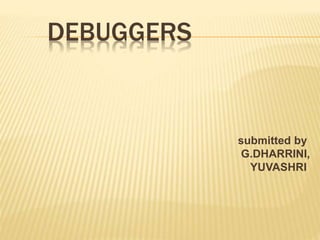
Ss debuggers
- 2. 2 WHAT IS A DEBUGGER? “A software tool that is used to detect the source of program or script errors, by performing step-by-step execution of application code and viewing the content of code variables.” -MSDN
- 3. 3 DEBUGGER? (CON'T) A debugger is not an IDE Though the two can be integrated, they are separate entities. A debugger loads in a program (compiled executable, or interpreted source code) and allows the user to trace through the execution. Debuggers typically can do disassembly, stack traces, expression watches, and more.
- 4. DEBUGGING Debugging is a methodical process of finding and reducing the number of bugs, or defects, in a computer program An interactive debugging system provides programmers with facilities that aid in testing and debugging of programs Here we discuss ◦ Introducing important functions and capabilities of IDS ◦ Relationship of IDS to other parts of the system ◦ The nature of the user interface for IDS
- 5. 5 OTHER FORMS OF DEBUGGING Periodic printf/cout/print/write/etc. Statements with relevant information Assert statements Desk Checking
- 6. 6 TYPES OF DEBUGGERS Two types of debuggers (really, two types of languages) Interpreted language debuggers Compiled language debuggers Which do you think is easier to write?
- 7. 7 DEBUGGERS FOR COMPILED LANGUAGES Harder to implement Generally, would like information about source code (not normally included in compiled executables) Work on a lower level Need special “debug” executables. More complex, and we'll focus on these.
- 8. DEBUGGING PROCESS Print debugging is the act of watching (live or recorded) trace statements, or print statements, that indicate the flow of execution of a process. In computers, debugging is the process of locating and fixing or bypassing bugs (errors) in computer program code or the engineering of a hardware device. Remote debugging is the process of debugging a program running on a system different than the debugger. Post-mortem debugging is the act of debugging the core dump of process.
- 9. DEBUGGING FUNCTIONS AND CAPABILITIES Debugging system should also provide functions such as tracing and trace back Trace back can show the path by which the current statement in the program was reached. It can also show which statements have modified a given variable or parameter. The statements are displayed rather than as hexadecimal displacements
- 10. PROGRAM-DISPLAY CAPABILITIES A debugger should have good program-display capabilities. Program being debugged should be displayed completely with statement numbers. The program may be displayed as originally written or with macro expansion. Keeping track of any changes made to the programs during the debugging session. Support for symbolically displaying or modifying the contents of any of the variables and constants in the program. Resume execution – after these changes
- 11. The context being used has many different effects on the debugging interaction. The statements are different depending on the language Cobol - MOVE 6.5 TO X Fortran - X = 6.5 C - X = 6.5 Examples of assignment statements Similarly, the condition that X be unequal to Z may be expressed as Cobol - IF X NOT EQUAL TO Z Fortran - IF ( X.NE.Z) C - IF ( X <> Z)
- 12. It is also important that a debugging system be able to deal with optimized code. Many optimizations like ◦ Invariant expressions can be removed from loops ◦ Separate loops can be combined into a single loop ◦ Redundant expression may be eliminated ◦ Elimination of unnecessary branch instructions
- 13. RELATIONSHIP WITH OTHER PARTS OF THE SYSTEM The important requirement for an interactive debugger is that it always be available. Must appear as part of the run-time environment and an integral part of the system. When an error is discovered, immediate debugging must be possible. The debugger must communicate and cooperate with other operating system components such as interactive subsystems.
- 14. Debugging is more important at production time than it is at application-development time. When an application fails during a production run, work dependent on that application stops. The debugger must also exist in a way that is consistent with the security and integrity components of the system. The debugger must coordinate its activities with those of existing and future language compilers and interpreters.
- 15. USER-INTERFACE CRITERIA Debugging systems should be simple in its organization and familiar in its language, closely reflect common user tasks. The user interaction should make use of full-screen displays and windowing- systems as much as possible. With menus and full-screen editors, the user has far less information to enter and remember.
- 16. USER-INTERFACE CRITERIA There should be complete functional equivalence between commands and menus – user where unable to use full-screen IDSs may use commands. The command language should have a clear, logical and simple syntax; command formats should be as flexible as possible. Any good IDSs should have an on-line HELP facility. HELP should be accessible from any state of the debugging session.
- 17. 17 FUNCTIONS OF A DEBUGGER Disassembly Execution Tracing/Stack tracing Symbol watches
- 18. 18 DISASSEMBLY Most basic form of debugging Translating machine code into assembly instructions that are more easily understood by the user. Typically implementable as a simple lookup table No higher-level information (variable names, etc.) Relatively easy to implement.
- 19. 19 EXECUTION TRACING Follows the program through the execution. Users can step through line-by-line, or use breakpoints. Typically allows for “watches” on – registers, memory locations, symbols Allows for tracing up the stack of runtime errors (back traces) Allows user to trace the causes of unexpected behavior and fix them
- 20. 20 SYMBOL INFORMATION Problem – a compiler/assembler translates variable names and other symbols into internally consistent memory addresses How does a debugger know which location is denoted by a particular symbol? We need a “debug” executable.
- 21. BASIC DEBUGGER DIVISION Host debugger Provides user interface Provides lookup of debug information Communicates with target Target Debug Monitor In control of the target When program being debugged stops, control is given to the debug monitor
- 22. JTAG DEBUGGING Host debugger Provides user interface Provides lookup of debug information Communicates with target Target Program in control – no debug monitor present JTAG Probe
- 23. JTAG PROBE Provides direct access to the registers and memory of the target through the hardware. May be “smart enough” to know about cache. Using JTAG means program being debugged runs more normally – no debug monitor.
- 24. EMBEDDED DEBUGGING Properties of a debugging environment: 1. Run Control of the target - Start and stop the program execution 2. Ability to change code and data on target - Fix errors, test alternatives 3. Real-Time Monitoring of target execution - Non-intrusive in terms of performance 4. Timing and Functional Accuracy - Debugged system should act like the real system
- 25. HOST DEBUGGER COMPONENTS Debugger FunctionsUICC Expression Evaluation Debug Info Context Breakpoints Execution Control Symbol Table Target T.I.P. Host-Target Protocol Run Time Msg. Utilities Debugger Types Seq. Interface
- 26. HOST-BASED DEBUGGING - Compile C to your laptop, not the microcontroller Compile and debug your program on the host system not target Advantages: 1.Can use a debugging environment 2.Easy to try it, not much setup (register names, etc) Disadvantages: 1.Timing is way off 2.Peripherals will not work, need to simulate them 3.Interrupts probably implemented differently 4.Different data sizes and “endian”ness
- 27. 27 DEBUG VS. RELEASE BUILDS Debug builds usually are not optimized Debug executables contain: program's symbol tables location of the source file line number tags for assembly instuctions.
- 28. 28 PROS OF A DEBUGGER:- No need for precognition of what the error might be. Flexible Allows for “live” error checking – no need to re-write and re-compile when you realize a certain type of error may be occuring Dynamic Can view the entire relevant scope
- 29. 29 CONS OF A DEBUGGER :- With simple errors, may not want to bother with starting up the debugger environment. Obvious error Simple to check using prints/asserts Hard-to-use debugger environment Error occurs in optimized code Changes execution of program (error doesn’t occur while running debugger)
- 30. THANK YOU