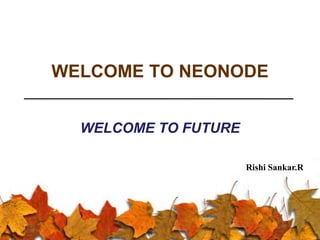
NeoNode
- 1. WELCOME TO NEONODE WELCOME TO FUTURE Rishi Sankar.R
- 3. INTRODUCTION 3 zForce® is Neonode’s innovative optical 2D touch technology. It gives a number of major advantages compared with traditional touch technologies, Like capacitive or resistive. With zForce, any type of screen or display can be used. In fact, zForce works with any surface – flat, round or any other shape. Another advantage is that any type of object can be used – a finger or a stylus, a car key, fingernails, gloves and ordinary pens.
- 5. DEVELOPMENT HISTORY 5 Childhood friends Magnus Goertz and Thomas Eriksson founded Neonode in 2001 with the intent of creating a brand new type of mobile phone. The first prototype was launched at the German IT-fair CeBit in March 2002 and yielded quite a bit of attention. Using their two patented technologies, zForce and Neonode AB, had developed three mobile phone models: N1, N1m and N2.
- 6. 6 The Neonode N2 mobile phone,2007 N1m,Launched in 2005 Cont..
- 7. Cont.. 7 In November 2008, the company attempted issue equity, but failed. On December 9, 2008, Neonode declared bankruptcy. The company was immediately started up again by Thomas Eriksson. The business of the parent company Neonode Inc and Neonode Technologies AB, located in Sweden, which is the R&D headquarters. In 2009, the company released an updated version of the touch-technology zForce (zero force).
- 8. Cont.. 8 In 2010 the new product concepts ClearTouch and SAT (Selected Area Touch) were introduced, both based on the update zForce version. In 2010, zForce was awarded the title "Best New Technology of the Year" by the magazine Mobil. The technology has been developed since 2011 and is now implemented into a variety of touch devices such as tablets and automotive appliances. The same year, Sony launched their e-reader based on the zForce technology.
- 9. 9 Cont..
- 10. WHAT IS TOUCH SCREEN? 10
- 11. 11 A touch screen is a display that can detect the presence and location of a touch within the display area. The term generally refers to touch or contact to the display of the device by a finger or hand. Touch screen can also sense other passive objects, such as a stylus INTRODUCTION
- 12. HISTORY 12 The first touch screen was a capacitive touch screen developed by E.A. Johnson (1965) at the Royal Radar Establishment, Malvern, UK. The inventor described his work in a fully - along with photographs and diagrams - in an article published in 1967. The HP-150 from 1983 was probably the world's earliest commercial touch screen computer.
- 13. MAIN TOUCH SCREEN COMPONENTS: 13 Touch Sensor. Controller. Software Driver.
- 14. TOUCH SENSOR 14 A touch sensor is a clear glass panel with a touch responsive surface . The sensor generally has an electrical signal going through it and touching the screen causing a signal change. The signal change is used to determine the location of the touch to the screen.
- 15. CONTROLLER 15 The controller is small PC card that connects between the touch sensor and PC. It takes information from the touch sensor and translate in to information that PC can understand.
- 16. SOFTWARE DRIVER 16 The driver is a software that allows the touch screen and computer to work together. It tells the operating system how to interpret the touch event information that sent from the controller. Most of the touch screen drivers today are mouse emulation type driver.
- 17. CONSTRUCTION 17 There are several principal ways to build a touch screen: In the most popular techniques, the capacitive or resistive approach, manufactures coat the screen with a thin, transparent metallic layer. When a user touches the surface, the system records the change in the electrical current that flows through the display.
- 18. TYPES OF TOUCH SCREEN 18 Resistive Touch Screen. Surface Capacitive Touch Screen. zForce Touch Screen.
- 19. RESISTIVE TOUCH SCREEN. 19 The resistive touch screen uses a glass panel with a uniform conductive ITO(Indium Tin Oxide) coating on the side surface. A PET film is a tightly suspended over the ITO coating surface of a glass panel.
- 20. 20
- 21. Cont.. 21 When the screen is touched, it pushes the conductive ITO coating on the PET film. That results the electrical contact, producing the voltages. It presents the position touched. Resistive touch screen deliver cost-effective, consistent and durable performance
- 22. SURFACE CAPACITIVE TOUCH SCREEN. 22 Transparent conductive coating is on the base glass sheet, and glass protective coating is placed over it. Electrodes are placed on the four corners. The same phase voltage is imposed to the electrodes on the four corners, then a uniform electric field will be forming over the panel.
- 23. Cont.. 23 When a finger touches on the panel, electrical current will flow from the four corners through the finger. Ratio of the electrical current flowing from the four corners will be measured to detect the touched point. The measured current value will be inversely proportional to the distance between the touched point and the four corners.
- 25. WORKING OF ZFORCE 25 zForce consists of a set of infrared emitters and detectors, an optical light guide, control electronics and control software. The emitters pulse infrared light just above the touch surface.
- 26. Cont.. 26 Thus, when you touch the screen with your finger, it gets in the way of one or more infrared beams. This allows the system to determine the X and Y coordinates where the obstruction took place. The same thing happens when we use either a stylus or another object like the side of a card.
- 27. 27 A change in detected light indicates an object’s touch. By combining the measured value from more than one detector, the touch position and object size are calculated. The output from zForce can be used to identify actions such as gestures and sweeps. Cont..
- 28. KEY FEATURES 28 zForce has a touch resolution of 250 DPI which enables precision writing with thin objects such as a pen or a stylus. zForce is developed for operating temperatures ranging from -40°C to +85°C which enables usage in very harsh environments. The control software includes, among other functions, advanced algorithms which calibrate the system by adjusting the power to the emitters.
- 29. Cont.. 29 Compensations are made for dust and other small particles on the surface as well as for variation in component quality and ambient light conditions. Compensations are made for dust and other small particles on the surface as well as for variation in component quality and ambient light conditions. Calibration is carried out continuously during normal operation and no extra calibration is necessary.
- 30. CONCLUSION 30 Optical touch screens like zForce technology offer a cheaper and more versatile alternative to more popular touch screens like resistive and capacitive types. Neonode zForce is set to replace capacitive touch screens. Neonode has already licensed zForce to companies that include Sony and Barnes & Noble. So, we can expect to see this technology implemented into the next generation of phones, tablets and e-readers.
- 31. QUESTIONS 31