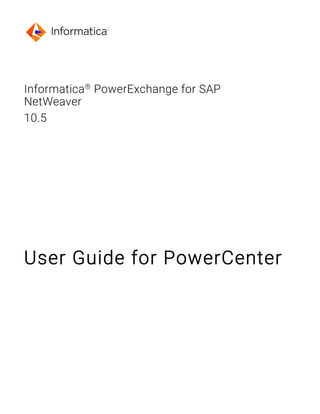
Data Migration Approach to SAP ISU CRM ECC.pdf
- 1. Informatica® PowerExchange for SAP NetWeaver 10.5 User Guide for PowerCenter
- 2. Informatica PowerExchange for SAP NetWeaver User Guide for PowerCenter 10.5 March 2021 © Copyright Informatica LLC 2009, 2023 This software and documentation are provided only under a separate license agreement containing restrictions on use and disclosure. No part of this document may be reproduced or transmitted in any form, by any means (electronic, photocopying, recording or otherwise) without prior consent of Informatica LLC. Informatica, the Informatica logo, PowerCenter, and PowerExchange are trademarks or registered trademarks of Informatica LLC in the United States and many jurisdictions throughout the world. A current list of Informatica trademarks is available on the web at https://www.informatica.com/trademarks.html. Other company and product names may be trade names or trademarks of their respective owners. U.S. GOVERNMENT RIGHTS Programs, software, databases, and related documentation and technical data delivered to U.S. Government customers are "commercial computer software" or "commercial technical data" pursuant to the applicable Federal Acquisition Regulation and agency-specific supplemental regulations. As such, the use, duplication, disclosure, modification, and adaptation is subject to the restrictions and license terms set forth in the applicable Government contract, and, to the extent applicable by the terms of the Government contract, the additional rights set forth in FAR 52.227-19, Commercial Computer Software License. Portions of this software and/or documentation are subject to copyright held by third parties, including without limitation: Copyright DataDirect Technologies. All rights reserved. Copyright © Sun Microsystems. All rights reserved. Copyright © RSA Security Inc. All Rights Reserved. Copyright © Ordinal Technology Corp. All rights reserved. Copyright © Aandacht c.v. All rights reserved. Copyright Genivia, Inc. All rights reserved. Copyright Isomorphic Software. All rights reserved. Copyright © Meta Integration Technology, Inc. All rights reserved. Copyright © Intalio. All rights reserved. Copyright © Oracle. All rights reserved. Copyright © Adobe Systems Incorporated. All rights reserved. Copyright © DataArt, Inc. All rights reserved. Copyright © ComponentSource. All rights reserved. Copyright © Microsoft Corporation. All rights reserved. Copyright © Rogue Wave Software, Inc. All rights reserved. Copyright © Teradata Corporation. All rights reserved. Copyright © Yahoo! Inc. All rights reserved. Copyright © Glyph & Cog, LLC. All rights reserved. Copyright © Thinkmap, Inc. All rights reserved. Copyright © Clearpace Software Limited. All rights reserved. Copyright © Information Builders, Inc. All rights reserved. Copyright © OSS Nokalva, Inc. All rights reserved. Copyright Edifecs, Inc. All rights reserved. Copyright Cleo Communications, Inc. All rights reserved. Copyright © International Organization for Standardization 1986. All rights reserved. Copyright © ej-technologies GmbH. All rights reserved. Copyright © Jaspersoft Corporation. All rights reserved. Copyright © International Business Machines Corporation. All rights reserved. Copyright © yWorks GmbH. All rights reserved. Copyright © Lucent Technologies. All rights reserved. Copyright © University of Toronto. All rights reserved. Copyright © Daniel Veillard. All rights reserved. Copyright © Unicode, Inc. Copyright IBM Corp. All rights reserved. Copyright © MicroQuill Software Publishing, Inc. All rights reserved. Copyright © PassMark Software Pty Ltd. All rights reserved. Copyright © LogiXML, Inc. All rights reserved. Copyright © 2003-2010 Lorenzi Davide, All rights reserved. Copyright © Red Hat, Inc. All rights reserved. Copyright © The Board of Trustees of the Leland Stanford Junior University. All rights reserved. Copyright © EMC Corporation. All rights reserved. Copyright © Flexera Software. All rights reserved. Copyright © Jinfonet Software. All rights reserved. Copyright © Apple Inc. All rights reserved. Copyright © Telerik Inc. All rights reserved. Copyright © BEA Systems. All rights reserved. Copyright © PDFlib GmbH. All rights reserved. Copyright © Orientation in Objects GmbH. All rights reserved. Copyright © Tanuki Software, Ltd. All rights reserved. Copyright © Ricebridge. All rights reserved. Copyright © Sencha, Inc. All rights reserved. Copyright © Scalable Systems, Inc. All rights reserved. Copyright © jQWidgets. All rights reserved. Copyright © Tableau Software, Inc. All rights reserved. Copyright© MaxMind, Inc. All Rights Reserved. Copyright © TMate Software s.r.o. All rights reserved. Copyright © MapR Technologies Inc. All rights reserved. Copyright © Amazon Corporate LLC. All rights reserved. Copyright © Highsoft. All rights reserved. Copyright © Python Software Foundation. All rights reserved. Copyright © BeOpen.com. All rights reserved. Copyright © CNRI. All rights reserved. This product includes software developed by the Apache Software Foundation (http://www.apache.org/), and/or other software which is licensed under various versions of the Apache License (the "License"). You may obtain a copy of these Licenses at http://www.apache.org/licenses/. Unless required by applicable law or agreed to in writing, software distributed under these Licenses is distributed on an "AS IS" BASIS, WITHOUT WARRANTIES OR CONDITIONS OF ANY KIND, either express or implied. See the Licenses for the specific language governing permissions and limitations under the Licenses. This product includes software which was developed by Mozilla (http://www.mozilla.org/), software copyright The JBoss Group, LLC, all rights reserved; software copyright © 1999-2006 by Bruno Lowagie and Paulo Soares and other software which is licensed under various versions of the GNU Lesser General Public License Agreement, which may be found at http:// www.gnu.org/licenses/lgpl.html. The materials are provided free of charge by Informatica, "as-is", without warranty of any kind, either express or implied, including but not limited to the implied warranties of merchantability and fitness for a particular purpose. The product includes ACE(TM) and TAO(TM) software copyrighted by Douglas C. Schmidt and his research group at Washington University, University of California, Irvine, and Vanderbilt University, Copyright (©) 1993-2006, all rights reserved. This product includes software developed by the OpenSSL Project for use in the OpenSSL Toolkit (copyright The OpenSSL Project. All Rights Reserved) and redistribution of this software is subject to terms available at http://www.openssl.org and http://www.openssl.org/source/license.html. This product includes Curl software which is Copyright 1996-2013, Daniel Stenberg, <daniel@haxx.se>. All Rights Reserved. Permissions and limitations regarding this software are subject to terms available at http://curl.haxx.se/docs/copyright.html. Permission to use, copy, modify, and distribute this software for any purpose with or without fee is hereby granted, provided that the above copyright notice and this permission notice appear in all copies. The product includes software copyright 2001-2005 (©) MetaStuff, Ltd. All Rights Reserved. Permissions and limitations regarding this software are subject to terms available at http://www.dom4j.org/ license.html. The product includes software copyright © 2004-2007, The Dojo Foundation. All Rights Reserved. Permissions and limitations regarding this software are subject to terms available at http://dojotoolkit.org/license. This product includes ICU software which is copyright International Business Machines Corporation and others. All rights reserved. Permissions and limitations regarding this software are subject to terms available at http://source.icu-project.org/repos/icu/icu/trunk/license.html. This product includes software copyright © 1996-2006 Per Bothner. All rights reserved. Your right to use such materials is set forth in the license which may be found at http:// www.gnu.org/software/ kawa/Software-License.html. This product includes OSSP UUID software which is Copyright © 2002 Ralf S. Engelschall, Copyright © 2002 The OSSP Project Copyright © 2002 Cable & Wireless Deutschland. Permissions and limitations regarding this software are subject to terms available at http://www.opensource.org/licenses/mit-license.php. This product includes software developed by Boost (http://www.boost.org/) or under the Boost software license. Permissions and limitations regarding this software are subject to terms available at http:/ /www.boost.org/LICENSE_1_0.txt. This product includes software copyright © 1997-2007 University of Cambridge. Permissions and limitations regarding this software are subject to terms available at http:// www.pcre.org/license.txt. This product includes software copyright © 2007 The Eclipse Foundation. All Rights Reserved. Permissions and limitations regarding this software are subject to terms available at http:// www.eclipse.org/org/documents/epl-v10.php and at http://www.eclipse.org/org/documents/edl-v10.php. This product includes software licensed under the terms at http://www.tcl.tk/software/tcltk/license.html, http://www.bosrup.com/web/overlib/?License, http:// www.stlport.org/doc/ license.html, http://asm.ow2.org/license.html, http://www.cryptix.org/LICENSE.TXT, http://hsqldb.org/web/hsqlLicense.html, http:// httpunit.sourceforge.net/doc/ license.html, http://jung.sourceforge.net/license.txt , http://www.gzip.org/zlib/zlib_license.html, http://www.openldap.org/software/ release/license.html, http://www.libssh2.org, http://slf4j.org/license.html, http://www.sente.ch/software/OpenSourceLicense.html, http://fusesource.com/downloads/ license-agreements/fuse-message-broker-v-5-3- license-agreement; http://antlr.org/license.html; http://aopalliance.sourceforge.net/; http://www.bouncycastle.org/ licence.html; http://www.jgraph.com/jgraphdownload.html; http://www.jcraft.com/jsch/LICENSE.txt; http://jotm.objectweb.org/bsd_license.html; . http://www.w3.org/
- 3. Consortium/Legal/2002/copyright-software-20021231; http://www.slf4j.org/license.html; http://nanoxml.sourceforge.net/orig/copyright.html; http://www.json.org/ license.html; http://forge.ow2.org/projects/javaservice/, http://www.postgresql.org/about/licence.html, http://www.sqlite.org/copyright.html, http://www.tcl.tk/ software/tcltk/license.html, http://www.jaxen.org/faq.html, http://www.jdom.org/docs/faq.html, http://www.slf4j.org/license.html; http://www.iodbc.org/dataspace/ iodbc/wiki/iODBC/License; http://www.keplerproject.org/md5/license.html; http://www.toedter.com/en/jcalendar/license.html; http://www.edankert.com/bounce/ index.html; http://www.net-snmp.org/about/license.html; http://www.openmdx.org/#FAQ; http://www.php.net/license/3_01.txt; http://srp.stanford.edu/license.txt; http://www.schneier.com/blowfish.html; http://www.jmock.org/license.html; http://xsom.java.net; http://benalman.com/about/license/; https://github.com/CreateJS/ EaselJS/blob/master/src/easeljs/display/Bitmap.js; http://www.h2database.com/html/license.html#summary; http://jsoncpp.sourceforge.net/LICENSE; http:// jdbc.postgresql.org/license.html; http://protobuf.googlecode.com/svn/trunk/src/google/protobuf/descriptor.proto; https://github.com/rantav/hector/blob/master/ LICENSE; http://web.mit.edu/Kerberos/krb5-current/doc/mitK5license.html; http://jibx.sourceforge.net/jibx-license.html; https://github.com/lyokato/libgeohash/blob/ master/LICENSE; https://github.com/hjiang/jsonxx/blob/master/LICENSE; https://code.google.com/p/lz4/; https://github.com/jedisct1/libsodium/blob/master/ LICENSE; http://one-jar.sourceforge.net/index.php?page=documents&file=license; https://github.com/EsotericSoftware/kryo/blob/master/license.txt; http://www.scala- lang.org/license.html; https://github.com/tinkerpop/blueprints/blob/master/LICENSE.txt; http://gee.cs.oswego.edu/dl/classes/EDU/oswego/cs/dl/util/concurrent/ intro.html; https://aws.amazon.com/asl/; https://github.com/twbs/bootstrap/blob/master/LICENSE; https://sourceforge.net/p/xmlunit/code/HEAD/tree/trunk/ LICENSE.txt; https://github.com/documentcloud/underscore-contrib/blob/master/LICENSE, and https://github.com/apache/hbase/blob/master/LICENSE.txt. This product includes software licensed under the Academic Free License (http://www.opensource.org/licenses/afl-3.0.php), the Common Development and Distribution License (http://www.opensource.org/licenses/cddl1.php) the Common Public License (http://www.opensource.org/licenses/cpl1.0.php), the Sun Binary Code License Agreement Supplemental License Terms, the BSD License (http:// www.opensource.org/licenses/bsd-license.php), the new BSD License (http:// opensource.org/licenses/BSD-3-Clause), the MIT License (http://www.opensource.org/licenses/mit-license.php), the Artistic License (http://www.opensource.org/ licenses/artistic-license-1.0) and the Initial Developer’s Public License Version 1.0 (http://www.firebirdsql.org/en/initial-developer-s-public-license-version-1-0/). This product includes software copyright © 2003-2006 Joe WaInes, 2006-2007 XStream Committers. All rights reserved. Permissions and limitations regarding this software are subject to terms available at http://xstream.codehaus.org/license.html. This product includes software developed by the Indiana University Extreme! Lab. For further information please visit http://www.extreme.indiana.edu/. This product includes software Copyright (c) 2013 Frank Balluffi and Markus Moeller. All rights reserved. Permissions and limitations regarding this software are subject to terms of the MIT license. See patents at https://www.informatica.com/legal/patents.html. DISCLAIMER: Informatica LLC provides this documentation "as is" without warranty of any kind, either express or implied, including, but not limited to, the implied warranties of noninfringement, merchantability, or use for a particular purpose. Informatica LLC does not warrant that this software or documentation is error free. The information provided in this software or documentation may include technical inaccuracies or typographical errors. The information in this software and documentation is subject to change at any time without notice. NOTICES This Informatica product (the "Software") includes certain drivers (the "DataDirect Drivers") from DataDirect Technologies, an operating company of Progress Software Corporation ("DataDirect") which are subject to the following terms and conditions: 1. THE DATADIRECT DRIVERS ARE PROVIDED "AS IS" WITHOUT WARRANTY OF ANY KIND, EITHER EXPRESSED OR IMPLIED, INCLUDING BUT NOT LIMITED TO, THE IMPLIED WARRANTIES OF MERCHANTABILITY, FITNESS FOR A PARTICULAR PURPOSE AND NON-INFRINGEMENT. 2. IN NO EVENT WILL DATADIRECT OR ITS THIRD PARTY SUPPLIERS BE LIABLE TO THE END-USER CUSTOMER FOR ANY DIRECT, INDIRECT, INCIDENTAL, SPECIAL, CONSEQUENTIAL OR OTHER DAMAGES ARISING OUT OF THE USE OF THE ODBC DRIVERS, WHETHER OR NOT INFORMED OF THE POSSIBILITIES OF DAMAGES IN ADVANCE. THESE LIMITATIONS APPLY TO ALL CAUSES OF ACTION, INCLUDING, WITHOUT LIMITATION, BREACH OF CONTRACT, BREACH OF WARRANTY, NEGLIGENCE, STRICT LIABILITY, MISREPRESENTATION AND OTHER TORTS. The information in this documentation is subject to change without notice. If you find any problems in this documentation, report them to us at infa_documentation@informatica.com. Informatica products are warranted according to the terms and conditions of the agreements under which they are provided. INFORMATICA PROVIDES THE INFORMATION IN THIS DOCUMENT "AS IS" WITHOUT WARRANTY OF ANY KIND, EXPRESS OR IMPLIED, INCLUDING WITHOUT ANY WARRANTIES OF MERCHANTABILITY, FITNESS FOR A PARTICULAR PURPOSE AND ANY WARRANTY OR CONDITION OF NON-INFRINGEMENT. Publication Date: 2023-04-19
- 4. Table of Contents Preface ..................................................................... 16 Informatica Resources. . . . . . . . . . . . . . . . . . . . . . . . . . . . . . . . . . . . . . . . . . . . . . . . . . 16 Informatica Network. . . . . . . . . . . . . . . . . . . . . . . . . . . . . . . . . . . . . . . . . . . . . . . . . 16 Informatica Knowledge Base. . . . . . . . . . . . . . . . . . . . . . . . . . . . . . . . . . . . . . . . . . . 16 Informatica Documentation. . . . . . . . . . . . . . . . . . . . . . . . . . . . . . . . . . . . . . . . . . . . 16 Informatica Product Availability Matrices. . . . . . . . . . . . . . . . . . . . . . . . . . . . . . . . . . . 17 Informatica Velocity. . . . . . . . . . . . . . . . . . . . . . . . . . . . . . . . . . . . . . . . . . . . . . . . . 17 Informatica Marketplace. . . . . . . . . . . . . . . . . . . . . . . . . . . . . . . . . . . . . . . . . . . . . . 17 Informatica Global Customer Support. . . . . . . . . . . . . . . . . . . . . . . . . . . . . . . . . . . . . . 17 Part I: Getting Started with PowerExchange for SAP NetWeaver.............. 18 Chapter 1: Understanding PowerExchange for SAP NetWeaver. . . . . . . . . . . . . 19 PowerExchange for SAP NetWeaver Overview. . . . . . . . . . . . . . . . . . . . . . . . . . . . . . . . . . . 19 PowerCenter and SAP NetWeaver Integration Methods. . . . . . . . . . . . . . . . . . . . . . . . . . . . . 20 Data Integration Using PowerExchange for SAP Dynamic ABAP Table Extractor. . . . . . . . . . . 20 Data Integration Using PowerExchange for SAP NetWeaver. . . . . . . . . . . . . . . . . . . . . . . . 21 IDoc Integration Using ALE. . . . . . . . . . . . . . . . . . . . . . . . . . . . . . . . . . . . . . . . . . . . . 21 Data Integration Using BAPI/RFC Functions. . . . . . . . . . . . . . . . . . . . . . . . . . . . . . . . . . 22 Data Migration Integration. . . . . . . . . . . . . . . . . . . . . . . . . . . . . . . . . . . . . . . . . . . . . 22 Business Content Integration. . . . . . . . . . . . . . . . . . . . . . . . . . . . . . . . . . . . . . . . . . . 22 PowerCenter and SAP NetWeaver BW Integration Methods. . . . . . . . . . . . . . . . . . . . . . . . . . . 23 Communication Interfaces. . . . . . . . . . . . . . . . . . . . . . . . . . . . . . . . . . . . . . . . . . . . . . . . 23 Remote Function Call. . . . . . . . . . . . . . . . . . . . . . . . . . . . . . . . . . . . . . . . . . . . . . . . 23 HyperText Transfer Protocol. . . . . . . . . . . . . . . . . . . . . . . . . . . . . . . . . . . . . . . . . . . 23 Transport System. . . . . . . . . . . . . . . . . . . . . . . . . . . . . . . . . . . . . . . . . . . . . . . . . . . . . 23 Operating System Profiles for SAP Sessions. . . . . . . . . . . . . . . . . . . . . . . . . . . . . . . . . . . . 24 Chapter 2: Installing and Configuring PowerExchange for SAP NetWeaver. . . 25 Installing and Configuring PowerExchange for SAP NetWeaver Overview. . . . . . . . . . . . . . . . . . 25 Before You Begin. . . . . . . . . . . . . . . . . . . . . . . . . . . . . . . . . . . . . . . . . . . . . . . . . . . 25 Installing PowerExchange for SAP NetWeaver. . . . . . . . . . . . . . . . . . . . . . . . . . . . . . . . 26 Upgrading PowerExchange for SAP NetWeaver. . . . . . . . . . . . . . . . . . . . . . . . . . . . . . . . 26 Upgrading to PowerExchange for SAP NetWeaver in Unicode Mode. . . . . . . . . . . . . . . . . . 26 Registering the Plug-in. . . . . . . . . . . . . . . . . . . . . . . . . . . . . . . . . . . . . . . . . . . . . . . 27 Configuration Checklist. . . . . . . . . . . . . . . . . . . . . . . . . . . . . . . . . . . . . . . . . . . . . . . . . . 27 Configuration Tasks and Integration Methods. . . . . . . . . . . . . . . . . . . . . . . . . . . . . . . . 27 Integrating with SAP Using ABAP through PowerExchange for SAP NetWeaver. . . . . . . . . . . 28 Integrating with SAP Using ALE. . . . . . . . . . . . . . . . . . . . . . . . . . . . . . . . . . . . . . . . . . 28 Integrating with SAP Using BAPI/RFC Functions. . . . . . . . . . . . . . . . . . . . . . . . . . . . . . . 29 4 Table of Contents
- 5. Migrating Data to SAP. . . . . . . . . . . . . . . . . . . . . . . . . . . . . . . . . . . . . . . . . . . . . . . . 29 Integrating with SAP Business Content. . . . . . . . . . . . . . . . . . . . . . . . . . . . . . . . . . . . . 29 Installing the SAP NetWeaver RFC SDK Version 7.50 Libraries. . . . . . . . . . . . . . . . . . . . . . . . . 29 Registering the PowerExchange for SAP NetWeaver Client. . . . . . . . . . . . . . . . . . . . . . . . . . . 30 Defining PowerCenter as a Logical System in SAP. . . . . . . . . . . . . . . . . . . . . . . . . . . . . . . . . 31 Creating a Logical System for IDoc ALE Integration. . . . . . . . . . . . . . . . . . . . . . . . . . . . . 31 Creating a Logical System for Business Content Integration. . . . . . . . . . . . . . . . . . . . . . . 34 Configuring sapnwrfc.ini. . . . . . . . . . . . . . . . . . . . . . . . . . . . . . . . . . . . . . . . . . . . . . . . . 37 sapnwrfc.ini Connection Types. . . . . . . . . . . . . . . . . . . . . . . . . . . . . . . . . . . . . . . . . . 37 Sample sapnwrfc.ini File. . . . . . . . . . . . . . . . . . . . . . . . . . . . . . . . . . . . . . . . . . . . . . 37 Configuring a Connection in sapnwrfc.ini. . . . . . . . . . . . . . . . . . . . . . . . . . . . . . . . . . . 38 Creating Entries in the Services File for Stream Mode Sessions. . . . . . . . . . . . . . . . . . . . . 39 Uninstalling PowerExchange for SAP NetWeaver. . . . . . . . . . . . . . . . . . . . . . . . . . . . . . . . . . 40 Cleaning Up the SAP System. . . . . . . . . . . . . . . . . . . . . . . . . . . . . . . . . . . . . . . . . . . 40 Chapter 3: Installing and Configuring PowerExchange for SAP Dynamic ABAP Table Extractor. . . . . . . . . . . . . . . . . . . . . . . . . . . . . . . . . . . . . . . . . . . . . . 41 PowerExchange for SAP Dynamic ABAP Table Extractor Installation and Configuration Overview. . 41 Registering the PowerExchange for SAP Dynamic ABAP Table Extractor Plug-in. . . . . . . . . . . . . 41 Installing the SAP Java Connector Files. . . . . . . . . . . . . . . . . . . . . . . . . . . . . . . . . . . . . . . 42 Chapter 4: Installing and Configuring PowerExchange for SAP NetWeaver BW. . . . . . . . . . . . . . . . . . . . . . . . . . . . . . . . . . . . . . . . . . . . . . . . . . . . . . . . . . . . . . 44 Installing and Configuring PowerExchange for SAP NetWeaver BW Overview. . . . . . . . . . . . . . . 44 Before You Begin. . . . . . . . . . . . . . . . . . . . . . . . . . . . . . . . . . . . . . . . . . . . . . . . . . . 44 Installing and Configuring PowerExchange for SAP NetWeaver BW. . . . . . . . . . . . . . . . . . . 45 Upgrading PowerExchange for SAP NetWeaver BW. . . . . . . . . . . . . . . . . . . . . . . . . . . . . 45 Installing the SAP NetWeaver RFC SDK Version 7.50 Libraries. . . . . . . . . . . . . . . . . . . . . . . . . 45 Registering the PowerExchange for SAP NetWeaver Client. . . . . . . . . . . . . . . . . . . . . . . . . . . 47 Creating Profiles for Production and Development Users. . . . . . . . . . . . . . . . . . . . . . . . . . . . 47 Profiles for Extracting Data from SAP BW 3.5. . . . . . . . . . . . . . . . . . . . . . . . . . . . . . . . . 47 Profiles for Extracting Data from SAP BW. . . . . . . . . . . . . . . . . . . . . . . . . . . . . . . . . . . 48 Profiles for Loading data to SAP NetWeaver BW or SAP BW 3.5. . . . . . . . . . . . . . . . . . . . . 49 Defining PowerCenter as a Logical System in SAP BW. . . . . . . . . . . . . . . . . . . . . . . . . . . . . . 51 Configuring sapnwrfc.ini. . . . . . . . . . . . . . . . . . . . . . . . . . . . . . . . . . . . . . . . . . . . . . . . . 51 sapnwrfc.ini Connection Types. . . . . . . . . . . . . . . . . . . . . . . . . . . . . . . . . . . . . . . . . . 52 Sample sapnwrfc.ini File. . . . . . . . . . . . . . . . . . . . . . . . . . . . . . . . . . . . . . . . . . . . . . 52 Configuring a Connection in sapnwrfc.ini. . . . . . . . . . . . . . . . . . . . . . . . . . . . . . . . . . . 53 Creating the SAP BW Service. . . . . . . . . . . . . . . . . . . . . . . . . . . . . . . . . . . . . . . . . . . . . . 54 Load Balancing for the SAP BW System and the SAP BW Service. . . . . . . . . . . . . . . . . . . . 54 Steps to Create the SAP BW Service. . . . . . . . . . . . . . . . . . . . . . . . . . . . . . . . . . . . . . . 55 Importing the ABAP Program into SAP BW. . . . . . . . . . . . . . . . . . . . . . . . . . . . . . . . . . . . . 56 Troubleshooting PowerExchange for SAP NetWeaver BW Installation and Configuration. . . . . . . . 56 Table of Contents 5
- 6. Chapter 5: Installing and Configuring Transports. . . . . . . . . . . . . . . . . . . . . . . . 57 Transports Installation and Configuration. . . . . . . . . . . . . . . . . . . . . . . . . . . . . . . . . . . . . . 57 Delete Transport Programs. . . . . . . . . . . . . . . . . . . . . . . . . . . . . . . . . . . . . . . . . . . . 58 Install Transport Objects. . . . . . . . . . . . . . . . . . . . . . . . . . . . . . . . . . . . . . . . . . . . . . 59 Run Transport Programs. . . . . . . . . . . . . . . . . . . . . . . . . . . . . . . . . . . . . . . . . . . . . . 60 Create Users. . . . . . . . . . . . . . . . . . . . . . . . . . . . . . . . . . . . . . . . . . . . . . . . . . . . . . 61 Create Profiles. . . . . . . . . . . . . . . . . . . . . . . . . . . . . . . . . . . . . . . . . . . . . . . . . . . . 62 Create a Package. . . . . . . . . . . . . . . . . . . . . . . . . . . . . . . . . . . . . . . . . . . . . . . . . . . 63 PowerCenter Transports. . . . . . . . . . . . . . . . . . . . . . . . . . . . . . . . . . . . . . . . . . . . . . . . . 64 Transports List based on SAP Functionality. . . . . . . . . . . . . . . . . . . . . . . . . . . . . . . . . . 64 Transports Installation Order. . . . . . . . . . . . . . . . . . . . . . . . . . . . . . . . . . . . . . . . . . . 66 Transports for SAP Unicode Versions 5.0 and Later. . . . . . . . . . . . . . . . . . . . . . . . . . . . . 67 Part II: Data Integration Using PowerExchange for SAP Dynamic ABAP Table Extractor.............................................................. 70 Chapter 6: PowerExchange for SAP Dynamic ABAP Table Extractor Sources. 71 PowerExchange for SAP Dynamic ABAP Table Extractor Sources Overview. . . . . . . . . . . . . . . . . 71 Import SAP Dynamic ABAP Table Extraction Source Definitions. . . . . . . . . . . . . . . . . . . . . . . . 71 Parameters. . . . . . . . . . . . . . . . . . . . . . . . . . . . . . . . . . . . . . . . . . . . . . . . . . . . . . 76 Chapter 7: PowerExchange for SAP Dynamic ABAP Table Extractor Mappings. . . . . . . . . . . . . . . . . . . . . . . . . . . . . . . . . . . . . . . . . . . . . . . . . . . . . . . . 77 PowerExchange for SAP Dynamic ABAP Table Extractor Mappings Overview. . . . . . . . . . . . . . . 77 Source Filter. . . . . . . . . . . . . . . . . . . . . . . . . . . . . . . . . . . . . . . . . . . . . . . . . . . . . . . . . 77 Configuring a Source Filter. . . . . . . . . . . . . . . . . . . . . . . . . . . . . . . . . . . . . . . . . . . . . 78 Source Join. . . . . . . . . . . . . . . . . . . . . . . . . . . . . . . . . . . . . . . . . . . . . . . . . . . . . . . . . 79 Chapter 8: PowerExchange for SAP Dynamic ABAP Table Extractor Workflows and Sessions. . . . . . . . . . . . . . . . . . . . . . . . . . . . . . . . . . . . . . . . . . . . 81 SAP Dynamic ABAP Table Extraction Workflows and Sessions Overview. . . . . . . . . . . . . . . . . . 81 PowerExchange for SAP Dynamic ABAP Table Extractor Connections Overview. . . . . . . . . . . . . . 81 SAP Dynamic ABAP Table Extractor Connection Properties. . . . . . . . . . . . . . . . . . . . . . . . 82 Configuring a PowerExchange for SAP Dynamic ABAP Table Extractor Connection. . . . . . . . . 83 Configure PowerExchange for SAP Dynamic ABAP Table Extractor Source Session Properties. . . . 84 Key Range Partitioning. . . . . . . . . . . . . . . . . . . . . . . . . . . . . . . . . . . . . . . . . . . . . . . . . . 85 Part III: Data Integration Using ABAP........................................ 86 Chapter 9: Importing SAP ECC Source Definitions. . . . . . . . . . . . . . . . . . . . . . . 87 Importing SAP ECC Source Definitions Overview. . . . . . . . . . . . . . . . . . . . . . . . . . . . . . . . . . 87 Editing a Source Definition. . . . . . . . . . . . . . . . . . . . . . . . . . . . . . . . . . . . . . . . . . . . . 88 Table and View Definitions. . . . . . . . . . . . . . . . . . . . . . . . . . . . . . . . . . . . . . . . . . . . . . . . 88 6 Table of Contents
- 7. Importing Key Relationships. . . . . . . . . . . . . . . . . . . . . . . . . . . . . . . . . . . . . . . . . . . . 88 Hierarchy Definitions. . . . . . . . . . . . . . . . . . . . . . . . . . . . . . . . . . . . . . . . . . . . . . . . . . . 89 Uniform Hierarchies. . . . . . . . . . . . . . . . . . . . . . . . . . . . . . . . . . . . . . . . . . . . . . . . . 89 Non-Uniform Hierarchies. . . . . . . . . . . . . . . . . . . . . . . . . . . . . . . . . . . . . . . . . . . . . . 89 Importing Hierarchy Definitions. . . . . . . . . . . . . . . . . . . . . . . . . . . . . . . . . . . . . . . . . . 90 Establishing Hierarchy Relationships. . . . . . . . . . . . . . . . . . . . . . . . . . . . . . . . . . . . . . 91 IDoc Definitions . . . . . . . . . . . . . . . . . . . . . . . . . . . . . . . . . . . . . . . . . . . . . . . . . . . . . . 91 Importing IDoc Definitions. . . . . . . . . . . . . . . . . . . . . . . . . . . . . . . . . . . . . . . . . . . . . 91 Viewing IDoc Definitions. . . . . . . . . . . . . . . . . . . . . . . . . . . . . . . . . . . . . . . . . . . . . . 92 Importing a Source Definition . . . . . . . . . . . . . . . . . . . . . . . . . . . . . . . . . . . . . . . . . . . . . 92 Filtering Definitions in the Import Dialog Box. . . . . . . . . . . . . . . . . . . . . . . . . . . . . . . . . 92 Steps to Import an SAP ECC Source Definition. . . . . . . . . . . . . . . . . . . . . . . . . . . . . . . . 93 Organizing Definitions in the Navigator. . . . . . . . . . . . . . . . . . . . . . . . . . . . . . . . . . . . . . . . 94 Working with Business Components. . . . . . . . . . . . . . . . . . . . . . . . . . . . . . . . . . . . . . 94 Troubleshooting SAP ECC Source Definitions. . . . . . . . . . . . . . . . . . . . . . . . . . . . . . . . . . . . 94 Chapter 10: SAP ECC Target Definitions. . . . . . . . . . . . . . . . . . . . . . . . . . . . . . . 95 SAP ECC Target Definitions Overview. . . . . . . . . . . . . . . . . . . . . . . . . . . . . . . . . . . . . . . . . 95 Target Table Definitions. . . . . . . . . . . . . . . . . . . . . . . . . . . . . . . . . . . . . . . . . . . . . . 95 Editing a Target Table Definition. . . . . . . . . . . . . . . . . . . . . . . . . . . . . . . . . . . . . . . . . . . . 96 Target Update Override. . . . . . . . . . . . . . . . . . . . . . . . . . . . . . . . . . . . . . . . . . . . . . . 96 Target Table Name. . . . . . . . . . . . . . . . . . . . . . . . . . . . . . . . . . . . . . . . . . . . . . . . . 97 Keys and Key Relationships. . . . . . . . . . . . . . . . . . . . . . . . . . . . . . . . . . . . . . . . . . . . 97 Importing an SAP ECC Target Definition. . . . . . . . . . . . . . . . . . . . . . . . . . . . . . . . . . . . . . . 97 Filtering Definitions in the Import Dialog Box. . . . . . . . . . . . . . . . . . . . . . . . . . . . . . . . . 98 Chapter 11: Working with ABAP Mappings. . . . . . . . . . . . . . . . . . . . . . . . . . . . . 99 Working with ABAP Mappings Overview. . . . . . . . . . . . . . . . . . . . . . . . . . . . . . . . . . . . . . . 99 Setting the Select Option. . . . . . . . . . . . . . . . . . . . . . . . . . . . . . . . . . . . . . . . . . . . . . . . . 99 Select Single. . . . . . . . . . . . . . . . . . . . . . . . . . . . . . . . . . . . . . . . . . . . . . . . . . . . . 100 Select Distinct. . . . . . . . . . . . . . . . . . . . . . . . . . . . . . . . . . . . . . . . . . . . . . . . . . . . 100 Setting Order By Ports. . . . . . . . . . . . . . . . . . . . . . . . . . . . . . . . . . . . . . . . . . . . . . . . . . 101 Transparent Tables. . . . . . . . . . . . . . . . . . . . . . . . . . . . . . . . . . . . . . . . . . . . . . . . 101 Pool and Cluster Tables. . . . . . . . . . . . . . . . . . . . . . . . . . . . . . . . . . . . . . . . . . . . . . 102 Viewing the Hierarchy Properties. . . . . . . . . . . . . . . . . . . . . . . . . . . . . . . . . . . . . . . . . . . 102 Viewing IDoc Properties. . . . . . . . . . . . . . . . . . . . . . . . . . . . . . . . . . . . . . . . . . . . . . . . . 102 Working with the ABAP/4 Program. . . . . . . . . . . . . . . . . . . . . . . . . . . . . . . . . . . . . . . . . . 103 Selecting the Program Mode. . . . . . . . . . . . . . . . . . . . . . . . . . . . . . . . . . . . . . . . . . . 103 Naming the ABAP Program. . . . . . . . . . . . . . . . . . . . . . . . . . . . . . . . . . . . . . . . . . . 104 Adding Authority Checks. . . . . . . . . . . . . . . . . . . . . . . . . . . . . . . . . . . . . . . . . . . . . 104 Working with ABAP Programs and Versioned Mappings. . . . . . . . . . . . . . . . . . . . . . . . . 104 Generating and Installing the ABAP Program. . . . . . . . . . . . . . . . . . . . . . . . . . . . . . . . 105 Deploying ABAP Mappings with ABAP Programs. . . . . . . . . . . . . . . . . . . . . . . . . . . . . . 107 Table of Contents 7
- 8. Viewing Program Information. . . . . . . . . . . . . . . . . . . . . . . . . . . . . . . . . . . . . . . . . . 108 Uninstalling the ABAP Program. . . . . . . . . . . . . . . . . . . . . . . . . . . . . . . . . . . . . . . . . 108 Cleaning ABAP Program Information. . . . . . . . . . . . . . . . . . . . . . . . . . . . . . . . . . . . . 109 Copying Program Information . . . . . . . . . . . . . . . . . . . . . . . . . . . . . . . . . . . . . . . . . 109 Troubleshooting ABAP Mappings. . . . . . . . . . . . . . . . . . . . . . . . . . . . . . . . . . . . . . . . . . . 110 Chapter 12: Working with SAP Functions in ABAP Mappings. . . . . . . . . . . . . 111 Working with SAP Functions in ABAP Mappings Overview. . . . . . . . . . . . . . . . . . . . . . . . . . . 111 Using SAP Functions in the ABAP Program Flow. . . . . . . . . . . . . . . . . . . . . . . . . . . . . . . . . 111 SAP Function Parameters. . . . . . . . . . . . . . . . . . . . . . . . . . . . . . . . . . . . . . . . . . . . 112 Using SAP Functions in the ABAP Program Flow. . . . . . . . . . . . . . . . . . . . . . . . . . . . . . 112 Importing SAP Functions. . . . . . . . . . . . . . . . . . . . . . . . . . . . . . . . . . . . . . . . . . . . . . . . 113 Viewing SAP Functions. . . . . . . . . . . . . . . . . . . . . . . . . . . . . . . . . . . . . . . . . . . . . . . . . 114 Inserting SAP Functions in the ABAP Program Flow. . . . . . . . . . . . . . . . . . . . . . . . . . . . . . . 114 Configuring SAP Function Parameters in the ABAP Program Flow. . . . . . . . . . . . . . . . . . . 114 Steps for Inserting an SAP Function in the ABAP Program Flow. . . . . . . . . . . . . . . . . . . . 115 Validating SAP Functions in the ABAP Program Flow. . . . . . . . . . . . . . . . . . . . . . . . . . . 116 Chapter 13: Application Source Qualifier for SAP ECC Sources. . . . . . . . . . . 118 Application Source Qualifier for SAP ECC Sources Overview. . . . . . . . . . . . . . . . . . . . . . . . . 118 Generating an ABAP Program. . . . . . . . . . . . . . . . . . . . . . . . . . . . . . . . . . . . . . . . . . . . . 119 Available ABAP Generation Mode. . . . . . . . . . . . . . . . . . . . . . . . . . . . . . . . . . . . . . . 119 Generating Open SQL. . . . . . . . . . . . . . . . . . . . . . . . . . . . . . . . . . . . . . . . . . . . . . . 120 Generating Exec SQL. . . . . . . . . . . . . . . . . . . . . . . . . . . . . . . . . . . . . . . . . . . . . . . . 120 Generating ABAP Join Syntax. . . . . . . . . . . . . . . . . . . . . . . . . . . . . . . . . . . . . . . . . . 120 Working with ABAP Program Flow. . . . . . . . . . . . . . . . . . . . . . . . . . . . . . . . . . . . . . . . . . 121 Validating the ABAP Program Flow. . . . . . . . . . . . . . . . . . . . . . . . . . . . . . . . . . . . . . . 121 Joining Source Data. . . . . . . . . . . . . . . . . . . . . . . . . . . . . . . . . . . . . . . . . . . . . . . . . . . 121 Joining Sources Using Open SQL. . . . . . . . . . . . . . . . . . . . . . . . . . . . . . . . . . . . . . . . 122 Joining Sources Using Exec SQL. . . . . . . . . . . . . . . . . . . . . . . . . . . . . . . . . . . . . . . . 123 Joining Sources Using ABAP Join Syntax. . . . . . . . . . . . . . . . . . . . . . . . . . . . . . . . . . 123 Selecting a Join Type. . . . . . . . . . . . . . . . . . . . . . . . . . . . . . . . . . . . . . . . . . . . . . . 124 Using Multiple Outer Joins. . . . . . . . . . . . . . . . . . . . . . . . . . . . . . . . . . . . . . . . . . . . 124 Joining Tables and Hierarchies. . . . . . . . . . . . . . . . . . . . . . . . . . . . . . . . . . . . . . . . . 124 Joining Tables and IDoc. . . . . . . . . . . . . . . . . . . . . . . . . . . . . . . . . . . . . . . . . . . . . 125 Specifying Join Conditions. . . . . . . . . . . . . . . . . . . . . . . . . . . . . . . . . . . . . . . . . . . . 125 Creating an ABAP Code Block. . . . . . . . . . . . . . . . . . . . . . . . . . . . . . . . . . . . . . . . . . . . . 126 Rules for Inserting the ABAP Code Block. . . . . . . . . . . . . . . . . . . . . . . . . . . . . . . . . . . 126 Creating ABAP Program Variables. . . . . . . . . . . . . . . . . . . . . . . . . . . . . . . . . . . . . . . . . . 127 Naming Convention. . . . . . . . . . . . . . . . . . . . . . . . . . . . . . . . . . . . . . . . . . . . . . . . 128 Creating Structure and Structure Field Variables. . . . . . . . . . . . . . . . . . . . . . . . . . . . . . 128 Creating a Structure Variable. . . . . . . . . . . . . . . . . . . . . . . . . . . . . . . . . . . . . . . . . . 128 Creating a Structure Field Variable. . . . . . . . . . . . . . . . . . . . . . . . . . . . . . . . . . . . . . . 129 8 Table of Contents
- 9. Creating ABAP Type Variables. . . . . . . . . . . . . . . . . . . . . . . . . . . . . . . . . . . . . . . . . . 129 Viewing ABAP Program Variables. . . . . . . . . . . . . . . . . . . . . . . . . . . . . . . . . . . . . . . 130 Using SAP System Variables. . . . . . . . . . . . . . . . . . . . . . . . . . . . . . . . . . . . . . . . . . . 130 Entering a Source Filter. . . . . . . . . . . . . . . . . . . . . . . . . . . . . . . . . . . . . . . . . . . . . . . . . 130 Using Dynamic Filters. . . . . . . . . . . . . . . . . . . . . . . . . . . . . . . . . . . . . . . . . . . . . . . 131 Using Static Filters. . . . . . . . . . . . . . . . . . . . . . . . . . . . . . . . . . . . . . . . . . . . . . . . . 132 Using Mapping Variables and Parameters. . . . . . . . . . . . . . . . . . . . . . . . . . . . . . . . . . . . . 133 Using Mapping Variables in the ABAP Program Flow. . . . . . . . . . . . . . . . . . . . . . . . . . . 134 Working with SAP Date Formats. . . . . . . . . . . . . . . . . . . . . . . . . . . . . . . . . . . . . . . . 134 Working with IDoc Sources. . . . . . . . . . . . . . . . . . . . . . . . . . . . . . . . . . . . . . . . . . . . . . . 134 Working with IDoc Sources in the ABAP Program Flow. . . . . . . . . . . . . . . . . . . . . . . . . . 134 Entering an IDoc Filter. . . . . . . . . . . . . . . . . . . . . . . . . . . . . . . . . . . . . . . . . . . . . . . 135 Validating the IDoc Filter Condition. . . . . . . . . . . . . . . . . . . . . . . . . . . . . . . . . . . . . . 135 Configuring an Application Source Qualifier. . . . . . . . . . . . . . . . . . . . . . . . . . . . . . . . . . . . 136 Configuring an Application Source Qualifier. . . . . . . . . . . . . . . . . . . . . . . . . . . . . . . . . 136 Troubleshooting an Application Source Qualifier for SAP ECC Sources. . . . . . . . . . . . . . . . . . . 136 Chapter 14: Configuring Sessions with SAP ECC Sources and Targets. . . . . 138 Configuring Sessions with SAP ECC Sources and Targets Overview. . . . . . . . . . . . . . . . . . . . . 138 Running Stream Mode Sessions. . . . . . . . . . . . . . . . . . . . . . . . . . . . . . . . . . . . . . . . . . . 139 Running File Mode Sessions. . . . . . . . . . . . . . . . . . . . . . . . . . . . . . . . . . . . . . . . . . . . . . 139 Enabling Compressed Data Transfer. . . . . . . . . . . . . . . . . . . . . . . . . . . . . . . . . . . . . . 140 Reusing Staging Files . . . . . . . . . . . . . . . . . . . . . . . . . . . . . . . . . . . . . . . . . . . . . . . 140 Overriding Filter Conditions. . . . . . . . . . . . . . . . . . . . . . . . . . . . . . . . . . . . . . . . . . . 141 Accessing Staging Files for ABAP Mappings. . . . . . . . . . . . . . . . . . . . . . . . . . . . . . . . . . . 142 Modes of Access. . . . . . . . . . . . . . . . . . . . . . . . . . . . . . . . . . . . . . . . . . . . . . . . . . 142 Enabling Access to Staging Files on UNIX. . . . . . . . . . . . . . . . . . . . . . . . . . . . . . . . . . 143 Configuring File Mode Session Properties. . . . . . . . . . . . . . . . . . . . . . . . . . . . . . . . . . 143 Pipeline Partitioning for SAP ECC Sources. . . . . . . . . . . . . . . . . . . . . . . . . . . . . . . . . . . . . 144 Session Properties for SAP ECC Targets. . . . . . . . . . . . . . . . . . . . . . . . . . . . . . . . . . . . . . 145 Reject Files. . . . . . . . . . . . . . . . . . . . . . . . . . . . . . . . . . . . . . . . . . . . . . . . . . . . . . . . . 146 Session Load Mode. . . . . . . . . . . . . . . . . . . . . . . . . . . . . . . . . . . . . . . . . . . . . . . . . . . 146 Configuring an SAP ECC Session . . . . . . . . . . . . . . . . . . . . . . . . . . . . . . . . . . . . . . . . . . 147 Troubleshooting Sessions. . . . . . . . . . . . . . . . . . . . . . . . . . . . . . . . . . . . . . . . . . . . . . . 147 Part IV: IDoc Integration Using ALE......................................... 149 Chapter 15: Creating Outbound IDoc Mappings. . . . . . . . . . . . . . . . . . . . . . . . 150 Creating Outbound IDoc Mappings Overview. . . . . . . . . . . . . . . . . . . . . . . . . . . . . . . . . . . 150 Defining PowerCenter as a Logical System for Outbound IDocs. . . . . . . . . . . . . . . . . . . . 151 Creating an Outbound IDoc Mapping. . . . . . . . . . . . . . . . . . . . . . . . . . . . . . . . . . . . . 151 Processing Invalid Outbound IDocs. . . . . . . . . . . . . . . . . . . . . . . . . . . . . . . . . . . . . . 151 Creating an SAPALEIDoc Source Definition. . . . . . . . . . . . . . . . . . . . . . . . . . . . . . . . . . . . 151 Table of Contents 9
- 10. Using SAPALEIDoc Source Definitions in an Outbound IDoc Mapping. . . . . . . . . . . . . . . . . 152 Working with the SAP/ALE IDoc Interpreter Transformation . . . . . . . . . . . . . . . . . . . . . . . . . 152 Segments and Groups. . . . . . . . . . . . . . . . . . . . . . . . . . . . . . . . . . . . . . . . . . . . . . . 153 Creating an SAP/ALE IDoc Transformation. . . . . . . . . . . . . . . . . . . . . . . . . . . . . . . . . 155 Editing an SAP/ALE IDoc Interpreter Transformation. . . . . . . . . . . . . . . . . . . . . . . . . . . 158 Processing Invalid Outbound IDocs. . . . . . . . . . . . . . . . . . . . . . . . . . . . . . . . . . . . . . . . . 159 Chapter 16: Creating Inbound IDoc Mappings. . . . . . . . . . . . . . . . . . . . . . . . . . 160 Creating Inbound IDoc Mappings Overview. . . . . . . . . . . . . . . . . . . . . . . . . . . . . . . . . . . . 160 Defining PowerCenter as a Logical System for Inbound IDocs. . . . . . . . . . . . . . . . . . . . . 160 Creating an Inbound IDoc Mapping. . . . . . . . . . . . . . . . . . . . . . . . . . . . . . . . . . . . . . . 160 Validating 6.x Inbound IDoc mappings. . . . . . . . . . . . . . . . . . . . . . . . . . . . . . . . . . . . 161 Processing Invalid Inbound IDocs. . . . . . . . . . . . . . . . . . . . . . . . . . . . . . . . . . . . . . . 161 Working with the SAP/ALE IDoc Prepare Transformation. . . . . . . . . . . . . . . . . . . . . . . . . . . . 161 IDoc Primary and Foreign Keys. . . . . . . . . . . . . . . . . . . . . . . . . . . . . . . . . . . . . . . . . 161 Creating an SAP/ALE IDoc Prepare Transformation. . . . . . . . . . . . . . . . . . . . . . . . . . . . 163 Editing an SAP/ALE IDoc Prepare Transformation. . . . . . . . . . . . . . . . . . . . . . . . . . . . . 163 Creating an SAPALEIDoc Target Definition. . . . . . . . . . . . . . . . . . . . . . . . . . . . . . . . . . . . . 165 Configuring Inbound IDoc Mappings. . . . . . . . . . . . . . . . . . . . . . . . . . . . . . . . . . . . . . . . . 165 Passing the Document Number to SAP. . . . . . . . . . . . . . . . . . . . . . . . . . . . . . . . . . . . 165 Passing the Sender Partner Number to SAP. . . . . . . . . . . . . . . . . . . . . . . . . . . . . . . . . 165 Processing Invalid Inbound IDocs. . . . . . . . . . . . . . . . . . . . . . . . . . . . . . . . . . . . . . . 166 Chapter 17: Configuring IDoc Workflows Using ALE. . . . . . . . . . . . . . . . . . . . . 167 Configuring Sessions for Outbound IDoc Mappings. . . . . . . . . . . . . . . . . . . . . . . . . . . . . . . 167 Terminating Conditions. . . . . . . . . . . . . . . . . . . . . . . . . . . . . . . . . . . . . . . . . . . . . . 167 Real-time Processing. . . . . . . . . . . . . . . . . . . . . . . . . . . . . . . . . . . . . . . . . . . . . . . 168 Message Recovery. . . . . . . . . . . . . . . . . . . . . . . . . . . . . . . . . . . . . . . . . . . . . . . . . 168 Pipeline Partitioning. . . . . . . . . . . . . . . . . . . . . . . . . . . . . . . . . . . . . . . . . . . . . . . . 169 Outbound IDoc Validation. . . . . . . . . . . . . . . . . . . . . . . . . . . . . . . . . . . . . . . . . . . . 169 Row-Level Processing. . . . . . . . . . . . . . . . . . . . . . . . . . . . . . . . . . . . . . . . . . . . . . . 169 Continuous Workflows. . . . . . . . . . . . . . . . . . . . . . . . . . . . . . . . . . . . . . . . . . . . . . 169 Configuring Sessions for Inbound IDoc Mappings. . . . . . . . . . . . . . . . . . . . . . . . . . . . . . . . 170 Pipeline Partitioning. . . . . . . . . . . . . . . . . . . . . . . . . . . . . . . . . . . . . . . . . . . . . . . . 170 Sending IDocs to SAP. . . . . . . . . . . . . . . . . . . . . . . . . . . . . . . . . . . . . . . . . . . . . . . 170 Inbound IDoc Validation. . . . . . . . . . . . . . . . . . . . . . . . . . . . . . . . . . . . . . . . . . . . . . 171 Caching Inbound IDoc and DMI Data. . . . . . . . . . . . . . . . . . . . . . . . . . . . . . . . . . . . . . 171 Steps to Configure Sessions for IDoc Mappings Using ALE. . . . . . . . . . . . . . . . . . . . . . . . . . 171 Error Handling for IDoc Sessions Using ALE. . . . . . . . . . . . . . . . . . . . . . . . . . . . . . . . . . . . 174 Running IDoc Workflows Using ALE . . . . . . . . . . . . . . . . . . . . . . . . . . . . . . . . . . . . . . . . . 174 Troubleshooting IDoc Workflows Using ALE. . . . . . . . . . . . . . . . . . . . . . . . . . . . . . . . . . . . 174 10 Table of Contents
- 11. Part V: Data Integration Using BAPI/RFC Functions......................... 175 Chapter 18: BAPI/RFC Transformation. . . . . . . . . . . . . . . . . . . . . . . . . . . . . . . 176 BAPI/RFC Transformation Overview. . . . . . . . . . . . . . . . . . . . . . . . . . . . . . . . . . . . . . . . . 176 BAPIs with Nested Structures. . . . . . . . . . . . . . . . . . . . . . . . . . . . . . . . . . . . . . . . . . 177 BAPI/RFC Transformation Components. . . . . . . . . . . . . . . . . . . . . . . . . . . . . . . . . . . . . . 177 Configuring BAPI/RFC Transformation Properties. . . . . . . . . . . . . . . . . . . . . . . . . . . . . 177 Customizing BAPI/RFC Properties. . . . . . . . . . . . . . . . . . . . . . . . . . . . . . . . . . . . . . . 178 Creating a BAPI/RFC Transformation. . . . . . . . . . . . . . . . . . . . . . . . . . . . . . . . . . . . . . . . 180 Using a BAPI/RFC Transformation in Mappings. . . . . . . . . . . . . . . . . . . . . . . . . . . . . . . . . 182 Adding XML Transformations for Table Type Parameters. . . . . . . . . . . . . . . . . . . . . . . . 183 Working with Function Input Data for BAPI/RFC Functions. . . . . . . . . . . . . . . . . . . . . . . . 183 Configuring a Target Definition for BAPI/RFC Error Output. . . . . . . . . . . . . . . . . . . . . . . . 184 System Variables. . . . . . . . . . . . . . . . . . . . . . . . . . . . . . . . . . . . . . . . . . . . . . . . . . 184 Real-time BAPI/RFC Mappings. . . . . . . . . . . . . . . . . . . . . . . . . . . . . . . . . . . . . . . . . 184 Troubleshooting a BAPI/RFC Transformation. . . . . . . . . . . . . . . . . . . . . . . . . . . . . . . . . . . 185 Chapter 19: BAPI/RFC Sessions. . . . . . . . . . . . . . . . . . . . . . . . . . . . . . . . . . . . . 186 BAPI/RFC Sessions Overview. . . . . . . . . . . . . . . . . . . . . . . . . . . . . . . . . . . . . . . . . . . . . 186 Configuring a Session with a BAPI/RFC Transformation. . . . . . . . . . . . . . . . . . . . . . . . . . . . 186 Committing Data to SAP. . . . . . . . . . . . . . . . . . . . . . . . . . . . . . . . . . . . . . . . . . . . . 187 Caching BAPI Data. . . . . . . . . . . . . . . . . . . . . . . . . . . . . . . . . . . . . . . . . . . . . . . . . 187 Configuring Error Handling. . . . . . . . . . . . . . . . . . . . . . . . . . . . . . . . . . . . . . . . . . . . 188 Configuring a Session for BAPIs with Table Type Parameters. . . . . . . . . . . . . . . . . . . . . . . . . 189 Configuring a Real-time BAPI/RFC Session. . . . . . . . . . . . . . . . . . . . . . . . . . . . . . . . . . . . 189 Part VI: Data Migration..................................................... 190 Chapter 20: Creating Data Migration Mappings. . . . . . . . . . . . . . . . . . . . . . . . 191 Creating Data Migration Mappings Overview. . . . . . . . . . . . . . . . . . . . . . . . . . . . . . . . . . . 191 Creating a DMI Mapping. . . . . . . . . . . . . . . . . . . . . . . . . . . . . . . . . . . . . . . . . . . . . 191 Working with the SAP DMI Prepare Transformation. . . . . . . . . . . . . . . . . . . . . . . . . . . . . . . 191 DMI Primary and Foreign Keys. . . . . . . . . . . . . . . . . . . . . . . . . . . . . . . . . . . . . . . . . 192 Creating an SAP DMI Prepare Transformation. . . . . . . . . . . . . . . . . . . . . . . . . . . . . . . . 193 Editing an SAP DMI Prepare Transformation. . . . . . . . . . . . . . . . . . . . . . . . . . . . . . . . . 195 Error Handling with DMI Mappings. . . . . . . . . . . . . . . . . . . . . . . . . . . . . . . . . . . . . . . 195 Creating a Flat File Target for DMI Data. . . . . . . . . . . . . . . . . . . . . . . . . . . . . . . . . . . . . . . 196 Configuring Sessions for DMI Mappings. . . . . . . . . . . . . . . . . . . . . . . . . . . . . . . . . . . . . . 196 Chapter 21: Migrating Legacy Data into SAP IS-U/CCS. . . . . . . . . . . . . . . . . . 197 Migrating Legacy Data into SAP ISU/CCS Overview. . . . . . . . . . . . . . . . . . . . . . . . . . . . . . . 197 Migration Objects. . . . . . . . . . . . . . . . . . . . . . . . . . . . . . . . . . . . . . . . . . . . . . . . . . 197 Table of Contents 11
- 12. Configuring Migration Objects in SAP. . . . . . . . . . . . . . . . . . . . . . . . . . . . . . . . . . . . . . . . 198 SAP IS-U/CCS Transformation Components. . . . . . . . . . . . . . . . . . . . . . . . . . . . . . . . . . . . 198 SAP IS-U Transformation Properties. . . . . . . . . . . . . . . . . . . . . . . . . . . . . . . . . . . . . . 199 Auto Structures and Fields. . . . . . . . . . . . . . . . . . . . . . . . . . . . . . . . . . . . . . . . . . . . 200 Creating an SAP IS-U/CCS Transformation. . . . . . . . . . . . . . . . . . . . . . . . . . . . . . . . . . 200 SAP IS-U/CCS Sessions. . . . . . . . . . . . . . . . . . . . . . . . . . . . . . . . . . . . . . . . . . . . . . . . . 201 Caching SAP IS-U/CCS Data. . . . . . . . . . . . . . . . . . . . . . . . . . . . . . . . . . . . . . . . . . . 201 SAP IS-U/CCS Migration Data to Import File. . . . . . . . . . . . . . . . . . . . . . . . . . . . . . . . . 202 Error Handling. . . . . . . . . . . . . . . . . . . . . . . . . . . . . . . . . . . . . . . . . . . . . . . . . . . . 202 Part VII: Business Content Integration...................................... 204 Chapter 22: Business Content Integration. . . . . . . . . . . . . . . . . . . . . . . . . . . . . 205 Business Content Integration Overview. . . . . . . . . . . . . . . . . . . . . . . . . . . . . . . . . . . . . . . 205 DataSources. . . . . . . . . . . . . . . . . . . . . . . . . . . . . . . . . . . . . . . . . . . . . . . . . . . . . 206 Logical System in SAP. . . . . . . . . . . . . . . . . . . . . . . . . . . . . . . . . . . . . . . . . . . . . . . 206 Mappings for Business Content Integration. . . . . . . . . . . . . . . . . . . . . . . . . . . . . . . . . 206 Workflows for Business Content Integration. . . . . . . . . . . . . . . . . . . . . . . . . . . . . . . . . 208 PowerCenter Integration Service Processing. . . . . . . . . . . . . . . . . . . . . . . . . . . . . . . . 209 Before You Begin. . . . . . . . . . . . . . . . . . . . . . . . . . . . . . . . . . . . . . . . . . . . . . . . . . 210 Steps to Integrate with SAP Business Content. . . . . . . . . . . . . . . . . . . . . . . . . . . . . . . 210 Step 1. Prepare DataSources in SAP. . . . . . . . . . . . . . . . . . . . . . . . . . . . . . . . . . . . . . . . . 210 Activating a DataSource in SAP. . . . . . . . . . . . . . . . . . . . . . . . . . . . . . . . . . . . . . . . . 210 Customizing Fields in a DataSource. . . . . . . . . . . . . . . . . . . . . . . . . . . . . . . . . . . . . . 211 Step 2. Import and Configure PowerCenter Objects. . . . . . . . . . . . . . . . . . . . . . . . . . . . . . . 211 Importing PowerCenter Objects from BCI_Mappings.xml. . . . . . . . . . . . . . . . . . . . . . . . . 211 Creating Database Tables for PowerCenter Objects. . . . . . . . . . . . . . . . . . . . . . . . . . . . 212 Configuring an LMAPITarget Application Connection. . . . . . . . . . . . . . . . . . . . . . . . . . . 213 Identifying and Verifying the Basic IDoc Type in the Listener Mapping. . . . . . . . . . . . . . . . 214 Step 3. Create a Table to Process Empty DataSources. . . . . . . . . . . . . . . . . . . . . . . . . . . . . 215 Step 4. Configure and Start the Listener Workflow. . . . . . . . . . . . . . . . . . . . . . . . . . . . . . . . 215 Step 5. Create the Processing Mappings. . . . . . . . . . . . . . . . . . . . . . . . . . . . . . . . . . . . . . 217 Update Modes. . . . . . . . . . . . . . . . . . . . . . . . . . . . . . . . . . . . . . . . . . . . . . . . . . . . 218 Request Files. . . . . . . . . . . . . . . . . . . . . . . . . . . . . . . . . . . . . . . . . . . . . . . . . . . . 218 Non-Hierarchy and Hierarchy DataSource Processing Mappings. . . . . . . . . . . . . . . . . . . . 219 Steps to Create a Processing Mapping. . . . . . . . . . . . . . . . . . . . . . . . . . . . . . . . . . . . 221 Generating and Executing SQL for the Relational Targets. . . . . . . . . . . . . . . . . . . . . . . . 226 Step 6. Deploy the Request Files. . . . . . . . . . . . . . . . . . . . . . . . . . . . . . . . . . . . . . . . . . . 227 Step 7. Create the Send Request Workflows. . . . . . . . . . . . . . . . . . . . . . . . . . . . . . . . . . . . 227 Step 8. Create the Processing Workflows. . . . . . . . . . . . . . . . . . . . . . . . . . . . . . . . . . . . . 227 Creating a Processing Session. . . . . . . . . . . . . . . . . . . . . . . . . . . . . . . . . . . . . . . . . 228 Creating a Cleanup Session. . . . . . . . . . . . . . . . . . . . . . . . . . . . . . . . . . . . . . . . . . . 228 Configuring the Processing Workflow. . . . . . . . . . . . . . . . . . . . . . . . . . . . . . . . . . . . . 228 12 Table of Contents
- 13. Step 9. Schedule the Processing and Send Request Workflows. . . . . . . . . . . . . . . . . . . . . . . . 229 Example. . . . . . . . . . . . . . . . . . . . . . . . . . . . . . . . . . . . . . . . . . . . . . . . . . . . . . . . 230 Steps to Schedule the Processing and Send Request Workflows. . . . . . . . . . . . . . . . . . . . 231 Troubleshooting Business Content Integration. . . . . . . . . . . . . . . . . . . . . . . . . . . . . . . . . . 232 Part VIII: SAP BW Data Extraction.......................................... 233 Chapter 23: SAP BW Extraction Through Open Hub Destination. . . . . . . . . . . 234 SAP BW Extraction Through Open Hub Destination Overview. . . . . . . . . . . . . . . . . . . . . . . . . 234 Extracting Data from SAP BW. . . . . . . . . . . . . . . . . . . . . . . . . . . . . . . . . . . . . . . . . . 235 Step 1. Create an Open Hub Destination. . . . . . . . . . . . . . . . . . . . . . . . . . . . . . . . . . . . . . 236 Create a Data Transfer Process. . . . . . . . . . . . . . . . . . . . . . . . . . . . . . . . . . . . . . . . . 236 Step 2. Create an SAP BW OHS Source Definition. . . . . . . . . . . . . . . . . . . . . . . . . . . . . . . . 236 Step 3. Start the SAP BW Service. . . . . . . . . . . . . . . . . . . . . . . . . . . . . . . . . . . . . . . . . . . 239 Step 4. Configure and Start a PowerCenter Workflow. . . . . . . . . . . . . . . . . . . . . . . . . . . . . . 239 Configuring Raw Data Transfer. . . . . . . . . . . . . . . . . . . . . . . . . . . . . . . . . . . . . . . . . 239 Step 5. Configure and Start a Process Chain. . . . . . . . . . . . . . . . . . . . . . . . . . . . . . . . . . . . 240 Configuring and Starting a Process Chain from SAP BW. . . . . . . . . . . . . . . . . . . . . . . . . 240 Inserting a Data Transfer Process. . . . . . . . . . . . . . . . . . . . . . . . . . . . . . . . . . . . . . . 242 Inserting an InfoSpoke Process. . . . . . . . . . . . . . . . . . . . . . . . . . . . . . . . . . . . . . . . . 242 Configuring and Starting the Process Chain from PowerCenter. . . . . . . . . . . . . . . . . . . . . 242 Changing the Data Extraction Status. . . . . . . . . . . . . . . . . . . . . . . . . . . . . . . . . . . . . . 244 Viewing Data Extraction Status. . . . . . . . . . . . . . . . . . . . . . . . . . . . . . . . . . . . . . . . . . . . 245 Viewing Data Extraction Status from PowerCenter. . . . . . . . . . . . . . . . . . . . . . . . . . . . . 245 Viewing Data Extraction Status from SAP. . . . . . . . . . . . . . . . . . . . . . . . . . . . . . . . . . 245 Troubleshooting Data Extraction from SAP BW through OHD. . . . . . . . . . . . . . . . . . . . . . . . . 246 Part IX: Loading Data to SAP BI............................................ 247 Chapter 24: Building Components to Load Data into SAP BI. . . . . . . . . . . . . . 248 Building Components to Load Data into SAP BI Overview. . . . . . . . . . . . . . . . . . . . . . . . . . . 248 InfoSources for Loading Data. . . . . . . . . . . . . . . . . . . . . . . . . . . . . . . . . . . . . . . . . . 248 DataSources for Loading Data. . . . . . . . . . . . . . . . . . . . . . . . . . . . . . . . . . . . . . . . . . 249 SAP BI Hierarchy. . . . . . . . . . . . . . . . . . . . . . . . . . . . . . . . . . . . . . . . . . . . . . . . . . 249 Transfer Methods for Writing Data to SAP BI. . . . . . . . . . . . . . . . . . . . . . . . . . . . . . . . 250 Steps to Build Components to Load Data into SAP BI. . . . . . . . . . . . . . . . . . . . . . . . . . . 251 Step 1. Create an InfoSource or DataSource. . . . . . . . . . . . . . . . . . . . . . . . . . . . . . . . . . . . 252 Creating a 7.x InfoSource in SAP BI 7.3. . . . . . . . . . . . . . . . . . . . . . . . . . . . . . . . . . . . 252 Creating an InfoSource in SAP BI 7.0. . . . . . . . . . . . . . . . . . . . . . . . . . . . . . . . . . . . . 252 Creating an InfoSource in SAP BW 3.5 or Earlier. . . . . . . . . . . . . . . . . . . . . . . . . . . . . . 254 Creating a 7.x DataSource in SAP BI 7.3. . . . . . . . . . . . . . . . . . . . . . . . . . . . . . . . . . . 254 Configuring Hierarchy Structure. . . . . . . . . . . . . . . . . . . . . . . . . . . . . . . . . . . . . . . . . 256 Step 2. Assign an External Logical System. . . . . . . . . . . . . . . . . . . . . . . . . . . . . . . . . . . . . 257 Table of Contents 13
- 14. Step 3. Activate the InfoSource or DataSource. . . . . . . . . . . . . . . . . . . . . . . . . . . . . . . . . . 257 Chapter 25: Building PowerCenter Objects to Load Data into SAP BI. . . . . . . 258 Building PowerCenter Objects to Load Data into SAP BI Overview. . . . . . . . . . . . . . . . . . . . . . 258 Step 1. Import an InfoSource or a DataSource. . . . . . . . . . . . . . . . . . . . . . . . . . . . . . . . . . . 258 Step 2. Create a Mapping. . . . . . . . . . . . . . . . . . . . . . . . . . . . . . . . . . . . . . . . . . . . . . . . 260 Filtering Data to Load into SAP BI. . . . . . . . . . . . . . . . . . . . . . . . . . . . . . . . . . . . . . . . . . 260 Filtering Data from a Relational Source. . . . . . . . . . . . . . . . . . . . . . . . . . . . . . . . . . . . 260 Filtering Data from a Flat File Source. . . . . . . . . . . . . . . . . . . . . . . . . . . . . . . . . . . . . 261 Filtering Data from an SAP ECC Source. . . . . . . . . . . . . . . . . . . . . . . . . . . . . . . . . . . . 262 Configuring Mapping Parameters for Data Selection. . . . . . . . . . . . . . . . . . . . . . . . . . . 263 Chapter 26: Loading Data into SAP BI. . . . . . . . . . . . . . . . . . . . . . . . . . . . . . . . 265 Loading Data into SAP BI Overview. . . . . . . . . . . . . . . . . . . . . . . . . . . . . . . . . . . . . . . . . 265 Step 1. Configure a Workflow to Load Data into SAP BI. . . . . . . . . . . . . . . . . . . . . . . . . . . . . 266 Partitions for SAP BI sessions. . . . . . . . . . . . . . . . . . . . . . . . . . . . . . . . . . . . . . . . . . 266 Creating an SAP BI Session. . . . . . . . . . . . . . . . . . . . . . . . . . . . . . . . . . . . . . . . . . . 266 Creating a PowerCenter Workflow for an SAP BI Session. . . . . . . . . . . . . . . . . . . . . . . . 267 Step 2. Configure an InfoPackage. . . . . . . . . . . . . . . . . . . . . . . . . . . . . . . . . . . . . . . . . . 268 Creating and Scheduling an InfoPackage. . . . . . . . . . . . . . . . . . . . . . . . . . . . . . . . . . . 268 Setting a Data Selection Entry to Filter Data. . . . . . . . . . . . . . . . . . . . . . . . . . . . . . . . . 269 Step 3. Configure a Data Transfer Process. . . . . . . . . . . . . . . . . . . . . . . . . . . . . . . . . . . . . 269 Step 4. Configure a Process Chain to Load Data. . . . . . . . . . . . . . . . . . . . . . . . . . . . . . . . . 269 Creating the Process Chain and Inserting the Start Process. . . . . . . . . . . . . . . . . . . . . . . 270 Inserting an InfoPackage Process. . . . . . . . . . . . . . . . . . . . . . . . . . . . . . . . . . . . . . . 271 Inserting the ZPMSENDSTATUS ABAP Program. . . . . . . . . . . . . . . . . . . . . . . . . . . . . . 271 Log Events. . . . . . . . . . . . . . . . . . . . . . . . . . . . . . . . . . . . . . . . . . . . . . . . . . . . . . . . . 272 Viewing SAP BW Service Log Events in the SAP BI Monitor. . . . . . . . . . . . . . . . . . . . . . . 273 InfoPackage Status. . . . . . . . . . . . . . . . . . . . . . . . . . . . . . . . . . . . . . . . . . . . . . . . . . . 273 Recovering a PowerCenter Workflow. . . . . . . . . . . . . . . . . . . . . . . . . . . . . . . . . . . . . . . . 274 Troubleshooting Data Loading into SAP BI. . . . . . . . . . . . . . . . . . . . . . . . . . . . . . . . . . . . . 274 Appendix A: Data Type Reference.......................................... 277 SAP Data Types. . . . . . . . . . . . . . . . . . . . . . . . . . . . . . . . . . . . . . . . . . . . . . . . . . . . . . 277 PowerExchange for SAP NetWeaver and SAP Data Types. . . . . . . . . . . . . . . . . . . . . . . . . . . 280 Overriding Data Types in the Application Source Qualifier. . . . . . . . . . . . . . . . . . . . . . . . 282 Binary Data Types. . . . . . . . . . . . . . . . . . . . . . . . . . . . . . . . . . . . . . . . . . . . . . . . . 283 CHAR, CUKY, and UNIT Data Types. . . . . . . . . . . . . . . . . . . . . . . . . . . . . . . . . . . . . . 284 PowerExchange for SAP BW and SAP Data Types. . . . . . . . . . . . . . . . . . . . . . . . . . . . . . . . 284 Date/Time Data Types. . . . . . . . . . . . . . . . . . . . . . . . . . . . . . . . . . . . . . . . . . . . . . . 285 Binary Data Types. . . . . . . . . . . . . . . . . . . . . . . . . . . . . . . . . . . . . . . . . . . . . . . . . 285 Numeric Data Types. . . . . . . . . . . . . . . . . . . . . . . . . . . . . . . . . . . . . . . . . . . . . . . . 285 Writing to SAP BW Date Columns. . . . . . . . . . . . . . . . . . . . . . . . . . . . . . . . . . . . . . . . 286 14 Table of Contents
- 15. Appendix B: Code Pages and Unicode Support.............................. 288 Language Code Selection. . . . . . . . . . . . . . . . . . . . . . . . . . . . . . . . . . . . . . . . . . . . . . . . 288 Code Page Selection. . . . . . . . . . . . . . . . . . . . . . . . . . . . . . . . . . . . . . . . . . . . . . . . . . . 289 Supported Code Pages. . . . . . . . . . . . . . . . . . . . . . . . . . . . . . . . . . . . . . . . . . . . . . . . . 289 Processing Unicode Data. . . . . . . . . . . . . . . . . . . . . . . . . . . . . . . . . . . . . . . . . . . . . . . . 291 Processing Unicode Data with a Single Session. . . . . . . . . . . . . . . . . . . . . . . . . . . . . . 292 Processing Unicode Data with Multiple Sessions. . . . . . . . . . . . . . . . . . . . . . . . . . . . . . 292 Processing Unicode Data in ABAP. . . . . . . . . . . . . . . . . . . . . . . . . . . . . . . . . . . . . . . 292 Processing Unicode Data with Different Code Pages. . . . . . . . . . . . . . . . . . . . . . . . . . . 292 Appendix C: Glossary...................................................... 293 Index. . . . . . . . . . . . . . . . . . . . . . . . . . . . . . . . . . . . . . . . . . . . . . . . . . . . . . . . . . . 299 Table of Contents 15
- 16. Preface Use the Informatica® PowerExchange® for SAP NetWeaver User Guide for PowerCenter® to learn how to extract data from and load data to SAP by using PowerCenter Client. Learn to create an SAP connection, develop mappings, and run sessions in an Informatica domain. Informatica Resources Informatica provides you with a range of product resources through the Informatica Network and other online portals. Use the resources to get the most from your Informatica products and solutions and to learn from other Informatica users and subject matter experts. Informatica Network The Informatica Network is the gateway to many resources, including the Informatica Knowledge Base and Informatica Global Customer Support. To enter the Informatica Network, visit https://network.informatica.com. As an Informatica Network member, you have the following options: • Search the Knowledge Base for product resources. • View product availability information. • Create and review your support cases. • Find your local Informatica User Group Network and collaborate with your peers. Informatica Knowledge Base Use the Informatica Knowledge Base to find product resources such as how-to articles, best practices, video tutorials, and answers to frequently asked questions. To search the Knowledge Base, visit https://search.informatica.com. If you have questions, comments, or ideas about the Knowledge Base, contact the Informatica Knowledge Base team at KB_Feedback@informatica.com. Informatica Documentation Use the Informatica Documentation Portal to explore an extensive library of documentation for current and recent product releases. To explore the Documentation Portal, visit https://docs.informatica.com. If you have questions, comments, or ideas about the product documentation, contact the Informatica Documentation team at infa_documentation@informatica.com. 16
- 17. Informatica Product Availability Matrices Product Availability Matrices (PAMs) indicate the versions of the operating systems, databases, and types of data sources and targets that a product release supports. You can browse the Informatica PAMs at https://network.informatica.com/community/informatica-network/product-availability-matrices. Informatica Velocity Informatica Velocity is a collection of tips and best practices developed by Informatica Professional Services and based on real-world experiences from hundreds of data management projects. Informatica Velocity represents the collective knowledge of Informatica consultants who work with organizations around the world to plan, develop, deploy, and maintain successful data management solutions. You can find Informatica Velocity resources at http://velocity.informatica.com. If you have questions, comments, or ideas about Informatica Velocity, contact Informatica Professional Services at ips@informatica.com. Informatica Marketplace The Informatica Marketplace is a forum where you can find solutions that extend and enhance your Informatica implementations. Leverage any of the hundreds of solutions from Informatica developers and partners on the Marketplace to improve your productivity and speed up time to implementation on your projects. You can find the Informatica Marketplace at https://marketplace.informatica.com. Informatica Global Customer Support You can contact a Global Support Center by telephone or through the Informatica Network. To find your local Informatica Global Customer Support telephone number, visit the Informatica website at the following link: https://www.informatica.com/services-and-training/customer-success-services/contact-us.html. To find online support resources on the Informatica Network, visit https://network.informatica.com and select the eSupport option. Preface 17
- 18. Part I: Getting Started with PowerExchange for SAP NetWeaver This part contains the following chapters: • Understanding PowerExchange for SAP NetWeaver, 19 • Installing and Configuring PowerExchange for SAP NetWeaver, 25 • Installing and Configuring PowerExchange for SAP Dynamic ABAP Table Extractor, 41 • Installing and Configuring PowerExchange for SAP NetWeaver BW, 44 • Installing and Configuring Transports, 57 18
- 19. C h a p t e r 1 Understanding PowerExchange for SAP NetWeaver This chapter includes the following topics: • PowerExchange for SAP NetWeaver Overview, 19 • PowerCenter and SAP NetWeaver Integration Methods, 20 • PowerCenter and SAP NetWeaver BW Integration Methods, 23 • Communication Interfaces, 23 • Transport System, 23 • Operating System Profiles for SAP Sessions, 24 PowerExchange for SAP NetWeaver Overview SAP NetWeaver is an application platform that integrates multiple business applications and solutions, such as Customer Relationship Management (CRM), Advanced Planner and Optimizer (APO), and Bank Analyzer. Developers can add business logic within SAP NetWeaver using Java 2 Enterprise Edition (J2EE) or Advanced Business Application Programming-Fourth Generation (ABAP/4 or ABAP), a language proprietary to SAP. You can use the following integration methods to extract data from or load data into SAP systems: • You can use the ABAP, Application Link Enabling (ALE), BAPI/RFC functions, data migration, or business content integration methods. • You can also extract data from or load data to the SAP Business Information Warehouse. Note: PowerExchange for SAP NetWeaver and PowerExchange for SAP NetWeaver BW require separate licenses. PowerExchange for SAP NetWeaver includes the license for PowerExchange for SAP Dynamic ABAP Table Extractor. SAP NetWeaver is the basis for SAP solutions. Because PowerCenter works with the SAP NetWeaver application platform, you can integrate PowerCenter with any SAP industry solution or mySAP application that provides BAPI/RFC or ALE integration methods. The following figure shows how PowerCenter integrates with SAP NetWeaver: 19
- 20. PowerCenter and SAP NetWeaver Integration Methods PowerExchange for SAP NetWeaver integrates with mySAP applications in the following ways: • Data integration using ABAP through PowerExchange for SAP Dynamic ABAP Table Extractor • Data integration using ABAP through PowerExchange for SAP NetWeaver • IDoc integration using ALE • Data integration using BAPI/RFC functions • Data migration integration • Business content integration Note: Use PowerExchange for SAP Dynamic ABAP Table Extractor when you want to read data from SAP tables and Core Data Services (CDS) views through HTTP/HTTPS streaming. Use PowerExchange for SAP NetWeaver when you want to read data from SAP tables through RFC. Data Integration Using PowerExchange for SAP Dynamic ABAP Table Extractor Use PowerExchange for SAP Dynamic ABAP Table Extractor to read data from SAP tables and ABAP CDS views through HTTP/HTTPS streaming. Create a mapping in the Designer. When you configure a session, you can access the source data through streaming. The PowerCenter Integration Service extracts data through HTTP/HTTPS streaming. 20 Chapter 1: Understanding PowerExchange for SAP NetWeaver
- 21. Perform the following steps to extract data from SAP tables and ABAP CDS views using HTTP/HTTPS streaming: 1. Import an SAP table reader source definition. 2. Create a mapping. 3. Create an SAP table reader connection for HTTP/HTTPS streaming. 4. Create a session and run a workflow. Data Integration Using PowerExchange for SAP NetWeaver You can extract data from mySAP applications using the ABAP program through RFC. Create a mapping in the Designer that uses the ABAP program. Generate and install the ABAP program on the SAP server that extracts the source data. When you configure a session, you can access the source data through streaming or a staged file. The PowerCenter Integration Service accesses streamed data through RFC. It accesses staged files through FTP, SFTP, or standard file I/O, typically using network file sharing, such as NFS. Perform the following steps to extract data from mySAP applications using the ABAP program: 1. Import an SAP ECC source definition. 2. Create a mapping. 3. Generate and install the ABAP program. 4. Create a session and run a workflow. IDoc Integration Using ALE You can integrate PowerCenter with mySAP applications using Application Link Enabling (ALE) to send and receive Intermediate Documents (IDocs). IDocs are messages that exchange electronic data between SAP applications or between SAP applications and external programs. The message-based architecture of ALE comprises three layers: • Application layer. Provides ALE an interface to R/3 to send or receive messages from external systems. • Distribution layer. Filters and converts messages to ensure that they are compatible between different releases of R/3 and R/2. • Communications layer. Enables ALE to support synchronous and asynchronous communication. You use IDocs for asynchronous communication. The architecture of ALE provides a way to send IDocs as text files without connecting to a central database. This allows applications to communicate with each other without converting between formats to accommodate hardware or platform differences. ALE has the following components: • Logical component. Determines how messages flow between the various applications or systems. • Physical component. Transport layer that routes IDoc messages using the tRFC (Transactional RFC) protocol. • Message types. Application messages that classify categories of data. For example, ORDERS and MATMAS (Material Master). • IDoc types. Data structure associated with the message type. For example, MATMAS01, MATMAS02 for MATMAS. IDocs contain the data belonging to the message type. IDocs contain three record types: • Control record. Identifies the message type. PowerCenter and SAP NetWeaver Integration Methods 21
- 22. • Data records. Contain the IDoc data in segments. • Status records. Describe the status of the IDoc. Status record names are the same for each IDoc type. Data Integration Using BAPI/RFC Functions Business Application Programming Interfaces (BAPI) provide a way for third-party applications to integrate data with SAP. You use BAPIs to create, change, delete, list, and detail objects in SAP. The Business Application Programming Interfaces allow object-oriented access to the SAP system through methods for the business object types. Together with the business object types, BAPIs define and document the interface standard at the business level. BAPIs also provide an object-oriented view of business components in SAP. You define BAPIs in the SAP Business Objects Repository. You implement and store them as Remote Function Call (RFC) enabled function modules in the Function Builder of the ABAP Workbench. You can call BAPIs as an ABAP program within SAP. You use RFCs to call BAPIs outside of SAP. Use a BAPI/RFC transformation to create, change, or delete data in mySAP applications. When you run a session with a BAPI/RFC transformation, the PowerCenter Integration Service makes the RFC function calls to SAP to process SAP data. You can use a BAPI/RFC transformation for one of the following reasons: • Migrate data to SAP. For example, your organization uses PeopleSoft applications for enterprise purchasing management. You want to migrate to mySAP applications to manage enterprise purchasing. Use PowerExchange for for PeopleSoft to extract data from PeopleSoft and a BAPI/RFC transformation to write purchase management data to mySAP applications. • Synchronize data in SAP. For example, a mySAP application contains customer orders. You want to add line items to some of the orders. You can use a BAPI/RFC transformation to make a BAPI/RFC call to add the line items to the orders in SAP. Data Migration Integration You can migrate data from legacy applications, from other ERP systems, or data from any number of other sources and prepare it for input into mySAP applications. The PowerCenter Integration Service extracts the data from the data source and prepares the data in an SAP format flat file that you can load into mySAP applications. Business Content Integration You can integrate PowerCenter with mySAP applications to provide an efficient, high-volume data warehousing solution. SAP business content is a collection of metadata objects that can be integrated with other applications and used for analysis and reporting. SAP produces the business content data, and PowerCenter consumes it. PowerCenter can consume all or changed business content data from mySAP applications and write it to a target data warehouse. You can then use the data warehouse to meet analysis and reporting needs. 22 Chapter 1: Understanding PowerExchange for SAP NetWeaver
- 23. PowerCenter and SAP NetWeaver BW Integration Methods PowerExchange for SAP NetWeaver BW can perform the following tasks: • Extracting data from SAP BW • Loading data into SAP BW PowerExchange for SAP NetWeaver BW interacts with InfoCubes and InfoSources. An InfoCube is a self- contained dataset created with data from one or more InfoSources. An InfoSource is a collection of data that logically belongs together, summarized into a single unit. Communication Interfaces TCP/IP is the native communication interface between PowerCenter and SAP NetWeaver. PowerCenter and SAP NetWeaver also use the Remote Function Call (RFC) interface. Remote Function Call RFC is the remote communications protocol used by SAP NetWeaver. It is based on Remote Procedure Call (RPC). PowerCenter makes remote function calls to communicate with SAP NetWeaver. To execute remote calls from PowerCenter, SAP NetWeaver requires connection information, and the service name and gateway on the application server. This information is stored in a configuration file named sapnwrfc.ini on the node hosting the PowerCenter Client and the node where the PowerCenter Integration Service and SAP BW Service processes run. HyperText Transfer Protocol PowerExchange for SAP Dynamic ABAP Table Extractor uses HyperText Transfer Protocol (HTTP) as the communication protocol. PowerExchange for SAP Dynamic ABAP Table Extractor starts a Netty Server instance and a background job on the SAP Application Server. The background job starts an HTTP client. The HTTP client transfers data to the Netty Server through HTTP/HTTPS. Transport System The transport system is a set of ABAP programs installed on the SAP system. The ABAP programs import SAP metadata into the repository. The ABAP programs also enable run-time functionalities, such as passing mapping variables and filters. You use the transport system in the following situations: PowerCenter and SAP NetWeaver BW Integration Methods 23
- 24. Configuring PowerExchange for SAP NetWeaver. You need to transport some customized objects that were provided by Informatica to the SAP system. These objects include tables, structures, programs, and functions. The PowerCenter Integration Service calls custom objects when it makes a request to the SAP system. Deploying run-time transports and ABAP programs from development to production. To use ABAP to integrate with mySAP applications, deploy the run-time transports provided by Informatica and the ABAP programs installed by the PowerCenter Integration Service to extract data when you move from development to production. The SAP system administrator must install and configure transports on the SAP system. Operating System Profiles for SAP Sessions If the PowerCenter Integration Service uses operating system profiles, the operating system user specified in the operating system profile must have access to run time files. Use the following rules and guidelines if the PowerCenter Integration Service uses operating system profiles for an SAP session: • The operating system profile must have permissions to access the serverbin directory to read the sapnwrfc.ini file and create the RFC trace file. • If the session writes to SAP NetWeaver BW and there is a filter condition in the InfoPackage, the operating system profile must have permissions to access the BWParam directory. 24 Chapter 1: Understanding PowerExchange for SAP NetWeaver
- 25. C h a p t e r 2 Installing and Configuring PowerExchange for SAP NetWeaver This chapter includes the following topics: • Installing and Configuring PowerExchange for SAP NetWeaver Overview, 25 • Configuration Checklist, 27 • Installing the SAP NetWeaver RFC SDK Version 7.50 Libraries, 29 • Registering the PowerExchange for SAP NetWeaver Client, 30 • Defining PowerCenter as a Logical System in SAP, 31 • Configuring sapnwrfc.ini, 37 • Uninstalling PowerExchange for SAP NetWeaver, 40 Installing and Configuring PowerExchange for SAP NetWeaver Overview PowerExchange for SAP NetWeaver requires configuration on both the PowerCenter and SAP systems. The administrators for each of these systems must perform the configuration tasks for their respective systems. Before You Begin Before you can install and configure PowerExchange for SAP NetWeaver, install and configure SAP. To use business content integration, verify that you have installed the SAP plug-in version 2003_1 or later. Install Microsoft Visual C++ Redistributable Packages for Visual Studio 2013 on the Windows machine that hosts PowerCenter Integration Service and the PowerCenter Client. Tip: Use separate development, test, and production SAP systems. Perform all development, testing, and troubleshooting on the development and test systems before deploying to the production systems. 25
- 26. Installing PowerExchange for SAP NetWeaver To install PowerExchange for SAP NetWeaver, perform the following steps: 1. Install PowerCenter. 2. Register the PowerExchange for SAP NetWeaver client. 3. Install the SAP NetWeaver RFC SDK libraries. 4. Register the PowerExchange for SAP NetWeaver plug-in with the PowerCenter repository. After you install PowerExchange for SAP NetWeaver, perform the configuration tasks. Upgrading PowerExchange for SAP NetWeaver The PowerCenter installer zip file contains transports for new installations and upgrades. If you are upgrading from a previous version of PowerExchange for SAP NetWeaver, perform the following steps: 1. Delete existing transports. 2. Install the latest transports. 3. Make a copy of the sapnwrfc.ini file. 4. Install the current version of PowerCenter. When you install the current version of PowerCenter, you also upgrade to the latest version of PowerExchange for SAP NetWeaver. 5. Install the SAP NetWeaver RFC SDK libraries. 6. Update the PowerExchange for SAP NetWeaver client registration. Upgrading to PowerExchange for SAP NetWeaver in Unicode Mode To upgrade to PowerExchange for SAP NetWeaver in Unicode mode, perform the following steps: 1. Delete existing transports. 2. Install the current version of the PowerExchange for SAP NetWeaver transports with the following overwrite options: • Import Transport Request Again • Overwrite Originals 3. Install the SAP NetWeaver RFC SDK libraries. 4. Update the PowerExchange for SAP NetWeaver client registration. 5. Regenerate and reinstall ABAP programs on the SAP system after upgrading the system to Unicode. 6. Configure the PowerCenter Integration Service to run in Unicode mode. 7. Set ValidateDataCodePages to No in the Informatica Administrator. 8. Set the code page to UTF-8 in the SAP NetWeaver application connection object. 26 Chapter 2: Installing and Configuring PowerExchange for SAP NetWeaver
- 27. Registering the Plug-in After you install PowerExchange for SAP NetWeaver, register the plug-in with the repository. When you upgrade from any previous PowerCenter version to the PowerCenter 9.1 version or above, you must manually register the PowerExchange for SAP plug-in file in the PowerCenter repository. A plug-in is an XML file that defines the functionality of PowerExchange for SAP NetWeaver. To register the plug-in, the repository must be running in exclusive mode. Use the pmrep RegisterPlugin command to register the plug-in. The plug-in file for PowerExchange for SAP NetWeaver is pmsapplg.xml. Register the plug-in with the update option enabled. The RegisterPlugin command uses the following syntax: Registerplugin –i <Informatica installation Directory>/server/bin/native/pmsapplg.xml –e -N For more information about the pmrep RegisterPlugin command, see the Informatica Command Reference. Note: If you do not have the correct privileges to register the plug-in, contact the user who manages the PowerCenter Repository Service. Configuration Checklist After you install and configure SAP and PowerCenter, you must perform additional configuration tasks to use one or more of the following PowerExchange for SAP NetWeaver integration methods: • Data integration using ABAP through PowerExchange for SAP NetWeaver • IDoc integration using ALE • Data integration using BAPI/RFC • Data migration • Business content integration Configuration Tasks and Integration Methods Some configuration tasks apply to multiple integration methods. When you perform a configuration task for one integration method, you may be able to skip that task for another integration method. For example, if you configure a connection to a specific SAP application server in the sapnwrfc.ini file for ABAP, you can skip that task when you configure ALE integration. Other configuration tasks apply to only one integration method. If you have multiple SAP systems, you must repeat certain configuration tasks. For example, you must configure one SAP_ALE_IDoc_Reader application connection for each SAP system from which you want to receive outbound IDocs. Configuration Checklist 27
- 28. The following table lists the configuration tasks and the integration methods that apply to them: Configuration Task ABAP ALE RFC/ BAPI DMI Business Content Install SAP NetWeaver RFC SDK libraries. Yes Yes Yes Yes Yes Define PowerCenter as a logical system in SAP. No Yes No No Yes. Use the ZINFABCI ABAP program provided by Informatica. Configure the sapnwrfc.ini file. Yes Yes Yes Yes Yes Configure an SAP_ALE_IDoc_Reader application connection. No Yes, if receiving outbound IDocs No No Yes Configure an SAP_ALE_IDoc_Writer application connection. No Yes, if sending inbound IDocs No No Yes Configure an SAP R/3 application connection. Yes No No No No Configure an FTP or SFTP connection. Yes, if running file mode sessions No No No No Configure an SAP BAPI/RFC application connection. No No Yes No No Prepare DataSources in SAP. No No No No Yes Integrating with SAP Using ABAP through PowerExchange for SAP NetWeaver To integrate with SAP using ABAP through PowerExchange for SAP NetWeaver, perform the following steps: 1. Verify that the SAP user has the appropriate authorization. 2. Configure the sapnwrfc.ini file to run sessions in file mode or stream mode through RFC communication. Refer to operating system support restrictions for sessions in stream mode when you install SAP NetWeaver RFC SDK version 7.50 libraries. 3. Configure an SAP R/3 application connection or an FTP or SFTP connection. Integrating with SAP Using ALE To integrate with SAP using ALE, perform the following steps: 1. Define PowerCenter as a logical system in SAP. 28 Chapter 2: Installing and Configuring PowerExchange for SAP NetWeaver
- 29. 2. Configure the sapnwrfc.ini file for RFC communication with SAP. Create a connection for an RFC server program registered at an SAP gateway. Configure the connection to listen for outbound IDocs. The PROGRAM_ID parameter must match the Program ID you configured for the logical system in SAP. 3. Configure SAP_ALE_IDoc_Reader application connections to receive outbound IDocs from SAP. 4. Configure an SAP_ALE_IDoc_Writer application connection to send inbound IDocs to SAP. Integrating with SAP Using BAPI/RFC Functions To integrate with SAP using BAPI/RFC functions, perform the following steps: 1. Configure the sapnwrfc.ini file for RFC communication with SAP. 2. Configure an SAP R/3 application connection. Migrating Data to SAP To migrate data to SAP, configure an connection in the sapnwrfc.ini file for RFC communication with SAP. Integrating with SAP Business Content To integrate with SAP business content, perform the following steps: 1. Define PowerCenter as a logical system in SAP. 2. Configure the sapnwrfc.ini file for RFC communication with SAP. Configure a connection for an RFC server program registered at an SAP gateway to consume business content data. Set PROGRAM_ID to INFACONTNT. 3. Configure SAP_ALE_IDoc_Reader application connections to consume business content data from SAP. 4. Configure an SAP_ALE_IDoc_Writer application connection to send requests for business content data to SAP. 5. Activate and configure each DataSource in SAP before you create a processing mapping for the DataSource. Installing the SAP NetWeaver RFC SDK Version 7.50 Libraries Download and install the SAP NetWeaver RFC SDK 7.50 libraries for the PowerCenter Client and the operating system that hosts the PowerCenter Integration Service process when you configure PowerExchange for SAP NetWeaver. Contact SAP customer support if you have problems downloading the SAP NetWeaver RFC SDK libraries. For more information about product requirements and supported platforms, see the Product Availability Matrix on Informatica Network: https://network.informatica.com/community/informatica-network/product-availability-matrices To download and install the SAP NetWeaver RFC SDK Version 7.50 libraries, perform the following steps: 1. Go to the SAP Support Portal: https://support.sap.com. Installing the SAP NetWeaver RFC SDK Version 7.50 Libraries 29
- 30. 2. Download Unicode SAP NetWeaver RFC SDK 7.50 libraries that are specific to the operating system that hosts the Integration Service process and the Windows 32-bit SAP NetWeaver RFC SDK libraries. The following table lists the libraries corresponding to the different operating systems: Operating System Unicode SAP NetWeaver RFC SDK libraries AIX 64-bit - libsapucum.so - libsapnwrfc.so - libicuuc50.a - libicui18n50.a - libicudecnumber.so - libicudata50.a Linux.64 - libicuuc.so.50 - libsapucum.so - libicudata.so.50 - libicui18n.so.50 - libsapnwrfc.so - libicudecnumber.so Windows EM64T - libsapucum.dll - libicudecnumber.dll - sapnwrfc.dll - icuin50.dll - icuuc50.dll - icudt50.dll Windows 32-bit (client only) - libsapucum.dll - libicudecnumber.dll - sapnwrfc.dll - icuin50.dll - icuuc50.dll - icudt50.dll 3. Copy the SAP NetWeaver RFC SDK libraries to the following directory: <Informatica Installation Directory>serverbin Copy the Windows 32-bit (client only) files to the following directory: <Informatica Installation Directory>clientbin 4. Set the following permissions for each SAP NetWeaver RFC SDK library: • Read, write, and execute permissions for the current user • Read and execute permissions for all other users Registering the PowerExchange for SAP NetWeaver Client When you install or upgrade PowerExchange for SAP NetWeaver, you need to register the PowerExchange for SAP NetWeaver Client. To register the PowerExchange for SAP NetWeaver Client: 1. Go to <PowerCenter Installation Directory>Clientbin. 30 Chapter 2: Installing and Configuring PowerExchange for SAP NetWeaver
- 31. 2. Double-click PWX_SAP.reg. If the client machine is Windows 7 64-bit, double-click on PWX_SAP_64.reg. 3. Click Yes, and then click OK. The PowerExchange for SAP NetWeaver Client is registered. Defining PowerCenter as a Logical System in SAP To use IDoc ALE integration or business content integration, you must define PowerCenter as an external logical system in SAP. You perform different steps to create a logical system for each integration method. Creating a Logical System for IDoc ALE Integration Before PowerCenter can send and receive IDocs from SAP, define PowerCenter as a logical system in SAP. When you define PowerCenter as a logical system, SAP acknowledges PowerCenter as an external system that can receive outbound IDocs from SAP and send inbound IDocs to SAP. Create a single logical system in SAP for IDoc ALE integration with PowerCenter. If you have multiple PowerCenter Integration Services in the PowerCenter installation, each PowerCenter Integration Service must use the same connection for the RFC server program in the sapnwrfc.ini file. Perform the following steps to define PowerCenter as a logical system: 1. Create a logical system in SAP for PowerCenter. 2. Create an RFC destination for PowerCenter. 3. Create a tRFC port for the RFC destination. 4. Create a partner profile for PowerCenter. 5. Create outbound and inbound parameters for the partner profile. Note: These steps might differ based on the version of the SAP system you use. For complete instructions on creating a logical system in SAP, see the SAP documentation. Step 1. Create a Logical System for PowerCenter Create a logical system for PowerCenter in SAP. When you create a logical system for PowerCenter, SAP acknowledges PowerCenter as an external system that can receive outbound IDocs from SAP and send inbound IDocs to SAP. To create a logical system in SAP: 1. Go to transaction SALE. The Display IMG window appears. 2. Expand the tree to locate the Application Link Enabling > Sending and Receiving Systems > Logical Systems > Define Logical System operation. 3. Click the IMG - Activity icon to run the Define Logical System operation. An informational dialog box appears. 4. Click Enter. The Change View Logical Systems window appears. 5. Click New Entries. The New Entries window appears. Defining PowerCenter as a Logical System in SAP 31
- 32. 6. Enter a name and description for the new logical system entry for PowerCenter. For example, you can enter LSPowerCenterALE as the name. Step 2. Create an RFC Destination Create an RFC destination and program ID for PowerCenter. The program ID value you enter must match the PROGRAM_ID parameter that you specified in the connection for the RFC server program in the sapnwrfc.ini file defined for the PowerCenter Integration Service. If the SAP system is a Unicode system and the PowerCenter Integration Service runs on AIX (64-bit), Linux (32-bit), or Windows, you must configure the logical system to communicate in Unicode mode. SAP provides Unicode RFC libraries for these operating systems. When the PowerCenter Integration Service runs on one of these operating systems, it uses the Unicode RFC libraries to process Unicode data. To create an RFC destination in SAP: 1. Go to transaction SM59. The Display and Maintain RFC Destinations window appears. 2. Click Create. The RFC Destination window appears. 3. For RFC Destination, enter the name of the logical system you created in “Step 1. Create a Logical System for PowerCenter” on page 31. For example, LSPowerCenterALE. 4. Enter T for Connection Type to create a TCP/IP connection. 5. Enter a description for the RFC destination. 6. Click Save. The window refreshes. 7. For Activation Type, click Registration. 8. For Program ID, enter the same name that you entered for RFC Destination. For example, LSPowerCenterALE. Use this Program ID as the value for the PROGRAM_ID parameter in the sapnwrfc.ini file. 9. If the SAP system is a Unicode system and the PowerCenter Integration Service runs on AIX (64-bit), Linux (32-bit), or Windows, click the Special Options tab, and then select the Unicode option under Character Width in Target System. Step 3. Create a tRFC Port for the RFC Destination Create a tRFC port for the RFC destination you defined in SAP. SAP uses this port to communicate with PowerCenter. To create a tRFC port for the RFC destination: 1. Go to transaction WE21. 2. Click Ports > Transactional RFC. 3. Click Create. The Ports in IDoc Processing dialog box appears. 4. Click Generate Port Name, or click Own Port Name and enter a name. 5. Click Enter. 6. Enter a description for the port. 32 Chapter 2: Installing and Configuring PowerExchange for SAP NetWeaver
- 33. 7. Select the IDoc record version type. 8. Enter the name of the RFC Destination you created in “Step 2. Create an RFC Destination” on page 32. For example, LSPowerCenterALE. Step 4. Create a Partner Profile for PowerCenter Create a partner profile for the logical system you defined for PowerCenter. When SAP communicates with an external system, it uses the partner profile to identify the external system. To create a partner profile for PowerCenter: 1. Go to transaction WE20. 2. Click Create. 3. Enter the following properties: Partner Profile Property Description Partner number Name of the logical system you created for PowerCenter, for example, LSPowerCenterALE. Partner type Enter LS for logical system. 4. Click the Post-processing tab and enter the following properties: Partner Profile Property Description Type Enter US for user. Agent Enter the SAP user login name. Lang Enter EN for English. 5. Click the Classification tab and enter the following properties: Partner Profile Property Description Partner class Enter ALE. Partner status Enter A for active. Step 5. Create Outbound and Inbound Parameters for the Partner Profile Create outbound and inbound parameters for the partner profile defined for PowerCenter. Outbound parameters define the IDoc message type, IDoc basic type, and port number for outbound IDocs. SAP uses these parameters when it sends IDocs to PowerCenter. Create an outbound parameter for each IDoc message type that SAP sends to PowerCenter. Defining PowerCenter as a Logical System in SAP 33