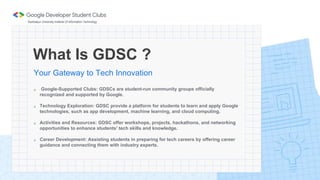
GDSC Infofest.pptx
- 1. What Is GDSC ? Your Gateway to Tech Innovation Google-Supported Clubs: GDSCs are student-run community groups officially recognized and supported by Google. Technology Exploration: GDSC provide a platform for students to learn and apply Google technologies, such as app development, machine learning, and cloud computing. Activities and Resources: GDSC offer workshops, projects, hackathons, and networking opportunities to enhance students' tech skills and knowledge. Career Development: Assisting students in preparing for tech careers by offering career guidance and connecting them with industry experts. Sambalpur University Institute Of Information Technology
- 2. Tech Made Easier ! Empowering students with the knowledge and resources to explore and build solutions using Google's platforms, including Android, Google Cloud, TensorFlow, Google Workspace, and much more. Providing a platform for students to gain practical experience in their Stack , collaborate on projects, and build their skills in areas such as web development, mobile app development, machine learning, cloud computing To Bridge the Gap Between Technology and Students by Providing an Abundance of Resources , Learning Paths , Workshops , Events . OUR GOAL
- 3. • Become a part of the Global community of Developers and like-minded Techies ! • Get access to interactive Live Sessions on Tech , Hackathons, Workshops and Projects. • Take your Tech-Career one step ahead with the Networking Opportunities. • Grow , Learn & Improve your Tech stack with the help of Club Exposure. EXPOSURES IN GDSC Advantage at your doorstep !
- 4. Why GDSC ? Unlocking Seamless Opportunities Joining the Google Developer Student Club can unlock a bunch of valuable benefits that go beyond just learning about technology : • Leadership Opportunities ( Soft skill Dev) • Technology Exposure • Access to Valuable Resources • Networking Oppportunities • Hackathons and Interactive Sessions, Events • Working on Good Projects • Personal Growth • Google Resources
- 5. Procedure In Brief How to join GDSC Open Your Chrome Browser Visit the Link that is given to you in the Chat box Press the Join us Button Now ! Sign In using your Google Account Congratulations ! You are Officially a member of GDSC- SUIIT You will receive your badges soon !
- 6. Some Glimpse of GDSC-SUIIT Sambalpur University Institute Of Information Technology
- 8. What does the year ahead look like ? Sept-Oct Dec Jan Mar Apr-May Cloud Campaign TensorFlow Android Campaign Web Development Flutter Study Jams Study Jams Hackathons Open Events Hackathons
- 9. ML DOMAIN MACHINE LEARNING: THE FUTURE Sambalpur University Institute Of Information Technology Himani Priyadarshini
- 10. ML DOMAIN MACHINE LEARNING: THE FUTURE Machine learning is the subset of AI. Machine learning is a branch of computer science which focuses on the use of data and algorithms to imitate the way that humans learn, gradually improving its accuracy. Sambalpur University Institute Of Information Technology
- 11. USES Image recognition Email spam filtering. Social media optimization. Various applications of ML
- 13. ● Deep Learning involves the use of more number of neural networks to model and solve complex problems. Deep Learning
- 14. TENSORFLOW TensorFlow is a free and open- source software library for Deep learning. We can use it for training deep neural networks.
- 15. TARGET OF THE YEAR Python , Machine learning Build machine learning model using datasets from Kaggle and arrange a competition. Explore in Deep learning and make some projects of deep learning using TensorFlow Explore in LLMS
- 17. WEB DEV • How WEB work? • What is • front-end? • Back-end? • Server side
- 18. Web Development What is web app? A web app is a browser-accessed software providing interactive services via the internet, eliminating the need for installation while offering a range of functionalities and user experiences. Evolution of static to dynamic websites Websites evolved from static, unchanging pages to dynamic ones, incorporating databases and scripting, enabling interactive content, personalized user experiences, and real- time updates.
- 19. Frontend Development HTML (Hypertext Markup Language): .It provides the structure and content of a webpage and is essential for frontend development. CSS (Cascading Style Sheets): styling and layout of web content. JavaScript: programming language for interactive web elements. Web Architechture
- 20. Backend Development Node JS: JavaScript runtime for server-side, asynchronous programming. V8 engine, NPM for packages. Ideal for real-time apps, microservices, and event- driven tasks. Challenges with CPU-bound operations. Angular JS: JavaScript framework for dynamic web apps. Declarative templates, two- way data binding, and modular architecture. Extends HTML for interactive user interfaces. Firebase JS: Google's platform for web apps. Real-time database, authentication, hosting, and cloud functions. Streamlines backend tasks, enabling rapid development and deployment. Web Architecture
- 21. Web security Protecting online systems from unauthorized access, data breaches, and malicious attacks. Measures include encryption, authentication, authorization, and regular updates to prevent vulnerabilities. Common threats :- Cyberattacks jeopardizing online safety. Examples include malware, phishing, DDoS attacks, and SQL injection. Mitigation involves robust security measures and user awareness. How to protect :- Protection Measures: Implement strong passwords, regular software updates, firewall, antivirus. Employ HTTPS, secure coding practices, user training for recognizing phishing attempts, and consistent data backups to ensure web security. Security !
- 22. What is ux and what is its role in web page ●Navigation: Intuitive menus and navigation structures for easy content exploration. ●Layout: Well-organized layout for clarity and efficient information presentation. ●Typography: Thoughtful font choices and readability for effective communication. ●Color Scheme: Cohesive color palette to evoke emotions and guide user attention. ●Images and Media: Meaningful visuals that enhance content and resonate with users. ●Interactivity: Interactive elements like buttons and forms that encourage user engagement. What is UX?
- 23. Resources
- 24. Flutter Development @Rajat Sahu 01 What is flutter ? 02 Advantages of flutter 03 What is dart ? 04 Hard skills of Flutter Developers
- 25. What is flutter ? 01 What is flutter ? 02 Advantages of flutter 03 What is dart ? 04 Hard skills of Flutter Developers
- 26. What is flutter ? "Flutter is a powerful and versatile open-source framework for building user interfaces and applications. Developed by Google, Flutter enables developers to create beautiful, fast, and cross- platform apps with a single codebase. By using a reactive programming model, Flutter allows for easy and efficient UI updates, making it ideal for crafting engaging user experiences. Whether you're targeting iOS, Android, or even the web, Flutter's extensive set of pre-designed widgets, along with its expressive programming language, Dart, empowers developers to bring their creative ideas to life seamlessly."
- 27. Advantages of Flutter 1.Single Codebase, Multiple Platforms: Flutter enables you to write a single codebase that runs on multiple platforms like iOS, Android, web, and desktop. This reduces development time and maintenance efforts significantly. 2.Hot Reload: One of Flutter's most acclaimed features, Hot Reload allows you to instantly see the effects of your code changes in the app, speeding up development and experimentation. 3.Expressive UI: Flutter offers a wide range of customizable widgets to create complex and visually appealing user interfaces. 4.Open Source and Community-Driven :Flutter is open source, which encourages community involvement. 5.Dart Language: Flutter uses the Dart programming language, which is modern, easy to learn, and comes with features like strong typing and asynchronous programming. 6.Cost-Effective Development: With a single codebase for multiple platforms, development costs are often lower compared to maintaining separate codebases for each platform.
- 28. What is Dart ? 01 What is flutter ? 02 Advantages of flutter 03 What is dart ? 04 Hard skills of Flutter Developers
- 29. What is Dart ? Dart is a versatile, modern programming language developed by Google, optimized for crafting web, mobile, and server applications. With a concise and expressive syntax, Dart emphasizes clarity and productivity. It supports both Just- In-Time (JIT) and Ahead-of-Time (AOT) compilation, allowing developers to achieve rapid development cycles with its "Hot Reload" feature, while also delivering optimized performance DART
- 33. Introduction to Android Development • Mobile app development has been enabling us to interact with technology in innovative ways. • It's important to note that within the realm of app development, there exists a specialized subset known as Android development. • Android development is distinctively tailored for the Android operating system, which powers millions of devices worldwide. • Throughout this presentation, we'll explore the nuances of Android development and how it sets itself apart from the broader field of app development.
- 34. Do you also think App and Android development is the same thing?
- 35. Android development can be thought of as a specialized branch within the broader scope of app development. It's focused on crafting applications specifically for the Android operating system. Android development VS App development • Platform-Specific Considerations: Unlike generic app development, Android apps need to be optimized to make the most of Android's distinct features, adhere to its unique UI guidelines, and accommodate the wide diversity of devices in the Android ecosystem. • Programming Languages: In the realm of Android development, Java and Kotlin are the primary programming languages employed for creating apps that seamlessly run on Android devices.
- 36. When it comes to programming languages for Android development, two primary languages take the spotlight: Java and Kotlin. • Java: Java has been a cornerstone of Android development for years. Its robust and versatile nature makes it well-suited for building complex applications. Developers can harness Java's object-oriented features and rich libraries to create apps that seamlessly integrate with the Android ecosystem. Java's familiarity and extensive documentation have contributed to its enduring popularity among Android developers. • Kotlin: In recent years, Kotlin has emerged as a modern and expressive alternative to Java for Android development. Endorsed by Google as an officially supported language, Kotlin offers concise syntax, enhanced safety features, and improved interoperability with existing Java code. Its seamless integration with Android Studio and compatibility with Java libraries have propelled its adoption, making it a preferred choice for many developers. Java & Kotlin
- 37. Developer Tools Google plays a pivotal role in shaping the landscape of Android development, offering a suite of technologies that empower developers to build exceptional apps. Two prominent components in this arsenal are Android Studio, Jetpack Compose and Firebase. • Android Studio: This is the official integrated development environment (IDE) provided by Google for Android app creation. It's equipped with an array of features designed to streamline the development process. From its intuitive UI design tools to its robust code editor, Android Studio lays the foundation for efficient and effective app development. • Jetpack & Compose: As a revolutionary toolkit, Jetpack & Compose facilitates the creation of native user interfaces using a declarative approach. This means that developers can define how the UI should look and behave, allowing for a more streamlined and intuitive UI development process. With real-time previews and interactive elements, Jetpack Compose enables developers to create dynamic and consistent user interfaces across different Android devices. • Firebase: A platform provided by Google that offers a suite of backend services for app development. Firebase includes features like real-time database, authentication, cloud messaging, hosting, and analytics, enabling developers to easily integrate powerful functionalities into their Android apps without building everything from scratch. Google Technologies
- 38. Developer Tools Google plays a pivotal role in shaping the landscape of Android development, offering a suite of technologies that empower developers to build exceptional apps. Two prominent components in this arsenal are Android Studio, Jetpack Compose and Firebase. • Android Studio: This is the official integrated development environment (IDE) provided by Google for Android app creation. It's equipped with an array of features designed to streamline the development process. From its intuitive UI design tools to its robust code editor, Android Studio lays the foundation for efficient and effective app development. • Jetpack & Compose: As a revolutionary toolkit, Jetpack & Compose facilitates the creation of native user interfaces using a declarative approach. This means that developers can define how the UI should look and behave, allowing for a more streamlined and intuitive UI development process. With real-time previews and interactive elements, Jetpack Compose enables developers to create dynamic and consistent user interfaces across different Android devices. • Firebase: A platform provided by Google that offers a suite of backend services for app development. Firebase includes features like real-time database, authentication, cloud messaging, hosting, and analytics, enabling developers to easily integrate powerful functionalities into their Android apps without building everything from scratch. Google Technologies
- 39. Developer Tools Google plays a pivotal role in shaping the landscape of Android development, offering a suite of technologies that empower developers to build exceptional apps. Two prominent components in this arsenal are Android Studio, Jetpack Compose and Firebase. • Android Studio: This is the official integrated development environment (IDE) provided by Google for Android app creation. It's equipped with an array of features designed to streamline the development process. From its intuitive UI design tools to its robust code editor, Android Studio lays the foundation for efficient and effective app development. • Jetpack & Compose: As a revolutionary toolkit, Jetpack & Compose facilitates the creation of native user interfaces using a declarative approach. This means that developers can define how the UI should look and behave, allowing for a more streamlined and intuitive UI development process. With real-time previews and interactive elements, Jetpack Compose enables developers to create dynamic and consistent user interfaces across different Android devices. • Firebase: A platform provided by Google that offers a suite of backend services for app development. Firebase includes features like real-time database, authentication, cloud messaging, hosting, and analytics, enabling developers to easily integrate powerful functionalities into their Android apps without building everything from scratch. Google Technologies
- 40. Android Studio plays a pivotal role in the Android development process. It provides a powerful integrated environment that streamlines the creation, testing, and optimization of Android applications. With its suite of tools, intuitive interface, and seamless integration, Android Studio empowers developers to efficiently build high-quality apps that cater to the diverse Android ecosystem. • User Interface: Empowering interface for efficient navigation, reducing learning curve. • Code Editor: Advanced, auto-completion-enabled editor for clean code creation. • Emulator: Built-in simulator for precise app testing on various devices. • Profiling Tools: Optimize app performance, identify bottlenecks. • Google Services: Seamlessly integrate Firebase and streamline backend tasks. • Android Studio accelerates development, ensuring polished, high-quality apps and exceptional user experiences. Android Studio For Development The Ultimate IDE
- 41. Android Studio plays a pivotal role in the Android development process. It provides a powerful integrated environment that streamlines the creation, testing, and optimization of Android applications. With its suite of tools, intuitive interface, and seamless integration, Android Studio empowers developers to efficiently build high-quality apps that cater to the diverse Android ecosystem. • User Interface: Empowering interface for efficient navigation, reducing learning curve. • Code Editor: Advanced, auto-completion-enabled editor for clean code creation. • Emulator: Built-in simulator for precise app testing on various devices. • Profiling Tools: Optimize app performance, identify bottlenecks. • Google Services: Seamlessly integrate Firebase and streamline backend tasks. • Android Studio accelerates development, ensuring polished, high-quality apps and exceptional user experiences. Android Studio For Development The Ultimate IDE
- 42. Jetpack & Compose Jetpack and compose is a comprehensive suite of libraries, tools, and architectural guidance provided by Google to simplify Android app development. Jetpack Compose is a modern toolkit for building native Android UI. Jetpack Compose simplifies and accelerates UI development on Android with less code, powerful tools, and intuitive Kotlin APIs. Advantages Over XML-based UI: Benefits of UI over XML based • Declarative UI: Simplify UI creation with an intuitive, straightforward syntax that enhances productivity. • Real-time Preview: Instantly visualize UI changes during the coding process, enhancing efficiency. • Interactive Elements: Effortlessly design interactive and dynamic user interfaces, enriching user experiences. • Consistency Across Devices: Ensure uniform and consistent UI across a range of devices and screen sizes, improving app usability. Revolutionizing UI Development
- 46. Summary Android Development In summary, we've explored the unique landscape of Android development, distinguishing it from general app development. We've delved into the significance of Google's technologies and tools in this realm. we encourage all developers to immerse themselves in the potential of these technologies. By embracing Android Studio, Jetpack Compose, and Backend capabilities of Firebase developers can embark on a journey of innovation and excellence in Android app development.
- 48. Cloud Computing A revolutionary technology Cloud computing, exemplified by Google Cloud Platform (GCP), revolutionizes data and application management. GCP offers a virtualized environment with scalability, flexibility, and cost efficiency. With global reach and robust security, GCP empowers innovation through cutting-edge technologies like AI, ML, and analytics.
- 49. Overview of the core services offered by Google Cloud ● Platform: Compute: Virtual Machines (VMs) and Kubernetes Engine. ● Storage: Cloud Storage, Cloud SQL, and Bigtable. ● Data Analytics: BigQuery for data warehousing and analysis. ● Machine Learning: AI and ML services with AutoML and TensorFlow. ● Networking: VPC, Load Balancing, and CDN services. ● Developer Tools: Cloud SDK, Cloud Source Repositories, and more. Google cloud Platform Core Services
- 50. Advantages Cloud computing, including Google Cloud Platform (GCP), offers numerous benefits: ●Scalability: Easily adjust resources as demand changes; GCP provides diverse services to scale applications. ●Flexibility: Choose services aligned with specific needs; GCP offers a wide range of tools. ●Cost Efficiency: Pay only for resources used; GCP's pricing model optimizes spending. Security: Robust measures and certifications ensure data protection. ●Innovation: GCP's advanced technologies, like AI and ML, drive creative solutions. Unleashing the power of GCP
- 51. In short Key Takeaways: • - Google Cloud Platform provides a comprehensive range of robust cloud services. • - GCP empowers developers with scalability and fosters innovation through advanced technologies. • - Joining GDSC offers opportunities to learn, collaborate, and explore cloud technologies further.
- 52. A HUGE SURPRISE FROM
- 53. A HUGE SURPRISE FROM Sambalpur University Institute of Information Technology
- 54. GOOGLE CLOUD STUDY JAMS COMING SOON EMBARK ON THE COSMIC RIDE!
- 55. Lorem ipsum dolor sit amet, consectetur adipiscing elit. Vestibulum gravida placerat dictum. Sed sagittis accumsan dolor ut malesuada. Duis sit amet placerat quam. Donec eget eros egestas nunc venenatis suscipit at at felis. Duis sit amet placerat quam. Subtitle Thank You