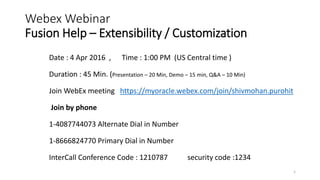
Oracle cloud ERP - How to Customize Help
- 1. Webex Webinar Fusion Help – Extensibility / Customization 1 Date : 4 Apr 2016 , Time : 1:00 PM (US Central time ) Duration : 45 Min. (Presentation – 20 Min, Demo – 15 min, Q&A – 10 Min) Join WebEx meeting https://myoracle.webex.com/join/shivmohan.purohit Join by phone 1-4087744073 Alternate Dial in Number 1-8666824770 Primary Dial in Number InterCall Conference Code : 1210787 security code :1234
- 2. Copyright © 2016, Oracle and/or its affiliates. All rights reserved. | Fusion - Help Customization Fusion - help extensibility features and setup options Shivmohan Purohit Senior Principal Consultant
- 3. Fusion - Help Customization 3 Application Help – Overview ( 5 Min ) Help Customization - Setup Options ( 5 Min ) Customizing Help in Help Windows ( 5 Min) Customizing Help – How to ( Demo 10 Min) Customization of Getting Started Pages ( 5 min ) Getting Started Pages – How to ( Demo 5 min ) Additional Reference, Q&A ( 10 min ) 1 2 3 4 5 6 7
- 4. Confidential – Oracle Internal/Restricted/Highly Restricted 4 Using Help –User Assistance Model Application Help - Overview • The user assistance model in Fusion Applications delivers everything that users need to complete their task. • It provides minimalistic, targeted, embedded user help, such as bubble help, in-field notes, definitions and instructions. • This is supplemented by a powerful help application called “Oracle Fusion Applications Help” that delivers non-embedded help. • The non-embedded help is a comprehensive collection of help topics consisting of FAQs, Concepts, Examples, Demos, Essays and PDF Guides, and is stored in an Oracle-hosted knowledge repository.
- 5. Confidential – Oracle Internal/Restricted/Highly Restricted 5 Using Help – Application Help Application Help - Overview • Click Application Help under Settings and Actions ( Under Display Login Name )
- 6. Confidential – Oracle Internal/Restricted/Highly Restricted 6 Oracle Fusion Applications Help Application Help - Overview • Oracle Fusion Applications Help is contextual and structured around Fusion Applications business processes. • A Fusion user seeking more help views a help topic pertaining to the current task flow, page, or region by invoking the User Assistance Popup (Help dialog window) for the application page or region and clicking a hypertext link in it. • Clicking the link launches the Help application, contained in its own UI Shell, bringing up an individual help topic page, or all relevant hits in the hosted repository in a Search Results page.
- 7. Confidential – Oracle Internal/Restricted/Highly Restricted 7 Using Help – Context Based Help Application Help - Overview • Click Show Help in the header to reveal help buttons on the page
- 8. Confidential – Oracle Internal/Restricted/Highly Restricted 8 Using Help – Getting Started Application Help - Overview • On the Home page, click Getting Started to review some videos and other help providing a quick overview of key tasks.
- 9. Confidential – Oracle Internal/Restricted/Highly Restricted 9 Using Help – Application Help Application Help - Overview • Online Application Help – YouTube Video https://www.youtube.com/watch?v=nuHdzoZA4s0
- 10. Confidential – Oracle Internal/Restricted/Highly Restricted 10 Application Walk through / Demo
- 11. Confidential – Oracle Internal/Restricted/Highly Restricted 11 Overview Help Customization – Setup Options • Users with the appropriate privilege can click the Manage Custom Help link in a help window to add their own help to that window. • Use the Manage Custom Help page to maintain both predefined and custom help files. • You can create, duplicate, edit, and delete custom files, or set their status to Active or Inactive. • For predefined files, you can only duplicate them or set their status.
- 12. Confidential – Oracle Internal/Restricted/Highly Restricted 12 Manage Custom Help Help Customization – Setup Options • Users with the Oracle Fusion Help Text Administration duty have access to customize help. • Users with the ATK_CUSTOMIZE_HELP_TOPICS_PRIV privilege can customize help in Applications Help and help windows, as well as the pages in the Getting Started work area. • This privilege is assigned by default to the administrators for product families
- 13. Confidential – Oracle Internal/Restricted/Highly Restricted 13 To enable the Help Customization feature choice Help Customization – Setup Options • Open the Configure Offerings page in the Setup and Maintenance work area. • Click the button in the Select Feature Choices column for any offering. • Ensure that the Local Installation of Help option is selected. • Select the Access to Internet-based Help Features option. • Select the Help Customization option. • Select the Custom Help Security option if you want to be able to secure custom help to specific roles.
- 14. Confidential – Oracle Internal/Restricted/Highly Restricted 14 How to Enable - Manage Custom Help Help Customization – Setup Options • Open the Configure Offerings page in the Setup and Maintenance work area. • Click the button in the Select Feature Choices column for any offering.
- 15. Confidential – Oracle Internal/Restricted/Highly Restricted 15 How to Enable - Manage Custom Help Help Customization – Setup Options • Ensure that the Local Installation of Help option is selected. • Select the Access to Internet- based Help Features option. • Select the Help Customization option. • Select the Custom Help Security option if you want to be able to secure custom help to specific roles.
- 16. Confidential – Oracle Internal/Restricted/Highly Restricted 16 Set Help Options Help Customization – Setup Options Use the Define Help Configuration task list in the Setup and Maintenance work area to: Set help options, including: • Selecting which Oracle web sites to link to from Applications Help. • Providing a source name and logo to identify your custom help content. • Providing a custom image for the help home page. • Providing a link on the help pages to your User Productivity Kit library
- 17. Confidential – Oracle Internal/Restricted/Highly Restricted 17 Set Help Options Help Customization – Setup Options Use the Define Help Configuration task list in the Setup and Maintenance work area to: Set help options
- 18. Confidential – Oracle Internal/Restricted/Highly Restricted 18 Manage Help Security Groups Help Setup Options • Use the Manage Help Security Groups task list in the Setup and Maintenance work area • Create any help security groups you need based on job or abstract roles
- 19. Confidential – Oracle Internal/Restricted/Highly Restricted 19 Application Walk through / Demo
- 20. Confidential – Oracle Internal/Restricted/Highly Restricted 20 Manage Custom Help Customizing Help in Help Windows • Custom help displays with the supplied help in the help window, at the top of the list of links. • Below Screen showing predefine help topics , and Manage Custom Help to Edit or Add
- 21. Confidential – Oracle Internal/Restricted/Highly Restricted 21 Manage Custom Help Customizing Help in Help Windows • Custom help displays with the supplied help in the help window, at the top of the list of links. • Below Screen showing predefine help topics , and Manage Custom Help to Edit or Add
- 22. Confidential – Oracle Internal/Restricted/Highly Restricted 22 Manage Custom Help Customizing Help in Help Windows Activity possible under Help File Customization • Add documents from their desktop. • Add links to web pages. • Add videos. • Add UPK demos. • Create text files or html files directly in the Create Help page. • Copy and edit supplied application help topics. • Change the status of supplied help topics to Inactive so they are hidden from users
- 23. Confidential – Oracle Internal/Restricted/Highly Restricted 23 Manage Custom Help Customizing Help in Help Windows • Add documents from their desktop. ( i.e Pdf )
- 24. Confidential – Oracle Internal/Restricted/Highly Restricted 24 Application Walk through / Demo
- 25. Confidential – Oracle Internal/Restricted/Highly Restricted 25 Manage Custom Help Customizing Help in Help Windows • Add Text or Html Help
- 26. Confidential – Oracle Internal/Restricted/Highly Restricted 26 Manage Custom Help Customizing Help in Help Windows Add YouTube Video. • Find the video in Youtube. • Click the Share button. • Click the Embed button. • Copy the URL within the embed code, for example https://www.youtube.com/embed/<UniqueID
- 27. Confidential – Oracle Internal/Restricted/Highly Restricted 27 Manage Custom Help Customizing Help in Help Windows Add YouTube Video.
- 28. Confidential – Oracle Internal/Restricted/Highly Restricted 28 Application Walk through / Demo
- 29. Confidential – Oracle Internal/Restricted/Highly Restricted 29 Manage Custom Help Customizing Help in Help Windows • Before ( Only Predefined Help) • After ( After New Customized Help )
- 30. Confidential – Oracle Internal/Restricted/Highly Restricted 30 Manage Custom Help Customizing Help in Help Windows Customize help – showing up in help search, using Tags
- 31. Confidential – Oracle Internal/Restricted/Highly Restricted 31 Manage Custom Help – Edit Standard Help or Customize Help Customizing Help in Help Windows
- 32. Confidential – Oracle Internal/Restricted/Highly Restricted 32 Overview Customization of Getting Started Pages
- 33. Confidential – Oracle Internal/Restricted/Highly Restricted 33 Overview Customization of Getting Started Pages • The Getting Started work area provides pages of information to introduce new users to the application. You can customize the predefined pages or add your own, so that users get content specific to your organization. • Access to Customization After you open the work area from the Navigator or springboard, you can see the Edit Getting Started link if you have the appropriate roles. • Key Customization Tasks Create and edit pages using a rich text or HTML source code editor Reorder the pages Activate or inactivate any page Delete custom pages (not predefined ones)
- 34. Confidential – Oracle Internal/Restricted/Highly Restricted 34 How can I add a HTML / Text based content? Customization of Getting Started Pages
- 35. Confidential – Oracle Internal/Restricted/Highly Restricted 35 How can I add a Youtube video to a Getting Started page? Customization of Getting Started Pages Create or edit a page in the Getting Started work area, and include a piece of code from Youtube. • Find the video in Youtube. • Click the Share button. • Click the Embed button. • Copy everything in the text box. • Open the application home page and click the Getting Started icon. • Click the Edit Getting Started link. • Open an existing Getting Started page or create a new one. • Click Source Code Editing Mode in the toolbar. • Paste in the code you copied from Youtube. • Click Save and Close.
- 36. Confidential – Oracle Internal/Restricted/Highly Restricted 36 Application Walk through / Demo
- 37. Confidential – Oracle Internal/Restricted/Highly Restricted 37 Customizing Help – Additional References Oracle Documentation : Chapter 6 in Extending the Applications for Functional Administrators https://docs.oracle.com/cd/E51367_01/common_op/OAEXT/F1184590AN1D8FE.htm#F1184590AN1D8FE Youtube Video From Oracle Development team- How To Customize The Online Help Content https://www.youtube.com/watch?v=VHRhOEjMwO0 Oracle Support document - How to Enable "Manage Custom Help" https://support.oracle.com/epmos/faces/DocumentDisplay?id=1536751.1 Oracle Support document - How to change Background Image of Help Portal Home Page https://support.oracle.com/epmos/faces/DocumentDisplay?id=2029274.1 Oracle Support document - Oracle Fusion Applications User Assistance ( Easy white on help customization ) https://support.oracle.com/epmos/faces/DocumentDisplay?id=1632362.1 Oracle Support document - What happens to custom help after an upgrade of Fusion Applications Help https://support.oracle.com/epmos/faces/DocumentDisplay?id=2029146.1 How To Restrict The Visibility Of A Custom Help Topic Based On A Users Role https://support.oracle.com/epmos/faces/DocumentDisplay?id=2068552.1
- 38. Confidential – Oracle Internal/Restricted/Highly Restricted 38 Q & A Questions ?
- 39. Confidential – Oracle Internal/Restricted/Highly Restricted 39 Share your feedback or suggestion to Shivmohan.Purohit@oracle.com Thanks
