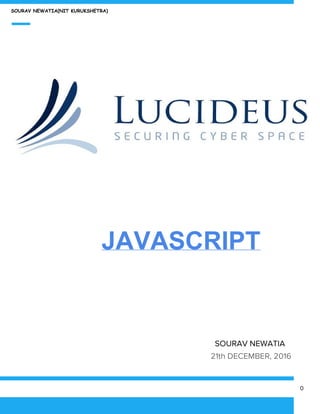
JavaScript Basics and Applications by Sourv Newatia
- 1. SOURAV NEWATIA(NIT KURUKSHETRA) JAVASCRIPT SOURAV NEWATIA 21th DECEMBER, 2016 0
- 2. SOURAV NEWATIA(NIT KURUKSHETRA) INTRODUCTION JavaScript is a lightweight, interpreted programming language. It is designed for creating network-centric applications. It is complimentary to and integrated with Java. JavaScript is very easy to implement because it is integrated with HTML. It is open and cross-platform. JavaScript is incredibly versatile. You can start small, with carousels, image galleries, fluctuating layouts, and responses to button clicks. With more experience you'll be able to create games, animated 2D and 3D graphics, comprehensive database-driven apps, and much more! Important Points: (1) JavaScript is the programming language of HTML and the Web. (2) JavaScript is easy to learn. (3) JavaScript Works together with HTML and CSS to create attractive & interactive Websites. 1
- 3. SOURAV NEWATIA(NIT KURUKSHETRA) Advantages of JavaScript: The merits of using JavaScript are − ● Less server interaction − You can validate user input before sending the page off to the server. This saves server traffic, which means less load on your server. ● Immediate feedback to the visitors − They don't have to wait for a page reload to see if they have forgotten to enter something. ● Increased interactivity − You can create interfaces that react when the user hovers over them with a mouse or activates them via the keyboard. ● Richer interfaces − You can use JavaScript to include such items as drag-and-drop components and sliders to give a Rich Interface to your site visitors. JavaScript Development Tools:- One of major strengths of JavaScript is that it does not require expensive development tools. You can start with a simple text editor such as Notepad. Since it is an interpreted language inside the context of a web browser, you don't even need to buy a compiler. To make our life simpler, various vendors have come up with very nice JavaScript editing tools. Some of them are listed here − ● Microsoft FrontPage − Microsoft has developed a popular HTML editor called FrontPage. FrontPage also provides web developers with a number of JavaScript tools to assist in the creation of interactive websites. ● Macromedia Dreamweaver MX − Macromedia Dreamweaver MX is a very popular HTML and JavaScript editor in the professional web development crowd. It provides several handy prebuilt JavaScript components, integrates well with databases, and conforms to new standards such as XHTML and XML. 2
- 4. SOURAV NEWATIA(NIT KURUKSHETRA) Using JavaScript:- When used in a web page , the JavaScript scripting language works inside the web Browser Here are a Few examples of what you can do with JavaScript: - Display information based on the time of day - Detect the visitor’s browser - Validate forms data - Create cookies - Change page contents dynamically - And much more!!!!! 3
- 5. SOURAV NEWATIA(NIT KURUKSHETRA) Others Uses Of JavaScript:- As Previously mentioned, JavaScript was designed to run as a scripting language, Inside the Web browser. But as JavaScript has become popular , you can find it in other applications (e.g.: Adobe Acrobat) and even server-side (e.g.: Node.js) products. Note:- It is Recommended that you gain Basic knowledge of HTML and CSS. 4
- 6. SOURAV NEWATIA(NIT KURUKSHETRA) CREATING YOUR FIRST JAVASCRIPT:- JavaScript lives inside the HTML document.Below is a simple HTML document, with <head> and <body> tags , in which we will write our javascript code. In HTML, JavaScript code must be inserted between <script> and </script> tags : 5
- 7. SOURAV NEWATIA(NIT KURUKSHETRA) JavaScript can be placed in the HTML page’s <body> and <head> sections. In the example below , we placed it within the <body> tag. Let’s use JavaScript to print “Hello World” to the browser. 6
- 8. SOURAV NEWATIA(NIT KURUKSHETRA) The document.write() function writes a string into our HTML document.This function can be used to write text,HTML,or both. The Above code displays the following results:- Formatting Text :- Just like in HTML, we can use HTML tags to format text in JavaScript.For example, we can output the text as a heading. OUTPUT :- Hello World 7
- 9. SOURAV NEWATIA(NIT KURUKSHETRA) ADDING JAVASCRIPT TO A WEB PAGE:- javaScript in <head> :- You can place any number of scripts in an HTML document.Typically , the script tag is placed in the head of the HTML document: JavaScript in <body> :- You can place Alternatively , Include the JavaScript in the <body> tag. 8
- 10. SOURAV NEWATIA(NIT KURUKSHETRA) The <Script> Tag :- The <script> tag can take two attributes, language and type , which specify the script’s type: In the example below , we created an alert box inside the script tag , using the alert() function. 9
- 11. SOURAV NEWATIA(NIT KURUKSHETRA) JavaScript Datatypes One of the most fundamental characteristics of a programming language is the set of data types it supports. These are the type of values that can be represented and manipulated in a programming language. JavaScript allows you to work with three primitive data types − ● Numbers, eg. 123, 120.50 etc. ● Strings of text e.g. "This text string" etc. ● Boolean e.g. true or false. JavaScript also defines two trivial data types, null and undefined, each of which defines only a single value. In addition to these primitive data types, JavaScript supports a composite data type known as object. JavaScript Variables Like many other programming languages, JavaScript has variables. Variables can be thought of as named containers. You can place data into these containers and then refer to the data simply by naming the container. Before you use a variable in a JavaScript program, you must declare it. Variables are declared with the var keyword. 10
- 12. SOURAV NEWATIA(NIT KURUKSHETRA) JavaScript Variable Scope:- The scope of a variable is the region of your program in which it is defined. JavaScript variables have only two scopes. ● Global Variables − A global variable has global scope which means it can be defined anywhere in your JavaScript code. ● Local Variables − A local variable will be visible only within a function where it is defined. Function parameters are always local to that function. Within the body of a function, a local variable takes precedence over a global variable with the same name. If you declare a local variable or function parameter with the same name as a global variable, you effectively hidethe global variable. 11
- 13. SOURAV NEWATIA(NIT KURUKSHETRA) JavaScript - Functions A function is a group of reusable code which can be called anywhere in your program. This eliminates the need of writing the same code again and again. It helps programmers in writing modular codes. Functions allow a programmer to divide a big program into a number of small and manageable functions. Like any other advanced programming language, JavaScript also supports all the features necessary to write modular code using functions. You must have seen functions like alert() and write() in the earlier chapters. We were using these functions again and again, but they had been written in core JavaScript only once. Before we use a function, we need to define it. The most common way to define a function in JavaScript is by using the function keyword, followed by a unique function name, a list of parameters (that might be empty), and a statement block surrounded by curly braces. 12
- 14. SOURAV NEWATIA(NIT KURUKSHETRA) Calling a Function: To invoke a function somewhere later in the script, you would simply need to write the name of that function as shown in the following code. Output:- 13
- 15. SOURAV NEWATIA(NIT KURUKSHETRA) Function Parameters Till now, we have seen functions without parameters. But there is a facility to pass different parameters while calling a function. These passed parameters can be captured inside the function and any manipulation can be done over those parameters. A function can take multiple parameters separated by comma. Example Try the following example. We have modified our sayHello function here. Now it takes two parameters. Output:- 14
- 16. SOURAV NEWATIA(NIT KURUKSHETRA) JavaScript - Events JavaScript's interaction with HTML is handled through events that occur when the user or the browser manipulates a page.When the page loads, it is called an event. When the user clicks a button, that click too is an event. Other examples include events like pressing any key, closing a window, resizing a window, etc. Developers can use these events to execute JavaScript coded responses, which cause buttons to close windows, messages to be displayed to users, data to be validated, and virtually any other type of response imaginable. onclick Event Type This is the most frequently used event type which occurs when a user clicks the left button of his mouse. You can put your validation, warning etc., against this event type. onsubmit Event Type: 15
- 17. SOURAV NEWATIA(NIT KURUKSHETRA) onsubmit is an event that occurs when you try to submit a form. You can put your form validation against this event type. Example The following example shows how to use onsubmit. Here we are calling a validate() function before submitting a form data to the webserver. If validate() function returns true, the form will be submitted, otherwise it will not submit the data. 16
- 18. SOURAV NEWATIA(NIT KURUKSHETRA) HTML 5 Standard Events 17
- 21. SOURAV NEWATIA(NIT KURUKSHETRA) JavaScript - Dialog Boxes JavaScript supports three important types of dialog boxes. These dialog boxes can be used to raise and alert, or to get confirmation on any input or to have a kind of input from the users. Alert Dialog Box An alert dialog box is mostly used to give a warning message to the users. For example, if one input field requires to enter some text but the user does not provide any input, then as a part of validation, you can use an alert box to give a warning message. Nonetheless, an alert box can still be used for friendlier messages. Alert box gives only one button "OK" to select and proceed. 20
- 22. SOURAV NEWATIA(NIT KURUKSHETRA) OUTPUT:- Confirmation Dialog Box A confirmation dialog box is mostly used to take user's consent on any option. It displays a dialog box with two buttons: Cancel. If the user clicks on the OK button, the window method confirm() will return true. If the user clicks on the Cancel button, then confirm() returns false. You can use a confirmation dialog box as follows. 21
- 23. SOURAV NEWATIA(NIT KURUKSHETRA) Prompt Dialog Box The prompt dialog box is very useful when you want to pop-up a text box to get user input. Thus, it enables you to interact with the user. The user needs to fill in the field and then click OK. This dialog box is displayed using a method called prompt() which takes two parameters: (i) a label which you want to display in the text box and (ii) a default string to display in the text box. This dialog box has two buttons: OK and Cancel. If the user clicks the OK button, the window method prompt() will return the entered value from the text box. If the user clicks the Cancel button, the window method prompt() returns null. OUTPUT: 22
- 24. SOURAV NEWATIA(NIT KURUKSHETRA) JavaScript - Debugging Every now and then, developers commit mistakes while coding. A mistake in a program or a script is referred to as a bug. The process of finding and fixing bugs is called debugging and is a normal part of the development process. This section covers tools and techniques that can help you with debugging tasks.. Error Messages in IE The most basic way to track down errors is by turning on error information in your browser. By default, Internet Explorer shows an error icon in the status bar when an error occurs on the page. Double-clicking this icon takes you to a dialog box showing information about the specific error that occurred. Since this icon is easy to overlook, Internet Explorer gives you the option to automatically show the Error dialog box whenever an error occurs. To enable this option, select Tools → Internet Options → Advanced tab. and then finally check the "Display a Notification About Every Script Error" box option as shown below − 23
- 25. SOURAV NEWATIA(NIT KURUKSHETRA) Error Messages in Firefox or Mozilla Other browsers like Firefox, Netscape, and Mozilla send error messages to a special window called the JavaScript Console or Error Consol. To view the console, select Tools → Error Consol or Web Development. 24
- 26. SOURAV NEWATIA(NIT KURUKSHETRA) Disable JavaScript :- IN GOOGLE CHROME 1. Select the “Menu” button located at the upper-right corner of the screen, then select “Settings“, or type “chrome://settings/content“ in the address bar, press “Enter“, then skip to step 3. 2. Scroll down and select the “Show advanced settings…” option. 3. Select the “Content settings…” button. 4. Select “Allow all sites to run JavaScript” to enable JavaScript, select “Do not allow any site to run JavaScript” to disable it. 25
- 27. SOURAV NEWATIA(NIT KURUKSHETRA) How To Create A Simple Calculator Using HTML And JavaScript:- All our calculator will do is basic arithmetic: add, subtract, multiply and divide. Hmm, what about negative numbers - so we also need to be able to change the sign of a number. What else? Well, we're going to allow rather big numbers, so it's a good idea to have a button that easily allows us to enter an exponent (the number times 10something). We need a decimal point. And we need to be able to clear the display (a CLEAR button), and to clear everything (ALL CLEAR). Let's list out requirements up to now: • A display area for numbers • Buttons for 0,1,2, up to 9 •A decimal point button • A button to change the sign (+/-) • Clear and all clear (C, AC buttons) • Function buttons (* / + -) • An exponent button (EXP) • A 'calculate' button (The = button) Let's group our different buttons and boxes into three classes: • The display area • The numeric buttons (0 to 9, +/-, .) • Function buttons together with AC, C, = and EXP 26
- 31. SOURAV NEWATIA(NIT KURUKSHETRA) References:- (1) http://www.webestools.com/scripts_tutorials-code-sourc e-8-javascript-calculator-buttons-calculator-keyboard-sup port-operations-modulo.html (2) https://en.wikipedia.org/wiki/JavaScript (3) https://www.tutorialspoint.com/javascript/ (4) http://www.w3schools.com/js/ (5) https://www.sololearn.com/Course/JavaScript/ 30
