Office 2007 part 2
•Download as PPT, PDF•
0 likes•299 views
Office 2007 part 2
Report
Share
Report
Share
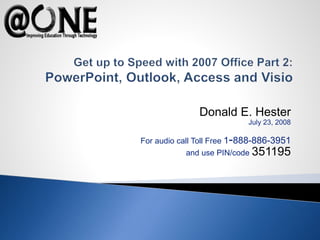
Recommended
More Related Content
What's hot (7)
Similar to Office 2007 part 2
Similar to Office 2007 part 2 (20)
More from Donald E. Hester
More from Donald E. Hester (20)
2016 Maze Live Changes in Grant Management and How to Prepare for the Single ...

2016 Maze Live Changes in Grant Management and How to Prepare for the Single ...
2016 Maze Live Cyber-security for Local Governments

2016 Maze Live Cyber-security for Local Governments
Implementing GASB 72: Fair Value Measurement and Application

Implementing GASB 72: Fair Value Measurement and Application
Annual Maze Live Event 2016 – GASB Updates & Best Practices 

Annual Maze Live Event 2016 – GASB Updates & Best Practices
Payment Card Cashiering for Local Governments 2016

Payment Card Cashiering for Local Governments 2016
Understanding the Risk Management Framework & (ISC)2 CAP Module 10: Authorize 

Understanding the Risk Management Framework & (ISC)2 CAP Module 10: Authorize
Understanding the Risk Management Framework & (ISC)2 CAP Module 15: Incident ...

Understanding the Risk Management Framework & (ISC)2 CAP Module 15: Incident ...
Understanding the Risk Management Framework & (ISC)2 CAP Module 14: Security ...

Understanding the Risk Management Framework & (ISC)2 CAP Module 14: Security ...
Understanding the Risk Management Framework & (ISC)2 CAP Module 13: Contingen...

Understanding the Risk Management Framework & (ISC)2 CAP Module 13: Contingen...
Understanding the Risk Management Framework & (ISC)2 CAP Module 11: Monitor

Understanding the Risk Management Framework & (ISC)2 CAP Module 11: Monitor
Understanding the Risk Management Framework & (ISC)2 CAP Module 12: Cloud Com...

Understanding the Risk Management Framework & (ISC)2 CAP Module 12: Cloud Com...
Understanding the Risk Management Framework & (ISC)2 CAP Module 8: Implement ...

Understanding the Risk Management Framework & (ISC)2 CAP Module 8: Implement ...
Recently uploaded
💉💊+971581248768>> SAFE AND ORIGINAL ABORTION PILLS FOR SALE IN DUBAI AND ABUDHABI}}+971581248768
+971581248768 Mtp-Kit (500MG) Prices » Dubai [(+971581248768**)] Abortion Pills For Sale In Dubai, UAE, Mifepristone and Misoprostol Tablets Available In Dubai, UAE CONTACT DR.Maya Whatsapp +971581248768 We Have Abortion Pills / Cytotec Tablets /Mifegest Kit Available in Dubai, Sharjah, Abudhabi, Ajman, Alain, Fujairah, Ras Al Khaimah, Umm Al Quwain, UAE, Buy cytotec in Dubai +971581248768''''Abortion Pills near me DUBAI | ABU DHABI|UAE. Price of Misoprostol, Cytotec” +971581248768' Dr.DEEM ''BUY ABORTION PILLS MIFEGEST KIT, MISOPROTONE, CYTOTEC PILLS IN DUBAI, ABU DHABI,UAE'' Contact me now via What's App…… abortion Pills Cytotec also available Oman Qatar Doha Saudi Arabia Bahrain Above all, Cytotec Abortion Pills are Available In Dubai / UAE, you will be very happy to do abortion in Dubai we are providing cytotec 200mg abortion pill in Dubai, UAE. Medication abortion offers an alternative to Surgical Abortion for women in the early weeks of pregnancy. We only offer abortion pills from 1 week-6 Months. We then advise you to use surgery if its beyond 6 months. Our Abu Dhabi, Ajman, Al Ain, Dubai, Fujairah, Ras Al Khaimah (RAK), Sharjah, Umm Al Quwain (UAQ) United Arab Emirates Abortion Clinic provides the safest and most advanced techniques for providing non-surgical, medical and surgical abortion methods for early through late second trimester, including the Abortion By Pill Procedure (RU 486, Mifeprex, Mifepristone, early options French Abortion Pill), Tamoxifen, Methotrexate and Cytotec (Misoprostol). The Abu Dhabi, United Arab Emirates Abortion Clinic performs Same Day Abortion Procedure using medications that are taken on the first day of the office visit and will cause the abortion to occur generally within 4 to 6 hours (as early as 30 minutes) for patients who are 3 to 12 weeks pregnant. When Mifepristone and Misoprostol are used, 50% of patients complete in 4 to 6 hours; 75% to 80% in 12 hours; and 90% in 24 hours. We use a regimen that allows for completion without the need for surgery 99% of the time. All advanced second trimester and late term pregnancies at our Tampa clinic (17 to 24 weeks or greater) can be completed within 24 hours or less 99% of the time without the need surgery. The procedure is completed with minimal to no complications. Our Women's Health Center located in Abu Dhabi, United Arab Emirates, uses the latest medications for medical abortions (RU-486, Mifeprex, Mifegyne, Mifepristone, early options French abortion pill), Methotrexate and Cytotec (Misoprostol). The safety standards of our Abu Dhabi, United Arab Emirates Abortion Doctors remain unparalleled. They consistently maintain the lowest complication rates throughout the nation. Our Physicians and staff are always available to answer questions and care for women in one of the most difficult times in their lives. The decision to have an abortion at the Abortion Cl+971581248768>> SAFE AND ORIGINAL ABORTION PILLS FOR SALE IN DUBAI AND ABUDHA...

+971581248768>> SAFE AND ORIGINAL ABORTION PILLS FOR SALE IN DUBAI AND ABUDHA...?#DUbAI#??##{{(☎️+971_581248768%)**%*]'#abortion pills for sale in dubai@
Recently uploaded (20)
Axa Assurance Maroc - Insurer Innovation Award 2024

Axa Assurance Maroc - Insurer Innovation Award 2024
EMPOWERMENT TECHNOLOGY GRADE 11 QUARTER 2 REVIEWER

EMPOWERMENT TECHNOLOGY GRADE 11 QUARTER 2 REVIEWER
ICT role in 21st century education and its challenges

ICT role in 21st century education and its challenges
A Beginners Guide to Building a RAG App Using Open Source Milvus

A Beginners Guide to Building a RAG App Using Open Source Milvus
Strategies for Unlocking Knowledge Management in Microsoft 365 in the Copilot...

Strategies for Unlocking Knowledge Management in Microsoft 365 in the Copilot...
Powerful Google developer tools for immediate impact! (2023-24 C)

Powerful Google developer tools for immediate impact! (2023-24 C)
Repurposing LNG terminals for Hydrogen Ammonia: Feasibility and Cost Saving

Repurposing LNG terminals for Hydrogen Ammonia: Feasibility and Cost Saving
How to Troubleshoot Apps for the Modern Connected Worker

How to Troubleshoot Apps for the Modern Connected Worker
Automating Google Workspace (GWS) & more with Apps Script

Automating Google Workspace (GWS) & more with Apps Script
AWS Community Day CPH - Three problems of Terraform

AWS Community Day CPH - Three problems of Terraform
Emergent Methods: Multi-lingual narrative tracking in the news - real-time ex...

Emergent Methods: Multi-lingual narrative tracking in the news - real-time ex...
Apidays Singapore 2024 - Scalable LLM APIs for AI and Generative AI Applicati...

Apidays Singapore 2024 - Scalable LLM APIs for AI and Generative AI Applicati...
+971581248768>> SAFE AND ORIGINAL ABORTION PILLS FOR SALE IN DUBAI AND ABUDHA...

+971581248768>> SAFE AND ORIGINAL ABORTION PILLS FOR SALE IN DUBAI AND ABUDHA...
Office 2007 part 2
- 1. Donald E. Hester July 23, 2008 For audio call Toll Free 1-888-886-3951 and use PIN/code 351195
- 2. • Maximize your CCC Confer window. • Mute your phone (*6) if you have visitors or noise in your office. • Please note phone audio may be in presenter-only mode. • Ask questions over the phone when the presenter prompts. • Ask questions throughout presentation via the chat window. • Turn on or off Closed Captioning by clicking on the icon. • Save the presentation or chat by clicking on the icon.
- 3. Designed to help you produce professional-looking presentations, Microsoft Office PowerPoint 2007 provides a comprehensive set of features that you can use to create and format your information.
- 5. Theme: A combination of theme colors, theme fonts, and theme effects. A theme may be applied to a file as a single selection
- 6. Quick Styles: Collections of formatting options that make formatting your documents and objects easier
- 7. Layout: The arrangement of elements, such as title and subtitle text, lists, pictures, tables, charts, shapes, and movies, on a slide How to add a custom layout - http://office.microsoft.com/en- us/powerpoint/HA100796501033.aspx
- 8. Allows for two monitors to display the presentation and a new “Presenter View” http://office.microsoft.com/en-us/powerpoint/HA100673831033.aspx
- 10. You can take an existing slide and turn it into SmartArt
- 11. SmartArt converts list to a SmartArt style you choose
- 12. You can apply different effects to give your presentation a unique touch
- 15. Office Outlook 2007 makes it easier for you to prioritize and control your time, allowing you to focus on the things that matter most.
- 17. Electronic Business Cards Contact Photos Yomi Name Support Color Catagories
- 24. Microsoft Office Access 2007 provides a powerful set of tools that help you to quickly start tracking, reporting, and sharing information.
- 25. This page provides quick access to a library of professionally designed database templates, in addition to databases that you recently opened and (if you are connected to the Internet) links to popular Office Online articles.
- 26. This pane lists and provides easy access to all of the objects in the currently open database. Use the Navigation Pane to organize your objects by object type, date created, date modified, related table (based on object dependencies), or in custom groups that you create.
- 27. Your tables, queries, forms, reports, and macros are displayed as tabbed objects in the Access window.
- 28. Use the new split form to create a form that combines a Datasheet view and a Form view. You can set a property to tell Access to place the datasheet on the top, bottom, left, or right.
- 31. Microsoft Office Visio 2007 helps you to create professional- looking diagrams for understanding, documenting, and analyzing information, data, systems, and processes.
- 33. 1. Template categories 2. Featured templates 3. Template preview
- 35. Example of a flowchart showing data graphics. Transform diagrams into powerful tracking tools Data can be displayed as; progress bar, arrows, stars… Color and shape can change based on data Demo: http://office.microsoft.com/en-us/visio/HA101829791033.aspx?pid=CH100740891033
- 38. Donald E. Hester CISSP, CISA, CAP, MCT, MCSE Security, MCTS San Diego City College / Maze & Associates / @One Blog: www.LearnSecurity.org LinkedIn: http://www.linkedin.com/in/donaldehester
- 40. For upcoming desktop seminars and links to recently archived seminars, check the @ONE Web site at: http://www.cccone.org/seminars/index.php
