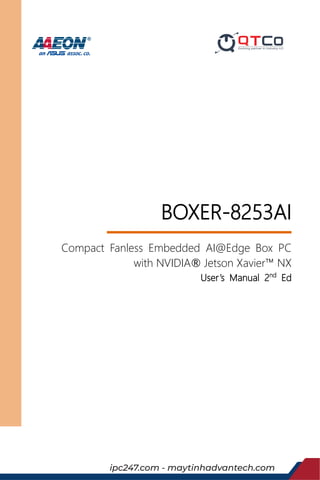
AAeon-Boxer-8253AI Manual 2nd Ed.pdf
- 1. Last Updated: February 2, 2021 BOXER-8253AI Compact Fanless Embedded AI@Edge Box PC with NVIDIA‹ Jetson Xavier™ NX User’s Manual 2nd Ed ipc247.com - maytinhadvantech.com
- 2. Preface II Compact Fanless Embedded AI@Edge Box PC BOXER-8253AI Copyright Notice This document is copyrighted, 2021. All rights are reserved. The original manufacturer reserves the right to make improvements to the products described in this manual at any time without notice. No part of this manual may be reproduced, copied, translated, or transmitted in any form or by any means without the prior written permission of the original manufacturer. Information provided in this manual is intended to be accurate and reliable. However, the original manufacturer assumes no responsibility for its use, or for any infringements upon the rights of third parties that may result from its use. The material in this document is for product information only and is subject to change without notice. While reasonable efforts have been made in the preparation of this document to assure its accuracy, AAEON assumes no liabilities resulting from errors or omissions in this document, or from the use of the information contained herein. AAEON reserves the right to make changes in the product design without notice to its users.
- 3. Preface III Compact Fanless Embedded AI@Edge Box PC BOXER-8253AI Acknowledgements All other products’ name or trademarks are properties of their respective owners. NVIDIA®, the NVIDIA logo, Jetson™ and Jetson Xavier™ are trademarks of the NVIDIA Corporation ITE is a trademark of Integrated Technology Express, Inc. IBM and VGA are trademarks of International Business Machines Corporation. Ubuntu is a registered trademark of Canonical All other product names or trademarks are properties of their respective owners. No ownership is implied or assumed for products, names or trademarks not herein listed by the publisher of this document.
- 4. Preface IV Compact Fanless Embedded AI@Edge Box PC BOXER-8253AI Packing List Before setting up your product, please make sure the following items have been shipped: Item Quantity BOXER-8253AI 1 Power Connector 1 If any of these items are missing or damaged, please contact your distributor or sales representative immediately.
- 5. Preface V Compact Fanless Embedded AI@Edge Box PC BOXER-8253AI About this Document This User’s Manual contains all the essential information, such as detailed descriptions and explanations on the product’s hardware and software features (if any), its specifications, dimensions, jumper/connector settings/definitions, and driver installation instructions (if any), to facilitate users in setting up their product. Users may refer to the product page at AAEON.com for the latest version of this document.
- 6. Preface VI Compact Fanless Embedded AI@Edge Box PC BOXER-8253AI Safety Precautions Please read the following safety instructions carefully. It is advised that you keep this manual for future references 1. All cautions and warnings on the device should be noted. 2. All cables and adapters supplied by AAEON are certified and in accordance with the material safety laws and regulations of the country of sale. Do not use any cables or adapters not supplied by AAEON to prevent system malfunction or fires. 3. Make sure the power source matches the power rating of the device. 4. Position the power cord so that people cannot step on it. Do not place anything over the power cord. 5. Always completely disconnect the power before working on the system’s hardware. 6. No connections should be made when the system is powered as a sudden rush of power may damage sensitive electronic components. 7. If the device is not to be used for a long time, disconnect it from the power supply to avoid damage by transient over-voltage. 8. Always disconnect this device from any AC supply before cleaning. 9. While cleaning, use a damp cloth instead of liquid or spray detergents. 10. Make sure the device is installed near a power outlet and is easily accessible. 11. Keep this device away from humidity. 12. Place the device on a solid surface during installation to prevent falls 13. Do not cover the openings on the device to ensure optimal heat dissipation. 14. Watch out for high temperatures when the system is running. 15. Do not touch the heat sink or heat spreader when the system is running 16. Never pour any liquid into the openings. This could cause fire or electric shock.
- 7. Preface VII Compact Fanless Embedded AI@Edge Box PC BOXER-8253AI 17. As most electronic components are sensitive to static electrical charge, be sure to ground yourself to prevent static charge when installing the internal components. Use a grounding wrist strap and contain all electronic components in any static-shielded containers. 18. If any of the following situations arises, please the contact our service personnel: i. Damaged power cord or plug ii. Liquid intrusion to the device iii. Exposure to moisture iv. Device is not working as expected or in a manner as described in this manual v. The device is dropped or damaged vi. Any obvious signs of damage displayed on the device 19. DO NOT LEAVE THIS DEVICE IN AN UNCONTROLLED ENVIRONMENT WITH TEMPERATURES BEYOND THE DEVICE’S PERMITTED STORAGE TEMPERATURES (SEE CHAPTER 1) TO PREVENT DAMAGE.
- 8. Preface VIII Compact Fanless Embedded AI@Edge Box PC BOXER-8253AI FCC Statement This device complies with Part 15 FCC Rules. Operation is subject to the following two conditions: (1) this device may not cause harmful interference, and (2) this device must accept any interference received including interference that may cause undesired operation. Caution: There is a danger of explosion if the battery is incorrectly replaced. Replace only with the same or equivalent type recommended by the manufacturer. Dispose of used batteries according to the manufacturer’s instructions and your local government’s recycling or disposal directives. Attention: Il y a un risque d’explosion si la batterie est remplacée de façon incorrecte. Ne la remplacer qu’avec le même modèle ou équivalent recommandé par le constructeur. Recycler les batteries usées en accord avec les instructions du fabricant et les directives gouvernementales de recyclage.
- 9. Preface IX Compact Fanless Embedded AI@Edge Box PC BOXER-8253AI China RoHS Requirements (CN) фսИ߄ࡀ߄۪ૅ࣒؞ҫপդ०Ճխ AAEON System QO4-381 Rev.A0 ୂўդ० ߄ࡀ߄۪ૅ࣒؞ҫপ ୠ (Pb) 㿃 (Hg) 斊 (Cd) ҹџ放 (Cr(VI)) ך䇌৻ਵ (PBB) ך䇌иਵ 戅(PBDE) ԭӳऄ૨ߡ Ճҿऄুў × ○ ○ ○ ○ ○ ୂיҒ՚ କ֘ݎՃিߕ × ○ ○ ○ ○ ○ די ○ ○ ○ ○ ○ ○ Иࣲ֘הס Њӄ × ○ ○ ○ ○ ○ ॆद × ○ ○ ○ ○ ○ 䃠ֲࠥ × × ○ ○ ○ ○ Ұ × ○ ○ ○ ○ ○ ઇֲࠥݏ × ○ ○ ○ ○ ○ ऄ࢛ × ○ ○ ○ ○ ○ ऄࡐ × ○ ○ ○ ○ ○ ߎ੮ࠀ҉݇ SJ/T 11364 ङઁؔӲ澞 ○੮ॐથ߄ࡀ߄֨ૅ࣒؞થୂў۱߄֮ૅߕމИङխ֮֨ GB/T 26572߶ӕઁؔङஒࡌљЈ澞 ×੮ॐથ߄ૅ࣒؞ङ߮▲֮ૅߕމӟдGB/T 26572ङஒࡌͫࣀ৲થ ୂў ёঅՠࠬनܶј2011/65/EU ङઁਸ澞 ࡨו ▲澝࠴фս۱߶ॐФ࣪ґ҅ऀߊஒͫܶ֨▲ਢ࠳ࣙऀ҅ٯӑЈ澞 и澝Їଚୂў࣒ૅИࣲ֘הס澝ӄ澝ॆद澝Ұ澝ऄ࢛Оଣս澞 І澝Їଚୂў࣒ૅ䃠ֲࠥ澝ઇֲࠥݏю▲ѽߑфսଠऀ澞
- 10. Preface X Compact Fanless Embedded AI@Edge Box PC BOXER-8253AI China RoHS Requirement (EN) Hazardous and Toxic Materials List AAEON System QO4-381 Rev.A0 Component Name Hazardous or Toxic Materials or Elements Lead (Pb) Mercury (Hg) Cadmium (Cd) Hexavalent Chromium (Cr(VI)) Polybrominat ed biphenyls (PBBs) Polybrominat ed diphenyl ethers (PBDEs) PCB and Components X O O O O O Wires & Connectors for Ext.Connections X O O O O O Chassis O O O O O O CPU & RAM X O O O O O HDD Drive X O O O O O LCD Module X X O O O O Optical Drive X O O O O O Touch Control Module X O O O O O PSU X O O O O O Battery X O O O O O This form is prepared in compliance with the provisions of SJ/T 11364. O: The level of toxic or hazardous materials present in this component and its parts is below the limit specified by GB/T 26572. X: The level of toxic of hazardous materials present in the component exceed the limits specified by GB/T 26572, but is still in compliance with EU Directive 2011/65/EU (RoHS 2). Notes: 1. The Environment Friendly Use Period indicated by labelling on this product is applicable only to use under normal conditions. 2. Individual components including the CPU, RAM/memory, HDD, optical drive, and PSU are optional. 3. LCD Module and Touch Control Module only applies to certain products which feature these components.
- 11. Preface XI Compact Fanless Embedded AI@Edge Box PC BOXER-8253AI Table of Contents Chapter 1 - Product Specifications.......................................................................................... 1 1.1 Specifications............................................................................................................2 1.2 Product Notice.........................................................................................................4 Chapter 2 – Hardware Information ....................................................................................... 5 2.1 Dimensions ...............................................................................................................6 2.2 Jumpers and connectors........................................................................................ 7 2.3 List of Jumpers .........................................................................................................8 2.3.1 Setting Jumpers .......................................................................................8 2.3.2 AT/ATX Mode Select (CN15 Pins 7-8)..................................................9 2.3.3 PCIe/mSATA Select (JP5)........................................................................9 2.4 List of Connectors...................................................................................................10 2.4.1 LAN RJ45 Port (CN1).............................................................................. 11 2.4.2 HDMI Out Connector (CN2)................................................................12 2.4.3 HDMI In Connector (CN3)....................................................................13 2.4.4 RTC Battery Connector (CN7)..............................................................13 2.4.5 M.2 E-Key 2280 (CN10).........................................................................14 2.4.6 Jetson Xavier NX CPU Module Connector (CN12)..........................15 2.4.7 Front Panel Connector (CN15).............................................................17 2.4.8 Micro USB 2.0 for Flash Image (CN16)...............................................17 2.4.9 UART Debug Port Connector (CN18).................................................18 2.4.10 USB 3.0 Connector (CN19/20).............................................................18 2.4.11 DC Power In Connector (CN22)..........................................................19 2.4.12 RS-232/RS-485/CAN BUS Connector (CN23)..................................19 2.4.13 External DIO Connector (CN24).........................................................20 2.4.14 SATA Connector with 5V Power (CN26) ............................................21 2.4.15 Mini PCIe Connector (PCIE1)...............................................................22
- 12. Preface XII Compact Fanless Embedded AI@Edge Box PC BOXER-8253AI 2.4.16 RS-232/485 Select (SW4).....................................................................23 2.5 Hardware Assembly ..............................................................................................24 2.5.1 2.5” SATA Drive Installation..................................................................24 2.5.2 Expansion Card Installation .................................................................26 2.5.3 SIM Card Installation.............................................................................27 Chapter 3 – OS Flash Guide................................................................................................. 28 3.1 Before Installation..................................................................................................29 3.2 Connecting to PC/Force Recovery Mode........................................................30 3.3 Flash Image to Board.............................................................................................31
- 13. Compact Fanless Embedded AI@Edge Box PC BOXER-8253AI Chapter 1 Chapter 1 - Product Specifications
- 14. Chapter 1 – Product Specifications 2 Compact Fanless Embedded AI@Edge Box PC BOXER-8253AI 1.1 Specifications System CPU 6 Core Arm® Carmel®V8.2 64bit CPU 6MB L2 + 4MB L3 Chipset — System Memory 8GB LPDDR4x AI Solution NVIDIA Jetson Xavier NX Display Interface HDMI Type A for HDMI 2.0 output x 1 Storage Device 16GB eMMC 5.1 microSD card slot Full-Sized mSATA slot (shared with 4G LTE module slot) 2.5” SATA III (6.0 Gbps) drive bay Ethernet POE PSE LAN x 2 (802.3at) I/O USB Type A x 4 for USB3.2 Gen 1 USB Micro A/B x 1 for OS Flash RJ45 x 2 for PoE/PSE x 2 (802.3at) (total 60W) RJ-45 x 1 for GbE LAN DB-9 x 1 for RS-232/485 & CANbus DB-15 x1 for Digital I/O 13-Channel (programmable) Recovery Button x 1 microSD card slot x 1 Antenna opening x 4 HDMI Type A for HDMI 2.0 output x 1 HDMI Type A for HDMI 1.4 input x 1 Power Button x 1
- 15. Chapter 1 – Product Specifications 3 Compact Fanless Embedded AI@Edge Box PC BOXER-8253AI System Expansion Full-sized Mini Card slot x1 (PCIe/USB/mSATA, default PCIe) M.2 E-Key 2230 x 1 (for Wi-Fi) SIM socket x 1 SATA III (6.0 Gbps) port x 1 for 2.5” drive Indicator Power LED x 1 OS Support AAEON ACLinux 4.9 (Compliance with Ubuntu 18.04) Power Supply Power Requirement 12 ~ 24V DC with 2-pin terminal block Mechanical Mounting Wall-mount Dimensions (W x D x H) 7.09” x 5.35” x 2.41” (180.0 mm x 136.0 mm x 61.1 mm) Gross Weight 4.63 lbs. (2.1 kg) Net Weight 2.87 lbs. (1.3 kg) Environmental Operating Temperature 5°F ~ 131°F (-15°C ~ 55°C with 0.5m/s airflow) Storage Temperature -40°F ~ 176°F (-40°C ~ 80°C) Storage Humidity 5 ~ 95% at 40°C, non-condensing Anti-Vibration 3.5 Grms/ 5 ~ 500Hz/ operation – eMMC, MicroSD, or mSATA Anti-Shock 50G peak acceleration (11 msec. duration, eMMC, MicroSD, or mSATA)
- 16. Chapter 1 – Product Specifications 4 Compact Fanless Embedded AI@Edge Box PC BOXER-8253AI Environmental Certification CE / FCC class A 1.2 Product Notice Micro-USB: Micro-USB port is ideally for flashing image only. USB ports: USB ports do not support USB DVD ROM because of file system. USB 3.2 Gen 1: USB 3.2 Gen 1 is the current name for 5Gbps specification, formerly USB 3.0. LAN Indicator Behavior
- 17. Compact Fanless Embedded AI@Edge Box PC BOXER-8253AI Chapter 2 Chapter 2 – Hardware Information
- 18. Chapter 2 – Hardware Information 6 Compact Fanless Embedded AI@Edge Box PC BOXER-8253AI 2.1 Dimensions
- 19. Chapter 2 – Hardware Information 7 Compact Fanless Embedded AI@Edge Box PC BOXER-8253AI 2.2 Jumpers and connectors
- 20. Chapter 2 – Hardware Information 8 Compact Fanless Embedded AI@Edge Box PC BOXER-8253AI 2.3 List of Jumpers The board has a number of jumpers that allow you to configure your system to suit your application. The table below shows the function of each of the board's jumpers Label Function CN15 (Pins 7-8) AT/ATX mode select JP5 PCIe/mSATA select 2.3.1 Setting Jumpers You can configure your system to match the needs of your application by setting jumpers. A jumper is the simplest kind of electric switch. It consists of two metal pins and a small metal clip (often protected by a plastic cover) that slides over the pins to connect them. To “close” a jumper you connect the pins with the clip. To “open” a jumper you remove the clip. Sometimes a jumper will have three pins, labeled 1, 2 and 3. In this case you would connect either pins 1 and 2 or 2 and 3. 1 2 3 Open Closed Closed 2-3 A pair of needle-nose pliers may be helpful when working with jumpers. If you have any questions about the best hardware configuration for your application, contact your local distributor or sales representative before you make any changes. Generally, you simply need a standard cable to make most connections.
- 21. Chapter 2 – Hardware Information 9 Compact Fanless Embedded AI@Edge Box PC BOXER-8253AI 2.3.2 AT/ATX Mode Select (CN15 Pins 7-8) The AT/ATX Mode Select functions by connecting pins 7 and 8 of CN15. To prevent damage to the system, do not connect pins 7 and 8 to any other pin. Open – AT Mode Closed – ATX Mode (Default) CN14 pins 7-8 Function 7-8 Open AT Power Mode 7-8 Closed ATX Power Mode (Default) Note: Auto Power On is enabled when pins 7-8 are closed (ATX Mode) and disabled when open (AT Mode). If Auto Power is disabled, power button must be used to turn on the system. 2.3.3 PCIe/mSATA Select (JP5) Pins Function 1-2 mSATA 2-3 PCIe (Default)
- 22. Chapter 2 – Hardware Information 10 Compact Fanless Embedded AI@Edge Box PC BOXER-8253AI 2.4 List of Connectors The board has a number of connectors that allow you to configure your system to suit your application. The table below shows the function of each of the board's connectors Label Function CN1 Gigabit LAN Connector CN2 HDMI Out Connector CN3 HDMI In Connector CN4 POE Gigabit LAN Connector CN5 POE Gigabit LAN Connector CN6 Internal USB 2.0 Connector CN7 RTC Connector CN8 Internal USB 2.0 Connector CN10 M.2 E key 2230 CN13 microSD Slot CN14 Jetson Xavier NX CPU module connector CN15 Front Panel connector CN16 Micro USB 2.0 for Flash Image CN18 UART for Debug/I2C CN19 USB 3.0 Connector CN20 USB 3.0 Connector CN21 Internal DIO Connector CN22 DC Power In connector CN23 RS-232/RS-485/CAN BUS Connector CN24 DIO Connector CN25 SIM Socket CN26 SATA Connector with 5V Power
- 23. Chapter 2 – Hardware Information 11 Compact Fanless Embedded AI@Edge Box PC BOXER-8253AI Label Function PCIE1 Mini PCIe Slot SW1 Recovery switch SW2 Reset switch SW3 Power switch SW4 RS-232/RS-485 Select 2.4.1 LAN RJ45 Port (CN1) Pin Signal Pin Signal 1 MDI0+ 2 MDI0- 3 MDI1+ 4 MDI1- 5 MDI2+ 6 MDI2- 7 MDI3+ 8 MDI3- 1 ACT/LINK LED SPEED LED 8
- 24. Chapter 2 – Hardware Information 12 Compact Fanless Embedded AI@Edge Box PC BOXER-8253AI 2.4.2 HDMI Out Connector (CN2) Pin Signal Pin Signal 1 HDMI_DATA2_P 2 GND 3 HDMI_DATA2_N 4 HDMI_DATA1_P 5 GND 6 HDMI_DATA1_N 7 HDMI_DATA0_P 8 GND 9 HDMI_DATA0_N 10 HDMI_CLK_P 11 GND 12 HDMI_CLK_N 13 NC 14 NC 15 HDMI_SCL 16 HDMI_SDA 17 GND 18 HDMI_PWR 19 HDMI_HDP
- 25. Chapter 2 – Hardware Information 13 Compact Fanless Embedded AI@Edge Box PC BOXER-8253AI 2.4.3 HDMI In Connector (CN3) Pin Signal Pin Signal 1 HDMI_DATA2_P 2 GND 3 HDMI_DATA2_N 4 HDMI_DATA1_P 5 GND 6 HDMI_DATA1_N 7 HDMI_DATA0_P 8 GND 9 HDMI_DATA0_N 10 HDMI_CLK_P 11 GND 12 HDMI_CLK_N 13 NC 14 NC 15 HDMI_SCL 16 HDMI_SDA 17 GND 18 HDMI_PWR 19 HDMI_HDP 2.4.4 RTC Battery Connector (CN7) Pin Signal Pin Signal 1 +3V 2 GND
- 26. Chapter 2 – Hardware Information 14 Compact Fanless Embedded AI@Edge Box PC BOXER-8253AI 2.4.5 M.2 E-Key 2280 (CN10)
- 27. Chapter 2 – Hardware Information 15 Compact Fanless Embedded AI@Edge Box PC BOXER-8253AI 2.4.6 Jetson Xavier NX CPU Module Connector (CN12)
- 28. Chapter 2 – Hardware Information 16 Compact Fanless Embedded AI@Edge Box PC BOXER-8253AI
- 29. Chapter 2 – Hardware Information 17 Compact Fanless Embedded AI@Edge Box PC BOXER-8253AI 2.4.7 Front Panel Connector (CN15) Pin Signal Pin Signal 1 Power Button 2 GND 3 Recovery 4 GND 5 Reset 6 GND 7 Latch Set 8 Latch Set 9 PWR LED 10 +5V Note: Pins 7-8 are used for setting AT/ATX Mode and Auto Power. See Ch 2.3.2 for details. 2.4.8 Micro USB 2.0 for Flash Image (CN16) Pin Signal Pin Signal 1 2 USB1- 3 USB1+ 4 5 GND
- 30. Chapter 2 – Hardware Information 18 Compact Fanless Embedded AI@Edge Box PC BOXER-8253AI 2.4.9 UART Debug Port Connector (CN18) Pin Signal Pin Signal 1 3.3V 2 UART0 TXD 3 UART0 RXD 4 GND 5 6 I2C SCL 7 I2C SDA 8 GND 2.4.10 USB 3.0 Connector (CN19/20) Pin Signal Pin Signal U1 VBUS_1 U10 VBUS_2 U2 (A)D- U11 (B)D- U3 (A)D+ U12 (B)D+ U4 GND U13 GND U5 (A)SSRX- U14 (B)SSRX- U6 (A)SSRX+ U15 (B)SSRX+ U7 GND U16 GND U8 (A)SSTX- U17 (B)SSTX- U9 (A)SSTX+ U18 (B)SSTX+
- 31. Chapter 2 – Hardware Information 19 Compact Fanless Embedded AI@Edge Box PC BOXER-8253AI 2.4.11 DC Power In Connector (CN22) Pin Signal Pin Signal 1 PWR IN 2 GND 2.4.12 RS-232/RS-485/CAN BUS Connector (CN23) Pin RS-232 RS-422 RS-485 1 TX- RA- 2 RXD TX+ RA+ 3 TXD RX+ 4 RX- 5 GND 6 7 CAN0 L CAN0 L CAN0 L 8 CAN0 H CAN0 H CAN0 H 9 Note: RS-232/422/485 mode is controlled by SW4. See Ch 2.4.31 for setting details.
- 32. Chapter 2 – Hardware Information 20 Compact Fanless Embedded AI@Edge Box PC BOXER-8253AI 2.4.13 External DIO Connector (CN24) Pin Signal Pin SYSFS GPIO 1 +3.3V 1 Power 2 37P_SPI1_MOSI_LS 2 GPIO482 3 22P_SPI1_MISO_LS 3 GPIO481 4 13P_SPI1_SCK_LS 4 GPIO192 5 12P_I2S0_SCLK_LS 5 GPIO445 6 19P_SPI0_MOSI_LS 6 GPIO493 7 21P_SPI0_MISO_LS 7 GPIO492 8 23P_SPI0_SCK_LS 8 GPIO491 9 24P_SPI0_CS0_LS 9 GPIO494 10 26P_SPI0_CS1_LS 10 GPIO495 11 35P_I2S0_LRCK_LS 11 GPIO448 12 38P_I2S0_SDIN_LS 12 GPIO447 13 40P_I2S0_SDOUT_LS 13 GPIO446 14 12P_I2S0_SCLK_LS 14 GPIO484 15 GND 15 GND
- 33. Chapter 2 – Hardware Information 21 Compact Fanless Embedded AI@Edge Box PC BOXER-8253AI 2.4.14 SATA Connector with 5V Power (CN26) Pin SATA Signal Pins Pin Power Pins 1 GND 1 NC 2 TX+ 2 NC 3 TX- 3 NC 4 GND 4 GND 5 RX+ 5 GND 6 RX- 6 GND 7 GND 7 +5V 8 +5V 9 +5V 10 GND 11 NC 12 GND 13 NC 14 NC 15 NC
- 34. Chapter 2 – Hardware Information 22 Compact Fanless Embedded AI@Edge Box PC BOXER-8253AI 2.4.15 Mini PCIe Connector (PCIE1)
- 35. Chapter 2 – Hardware Information 23 Compact Fanless Embedded AI@Edge Box PC BOXER-8253AI 2.4.16 RS-232/485 Select (SW4) Mode S-1 S-2 S-3 S-4 1T/1R RS-232 On On 1T/1R RS-422 On Off 1T/1R RS-485 Off On Low Power Shutdown Off Off Enable RS-422/RS-485 bias and termination resistors On Disable RS-422/RS-485 bias and termination resistors Off 250kbps for RS-232 and RS-485/RS-422 On RS-232 3Mbps RS-485/RS-422 20Mbps Off Note: SW4 controls the RS-232/422/485 mode for CN23. See Ch 2.4.23 for Pin Definitions
- 36. Chapter 2 – Hardware Information 24 Compact Fanless Embedded AI@Edge Box PC BOXER-8253AI 2.5 Hardware Assembly This section details the hardware assembly steps for the BOXER-8253AI. Please read this section thoroughly before beginning installation and ensure you have all necessary components ready. A Phillips head screwdriver is required. 2.5.1 2.5” SATA Drive Installation Step 1: Open the 2.5” Drive panel by removing the screw Step 2: Place the 2.5” Drive into the drive cage. Secure with four screws.
- 37. Chapter 2 – Hardware Information 25 Compact Fanless Embedded AI@Edge Box PC BOXER-8253AI Step 3: Place the drive assembly into the system as shown: Step 4: Place thermal pad on assembly as shown. Step 5: Reattach and secure the bottom panel.
- 38. Chapter 2 – Hardware Information 26 Compact Fanless Embedded AI@Edge Box PC BOXER-8253AI 2.5.2 Expansion Card Installation Step 1: Remove the top chassis cover by unscrewing the six screws as shown: Step 2: Locate the M.2 and Mini-Card slots as shown. Follow standard procedures for installing expansion cards. Note the location of the mounting screws.
- 39. Chapter 2 – Hardware Information 27 Compact Fanless Embedded AI@Edge Box PC BOXER-8253AI 2.5.3 SIM Card Installation Step 1: Remove the bottom panel as in Ch 2.5.1. The SIM Card Slot is located on the board. If you have a 2.5” drive installed you will need to remove the assembly to install the SIM card. Step 2: Open the SIM card holder as shown. Step 3: Slide the SIM card into the holder, then gently press down to secure in place. SATA Connector SIM Card Holder
- 40. Compact Fanless Embedded AI@Edge Box PC BOXER-8253AI Chapter 3 Chapter 3 – OS Flash Guide
- 41. Chapter 3 – OS Flash guide 29 Compact Fanless Embedded AI@Edge Box PC BOXER-8253AI 3.1 Before Installation Before starting the process make sure your BOXER-8253AI system is turned off and the power in is disconnected. You will need a host PC running Ubuntu 16.04 or 18.04, and make sure the NVIDIA Jetson Xavier NX module is installed onto the BOXER-8253AI carrier board/ system. Download the compressed OS image file. The file name will follow the format of: ACLinux_4.9_{OS_IF}.{PLF_IF}.{PJ_IF}.{BN}.tar.gz For example: ACLinux_4.9_ACLNX49D.NV05.BOXER-8253AI.2.tar.gz Note: Filename may differ from this example. I. {OS_IF} is OS Information. For example, ACLNX49D means ACLinux 4.9, Desktop version. II. {PLF_IF} is Platform Information; e.g. NV05 III. {PJ_IF} is Project Information; e.g. BOXER-8253AI IV. {BN} is Build Number; e.g. 0, 1, 2, etc.
- 42. Chapter 3 – OS Flash guide 30 Compact Fanless Embedded AI@Edge Box PC BOXER-8253AI 3.2 Connecting to PC/Force Recovery Mode On Host Computer, open Linux terminal and enter the following command to extract compressed OS image files (file name may vary): $ tar -zxvf ACLinux_4.9_ACLNX49D.NV05.BOXER-8253AI.2.tar.gz Next, perform the following steps to force the system to start in USB Recovery Mode: 1. Connect the Micro-USB plug on the USB cable to the Recovery Port on the BOXER-8253AI and the other end to an available USB port on the host PC. 2. Connect the BOXER-8253AI power supply. 3. Press and hold the recovery key button. While holding the recovery key button, power on the system, and continue to hold the recovery key button for two seconds, then release. The BOXER-8253AI should enter recovery mode. 4. To check if device is in recovery mode, enter lsub command in terminal on host. $ lsusb | grep 0955:7e19 If successful, the command will return “0955:7e19 Nvidia Corp” Recovery mode can be initiated with the system disassembled. Ensure the NVIDIA Jetson Xavier NX module is installed and refer to the image below to perform the steps:
- 43. Chapter 3 – OS Flash guide 31 Compact Fanless Embedded AI@Edge Box PC BOXER-8253AI 3.3 Flash Image to Board Use the following steps to flash the OS to the BOXER-8253AI. 1) Open terminal on Ubuntu host PC, then access the bootloader folder you extracted in the previous section. 2) Enter the following command in terminal to flash the image: $ sudo ./flashall.sh 3) Wait as the image is installed. Once finished you should see the following:
