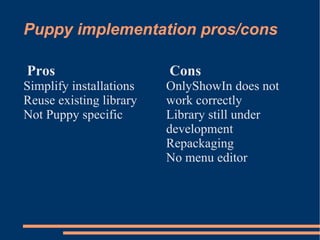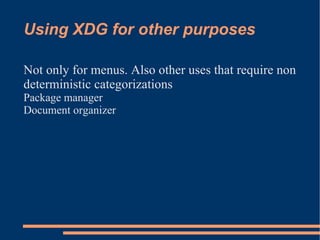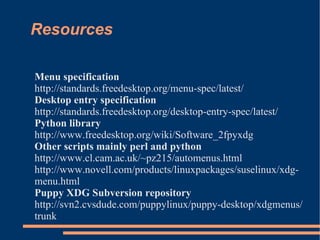The freedesktop XDG menu specification, authored by Raul Suarez, outlines a standardized method for organizing menus in a desktop-independent format. It includes details on implementing the specification in Linux distributions, file structure requirements, and provides examples of menu and desktop entry files. The document also discusses practical implementations and tools available for various window managers, as well as additional resources for further reference.
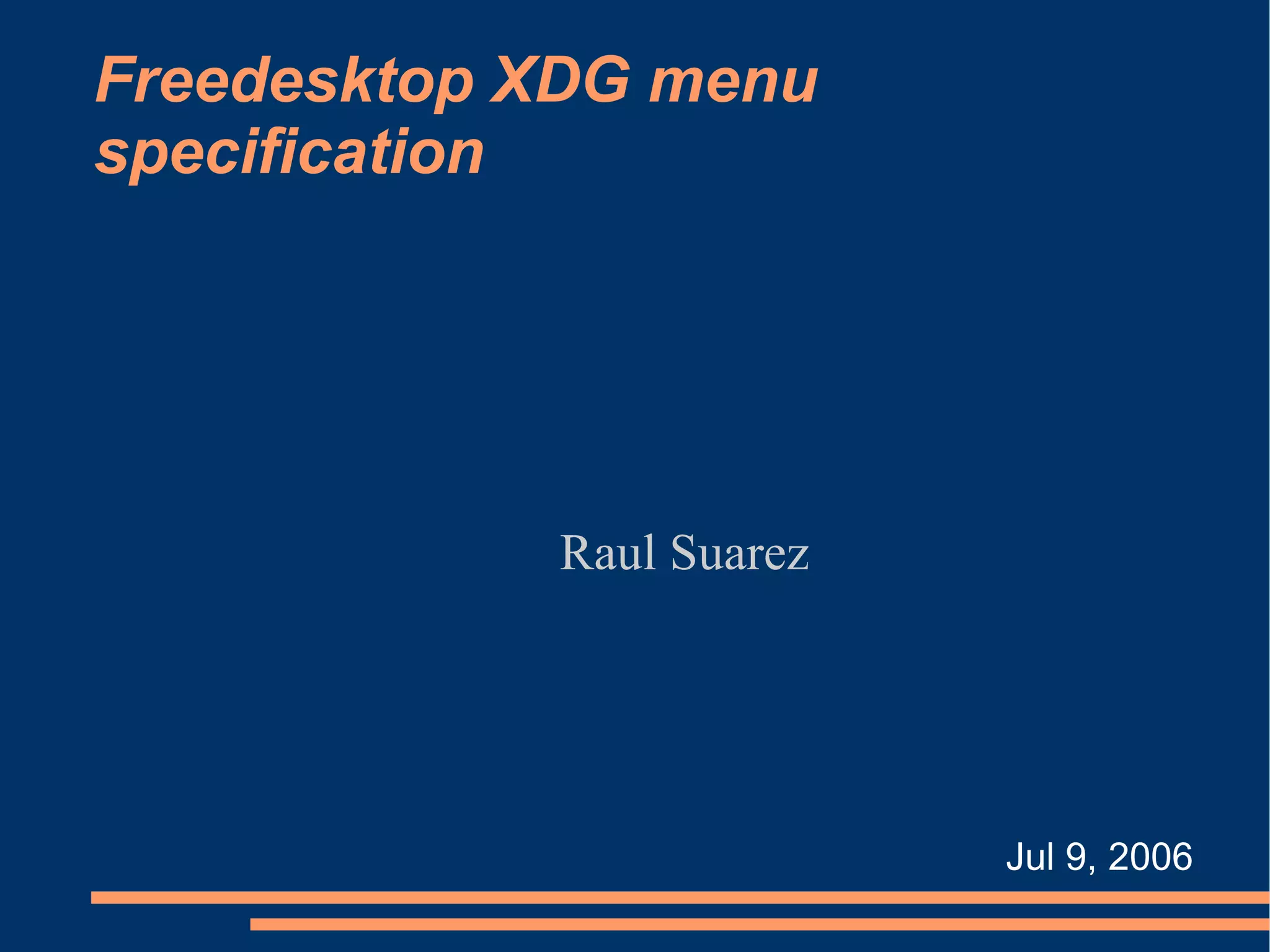
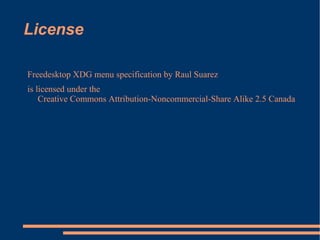
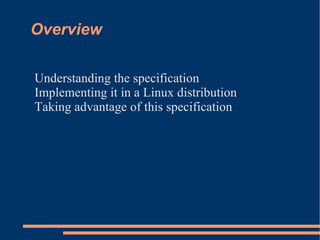
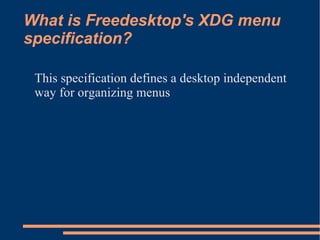
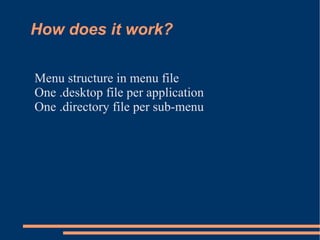
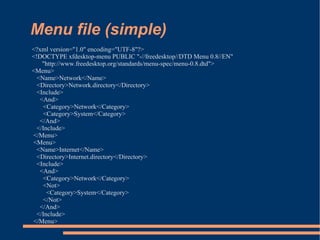
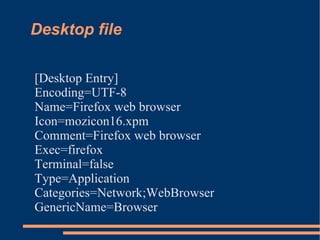
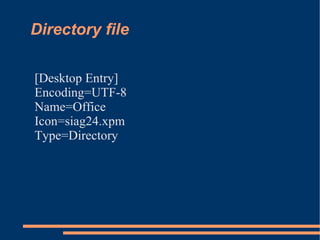
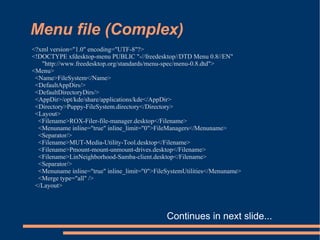
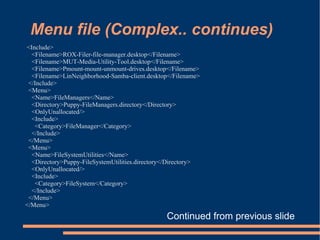
![Desktop file [Desktop Entry] Encoding=UTF-8 Name=Firefox web browser Icon=mozicon16.xpm Comment=Firefox web browser Exec=firefox Terminal=false Type=Application Categories=Network;WebBrowser GenericName=Browser](https://image.slidesharecdn.com/xdgpresentation-12732016840089-phpapp02/85/Free-desktop-XDG-menu-Specification-11-320.jpg)
![Directory file [Desktop Entry] Encoding=UTF-8 Name=Office Icon=siag24.xpm Type=Directory](https://image.slidesharecdn.com/xdgpresentation-12732016840089-phpapp02/85/Free-desktop-XDG-menu-Specification-12-320.jpg)