The document provides information about the WTI RPB+ Remote Power Switch, including how to purchase, contact information, specifications, installation instructions, operation, and warranty. Key details include:
- It can remotely power cycle up to 5 devices by toggling AC power to individual outlets.
- Setup includes connecting the RS-232 control port and setting DIP switches to select the baud rate and other options.
- Commands sent via the control port can individually turn outlets on, off, or initiate a reboot cycle.

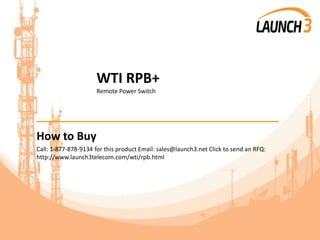
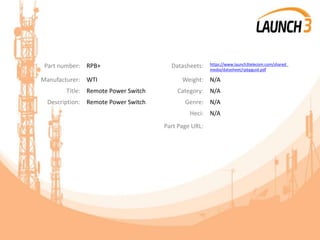



![RPB+; Remote Power Boot Switch -- User's Guide WTI Part No.: 12651 Rev. B RPB+ Remote Power Boot Switch User's Guide 5 Sterling, Irvine,
California 92618-2517 USA U.S. & Canada: (800) 854-7226 Phone: (949) 586-9950 Fax: (949) 583-9515 www.wti.com Table of Contents q 1.
Introduction q 2. Unit Description r r q 2.1. Front Panel 2.2. Back Panel 3. Installation r 3.1. SetUp Switches r 3.2. Control Port Connection s
r q 3.3. Power Connection 4. Start-Up / Configuration r q 3.2.1. Connecting to a Modem 4.1. The Power-Up Default String 5. Operation
Appendices file:///C|/WEBPAGE/guides/rpbp/build/rpbpguid.htm (1 of 12) [3/9/2000 5:08:10 PM] _x000C_RPB+; Remote Power Boot Switch
-- User's Guide q A. Specifications q B. Customer Service List of Figures q 1. Front Panel q 2. Back Panel q 3. RS-232 (Control Port)
Interface Schematic q 4. RPB+ Cable Connections q 5. The Status Screen 1. Introduction Network equipment sometimes "locks-up", making
it impossible to communicate. The RPB+ Remote Power Boot Switch can switch AC power on 5 individually controlled plugs, allowing
attached equipment to reset (re-boot). ASCII commands are sent to the RS-232 Control Port to select plugs, and specify On, Off, or Boot
operations. A convenient Status Screen shows On/Off conditions at each plug. RPB+ features include a security password, Location I.D. field,
and plug labels to identify the device connected to each plug. Features: q Remotely Toggles AC Power to Five Separate Outlets. q Serial RS232
Control Port Interfaces Directly with a PC or External Modem, Allowing Local or Remote Control. q Status Display Shows Plug Labels and
On/Off Conditions. q Simple ASCII Commands for On, Off, or Boot (Off/On). q User-Selectable Re-Boot Cycle Duration (Off Time). q User-
Programmable Password Feature. q User-Programmable Location I.D. q User-Selectable Echo Mode. q User-Programmable Plug Labels. q
User-Programmable Power-Up Defaults. q Requires Only One Rack Space. q Available in 115 VAC or 230 VAC Configurations Typographic
Conventions file:///C|/WEBPAGE/guides/rpbp/build/rpbpguid.htm (2 of 12) [3/9/2000 5:08:10 PM] _x000C_RPB+; Remote Power Boot
Switch -- User's Guide Throughout this manual, typefaces and characters have been used to denote the following: COURIER FONT Indicates
characters typed on the keyboard. For example, /S or /3 ON. [Bold Font] Text set in bold face and enclosed in square brackets indicates a
specific key. For example, [Enter] or [Esc]. 2. Unit Description 2.1. Front Panel Figure 1: Front Panel As shown in Figure 1, the RPB+ front
panel includes a series of LED indicators which function as follows: 1. POWER ON: Lights when AC Power is applied to the RPB+. 2. DATA
INPUT: Flashes when ASCII commands are received at the Control Port. 3. PLUG ON (Plugs 1 - 5): Lights when the corresponding plug is
switched On. 2.2. Back Panel Figure 2: Back Panel As shown in Figure 2, the RPB+ back panel includes the following items:
file:///C|/WEBPAGE/guides/rpbp/build/rpbpguid.htm (3 of 12) [3/9/2000 5:08:10 PM] _x000C_RPB+; Remote Power Boot Switch -- User's
Guide 1. Switched AC Outlets (Plugs 1 - 5): For connection to up to five AC devices. Each outlet is capable of switching up to 15 Amps. The
total for all five outlets must not exceed 15 Amps. 2. SetUp Switches (RATE): A bank of four DIP Switches which set the Control Port baud rate,
select the Off Time duration, enable/disable the Password Option, and enable/disable the Read Only Mode. 3. RS232 (Control) Port: For
connection to an external modem or local PC. The RPB+ accepts ASCII commands via the Control Port. 4. DEFAULT Button: Reads Rate Switch
settings and sets parameters accordingly. This allows the user to change Rate Switch settings without re-booting the RPB+ and connected
devices. The Default Button can also be used to bypass the Password Prompt. 5. Power Cable (115 VAC Units) Power Cable Receptacle (230
VAC Units) 6. Circuit Breaker: 15 Amps 7. Power Switch 3. Installation 3.1. SetUp Switches The SetUp Switches select the baud rate and Off
Time, and enable/disable the Password feature and Read Only Mode. If switch settings are changed while the unit is powered On, press the
Default Button to re-read switches. The Default Button allows the user to change switch settings while power is on, without re-booting the
RPB+ and connected devices. Note: If Rate Switch](https://image.slidesharecdn.com/3501459-161130113003/85/WTI-RPB-7-320.jpg)
![settings are changed while the unit is powered on, new parameters will not take effect until the Default Button is pressed, or the RPB+ is
powered Off and On. Off Time: When a boot cycle is initiated, the "Off Time" determines the length of time the device will remain off until
power is restored. Password: When enabled, a password is required in order to access the RPB+ Command Mode (Default = [Enter]). To re-
define the Password, refer to Section 4. Read Only Mode: When enabled, the /P command (Define Parameters) is suppressed. This
file:///C|/WEBPAGE/guides/rpbp/build/rpbpguid.htm (4 of 12) [3/9/2000 5:08:10 PM] _x000C_RPB+; Remote Power Boot Switch -- User's
Guide allows the user to invoke On/Off/Boot commands, but prevents redefinition of parameters such as the Password and Power-Up
Default. Switch Function Up Down 1 Control Port Baud Rate 2 Off Time 10 sec. 5 sec.* 3 Password Function Disable Enable* 4 Read
Only Mode Enable Disable* 2400 bps 9600 bps* * = Factory Setting 3.2. Control Port Connection The male, DB9 connector (labeled "RS232")
is used for connection to an external modem or local PC. The RS232 Port uses a DTE configuration, similar to an AT computer. Figure 3
describes the Control Port interface. Figure 3: RS-232 (Control Port) Interface Schematic 3.2.1. Connecting to a Modem When connecting
directly to an external modem, use a standard AT to Modem cable. Make certain the modem is initialized at the same baud rate as the RPB+
(SetUp Switch 1). The modem must be placed in Auto-Answer mode, and set to answer in one ring. Please refer to the user's guide for your
external modem in order to determine the appropriate AT command file:///C|/WEBPAGE/guides/rpbp/build/rpbpguid.htm (5 of 12)
[3/9/2000 5:08:10 PM] _x000C_RPB+; Remote Power Boot Switch -- User's Guide string. 3.3. Power Connection The Power Switch located on
the back panel must be "On" in order for the RPB+ to operate. Each time the unit is powered On, the five AC outlets will be switched On or
Off, as dictated by the Power-Up Default String (see Section 4.1). Each outlet is capable of switching up to 15 Amps of AC power. The total for
all 5 outlets cannot exceed 15 Amps. Figure 4: RPB+ Cable Connections 4. Start-Up / Configuration 1. Access the RPB+ Command Mode: The
RPB+ is transparent to parity and will accept 7 or 8 bit characters, but will always answer back at 8 bits, no parity. Make certain your
communications program (e.g. ProComm) is set for the appropriate baud rate, bits, and parity. It is also recommended to set the
communications program for TTY mode. . Via Modem: Start your communications program. Dial the external modem connected to the RPB+.
Wait for the Connect message and proceed to Step 2. b. Via Local PC: Start your communications program.
file:///C|/WEBPAGE/guides/rpbp/build/rpbpguid.htm (6 of 12) [3/9/2000 5:08:10 PM] _x000C_RPB+; Remote Power Boot Switch -- User's
Guide 2. Password: If the Password function is enabled, the unit will display a prompt. Key in the Password and press [Enter]. If the password
has not yet been defined, just press [Enter]. Note: q The Password feature is case sensitive. q If you forget your password, press the Default
Button when the Password Prompt appears, then invoke the /P command to display the Password. 3. The RPB+ will display the Status Screen
(Figure 5). Location: WESTERN TELEMATIC, INC. Default: 01110 Plug 1 2 3 4 5 Label PRINTER SERVER ONE SERVER TWO MODEM BANK FAX
Condition OFF ON ON ON OFF Command Summary: /S Status /P Enter Parameters /D Set Plugs to Default /X Exit To Switch /n s Where n =
Plug #, * = All, and s = ON/OFF/BOOT RPB+> Figure 5: The Status Screen 4. When the "RPB+>" prompt appears, type /P [Enter] to define
system parameters. The unit will display a series of prompts. Note: q RPB+ commands are not case sensitive. q To skip a prompt without
changing its current definition, press [Enter]. q To exit from the Define Parameters function, press [Esc] at any time. Parameters defined up to
that point will be saved. . Location: Key in a text string that describes the RPB+ location (up to 23 characters). b. Password: The currently
defined password is displayed next to the prompt. To re-define the password](https://image.slidesharecdn.com/3501459-161130113003/85/WTI-RPB-8-320.jpg)
![(Default = [Enter]), key in the new password (up to 8 characters) and press [Enter]. The password can include blank spaces and higher order
ASCII characters. Note that the Backspace key will not function file:///C|/WEBPAGE/guides/rpbp/build/rpbpguid.htm (7 of 12) [3/9/2000
5:08:10 PM] _x000C_RPB+; Remote Power Boot Switch -- User's Guide during password definition. c. Default (Power-Up Default): Allows the
user to define default On/Off conditions for each switched plug as described in Section 4.1. Key in the desired Power-Up Defaults and press
[Enter]. d. Echo Mode: When Echo Mode is enabled, commands sent to the RPB+ will be echoed back to your PC or terminal, allowing
keyboard entries to be displayed by your communications program. To enable or disable the Echo Mode, type Y or N, press [Enter], then
continue with the parameter definition routine. When the "RPB+>" prompt returns, type /D [Enter]. q q Note: The Echo Mode will not be
enabled / disabled until the /D command is invoked. If the Default String includes invalid or missing characters, the /D command will not
function. e. Plug Labels: Allows the user to identify the device connected to each plug (e.g. "SERVER"). Key in the desired name (up to 16
characters) and press [Enter]. 4.1. The Power-Up Default String The Power-Up Default String allows the user to select default On/Off
conditions for each switched AC outlet. When the RPB+ is powered up, or when the /D command (Set Defaults) is invoked, each outlet will be
set according to the Default String. Note: q The Power-Up Default String includes five characters; each character determines the default
On/Off condition for the corresponding plug. The first character applies to Plug 1, the second character applies to Plug 2, and etc. q To set a
plug to default "ON" enter a one (1); to set a plug to default "OFF", enter a zero (0). q If the Default String includes invalid or missing
characters, plugs will be switched "Off" when the unit is powered up, regardless of the conditions shown by the Status Screen. In addition,
the /D command will not function. file:///C|/WEBPAGE/guides/rpbp/build/rpbpguid.htm (8 of 12) [3/9/2000 5:08:11 PM] _x000C_RPB+;
Remote Power Boot Switch -- User's Guide Example 1: To set default On/Off conditions as follows: ON: Plugs 1 and 5 OFF: Plugs 2, 3, and 4
The Power-Up Default String would be defined as "10001". Example 2: To set default plug conditions as follows: ON: Plugs 3, 4, and 5 OFF:
Plugs 1 and 2 The Power-Up Default String would be defined as "00111". 5. Operation The device connected to the Control Port must send
ASCII characters at the same data rate as the RPB+. The unit accepts 8 bits no parity, or 7 bits even or odd parity, but will always answer back
at 8 bits, no parity. Access the RPB+ Command Mode as described in Section 4, Step 1. When the "RPB+>" prompt appears, the user may
invoke the following commands. Note: q Commands are not case sensitive. q Wait for the "RPB+>" prompt to appear before entering
commands. The prompt will not re-appear until the previous command is complete. q If an invalid command or parameter is entered, the
RPB+ will respond with the "?" message. 1. Switch Plug(s) On: To power-on one or all of the five switched plugs, type /n ON [Enter]. Where
"n" is a plug number from 1 to 5 and an asterisk (*) indicates the command should be applied to all plugs. 2. Switch Plug(s) Off: To power-off
one or all of the five switched plugs, type /n OFF [Enter]. Where "n" is a plug number from 1 to 5 and an asterisk (*) indicates the command
should be applied to all plugs. Note that "OFF" can also be entered as "OF". 3. Boot Plug(s): To initiate a Boot cycle at one or all of the
switched plugs, type /n BOOT [Enter]. Where "n" is a plug number from 1 to 5 and an asterisk (*) indicates the command should be applied to
all plugs. Note that "BOOT" can also be entered as "B". The RPB+ will display a series of periods (dots) while the Boot cycle is in progress. 4.
Status: To display the Status Screen, type /S [Enter]. file:///C|/WEBPAGE/guides/rpbp/build/rpbpguid.htm (9 of 12) [3/9/2000 5:08:11 PM]
_x000C_RPB+; Remote Power Boot Switch -- User's Guide 5. Enter Parameters: To define parameters, such as the Location I.D., Power-Up
Default, and Plug Labels, type](https://image.slidesharecdn.com/3501459-161130113003/85/WTI-RPB-9-320.jpg)
![/P [Enter] and refer to Section 4, Step 4. 6. Set Plugs to Default: To set all plugs to the Power-Up Defaults, type /D [Enter]. Note that if the
Default String includes missing or invalid characters, the /D command will not function. 7. Exit: To exit from command mode, type /X [Enter].
Note: When the /n ON/OFF/BOOT command is invoked, the port (n) must be specified by number. The Port Label cannot be used to specify
the desired port. ON / OFF / BOOT Examples: q To Switch Plug 3 ON, type /3 ON [Enter]. q To switch all plugs ON, type /* ON [Enter]. q To
switch plug 5 OFF, type /5 OFF [Enter]. q To switch all plugs OFF, type /* OFF [Enter]. q To initiate a boot cycle at Plug 2, type /2 BOOT
[Enter]. q To initiate a boot cycle at all plugs, type /* BOOT [Enter]. Appendix A. Specifications q Switched Power Plugs: 5 code-selectable AC
plugs rated 15 amps max. Each. Total switched power for all plugs not to exceed 15 amps. Unit initially powers up to ON condition. q RS232
Port: r DB9 Connector: A 9 Pin Male connector wired in a DTE configuration. Pin Signal I/O 1 DCD Carrier Detect
file:///C|/WEBPAGE/guides/rpbp/build/rpbpguid.htm (10 of 12) [3/9/2000 5:08:11 PM] _x000C_RPB+; Remote Power Boot Switch -- User's
Guide 2 3 4 5 6 7 8 9 r r RXD TXD DTR GND (NC) RTS (NC) (NC) Data Input Data Output Ready Output Signal Ground Not Connected RTS
Output Not Connected Not Connected Coding: Asynchronous. 7-8 bits, any parity Data Rate: 2400, 9600 bps (Switch Selectable) q LEDs:
Power ON, Control Input, Plug On (5) q Temperature: 0° C to 30° C (operating) q Power: r 115 VAC Model: Internal 115 VAC 60 Hz (15 Amps
Maximum Load). r 230 VAC Model: Internal 230 VAC 60 Hz (15 Amps Maximum Load). q Size: 1.75" x 17.00" x 6.5" (H x W x D). Requires one
rack space. q Mounting: 19" Rack Mount Bracket Included. 24" Rack Mount Bracket Optional. q Weight: 5 pounds shipping weight
Appendix B. Customer Service Customer Service hours are from 8:00 AM to 5:00 PM, PST, Monday through Friday. When calling, please be
prepared to give the name and make of the unit, its serial number and a description of its symptoms. If the unit should need to be returned
for factory repair it must be accompanied by a Return Authorization number from Customer Service. WTI Customer Service 5 Sterling
file:///C|/WEBPAGE/guides/rpbp/build/rpbpguid.htm (11 of 12) [3/9/2000 5:08:11 PM] _x000C_RPB+; Remote Power Boot Switch -- User's
Guide Irvine, California 92618 Toll Free (U.S. & Canada): 1-800-854-7226 Phone: 949-586-9950 Fax: 949-583-9514 EMail: service@wti.com FCC
Statement This device complies with part 15 of the FCC rules. Operation is subject to the following two conditions: 1. This device may not
cause harmful interference, and 2. This device must accept any interference received, including interference that may cause undesired
operation. Trademark and Copyright Information WTI and Western Telematic are trademarks of Western Telematic Incorporated. All other
product names mentioned in this publication are trademarks of their respective companies. Information and descriptions contained herein
are the property of Western Telematic, Inc.. Such information and descriptions may not be copied, disseminated or distributed without the
express written consent of Western Telematic, Incorporated. © Copyright Western Telematic, Inc., 1998. All right reserved. Printed in the
United States of America. October 1998; March 2000 (HTML Version) WTI Part Number: 12651 Rev. B Western Telematic, Inc. 5 Sterling,
Irvine, California 92618-2517 USA U.S. & Canada: (800) 854-7226 Phone: (949) 586-9950 Fax: (949) 583-9515 www.wti.com
file:///C|/WEBPAGE/guides/rpbp/build/rpbpguid.htm (12 of 12) [3/9/2000 5:08:11 PM] _x000C_](https://image.slidesharecdn.com/3501459-161130113003/85/WTI-RPB-10-320.jpg)