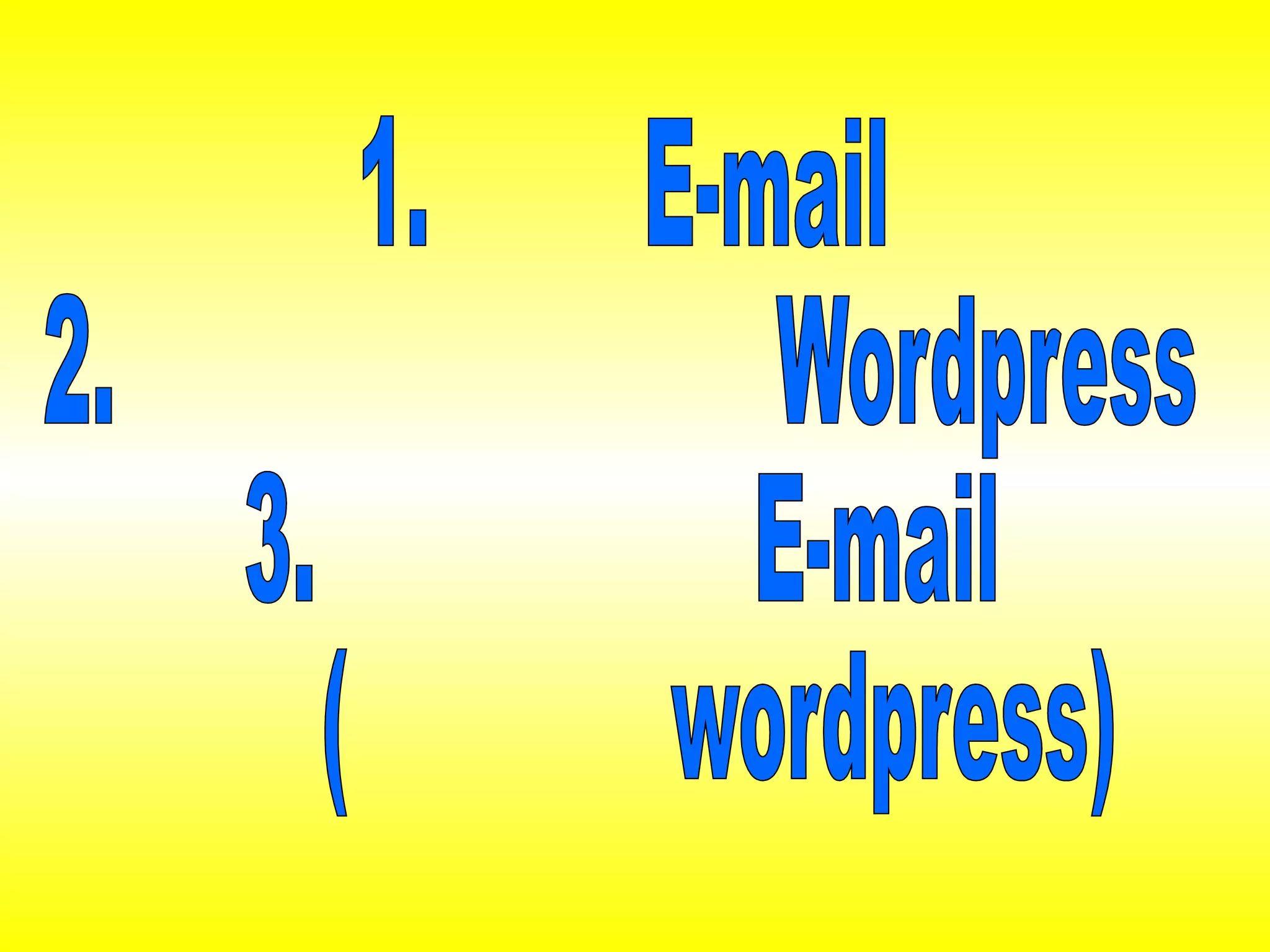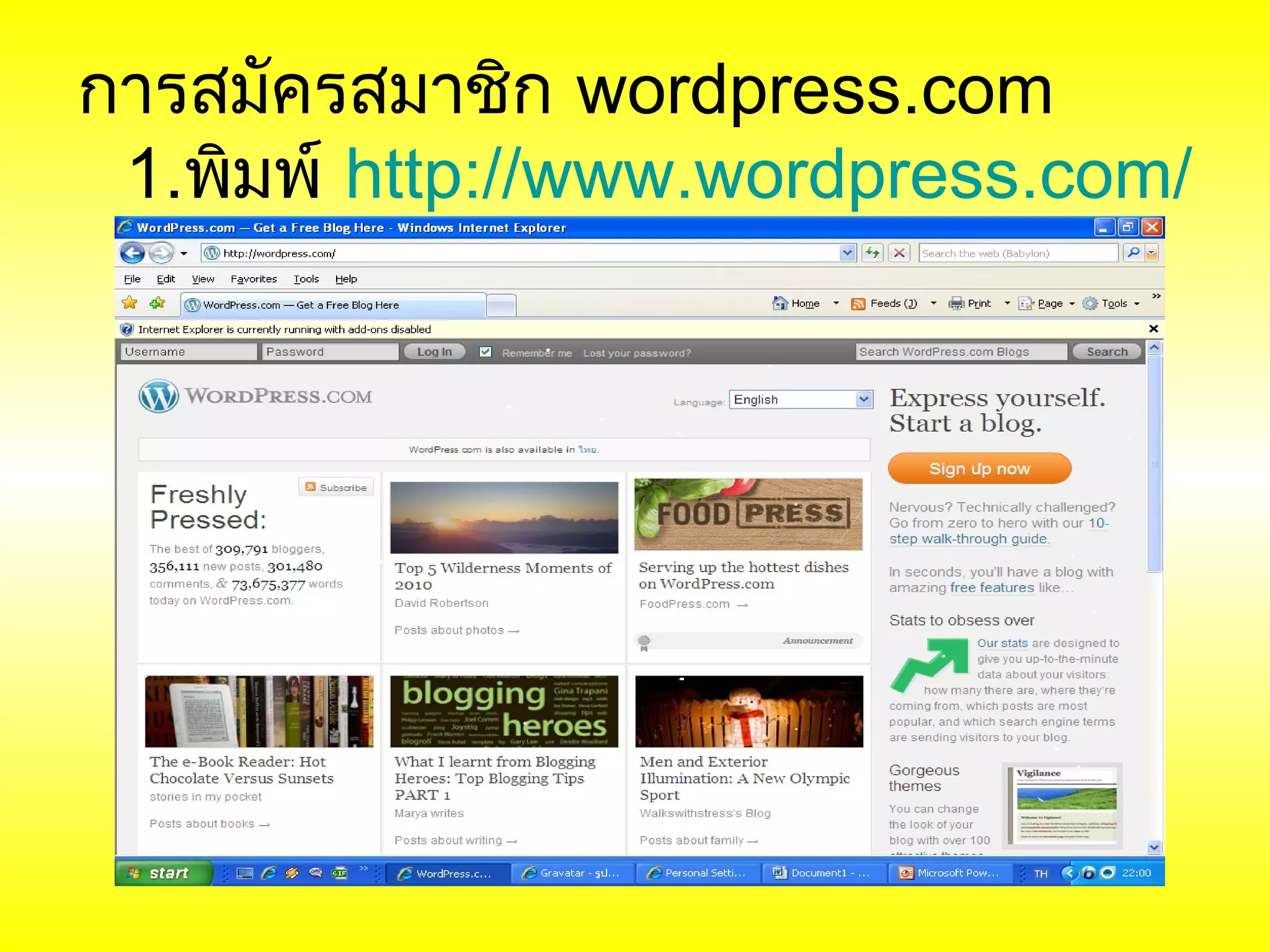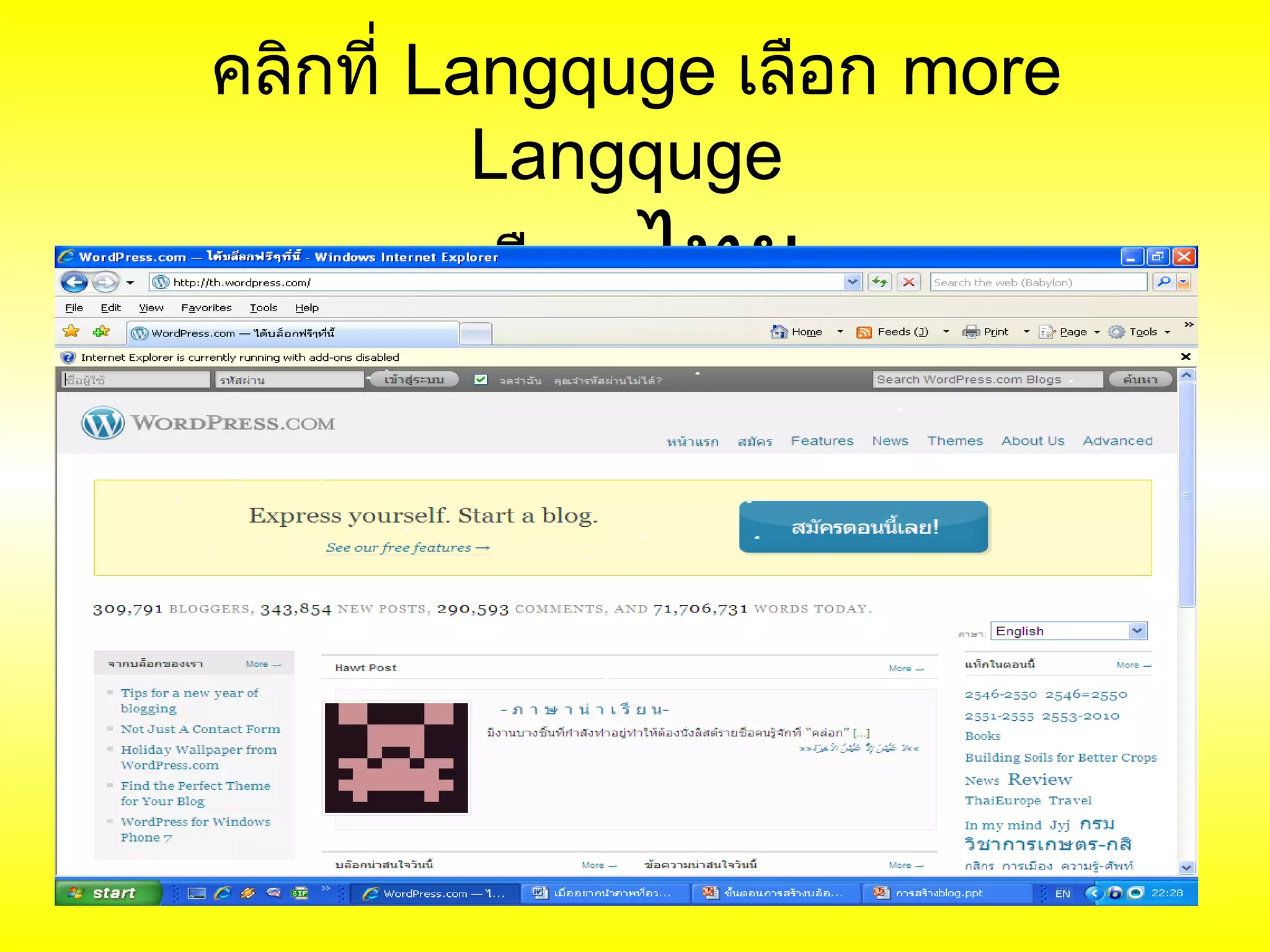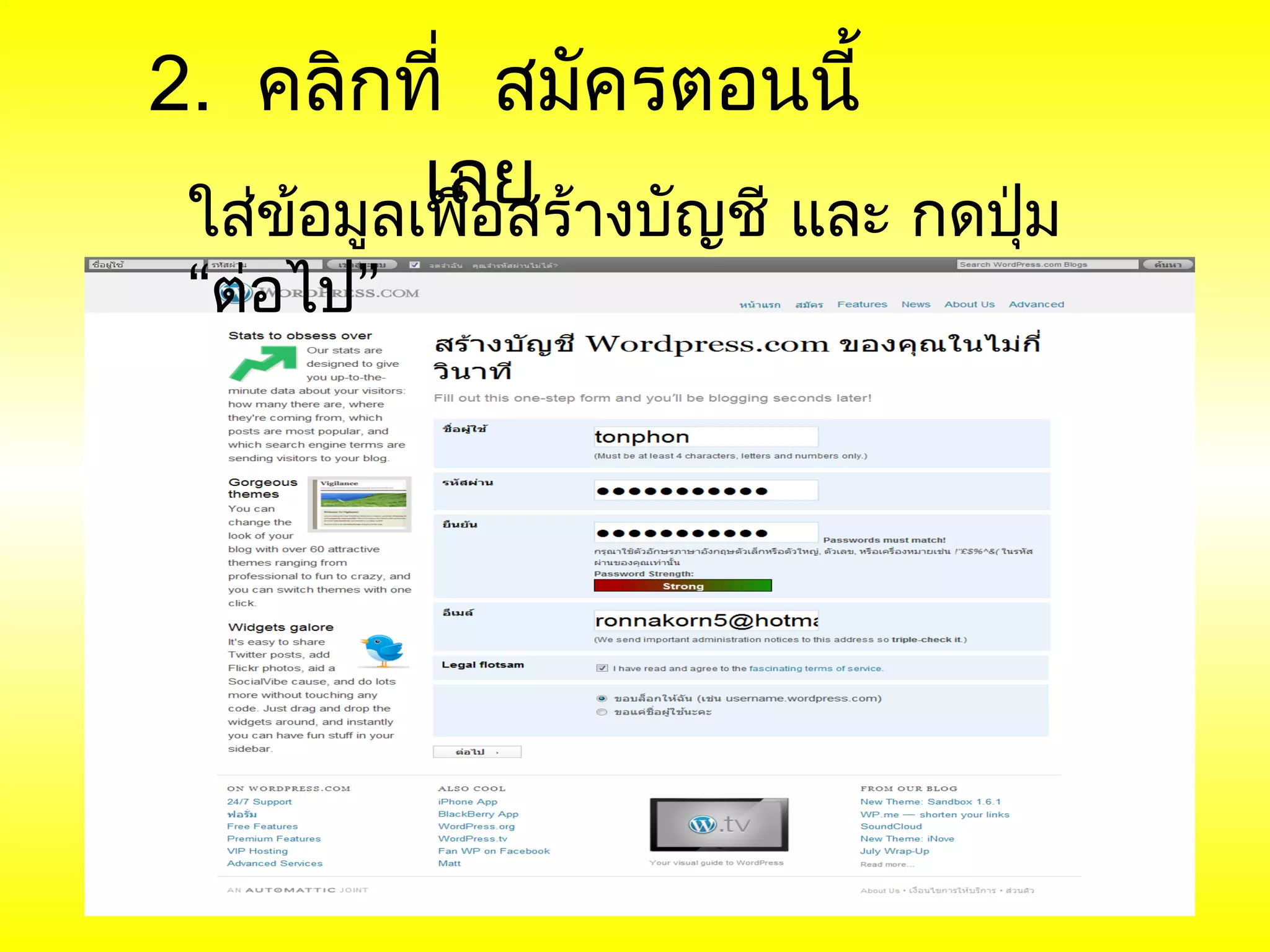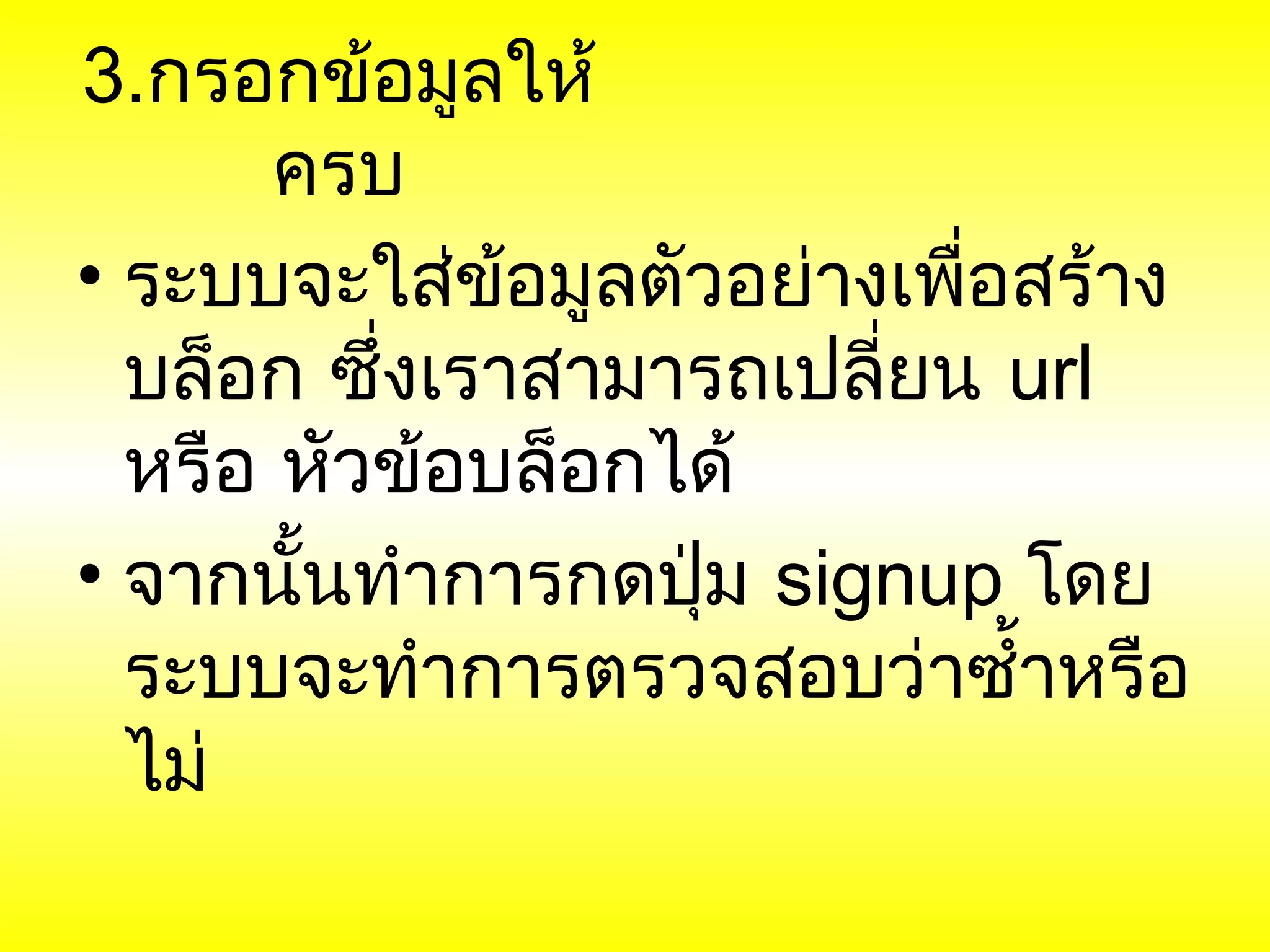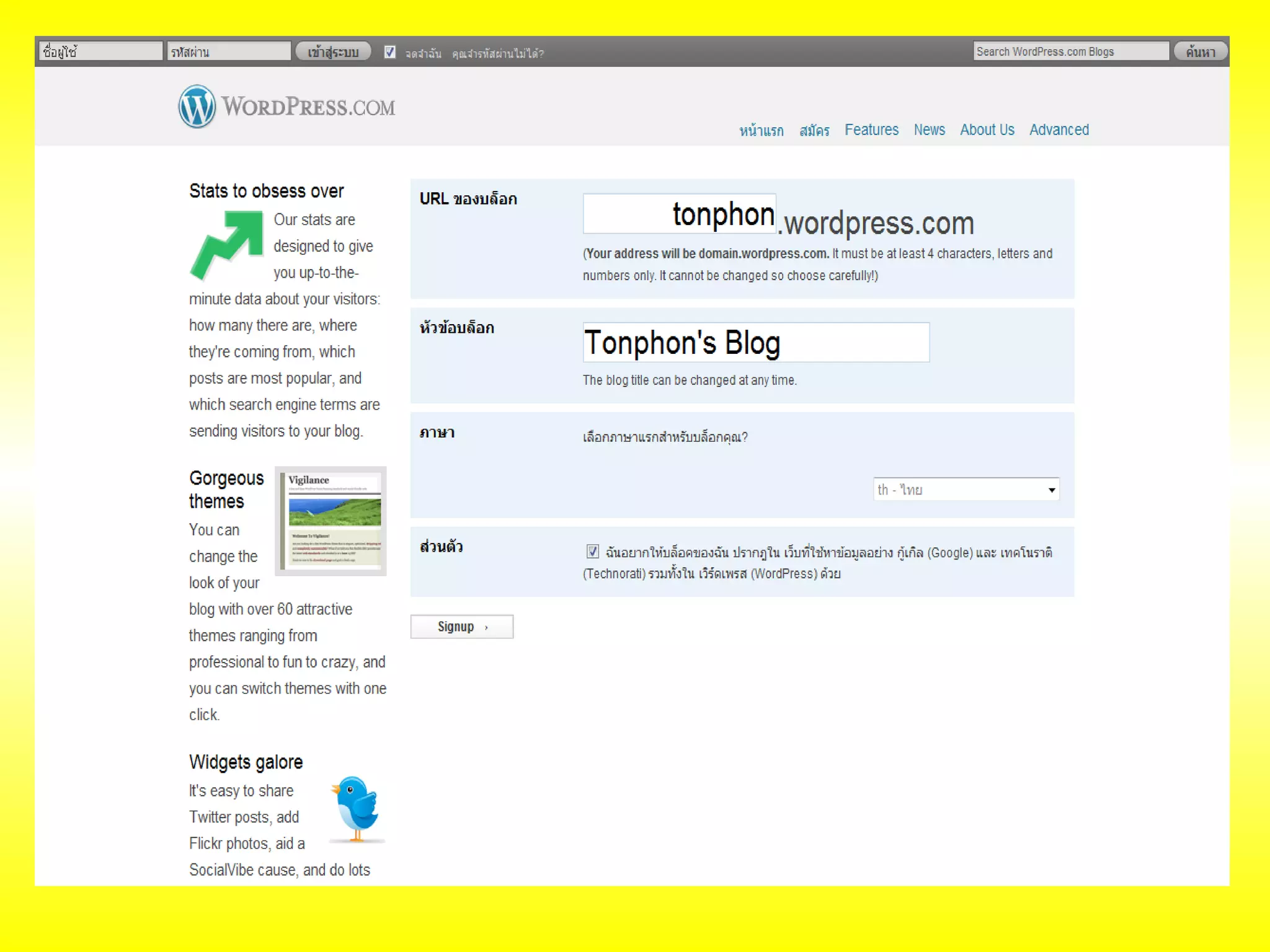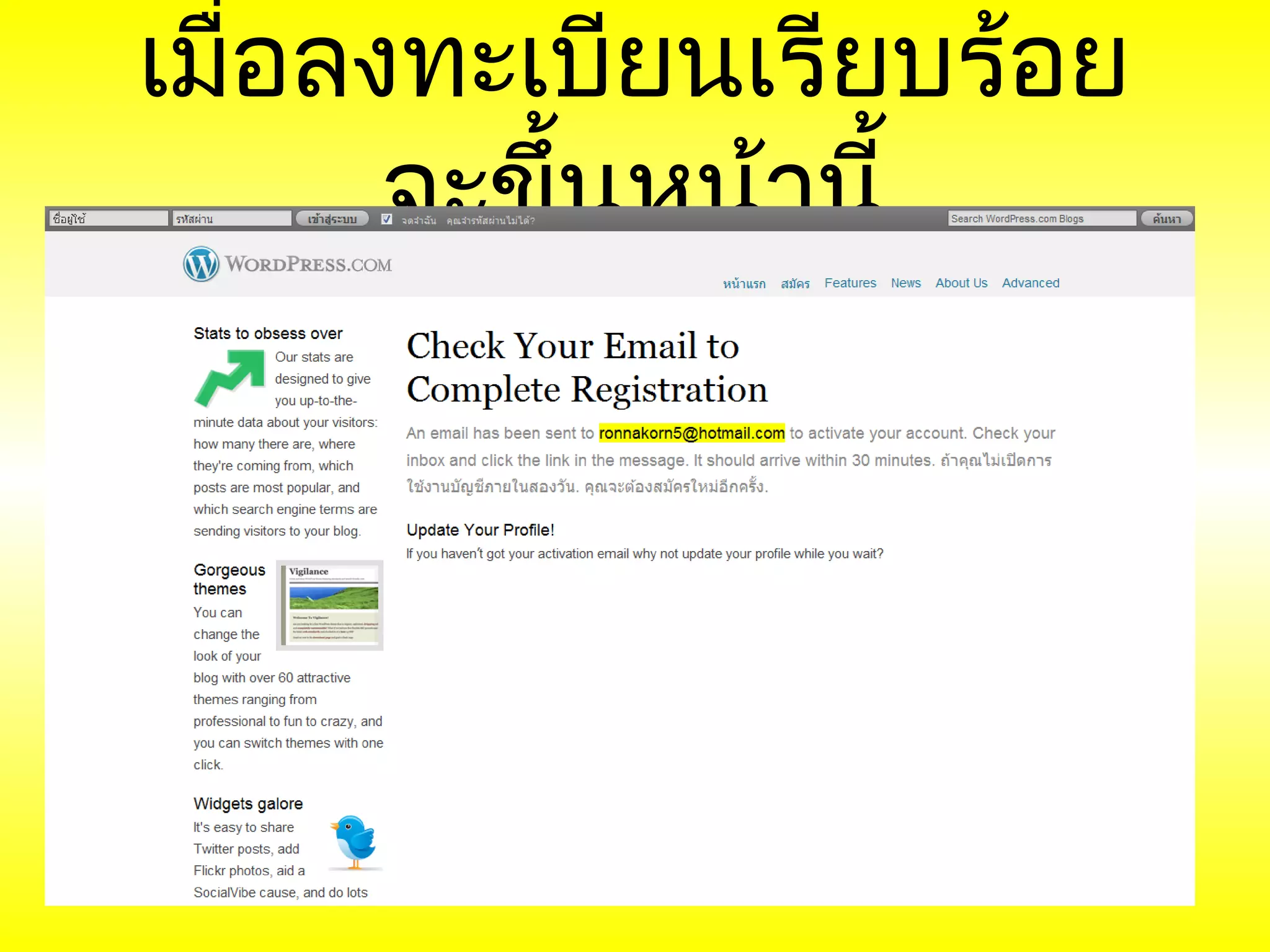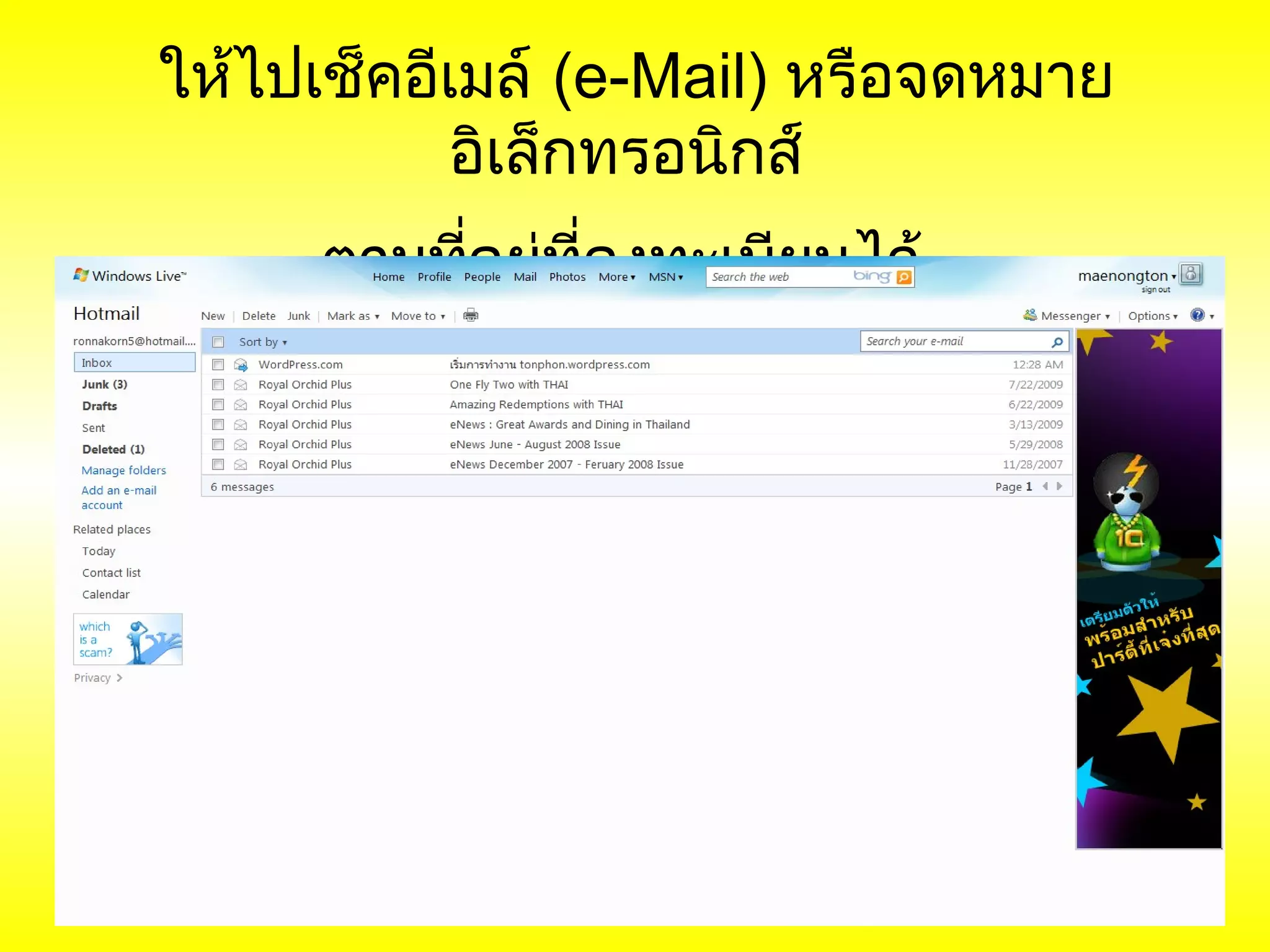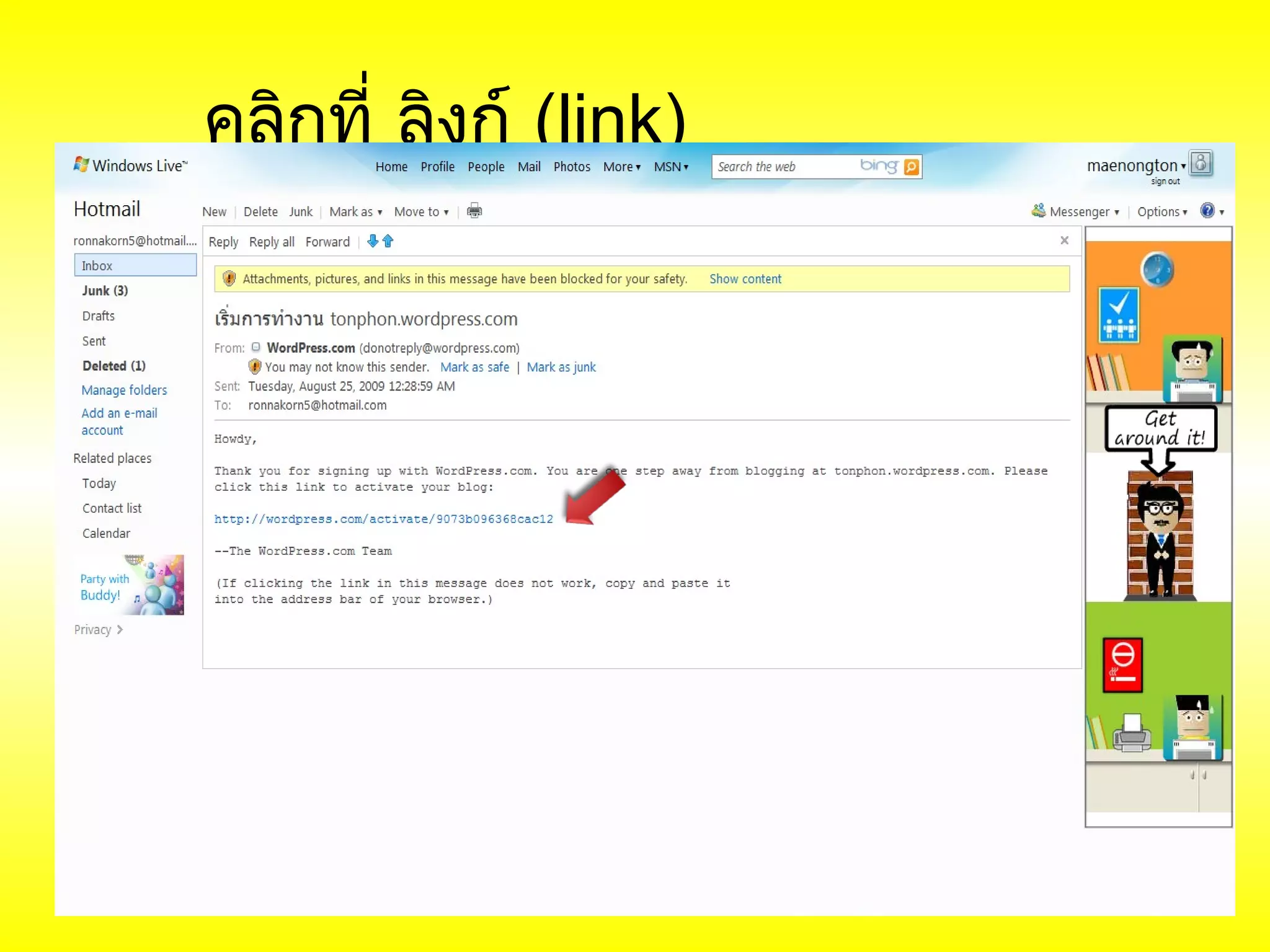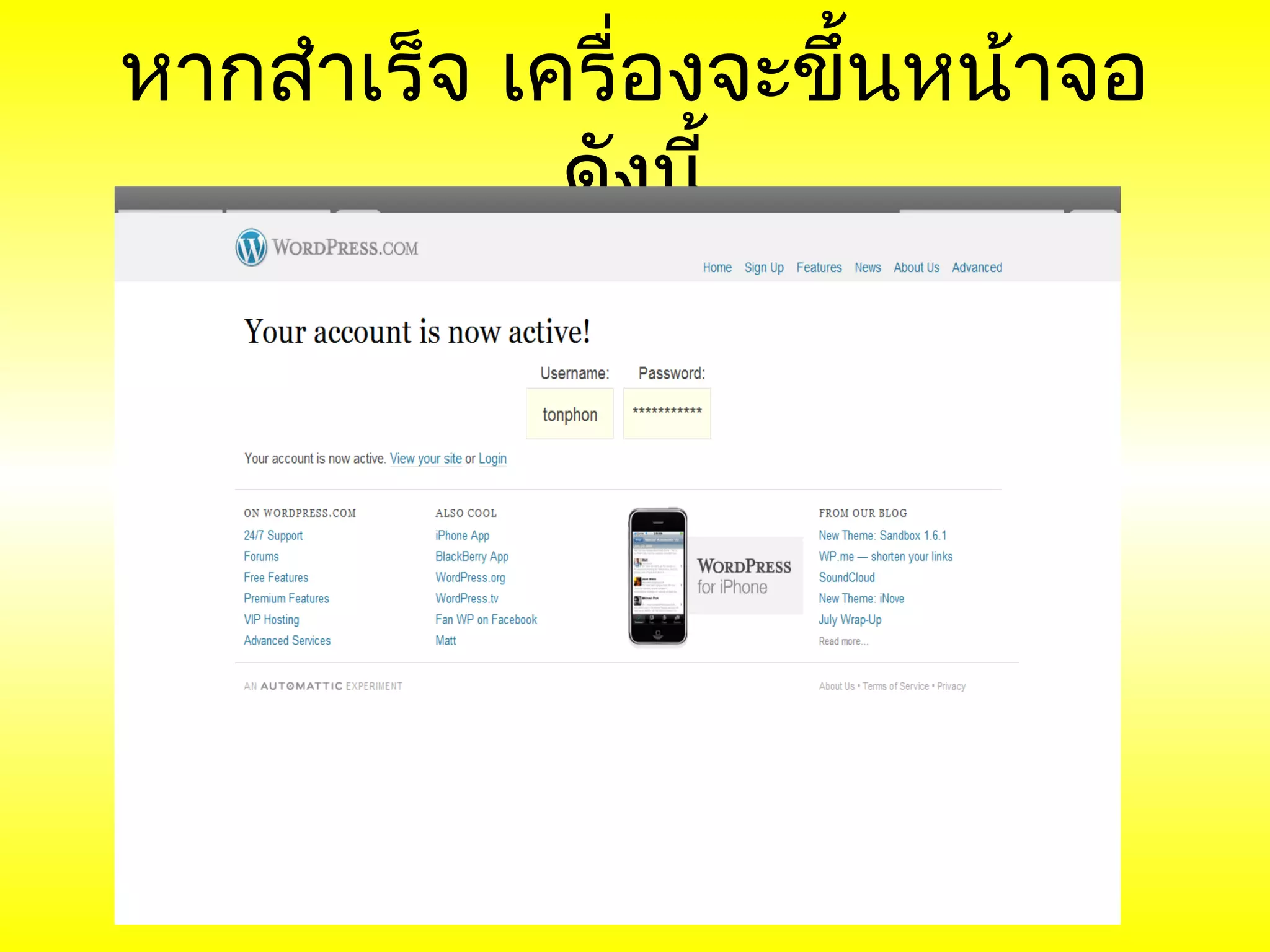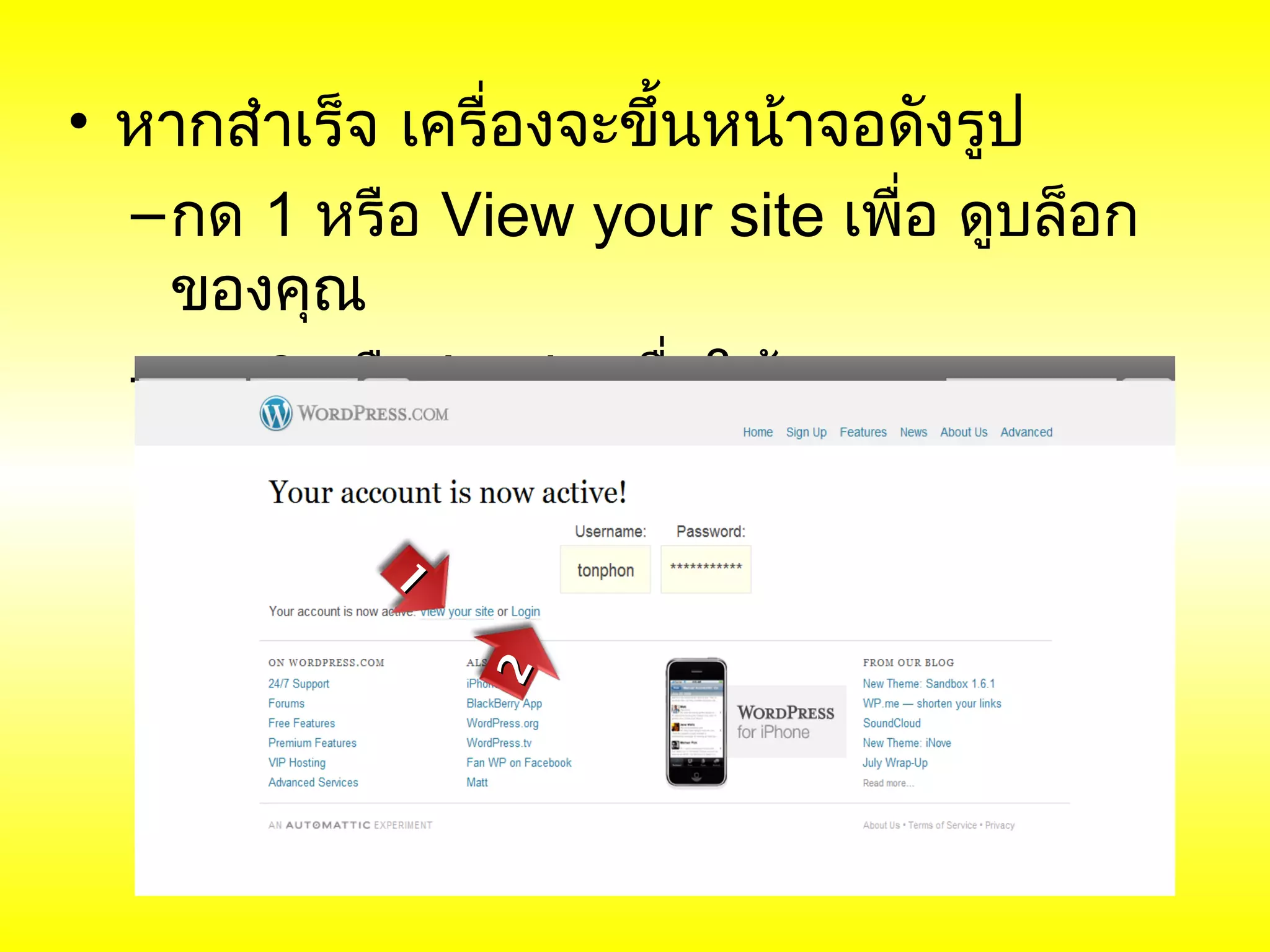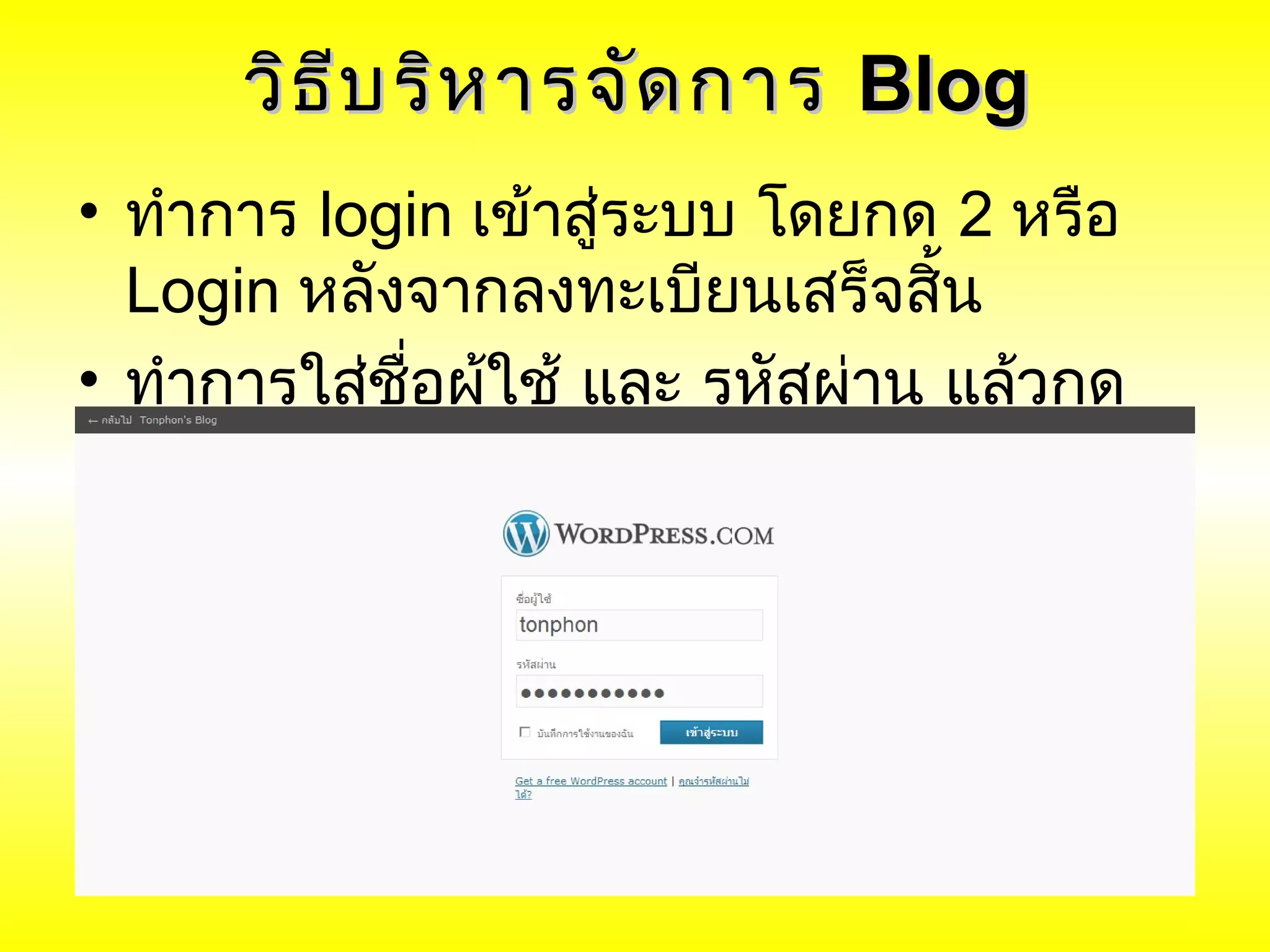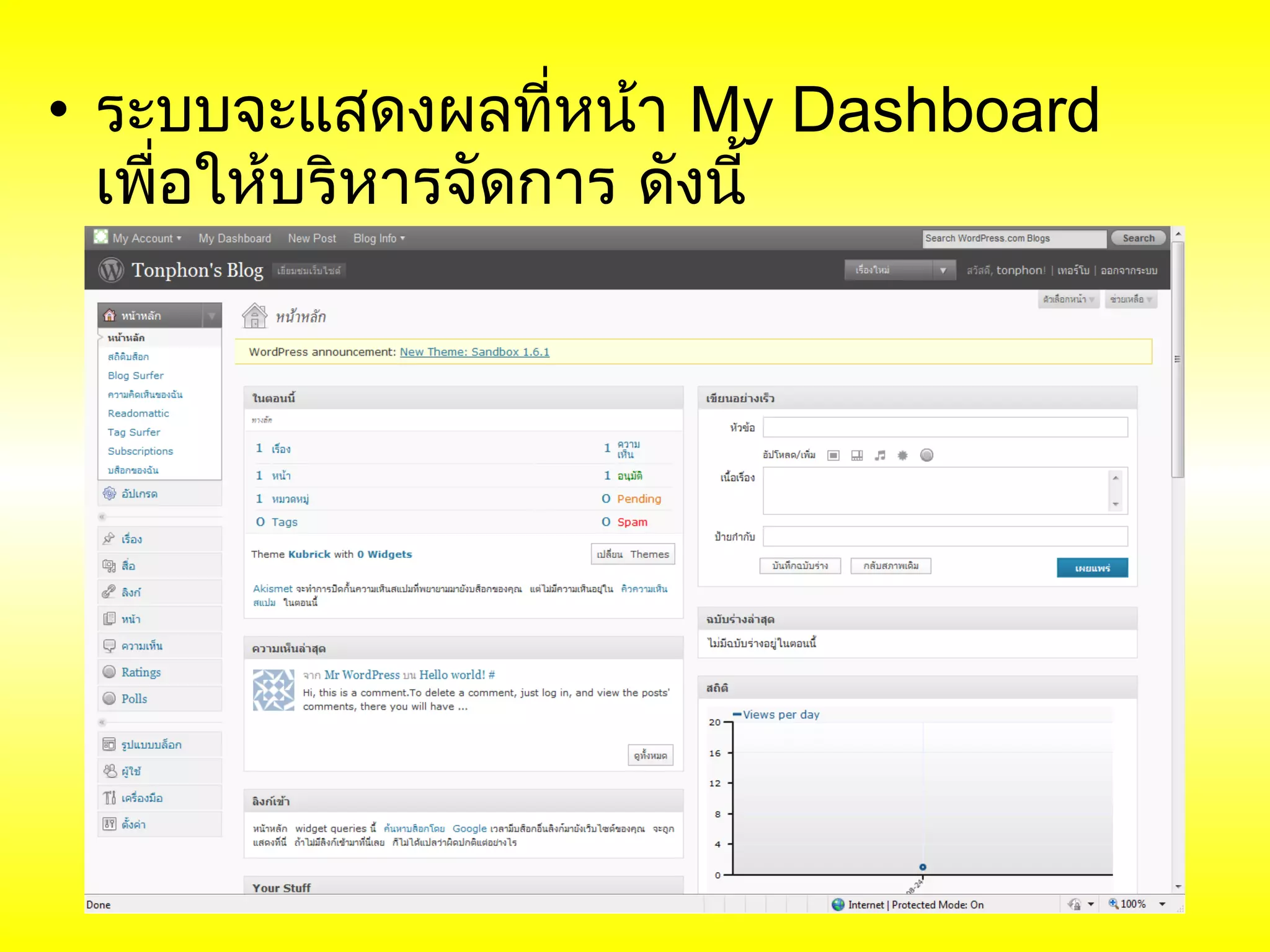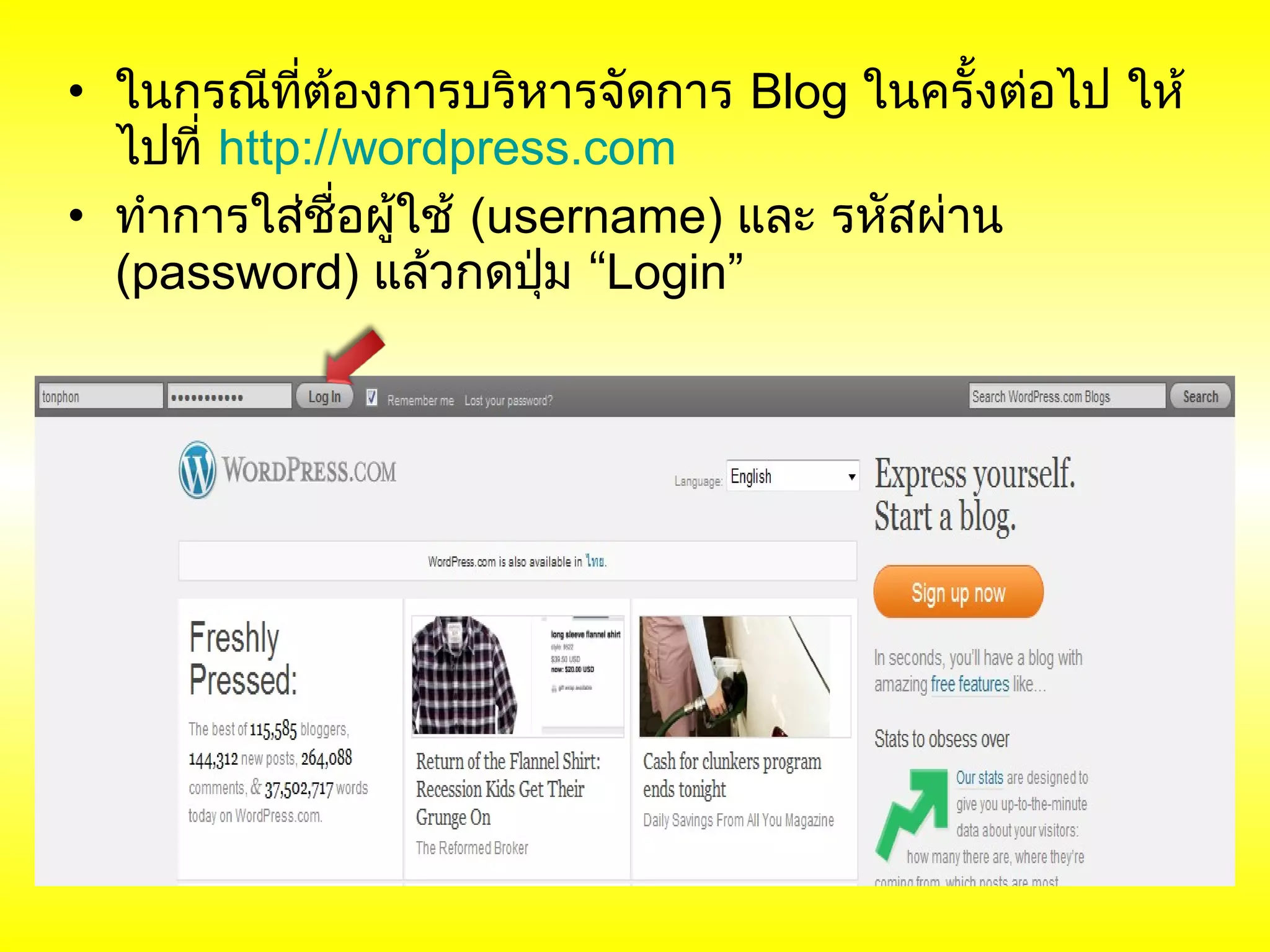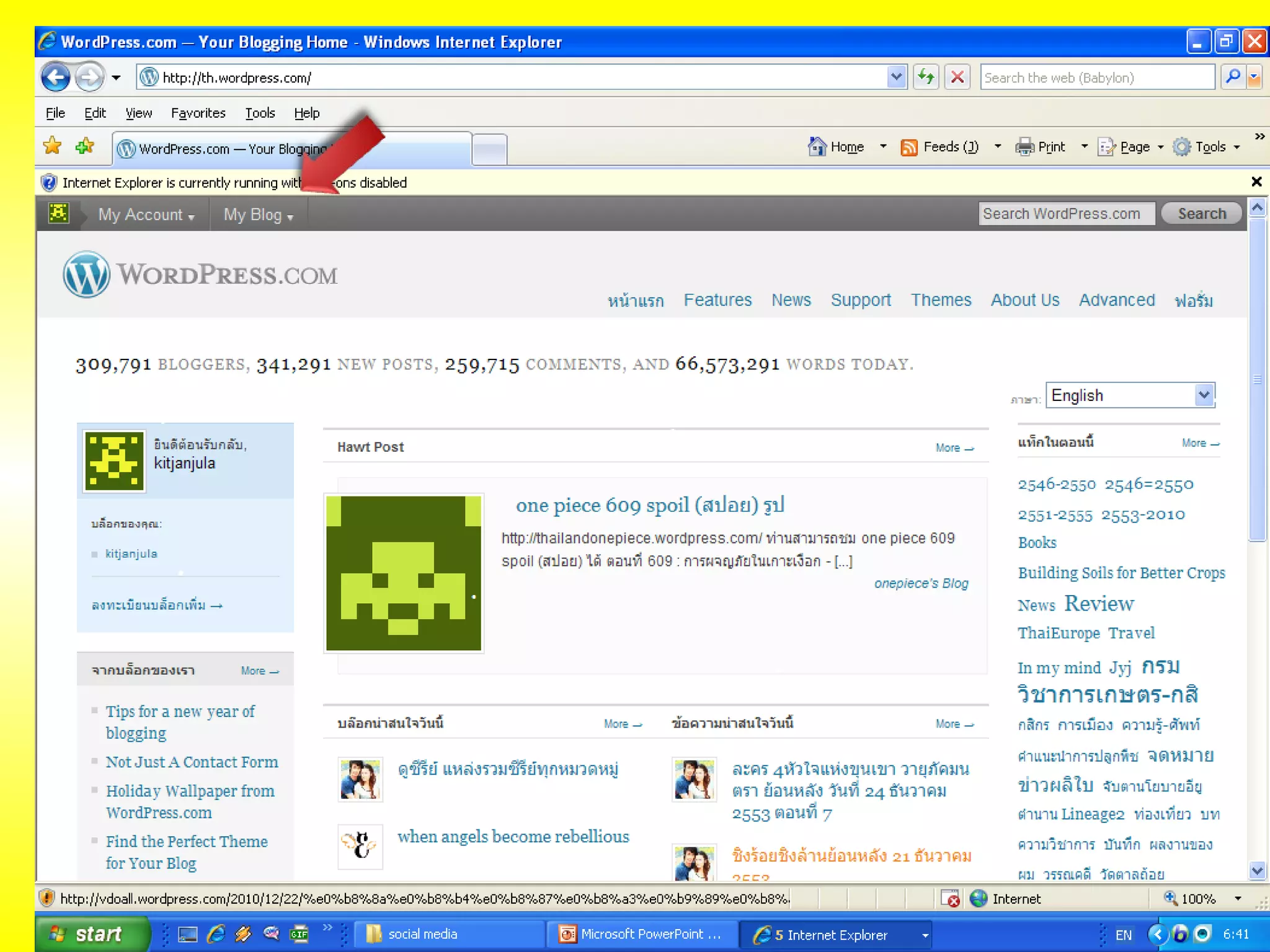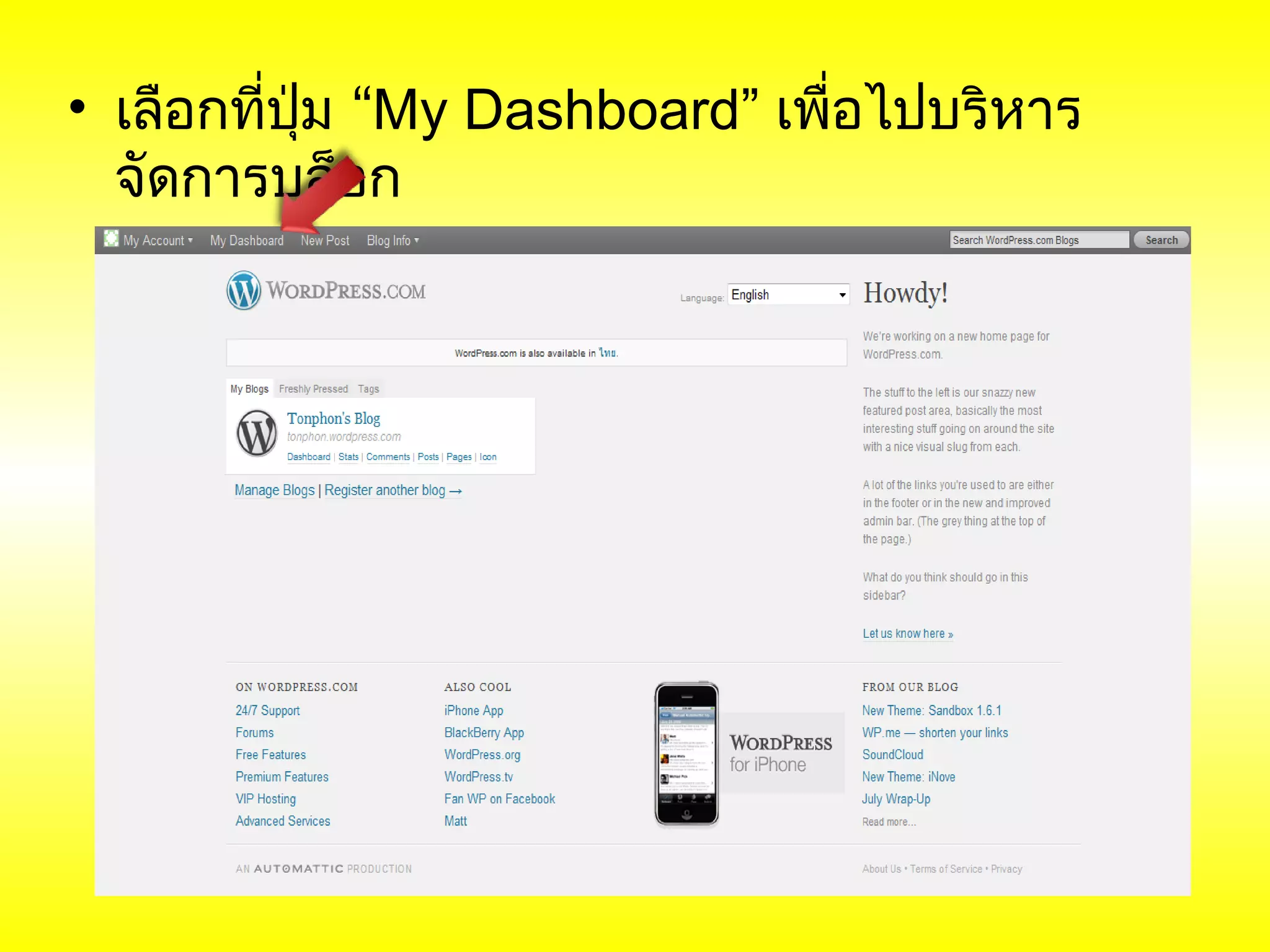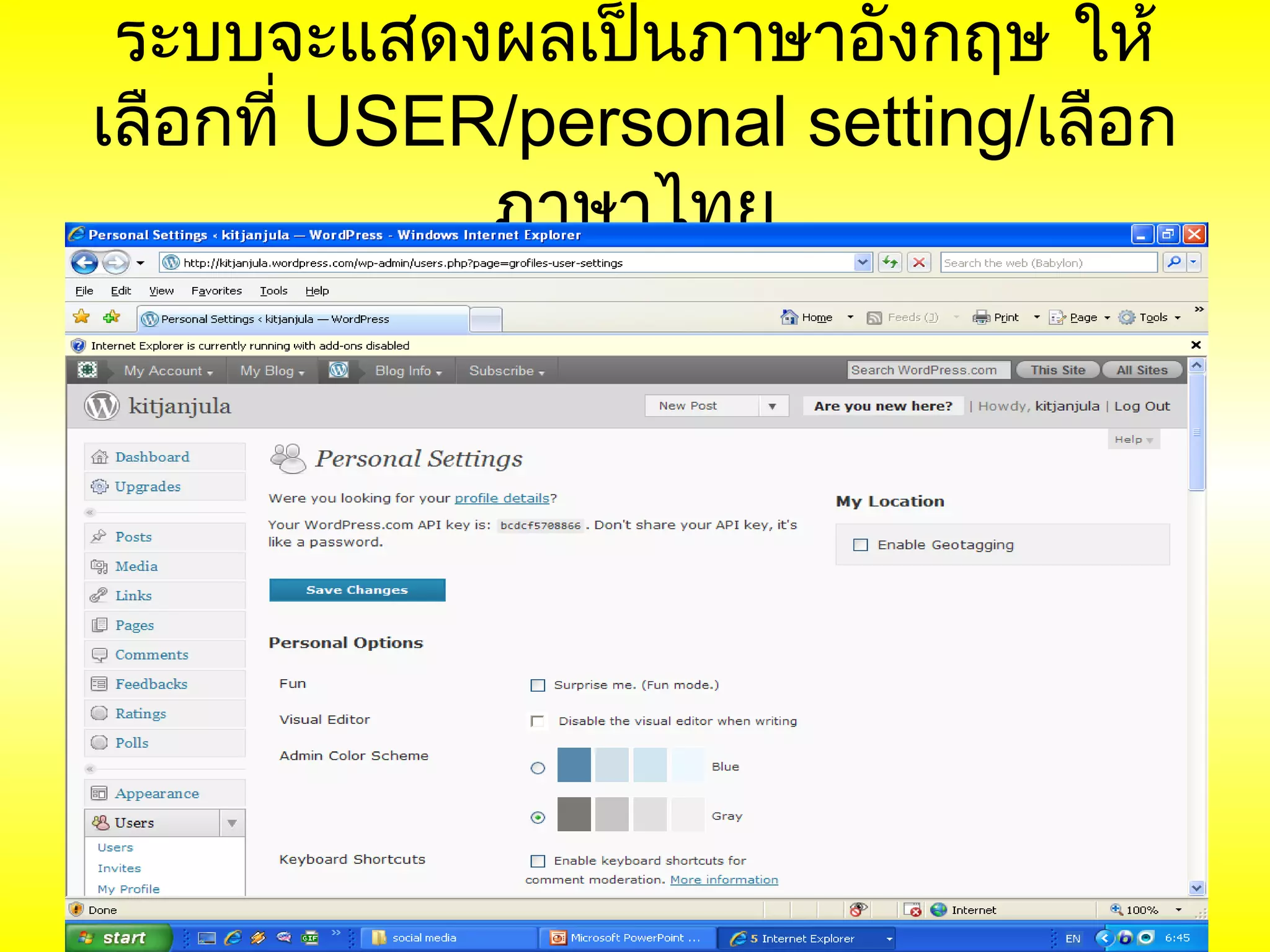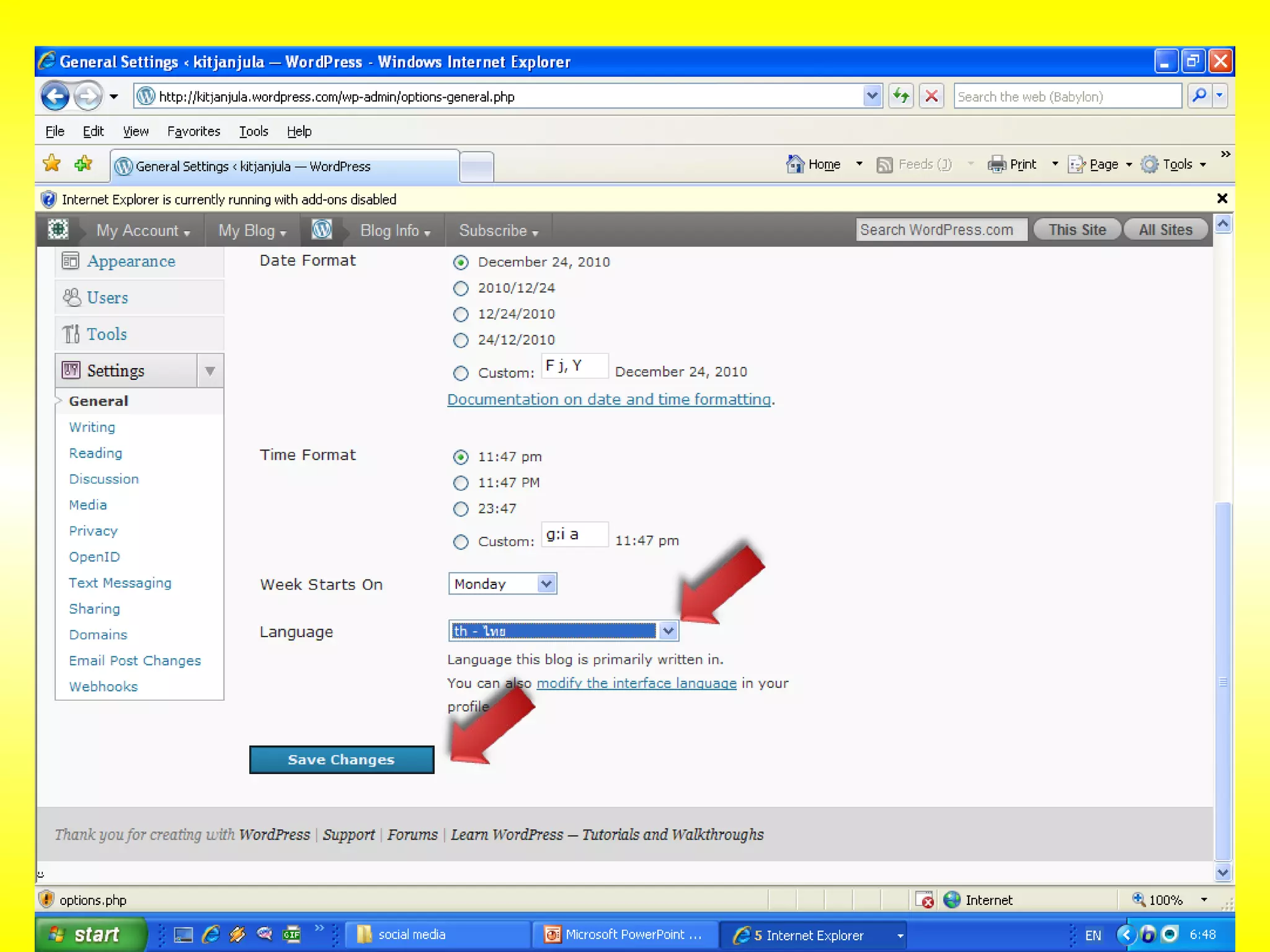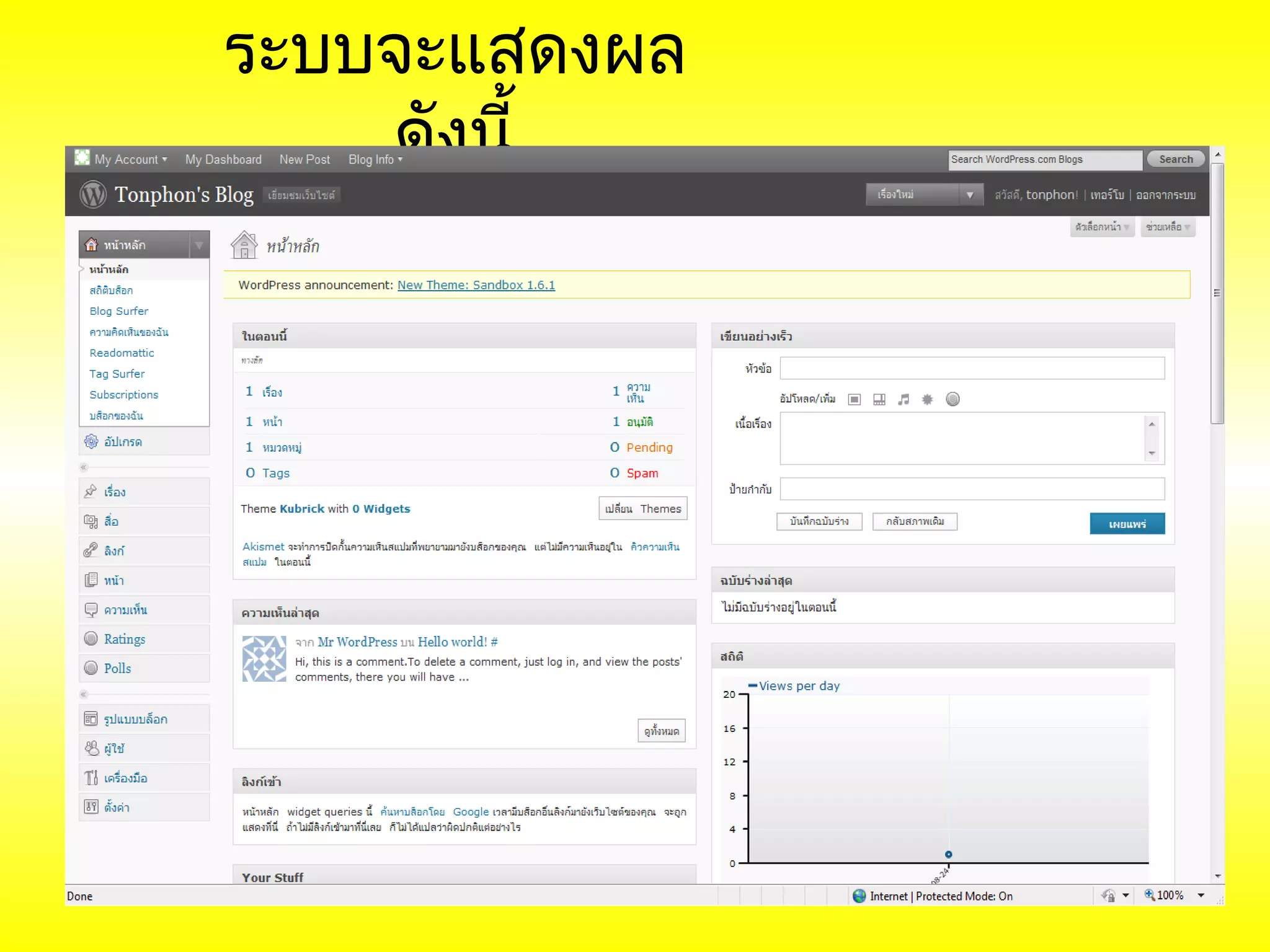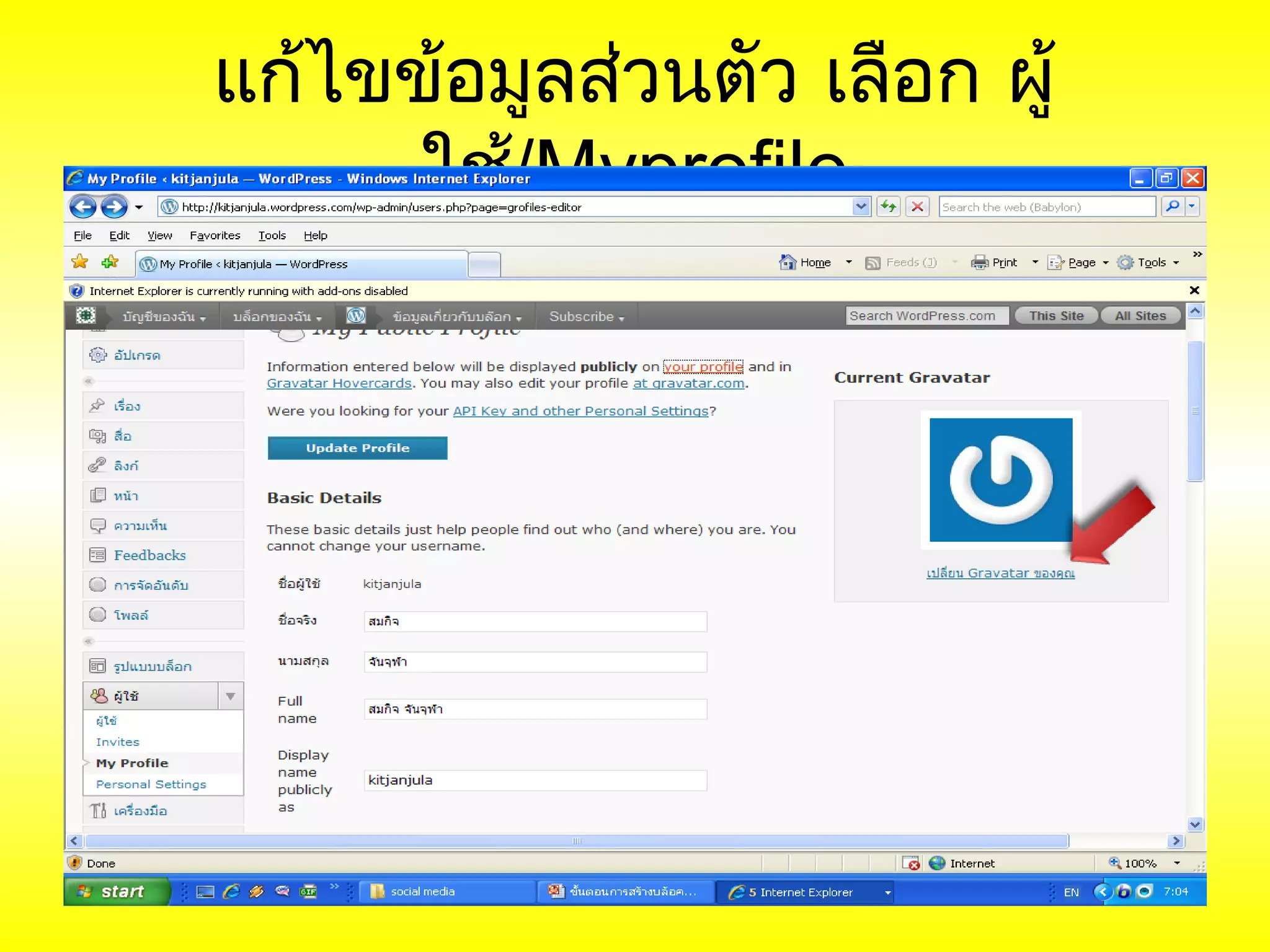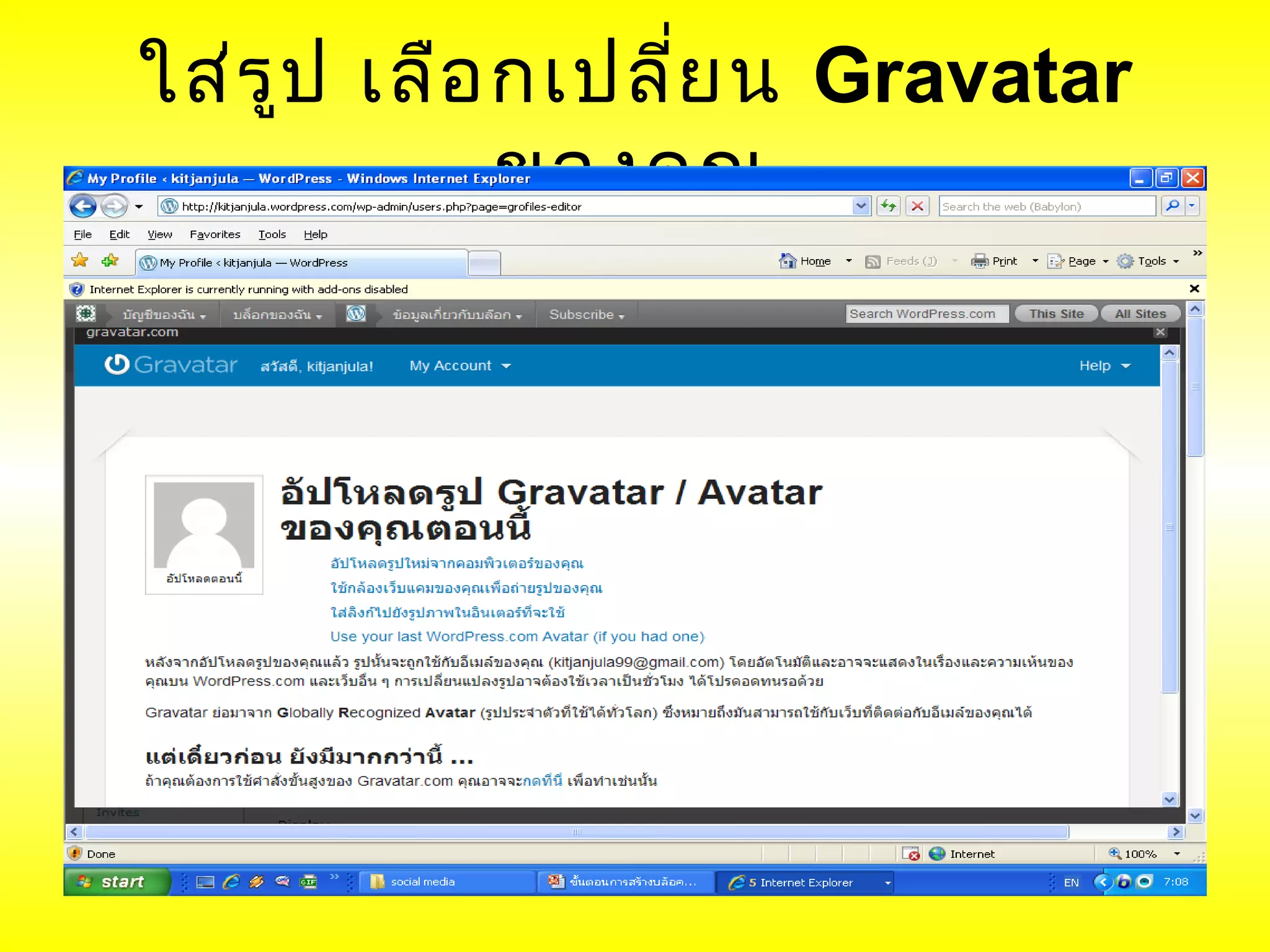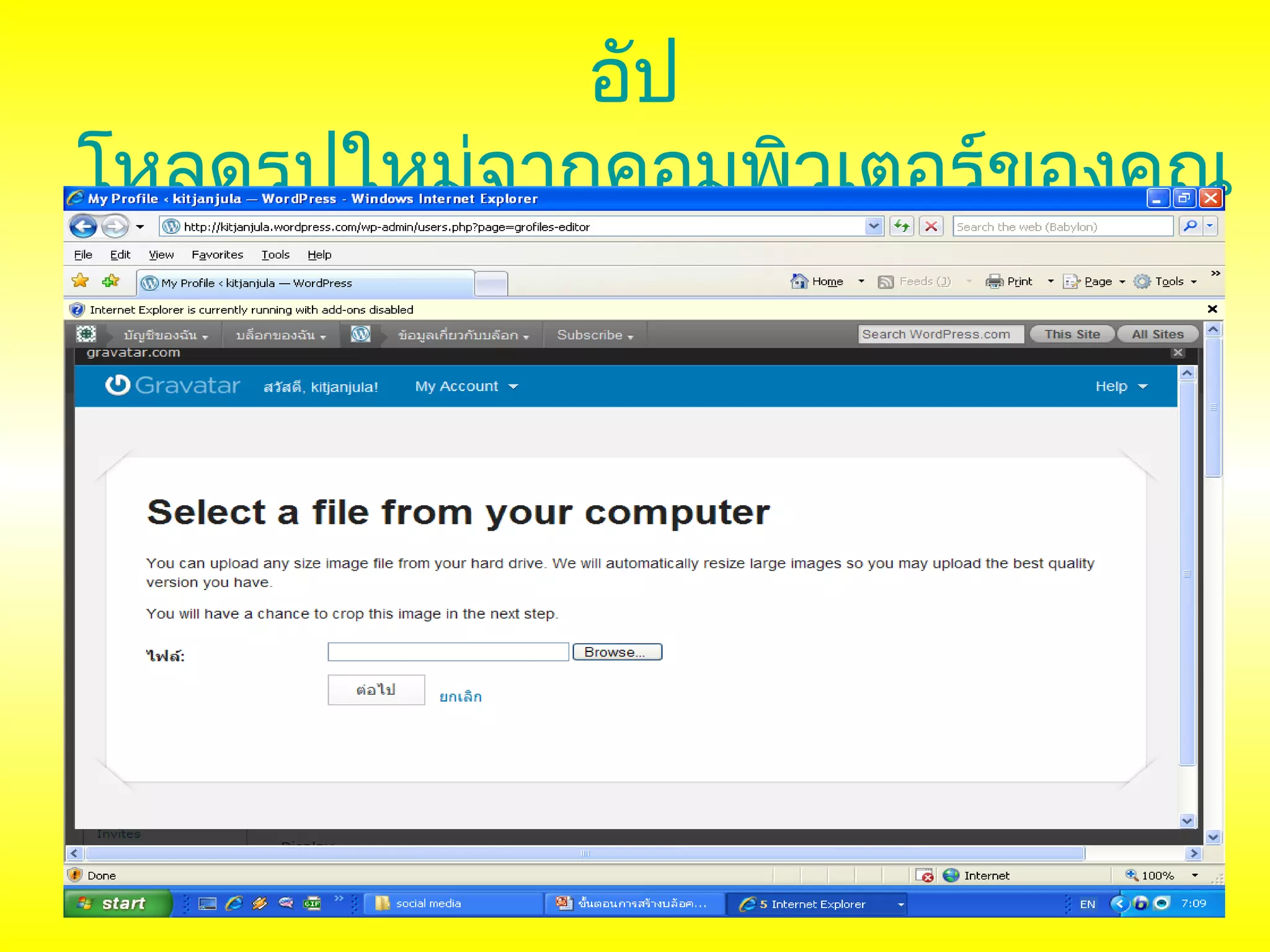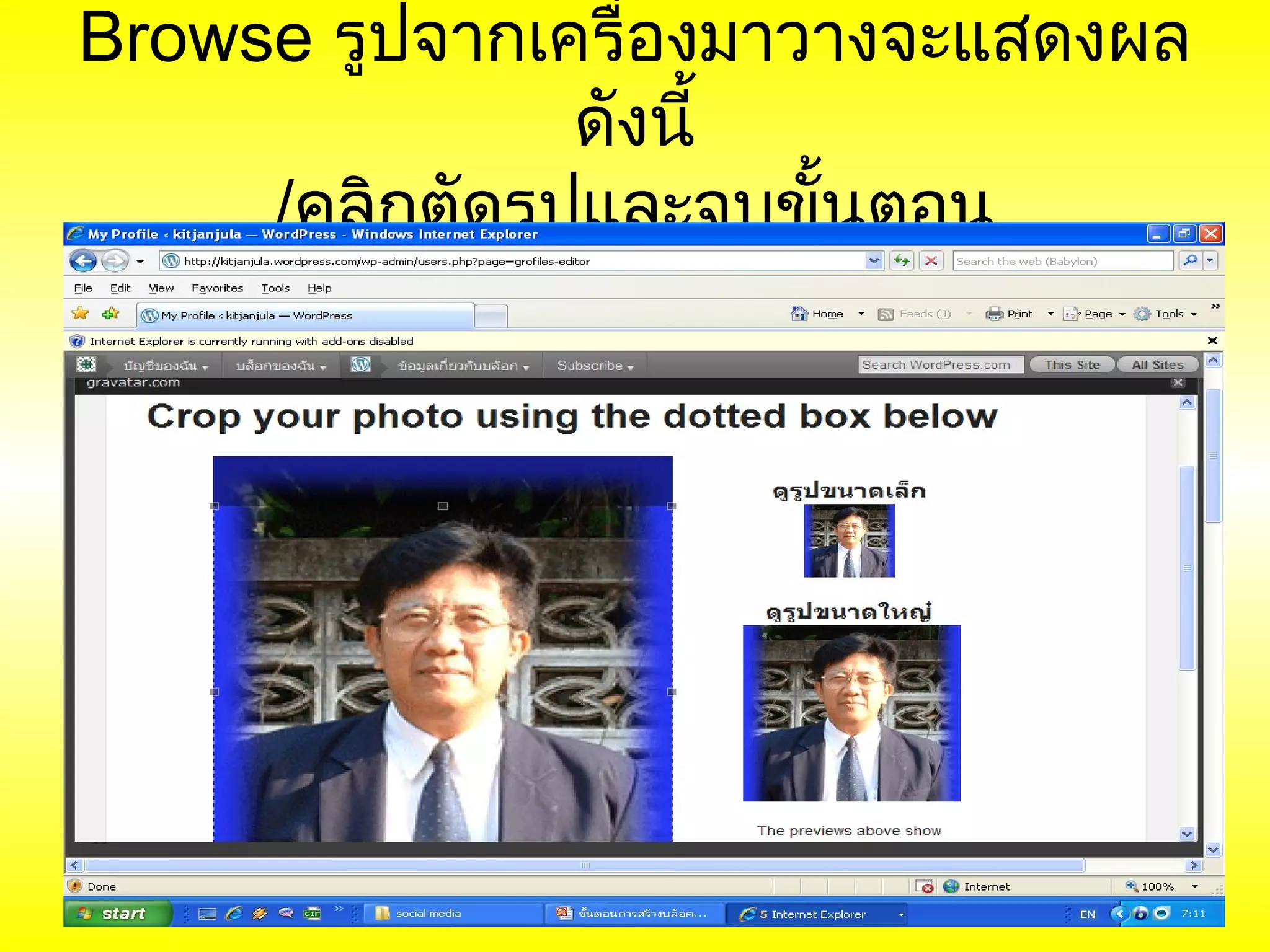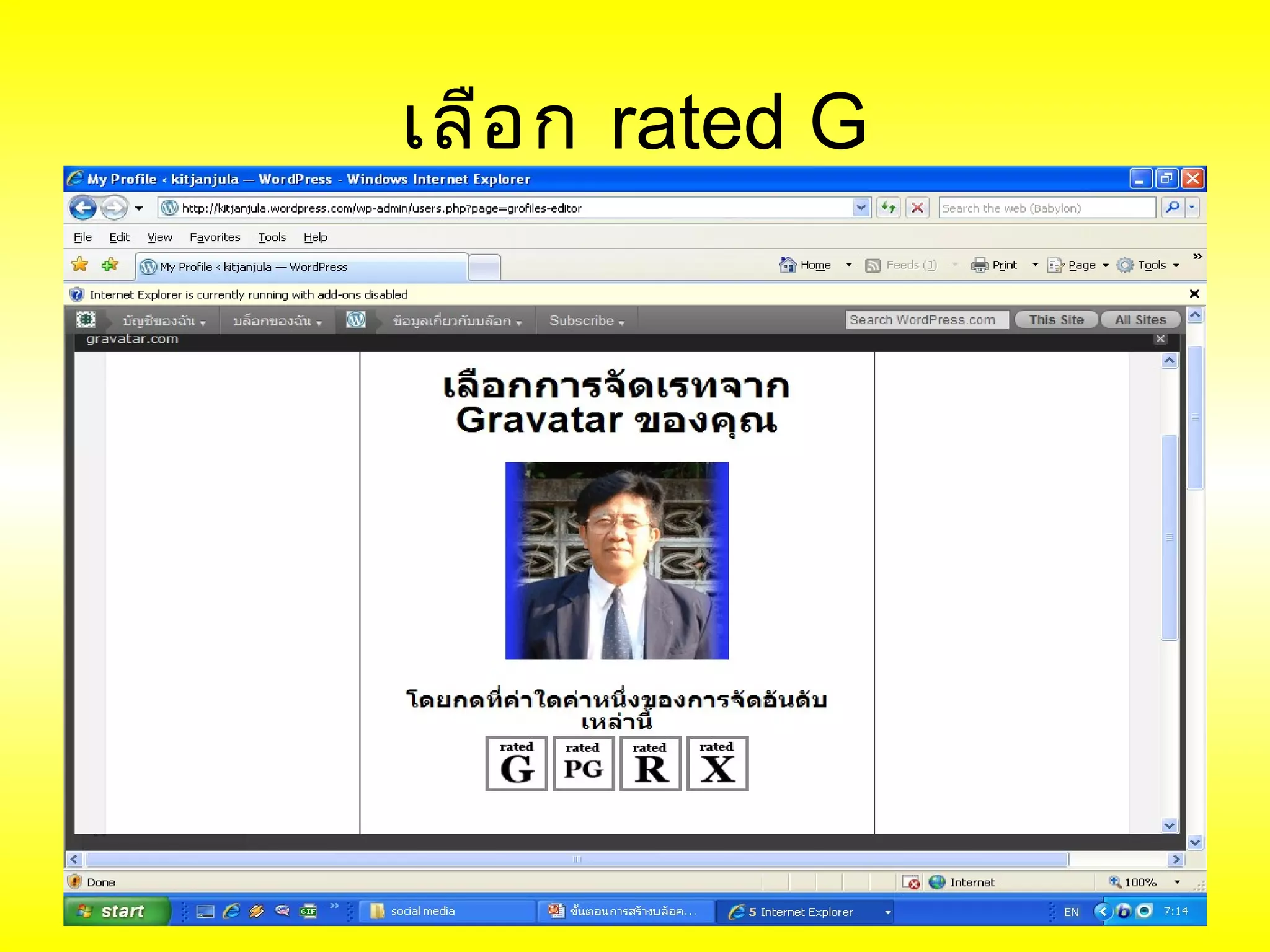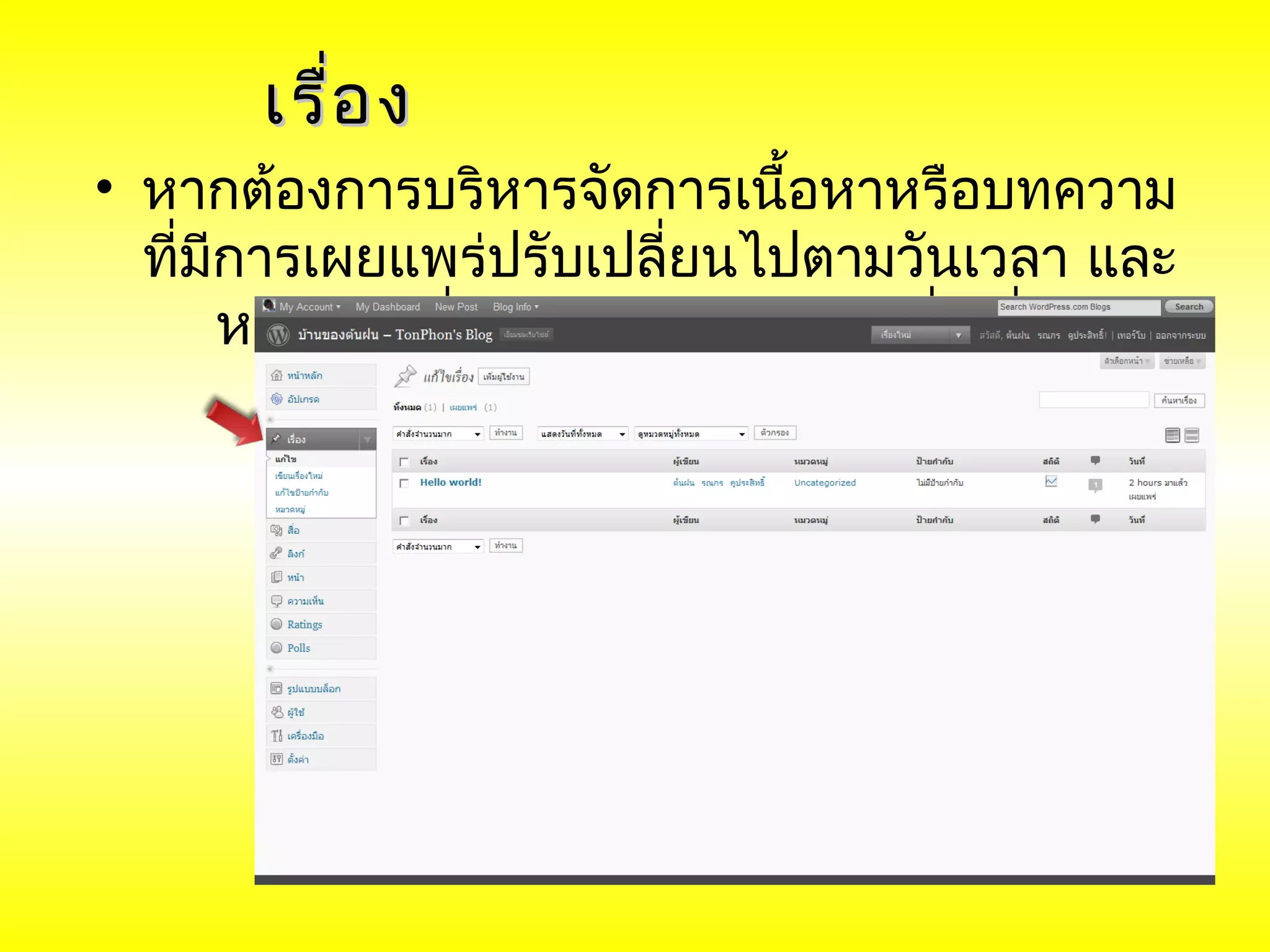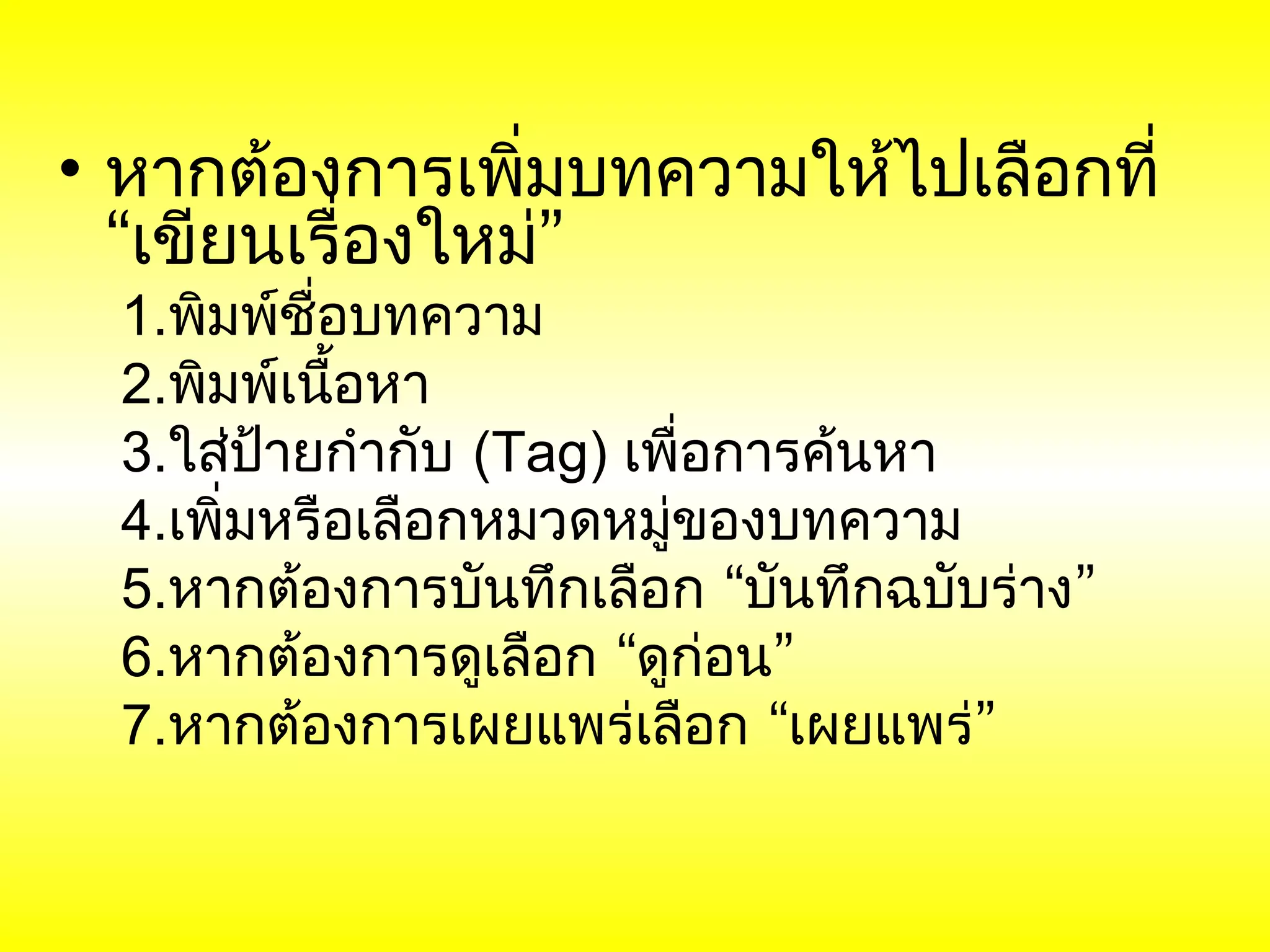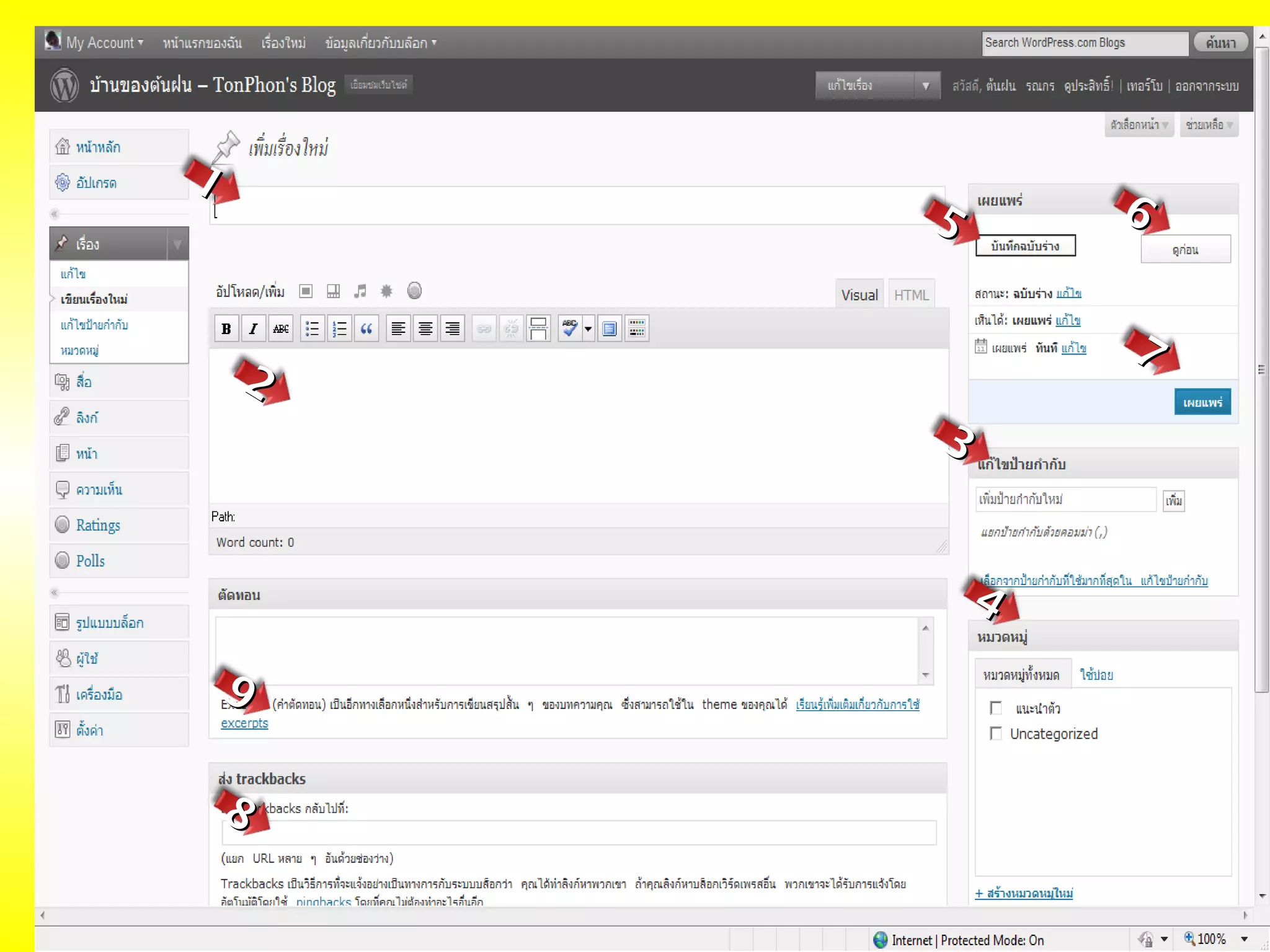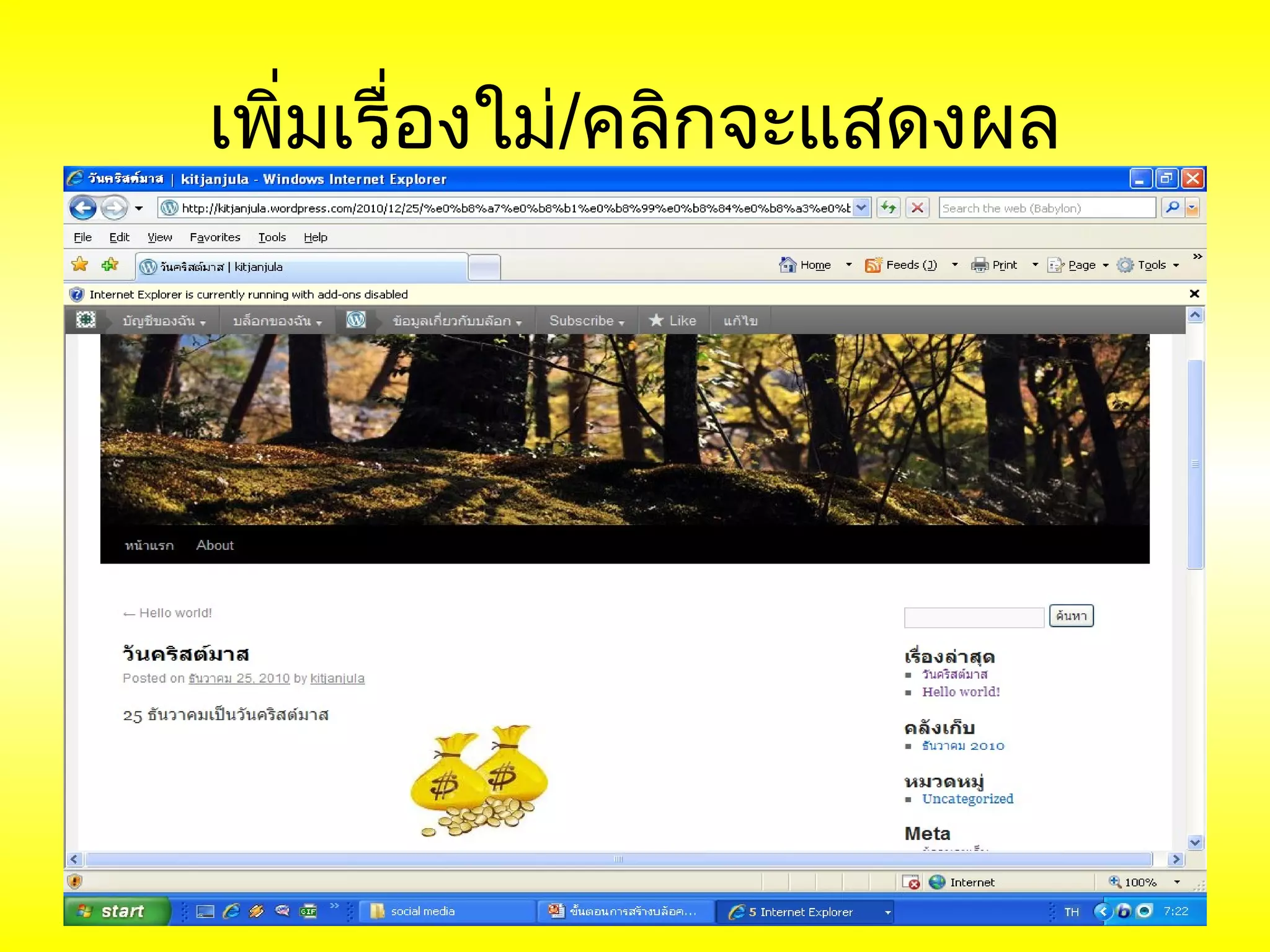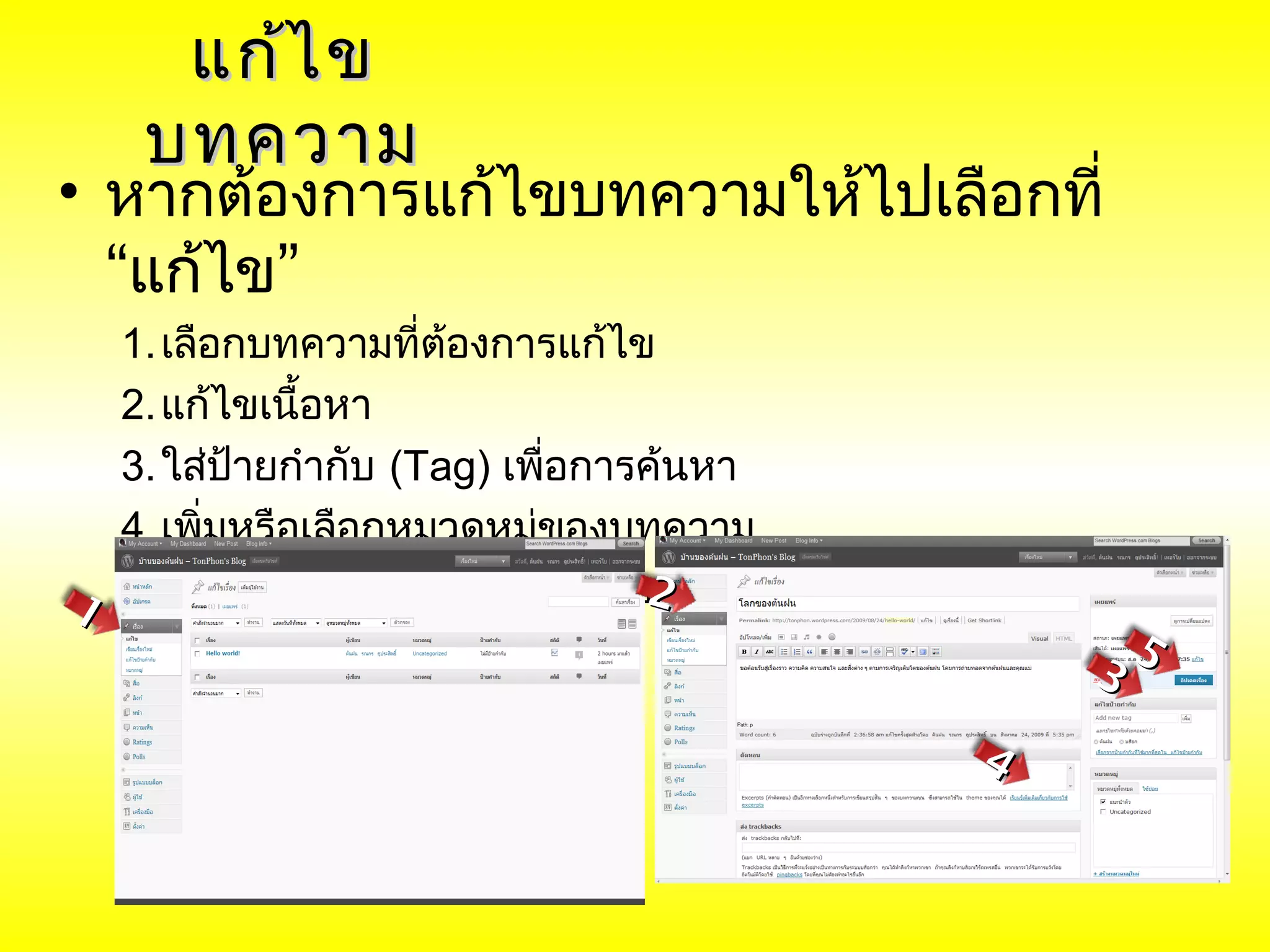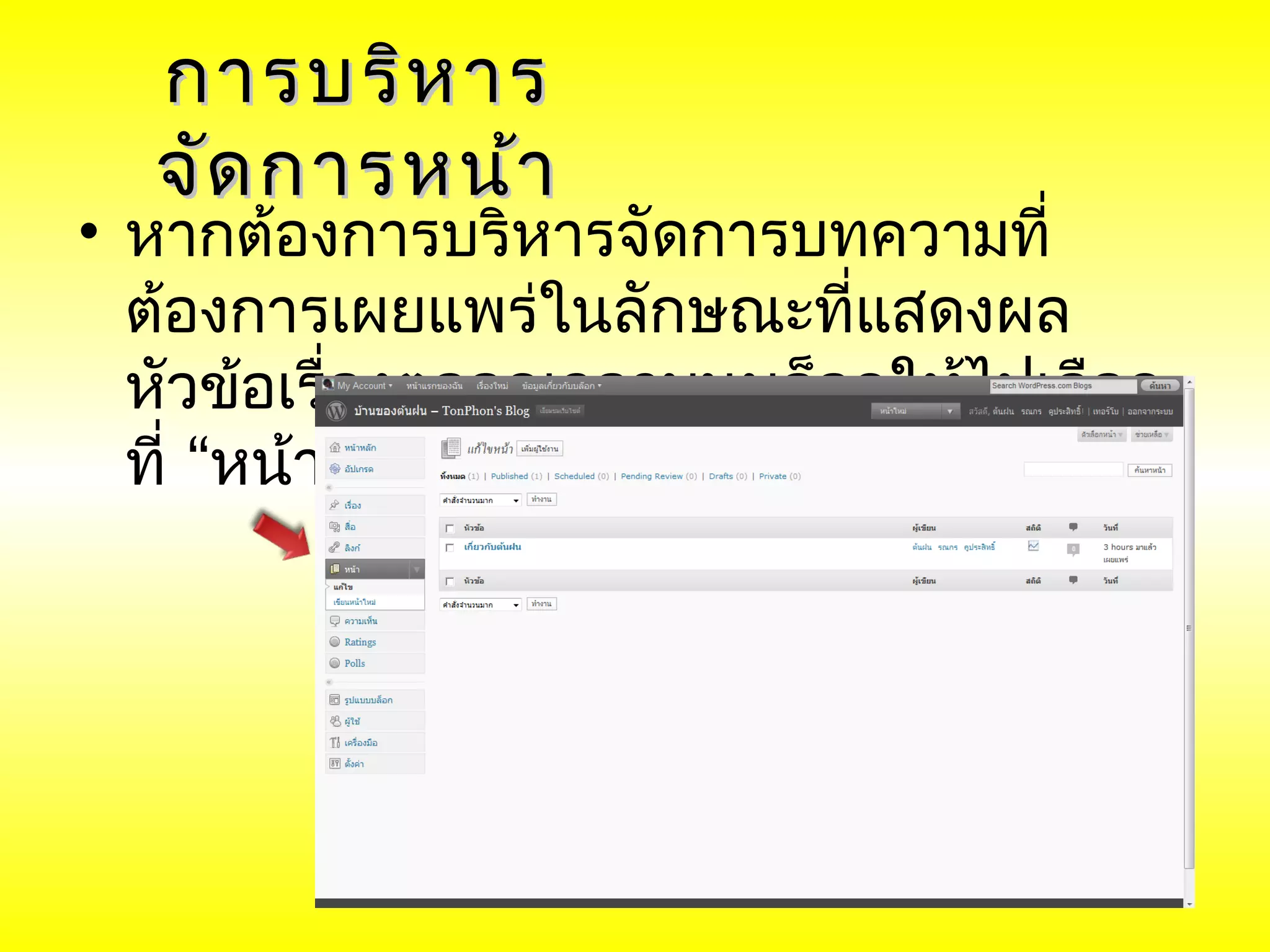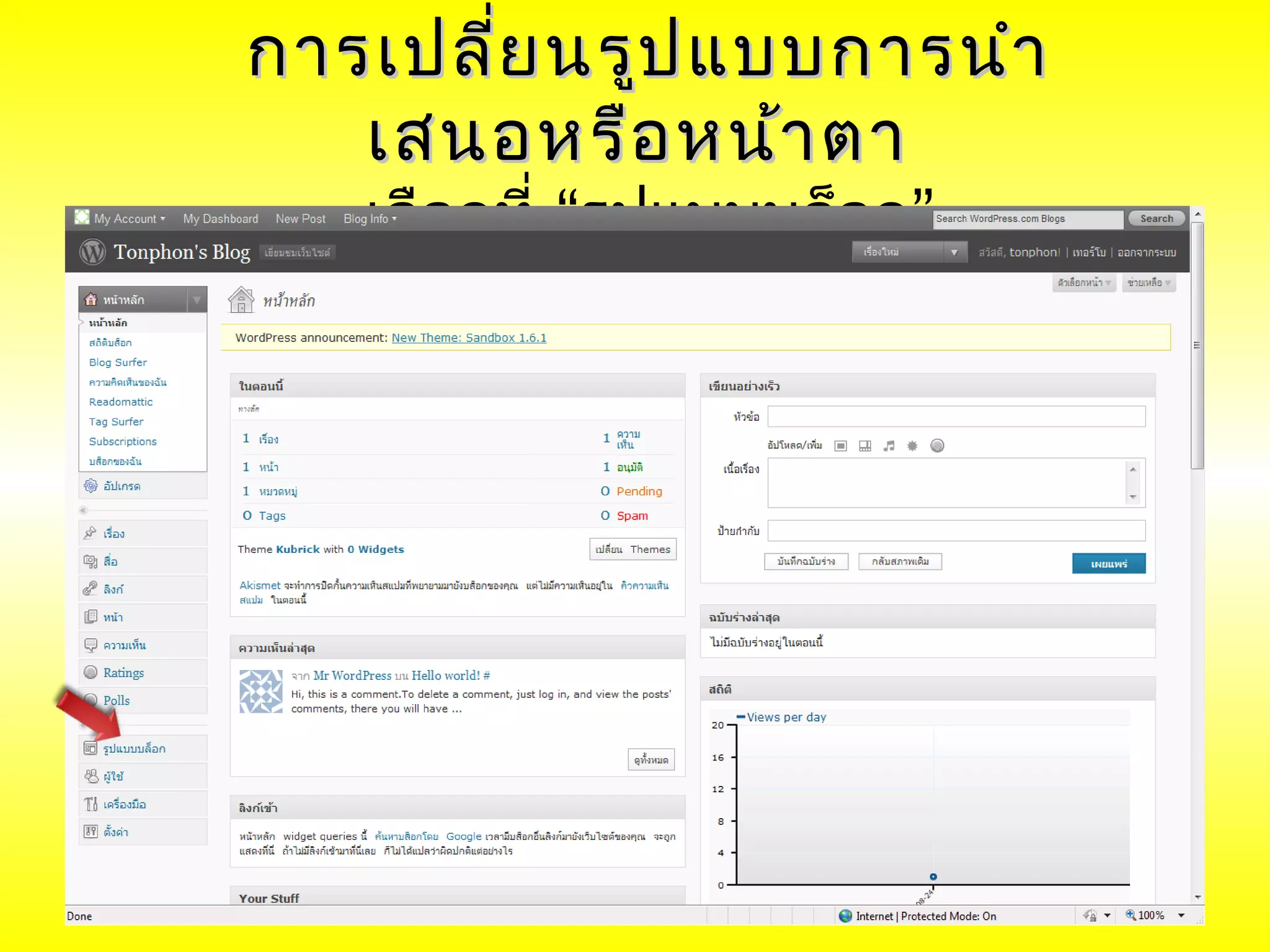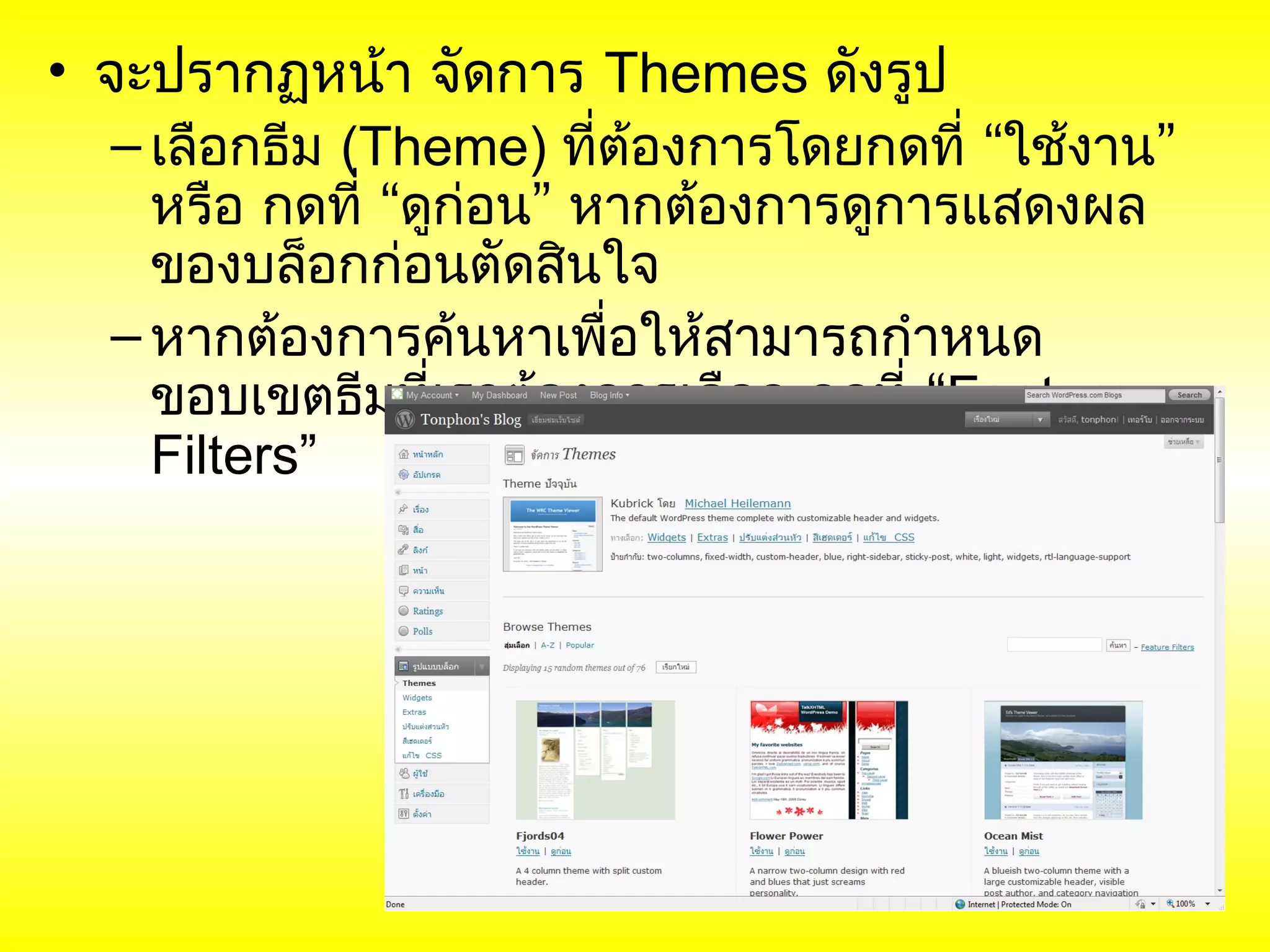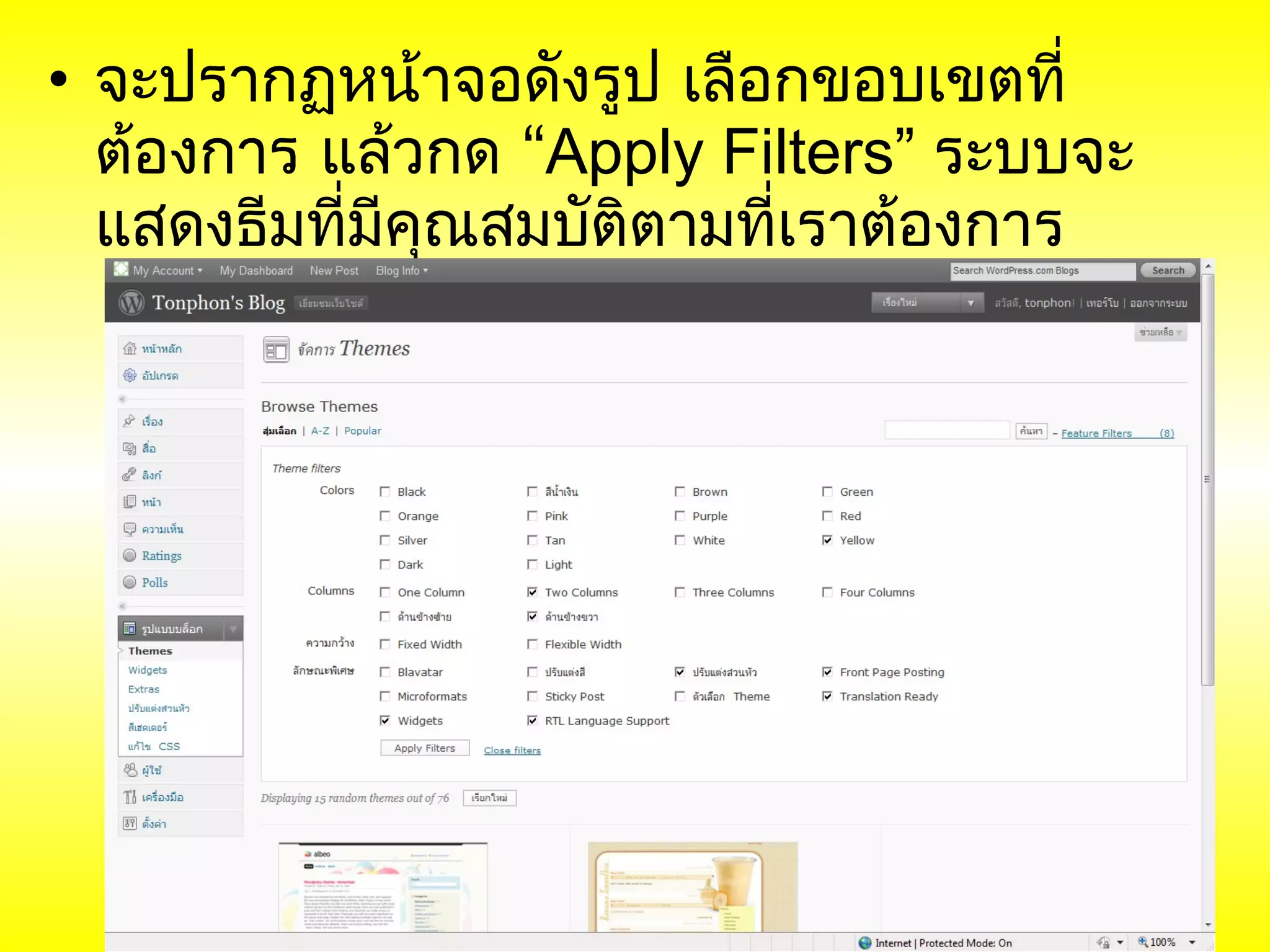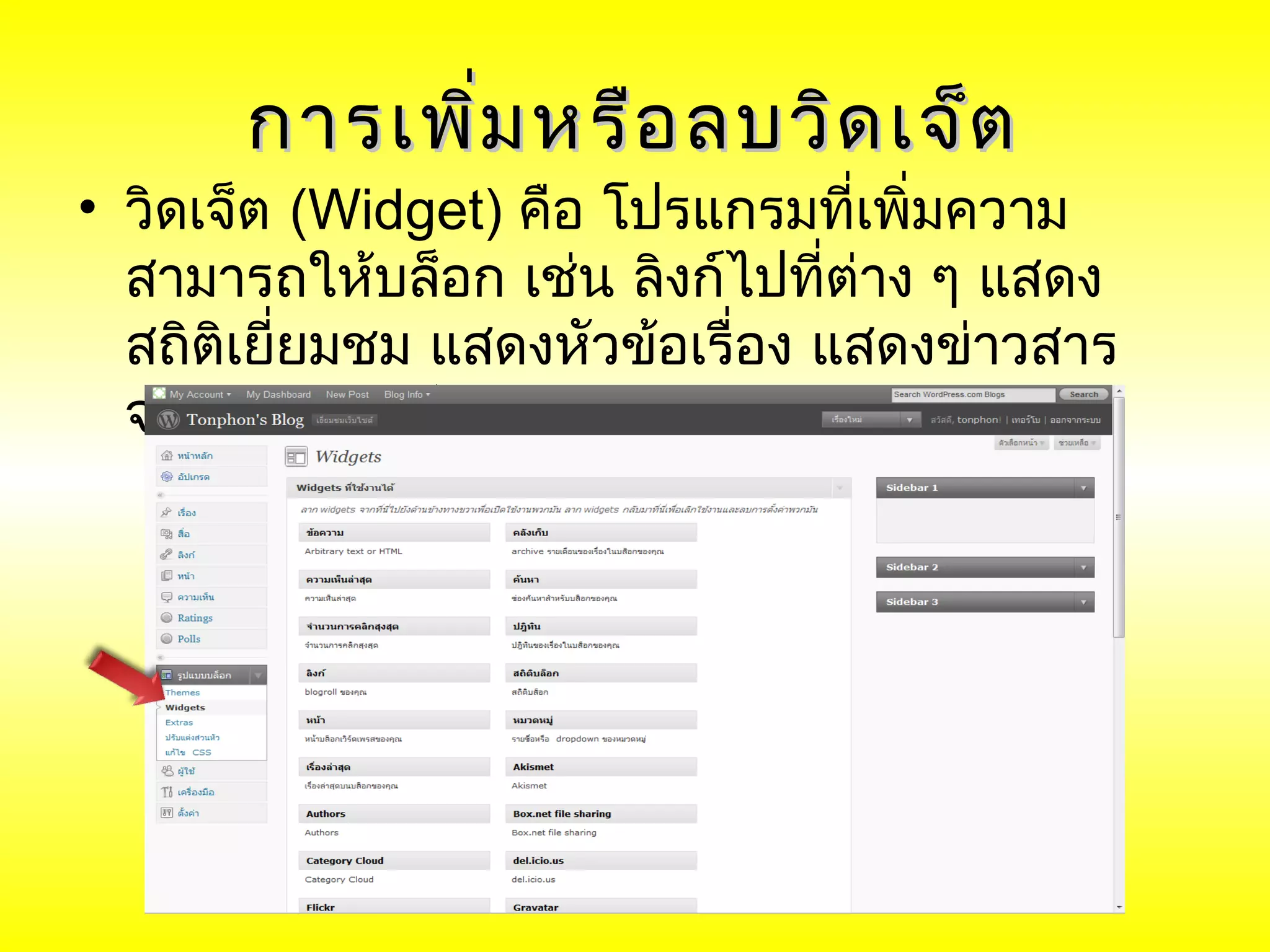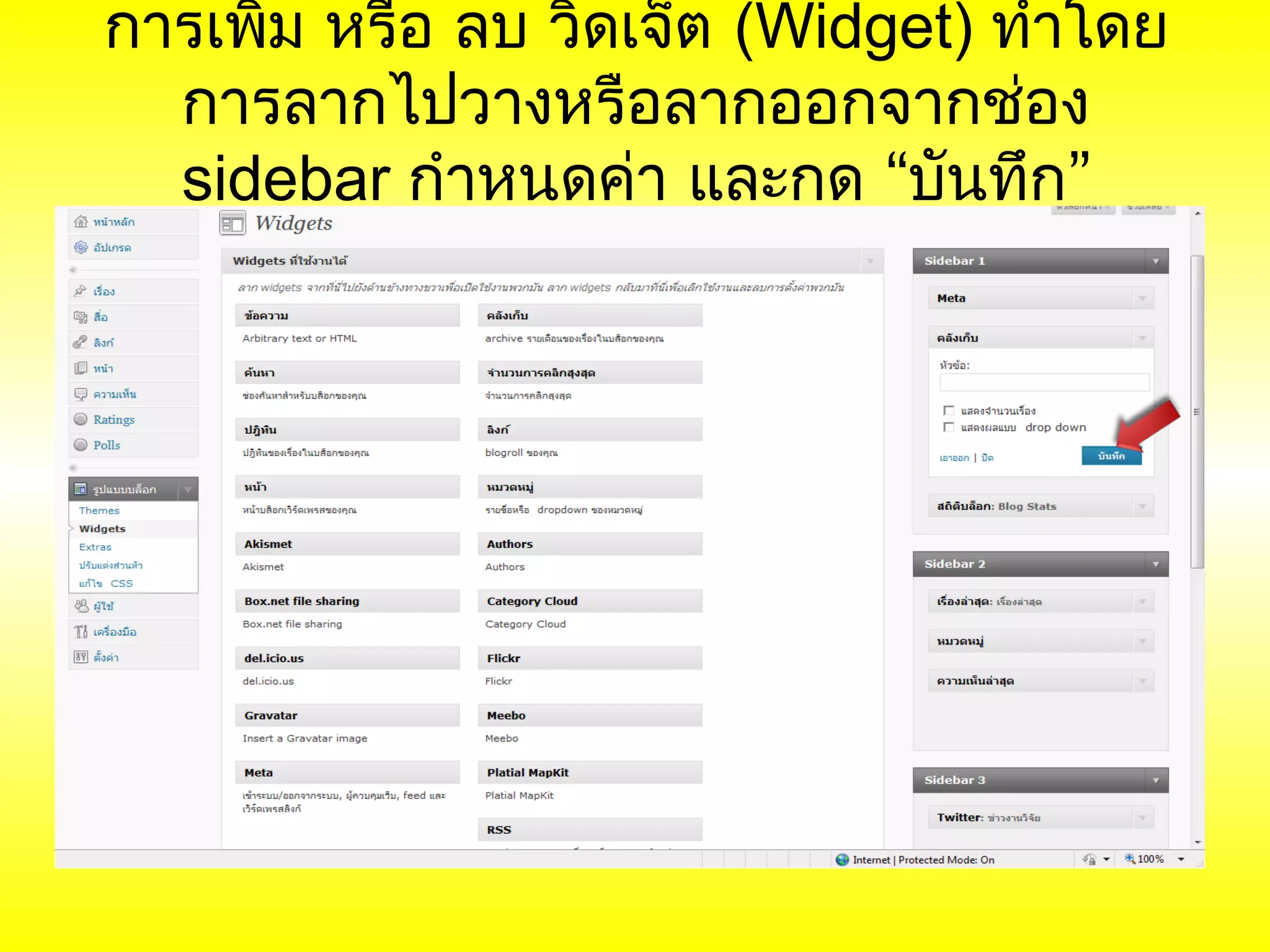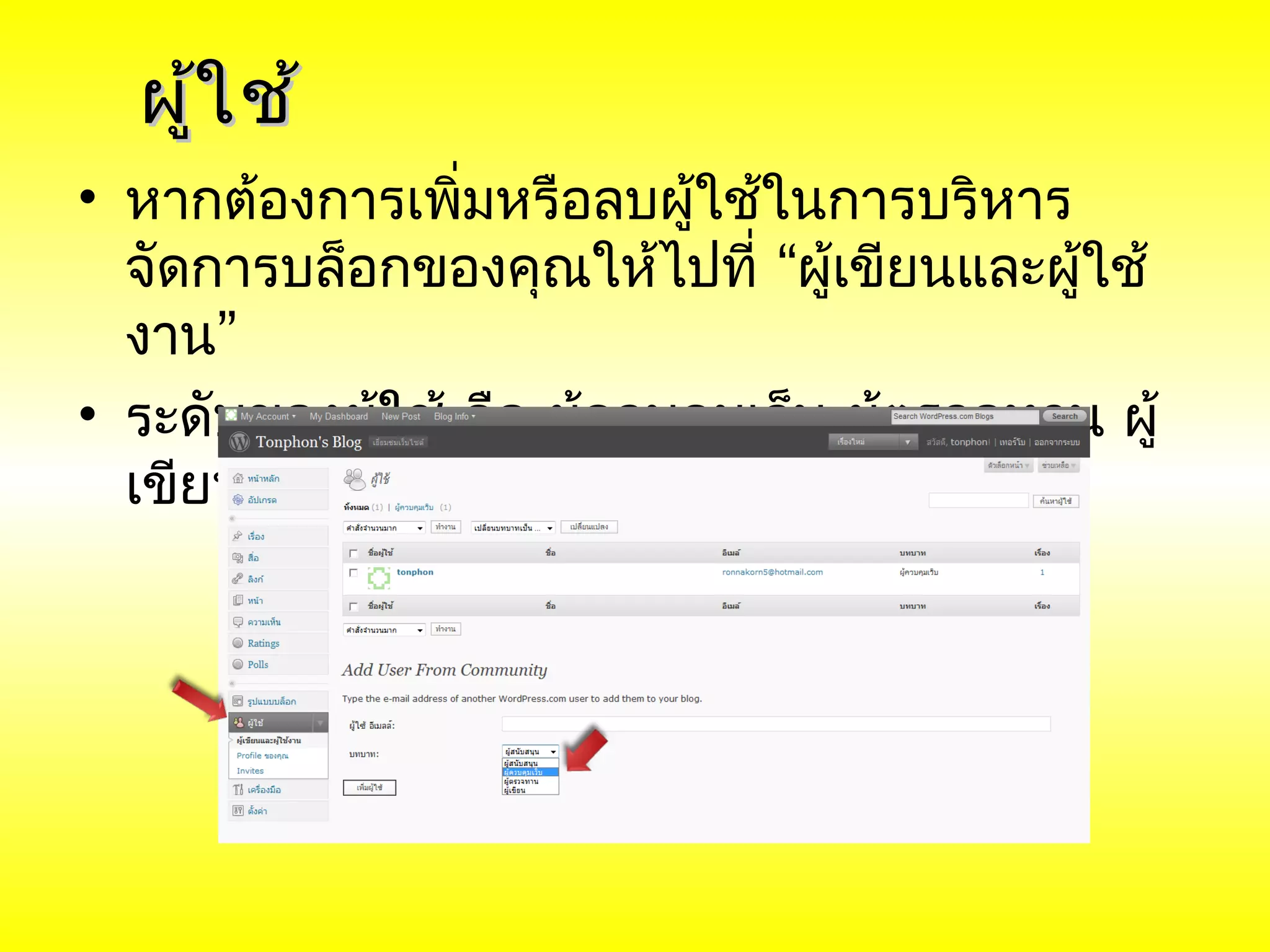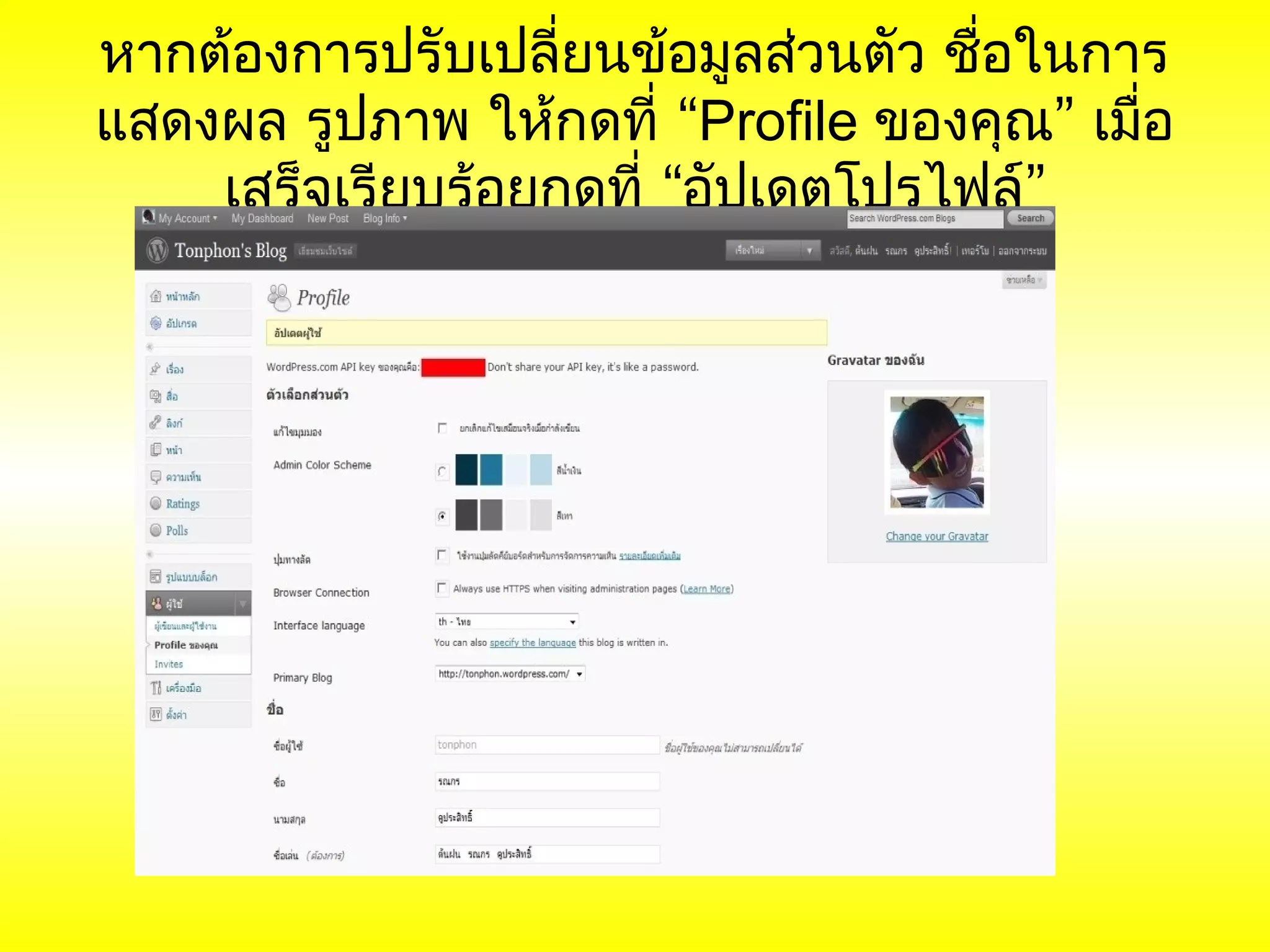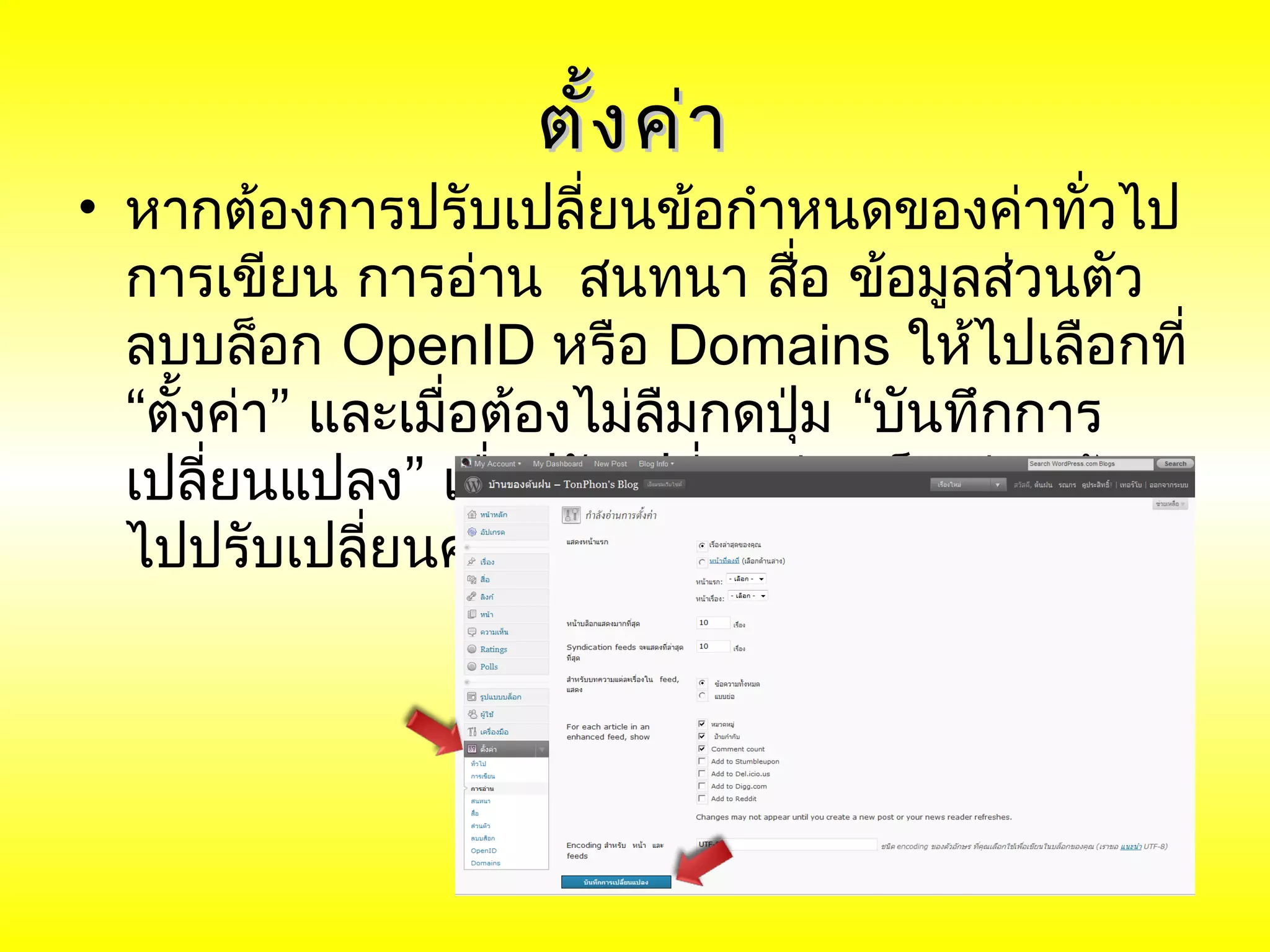More Related Content
PDF
สอนเขียน Wordpress ใส่ flag counter ใน wordpress PDF
The Pinnacle passive design strategies report DOCX
PPT
ขั้นตอนการสร้างบล้อคด้วย Wordpress PDF
PDF
PPTX
PPTX
Site analysis belum part 2 Viewers also liked
PDF
Pantai Kerachut Site Analysis PDF
Theories of architecture and urbanism based on Jane Jacob theory PDF
Solaris, Singapore passive design strategies report PDF
An introduction to Social Media for Business. PDF
Exploring forces in skeleton structure PDF
เอกสารเตร ยมสอบ พ ฒนากร 57 PDF
PDF
PPTX
PDF
Theories of architecture and urbanism final PPTX
Site analysis belum part 1 Similar to วิธีการสร้าง Wordpress
PDF
Power point การสร้างเว็บด้วย google blogger PDF
PDF
PDF
PDF
PDF
2010012 Wordpress Com Boonkiat PDF
2010012 wordpress-com-boonkiat PDF
PPT
PPT
PPT
PPT
PPT
PPTX
PDF
PDF
Joomla2-5-article-manager PDF
PDF
PDF
PDF
วิธีการสร้าง Wordpress
- 3.
- 4.
- 5.
- 6.
3.กรอกข้อมูลให้
ครบ
• ระบบจะใส่ข้อมูลตัวอย่างเพื่อสร้าง
บล็อก ซึ่งเราสามารถเปลี่ยน url
หรือ หัวข้อบล็อกได้
• จากนันทำาการกดปุ่ม signup โดย
้
ระบบจะทำาการตรวจสอบว่าซำ้าหรือ
ไม่
- 8.
- 9.
- 10.
- 11.
- 12.
- 13.
วิธ ีบ ริหารจัด การ Blog
• ทำาการ login เข้าสูระบบ โดยกด 2 หรือ
่
Login หลังจากลงทะเบียนเสร็จสิ้น
• ทำาการใส่ชื่อผู้ใช้ และ รหัสผ่าน แล้วกด
ปุม “เข้าสูระบบ”
่ ่
- 14.
- 15.
- 17.
- 18.
- 20.
- 21.
- 22.
- 23.
- 24.
- 25.
- 26.
- 27.
• หากต้องการเพิมบทความให้ไปเลือกที่
่
“เขียนเรื่องใหม่”
1.พิมพ์ชื่อบทความ
2.พิมพ์เนือหา
้
3.ใส่ป้ายกำากับ (Tag) เพื่อการค้นหา
4.เพิ่มหรือเลือกหมวดหมู่ของบทความ
5.หากต้องการบันทึกเลือก “บันทึกฉบับร่าง”
6.หากต้องการดูเลือก “ดูก่อน”
7.หากต้องการเผยแพร่เลือก “เผยแพร่”
- 28.
- 29.
- 30.
แก้ไ ข
บทความ
• หากต้องการแก้ไขบทความให้ไปเลือกที่
“แก้ไข”
1. เลือกบทความที่ต้องการแก้ไข
2. แก้ไขเนื้อหา
3. ใส่ป้ายกำากับ (Tag) เพือการค้นหา
่
4. เพิมหรือเลือกหมวดหมู่ของบทความ
่
1 5. เมื่อสิ้นสุดการแก้ไข เลือก “อัปเดตเรื่อง”
2
5
3
4
- 31.
การบริห าร
จัด การหน้า
• หากต้องการบริหารจัดการบทความที่
ต้องการเผยแพร่ในลักษณะที่แสดงผล
หัวข้อเรื่องตลอดเวลาบนบล็อกให้ไปเลือก
ที่ “หน้า”
- 32.
- 33.
• จะปรากฏหน้า จัดการThemes ดังรูป
– เลือกธีม (Theme) ที่ต้องการโดยกดที่ “ใช้งาน”
หรือ กดที่ “ดูก่อน” หากต้องการดูการแสดงผล
ของบล็อกก่อนตัดสินใจ
– หากต้องการค้นหาเพื่อให้สามารถกำาหนด
ขอบเขตธีมที่เราต้องการเลือก กดที่ “Feature
Filters”
- 34.
- 35.
การเพิ่ม หรือ ลบวิดเจ็ต
• วิดเจ็ต (Widget) คือ โปรแกรมที่เพิ่มความ
สามารถให้บล็อก เช่น ลิงก์ไปที่ต่าง ๆ แสดง
สถิติเยี่ยมชม แสดงหัวข้อเรื่อง แสดงข่าวสาร
จาก twitter เป็นต้น
- 36.
การเพิม หรือ ลบวิดเจ็ต (Widget) ทำาโดย
่
การลากไปวางหรือลากออกจากช่อง
sidebar กำาหนดค่า และกด “บันทึก”
- 37.
- 38.
- 39.