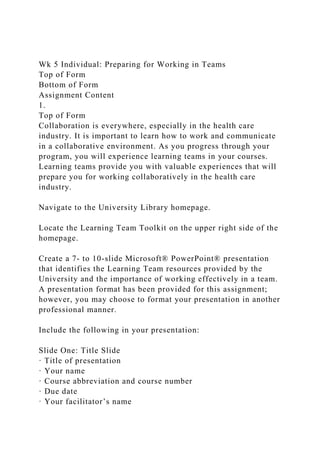
Wk 5 Individual Preparing for Working in TeamsTop of FormBott.docx
- 1. Wk 5 Individual: Preparing for Working in Teams Top of Form Bottom of Form Assignment Content 1. Top of Form Collaboration is everywhere, especially in the health care industry. It is important to learn how to work and communicate in a collaborative environment. As you progress through your program, you will experience learning teams in your courses. Learning teams provide you with valuable experiences that will prepare you for working collaboratively in the health care industry. Navigate to the University Library homepage. Locate the Learning Team Toolkit on the upper right side of the homepage. Create a 7- to 10-slide Microsoft® PowerPoint® presentation that identifies the Learning Team resources provided by the University and the importance of working effectively in a team. A presentation format has been provided for this assignment; however, you may choose to format your presentation in another professional manner. Include the following in your presentation: Slide One: Title Slide · Title of presentation · Your name · Course abbreviation and course number · Due date · Your facilitator’s name
- 2. Slide Two: Introduction · Describe what the Learning Team Toolkit is. · Provide screenshots of the Learning TeamToolkit. Slides Three and Four: Review the Learning Team Charter · Explain the importance of the Learning Team Charter. · Why is it created? · Why is it important in collaborative environments? · How can it be used during team conflicts? · Why is it important to communicate with your faculty? Slides Five and Six: Review the Learning Team Evaluation · Explain the importance of the Learning Team Evaluation form. · Why is it important to rate the members of your team? · Why is it important that your faculty know how you would rate your team members? Slide Seven: Learning Team Toolkit Resources · Explain the resources available in the LearningTeam Toolkit. Slide Eight: Importance of Team Work · Explain the importance of team work in education and the workplace. · Identify some strategies you would use when working in a team. · Identify effective communication you would use when working in a team. Slide Nine: References · Cite 3 peer-reviewed, scholarly, or similar references. · Format your references according to APA guidelines. Note: Speaker notes are to be provided for each slide. Refer to the “Tutorial: Adding Speaker Notes to Microsoft® PowerPoint® Presentations” document for more information on
- 3. how to add speaker notes to your presentation. Note: The University’s Center for Writing Excellence provides samples of different deliverables. Under Samples, you will find a sample Microsoft® PowerPoint® presentation to use as a reference while creating your presentation. Cite 3 peer-reviewed, scholarly, or similar references to support your presentation. Format your assignment according to APA guidelines. Include a title slide, detailed speaker notes, and a reference slide. Submit your assignment. Bottom of Form INFO FROM THE BOOK BELOW: Professional Communication in Today’s Digital, Social, Mobile World LEARNING OBJECTIVES After studying this chapter, you will be able to 1. Define communication, and explain the importance of effective business communication 2. Explain what it means to communicate as a professional in a business context 3. Describe the communication process model, and explain how social media are changing the nature of business communication 4. Outline the challenges and opportunities of mobile communication in business 5. Define ethics, explain the difference between an ethical dilemma and an ethical lapse, and list six guidelines for making ethical communication choices 6. Explain how cultural diversity affects business communication, and describe the steps you can take to communicate more effectively across cultural boundaries 7. List four general guidelines for using communication
- 4. technology effectively MyBCommLab® Improve Your Grade! Over 10 million students improved their results using Pearson MyLabs. Visit mybcommlab.comfor simulations, tutorials, and end-of-chapter problems. Communication Matters . . . “Make no mistake, in the technology lollapalooza of the past decade, digital and social media are merely the warm-up acts to the blockbuster headliner that is mobile.”1 —Christina Kerley, marketing strategist and speaker Christina Kerley’s observation about the staggering impact of mobile technologies points to an intriguing truth: Business in general and business communication in particular are in a heady state of change. These changes bring opportunities and challenges, with new ways to connect with customers and colleagues but an endless race to keep up with technological advances and shifts in consumer behavior. This course will help you develop as an effective communicator in today’s dynamic business environment—and no matter what career path you choose, nothing will help your career more than having solid communication skills. The mobile revolution is one of the most important developments in the history of business communication. Tetra Images/Alamy Understanding Why Communication Matters 1 LEARNING OBJECTIVE Define communication, and explain the importance of effective business communication. Communication is the process of transferring information and meaning between senders and receivers, using one or more print, oral, visual, or digital media. The essence of communication is sharing—providing data, information, insights, and inspiration in an exchange that benefits both you and the people with whom you are communicating.2 As Figure 1.1 indicates, this sharing can
- 5. happen in a variety of ways, including a simple and successful transfer of information, a negotiation in which the sender and receiver arrive at an agreed-upon meaning, and unsuccessful attempts in which the receiver creates a different message than the one the sender intended. You will invest a lot of time and energy in this course developing your communication skills, so it’s fair to ask whether it will be worthwhile. This section outlines the many ways in which good communication skills are critical for your career and for any company you join. Figure 1.1 Sharing Information These three exchanges between a software project manager (left) and his boss (right) illustrate the variety of ways in which information is shared between senders and receivers. In the top exchange, the sender’s meaning is transmitted intact to the receiver, who accepts what the sender says at face value. In the middle exchange, the sender and receiver negotiate the meaning by discussing the situation. The negotiated meaning is that everything is fine so far, but the risk of a schedule slip is now higher than it was before. In the bottom exchange, the receiver has a negative emotional reaction to the word “think” and as a result creates her own meaning—that everything probably is not fine, in spite of what the sender says. Communication Is Important to Your Career Ambition and great ideas aren’t enough; you need to be able to communicate with people in order to succeed in business. No matter what career path you pursue, communication skills will be essential to your success at every stage. You can have the greatest ideas in the world, but they’re no good to your company or your career if you can’t express them clearly and persuasively. Some jobs, such as sales and customer support, are primarily about communicating. In fields such as engineering or finance, you often need to share complex ideas with executives, customers, and colleagues, and your ability to connect with people outside your field can be as important as
- 6. your technical expertise. If you have the entrepreneurial urge, you will need to communicate with a wide range of audiences, from investors, bankers, and government regulators to employees, customers, and business partners. The changing nature of employment is putting new pressure on communication skills, too. Many companies now supplement their permanent workforces with independent contractors who are brought on for a short period or even just a single project. Chances are you will spend some of your career as one of these independent freelancers, working without the support network that an established company environment provides. You will have to “sell yourself” into each new contract, communicate successfully in a wide range of work situations, and take full responsibility for your career growth and success. If you launch a company or move into an executive role in an existing organization, you can expect communication to consume the majority of your time. Top executives spend most of their workdays communicating, and businesspeople who can’t communicate well don’t stand much chance of reaching the top. Improving your communication skills could be the single most important thing you do for your career. In fact, improving your communication skills may be the single most important step you can take in your career. The world is full of good marketing strategists, good accountants, good engineers, and good attorneys—but it is not full of good communicators. View this as an opportunity to stand out from your competition in the job market. Employers sometimes express frustration at the poor communication skills of many employees—particularly recent college graduates who haven’t yet learned how to adapt their communication styles to a professional business environment.3 If you learn to write well, speak well, listen well, and recognize the appropriate way to communicate in any situation, you’ll gain a major advantage that will serve you throughout your career.4 This course teaches you how to send and receive information
- 7. more effectively and helps you improve your communication skills through practice in an environment that provides honest, constructive criticism. You will discover how to collaborate in teams, listen effectively, master nonverbal communication skills, and participate in productive meetings. You’ll learn about communicating across cultural boundaries. You’ll learn a three-step process that will help you write effective business messages, and you’ll get specific tips for crafting a variety of business messages using a wide range of media, from social networks to blogs to online presentations. Develop these skills, and you’ll start your business career with a clear competitive advantage. REAL-TIME UPDATES Learn More by Visiting This Website: Check out the cutting edge of business communication This Pinterest board created by the authors highlights some of the most important changes taking place in the field of business communication. Go to http://real-timeupdates.com/bce7. Under “Students,” click on “Learn More.” Communication Is Important to Your Company Aside from the personal benefits, communication should be important to you because it is important to your company. Effective communication helps businesses in numerous ways. It provides5 Effective communication delivers a variety of important benefits. · Closer ties with important communities in the marketplace · Opportunities to influence conversations, perceptions, and trends · Increased productivity and faster problem solving · Better financial results and higher return for investors · Earlier warning of potential problems, from rising business costs to critical safety issues · Stronger decision making based on timely, reliable information · Clearer and more persuasive marketing messages · Greater employee engagement with their work, leading to
- 8. higher employee satisfaction and lower employee turnover What Makes Business Communication Effective? Effective communication strengthens the connections between a company and all of its stakeholders, those groups affected in some way by the company’s actions: customers, employees, shareholders, suppliers, neighbors, the community, the nation, and the world as a whole.6 To make your communication efforts as effective as possible, focus on making them practical, factual, concise, clear, and persuasive: Effective messages are practical, factual, concise, clear, and persuasive. · Provide practical information. Give recipients useful information, whether it’s to help them perform a desired action or understand a new company policy. · Give facts rather than vague impressions. Use concrete language, specific detail, and information that is clear, convincing, accurate, and ethical. Even when an opinion is called for, present compelling evidence to support your conclusion. · Present information in a concise, efficient manner. Concise messages show respect for people’s time, and they increase the chances of a positive response. · Clarify expectations and responsibilities. Craft messages to generate a specific response from a specific audience. When appropriate, clearly state what you expect from audience members or what you can do for them. · Offer compelling, persuasive arguments and recommendations. Show your readers precisely how they will benefit by responding the way you want them to respond to your message. Keep these five characteristics in mind as you review the poor and improved versions of the message in Figure 1.2. Communicating as a Professional 2 LEARNING OBJECTIVE Explain what it means to communicate as a professional in a business context.
- 9. You’ve been communicating your entire life, of course, but if you don’t have a lot of work experience yet, meeting the expectations of a professional environment might require some adjustment. A good place to start is to consider what it means to be a professional. Professionalism is the quality of performing at a high level and conducting oneself with purpose and pride. It means doing more than putting in the hours and collecting a paycheck; true professionals go beyond minimum expectations and commit to making meaningful contributions. Professionalism can be broken down into six distinct traits: striving to excel, being dependable and accountable, being a team player, demonstrating a sense of etiquette, making ethical decisions, and maintaining a positive outlook (see Table 1.1). Communication is an essential part of being a successful professional. A key message to glean from Table 1.1 is how much these elements of professionalism depend on effective communication. For example, to be a team player, you have to be able to collaborate, resolve conflicts, and interact with a wide variety of personalities. Without strong communication skills, you won’t be able to perform to your potential—and others won’t recognize you as the professional you’d like to be. This section offers a brief look at the skills that employers will expect you to have, the nature of communication in an organizational environment, and the importance of adopting an audience-centered approach. TABLE 1.1 Elements of Professionalism Trait What It Means Be the best · Pros strive to excel, to be the best they can be at everything they do. · Excelling at every level is how pros build a great career. Be dependable · Pros keep their promises and meet their commitments. · Pros learn from their mistakes and take responsibility for their
- 10. errors. Be a team player · Pros know how to contribute to a larger cause. · Team players make others around them better. Be respectful · Pros know that good business etiquette is a sign of respect for those around them. · Respecting others is not only good etiquette, it’s good for one’s career. Be ethical · Responsible professionals strive to avoid ethical lapses. · Pros weigh their options carefully when facing ethical dilemmas. Be positive · Successful people believe in what they’re doing and in themselves. · Pros don’t complain about problems; they find them and fix them. Figure 1.2 Effective Professional Communication At first glance, the top email message looks like a reasonable attempt at communicating with the members of a project team. However, review the blue annotations to see just how many problems the message really has. Understanding What Employers Expect from You Given the importance of communication in business, employers expect you to be competent at a wide range of communication tasks:7 Employers expect you to have a broad set of communication skills, and you can practice all of these skills in this course. · Recognizing information needs, using efficient search techniques to locate reliable sources of information, and using gathered information ethically; this collection of skills is often referred to as digital information fluency8 · Organizing ideas and information logically and completely · Expressing ideas and information coherently and persuasively
- 11. · Actively listening to others · Communicating effectively with people from diverse backgrounds and experiences · Using communication technologies effectively and efficiently · Following accepted standards of grammar, spelling, and other aspects of high-quality writing and speaking · Communicating in a civilized manner that reflects contemporary expectations of business etiquette, even when dealing with indifferent or hostile audiences · Communicating ethically, even when choices aren’t crystal clear · Managing your time wisely and using resources efficiently You’ll have the opportunity to practice these skills throughout this course, but don’t stop there. Successful professionals continue to hone communication skills throughout their careers. Communicating in an Organizational Context You will need to adjust your communication habits to the more formal demands of business and the unique environment of your company. In addition to having the proper skills, you need to learn how to apply those skills in the business environment, which can be quite different from your social and scholastic environments. Every company has a unique communication system that connects people within the organization and connects the organization to the outside world. The “system” in this broad sense is a complex combination of communication channels (such as the Internet and department meetings), company policies, organizational structure, and personal relationships. To succeed in a job, you need to figure out how your company’s system operates and how to use it to gather information you need and to share information you want others to have. For example, one company might rely heavily on instant messaging, social networks, and blogs that are used in an open, conversational way by everyone in the company. In contrast, another company might use a more rigid, formal approach in which information and instructions are passed down from top
- 12. managers and employees are expected to follow the “chain of command” when seeking or distributing information. Adopting an Audience-Centered Approach Focus on the needs of your audiences to make your messages more effective. Successful business professionals take an audience-centered approach to their communication, meaning that they focus on understanding and meeting the needs of their readers and listeners. Providing the information your audiences need is obviously an important part of this approach, but it also involves such elements as your ability to listen, your style of writing and speaking, and your ability to maintain positive working relationships. You’ll have the chance to explore all these aspects throughout this course. Respect, courtesy, and common sense will help you avoid etiquette mistakes. An important element of audience-centered communication is etiquette, the expected norms of behavior in a particular situation. In today’s hectic, competitive world, the notion of etiquette might seem outdated and unimportant. Some people might even consider such “rules” a threat to their individual freedom of expression.9 However, the way you conduct yourself can have a profound influence on your company’s success and your career. When executives hire and promote you, they expect your behavior to protect the company’s reputation. The more you understand such expectations, the better chance you have of avoiding career-damaging mistakes. The principles of etiquette discussed in Chapter 2 will help you communicate with an audience-centered approach in a variety of business settings. Developing and Delivering Business Presentations LEARNING OBJECTIVES After studying this chapter, you will be able to 1. Highlight the importance of presentations in your business career, and explain how to adapt the planning step of the three- step process to presentations 2. Describe the tasks involved in developing a presentation
- 13. 3. Describe the six major design and writing tasks required to enhance your presentation with effective visuals 4. Outline three special tasks involved in completing a presentation 5. Describe four important aspects of delivering a presentation in today’s social media environment MyBCommLab® Improve Your Grade! Over 10 million students improved their results using Pearson MyLabs. Visit mybcommlab.comfor simulations, tutorials, and end-of-chapter problems Communication Matters . . . “Successful speakers think about barriers. To connect with an audience, you must remove the many barriers that could interfere with the link between you and your audience.” —Dr. Marc S. Friedman, public speaking coach With more than 30 years of experience in public speaking, teaching, and training, Marc Friedman has witnessed many technological changes that have transformed oral presentations. Although the right tools used in the right way can help a speaker build a strong connection with the audience, too often the technology gets in the way. Friedman says that holding an audience’s attention is challenging enough in the best of circumstances, so any kind of communication barrier—from poorly designed slides to distracting laser pointers to excessive reliance on visual aids—makes the challenge that much greater. By all means, use the latest presentation tools whenever they can help, but don’t let them interfere with the conversation you want to have with your audience.1 In any public speaking or presentation situation, try to remove the barriers that can prevent you from connecting with your audience. ACE STOCK LIMITED/Alamy Planning a Presentation Presentations involve all of your communication skills, from research through nonverbal communication.
- 14. 1 LEARNING OBJECTIVE Highlight the importance of presentations in your business career, and explain how to adapt the planning step of the three- step process to presentations. Presentations, delivered in person or online, offer important opportunities to put all your communication skills on display, including research, planning, writing, visual design, and interpersonal and nonverbal communication. Presentations also let you demonstrate your ability to think on your feet, grasp complex business issues, and handle challenging situations—all attributes that executives look for when searching for talented employees to promote. Planning presentations is much like planning other business messages: You analyze the situation, gather information, select the best media and channels, and organize the information (see Figure 12.1). Gathering information for presentations is essentially the same as it is for written communication projects. The other three planning tasks have some special applications when it comes to oral presentations; they are covered in the following sections. Creating a high-quality presentation for an important event can take many days, so be sure to allow enough time. On the subject of planning, be aware that preparing a professional-quality business presentation can take a considerable amount of time. Nancy Duarte, whose design firm has years of experience creating presentations for corporations, offers this rule of thumb: For a one-hour presentation, allow 36 to 90 hours to research, conceive, create, and practice.2 Not every one-hour presentation justifies a week or two of preparation, of course, but the important presentations that can make your career or your company certainly can. Figure 12.1 The Three-Step Process for Developing Oral and Online Presentations Although you rarely “write” a presentation or speech in the sense of composing every word ahead of time, the tasks in the
- 15. three-step writing process adapt quite well to the challenge of planning, creating, and delivering oral and online presentations. TABLE 12.1 Analyzing Audiences for Business Presentations Task Actions To determine audience size and composition · Estimate how many people will attend (in person and online). · Identify what they have in common and how they differ. · Analyze the mix of organizational position, professions, language fluencies, and other demographic factors that could influence your content and delivery choices. To predict the audience’s probable reaction · Analyze why audience members are attending the presentation. · Determine the audience’s general attitude toward the topic: interested, moderately interested, unconcerned, open-minded, or hostile. · Analyze your audience’s likely mood when you speak to them. · Find out what kind of supporting information will help the audience accept and respond to your message: technical data, historical information, financial data, demonstrations, samples, and so on. · Consider whether the audience has any biases that might work against you. · Anticipate possible objections or questions. To gauge the audience’s experience · Analyze whether everybody has the same background and level of understanding. · Determine what the audience already knows about the subject. · Consider whether the audience is familiar with the vocabulary you intend to use. · Analyze what the audience expects from you. · Think about the mix of general concepts and specific details you will need to present. Analyzing the Situation As with written communications, analyzing the situation involves defining your purpose and developing an audience
- 16. profile (see Table 12.1). The purpose of most of your presentations will be to inform or to persuade, although you may occasionally need to make a collaborative presentation, such as when you’re leading a problem-solving or brainstorming session. In addition to following the audience analysis advice in Chapter 3 , try to anticipate the likely emotional state of your audience members. Figure 12.2 on the next page offers tips for dealing with a variety of audience mindsets. Try to learn as much as you can about the setting and circumstances of your presentation, from the size of the audience to seating arrangements. As you analyze the situation, also consider the circumstances. If some or all of the audience members will be in the same room with you, how will they be seated? Can you control the environment to minimize distractions? What equipment will you need? If some or all of your audience members will be online, how will the meeting system you’re using affect their ability to hear and see you and your presentation materials? Such variables can influence not only the style of your presentation but the content itself. REAL-TIME UPDATES Learn More by Watching This Video: Dealing with the difficult four Get advice on dealing with four difficult audience members: the Resister, the Expert, the Dominator, and the Rambler. Go to http://real-timeupdates.com/bce7. Under “Students,” click on “Learn More.” Selecting the Best Media and Channels For some presentations, you’ll be expected to use whatever media and channels your audience, your boss, or the circumstances require. For example, you might be required to use specific presentation software and a conference room’s built-in display system or your company’s online meeting software. For other presentations, though, you might be able to choose from an array of presentation modes, from live, in-person
- 17. presentations to webcasts (online presentations that people either view live or download later from the web), screencasts (recordings of activity on computer displays with audio voiceover), or twebinars (the use of Twitter as a backchannel— see page 329 —for real-time conversation during a web-based seminar3). REAL-TIME UPDATES Learn More by Watching This Video: Nancy Duarte’s five rules for presentations Follow these steps distilled from Duarte’s decades of experience crafting presentations for major corporations. Go to http://real-timeupdates.com/bce7. Under “Students,” click on “Learn More.” Organizing a Presentation The possibilities for organizing a business presentation fall into two basic categories, linear or nonlinear. Linear presentations are like printed documents in the sense that they are outlined like conventional messages and follow a predefined flow from start to finish. The linear model is appropriate for speeches, technical and financial presentations, and other presentations in which you want to convey your message point by point or build up to a conclusion following logical steps. Figure 12.2 Planning for Various Audience Mindsets Try to assess the emotional state of your audience ahead of time so you can plan your presentation approach accordingly. Linear presentations generally follow a fixed path or from start to finish. Nonlinear presentation can move back and forth between topics and up and down in levels of detail. In contrast, a nonlinear presentation doesn’t flow in any particularly direction but rather gives the presenter the option to move back and forth between topics and up and down in terms of level of detail. Nonlinear presentations can be useful when you want to be able to show complicated relationships between multiple ideas or elements, to zoom in and out between the “big picture” and specific details, to explore complex visuals, or to
- 18. have the flexibility to move from topic to topic in any order. The difference between the two styles can be seen in the type of software typically used to create and deliver a presentation. Microsoft PowerPoint, Apple Keynote, and similar packages use sequences of individual slides, often referred to as a slide deck. They don’t necessarily need to be presented in a strict linear fashion, because the presenter does have the option of jumping out of the predefined order, but in most presentations using slides the speaker moves from start to finish in that order. Prezi is the best-known nonlinear presentation software and doesn’t use the concept of individual slides. Instead, you start from a main screen, or canvas, which often presents the big- picture overview of your topic. From there, you add individual objects (including blocks of text, photos, or videos) that convey specific information points. When you present, you can zoom in and out, discussing the individual objects and their relationship to the big picture and to each other. You can also establish a narrative flow by defining a path from one object to the next, which also lets people view the presentation on their own4 (and effectively turns a Prezi presentation into a linear presentation). That presentations—using any software or system—are not about flash and dazzle; they are about sharing ideas, information, and emotions with your audience. Prezi is sometimes viewed as a more dynamic and engaging way to present, and it certainly has that potential. However, keep several points in mind if you have a choice of which approach to take and which software to use. First, match the tool to the task, not the other way around. A detailed technical discussion might need a linear presentation, whereas a free-form brainstorming session might benefit from a nonlinear approach. Second, if they are used well, software features can help you tell your story, but your story is what matters—not the software. If they are used poorly, software features only get in the way. (Overuse of zooming in Prezi is a good example.5) Third, in spite of their reputation, PowerPoint and other slide programs aren’t limited to creating boring, linear flows of bullet points
- 19. (see “Choosing Structured or Free-Form Slides” on page 319 ). Defining Your Main Idea If you can’t express your main idea in a single sentence, you probably haven’t defined it clearly enough. Regardless of which overall approach you take, a successful presentation starts with a clear statement of the main idea you want to share with your audience. Start by composing a one- sentence summary that links your subject and purpose to your audience’s frame of reference. Here are some examples: · Convince management that reorganizing the technical support department will improve customer service and reduce employee turnover. · Convince the board of directors that we should build a new plant in Texas to eliminate manufacturing bottlenecks and improve production quality. · Address employee concerns regarding a new health-care plan by showing how the plan will reduce costs and improve the quality of their care. Each of these statements puts a particular slant on the subject, one that directly relates to the audience’s interests. By focusing on your audience’s needs and using the “you” attitude, you help keep their attention and convince them your points are relevant. Limiting Your Scope Limiting you scope ensures that your presentation fits the allotted time and your content meets audience needs and expectations. Limiting your scope is important with any message, but it’s particularly vital with presentations, for two reasons. First, for most presentations, you must work within strict time limits. Second, the longer you speak, the more difficult it is to hold the audience’s attention levels, and the more difficult it is for your listeners to retain your key points.6 The only sure way to measure the length of your presentation is to complete a practice run. The only sure way to know how much material you can cover in a given time is to practice your presentation after you complete
- 20. it. As an alternative, if you’re using conventional structured slides (see page 319), you can figure on 3 or 4 minutes per slide as a rough guide.7 Of course, be sure to factor in time for introductions, coffee breaks, demonstrations, question-and- answer sessions, and anything else that takes away from your speaking time. Approaching time constraints as a creative challenge can actually help you develop more effective presentations. Limitations can force you to focus on the most essential message points that are important to your audience.8 Choosing Your Approach Organize short presentations the same way you would a letter or brief memo; organize long presentations as you would a report or proposal. Using a storytelling model can be a great way to catch and hold the audience’s attention. With a well-defined main idea to guide you and a clear notion of the scope of your presentation, you can begin to arrange your message. If you have 10 minutes or less, consider organizing your presentation much as you would a letter or other brief message: Use the direct approach if the subject involves routine information or good news, and use the indirect approach if the subject involves bad news or persuasion. Plan your introduction to arouse interest and to give a preview of what’s to come. For the body of the presentation, be prepared to explain the who, what, when, where, why, and how of your subject. In the final section, review the points you’ve made and close with a statement that will help your audience remember the subject of your speech (see Figure 12.3 on the next page). Longer presentations are often organized more like reports. If the purpose is to motivate or inform, you’ll typically use the direct approach and a structure imposed naturally by the subject: comparison, importance, sequence, chronology, geography, or category (as discussed in Chapter 10). If your purpose is to analyze, persuade, or collaborate, organize your material around conclusions and recommendations or around a
- 21. logical argument. Use the direct approach if the audience is receptive and the indirect approach if you expect resistance. No matter what the length, look for opportunities to integrate storytelling into the structure of your presentation. The dramatic tension (not knowing what will happen to the “hero”) at the heart of effective storytelling is a great way to capture and keep the audience’s attention. figure 12.3 Effective Outline for a 10-Minute Presentation Here is an outline of a short presentation that updates management on the status of a key project; the presenter has some bad news to deliver, so she opted for an indirect approach to lay out the reasons for the delay before sharing the news of the schedule slip. MyBCommLab Apply Figure 12.3’s key concepts by going to mybcommlab.com Preparing Your Outline In addition to planning your speech, a presentation outline helps you plan your speaking notes. An outline helps you organize your message, and it serves as the foundation for delivering your speech. Prepare your outline in several stages:9 You may find it helpful to create a simpler speaking outline from your planning outline. · State your purpose and main idea, and then use these elements to guide the rest of your planning. · Organize your major points and subpoints in logical order, expressing each major point as a single, complete sentence. · Identify major points in the body first, then outline the introduction and close. · Identify transitions between major points or sections, then write these transitions in full-sentence form. · Prepare your bibliography or source notes; highlight those sources you want to identify by name during your talk. · Choose a compelling title. Make it brief, action oriented, and
- 22. focused on what you can do for the audience.10 Many speakers like to prepare both a detailed planning outline (see Figure 12.4) and a simpler speaking outline that provides all the cues and reminders they need in order to present their material. To prepare an effective speaking outline, follow these steps:11 · Start with the planning outline and then strip away anything you don’t plan to say directly to your audience. · Condense points and transitions to key words or phrases. · Add delivery cues, such as places where you plan to pause for emphasis or use visuals. · Arrange your notes on numbered cards or use the notes capability in your presentation software. figure 3.4 Effective Outline for a 30-Minute Presentation This outline clearly identifies the purpose and the distinct points to be made in the introduction, body, and close. Notice also how the speaker has written her major transitions in full- sentence form to be sure she can clearly phrase these critical passages when it’s time to speak. MyBCommLab Apply Figure 12.4’s key concepts by going to mybcommlab.com Developing a Presentation 2 LEARNING OBJECTIVE Describe the tasks involved in developing a presentation. Although you usually don’t write out a presentation word for word, you still engage in the writing process—developing your ideas, structuring support points, phrasing your transitions, and so on. Depending on the situation and your personal style, the eventual presentation might follow your initial words closely, or you might express your thoughts in fresh, spontaneous language. Adapting to Your Audience Adapting to your audience involves a number of issues, from speaking style to technology choices. The size of your audience, the venue (in person or online), your
- 23. subject, your purpose, your budget, and the time available for preparation all influence the style of your presentation. If you’re speaking to a small group, particularly people you already know, you can use a casual style that encourages audience participation. A small conference room, with your audience seated around a table, may be appropriate. Use simple visuals and invite your audience to interject comments. Deliver your remarks in a conversational tone, using notes to jog your memory if necessary. If you’re addressing a large audience or if the event is important, establish a more formal atmosphere. During formal presentations, speakers are often on a stage or platform, standing behind a lectern and using a microphone so that their remarks can be heard throughout the room or captured for broadcasting or webcasting. REAL-TIME UPDATES Learn More by Watching This Video: How to establish an emotional connection with any audience Entertainment executive Peter Guber talks about the art of purposeful storytelling. Go to http://real-timeupdates.com/bce7. Under “Students,” click on “Learn More.” Crafting Presentation Content Like written documents, oral presentations are composed of distinct elements: the introduction, the body, and the close. Presentation Introduction An effective introduction arouses interest in your topic, establishes your credibility, and prepares the audience for the body of your presentation. A good introduction fires up the audience’s interest in your topic, establishes your credibility, and prepares your listeners for the information and insights you have to share. That’s a lot to accomplish in the first few minutes, so give yourself plenty of time to develop the words and visuals you’ll use to get your presentation off to a great start. Getting Your Audience’s Attention Some subjects are naturally more interesting to some audiences
- 24. than others. If your presentation involves the health, wealth, or happiness of your listeners, most people will be interested, regardless of how you begin. With other subjects, though, you need to use some imagination to pull people in. Here are six ways to arouse audience interest:12 Spend some time thinking about the best technique to capture the audience’s attention and interest with your opening remarks. · Unite the audience around a common goal. · Tell a compelling story that illustrates an important and relevant point. If your entire presentation is structured as a story, of course, you’ll want to keep the interest high by not giving away the ending yet. · Pass around an example or otherwise appeal to listeners’ senses. · Ask a question that will get your audience thinking about your message. · Share an intriguing, unexpected, or shocking detail. · Open with an amusing observation about yourself, the subject matter of the presentation, or the circumstances surrounding the presentation—but make sure any humorous remarks are relevant, appropriate, and not offensive to anyone in the audience. Regardless of which technique you choose, make sure you can give audience members a reason to care and to believe that the time they’re about to spend listening to you will be worth their while.13 Building Your Credibility If someone else will be introducing you, ask this person to present your credentials. Audiences tend to decide within a few minutes whether you’re worth listening to, so establishing your credibility quickly is vital.14 If you’re not a well-known expert or haven’t already earned your audience’s trust in other situations, you’ll need to build credibility in your introduction. If someone else will introduce you, he or she can present your credentials. If you will be introducing yourself, keep your comments brief, but
- 25. don’t be afraid to mention your accomplishments. Your listeners will be curious about your qualifications, so tell them briefly who you are, why you’re there, and how they’ll benefit from listening to you. You might say something like this: I’m Karen Whitney, a market research analyst with Information Resources Corporation. For the past five years, I’ve specialized in studying high-technology markets. Your director of engineering, John LaBarre, asked me to talk about recent trends in computer-aided design so that you’ll have a better idea of how to direct your development efforts. This speaker establishes credibility by tying her credentials to the purpose of her presentation. By mentioning her company’s name, her specialization and position, and the name of the audience’s boss, she lets her listeners know immediately that she is qualified to tell them something they need to know. Previewing Your Message Offer a preview to help your audience understand the importance, the structure, and the content of your message. In addition to getting the audience’s attention and establishing your credibility, a good introduction gives your audience a preview of what’s ahead. Your preview should summarize the main idea of your presentation, identify major supporting points, and indicate the order in which you’ll develop those points. By giving listeners the framework of your message, you help them process the information you’ll be sharing, Of course, if you’re using the indirect approach, you’ll have to decide how much of your main idea to give away in the introduction. Presentation Body The bulk of your presentation is devoted to a discussion of the main points in your outline. No matter what organizational pattern you’re using, your goals are to make sure that the organization is clear and that you hold the audience’s attention. Connecting Your Ideas In written documents, you can show how ideas are related with a variety of design clues: headings, paragraph indentions, white space, and lists. However, with oral communication—
- 26. particularly when you aren’t using visuals for support—you have to rely primarily on spoken words to link various parts and ideas. Use transitions to repeat key ideas, particularly in longer presentations. For the links between sentences and paragraphs, use one or two transitional words: therefore, because, in addition, in contrast, moreover, for example, consequently, nevertheless, or finally. To link major sections of a presentation, use complete sentences or paragraphs, such as “Now that we’ve reviewed the problem, let’s take a look at some solutions.” Every time you shift topics, be sure to stress the connection between ideas by summarizing what’s been said and previewing what’s to come. The longer your presentation, the more important your transitions. Your listeners need clear transitions to guide them to the most important points. Furthermore, they’ll appreciate brief interim summaries to pick up any ideas they may have missed. Holding Your Audience’s Attention A successful introduction will have grabbed your audience’s attention; now the body of your presentation needs to hold that attention. Here are a few helpful tips for keeping the audience tuned into your message: The most important way to hold an audience’s attention is to show how your message relates to their individual needs and concerns. · Keep relating your subject to your audience’s needs. · Anticipate—and answer—likely questions as you move along so people don’t get confused or distracted. · Use clear, vivid language and throw in some variety; repeating the same words and phrases over and over puts people to sleep. · Show how your subject is related to ideas that audience members already understand, and give people a way to categorize and remember your points.15 · If appropriate, encourage participation by asking for comments or questions.
- 27. · Illustrate your ideas with visuals, which enliven your message, help you connect with audience members, and help them remember your message more effectively (see “Enhancing Your Presentation with Effective Visuals” on the next page). Presentation Close Plan your close carefully so that your audience leaves with a clear summary of your main idea. The close of a speech or presentation has two critical tasks to accomplish: making sure your listeners leave with the key points from your talk clear in their minds and putting your audience in the appropriate emotional state. For example, if the purpose of your presentation is to warn managers that their out- of-control spending threatens the company’s survival, you want them to leave with that message ringing in their ears—and with enough concern for the problem to stimulate changes in their behavior. Restating Your Main Points When you repeat your main idea in the close, emphasize what you want your audience to do or to think. Use the close to succinctly restate your main points, emphasizing what you want your listeners to do or to think. For example, to close a presentation on your company’s executive compensation program, you could repeat your specific recommendations and then conclude with a memorable statement to motivate your audience to take action: We can all be proud of the way our company has grown. However, if we want to continue that growth, we need to take four steps to ensure that our best people don’t start looking for opportunities elsewhere: · First, increase the overall level of compensation · Second, establish a cash bonus program · Third, offer a variety of stock-based incentives · Fourth, improve our health insurance and pension benefits By taking these steps, we can ensure that our company retains the management talent it needs to face our industry’s largest competitors.
- 28. Repetition of key ideas, as long as you don’t overdo it, greatly improves the chance that your audience will hear your message in the way you intended. Ending with Clarity and Confidence Plan your final statement carefully so you can end on a strong, positive note. If you’ve been successful with the introduction and body of your presentation, your listeners now have the information they need, and they’re in the right frame of mind to put that information to good use. Now you’re ready to end on a strong note that confirms expectations about any actions or decisions that will follow the presentation—and to bolster the audience’s confidence in you and your message one final time. Some presentations require the audience to reach a decision or agree to take specific action, in which case the close should provide a clear wrap-up. If the audience reached agreement on an issue covered in the presentation, briefly review the consensus. If they didn’t agree, make the lack of consensus clear by saying something like “We seem to have some fundamental disagreement on this question.” Then be ready to suggest a method of resolving the differences. If you expect any action to occur as a result of your speech, be sure to identify who is responsible for doing what. List the action items and, if possible within the time you have available, establish due dates and assign responsibility for each task. REAL-TIME UPDATES Learn More by Visiting This Website: The latest tools and trends in presentations From design trends to new software tools, this blog covers the newest ideas in presentations. Go to http://real- timeupdates.com/bce7. Under “Students,” click on “Learn More.” Make sure your final remarks are memorable and have the right emotional tone. Make sure your final remarks are memorable and expressed in a tone that is appropriate to the situation. For example, if your presentation is a persuasive request for project funding, you
- 29. might emphasize the importance of this project and your team’s ability to complete it on schedule and within budget. Expressing confident optimism will send the message that you believe in your ability to perform. Conversely, if your purpose is to alert the audience to a problem or risk, false optimism will undermine your message. Whatever final message is appropriate, think through your closing remarks carefully before stepping in front of the audience. You don’t want to wind up on stage with nothing to say but “Well, I guess that’s it.” Enhancing Your Presentation with Effective Visuals Thoughtfully designed visuals create interest, illustrate complex points in your message, add variety, and help the audience absorb and remember information. 3 LEARNING OBJECTIVE Describe the six major design and writing tasks required to enhance your presentation with effective visuals. Slides and other visuals can improve the quality and impact of your presentation by creating interest, illustrating points that are difficult to explain in words alone, adding variety, and increasing the audience’s ability to absorb and remember information. MOBILE APPS With Apple Keynote, you can create and deliver presentations on your iOS mobile devices. You can select from a variety of visuals to enhance presentations. Don’t overlook “old-school” technologies such as overhead transparencies, chalkboards, whiteboards, and flipcharts—they can all have value in the right circumstances. However, most business presentation visuals are created using Microsoft PowerPoint, Apple Keynote, or Google Documents for linear presentations and Prezi for nonlinear presentations. Presentations slides and “Prezis” are easy to edit and update; you can add sound, photos, video, and animation; they can be incorporated into online meetings, webcasts, and webinars (a common term for web-based seminars); and you can record self-
- 30. running presentations for trade shows, websites, and other uses. Presentation slides are practically universal in business today, but their widespread use is not always welcome. You may have already heard the expression “death by PowerPoint,” which refers to the agonizing experience of sitting through too many poorly conceived and poorly delivered slide shows. In the words of presentation expert and author Garr Reynolds, “most presentations remain mind-numbingly dull, something to be endured by presenter and audience alike.”16 Focusing on making your presentations simple and authentic will help you avoid the “death by PowerPoint” stigma that presentations have in the mind of many professionals. That’s the bad news. The good news is that both linear and nonlinear presentations can provide an experience that is satisfying, and sometimes even enjoyable, for presenter and audience alike. Start with the mindset of simplicity (clear ideas presented clearly) and authenticity (talking with your audience about things they care about, rather than talking at them or trying to be a “performer”), and you’ll be well on your way to becoming an effective presenter. Choosing Structured or Free-Form Slides Structured slides are usually based on templates that give all the slides in a presentation the same general look (which usually involves a lot of bullet points); free-form slides are much less rigid and emphasize visual appeal. For linear presentations, the most important design choice you face when creating slides is whether to use conventional, bullet point-intensive structured slides or the looser, visually oriented free-form slides that many presentation specialists now advocate. Compare the two rows of slides in Figure 12.5 on the next page. The structured slides in the top row follow the same basic format throughout the presentation. In fact, they’re based directly on the templates built into PowerPoint, which tend to feature lots and lots of bullet points. Figure 12.5 Structured Versus Free-Form Slide Design
- 31. Compare the rigid, predictable design of the two slides in the top row with the more dynamic free-form designs in the bottom row. Although the two free-form slides don’t follow the same design structure, they are visually linked by color and font choices. (Note that Figure 12.5d is a humorous way of conveying the first bullet point in Figure 12.5b.) Free-form slides often have far less content per slide than structured designs, which requires many more slides to cover a presentation of equal length. The free-form slides in the bottom row don’t follow a rigid structure. However, free-form designs should not change randomly from one slide to the next. Effectively designed slides should still be unified by design elements such as color and font selections, as can be seen in Figures 12.5c and 12.5d. Also, note how Figure 12.5d combines visual and textual messages to convey the point about listening without criticizing. This complementary approach of pictures and words is a highlight of free-form design. Advantages and Disadvantages of Structured Slides Structured slides are often the best choice for project updates and other routine information presentations, particularly if the slides are intended to be used only once. Structured slides have the advantage of being easy to create; you simply choose an overall design scheme for the presentation, select a template for a new slide, and start typing. If you’re in a schedule crunch, going the structured route might save the day because at least you’ll have something ready to show. Given the speed and ease of creating them, structured slides can be a more practical choice for routine presentations such as project status updates. Also, because more information can usually be packed on each slide, carefully designed structured slides can be more effective at conveying complex ideas or sets of interrelated data to the right audiences. For example, if you are talking to a group of executives who must decide where to make budget cuts across the company’s eight divisions, at some point in the presentation
- 32. they will probably want to see summary data for all eight divisions on a single slide for easy comparison. Such a slide would be overcrowded by the usual definition, but this might be the only practical way to get a “big-picture” view of the situation. (The best solution is probably some high-level, summary slides supported by a detailed handout, as “Creating Effective Handouts” on page 326 explains.) The primary disadvantage of structured design is that mind- numbing effect Garr Reynolds describes, caused by text-heavy slides that all look alike. Slide after slide of dense, highly structured bullet points with no visual relief can put an audience to sleep. Advantages and Disadvantages of Free-Form Slides Well-designed free-form slides help viewers understand, process, and remember the speaker’s message. Free-form slide designs can overcome the drawbacks of text- heavy structured design. Such slides can fulfill three criteria researchers have identified as important for successful presentations: (1) providing complementary information through both textual and visual means, (2) limiting the amount of information delivered at any one time to prevent cognitive overload, and (3) helping viewers process information by identifying priorities and connections, such as by highlighting the most important data points in a graph.17 (Of course, well- designed structured slides can also meet these criteria, but the constraints of prebuilt templates make doing so more of a challenge.) With appropriate imagery, free-form designs can also create a more dynamic and engaging experience for the audience. Given their ability to excite and engage, free-form designs are particularly good for motivational, educational, and persuasive presentations—particularly when the slides will be used multiple times and therefore compensate for the extra time and effort required to create them. Free-form slides can require more skill and time to create, and they put more demands on the speaker during the presentation.
- 33. Free-form slides have several potential disadvantages, however. First, effectively designing slides with both visual and textual elements is more creatively demanding and more time- consuming than simply typing text into preformatted templates. The emphasis on visual content also requires more images, which take time to find. Second, because far less textual information tends to be displayed on-screen, the speaker is responsible for conveying more of the content. Ideally, of course, this is how a presentation should work, but presenters sometimes find themselves in less-than-ideal circumstances, such as being asked to fill in for a colleague on short notice. Third, if not handled carefully, the division of information into smaller chunks can make it difficult to present complex subjects in a cohesive, integrated manner. For instance, if you’re discussing a business problem that has five interrelated causes, it might be helpful to insert a conventional bullet-point slide as a summary and reminder after discussing each problem on its own. Designing Effective Slides Use presentation software wisely to avoid the “death by PowerPoint” stigma that presentations have in the mind of many professionals. Despite complaints about “death by PowerPoint,” the problem is not with that software itself (or with Apple Keynote or any other presentation program). It is just a tool and, like other tools, can be used well or poorly. Unfortunately, lack of design awareness, inadequate training, schedule pressures, and the instinctive response of doing things the way they’ve always been done can lead to ineffective slides and lost opportunities to really connect with audiences. And although Prezi is sometimes promoted as the antidote to PowerPoint, using Prezi does not guarantee you’ll end up with an effective presentation; it, too, can be misused and wind up creating a barrier between the speaker and the audience. “Slideuments” are hybrids that try to function as both
- 34. presentation slides and readable documents—and usually fail at both tasks. Another reason for ineffective slides is the practice of treating slide sets as standalone documents that can be read on their own, without a presenter. (The emergence of websites such as SlideShare might be contributing to this problem, too, by making it so easy to share slide sets.) These “slideument” hybrids that try to function as both presentation visuals and printed documents don’t work well as either: They often have too much information to be effective visuals and too little to be effective reports (in addition to being clumsy to read). Rather than packing your slides with enough information to make them readable as standalone documents, complement well- designed slides with printed handouts. As the section “Creating Effective Handouts” on page 326 explains, the ideal solution is to create an effective slide set and a separate handout document that provides additional details and supporting information. This way, you can optimize each piece to do the job it is really meant to do. An alternative is to use the notes field in your presentation software to include your speaking notes for each slide. Anyone who gets a copy of your slides can at least follow along by reading your notes, although you will probably need to edit and embellish them to make them understandable by others. However, if creating slideuments is your only option for some reason, be sure to emphasize clarity and simplicity. If you have to add more slides to avoid packing individual slides with too much text, by all means do so. Having a larger number of simpler slides is a better compromise all around than a smaller number of jam-packed slides. Remember that the primary purpose of the slides is supporting your presentation, so make sure your slides work well for that purpose. REAL-TIME UPDATES Learn More by Visiting This Website: Advice and free templates for more-effective slideuments The free ebook and a pair of PowerPoint templates will help you make more-effective slide-document hybrids. Go to http://real-
- 35. timeupdates.com/bce7. Under “Students,” click on “Learn More.” Designing Slides Around a Key Visual Organizing a slide around a key visual can help the audience quickly grasp how ideas are related. With any type of presentation, it is often helpful to structure specific slides around a key visual that helps organize and explain the points you are trying to make. For example, a pyramid suggests a hierarchical relationship, and a circular flow diagram emphasizes that the final stage in a process loops back to the beginning of the process. Figure 12.6 shows six of the many types of visual designs you can use to organize information on a slide. Figure 12.6 Using a Key Visual to Organize Points on a Slide Simple graphical elements such as these “SmartArt” images in Microsoft PowerPoint make it easy to organize slide content using a key visual. Whether you’re trying to convey the relationship of ideas in a hierarchy, a linear process, a circular process, or just about any other configuration, a key visual can work in tandem with your written and spoken messages to help audiences get your message. Writing Readable Content Use slide text sparingly and only to emphasize key points, not to convey your entire message. One of the most common mistakes beginners make—and one of the chief criticisms leveled at structured slide designs in general—is stuffing slides with too much text. Doing so overloads the audience with too much information too fast, takes attention away from the speaker by forcing people to read more, and requires the presenter to use smaller type. Effective text slides supplement your words and help the audience follow the flow of ideas (see Figure 12.7). Use text to highlight key points, summarize and preview your message, signal major shifts in thought, illustrate concepts, or help create interest in your spoken message.
- 36. Creating Charts and Tables for Slides MOBILE APPS authorSTREAM lets you replay webcasts and other recorded presentations on your mobile device. Charts and tables for presentations need to be simpler than visuals for printed documents. Charts and tables for presentations need to be simpler than visuals for printed documents. Detailed images that look fine on the printed page can be too dense and too complicated for presentations. Remember that your audience will view your slides from across the room—not from a foot or two away, as you do while you create them. Keep the level of detail to a minimum, eliminating anything that is not absolutely essential. If necessary, break information into more than one chart or table. It may also be useful to provide detailed versions of charts and tables in a handout. Figure 12.7 Writing Text for Slides Effective text slides are clear, simple guides that help the audience understand and remember the speaker’s message. Notice the progression toward simplicity in these slides: Figure 12.7a is a paragraph that would distract the audience for an extended period of time. Figure 12.7b offers concise, readable bullets, although too many slides in a row in this structured design would become tedious. Figure 12.7c distills the message down to a single thought that is complete on its own but doesn’t convey all the information from the original and would need embellishment from the speaker. Figure 12.7d pushes this to the extreme, with only the core piece of the message to serve as an “exclamation point” for the spoken message. Figure 12.7c, and especially Figure 12.7d, could be even more powerful with a well-chosen visual that illustrates the idea of following the flow. TABLE 12.2 Color and Emotion Color
- 37. Emotional Associations (for U.S. audiences) Best Uses Blue Peaceful, soothing, tranquil, cool, trusting Background for electronic business presentations (usually dark blue); safe and conservative White Neutral, innocent, pure, wise Font color of choice for most electronic business presentations with a dark background Yellow Warm, bright, cheerful, enthusiastic Text bullets and subheadings with a dark background Red Passionate, dangerous, active, painful For promoting action or stimulating the audience; seldom used as a background (“in the red” specifically refers to financial losses) Green Assertive, prosperous, envious, relaxed Highlight and accent color (green symbolizes money in the United States but not in other countries). Source: Claudyne Wilder and David Fine, Point, Click & Wow (San Francisco: Jossey-Bass Pfeiffer, 1996), 63, 527.
- 38. Selecting Design Elements As you create slides, pay close attention to the interaction of color, background and foreground designs, artwork, typefaces, and type styles. Color is more than just decoration; colors have meanings themselves, based on both cultural experience and the relationships that you established between the colors in your designs. Make sure the background of your slides stays in the background; it should never get in the way of the informational elements in the foreground. Many of the typefaces available on your computer are difficult to read on screen, so they aren’t good choices for presentation slides. Design inconsistencies confuse and annoy audiences; don’t change colors and other design elements randomly throughout your presentation. · Color. Color is a critical design element that can grab attention, emphasize important ideas, create contrast, influence acceptance of your ideas, improve retention, and stimulate a variety of emotions (see Table 12.2).18 Color is powerful, so use it carefully. · Background designs and artwork. All visuals have two layers of design: the background and the foreground. The background is the equivalent of paper in a printed document, and the elements in the foreground are the essential content of your slides. Make sure the background stays in the background and doesn’t distract viewers or compete with the foreground. (Note that many of the template designs in presentation software have backgrounds that are too distracting for serious business use.) · Foreground designs and artwork. The foreground contains the unique text and graphic elements that make up each individual slide. Foreground elements can be either functional or decorative. Functional artwork includes photos, technical drawings, charts, and other visual elements containing information that’s part of your message. In contrast, decorative
- 39. artwork simply enhances the look of your slides and should be using sparingly, if at all. · Typefaces and type styles. Type is harder to read on-screen than on the printed page, so you need to choose fonts and type styles with care. Sans serif fonts are usually easier to read than serif fonts. Use both uppercase and lowercase letters, with generous space between lines of text, and limit the number of fonts to one or two per slide. Choose font sizes that are easy to read from anywhere in the room, usually between 28 and 36 points, and test them in the room if possible. A clever way to test readability at your computer is to stand back as many feet from the screen as your screen size in inches (17 feet for a 17- inch screen, for example). If the slides are readable at this distance, you’re probably in good shape.19 Maintaining design consistency is critical because audiences start to assign meaning to visual elements beginning with the first slide. For instance, if yellow is used to call attention to the first major point in your presentation, viewers will expect the next occurrence of yellow to also signal an important point. The slide master feature makes consistency easy to achieve because it applies consistent design choices to every slide in a presentation. Adding Animation and Multimedia You can animate just about everything in an electronic presentation, but resist the temptation to do so; make sure an animation has a purpose. Today’s presentation software offers many options for livening up your slides, including sound, animation, video clips, transition effects, hyperlinks, and zooming. Think about the impact that all these effects will have on your audience, and use only those special effects that support your message.20 Functional animation involves motion that is directly related to your message, such as a highlight arrow that moves around the screen to emphasize specific points in a technical diagram. Such animation is also a great way to demonstrate sequences and procedures. In contrast, decorative animation, such as having a
- 40. block of text cartwheel in from offscreen or using the zooming and panning capabilities in Prezi in ways that don’t enhance audience understanding, needs to be incorporated with great care. These effects don’t add any functional value, and they easily distract audiences. REAL-TIME UPDATES Learn More by Reading This Article: Inspire your presentations with advice from these bloggers These visual design specialists offer advice and inspiration that can benefit all business presenters. Go to http://real- timeupdates.com/bce7. Under “Students,” click on “Learn More.” If you use transitions between slides, make sure they are subtle; they should do nothing more than ease the eye from one slide to the next. Slide transitions control how one slide replaces another, such as having the current slide gently fade out before the next slide fades in. Subtle transitions like this can ease your viewers’ gaze from one slide to the next, but many of the transition effects now available are little more than distractions and are best avoided. Slide builds control the release of text, graphics, and other elements on individual slides. With builds, you can make key points appear one at a time rather than having all of them appear on a slide at once, thereby making it easier for you and the audience to focus on each new message point. Hyperlinks let you build flexibility into your presentations. A hyperlink instructs your computer to jump to another slide in your presentation, to a website, or to another program entirely. Using hyperlinks is also a great way to build in flexibility so that you can instantly change the flow of your presentation in response to audience feedback. Multimedia elements offer the ultimate in active presentations. Using audio and video clips can be a great way to complement your textual message. Just be sure to keep these elements brief and relevant, as supporting points for your presentation, not as replacements for it. Integrating Mobile Devices in Presentations
- 41. MOBILE APPS SlideShark lets you present and share PowerPoint slides with mobile and PC users. Smartphones and tablets offer a variety of ways to enhance presentations for presenters as well as audience members. For example, you can get around the problem of everyone in the audience having a clear view of the screen with systems that broadcast your slides to tablets and smartphones. In fact, these systems can eliminate a conventional projection system entirely; everyone in the audience can view your slides on their mobile devices. You can also broadcast a live presentation to mobile users anywhere in the world. Each time you advance to a new slide, it is sent to the phone or tablet of everyone who is subscribed to your presentation.21