Windows command d - m
•Download as PPTX, PDF•
0 likes•55 views
This document lists and describes 15 Windows command line tools: 1) Timedate.cpl helps change the date and time. 2) Hdwwiz.cpl opens the Device Manager to check and update drivers. 3) Msdt runs the Microsoft Diagnostics Troubleshooting Wizard for support. It then provides brief explanations of commands for disk cleanup, disk management, display settings, driver verifier, event viewing, game controllers, internet options, local users and groups, the Microsoft Management Console, mouse settings, the magnifier, and a malicious software removal tool.
Report
Share
Report
Share
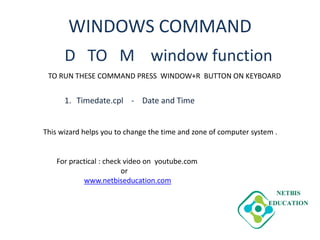
Recommended
Windows Easy Transfer for Windows 10

A simple step by step guide on how to install and use Windows Easy Transfer in Windows 10.
Troubleshooting Your PC (From MedRule Business Solutions)

This is a How To guide for fixing common PC problems, for people who are beginners, or only know a few things about computers. Created in 2004, this handbook was used in a companion to a Power Point lecture for medical office staff, mostly focusing on Windows XP
How to schedule a task for system shutdown on windows 10

Simple step by step instructions on How to schedule a task for system shutdown on windows 10...
Kinect Overview

Kinect Overview: Kinect Sensor anatomy, programming using Microsoft Research Kinect SDK.
Presented to IT Pro|DEV Connections 2011
Date: 27 November 2011
Demos: http://studentguru.gr/b/vangos/archive/2011/11/28/kinect-overview-presentation-and-demos-using-microsoft-kinect-sdk.aspx
Bca 3030 understanding pc & trouble shooting

Dear students get fully solved assignments
Send your semester & Specialization name to our mail id :
“ help.mbaassignments@gmail.com ”
or
Call us at : 08263069601
(Prefer mailing. Call in emergency )
Recommended
Windows Easy Transfer for Windows 10

A simple step by step guide on how to install and use Windows Easy Transfer in Windows 10.
Troubleshooting Your PC (From MedRule Business Solutions)

This is a How To guide for fixing common PC problems, for people who are beginners, or only know a few things about computers. Created in 2004, this handbook was used in a companion to a Power Point lecture for medical office staff, mostly focusing on Windows XP
How to schedule a task for system shutdown on windows 10

Simple step by step instructions on How to schedule a task for system shutdown on windows 10...
Kinect Overview

Kinect Overview: Kinect Sensor anatomy, programming using Microsoft Research Kinect SDK.
Presented to IT Pro|DEV Connections 2011
Date: 27 November 2011
Demos: http://studentguru.gr/b/vangos/archive/2011/11/28/kinect-overview-presentation-and-demos-using-microsoft-kinect-sdk.aspx
Bca 3030 understanding pc & trouble shooting

Dear students get fully solved assignments
Send your semester & Specialization name to our mail id :
“ help.mbaassignments@gmail.com ”
or
Call us at : 08263069601
(Prefer mailing. Call in emergency )
Windows command a to c

Windows commands complete details for more details go to the netbis education on youtube or website
Windows command N to O

With the Netbis Education you can learn about the windows command. With this you can earn knowledge .For any query please go to the www.netbiseducation.com . For Videos search on Youtube[netbis Education]
Windows command n to o

Windows commands complete details for more details go to the netbis education on youtube or website
Automatically backup-user-data

How to configure your Windows systems to automatically backup user data, every night at midnight for example? What Windows utility is used to backup user data?
Containerize your Blackbox tests

Learn why you should put your blackbox (or system/integration) tests into Docker Containers.
Brief (remedial) overview of Docker for software testers who don't know docker, and only need to know the basics to wrap their regression tests inside of a container.
3.Windows modules installer worker - High CPU usage - Win 8.1_ 10.pdf

Sometimes you see the CPU usage in Windows 7/ 8.1/ 10 is very high. During that time, the computer gets slow down and it is difficult to work with it. This problem happens very often due to Windows Modules Installer Worker.
https://itphobia.com/windows-modules-installer-worker-high-cpu-usage/
Optimize and speed up windows 7

Need to improve and speed up Windows 7 performance? Let's talk about how you can do this by customizing and tuning some Windows features. Some of these options are also available in Windows 8 and Server Editions; that's why I think this article is a good starting point in improving all Windows OS performance.
cynapspro endpoint data protection - installation guide

Installation Guide of cynapspro Endpoint Data Protection 2010
MOAC 70-687 - Configuring Windows 8.1 MLO WorksheetLab 10Confi.docx

MOAC 70-687 - Configuring Windows 8.1 MLO Worksheet
Lab 10
Configuring Network Settings
This lab contains the following exercises and activities:
Exercise 10.1
Configuring Network Adapter Settings
Lab Challenge
Configuring Wireless Network Settings
Exercise 10.1
Configuring Network Adapter Settings
Overview
In this exercise, you will configure network adapters and their properties.
Mindset
While the common settings are configured directly using the Network and Sharing Center, you can configure additional settings using Network Connections window and the network adapter properties.
Completion time
20 minutes
Question 1
What type of adapter is it the adapter using?
Question 2
What value is the Jumbo Packet configured to?
Question 3
What value is the Receive Buffer Size configured to?
Question 4
What value is the Send Buffer Size configured to?
Question 5
You have a 1 Gbps adapter and you want to reduce the speed to 100 Mbps. Which settings would you select from Figure 11-2 to reduce the speed and which value would you select?
Question 6
What is the current profile?
Question 7
What is the status of network discovery and what is the status of file and printer sharing?
Question 8
What is the status of network discovery and what is the status of file and printer sharing?
Question 9
What is the status of network discovery and what is the status of file and printer sharing?
Question 10
Is Public folder sharing turned on or is it turned off?
19. Take a screen shot of the Advanced sharing settings window by pressing Alt+Prt Scr and then paste it into your Lab 10 worksheet file in the page provided by pressing Ctrl+V.
[copy screen shot over this text]
Lab Challenge
Configuring Wireless Network Adapter Settings
Overview
In this lab challenge, you will identify the settings that are unique to wireless network adapters.
Mindset
Because the physical security capabilities of standard Ethernet networks do not apply, wireless networks must have additional security mechanisms.
To complete this challenge, specify how each of the following elements (see Figure 10-3 and Figure 10-4) contribute to the security of the network.
Figure 10-3
Wireless adapter properties
Figure 10-4
Wireless security properties
1. Connect even if the network is not broadcasting its name
2. Security type
3. Encryption type
4. Network security key
MOAC 70-687 - Configuring Windows 8.1 MLO Worksheet
Lab 9
ConfigurING IP Settings
This lab contains the following exercises and activities:
Exercise 9.1
Manually Configuring TCP/IP
Exercise 9.2
Testing Network Connections
Lab Challenge
Configuring IP at the Command Prompt
Exercise 9.1
Manually Configuring TCP/IP
Overview
In this exercise, you will configure the IP configuration of a computer running Windows 8.1.
Mindset
As an administrator, you will have to configure the IP settings for workstations and servers.
Completion time
20 minutes
Question 1
What is the IPv4 address and subn ...
RPMS TEMPLATE FOR SCHOOL YEAR 2023-2024 FOR TEACHER 1 TO TEACHER 3

RPMS Template 2023-2024 by: Irene S. Rueco
More Related Content
Similar to Windows command d - m
Windows command a to c

Windows commands complete details for more details go to the netbis education on youtube or website
Windows command N to O

With the Netbis Education you can learn about the windows command. With this you can earn knowledge .For any query please go to the www.netbiseducation.com . For Videos search on Youtube[netbis Education]
Windows command n to o

Windows commands complete details for more details go to the netbis education on youtube or website
Automatically backup-user-data

How to configure your Windows systems to automatically backup user data, every night at midnight for example? What Windows utility is used to backup user data?
Containerize your Blackbox tests

Learn why you should put your blackbox (or system/integration) tests into Docker Containers.
Brief (remedial) overview of Docker for software testers who don't know docker, and only need to know the basics to wrap their regression tests inside of a container.
3.Windows modules installer worker - High CPU usage - Win 8.1_ 10.pdf

Sometimes you see the CPU usage in Windows 7/ 8.1/ 10 is very high. During that time, the computer gets slow down and it is difficult to work with it. This problem happens very often due to Windows Modules Installer Worker.
https://itphobia.com/windows-modules-installer-worker-high-cpu-usage/
Optimize and speed up windows 7

Need to improve and speed up Windows 7 performance? Let's talk about how you can do this by customizing and tuning some Windows features. Some of these options are also available in Windows 8 and Server Editions; that's why I think this article is a good starting point in improving all Windows OS performance.
cynapspro endpoint data protection - installation guide

Installation Guide of cynapspro Endpoint Data Protection 2010
MOAC 70-687 - Configuring Windows 8.1 MLO WorksheetLab 10Confi.docx

MOAC 70-687 - Configuring Windows 8.1 MLO Worksheet
Lab 10
Configuring Network Settings
This lab contains the following exercises and activities:
Exercise 10.1
Configuring Network Adapter Settings
Lab Challenge
Configuring Wireless Network Settings
Exercise 10.1
Configuring Network Adapter Settings
Overview
In this exercise, you will configure network adapters and their properties.
Mindset
While the common settings are configured directly using the Network and Sharing Center, you can configure additional settings using Network Connections window and the network adapter properties.
Completion time
20 minutes
Question 1
What type of adapter is it the adapter using?
Question 2
What value is the Jumbo Packet configured to?
Question 3
What value is the Receive Buffer Size configured to?
Question 4
What value is the Send Buffer Size configured to?
Question 5
You have a 1 Gbps adapter and you want to reduce the speed to 100 Mbps. Which settings would you select from Figure 11-2 to reduce the speed and which value would you select?
Question 6
What is the current profile?
Question 7
What is the status of network discovery and what is the status of file and printer sharing?
Question 8
What is the status of network discovery and what is the status of file and printer sharing?
Question 9
What is the status of network discovery and what is the status of file and printer sharing?
Question 10
Is Public folder sharing turned on or is it turned off?
19. Take a screen shot of the Advanced sharing settings window by pressing Alt+Prt Scr and then paste it into your Lab 10 worksheet file in the page provided by pressing Ctrl+V.
[copy screen shot over this text]
Lab Challenge
Configuring Wireless Network Adapter Settings
Overview
In this lab challenge, you will identify the settings that are unique to wireless network adapters.
Mindset
Because the physical security capabilities of standard Ethernet networks do not apply, wireless networks must have additional security mechanisms.
To complete this challenge, specify how each of the following elements (see Figure 10-3 and Figure 10-4) contribute to the security of the network.
Figure 10-3
Wireless adapter properties
Figure 10-4
Wireless security properties
1. Connect even if the network is not broadcasting its name
2. Security type
3. Encryption type
4. Network security key
MOAC 70-687 - Configuring Windows 8.1 MLO Worksheet
Lab 9
ConfigurING IP Settings
This lab contains the following exercises and activities:
Exercise 9.1
Manually Configuring TCP/IP
Exercise 9.2
Testing Network Connections
Lab Challenge
Configuring IP at the Command Prompt
Exercise 9.1
Manually Configuring TCP/IP
Overview
In this exercise, you will configure the IP configuration of a computer running Windows 8.1.
Mindset
As an administrator, you will have to configure the IP settings for workstations and servers.
Completion time
20 minutes
Question 1
What is the IPv4 address and subn ...
Similar to Windows command d - m (20)
3.Windows modules installer worker - High CPU usage - Win 8.1_ 10.pdf

3.Windows modules installer worker - High CPU usage - Win 8.1_ 10.pdf
IT109 Microsoft Windows 7 Operating Systems Unit 08 lesson 11

IT109 Microsoft Windows 7 Operating Systems Unit 08 lesson 11
cynapspro endpoint data protection - installation guide

cynapspro endpoint data protection - installation guide
Windows defender scheduled scan set up in windows 8

Windows defender scheduled scan set up in windows 8
MOAC 70-687 - Configuring Windows 8.1 MLO WorksheetLab 10Confi.docx

MOAC 70-687 - Configuring Windows 8.1 MLO WorksheetLab 10Confi.docx
Managing and monitoring opportunities in Windows 7

Managing and monitoring opportunities in Windows 7
Recently uploaded
RPMS TEMPLATE FOR SCHOOL YEAR 2023-2024 FOR TEACHER 1 TO TEACHER 3

RPMS Template 2023-2024 by: Irene S. Rueco
Thesis Statement for students diagnonsed withADHD.ppt

Presentation required for the master in Education.
Advantages and Disadvantages of CMS from an SEO Perspective

Advantages and Disadvantages of CMS from an SEO Perspective
Best Digital Marketing Institute In NOIDA

Safalta Digital marketing institute in Noida, provide complete applications that encompass a huge range of virtual advertising and marketing additives, which includes search engine optimization, virtual communication advertising, pay-per-click on marketing, content material advertising, internet analytics, and greater. These university courses are designed for students who possess a comprehensive understanding of virtual marketing strategies and attributes.Safalta Digital Marketing Institute in Noida is a first choice for young individuals or students who are looking to start their careers in the field of digital advertising. The institute gives specialized courses designed and certification.
for beginners, providing thorough training in areas such as SEO, digital communication marketing, and PPC training in Noida. After finishing the program, students receive the certifications recognised by top different universitie, setting a strong foundation for a successful career in digital marketing.
"Protectable subject matters, Protection in biotechnology, Protection of othe...

Protectable subject matters, Protection in biotechnology, Protection of other biological materials, Ownership and period of protection
ANATOMY AND BIOMECHANICS OF HIP JOINT.pdf

it describes the bony anatomy including the femoral head , acetabulum, labrum . also discusses the capsule , ligaments . muscle that act on the hip joint and the range of motion are outlined. factors affecting hip joint stability and weight transmission through the joint are summarized.
Your Skill Boost Masterclass: Strategies for Effective Upskilling

Your Skill Boost Masterclass: Strategies for Effective UpskillingExcellence Foundation for South Sudan
Strategies for Effective Upskilling is a presentation by Chinwendu Peace in a Your Skill Boost Masterclass organisation by the Excellence Foundation for South Sudan on 08th and 09th June 2024 from 1 PM to 3 PM on each day.Fresher’s Quiz 2023 at GMC Nizamabad.pptx

General quiz conducted for freshers ,2k23 batch at Government Medical College,Nizamabad
Contact:srisuryab199@gmail.com
PCOS corelations and management through Ayurveda.

This presentation includes basic of PCOS their pathology and treatment and also Ayurveda correlation of PCOS and Ayurvedic line of treatment mentioned in classics.
How to Build a Module in Odoo 17 Using the Scaffold Method

Odoo provides an option for creating a module by using a single line command. By using this command the user can make a whole structure of a module. It is very easy for a beginner to make a module. There is no need to make each file manually. This slide will show how to create a module using the scaffold method.
A Strategic Approach: GenAI in Education

Artificial Intelligence (AI) technologies such as Generative AI, Image Generators and Large Language Models have had a dramatic impact on teaching, learning and assessment over the past 18 months. The most immediate threat AI posed was to Academic Integrity with Higher Education Institutes (HEIs) focusing their efforts on combating the use of GenAI in assessment. Guidelines were developed for staff and students, policies put in place too. Innovative educators have forged paths in the use of Generative AI for teaching, learning and assessments leading to pockets of transformation springing up across HEIs, often with little or no top-down guidance, support or direction.
This Gasta posits a strategic approach to integrating AI into HEIs to prepare staff, students and the curriculum for an evolving world and workplace. We will highlight the advantages of working with these technologies beyond the realm of teaching, learning and assessment by considering prompt engineering skills, industry impact, curriculum changes, and the need for staff upskilling. In contrast, not engaging strategically with Generative AI poses risks, including falling behind peers, missed opportunities and failing to ensure our graduates remain employable. The rapid evolution of AI technologies necessitates a proactive and strategic approach if we are to remain relevant.
Azure Interview Questions and Answers PDF By ScholarHat

Azure Interview Questions and Answers PDF By ScholarHat
Biological Screening of Herbal Drugs in detailed.

Biological screening of herbal drugs: Introduction and Need for
Phyto-Pharmacological Screening, New Strategies for evaluating
Natural Products, In vitro evaluation techniques for Antioxidants, Antimicrobial and Anticancer drugs. In vivo evaluation techniques
for Anti-inflammatory, Antiulcer, Anticancer, Wound healing, Antidiabetic, Hepatoprotective, Cardio protective, Diuretics and
Antifertility, Toxicity studies as per OECD guidelines
A Survey of Techniques for Maximizing LLM Performance.pptx

A Survey of Techniques for Maximizing LLM Performance
Top five deadliest dog breeds in America

Thinking of getting a dog? Be aware that breeds like Pit Bulls, Rottweilers, and German Shepherds can be loyal and dangerous. Proper training and socialization are crucial to preventing aggressive behaviors. Ensure safety by understanding their needs and always supervising interactions. Stay safe, and enjoy your furry friends!
Recently uploaded (20)
RPMS TEMPLATE FOR SCHOOL YEAR 2023-2024 FOR TEACHER 1 TO TEACHER 3

RPMS TEMPLATE FOR SCHOOL YEAR 2023-2024 FOR TEACHER 1 TO TEACHER 3
Thesis Statement for students diagnonsed withADHD.ppt

Thesis Statement for students diagnonsed withADHD.ppt
Advantages and Disadvantages of CMS from an SEO Perspective

Advantages and Disadvantages of CMS from an SEO Perspective
"Protectable subject matters, Protection in biotechnology, Protection of othe...

"Protectable subject matters, Protection in biotechnology, Protection of othe...
Your Skill Boost Masterclass: Strategies for Effective Upskilling

Your Skill Boost Masterclass: Strategies for Effective Upskilling
How to Build a Module in Odoo 17 Using the Scaffold Method

How to Build a Module in Odoo 17 Using the Scaffold Method
Azure Interview Questions and Answers PDF By ScholarHat

Azure Interview Questions and Answers PDF By ScholarHat
Digital Artefact 1 - Tiny Home Environmental Design

Digital Artefact 1 - Tiny Home Environmental Design
A Survey of Techniques for Maximizing LLM Performance.pptx

A Survey of Techniques for Maximizing LLM Performance.pptx
Windows command d - m
- 1. WINDOWS COMMAND D TO M window function 1. Timedate.cpl - Date and Time TO RUN THESE COMMAND PRESS WINDOW+R BUTTON ON KEYBOARD This wizard helps you to change the time and zone of computer system . For practical : check video on youtube.com or www.netbiseducation.com
- 2. 2. hdwwiz.cpl - Device Manager You can open the device manager with this you can check the drivers in your computer and you can update or remove drivers 3. msdt - Diagnostics Troubleshooting Wizard This command will help us if we need Microsoft engineer help . It provides us window of Microsoft support Diagnostic Tool For practical : check video on youtube.com or www.netbiseducation.com
- 3. 4. cleanmgr - Disk Cleanup It allow us to clean the drive [C , D etc ] {“Don’t try it for testing”} 5. diskmgmt.msc - Disk Management For practical : check video on youtube.com or www.netbiseducation.com It allow us a wizard where we can do the disk partition changes
- 4. 6. dpiscaling - Display To change the display setting you can use this commands 7. verifier - Driver Verifier Manager This command will help us to verify the singed and unsigned drivers For practical : check video on youtube.com or www.netbiseducation.com
- 5. 8. eventvwr.msc - Event Viewer To check the logs into your system you can use this command 9. joy.cpl - Game Controllers For practical : check video on youtube.com or www.netbiseducation.com These settings help you configure the game controllers installed on your computer
- 6. 10. inetcpl.cpl - Internet Options It helps to change the internet setting in internet explorer 11. lusrmgr.msc - Local User and Group For practical : check video on youtube.com or www.netbiseducation.com You can check your computer users administrator and guest , groups also and setting on that.
- 7. 12. mmc - Microsoft Management Console 14. mrt - Malicious Software Removal Tool For practical : check video on youtube.com or www.netbiseducation.com 15. main.cpl - Mouse 13. Magnify - Magnifier
