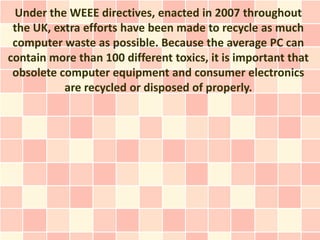
Why Recycle Your IT
- 1. Under the WEEE directives, enacted in 2007 throughout the UK, extra efforts have been made to recycle as much computer waste as possible. Because the average PC can contain more than 100 different toxics, it is important that obsolete computer equipment and consumer electronics are recycled or disposed of properly.
- 2. By eliminating computer waste, there can be refurbishing of systems that are sent to poor nations or charities, but even the computer systems that are not working can contribute "good" metals that can be recycled, such as aluminium, tin, copper and even gold!
- 3. On the other hand, computer waste can contain harmful chemicals such as lead, cadmium and arsenic and these are only a few of the toxins to keep out of landfills, through proper disposal or recycling. Environment Agency licensed waste carriers are trained to properly recycle your computer waste and they can provide other helpful services that are necessary to protect your important data.
- 4. For one thing, you need to ensure your hard drive has all of the important information destroyed and data wiping is professionally done with the proper documentation. When your computer waste is disposed of through computer breakdown, asset tracking and audit trails are created, along with certificate of destruction documents for your insurance files.
- 5. Through proper computer waste management, tons of space can be saved in landfills, toxins can be eliminated from reaching crucial water supplies and computer systems can enjoy a second life. Those less fortunate can enjoy the benefits of computer waste that might otherwise be discarded. Through the WEEE directives, the proper disposal or recycling of IT assets and consumer electronics can help the environment and those that might not be able to afford computer technology can re-use this obsolete equipment. As computer technology becomes more sophisticated and advanced, computer systems will become obsolete much quicker. As it stands, most computer systems outlive their lifespan in three to five years, but there are many of these systems that are considered state-of-the-art to poor nations and charities
- 6. Your computer system can live a second life and your hard drive can be shredded, if necessary. In most cases, safe data wiping can be done, which can protect the data on your hard drive and allow it to live a second life, since 80GB and larger hard drives are in large demand. Environment Agency licensed waste carriers can safely destroy your data, which can protect you from enormous liability and risk.
- 7. When you store your old IT assets, you risk the chance your computer equipment could be stolen and end up in the wrong hands. Even if you attempt to destroy the data on your hard drive by yourself, it takes a number of steps and re-formatting the hard drive once is not enough. Using the proper precautions for the recycling and disposal of your computer waste is obviously important for a number of reasons.