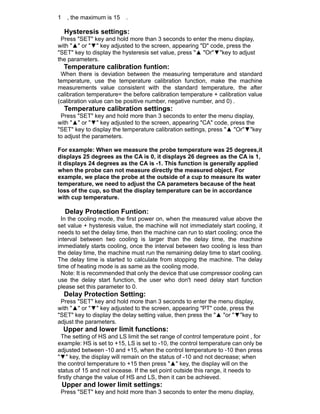This document provides a product manual for a thermostat. It includes instructions on installation, wiring, settings, functions, and specifications. The thermostat can be used for heating or cooling control, has a temperature range of -50 to 110 degrees, and features settings for mode, hysteresis, calibration, and delay among others. Instructions are provided on how to operate, set parameters, and troubleshoot the thermostat.