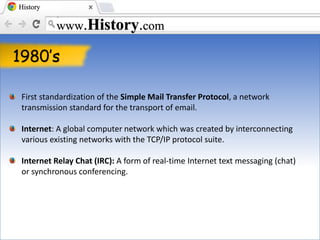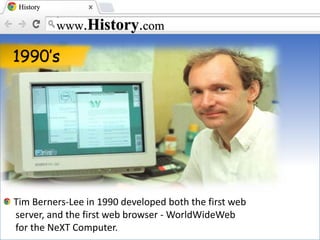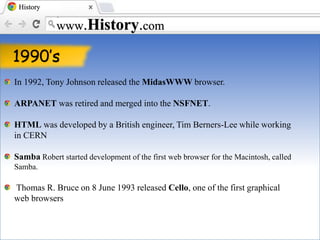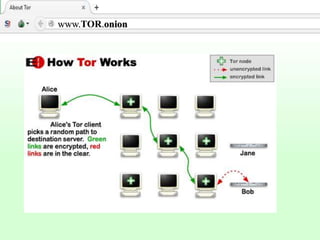A web browser requests web pages from servers by their URL. It first looks up the IP address of the domain name via DNS. It then sends an HTTP request to the server, which handles the request through programs like PHP, ASP.NET etc. and returns an HTTP response containing the webpage, which the browser renders and displays.