Web Accessibility and WCAG
•Download as PPTX, PDF•
2 likes•1,888 views
This document discusses web accessibility and the Web Content Accessibility Guidelines (WCAG) 2.0. It notes that approximately 78 million people have disabilities and many use computers and the internet. However, 97% of websites are currently inaccessible. The four principles of WCAG 2.0 are described: perceivable, operable, understandable and robust. Guidelines around color contrast, images, headings and navigation are covered. Accessible Rich Internet Applications (ARIA), HTML5 and tools for automated and manual accessibility testing are also summarized.
Report
Share
Report
Share
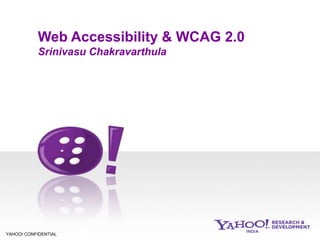
Recommended
Flipbook2

Wearable technology is gaining popularity and being used in various devices like smartwatches, clothing, and home appliances. While wearables provide benefits like continuous health monitoring and accessibility, they also pose drawbacks such as short battery life, privacy concerns from frequent location tracking, and risk of increased distraction. However, the wearable market is predicted to continue growing significantly in value due to enhanced customization, comfort and simplicity in future models.
Yes 2013 review

This document provides an insightful review of the successfully concluded Youth Engagement Summit at the Intercontinental Hotel in Mauritius on the 4th-5th December. The summit was a partnership between Extensia and Ministry of ICT Mauritius and took place alongside the 3rd annual International ICT-BPO Forum
Flipbook1

Wearable technology is gaining popularity and being integrated into everyday life. Common examples include smart watches, clothing, and homes that collect health and fitness data. While wearables provide advantages like continuous access to information without needing to find a mobile device, they also pose drawbacks such as short battery life, privacy concerns over frequent location tracking, and potential to increase distraction. Predictions for the future include wearables becoming more customizable, comfortable, and affordable as the market continues to grow rapidly.
SOCIAL NETWORKS. COMENIUS PROJECT. 21ST CENTURY CITIZENS

This powerpoint was created by a group of students to discuss social networking websites. It includes sections that define social networks and their spread, list pros and cons of social media, important risks, and guidelines to avoid risks and stay safe on social networking sites like Facebook. Links are provided for additional information on social networking and safety.
Useful web resource links

This document contains a list of links to resources about disability etiquette and communication. It includes tips from organizations like the Job Accommodation Network and United Spinal Association on etiquette for interactions with people with disabilities. There are also links to videos and guides from groups like the Institute for Community Inclusion that provide advice on communicating respectfully with people with varying abilities. The links cover a range of issues from etiquette at speaking engagements to workplace accommodations to general conversation etiquette.
Certificate of Completion - My passport

This certificate of completion awards a digital passport to Liana Zakaryan for completing training. The certificate is dated 4/27/2015 and signed by the Deputy CEO of Group Human Resources at Orange.
Open hack 2011-Accessibility

This document discusses web accessibility and provides information on:
1) What accessibility is and who it benefits including people with disabilities and others like low bandwidth users.
2) Common assistive technologies like screen readers and magnifiers.
3) Web accessibility standards like WCAG and ARIA.
4) How ARIA makes dynamic content accessible and examples of its use.
5) How YUI and HTML5 support accessibility.
6) Resources for learning more about accessibility from Yahoo.
Walkability & Health in China

Walkability – or the ability to conveniently, safely, comfortably, and pleasurably walk to everyday needs and amenities – has been increasingly tied to increased health, broadly defined to include not just physical and mental health, but also social, community, environmental and even fiscal health. While the US and other Western countries have begun to make strides to increase walkability and promote healthy placemaking, China continues to push forward car-centric urbanization and along with it rising rates of obesity, diabetes, cancer, and air pollution. Yet China has a huge opportunity - over 50 new cities, each with populations of over 1 million people, will be built in the next 20 years. The question is, will China stick to its auto-oriented, mega scale formula or adopt a human-scaled, pedestrian friendly form that enhances health? This presentation outlines the results of my Fulbright research examining the built environment, social, and policy barriers to implementing walkable, sustainable development in China.
Recommended
Flipbook2

Wearable technology is gaining popularity and being used in various devices like smartwatches, clothing, and home appliances. While wearables provide benefits like continuous health monitoring and accessibility, they also pose drawbacks such as short battery life, privacy concerns from frequent location tracking, and risk of increased distraction. However, the wearable market is predicted to continue growing significantly in value due to enhanced customization, comfort and simplicity in future models.
Yes 2013 review

This document provides an insightful review of the successfully concluded Youth Engagement Summit at the Intercontinental Hotel in Mauritius on the 4th-5th December. The summit was a partnership between Extensia and Ministry of ICT Mauritius and took place alongside the 3rd annual International ICT-BPO Forum
Flipbook1

Wearable technology is gaining popularity and being integrated into everyday life. Common examples include smart watches, clothing, and homes that collect health and fitness data. While wearables provide advantages like continuous access to information without needing to find a mobile device, they also pose drawbacks such as short battery life, privacy concerns over frequent location tracking, and potential to increase distraction. Predictions for the future include wearables becoming more customizable, comfortable, and affordable as the market continues to grow rapidly.
SOCIAL NETWORKS. COMENIUS PROJECT. 21ST CENTURY CITIZENS

This powerpoint was created by a group of students to discuss social networking websites. It includes sections that define social networks and their spread, list pros and cons of social media, important risks, and guidelines to avoid risks and stay safe on social networking sites like Facebook. Links are provided for additional information on social networking and safety.
Useful web resource links

This document contains a list of links to resources about disability etiquette and communication. It includes tips from organizations like the Job Accommodation Network and United Spinal Association on etiquette for interactions with people with disabilities. There are also links to videos and guides from groups like the Institute for Community Inclusion that provide advice on communicating respectfully with people with varying abilities. The links cover a range of issues from etiquette at speaking engagements to workplace accommodations to general conversation etiquette.
Certificate of Completion - My passport

This certificate of completion awards a digital passport to Liana Zakaryan for completing training. The certificate is dated 4/27/2015 and signed by the Deputy CEO of Group Human Resources at Orange.
Open hack 2011-Accessibility

This document discusses web accessibility and provides information on:
1) What accessibility is and who it benefits including people with disabilities and others like low bandwidth users.
2) Common assistive technologies like screen readers and magnifiers.
3) Web accessibility standards like WCAG and ARIA.
4) How ARIA makes dynamic content accessible and examples of its use.
5) How YUI and HTML5 support accessibility.
6) Resources for learning more about accessibility from Yahoo.
Walkability & Health in China

Walkability – or the ability to conveniently, safely, comfortably, and pleasurably walk to everyday needs and amenities – has been increasingly tied to increased health, broadly defined to include not just physical and mental health, but also social, community, environmental and even fiscal health. While the US and other Western countries have begun to make strides to increase walkability and promote healthy placemaking, China continues to push forward car-centric urbanization and along with it rising rates of obesity, diabetes, cancer, and air pollution. Yet China has a huge opportunity - over 50 new cities, each with populations of over 1 million people, will be built in the next 20 years. The question is, will China stick to its auto-oriented, mega scale formula or adopt a human-scaled, pedestrian friendly form that enhances health? This presentation outlines the results of my Fulbright research examining the built environment, social, and policy barriers to implementing walkable, sustainable development in China.
Role of-engineering-best-practices-to-create-an-inclusive-web final-1

The document discusses the importance of web accessibility and best practices for engineers. It defines web accessibility and its benefits. Common accessibility errors and misconceptions are described. The Web Content Accessibility Guidelines (WCAG) principles of perceivable, operable, understandable and robust content are covered. Methods for automated and manual accessibility testing are provided. Yahoo's commitment to accessibility with their products like YUI is highlighted.
Creating inclusive mobile applications - NUX Leeds 

The slides from a talk I did at NUX Leeds in July 2017. The talk discusses reasons why we should make our mobile applications inclusive; as well as ways in which companies can consider inclusion in research, design and development.
Common misconceptions-on-a11y

The document discusses common misconceptions around web accessibility and provides guidelines and best practices for making web content accessible. It notes that around 650 million people worldwide have disabilities and outlines key principles such as making content perceivable, operable, understandable and robust. It also provides resources for automated and manual accessibility testing tools.
Corporate Web Accessibility Implementation Strategies

This document provides an overview of strategies for implementing a corporate web accessibility program. It discusses establishing an accessibility core team to conduct evaluations, decide on a compliance level, implement enhancements, and verify compliance. The team should develop an ongoing maintenance process and publish documentation. Setting accessibility goals through a user-centered design process that involves stakeholders can help create more inclusive websites.
Introduction to Web Accessibility and WCAG

This is a presentation on Web Content Accessibility Guidelines 2.0 at National Workshop on Web Accessibility held at Trivendrum on 25-26 September, 2009
Introduction to Web Accessibility and WCAG

The document discusses web accessibility. It provides an agenda that covers what disability is, the World Wide Web Consortium (W3C) and its Web Accessibility Initiative (WAI), the Web Content Accessibility Guidelines (WCAG) 2.0, assistive technologies, guidelines for building accessible websites, and accessibility testing. The guidelines address making web content perceivable, operable, understandable, and robust. Both automated and manual testing methods are recommended to evaluate accessibility.
Web_Accessibility

Web Accessibility is an important issue, and must be practiced by everyone.
I hope this presentation is useful!!
Usability ≠ Accessibility. An intro to web accessibility for agencies.

This document provides an introduction to web accessibility for agencies. It begins with defining accessibility and the types of impairments it addresses. It discusses the differences between usability and accessibility, and notes that accessibility focuses on making products extensible to a variety of devices. The document then covers the business case for accessibility, how to implement accessibility, and provides a checklist to determine if a project requires an accessible approach. It emphasizes that accessibility is best incorporated from the start of a project.
Forms for All: Building Accessibility into UiPath App Design

Explore the world of accessible app design. We'll dive into common accessibility challenges faced by users in online forms and uncover practical solutions. Learn how to identify and rectify barriers that hinder user interaction, ensuring your forms are navigable and usable by all. This session will provide valuable insights into creating more inclusive online experiences, making your apps not just functional, but more accessible.
Topics covered in this session include:
• The Importance of Accessibility
• UX Accessibility Examples
• Adding Accessibility to Apps
Speaker:
David Kroll, Director, Product Marketing @Ashling Partners and UiPath MVP
Internet--marketing-project

The document discusses the evolution of marketing and the role of technology and the internet. It notes that as technology has advanced, marketing has shifted from a focus on mass production and sales to more individualized brand management and customer focus. The internet in particular allows for highly targeted and personalized marketing. The document then provides statistics on internet usage growth in India and discusses how the internet can be an effective marketing tool by allowing for interactivity, customization, and direct transactions between producers and consumers.
How to make your WordPress website Multilingual - WordCamp London 2016

In my presentation, I will share tips on how to easily and quickly create a traditional multilingual website or eCommerce store.
I will compare most popular multilingual plugins and also show how this can be done without using any plugins.
Part of the talk will include the benefits to your business of going global and how this can be done in minutes.
Accessibility Primer Version 2 - UXfrkln meetup

Slides (with Updates) from the November meetup on accessibility for UX.Frkln. High level intro to web accessibility from a NON expert.
sway_presentation

This document discusses Sway, an online survey platform that allows users to collect feedback through their mobile app and website partners. Sway aims to modernize data collection by embedding survey icons into various apps and websites to gain responses from millions of people around the world using their smartphones. Sway's approach is seen as more effective than traditional survey methods by targeting specific demographics and offering incentives like gamification to improve response rates and data quality.
sway_presentation

This document discusses Sway, an online survey platform that allows users to access millions of respondents around the world through their mobile app and website partners. Sway modernizes data collection by embedding survey icons into various apps and websites to gamify polls and achieve higher response rates. Researchers can target questions to specific demographic groups and receive real-time results through Sway's dashboard without wasting money on unnecessary screening questions.
Global accessibility day untapped minority

This document discusses increasing accessibility for people with disabilities through accessible technology. It provides statistics on disability populations and describes how different categories of disabilities interact with information technology. The benefits of accessibility include alternative text, transcripts, and logical organization that can help various groups. The document suggests prioritizing accessibility from the start and complying with standards like WCAG 2.0. It also lists resources for learning more about creating accessible websites and content.
Accessibility and Web Technologies @HTML5_Toronto

This document discusses a meetup about accessibility and web technologies. The meetup will cover:
- What accessibility is and why it's important to care about it. Accessibility allows people of all abilities to have equal access to information and functionality.
- Different types of disabilities and needs that accessibility aims to support, including visual, auditory, mobility and cognitive needs.
- Standards and guidelines for accessibility, including the Web Content Accessibility Guidelines (WCAG 2.0) and the Accessibility for Ontarians with Disabilities Act (AODA).
- Practical tips for implementing accessibility, such as using semantic HTML, keyboard support, forms, visual design, progressive enhancement, and testing techniques.
Web Accessibility: Why it needs to be on your to-do list today

It seems everyone is talking about accessibility these days. Colleges and universities have a responsibility to make their services, including their website, available to all. But recent litigation has highlighted gaps in this promise and a lack of priority for people who have visual, auditory, motor, or cognitive disabilities. Learn what immediate steps you can take to become accessible, as well as what guidelines to follow, what tools to use, and what pitfalls to avoid. Also see how in-person testing reveals opportunities to enhance accessibility in ways that go beyond mere compliance. We'll illustrate this through a case study of the redesign of Helen Keller Services (helenkeller.org). This session is a must see for anyone responsible for their organization's website. Presented by Jeremy Perkins (Director of UX and Design) and Lydia Sankey (Head of IA/UX) at iFactory.
Digital Divide And Accessibility

The document discusses accessibility in the virtual workplace and opportunities and challenges presented. It notes that around 20% of people globally experience barriers to internet access due to disabilities. Compliance with accessibility standards can help overcome barriers and create job opportunities. Guidelines like WCAG provide principles for making digital content perceivable, operable, understandable and robust for people with disabilities. Following these guidelines can help businesses tap into untapped markets and support human rights.
A11y presentation accessibility testing for qa

This document provides an overview of accessibility testing. It discusses:
1) What accessibility testing is and how it ensures applications are usable for people with disabilities.
2) Common disabilities and assistive technologies used, including visual impairments, cognitive disabilities, hearing impairments, and mobility issues.
3) Accessibility as a legal requirement in Ontario under the Accessibility for Ontarians with Disabilities Act (AODA) which mandates compliance with Web Content Accessibility Guidelines (WCAG) 2.0.
Designing 4 Disabilities

Richard Appleyard presented on designing for disabilities. He discussed defining disability, the importance of accessibility, universal design principles, and assistive technologies. He explained how to design accessible websites, following guidelines like WCAG, and recommended tools for validation and testing with users who have disabilities. The presentation emphasized involving users early in the design process and avoiding retrofitting accessibility as an afterthought.
Full-RAG: A modern architecture for hyper-personalization

Mike Del Balso, CEO & Co-Founder at Tecton, presents "Full RAG," a novel approach to AI recommendation systems, aiming to push beyond the limitations of traditional models through a deep integration of contextual insights and real-time data, leveraging the Retrieval-Augmented Generation architecture. This talk will outline Full RAG's potential to significantly enhance personalization, address engineering challenges such as data management and model training, and introduce data enrichment with reranking as a key solution. Attendees will gain crucial insights into the importance of hyperpersonalization in AI, the capabilities of Full RAG for advanced personalization, and strategies for managing complex data integrations for deploying cutting-edge AI solutions.
Removing Uninteresting Bytes in Software Fuzzing

Imagine a world where software fuzzing, the process of mutating bytes in test seeds to uncover hidden and erroneous program behaviors, becomes faster and more effective. A lot depends on the initial seeds, which can significantly dictate the trajectory of a fuzzing campaign, particularly in terms of how long it takes to uncover interesting behaviour in your code. We introduce DIAR, a technique designed to speedup fuzzing campaigns by pinpointing and eliminating those uninteresting bytes in the seeds. Picture this: instead of wasting valuable resources on meaningless mutations in large, bloated seeds, DIAR removes the unnecessary bytes, streamlining the entire process.
In this work, we equipped AFL, a popular fuzzer, with DIAR and examined two critical Linux libraries -- Libxml's xmllint, a tool for parsing xml documents, and Binutil's readelf, an essential debugging and security analysis command-line tool used to display detailed information about ELF (Executable and Linkable Format). Our preliminary results show that AFL+DIAR does not only discover new paths more quickly but also achieves higher coverage overall. This work thus showcases how starting with lean and optimized seeds can lead to faster, more comprehensive fuzzing campaigns -- and DIAR helps you find such seeds.
- These are slides of the talk given at IEEE International Conference on Software Testing Verification and Validation Workshop, ICSTW 2022.
More Related Content
Similar to Web Accessibility and WCAG
Role of-engineering-best-practices-to-create-an-inclusive-web final-1

The document discusses the importance of web accessibility and best practices for engineers. It defines web accessibility and its benefits. Common accessibility errors and misconceptions are described. The Web Content Accessibility Guidelines (WCAG) principles of perceivable, operable, understandable and robust content are covered. Methods for automated and manual accessibility testing are provided. Yahoo's commitment to accessibility with their products like YUI is highlighted.
Creating inclusive mobile applications - NUX Leeds 

The slides from a talk I did at NUX Leeds in July 2017. The talk discusses reasons why we should make our mobile applications inclusive; as well as ways in which companies can consider inclusion in research, design and development.
Common misconceptions-on-a11y

The document discusses common misconceptions around web accessibility and provides guidelines and best practices for making web content accessible. It notes that around 650 million people worldwide have disabilities and outlines key principles such as making content perceivable, operable, understandable and robust. It also provides resources for automated and manual accessibility testing tools.
Corporate Web Accessibility Implementation Strategies

This document provides an overview of strategies for implementing a corporate web accessibility program. It discusses establishing an accessibility core team to conduct evaluations, decide on a compliance level, implement enhancements, and verify compliance. The team should develop an ongoing maintenance process and publish documentation. Setting accessibility goals through a user-centered design process that involves stakeholders can help create more inclusive websites.
Introduction to Web Accessibility and WCAG

This is a presentation on Web Content Accessibility Guidelines 2.0 at National Workshop on Web Accessibility held at Trivendrum on 25-26 September, 2009
Introduction to Web Accessibility and WCAG

The document discusses web accessibility. It provides an agenda that covers what disability is, the World Wide Web Consortium (W3C) and its Web Accessibility Initiative (WAI), the Web Content Accessibility Guidelines (WCAG) 2.0, assistive technologies, guidelines for building accessible websites, and accessibility testing. The guidelines address making web content perceivable, operable, understandable, and robust. Both automated and manual testing methods are recommended to evaluate accessibility.
Web_Accessibility

Web Accessibility is an important issue, and must be practiced by everyone.
I hope this presentation is useful!!
Usability ≠ Accessibility. An intro to web accessibility for agencies.

This document provides an introduction to web accessibility for agencies. It begins with defining accessibility and the types of impairments it addresses. It discusses the differences between usability and accessibility, and notes that accessibility focuses on making products extensible to a variety of devices. The document then covers the business case for accessibility, how to implement accessibility, and provides a checklist to determine if a project requires an accessible approach. It emphasizes that accessibility is best incorporated from the start of a project.
Forms for All: Building Accessibility into UiPath App Design

Explore the world of accessible app design. We'll dive into common accessibility challenges faced by users in online forms and uncover practical solutions. Learn how to identify and rectify barriers that hinder user interaction, ensuring your forms are navigable and usable by all. This session will provide valuable insights into creating more inclusive online experiences, making your apps not just functional, but more accessible.
Topics covered in this session include:
• The Importance of Accessibility
• UX Accessibility Examples
• Adding Accessibility to Apps
Speaker:
David Kroll, Director, Product Marketing @Ashling Partners and UiPath MVP
Internet--marketing-project

The document discusses the evolution of marketing and the role of technology and the internet. It notes that as technology has advanced, marketing has shifted from a focus on mass production and sales to more individualized brand management and customer focus. The internet in particular allows for highly targeted and personalized marketing. The document then provides statistics on internet usage growth in India and discusses how the internet can be an effective marketing tool by allowing for interactivity, customization, and direct transactions between producers and consumers.
How to make your WordPress website Multilingual - WordCamp London 2016

In my presentation, I will share tips on how to easily and quickly create a traditional multilingual website or eCommerce store.
I will compare most popular multilingual plugins and also show how this can be done without using any plugins.
Part of the talk will include the benefits to your business of going global and how this can be done in minutes.
Accessibility Primer Version 2 - UXfrkln meetup

Slides (with Updates) from the November meetup on accessibility for UX.Frkln. High level intro to web accessibility from a NON expert.
sway_presentation

This document discusses Sway, an online survey platform that allows users to collect feedback through their mobile app and website partners. Sway aims to modernize data collection by embedding survey icons into various apps and websites to gain responses from millions of people around the world using their smartphones. Sway's approach is seen as more effective than traditional survey methods by targeting specific demographics and offering incentives like gamification to improve response rates and data quality.
sway_presentation

This document discusses Sway, an online survey platform that allows users to access millions of respondents around the world through their mobile app and website partners. Sway modernizes data collection by embedding survey icons into various apps and websites to gamify polls and achieve higher response rates. Researchers can target questions to specific demographic groups and receive real-time results through Sway's dashboard without wasting money on unnecessary screening questions.
Global accessibility day untapped minority

This document discusses increasing accessibility for people with disabilities through accessible technology. It provides statistics on disability populations and describes how different categories of disabilities interact with information technology. The benefits of accessibility include alternative text, transcripts, and logical organization that can help various groups. The document suggests prioritizing accessibility from the start and complying with standards like WCAG 2.0. It also lists resources for learning more about creating accessible websites and content.
Accessibility and Web Technologies @HTML5_Toronto

This document discusses a meetup about accessibility and web technologies. The meetup will cover:
- What accessibility is and why it's important to care about it. Accessibility allows people of all abilities to have equal access to information and functionality.
- Different types of disabilities and needs that accessibility aims to support, including visual, auditory, mobility and cognitive needs.
- Standards and guidelines for accessibility, including the Web Content Accessibility Guidelines (WCAG 2.0) and the Accessibility for Ontarians with Disabilities Act (AODA).
- Practical tips for implementing accessibility, such as using semantic HTML, keyboard support, forms, visual design, progressive enhancement, and testing techniques.
Web Accessibility: Why it needs to be on your to-do list today

It seems everyone is talking about accessibility these days. Colleges and universities have a responsibility to make their services, including their website, available to all. But recent litigation has highlighted gaps in this promise and a lack of priority for people who have visual, auditory, motor, or cognitive disabilities. Learn what immediate steps you can take to become accessible, as well as what guidelines to follow, what tools to use, and what pitfalls to avoid. Also see how in-person testing reveals opportunities to enhance accessibility in ways that go beyond mere compliance. We'll illustrate this through a case study of the redesign of Helen Keller Services (helenkeller.org). This session is a must see for anyone responsible for their organization's website. Presented by Jeremy Perkins (Director of UX and Design) and Lydia Sankey (Head of IA/UX) at iFactory.
Digital Divide And Accessibility

The document discusses accessibility in the virtual workplace and opportunities and challenges presented. It notes that around 20% of people globally experience barriers to internet access due to disabilities. Compliance with accessibility standards can help overcome barriers and create job opportunities. Guidelines like WCAG provide principles for making digital content perceivable, operable, understandable and robust for people with disabilities. Following these guidelines can help businesses tap into untapped markets and support human rights.
A11y presentation accessibility testing for qa

This document provides an overview of accessibility testing. It discusses:
1) What accessibility testing is and how it ensures applications are usable for people with disabilities.
2) Common disabilities and assistive technologies used, including visual impairments, cognitive disabilities, hearing impairments, and mobility issues.
3) Accessibility as a legal requirement in Ontario under the Accessibility for Ontarians with Disabilities Act (AODA) which mandates compliance with Web Content Accessibility Guidelines (WCAG) 2.0.
Designing 4 Disabilities

Richard Appleyard presented on designing for disabilities. He discussed defining disability, the importance of accessibility, universal design principles, and assistive technologies. He explained how to design accessible websites, following guidelines like WCAG, and recommended tools for validation and testing with users who have disabilities. The presentation emphasized involving users early in the design process and avoiding retrofitting accessibility as an afterthought.
Similar to Web Accessibility and WCAG (20)
Role of-engineering-best-practices-to-create-an-inclusive-web final-1

Role of-engineering-best-practices-to-create-an-inclusive-web final-1
Creating inclusive mobile applications - NUX Leeds 

Creating inclusive mobile applications - NUX Leeds
Corporate Web Accessibility Implementation Strategies

Corporate Web Accessibility Implementation Strategies
Usability ≠ Accessibility. An intro to web accessibility for agencies.

Usability ≠ Accessibility. An intro to web accessibility for agencies.
Forms for All: Building Accessibility into UiPath App Design

Forms for All: Building Accessibility into UiPath App Design
How to make your WordPress website Multilingual - WordCamp London 2016

How to make your WordPress website Multilingual - WordCamp London 2016
Web Accessibility: Why it needs to be on your to-do list today

Web Accessibility: Why it needs to be on your to-do list today
Recently uploaded
Full-RAG: A modern architecture for hyper-personalization

Mike Del Balso, CEO & Co-Founder at Tecton, presents "Full RAG," a novel approach to AI recommendation systems, aiming to push beyond the limitations of traditional models through a deep integration of contextual insights and real-time data, leveraging the Retrieval-Augmented Generation architecture. This talk will outline Full RAG's potential to significantly enhance personalization, address engineering challenges such as data management and model training, and introduce data enrichment with reranking as a key solution. Attendees will gain crucial insights into the importance of hyperpersonalization in AI, the capabilities of Full RAG for advanced personalization, and strategies for managing complex data integrations for deploying cutting-edge AI solutions.
Removing Uninteresting Bytes in Software Fuzzing

Imagine a world where software fuzzing, the process of mutating bytes in test seeds to uncover hidden and erroneous program behaviors, becomes faster and more effective. A lot depends on the initial seeds, which can significantly dictate the trajectory of a fuzzing campaign, particularly in terms of how long it takes to uncover interesting behaviour in your code. We introduce DIAR, a technique designed to speedup fuzzing campaigns by pinpointing and eliminating those uninteresting bytes in the seeds. Picture this: instead of wasting valuable resources on meaningless mutations in large, bloated seeds, DIAR removes the unnecessary bytes, streamlining the entire process.
In this work, we equipped AFL, a popular fuzzer, with DIAR and examined two critical Linux libraries -- Libxml's xmllint, a tool for parsing xml documents, and Binutil's readelf, an essential debugging and security analysis command-line tool used to display detailed information about ELF (Executable and Linkable Format). Our preliminary results show that AFL+DIAR does not only discover new paths more quickly but also achieves higher coverage overall. This work thus showcases how starting with lean and optimized seeds can lead to faster, more comprehensive fuzzing campaigns -- and DIAR helps you find such seeds.
- These are slides of the talk given at IEEE International Conference on Software Testing Verification and Validation Workshop, ICSTW 2022.
UiPath Test Automation using UiPath Test Suite series, part 5

Welcome to UiPath Test Automation using UiPath Test Suite series part 5. In this session, we will cover CI/CD with devops.
Topics covered:
CI/CD with in UiPath
End-to-end overview of CI/CD pipeline with Azure devops
Speaker:
Lyndsey Byblow, Test Suite Sales Engineer @ UiPath, Inc.
20240609 QFM020 Irresponsible AI Reading List May 2024

Everything I found interesting about the irresponsible use of machine intelligence in May 2024
TrustArc Webinar - 2024 Global Privacy Survey

How does your privacy program stack up against your peers? What challenges are privacy teams tackling and prioritizing in 2024?
In the fifth annual Global Privacy Benchmarks Survey, we asked over 1,800 global privacy professionals and business executives to share their perspectives on the current state of privacy inside and outside of their organizations. This year’s report focused on emerging areas of importance for privacy and compliance professionals, including considerations and implications of Artificial Intelligence (AI) technologies, building brand trust, and different approaches for achieving higher privacy competence scores.
See how organizational priorities and strategic approaches to data security and privacy are evolving around the globe.
This webinar will review:
- The top 10 privacy insights from the fifth annual Global Privacy Benchmarks Survey
- The top challenges for privacy leaders, practitioners, and organizations in 2024
- Key themes to consider in developing and maintaining your privacy program
National Security Agency - NSA mobile device best practices

Threats to mobile devices are more prevalent and increasing in scope and complexity. Users of mobile devices desire to take full advantage of the features
available on those devices, but many of the features provide convenience and capability but sacrifice security. This best practices guide outlines steps the users can take to better protect personal devices and information.
GraphSummit Singapore | Graphing Success: Revolutionising Organisational Stru...

Sudheer Mechineni, Head of Application Frameworks, Standard Chartered Bank
Discover how Standard Chartered Bank harnessed the power of Neo4j to transform complex data access challenges into a dynamic, scalable graph database solution. This keynote will cover their journey from initial adoption to deploying a fully automated, enterprise-grade causal cluster, highlighting key strategies for modelling organisational changes and ensuring robust disaster recovery. Learn how these innovations have not only enhanced Standard Chartered Bank’s data infrastructure but also positioned them as pioneers in the banking sector’s adoption of graph technology.
Let's Integrate MuleSoft RPA, COMPOSER, APM with AWS IDP along with Slack

Discover the seamless integration of RPA (Robotic Process Automation), COMPOSER, and APM with AWS IDP enhanced with Slack notifications. Explore how these technologies converge to streamline workflows, optimize performance, and ensure secure access, all while leveraging the power of AWS IDP and real-time communication via Slack notifications.
Driving Business Innovation: Latest Generative AI Advancements & Success Story

Are you ready to revolutionize how you handle data? Join us for a webinar where we’ll bring you up to speed with the latest advancements in Generative AI technology and discover how leveraging FME with tools from giants like Google Gemini, Amazon, and Microsoft OpenAI can supercharge your workflow efficiency.
During the hour, we’ll take you through:
Guest Speaker Segment with Hannah Barrington: Dive into the world of dynamic real estate marketing with Hannah, the Marketing Manager at Workspace Group. Hear firsthand how their team generates engaging descriptions for thousands of office units by integrating diverse data sources—from PDF floorplans to web pages—using FME transformers, like OpenAIVisionConnector and AnthropicVisionConnector. This use case will show you how GenAI can streamline content creation for marketing across the board.
Ollama Use Case: Learn how Scenario Specialist Dmitri Bagh has utilized Ollama within FME to input data, create custom models, and enhance security protocols. This segment will include demos to illustrate the full capabilities of FME in AI-driven processes.
Custom AI Models: Discover how to leverage FME to build personalized AI models using your data. Whether it’s populating a model with local data for added security or integrating public AI tools, find out how FME facilitates a versatile and secure approach to AI.
We’ll wrap up with a live Q&A session where you can engage with our experts on your specific use cases, and learn more about optimizing your data workflows with AI.
This webinar is ideal for professionals seeking to harness the power of AI within their data management systems while ensuring high levels of customization and security. Whether you're a novice or an expert, gain actionable insights and strategies to elevate your data processes. Join us to see how FME and AI can revolutionize how you work with data!
みなさんこんにちはこれ何文字まで入るの?40文字以下不可とか本当に意味わからないけどこれ限界文字数書いてないからマジでやばい文字数いけるんじゃないの?えこ...

ここ3000字までしか入らないけどタイトルの方がたくさん文字入ると思います。
Why You Should Replace Windows 11 with Nitrux Linux 3.5.0 for enhanced perfor...

The choice of an operating system plays a pivotal role in shaping our computing experience. For decades, Microsoft's Windows has dominated the market, offering a familiar and widely adopted platform for personal and professional use. However, as technological advancements continue to push the boundaries of innovation, alternative operating systems have emerged, challenging the status quo and offering users a fresh perspective on computing.
One such alternative that has garnered significant attention and acclaim is Nitrux Linux 3.5.0, a sleek, powerful, and user-friendly Linux distribution that promises to redefine the way we interact with our devices. With its focus on performance, security, and customization, Nitrux Linux presents a compelling case for those seeking to break free from the constraints of proprietary software and embrace the freedom and flexibility of open-source computing.
Cosa hanno in comune un mattoncino Lego e la backdoor XZ?

ABSTRACT: A prima vista, un mattoncino Lego e la backdoor XZ potrebbero avere in comune il fatto di essere entrambi blocchi di costruzione, o dipendenze di progetti creativi e software. La realtà è che un mattoncino Lego e il caso della backdoor XZ hanno molto di più di tutto ciò in comune.
Partecipate alla presentazione per immergervi in una storia di interoperabilità, standard e formati aperti, per poi discutere del ruolo importante che i contributori hanno in una comunità open source sostenibile.
BIO: Sostenitrice del software libero e dei formati standard e aperti. È stata un membro attivo dei progetti Fedora e openSUSE e ha co-fondato l'Associazione LibreItalia dove è stata coinvolta in diversi eventi, migrazioni e formazione relativi a LibreOffice. In precedenza ha lavorato a migrazioni e corsi di formazione su LibreOffice per diverse amministrazioni pubbliche e privati. Da gennaio 2020 lavora in SUSE come Software Release Engineer per Uyuni e SUSE Manager e quando non segue la sua passione per i computer e per Geeko coltiva la sua curiosità per l'astronomia (da cui deriva il suo nickname deneb_alpha).
UiPath Test Automation using UiPath Test Suite series, part 6

Welcome to UiPath Test Automation using UiPath Test Suite series part 6. In this session, we will cover Test Automation with generative AI and Open AI.
UiPath Test Automation with generative AI and Open AI webinar offers an in-depth exploration of leveraging cutting-edge technologies for test automation within the UiPath platform. Attendees will delve into the integration of generative AI, a test automation solution, with Open AI advanced natural language processing capabilities.
Throughout the session, participants will discover how this synergy empowers testers to automate repetitive tasks, enhance testing accuracy, and expedite the software testing life cycle. Topics covered include the seamless integration process, practical use cases, and the benefits of harnessing AI-driven automation for UiPath testing initiatives. By attending this webinar, testers, and automation professionals can gain valuable insights into harnessing the power of AI to optimize their test automation workflows within the UiPath ecosystem, ultimately driving efficiency and quality in software development processes.
What will you get from this session?
1. Insights into integrating generative AI.
2. Understanding how this integration enhances test automation within the UiPath platform
3. Practical demonstrations
4. Exploration of real-world use cases illustrating the benefits of AI-driven test automation for UiPath
Topics covered:
What is generative AI
Test Automation with generative AI and Open AI.
UiPath integration with generative AI
Speaker:
Deepak Rai, Automation Practice Lead, Boundaryless Group and UiPath MVP
GraphSummit Singapore | Enhancing Changi Airport Group's Passenger Experience...

Dr. Sean Tan, Head of Data Science, Changi Airport Group
Discover how Changi Airport Group (CAG) leverages graph technologies and generative AI to revolutionize their search capabilities. This session delves into the unique search needs of CAG’s diverse passengers and customers, showcasing how graph data structures enhance the accuracy and relevance of AI-generated search results, mitigating the risk of “hallucinations” and improving the overall customer journey.
Mind map of terminologies used in context of Generative AI

Mind map of common terms used in context of Generative AI.
Communications Mining Series - Zero to Hero - Session 1

This session provides introduction to UiPath Communication Mining, importance and platform overview. You will acquire a good understand of the phases in Communication Mining as we go over the platform with you. Topics covered:
• Communication Mining Overview
• Why is it important?
• How can it help today’s business and the benefits
• Phases in Communication Mining
• Demo on Platform overview
• Q/A
Pushing the limits of ePRTC: 100ns holdover for 100 days

At WSTS 2024, Alon Stern explored the topic of parametric holdover and explained how recent research findings can be implemented in real-world PNT networks to achieve 100 nanoseconds of accuracy for up to 100 days.
Recently uploaded (20)
Full-RAG: A modern architecture for hyper-personalization

Full-RAG: A modern architecture for hyper-personalization
UiPath Test Automation using UiPath Test Suite series, part 5

UiPath Test Automation using UiPath Test Suite series, part 5
20240609 QFM020 Irresponsible AI Reading List May 2024

20240609 QFM020 Irresponsible AI Reading List May 2024
National Security Agency - NSA mobile device best practices

National Security Agency - NSA mobile device best practices
GraphSummit Singapore | Graphing Success: Revolutionising Organisational Stru...

GraphSummit Singapore | Graphing Success: Revolutionising Organisational Stru...
Let's Integrate MuleSoft RPA, COMPOSER, APM with AWS IDP along with Slack

Let's Integrate MuleSoft RPA, COMPOSER, APM with AWS IDP along with Slack
Driving Business Innovation: Latest Generative AI Advancements & Success Story

Driving Business Innovation: Latest Generative AI Advancements & Success Story
みなさんこんにちはこれ何文字まで入るの?40文字以下不可とか本当に意味わからないけどこれ限界文字数書いてないからマジでやばい文字数いけるんじゃないの?えこ...

みなさんこんにちはこれ何文字まで入るの?40文字以下不可とか本当に意味わからないけどこれ限界文字数書いてないからマジでやばい文字数いけるんじゃないの?えこ...
Why You Should Replace Windows 11 with Nitrux Linux 3.5.0 for enhanced perfor...

Why You Should Replace Windows 11 with Nitrux Linux 3.5.0 for enhanced perfor...
Cosa hanno in comune un mattoncino Lego e la backdoor XZ?

Cosa hanno in comune un mattoncino Lego e la backdoor XZ?
UiPath Test Automation using UiPath Test Suite series, part 6

UiPath Test Automation using UiPath Test Suite series, part 6
GraphSummit Singapore | Enhancing Changi Airport Group's Passenger Experience...

GraphSummit Singapore | Enhancing Changi Airport Group's Passenger Experience...
Mind map of terminologies used in context of Generative AI

Mind map of terminologies used in context of Generative AI
Communications Mining Series - Zero to Hero - Session 1

Communications Mining Series - Zero to Hero - Session 1
Pushing the limits of ePRTC: 100ns holdover for 100 days

Pushing the limits of ePRTC: 100ns holdover for 100 days
Web Accessibility and WCAG
- 1. Web Accessibility & WCAG 2.0 Srinivasu Chakravarthula f YAHOO! CONFIDENTIAL
- 2. Areas that internet is used Education Work Research Entertainment Shopping Find a place Social networking Marketing Communication
- 3. Statistics – Internet users world wide – 28.7% Source: http://www.internetworldstats.com/stats.htm WORLD INTERNET USAGE AND POPULATION STATISTICS Population Internet Users Internet Users Penetration Growth Users % World Regions ( 2010 Est.) Dec. 31, 2000 Latest Data (% Population) 2000-2010 of Table Africa 1,013,779,050 4,514,400 110,931,700 10.9 % 2,357.3 % 5.6 % Asia Source: 3,834,792,852 114,304,000 825,094,396 21.5 % 621.8 % 42.0 % Europe http://www.internetworldstats.com/stats.ht 813,319,511 105,096,093 475,069,448 58.4 % 352.0 % 24.2 % Middle East m 212,336,924 3,284,800 63,240,946 29.8 % 1,825.3 % 3.2 % North America 344,124,450 108,096,800 266,224,500 77.4 % 146.3 % 13.5 % Latin 592,556,972 18,068,919 204,689,836 34.5 % 1,032.8 % 10.4 % America/Caribbean Oceania / Australia 34,700,201 7,620,480 21,263,990 61.3 % 179.0 % 1.1 % WORLD TOTAL 6,845,609,960 360,985,492 1,966,514,816 28.7 % 444.8 % 100.0 %
- 4. Asia has 825.1 million Internet users
- 5. People with disabilities Situation Functional
- 6. How do they use computers and internet?
- 7. Disability statistics Approximately, there are about 78 million people with disabilities Source: http://codi.buffalo.edu/graph_based/.demographics/.statistics.htm There would be reasonably good number of people with disabilities use the Computers and Internet, because › There is a rapid development in the area of assistive technology › There is AT for every disability
- 8. People with disabilities benefit from Offers more independence Internet Need not to worry about inaccessible infrastructure and inaccessible transport Get things done right from home
- 9. What’s the issue? 97% of websites are inaccessible! Source: 456BEREAST – Posted in December 2006 http://www.456bereastreet.com/archive/200612/97_of_websites_still_inaccessible/ UN Global Audit of Web Accessibility conducted a survey on Web Accessibility!
- 10. Accessibility is not just for people with disabilities but also… • Low band width users • Senior citizens • Search engines • Mobile users
- 11. Some of the common misconceptions… Accessibility is an additional effort Accessibility is just for visually impaired users Accessibility is an expensive task Need to provide a separate text version of the website
- 12. Solution… Consider accessibility right at the initial stage of the project Web Content Accessibility Guidelines (WCAG) 2.0 – http://w3.org/tr/wcag20/ Accessible Rich Internet Applications (ARIA) - http://www.w3.org/WAI/intro/aria.php Authoring Tool Accessibility Guidelines (ATAG) - http://www.w3.org/WAI/intro/atag.php
- 13. Web Content Accessibility Guidelines (WCAG) 2.0
- 14. Definitions Principle 1: Perceivable › Information and user interface components must be presentable to users in ways they can perceive. Principle 2: Operable › User interface components and navigation must be operable. Principle 3: Understandable › Information and the operation of user interface must be understandable Principle 4: Robust › Content must be robust enough that it can be interpreted reliably by a wide variety of user agents, including assistive technologies.
- 15. Guideline 1: Perception Non-text content › Images › CAPTCHA › Audio / Video
- 16. Guideline 1: Perceivable – contd., Sufficient Color Contrast
- 17. Guideline 2: Operable Keyboard access – all information and functionality should be available to access via keyboard including: › Links › Headings › Form fields › Lists › Tables
- 18. Principle 3: Understandable Use of Natural Language – unless a specific terminology is required Predictable – User should be able to predict the result upon his action Input assistance – provide adequate help for user to interact with forms etc.
- 19. Principle 4: Robust Maximize Compatibility with current and future user agents including assistive technologies Provide name, role and value to all the elements
- 20. Accessible Rich Internet Applications (ARIA) ARIA is WAI Recommendation http://www.w3.org/WAI/intro/aria.php WAI-ARIA, the Accessible Rich Internet Applications Suite, defines a way to make Web content and Web applications more accessible to people with disabilities. It especially helps with dynamic content and advanced user interface controls developed with Ajax, HTML, JavaScript, and related technologies. Creating Accessible widgets with ARIA http://ericmiraglia.com/blog/?p=132
- 21. Html 5 and accessibility Best resource: http://html5accessibilit y.com
- 22. YUI and Accessibility We have a lot of accessible controls in YUI 3 such as TabView, Menu, Calendar and so on… We have used ARIA to make the widgets accessible See the blog with videos at http://yuiblog.com/blog/category/accessibility
- 23. Accessibility Testing Automated Tools Manual Testing (Eg: Wave/ FAE) + (Eg: Screen Reader) = Accessibility Testing
- 24. Automated Testing WAVE – http://wave.webaim.org/toolbar Web Developer Kit - https://addons.mozilla.org/en-US/firefox/addon/60 Color Contrast Analyzer - http://visionaustralia.org/info.aspx?page=628
- 25. Accessibility Testing – Manual http://twiki.corp.yahoo.com/view/Accessibility/AccessibilityTwiki#qa_corner › Easy Testing with NVDA › Reporting Accessibility Issues in Bugzilla and more… Screen Readers › NVDA – http://www.nvda-project.org › NVDA with necessary settings from Yahoo! Accessibility Team - http://twiki.corp.yahoo.com/view/Accessibility/AccessibilityTrainingClass#install-instructions
- 26. Accessibility Testing – Mobile iPhone, iPad and iPod touch › VoiceOver – screen reader that helps users with vision impairment › Zoom – for low vision users › Mono Audio – closed captioning and TTY for people who are hard of hearing › Text prediction – for people who have difficulty in typing Symbian OS: › Provides built in screen reader support › Need to use third party software like Talks or Mobile Speak for other functionality
- 27. Questions?
- 28. Thank you! Email: srinivu@yahoo-inc.com Twitter: @VasuTweets Yahoo! Accessibility Media Outlet: Blog – http://accessibility.yahoo.com Facebook: http://facebook.com/yahooaccessibility Twitter: @yahooaccess
