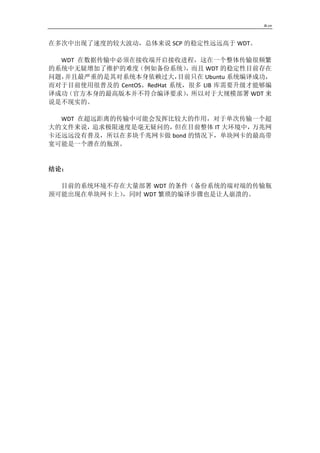This document provides instructions for compiling and testing the WDT (Facebook's open-source data transfer library). It summarizes the steps to install prerequisites like Cmake and OpenSSL. It then describes compiling WDT from source, including issues encountered with specific library versions. The document tests WDT's transfer speed compared to SCP by sending a 5GB directory from one Ubuntu system to another. It notes WDT requires specifying a start port unlike SCP.
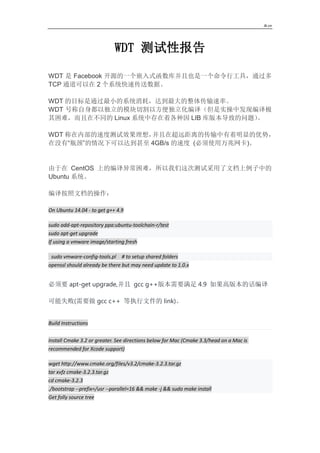

![Jk.cn
总算编译通过了,开始测试。
我们对比下 SCP 与 WDT 的速度:
接收端:
root@ubuntu:~# wdt -directory /home/ubuntu/test/ -transfer_id 1 -start_port 22356
这里需要吐槽下,WDT 竟然需要指定 start_port 端口,这台不指定的话是从 4xxxx 端口开始
启动的(说明中默认是从 22356 启动) 而 Sender 端默认从 22356 开始推送,两边竟然不协
商端口导致 ”connection refuse” 错误,不知道 wdt 这么设计的初衷是什么。
I0316 18:42:13.630023 3167 WdtFlags.cpp:63] wdt> Running WDT 1.29.1703140 p 29
I0316 18:42:13.630658 3167 WdtOptions.cpp:56] wdt> start_port is specified, setting
static_ports true
I0316 18:42:13.630705 3167 EncryptionUtils.cpp:83] wdt> Openssl library initialized
I0316 18:42:13.630723 3167 WdtFlags.cpp:63] wdt> Running WDT 1.29.1703140 p 29
I0316 18:42:13.631186 3167 WdtOptions.cpp:56] wdt> start_port is specified, setting
static_ports true
I0316 18:42:13.631213 3167 WdtResourceController.cpp:29] wdt> Updated max number of
senders for _root controller_ to 0
I0316 18:42:13.631233 3167 WdtResourceController.cpp:22] wdt> Updated max number of
receivers for _root controller_ to 0
I0316 18:42:13.631252 3167 Throttler.cpp:73] wdt> No average rate specified
I0316 18:42:13.631265 3167 Throttler.cpp:80] wdt> No peak rate specified
I0316 18:42:13.631286 3167 Wdt.cpp:24] wdt>One time initialization of WDT for wdt
I0316 18:42:13.631310 3167 Throttler.cpp:98] wdt> Updating the rates avgRateBytesPerSec : -
1048576.00 bucketRateBytesPerSec : 0.00 bytesTokenBucketLimit : 0.00
I0316 18:42:13.631376 3167 Receiver.cpp:45] wdt> WDT Receiver 1.29.1703140 p 29
I0316 18:42:13.631404 3167 WdtBase.cpp:94] wdt> using wdt protocol version 29
I0316 18:42:13.631444 3167 FileCreator.cpp:319] wdt> dir already exists /
I0316 18:42:13.631472 3167 FileCreator.cpp:319] wdt> dir already exists /home/
I0316 18:42:13.631491 3167 FileCreator.cpp:319] wdt> dir already exists /home/ubuntu/
I0316 18:42:13.631513 3167 FileCreator.cpp:319] wdt> dir already exists /home/ubuntu/test/
I0316 18:42:13.631538 3167 Receiver.cpp:169] wdt> aes128gcm encryption is enabled for
this transfer
I0316 18:42:13.631556 3167 Receiver.cpp:172] wdt> Receiver generating encryption key for
type aes128gcm
I0316 18:42:13.631747 3167 EncryptionUtils.cpp:115] wdt> New encryption params
0x7ffc3a9758e0 2:...13337153740194504297...
I0316 18:42:13.632074 3167 ReceiverThread.cpp:1003] wdt> Thread[0, port: 22356]
Listening on port 22356
I0316 18:42:13.632189 3167 ReceiverThread.cpp:1003] wdt> Thread[1, port: 22357]
Listening on port 22357](https://image.slidesharecdn.com/wdt-test-170518061932/85/Wdt-Test-3-320.jpg)
![Jk.cn
I0316 18:42:13.632290 3167 ReceiverThread.cpp:1003] wdt> Thread[2, port: 22358]
Listening on port 22358
I0316 18:42:13.632391 3167 ReceiverThread.cpp:1003] wdt> Thread[3, port: 22359]
Listening on port 22359
I0316 18:42:13.632490 3167 ReceiverThread.cpp:1003] wdt> Thread[4, port: 22360]
Listening on port 22360
I0316 18:42:13.632587 3167 ReceiverThread.cpp:1003] wdt> Thread[5, port: 22361]
Listening on port 22361
I0316 18:42:13.632683 3167 ReceiverThread.cpp:1003] wdt> Thread[6, port: 22362]
Listening on port 22362
I0316 18:42:13.632778 3167 ReceiverThread.cpp:1003] wdt> Thread[7, port: 22363]
Listening on port 22363
I0316 18:42:13.632796 3167 Receiver.cpp:211] wdt> Registered 8 successful sockets
I0316 18:42:13.632871 3167 wdtCmdLine.cpp:321] wdt> Starting receiver with connection url
wdt://ubuntu:22356?Enc=2:...13337153740194504297...&dir=%2fhome%2fubuntu%2ftest%2f&i
d=1&num_ports=8&recpv=29
wdt://ubuntu:22356?Enc=2:c9574dde63c61f2f9537f1e3ea0a57d5&id=1&num_ports=8&recpv=2
9
I0316 18:42:13.632951 3167 Receiver.cpp:454] wdt> Starting (receiving) server on ports
[ 22356 22357 22358 22359 22360 22361 22362 22363 ] Target dir : /home/ubuntu/test/
I0316 18:42:13.632977 3167 Throttler.cpp:73] wdt> No average rate specified
I0316 18:42:13.632992 3167 Throttler.cpp:80] wdt> No peak rate specified
I0316 18:42:13.633005 3167 WdtBase.cpp:183] wdt> Enabling throttling avgRate: -1.00
Mbytes/sec, peakRate: 0.00 Mbytes/sec, bucketLimit: 0.00 Mbytes, throttlerLogTimeMillis: 0
I0316 18:42:13.633317 3176 Receiver.cpp:395] wdt> Progress reporter updating every 20
ms
I0316 18:42:13.633317 3176 Receiver.cpp:395] wdt> Progress reporter updating every 20
ms
[ ] 0% 0.0 0.0 Mbytes/s
传送端:
root@ubuntu:~# time wdt -directory /root/test -destination 10.129.83.191 -transfer_id 1 --
ipv6=false
开始发送一个 5GB 的目录传输
I0316 18:44:24.157038 3480 WdtFlags.cpp:63] wdt> Running WDT 1.29.1703140 p 29
I0316 18:44:24.157658 3480 EncryptionUtils.cpp:83] wdt> Openssl library initialized
I0316 18:44:24.157686 3480 WdtFlags.cpp:63] wdt> Running WDT 1.29.1703140 p 29
I0316 18:44:24.158160 3480 WdtResourceController.cpp:29] wdt> Updated max number of
senders for _root controller_ to 0
I0316 18:44:24.158180 3480 WdtResourceController.cpp:22] wdt> Updated max number of](https://image.slidesharecdn.com/wdt-test-170518061932/85/Wdt-Test-4-320.jpg)
![Jk.cn
receivers for _root controller_ to 0
I0316 18:44:24.158208 3480 Throttler.cpp:73] wdt> No average rate specified
I0316 18:44:24.158222 3480 Throttler.cpp:80] wdt> No peak rate specified
I0316 18:44:24.158241 3480 Wdt.cpp:24] wdt>One time initialization of WDT for wdt
I0316 18:44:24.158258 3480 Throttler.cpp:98] wdt> Updating the rates avgRateBytesPerSec : -
1048576.00 bucketRateBytesPerSec : 0.00 bytesTokenBucketLimit : 0.00
I0316 18:44:24.158301 3480 wdtCmdLine.cpp:365] wdt> Making Sender with encryption set = 0
I0316 18:44:24.158323 3480 WdtResourceController.cpp:357] wdt>First time (default) is seen,
creating.
I0316 18:44:24.158339 3480 WdtResourceController.cpp:29] wdt> Updated max number of
senders for to 0
I0316 18:44:24.158351 3480 WdtResourceController.cpp:22] wdt> Updated max number of
receivers for to 1
I0316 18:44:24.158394 3480 Throttler.cpp:98] wdt> Updating the rates avgRateBytesPerSec : -
1048576.00 bucketRateBytesPerSec : 0.00 bytesTokenBucketLimit : 0.00
I0316 18:44:24.158429 3480 Sender.cpp:47] wdt> WDT Sender 1.29.1703140 p 29
I0316 18:44:24.158458 3480 WdtResourceController.cpp:379] wdt>Successfully added a sender
for identifier 10.129.83.191
I0316 18:44:24.158479 3480 WdtBase.cpp:94] wdt> using wdt protocol version 29
I0316 18:44:24.158512 3480 DirectorySourceQueue.cpp:127] wdt> Root dir now /root/test/
I0316 18:44:24.158530 3480 Sender.cpp:311] wdt> Client (sending) to 10.129.83.191, Using
ports [ 22356 22357 22358 22359 22360 22361 22362 22363 ]
I0316 18:44:24.158552 3480 Sender.cpp:325] wdt> Skipping throttler setup. External throttler
set.Throttler details : avgRate: -1.00 Mbytes/sec, peakRate: 0.00 Mbytes/sec, bucketLimit: 0.00
Mbytes, throttlerLogTimeMillis: 0
I0316 18:44:24.158820 3481 DirectorySourceQueue.cpp:240] wdt> Exploring root dir /root/test/
include_pattern : exclude_pattern : prune_dir_pattern :
I0316 18:44:24.158884 3482 Sender.cpp:41] wdt> Starting a new transfer 1 to 10.129.83.191
I0316 18:44:24.159659 3482 SenderThread.cpp:84] wdt> Thread[0, port: 22356] Connection
took 1 attempt(s) and 0.00 seconds. port 22356
I0316 18:44:24.159711 3484 SenderThread.cpp:84] wdt> Thread[2, port: 22358] Connection
took 1 attempt(s) and 0.00 seconds. port 22358
I0316 18:44:24.159713 3483 SenderThread.cpp:84] wdt> Thread[1, port: 22357] Connection
took 1 attempt(s) and 0.00 seconds. port 22357
I0316 18:44:24.159941 3481 DirectorySourceQueue.cpp:389] wdt> Number of files explored: 8
opened 0 with direct 0 errors false
I0316 18:44:24.159942 3485 SenderThread.cpp:84] wdt> Thread[3, port: 22359] Connection
took 1 attempt(s) and 0.00 seconds. port 22359
I0316 18:44:24.159997 3487 SenderThread.cpp:84] wdt> Thread[5, port: 22361] Connection
took 1 attempt(s) and 0.00 seconds. port 22361
I0316 18:44:24.160032 3490 Sender.cpp:418] wdt> Progress reporter tracking every 20 ms
I0316 18:44:24.159999 3486 SenderThread.cpp:84] wdt> Thread[4, port: 22360] Connection
took 1 attempt(s) and 0.00 seconds. port 22360
I0316 18:44:24.160115 3488 SenderThread.cpp:84] wdt> Thread[6, port: 22362] Connection](https://image.slidesharecdn.com/wdt-test-170518061932/85/Wdt-Test-5-320.jpg)
![Jk.cn
took 1 attempt(s) and 0.00 seconds. port 22362
I0316 18:44:24.160159 3489 SenderThread.cpp:84] wdt> Thread[7, port: 22363] Connection
took 1 attempt(s) and 0.00 seconds. port 22363
[=================================================] 100% 187.4 Mbytes/s
I0316 18:44:50.581629 3482 SenderThread.cpp:968] wdt> Thread[0, port: 22356] Port
22356 done. Transfer status = OK. Number of blocks transferred = 62. Data Mbytes = 987.00.
Header Kbytes = 3.44 (0.00% overhead). Total bytes = 1034948037. Wasted bytes due to failure = 0
(0.00% overhead). Encryption type = none. Total throughput = 37.35 Mbytes/sec
I0316 18:44:50.581710 3483 SenderThread.cpp:968] wdt> Thread[1, port: 22357] Port
22357 done. Transfer status = OK. Number of blocks transferred = 42. Data Mbytes = 667.00.
Header Kbytes = 2.42 (0.00% overhead). Total bytes = 699402669. Wasted bytes due to failure = 0
(0.00% overhead). Encryption type = none. Total throughput = 25.24 Mbytes/sec
I0316 18:44:50.581640 3487 SenderThread.cpp:968] wdt> Thread[5, port: 22361] Port
22361 done. Transfer status = OK. Number of blocks transferred = 34. Data Mbytes = 544.00.
Header Kbytes = 2.00 (0.00% overhead). Total bytes = 570427393. Wasted bytes due to failure = 0
(0.00% overhead). Encryption type = none. Total throughput = 20.59 Mbytes/sec
I0316 18:44:50.581730 3488 SenderThread.cpp:968] wdt> Thread[6, port: 22362] Port
22362 done. Transfer status = OK. Number of blocks transferred = 31. Data Mbytes = 491.00.
Header Kbytes = 1.85 (0.00% overhead). Total bytes = 514852712. Wasted bytes due to failure = 0
(0.00% overhead). Encryption type = none. Total throughput = 18.58 Mbytes/sec
I0316 18:44:50.581732 3484 SenderThread.cpp:968] wdt> Thread[2, port: 22358] Port
22358 done. Transfer status = OK. Number of blocks transferred = 29. Data Mbytes = 459.00.
Header Kbytes = 1.75 (0.00% overhead). Total bytes = 481298175. Wasted bytes due to failure = 0
(0.00% overhead). Encryption type = none. Total throughput = 17.37 Mbytes/sec
I0316 18:44:50.581760 3489 SenderThread.cpp:968] wdt> Thread[7, port: 22363] Port
22363 done. Transfer status = OK. Number of blocks transferred = 29. Data Mbytes = 454.00.
Header Kbytes = 1.74 (0.00% overhead). Total bytes = 476055288. Wasted bytes due to failure = 0
(0.00% overhead). Encryption type = none. Total throughput = 17.18 Mbytes/sec
I0316 18:44:50.581761 3485 SenderThread.cpp:968] wdt> Thread[3, port: 22359] Port
22359 done. Transfer status = OK. Number of blocks transferred = 49. Data Mbytes = 779.00.
Header Kbytes = 2.77 (0.00% overhead). Total bytes = 816843537. Wasted bytes due to failure = 0
(0.00% overhead). Encryption type = none. Total throughput = 29.48 Mbytes/sec
I0316 18:44:50.581737 3486 SenderThread.cpp:968] wdt> Thread[4, port: 22360] Port
22360 done. Transfer status = OK. Number of blocks transferred = 36. Data Mbytes = 571.00.
Header Kbytes = 2.11 (0.00% overhead). Total bytes = 598739054. Wasted bytes due to failure = 0
(0.00% overhead). Encryption type = none. Total throughput = 21.61 Mbytes/sec
I0316 18:44:50.581972 3486 Sender.cpp:28] wdt> Last thread finished 26.42 for transfer id 1
I0316 18:44:50.582399 3480 Reporting.cpp:129] wdt> Error code summary OK
[=================================================] 100% 187.4 Mbytes/s
I0316 18:44:50.582440 3480 Sender.cpp:260] wdt> Total sender time = 26.42 seconds (0.00
dirTime). Transfer summary : Transfer status = OK. Number of files transferred = 8. Data Mbytes =
4952.00. Header Kbytes = 18.08 (0.00% overhead). Total bytes = 5192566865. Wasted bytes due to
failure = 0 (0.00% overhead). Encryption type = none. Previously sent bytes : 0.
wdt> Total sender throughput = 187.41 Mbytes/sec (187.42 Mbytes/sec pure](https://image.slidesharecdn.com/wdt-test-170518061932/85/Wdt-Test-6-320.jpg)
![Jk.cn
transfer rate)
I0316 18:44:50.582490 3480 WdtResourceController.cpp:154] wdt>Released the sender with id 1
I0316 18:44:50.582502 3480 Wdt.cpp:125] wdt> wdtSend for 10.129.83.191 ended with
OK
I0316 18:44:50.582870 3480 wdtCmdLine.cpp:372] wdt> Returning with OK exit code
I0316 18:44:50.582890 3480 WdtResourceController.cpp:294] wdt>Shutting down the controller
(0 senders 0 receivers)
real0m26.431s
user 0m0.148s
sys 0m4.016s
传输速度达到了 187MB/s
同样环境 SCP 操作:
root@ubuntu:~# time scp /root/test/* 10.129.83.191:/home/ubuntu/test/
root@10.129.83.191's password:
ubuntu-14.04.5-server-amd64.iso
100% 619MB 103.2MB/s 00:06
ubuntu-14.04.5-server-amd64.iso1
100% 619MB 103.2MB/s 00:06
ubuntu-14.04.5-server-amd64.iso2
100% 619MB 88.4MB/s 00:07
ubuntu-14.04.5-server-amd64.iso3
100% 619MB 88.4MB/s 00:07
ubuntu-14.04.5-server-amd64.iso4
100% 619MB 103.2MB/s 00:06
ubuntu-14.04.5-server-amd64.iso5
100% 619MB 88.4MB/s 00:07
ubuntu-14.04.5-server-amd64.iso6
100% 619MB 88.4MB/s 00:07
ubuntu-14.04.5-server-amd64.iso7
100% 619MB 88.4MB/s 00:07
real0m57.561s
user 0m23.464s
sys 0m27.048s
平均速度在 100MB/s 左右,时间差了接近两倍。
但是在多次测试的过程中发现,SCP 总是可以保持一个稳定的传输速度,而 WDT](https://image.slidesharecdn.com/wdt-test-170518061932/85/Wdt-Test-7-320.jpg)