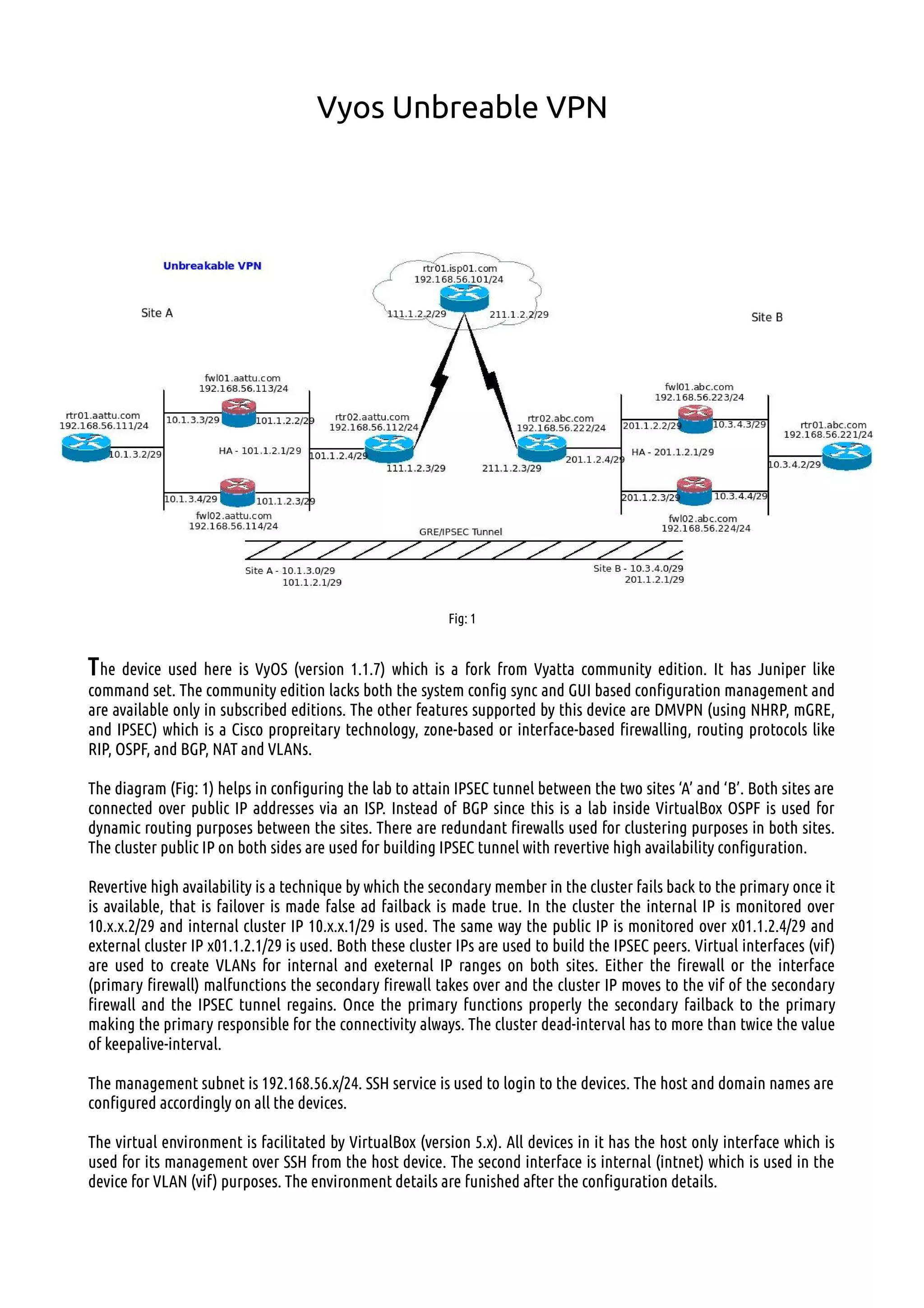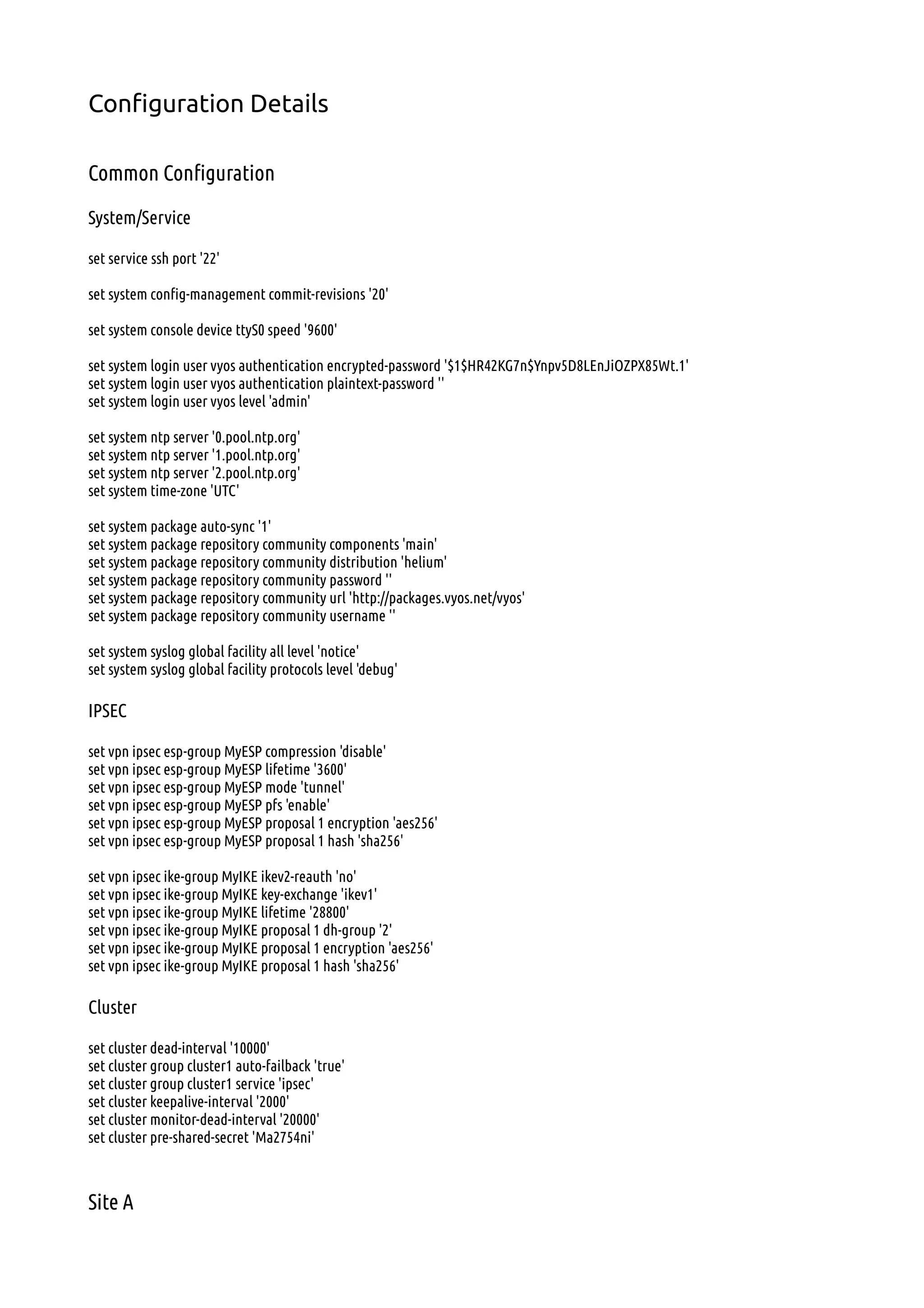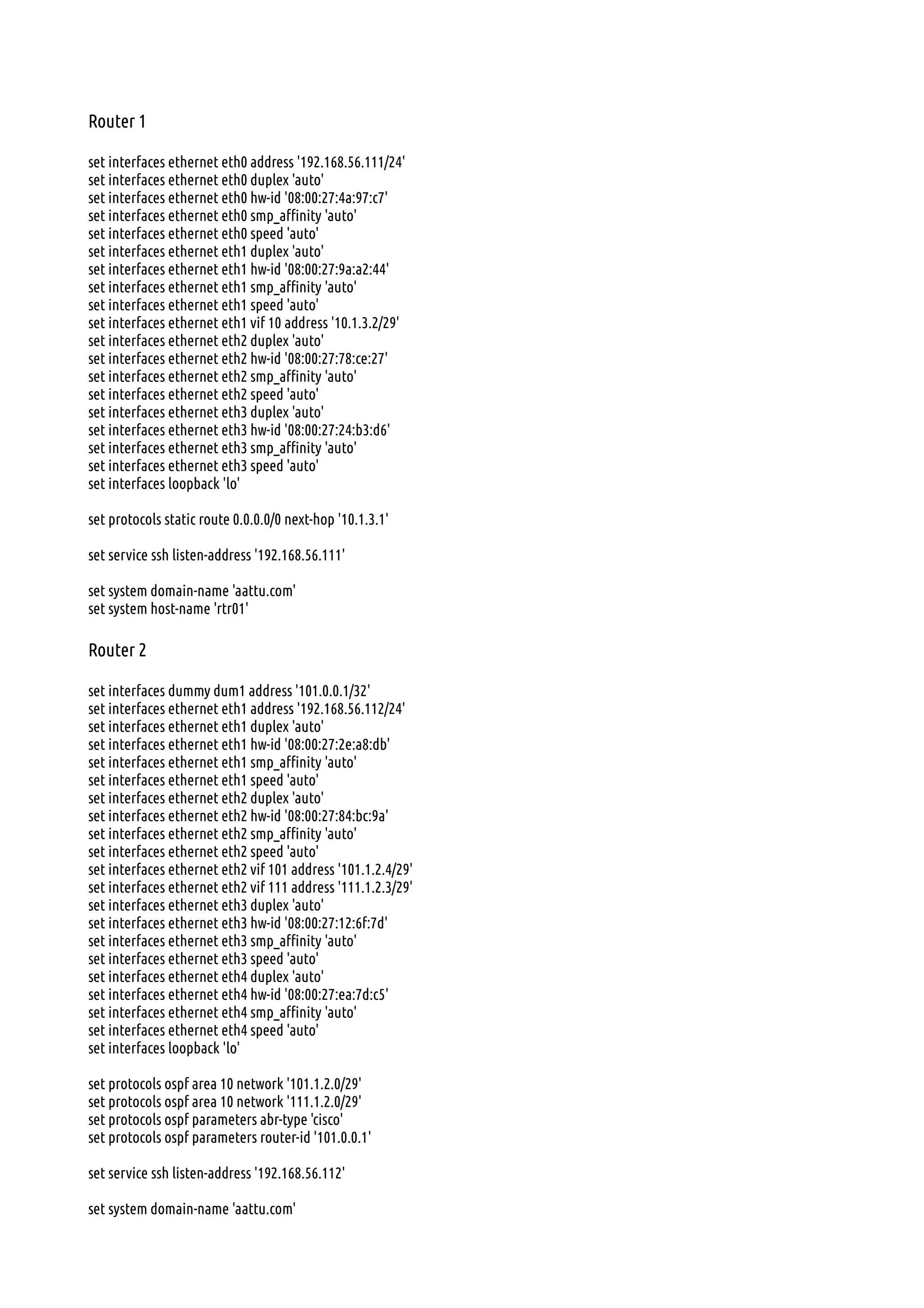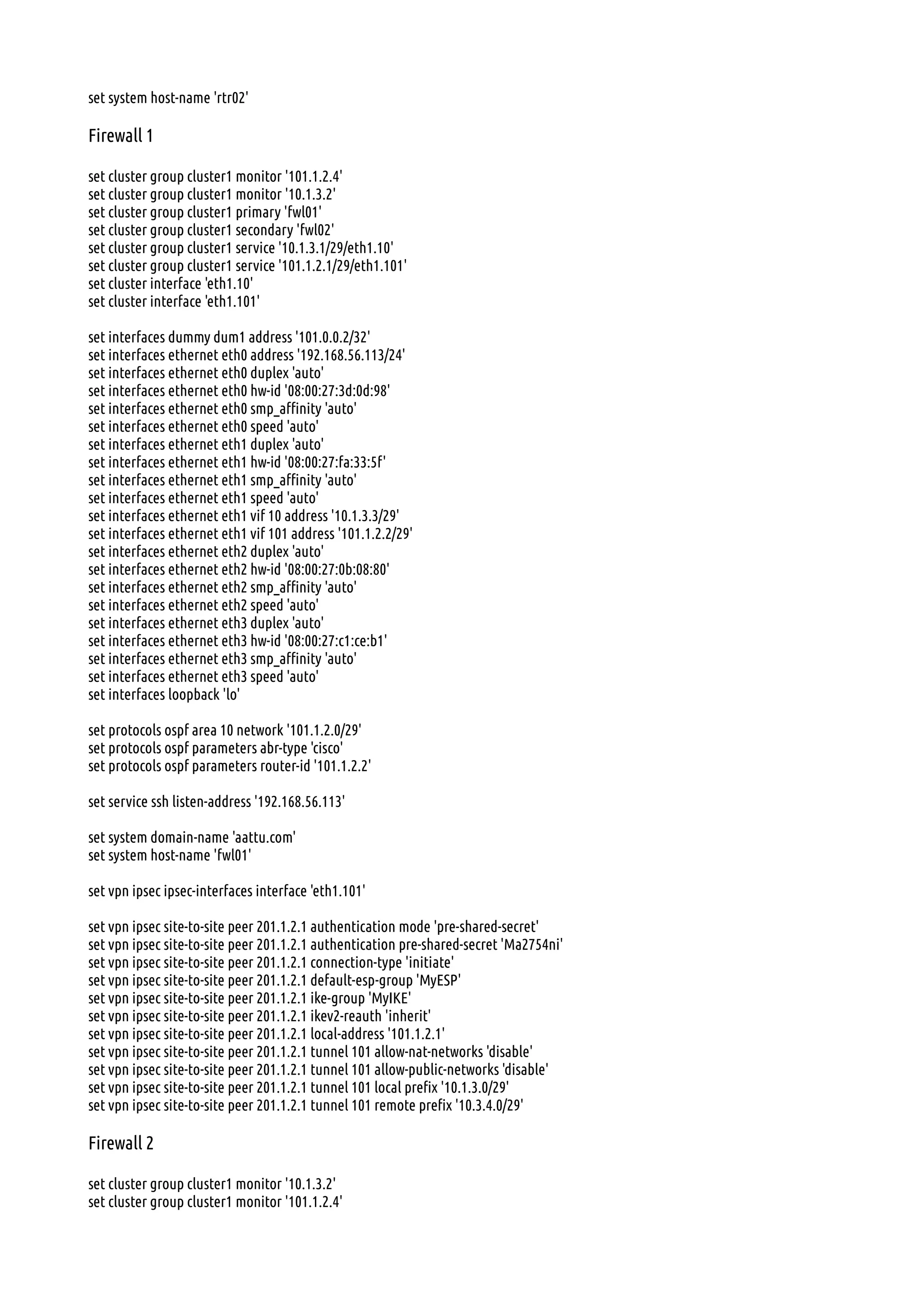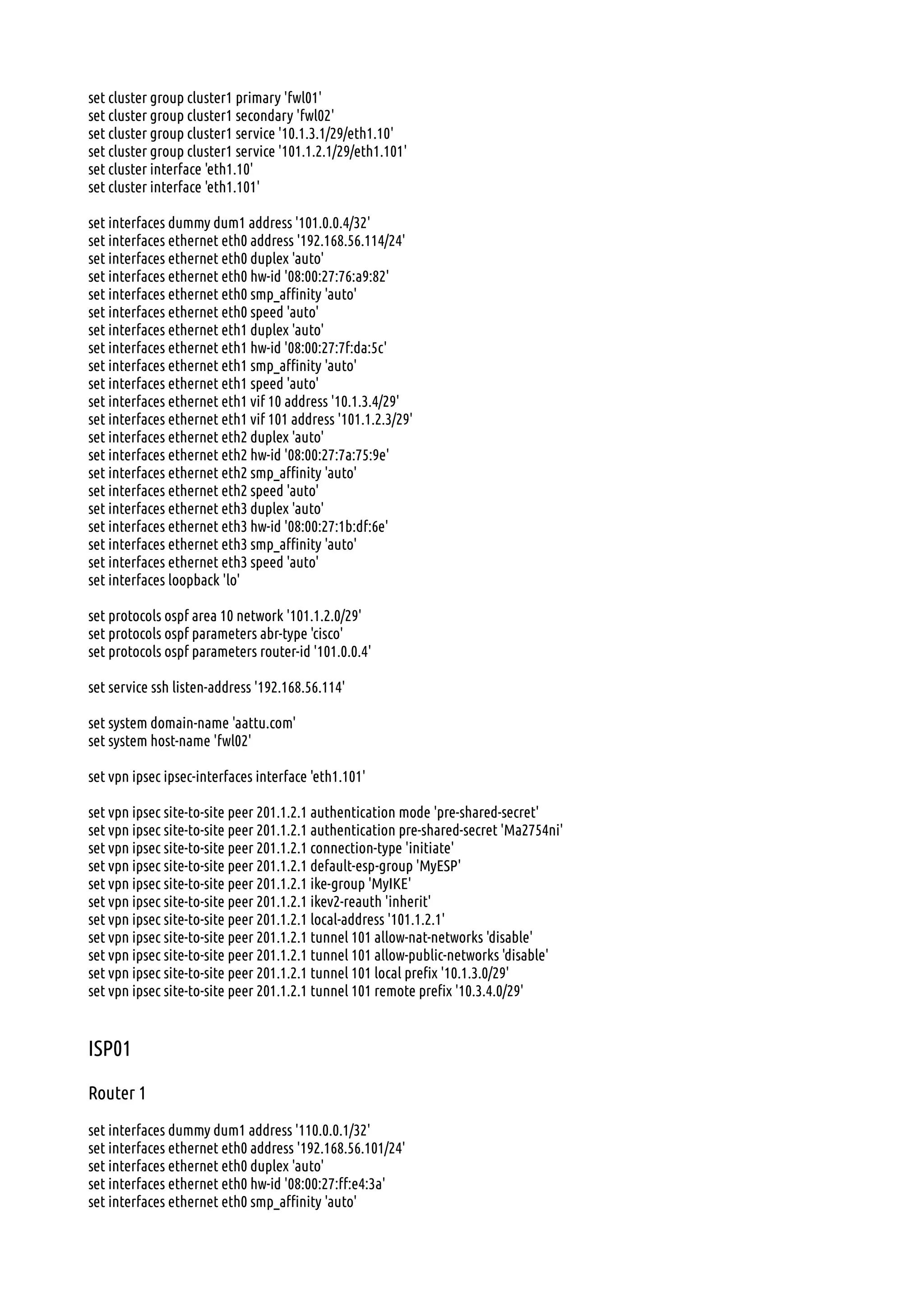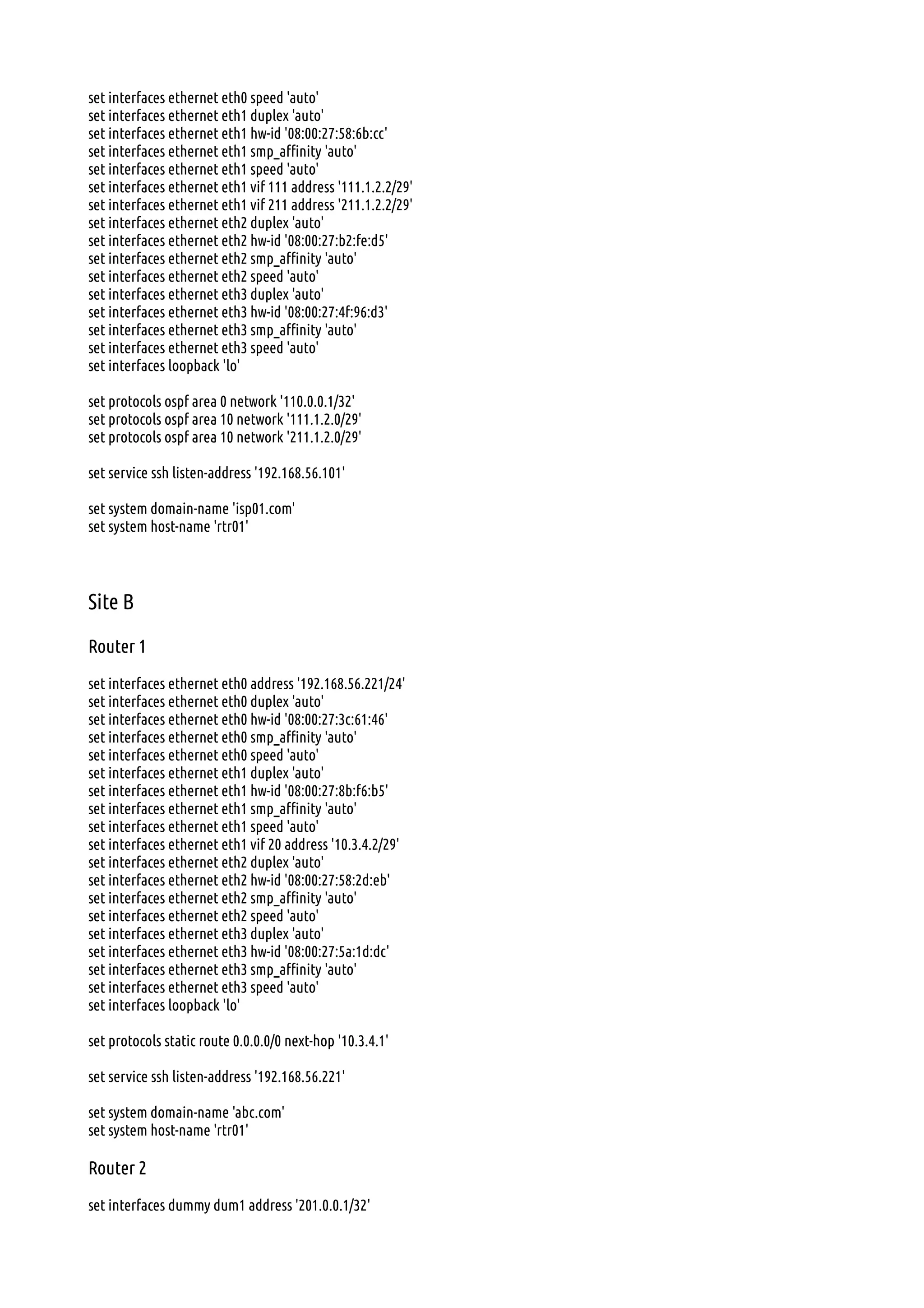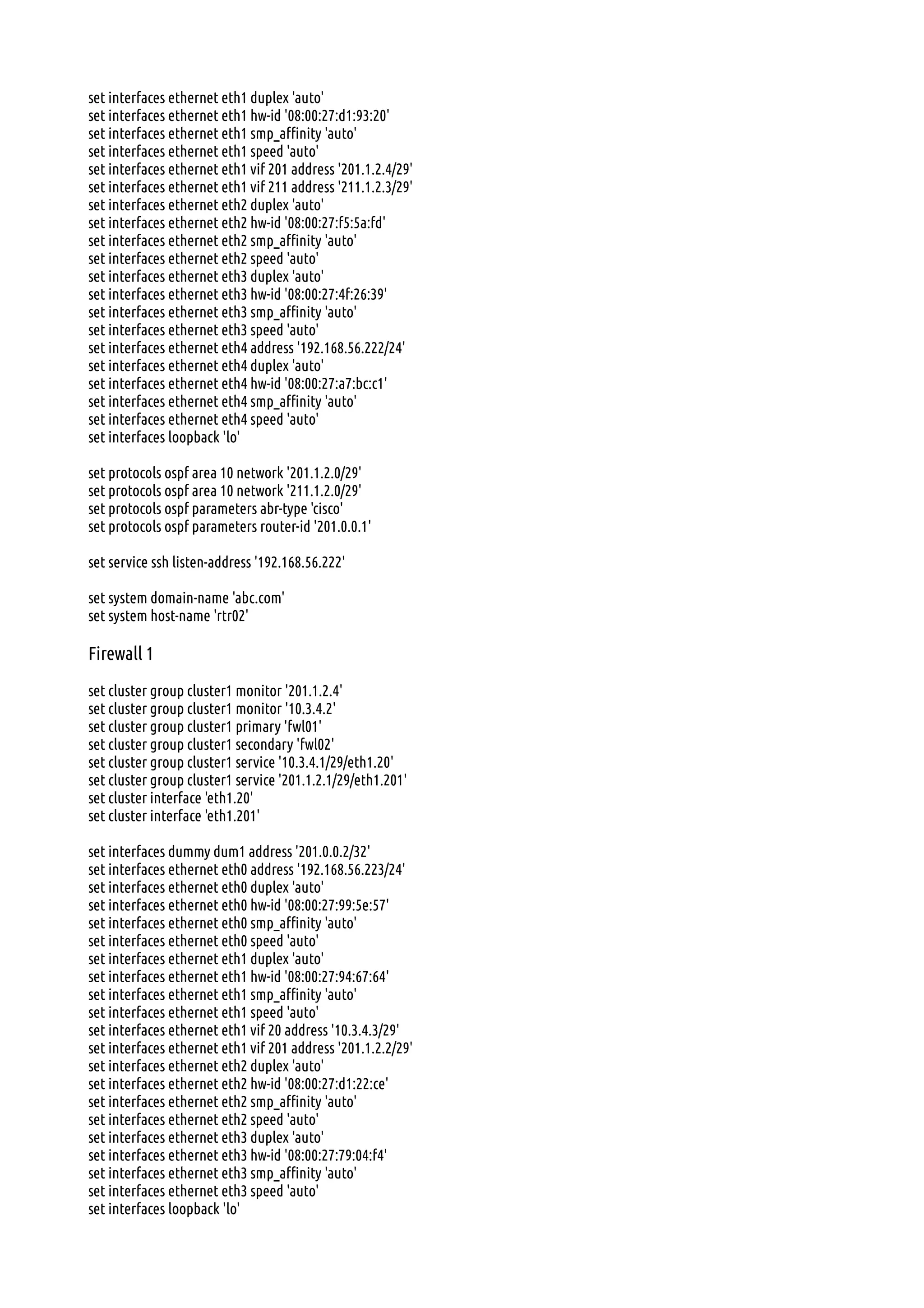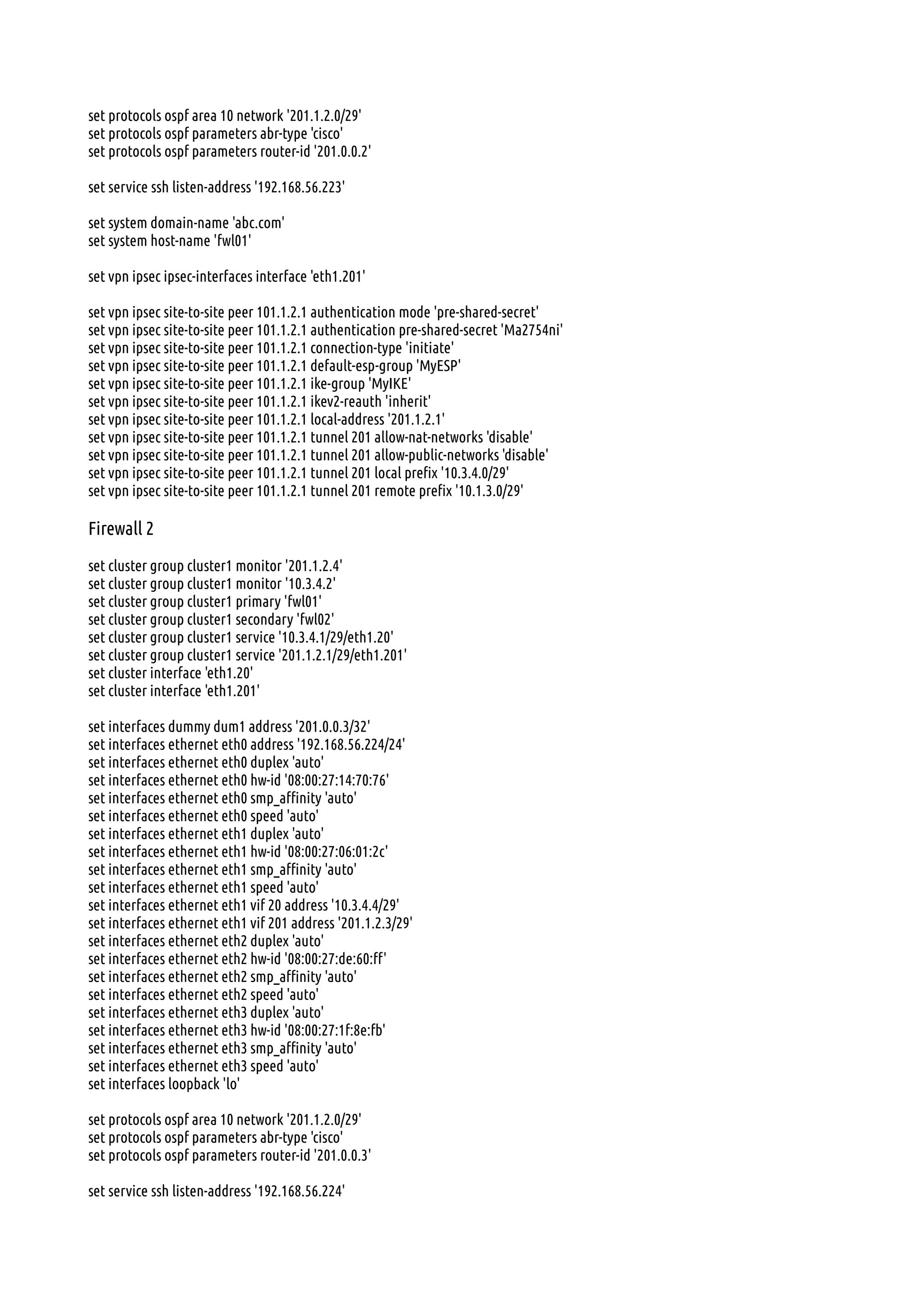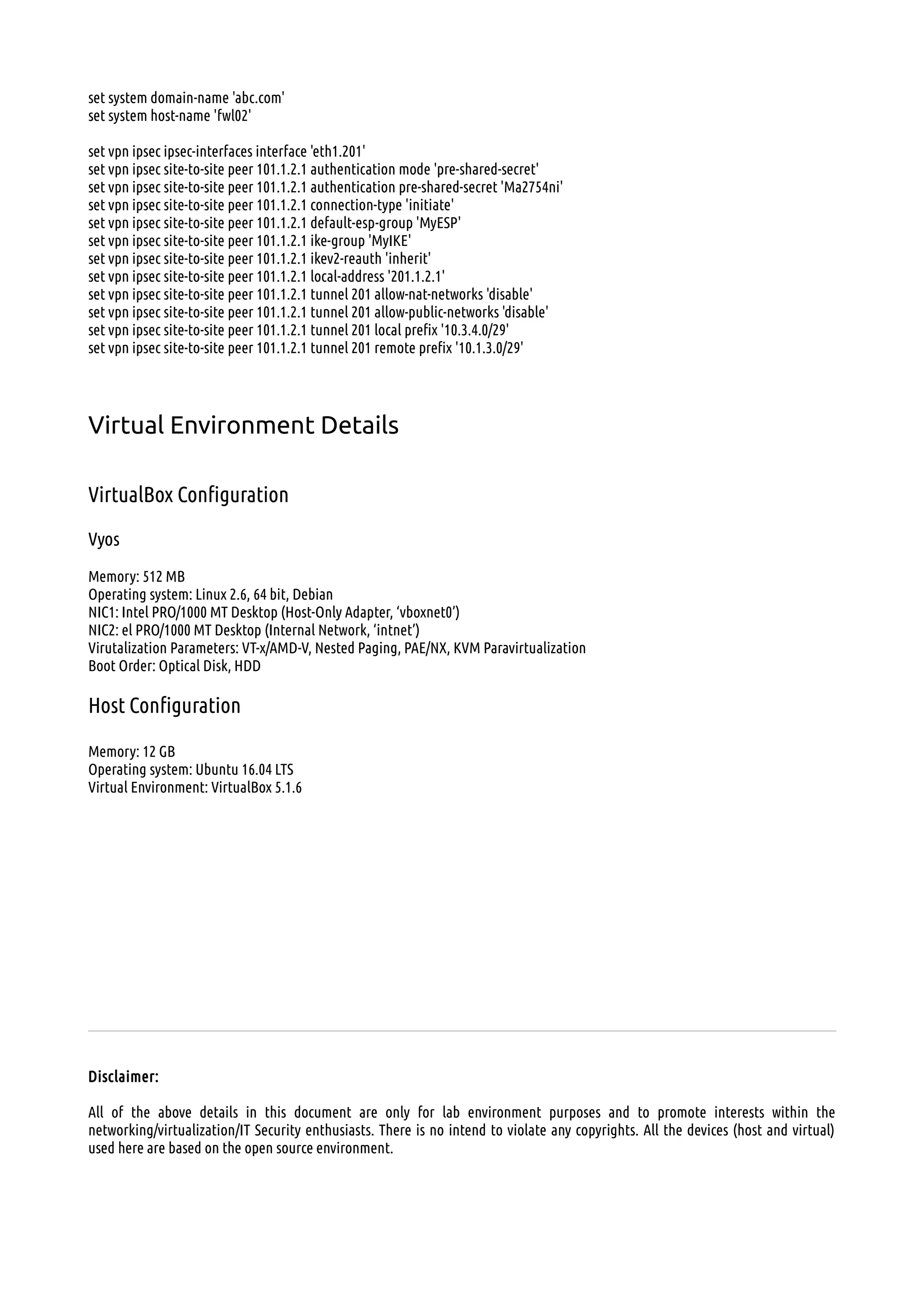This document describes the configuration of a VPN tunnel between two sites (Site A and Site B) using VyOS routers and firewalls. IPsec is used to create the VPN tunnel, with ESP and IKE groups defined. OSPF routing is configured between the sites. Each site has redundant firewalls in a cluster, with a primary and secondary, to provide high availability. Virtual interfaces are used to create VLANs and the required IP addressing. The configuration details for each device are then provided.