VectorBase Population Data Das Tutorial
•Download as PPTX, PDF•
0 likes•227 views
Chromosome Inversion annotations for Anopheles gambiae genome. Served by grassi2.ucdavis.edu
Report
Share
Report
Share
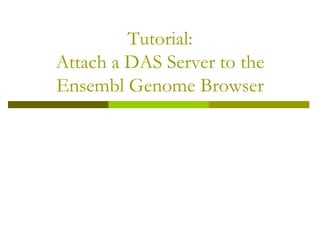
Recommended
Recommended
More Related Content
Viewers also liked
Viewers also liked (8)
Studies Of Molecular Mechanisms Of Action Of Tnf Antagonists In Rheumatoid Ar...

Studies Of Molecular Mechanisms Of Action Of Tnf Antagonists In Rheumatoid Ar...
Recently uploaded
Mehran University Newsletter is a Quarterly Publication from Public Relations OfficeMehran University Newsletter Vol-X, Issue-I, 2024

Mehran University Newsletter Vol-X, Issue-I, 2024Mehran University of Engineering & Technology, Jamshoro
https://app.box.com/s/7hlvjxjalkrik7fb082xx3jk7xd7liz3TỔNG ÔN TẬP THI VÀO LỚP 10 MÔN TIẾNG ANH NĂM HỌC 2023 - 2024 CÓ ĐÁP ÁN (NGỮ Â...

TỔNG ÔN TẬP THI VÀO LỚP 10 MÔN TIẾNG ANH NĂM HỌC 2023 - 2024 CÓ ĐÁP ÁN (NGỮ Â...Nguyen Thanh Tu Collection
Recently uploaded (20)
Beyond_Borders_Understanding_Anime_and_Manga_Fandom_A_Comprehensive_Audience_...

Beyond_Borders_Understanding_Anime_and_Manga_Fandom_A_Comprehensive_Audience_...
Basic Civil Engineering first year Notes- Chapter 4 Building.pptx

Basic Civil Engineering first year Notes- Chapter 4 Building.pptx
Python Notes for mca i year students osmania university.docx

Python Notes for mca i year students osmania university.docx
Fostering Friendships - Enhancing Social Bonds in the Classroom

Fostering Friendships - Enhancing Social Bonds in the Classroom
HMCS Vancouver Pre-Deployment Brief - May 2024 (Web Version).pptx

HMCS Vancouver Pre-Deployment Brief - May 2024 (Web Version).pptx
This PowerPoint helps students to consider the concept of infinity.

This PowerPoint helps students to consider the concept of infinity.
ICT Role in 21st Century Education & its Challenges.pptx

ICT Role in 21st Century Education & its Challenges.pptx
Food safety_Challenges food safety laboratories_.pdf

Food safety_Challenges food safety laboratories_.pdf
Unit 3 Emotional Intelligence and Spiritual Intelligence.pdf

Unit 3 Emotional Intelligence and Spiritual Intelligence.pdf
Salient Features of India constitution especially power and functions

Salient Features of India constitution especially power and functions
TỔNG ÔN TẬP THI VÀO LỚP 10 MÔN TIẾNG ANH NĂM HỌC 2023 - 2024 CÓ ĐÁP ÁN (NGỮ Â...

TỔNG ÔN TẬP THI VÀO LỚP 10 MÔN TIẾNG ANH NĂM HỌC 2023 - 2024 CÓ ĐÁP ÁN (NGỮ Â...
VectorBase Population Data Das Tutorial
- 1. Tutorial: Attach a DAS Server to the Ensembl Genome Browser
- 2. Ensemble Genome Browser Go to the Ensemble Genome Browser main page and select the specie to which the information belongs from the menu. link: http://www.ensembl.org/index.html
- 3. Selecting the Sample Entry Point This menu is going to appear at the top left part of the page. Here we select the location sample entry point.
- 4. Ensemble Genome Browser: Location view In this view we are going to add the data from the Proserver. Click on the “Add custom data to page” link
- 5. Attaching DAS Data to the Genome Browser Select “Attach DAS” from this menu Type the address of the DAS server and click the “Next” button.
- 6. Selecting Data Sources Select the data sources to be displayed in the Genome Browser. Tick them and press the “Next” button
- 7. Data is Ready for Use!!! Close the window and it will take you to the Location View. When you see this message, you can now see the Proserver’s data in the Ensemble Genome Browser.
- 8. Query Example Now we can make Chromosome Start point End point queries using the three text boxes at the bottom of the page
- 9. Results Information about the Data source Region between the region. start and end point of the query