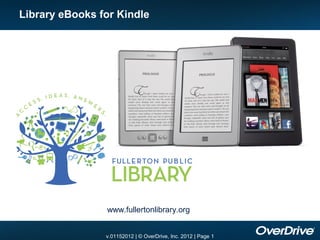
Using OverDrive with the Kindle
- 1. Library eBooks for Kindle www.fullertonlibrary.org v.01152012 | © OverDrive, Inc. 2012 | Page 1
- 2. Fullerton Public Library eBooks for Kindle v.01152012 | © OverDrive, Inc. 2012 | Page 2
- 3. eBooks for Kindle Most existing eBooks in your OverDrive-powered collection are available to Kindle users. Delivered to Kindle devices or Kindle reading apps. For U.S. library partners. v.01152012 | © OverDrive, Inc. 2012 | Page 3
- 4. Kindle reading apps Desktop / laptop Windows and Mac Kindle Book Mobile Android, BlackBerry, iPhone / iPad / iPod touch, Windows Phone 7 Kindle Book Deliver Kindle Books from an OverDrive- powered site to a Kindle or Kindle reading app. Read Kindle Books. Sync last page read, bookmarks, and notes between your Kindle and free Kindle reading apps. Look-up words with built-in dictionary. v.01152012 | © OverDrive, Inc. 2012 | Page 4
- 5. Finding your book Click on the “download” link from our library website: www.fullertonlibrary.org v.01152012 | © OverDrive, Inc. 2012 | Page 5
- 6. Browse Formats will be displayed as a single record with combined units. Users browse for a Kindle Book, and check out. v.01152012 | © OverDrive, Inc. 2012 | Page 6
- 7. Check out v.01152012 | © OverDrive, Inc. 2012 | Page 7
- 8. Get for Kindle v.01152012 | © OverDrive, Inc. 2012 | Page 8
- 9. Go out to Amazon’s site v.01152012 | © OverDrive, Inc. 2012 | Page 9
- 10. Sign into your account v.01152012 | © OverDrive, Inc. 2012 | Page 10
- 11. Deliver to… Confirmation message v.01152012 | © OverDrive, Inc. 2012 | Page 11
- 12. Return titles v.01152012 | © OverDrive, Inc. 2012 | Page 12
- 13. Email notifications for lending period v.01152012 | © OverDrive, Inc. 2012 | Page 13
- 14. Kindle Fire Browse, check out and download all on the device! 1. Make sure the Kindle Fire is registered with the correct Amazon account. Home > Settings > More > My Account 2. Open www.fullertonlibrarary.org website on the Kindle Fire browser*. Recommended: Bookmark this page! 3. Browse & check out a Kindle Book. 4.‘Get for Kindle’ takes you to Amazon’s website to deliver the book to your Kindle Fire. 5. After you deliver the book, you can find it in the ‘Books’ section of the Kindle Fire. Tip: If you don’t see your book, select Settings > Sync from the bookshelf. *Note: If you are having trouble accessing our webpage, uncheck Accelerate page loading in the browser settings: Web > Settings > More. v.01152012 | © OverDrive, Inc. 2012 | Page 14
- 15. Try it! If you need help, call us at 714-738-6326 or email support@fullertonlibrary.org v.01152012 | © OverDrive, Inc. 2012 | Page 15
Editor's Notes
- You may or may not know, but it wasn’t until recently that Kindle was available to use with Overdrive. This was great news to many libraries as many users had Kindles but no way to use it with their local public library. However, an extra few steps are involved and in response a separate class has been created to address these differences. Please note, to use Overdrive you must have an email address. We won’t be address how to get an email address in this class, but feel free to inquire with a staff member at the Ask Here desk or in the Technology Area for help.
- I realize many of you have probably got Kindle’s as a present and probably have not used them at all. How many have never used their Kindle because they don’t know where to get started? How many have purchased books via their Kindle, but not borrowed library books? Has anyone successfully borrowed a library book yet?
- When the library purchases titles for their Overdrive collection, they select certain titles just as they would when they purchase the actual book for the library. Librarians read reviews and select items based on patron trends and patterns (which are just a few methods of collection management). Not every title available through Overdrive is available for the Kindle, so we, as Librarians, make a conscious effort to purchase those titles that are compatible with all devices, not just the iPad, Nook etc… Kindle books can be delivered to two types of devices. Obviously Kindle is the first. The second is another e-reader that has an “app” for Kindle. Are you familiar with the term “app”? Simply put an “app” is a software application for mobile devices. Just as you might have an application for your PC or Mac (examples include Microsoft Office, Pages and Overdrive), you would have an “app” for your phone. Make sense? Ok, for those without a Kindle, the Kindle app is available for download. Why download the Kindle app if Overdrive already provides the app to read it? The kindle offers many functions including highlighting, zoom, pan, and dictionary lookup of words that Overdrive does not. A few notes: You will need an email address and account with amazon.com to use a kindle There is an extra step when using a Kindle Browse and checkout Go to amazon and download. We will take you through these steps this hour. “ For U.S. Partners” - Kindle with Overdrive is only available from Libraries in the US, not any other countries.
- To summarize, you can access Kindle titles through your Kindle OR Via your laptop, desktop and other mobile devices with the Kindle app.
- The first step to downloading your book is actually finding the book and checking it out. Go to our library website (go to actual website and download a title) Overdrive is found in the menu on the left.
- For kindle users, you must choose a title that has this available and click on that particular format.
- Confirm checkout. It defaults to 14 days but you can make it shorter.
- Here is where the difference is for Kindle users. By clicking on “Get for Kindle”, Overdrive then directs you to the amazon website, which is the second step I mentioned previously.
- In amazon, you are redirected to this screen. Once you click on “Get Library book”, you will be prompted to either login or sign up for an account.
- Many of you probably already have an amazon.com account. If you don’t you will need to sign up. Creating an account is easy and very basic. It only asks for your name, email and a password.
- To add your device to this list, enter the serial number of the Kindle: Your Account Digital Content Manage Your Kindle Register a Kindle If you are using the app, you would download the Kindle app first and register it as a Kindle Device. After you do this it will show up in your list. If you don’t see the book on your device, go back to Amazon “Manage Your Device” and click on menu to right of title. “Deliver to” your device.
- If you finish your book before the 14 day loan period is over, you can return it sooner so another patron can check it out. Simply go again to: Your Account Manage Your Kindle Find the title you want to return and click “Action” Return this book That’s it. Note the “Purchase this book”
- If you don’t return it before it is due you will get two notifications . A pre-overdue reminding you that you only have a few days Final email noting the end of the lending period.
- For those of you with Kindle Fire, it is slightly easier as you can use the Fire’s browser to search for your book on our webpage
