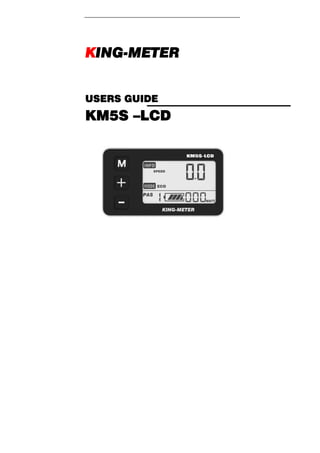
User Manual_KM5S-R LCD Display King-Meter Technology Co.,Ltd
- 2. I Contents Material and Colour ............................................................ 2 Function Summary and Button Definition .................... 3 Function summary ................................................................. 3 Monitor Area ......................................................................... 3 Operation Cautions ............................................................. 4 Normal Operation .................................................................... 5 Power on/off ........................................................................... 5 Display interface .................................................................... 5 Push cruise control ................................................................ 6 Turn on/off backlight .............................................................. 6 PAS level selection ................................................................ 7 Battery indicator ..................................................................... 7 Motor power monitor ............................................................. 7 Error code information .......................................................... 8 USB Charging(for displays with USB port) ............................... 8 User Setting .................................................................................. 9 Preparation before starting ...................................................... 9 General setting .................................................................... 9 Trip distance clearance ..................................................... 9 Backlight brightness ....................................................... 10 Exit.................................................................................. 10 Password setting .................................................................... 11 Power-on password modify ................................... 12 Normal parameter setting ............................................... 12
- 3. II Wheel diameter setting ............................................... 13 Speed-limit setting ....................................................... 13 Personalized Parameter Setting ............................................ 14 Input personalized setting password ..................................... 14 Battery power bar setting ................................................... 15 Pedal assistant level setting .............................................. 16 PAS ratio modify .................................................................. 17 Controller over ‐current cut setting ....................................... 18 Direction of pedal assistant sensor setting .................... 18 Proportion parameter setting of PAS ............................. 19 Throttle definition .................................................................. 20 Select Hnd to enter the throttle definition. ....................... 20 Throttle Enable/Disable .............................................. 21 Throttle level enable/disable ...................................... 21 Select the SYS to enter the system setting. ............ 22 Push cruise control by button setting ............................ 23 Exit setting .............................................................................. 24 FAQ ............................................................................................... 27 Connection layout ..................................................................... 28 Attached list 2: Password table ......................................... 31 Attached list 4:Default motor output power of PAS levels ....................................................................................................... 34
- 5. 2 Appearance and Size Material and Color KM5S products are made of PC plastic. This material ensures normal operation & robust mechanical performance in the temperature range of ‐20℃ to 60℃. Real product and dimension figure (unit: mm)
- 6. 3 Function Summary and Button Definition Function summary KM5S provides a wide range of functions and indicators to fit the user’s needs. The indicator contents are as follows: ◆Battery indicator ◆Motor power ratio ◆Speed display (including running speed, max speed and average speed) ◆Trip distance and total distance ◆Time display of single trip ◆Cruise control ◆Headlight on/off ◆Error code indicator ◆Various parameters setting (like:wheel size, speed ‐limiter, battery level bar, PAS level, controller limited current, max speed, password enable, ect...) ◆Recover default setting Monitor Area
- 7. 4 Button definition KM5S has three buttons. They are . In the following introduction, is named as “MODE”. is named as “UP” and is named as “DOWN”. Operation Cautions Take care to use safety. Don’t attempt to release the connector when the battery is powered on. Try to avoid hitting. Don’t remove the waterproof sticker to avoid affecting the waterproof performance. Don’t modify system parameters to avoid suboptimal performance. Take the display to be repaired when the error code appears.
- 8. 5 Installation Instruction Fix the display onto the handlebar and adjust to an appropriate visual angle. Tighten all the screws & connectors. Normal Operation Power on/off Long press MODE button (for 2 seconds) then the display & controller will. With the display on, long press MODE to turn off the power supply to the e‐bike. When turning the display off, both the display & controller will shut down. The leakage current is less than 1 uA When parking the e‐bike for more than 10 minutes, the display will shut down automatically. Display interface After starting up the display, the default display is running speed. Short press MODE to change the indicated information in sequence as follows: Running speed (Km/h) → Average speed (Km/h) → Max speed (Km/h) → Trip distance (km) → Total distance (km) → Travel time → Running speed (Km/h).
- 9. 6 Push cruise control Hold DOWN for 2 seconds to start power assistant walk. The e‐bike will move at a uniform speed of 6 Km/h. PUS shows on the screen. Push cruise control 6Km/h “Push Cruise Control” function should only be used while pushing the e-bike by hand. Please don’t use this function when riding. Turn on/off backlight Hold UP for 2 seconds to turn on the backlight of the display, the headlight (if installed) will be power on at the same time. Hold UP for 2 seconds again, to turn off the headlight and the backlight.
- 10. 7 PAS level selection Short press UP/DOWN to change the output power of the motor. The power ranges from level 1 to level 5. Level 1 is being the minimum power & level 5 the maximum power. The default value is level 1. PAS level Battery indicator The 5 battery bars represent the capacity of the battery. When the battery has low voltage, battery frame will flash to indicate that the battery needs to be recharged immediately Battery indicator Motor power monitor Motor power showed as below:
- 11. 8 Error code information If there is something wrong with the electronic control system, the error code will appear automatically. Detail information of the error codes can be found in Table 1. Error code Take the display to be repaired when error code appears. USB Charging(for displays with USB port) The display is with USB port, used for mobiles, outputting of 5VDC/500mA.When display is shut, connect mobile and USB port, then displays shows USB every 3 seconds to indicate the working state. If you shut the display at this moment, USB still works. Charging stops at any time you plug out mobile phone. Charging interface
- 12. 9 User Setting Preparation before starting Make sure all connectors are plugged in and the cables are without damage. General setting Long press the MODE button to start the display, and then hold both UP and DOWN for 2 seconds to enter the setting menu. Trip distance clearance TC means trip clearance. Press UP or DOWN to choose yes or no respectively to clear the trip information. Trip distance clearance Trip distance and trip time will be cleared at the same time.
- 14. 11 Password setting Hold both UP and DOWN for 2 seconds to enter normal settings and then hold both UP and MODE for another 2 seconds to enter the power‐on password enable/disable page. The character “‐P‐” on the bottom of the screen designates the password page. Press UP/DOWN to change the number & press MODE to enter digits one by one. After the correct 4‐digit password is entered, press MODE to confirm then select password enable or disable. Default power‐on password:1234。 Power‐on password enable Press UP/DOWN to select Y or N, and press MODE to confirm. Power‐on password default is N. Y = Power‐on password enabled N = Power‐on password disabled Password disable page
- 15. 12 Power-on password modify Use UP and DOWN to change the number, and short press MODE is to select the digits one by one, finally long press MODE to confirm the modification. PSD means password. Password modify page Normal parameter setting Hold both UP and DOWN for 2 seconds to enter User settings. Then hold both DOWN and MODE for over 2 seconds & enter the password 0512 to modify the current parameters The character “‐P‐” on the bottom of the screen designates the password page. Press UP/DOWN to change the number & press MODE to enter digits one by one. After the correct 4‐digit password is entered, press MODE to confirm then select password enable or disable. Password inputting page
- 16. 13 Wheel diameter setting Press UP and DOWN to select the correct value to match the wheel diameter. Selectable values include: 16”, 18”, 20”, 22”, 24”, 26”, 700C, 28”.Default diameter is 26inchs. Ld means Wheel Diameter. Wheel diameter setting page Speed-limit setting LS means Limit Speed. When the running speed exceeds the MAX SPEED, the controller will cut off the motor power. MAX SPEED default setting is 25Km/h (12Km/h to 40Km/h is selectable). Press UP/DOWN to select the desired value, and then long press MODE (over 2 seconds) to save and quit the settings mode. Limit speed setting page
- 17. 14 Personalized Parameter Setting Personalized parameter setting can be matched to the requirements of the user. Setting options are: Battery power bar setting, pedal assistant level setting, over-current cut, pedal assistant sensor setting, speed sensor setting and delay time setting. For the details, please see Attached List 2 in the appendix. Input personalized setting password Hold both UP and DOWN for over 2 seconds to enter normal settings, then hold both UP and DOWN again to setup personalized parameters, the password 2962 must be entered. MODE is to confirm and enter the personalized parameter setting page, you can then select the desired option.
- 18. 15 Press UP/DOWN to select and press MODE to enter the corresponding setting page. Option select page Battery power bar setting VOL = voltage. Select VOL to enter the battery power bar setting. Each bar represents a voltage value. 5 voltage values MUST BE entered one by one. Press MODE to select the bar and UP/DOWN to select the value. Then long press MODE to save the modification and return to personalized parameter setting.
- 19. 16 Pedal assistant level setting Select SCA to enter the pedal assistant level setting. Pedal assistant level select In the pedal assistant level setting , there are 8 modes to select from:0‐3, 1‐3, 0‐5, 1‐5, 0‐7, 1‐7, 0‐9, 1‐9. Press UP/DOWN to select the mode, and press MODE to confirm & enter the next step of setting‐‐ changing the ratio of each PAS level. PAS Mode select page 0‐3 or 1‐3: PAS1 also shows ECO, PAS2 also shows TOUR, PAS3 also shows BOOST. 0‐5 or 1‐5: PAS1 also shows ECO, PAS2 also shows CITY, PAS3 also shows TOUR, PAS4 also shows POWER, PAS5 also shows BOOST. 0‐7 or 1‐7: PAS1 also shows ECO, PAS2 also shows ECO, PAS3 also shows CITY, PAS4 also shows CITY, PAS5 also shows TOUR, PAS6 also shows POWER, PAS7 also shows BOOST. 0‐9 or 1‐9: PAS1 or 2 also shows ECO, PAS3 or 4 also shows CITY,
- 20. 17 PAS5 or 6 also shows TOUR, PAS7 or 8 also shows POWER, PAS9 also shows BOOST. PAS ratio modify To modify the PAS ratio to meet different requirements: Take the 1 level for example, “45‐55 percent” is the range value, bottom value can be modified, and the default is 50 percent. Press UP/DOWN to change the percentage. Short press of MODE is used to select and enter the controller over‐current cut setting. After setting then short press MODE to go to the next PAS level ratio setting. After all PAS ratios are inputted, please hold MODE over 2 seconds to save the modification and return to personalized parameter setting page. For the details, please see Attached List 4 in the appendix.
- 21. 18 Controller over‐current cut setting CUR means current. CUR value can be changed from 7.0A to 22.0A. Press UP/DOWN to change the value of the current, and hold MODE to save the setting and return to personalized parameter setting page.15A is the default value of controller over-current cut. CUR setting page Some controllers might not be capable of reaching 22A. Pedal assistant sensor setting Select the PAS to enter the pedal assistant sensor setting. Direction of pedal assistant sensor setting PAS means Pedal Assistant System, “run‐F” means forward direction, “run‐b” means backward direction. Press UP/DOWN to select F or b (The default direction is forward) and short press MODE to confirm and proceed to PAS sensitivity setting.
- 22. 19 Direction of PAS sensor setting Sensitivity of PAS setting SCN means the sensitivity of PAS. It ranges from 2 to 9 where 2 is strongest & 9 is the weakest (SCN default value is 2). UP/DOWN is used to select the sensitivity value and short press MODE to save & proceed to magnet disk setting. Proportion parameter setting of PAS N means the proportion parameter of PAS. Press UP/DOWN to select the parameter where the more power, the more PAS can be felt. Long press MODE to save the modification
- 23. 20 Proportion parameter of PAS Speed sensor selection Select SPS to enter the speed sensor selection. SPS means speed sensor. Press UP/DOWN to select the quantity of magnet heads (the range is from 1 to 9, default value is 1) and long press MODE to save the modification. Speed sensor selection Throttle definition Select Hnd to enter the throttle definition.
- 24. 21 Throttle Enable/Disable HL means throttle load, HL:N means function disable ,HL:Y means function enable . When HL=Y, throttle can control the function. Press UP/DOWN to select Y, and long press MODE to save and return to the personalized parameter setting page. Otherwise select N to continue to throttle vector enable setting. HL default value is N. Throttle level enable/disable HND means throttle. HF:Y means the throttle vector is enabled, HF:N means the throttle vector is disabled. If throttle vector is enabled, the max output power of motor is the same as the power of PAS level setting by display. If throttle vector is disabled, the max output power of motor is not limited by the PAS level set by display and can reach rated max speed. Press UP/DOWN to select Y or N and long press MODE to save and quit the setting mode.
- 25. 22 Throttle Level enable/disable page System setting Select the SYS to enter the system setting. Delay time setting of battery power DLY means delay time of battery power. Choose delay time 3/6/12s by pressing UP/DOWN, then shortly press MODE and enter the max speed limit. The default time is 3s. Delay time of battery power interface Max speed limit MAX SPD means max speed limit. Set the max speed by pressing UP/DOWN from 25‐40 Km/h. Long press MODE to save and exit setting mode. The default is 40Km/h.
- 26. 23 Interface of max speed limited setting The standard speed limit setting is based on this setting, not more than this setting value. This setting is the priority version Push cruise control by button setting PUS means pushing. Press UP/DOWN to choose Y/N. Short press MODE, Y means enable, N means disable. Short press the MODE button then select and enter PAS speed setting. The default value is Y. Interface of PAS pushing
- 27. 24 PAS speed setting Use the PAS speed setting to adjust push speed to meet the rider’s requirements. The scope is “20%‐35%” selected by pressing UP/DOWN, short press MODE to enter into slowly start up. Default value is 25%. Interface of PAS speed setting Slowly start up setting SSP means slowly start up. The scope is 1‐4, 4 being the slowest. Press UP/DOWN to choose & long press MODE to save and exit setting mode. The default value is 1 . Interface of slowly setting up Exit setting In the setting state, short press MODE (less than 2s) to select but not save and enter the next step of settings or go back to the previous step of settings. Long press MODE (more than 2s) to save the setting and quit the setting state.
- 28. 25 Long press DOWN (more than 2s) then cancel the operating but not save setting data. If there is no operation within one minute, the display will exit the setting state without saving the modification. Recover Default Setting DEF means recover default settings. Press both UP+MODE to enter recover default setting. Pressing UP, DOWN to convert Y or N. N means do not need to recover default setting; Y means entering into password setting. Otherwise, display will exit. The default state is N. Restore default setting interface The password to recover default settings is 0368. Short press MODE to select the digit, UP/DOWN can increase or reduce the number. After inputting 4 digits, short press MODE to confirm. The interface is as below. When the display shows DEF:00 it means recovering default state completed, then exiting.
- 29. 26 Input recovery password interface In the recovery default, battery indicators, ODO and trip cannot be recovered, but starting up password can be recovered. Recover default interface
- 30. 27 FAQ Q:Why can’t turn on the display? A:Please check if the cable is well connected with the controller. Q:How to deal with the error code display? A:Contact the e‐bike maintenance station in time. Q: what caused the malfunction when it shows error 30 on the display? A: That means the abnormal communication between display and controller. Please try the suggestions below. If not helpful, please send the display to retailers or contact us: 1. The connecting of wires between controller and display is correct or not, in case of cracking or disconnecting. 2. The communication protocol is the same or not. 3. Please change the display or controller. If that works, it means the replaced part is with problem. Quality and Warranty scope 1. We are not responsible for the scratched or broken shell after the products are delivered out of the factory. We don’t repair scratched or broken lead wires. 2. The LCD display function warranty: 24 months from the delivery time of the display out of the factory.
- 31. 28 The following items fall outside the warranty scope. 1. It cannot be dismantled. 2. The damage is caused by incorrect installation or operation. 3. Casing is broken when display is out of the factory. 4. Wires are broken. 5. The fault or damage is caused by force majeure (such as fire, earthquake, etc…) or natural disasters like lighting, etc. 6. Beyond Warranty period. Connection layout Standard connector and wire sequence To controller male adapter Female adapter Standard connector and wire sequence Line sequence Color Function 1 Red(VCC) + 2 Blue(K) Lock 3 Black(GND) - 4 Green(RX) RX 5 Yellow(TX) TX
- 32. 29 Some wires use the water-proof connector, in such cases users are not able to see the inside color. Version History This operating instruction is a general‐purpose version(V1.1). Some of the versions for the display software may vary from the specification, which will depend on current version.
- 33. 30 Attached list 1:Error code definition Error Code Definition 21 Current Abnormality 22 Throttle Abnormality 23 Motor Abnormality 24 Motor Hall Signal Abnormality 25 Brake Abnormality 30 Communication Abnormality
- 34. 31 Attached list 2: Password table No OSD Password Setting 1 0512 Using parameter setting password(settled) 2 Default 1234 Starting up password 3 2962 Personalized setting password(settled) 4 0368 Recovery setting password(settled)
- 35. 32 Attached list 3:Personalized parameter setting No Setting Display Details 1 Battery power Five battery power value 2 Assistance Power assist level option Assistance proportion 3 Current-limiting Limit current 4 Power assist sensor PAS direction PAS sensitivity PAS magnet No 5 Speed sensor Speed sensor magnet No
- 36. 33 Continue list 3: No Items Display Setting 6 Throttle Throttle-changing Throttle 7 System setting Time of battery power delay Max speed Push cruise control by button Speed of push cruise control Slowly start up
- 37. 34 Attached list 4:Default motor output power of PAS levels Level Level Item 1 2 3 4 5 6 7 8 9 0‐3/ 1‐3 47% 72% 92% — — — — — — 0‐5/ 1‐5 40% 55% 70% 85% 95% — — — — 0‐7/ 1‐7 35% 46% 57% 68% 79% 90% 97% — — 0‐9/ 1‐9 25% 34% 43% 52% 61% 70% 79% 88% 96%
- 38. 35 KING-METER