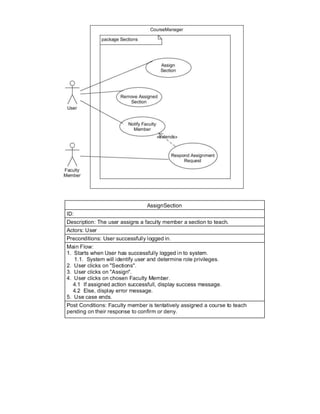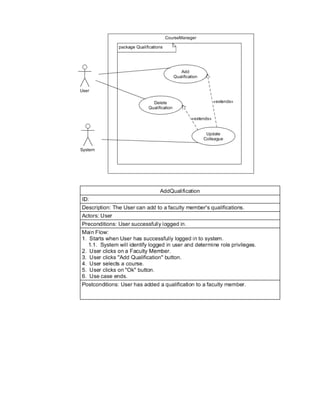The document describes the "Import Data" use case which allows a user or system to import data from external sources into the system. It involves selecting data sources, importing the data, and extending use cases to import specific data like faculty, schedules, and course lists by merging existing and new data.