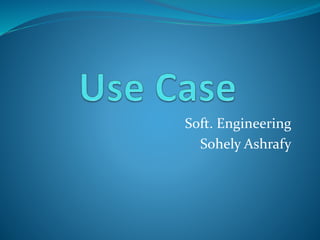
Use Case in Software Engineering
- 2. Content: i) What is Use Case? ii) Use Case Diagram iii)Full Descriptions of Use Case Daiagram
- 3. What is Use Case? A use case is initiated by a user with a particular goal in mind, and completes successfully when that goal is satisfied. Thus, Use Case captures who (actor) does what (interaction) with the system, for what purpose (goal), without dealing with system internals
- 5. Description: (Login) 1.1 Introduction : This use case describes how a user logs into the Result Management System. 1.2 Actors : (i) Data Entry Operator (ii) Administrator/Deputy Registrar 1.3 Pre Conditions : None 1.4 Post Conditions : If the use case is successful, the actor is logged into the system. If not, the system state is unchanged.
- 6. 1.5 Basic Flow : This use case starts when the actor wishes to login to the Result Management system. (i) System requests that the actor enter his/her name and password. (ii) The actor enters his/her name & password. (iii) System validates name & password, and if finds correct allow the actor to logs into the system. 1.6 Alternate Flows 1.6.1 Invalid name & password If in the basic flow, the actor enters an invalid name and/or password, the system displays an error message. The actor can choose to either return to the beginning of the basic flow or cancel the login, at that point, the use case ends. 1.7 Special Requirements: None 1.8 Use case Relationships: None
- 7. 2.Maintain student details: 2.1 Introduction : Allow DEO to maintain student details. This includes adding, changing and deleting student information. 2.2 Actors : DEO 2.3 Pre-Conditions: DEO must be logged onto the system before this use case begins. 2.4 Post-conditions: If use case is successful, student information is added/updated/deleted from the system. Otherwise, the system state is unchanged. 2.5 Basic Flow : Starts when DEO wishes to add/modify/update/delete Student information. (i) The system requests the DEO to specify the function, he/she would like to perform (Add/update/delete) (ii) One of the sub flow will execute after getting the information.
- 8. If DEO selects "Add a student", "Add a student" sub flow will be executed. If DEO selects "update a student", "update a student" sub flow will be executed. If DEO selects "delete a student", "delete a student" sub flow will be executed. 2.5.1 Add a student (i) The system requests the DEO to enter: Name Address Roll No Phone No Date of admission (ii) System generates unique id
- 9. 2.5.2 Update a student (i) System requires the DEO to enter student-id. (ii) DEO enters the student_id. The system retrieves and display the student information. (iii) DEO makes the desired changes to the student information. (iv) After changes, the system updates the student record with changed information. 2.5.3 Delete a student (i) The system requests the DEO to specify the student-id. (ii) DEO enters the student-id. The system retrieves and displays the student information. (iii) The system prompts the DEO to confirm the deletion of the student. (iv) The DEO confirms the deletion. (v) The system marks the student record for deletion.
- 10. 2.6 Alternative flows 2.6.1 Student not found If in the update a student or delete a student sub flows, a student with specified id does not exist, the system displays an error message. The DEO may enter a different id or cancel the operation. At this point ,Use case ends. 2.6.2 Update Cancelled If in the update a student sub-flow, the data entry operator decides not to update the student information, the update is cancelled and the basic flow is restarted at the begin.
- 11. 2.6.3 Delete cancelled If in the delete a student sub flows, DEO decides not to delete student record ,the delete is cancelled and the basic flow is re-started at the beginning. 2.7 Special requirements: None 2.8 Use case relationships: None
- 12. 3. Maintain Subject Details 3.1 Introduction The DEO to maintain subject information. This includes adding, changing, deleting subject information from the system 3.2 Actors : DEO 3.3 Preconditions: DEO must be logged onto the system before the use case begins. 3.4 Post conditions : If the use case is successful, the subject information is added, updated, or deleted from the system, otherwise the system state is unchanged.
- 13. 3.5 Basic flows : The use case starts when DEO wishes to add, change, and/or delete subject information from the system. (i) The system requests DEO to specify the function he/she would like to perform i.e. • Add a subject • Update a subject • Delete a subject. ii) Once the DEO provides the required information, one of the sub flows is executed. If DEO selected “Add a subject” the “Add-a subject sub flow is executed. If DEO selected “Update-a subject” the “update-a- subject” sub flow is executed If DEO selected “Delete- a- subject”, the “Delete-a-subject” sub flow is executed.
- 14. 3.5.1 Add a Subject (i) The System requests the DEO to enter the subject information. This includes : * Name of the subject * Subject Code * Semester * Credit points (ii) Once DEO provides the requested information, the system generates and assigns a unique subject-id to the subject. The subject is added to the system. (iii) The system provides the DEO with new subject-id.
- 15. 3.5.2 Update a Subject (i) The system requests the DEO to enter subject_id. (ii) DEO enters the subject_id. The system retrieves and displays the subject information. (iii) DEO makes the changes. (iv) Record is updated. 3.5.3 Delete a Subject (i) Entry of subject_id. (ii) After this, system retrieves & displays subject information. * System prompts the DEO to confirm the deletion. * DEO verifies the deletion. * The system marks the subject record for deletion.
- 16. 3.6 Alternative Flow 3.6.1 Subject not found If in any sub flows, subject-id not found, error message is displayed. The DEO may enter a different id or cancel the case ends here. 3.6.2 Update Cancelled If in the update a subject sub-flow, the data entry operator decides not to update the subject information, the update is cancelled and the basic flow is restarted at the begin. 3.6.3 Delete Cancellation If in delete-a-subject sub flow, the DEO decides not to delete subject, the delete is cancelled, and the basic flow is restarted from the beginning. 3.7 Special Requirements: None 3.8 Use Case-relationships: None
- 17. 4. Maintain Result Details 4.1 Introduction This use case allows the DEO to maintain subject & marks information of each student. This includes adding and/or deleting subject and marks information from the system. 4.2 Actor: DEO 4.3 Pre Conditions DEO must be logged onto the system. 4.4 Post Conditions If use case is successful ,marks information is added or deleted from the system. Otherwise, the system state is unchanged.
- 18. 4.5 Basic Flow This use case starts, when the DEO wishes to add, update and/or delete marks from the system. (i) DEO to specify the function (ii) Once DEO provides the information one of the subflow is executed. * If DEO selected “Add Marks “, the Add marks subflow is executed. * If DEO selected “Update Marks”, the update marks subflow is executed. * If DEO selected “Delete Marks”, the delete marks subflow is executed.
- 19. 4.5.1 Add Marks Records Add marks information .This includes: a. Selecting a subject code. b. Selecting the student enrollment number. c. Entering internal/external marks for that subject code & enrollment number. (ii) If DEO tries to enter marks for the same combination of subject and enrollment number,the system gives a message that the marks have already been entered. (iii) Each record is assigned a unique result_id. 4.5.2 Delete Marks records 1. DEO makes the following entries: a. Selecting subject for which marks have to be deleted. b. Selecting student enrollment number. c. Displays the record with id number. d. Verify the deletion. e. Delete the record.
- 20. 4.5.2 Update Marks records 1. The System requests DEO to enter the record_id. 2. DEO enters record_id. The system retrieves & displays the information. 3. DEO makes changes. 4. Record is updated. 4.5.3 Compute Result (i) Once the marks are entered, result is computed for each student. (ii) If a student has scored more than 50% in a subject, the associated credit points are allotted to that student. (iii) The result is displayed with subject-code, marks & credit points.
- 21. 4.6 Alternative Flow 4.6.1 Record not found If in update or delete marks sub flows, marks with specified id number do not exist, the system displays an error message. DEO can enter another id or cancel the operation. 4.6.2 Delete Cancelled If in Delete Marks, DEO decides not to delete marks, the delete is cancelled and basic flow is re-started at the beginning. 4.7 Special Requirements: None 4.8 Use case relationships: None
- 22. 5 View/Display result 5.1 Introduction This use case allows the student/Teacher or anyone to view the result. The result can be viewed on the basis of course code and/or enrollment number. 5.2 Actors Administrator/DR, Teacher/Student 5.3 Pre Conditions: None 5.4 Post Conditions If use case is successful, the marks information is displayed by the system. Otherwise, state is unchanged.
- 23. 5.5 Basic Flow Use case begins when student, teacher or any other person wish to view the result. Two ways -- Enrollment no. -- Course code. (ii) After selection, one of the sub flow is executed. Course code Sub flow is executed Enrollment no. Sub flow is executed 5.5.1 View result enrollment number wise (i) User to enter enrollment number (ii) System retrieves the marks of all subjects with credit points (iii) Result is displayed.
- 24. 5.6 Alternative Flow 5.6.1 Record not found Error message should be displayed. 5.7 Special Requirements None 5.8 Use Case relationships None
- 25. 6. Generate Report 6.1 Introduction This use case allows the DR to generate result reports. Options are a. Course code wise b. Semester wise c. Enrollment Number wise 6.2 Actors: DR 6.3 Pre-Conditions DR must logged on to the system 6.4 Post conditions If use case is successful, desired report is generated. Otherwise, the system state is unchanged.
- 26. 6.5 Basic Flow The use case starts, when DR wish to generate reports. (i) DR selects option. (ii) System retrieves the information displays. (iii) DR takes printed reports. 6.6 Alternative Flows 6.6.1 Record not found If not found, system generates appropriate message. The DR can select another option or cancel the operation. At this point, the use case ends. 6.7 Special Requirements: None 6.8 Use case relationships: None
- 27. 7. Maintain User Accounts 7.1 Introduction This use case allows the administrator to maintain user account. This includes adding, changing and deleting user account information from the system. 7.2 Actors: Administrator 7.3 Pre-Conditions The administrator must be logged on to the system before the use case begins. 7.4 Post-Conditions If the use case was successful, the user account information is added, updated, or deleted from the system. Otherwise, the system state is unchanged.
- 28. 7.5 Basic Flow This use case starts when the Administrator wishes to add, change, and/or delete use account information from the system. (i) The system requests that the Administrator specify the function he/she would like to perform (either Add a User Account, Update a User Account, or Delete a User Account). (ii) Once the Administrator provides the requested information, one of the sub-flows is executed * If the Administrator selected “Add a User Account”, the Add a User Account sub flow is executed. * If the Administrator selected “Update a User Account”, the Update a User Account sub-flow is executed. * If the Administrator selected “Delete a User Account”, the Delete a User Account sub-flow is executed.
- 29. 7.5.1 Add a User Account 1. The system requests that the Administrator enters the user information. This includes: (a) User Name (b) User ID-should be unique for each user account (c) Password (d) Role 2. Once the Administrator provides the requested information, the user account information is added. 7.5.2 Update a User Account 1. The system requests that the Administrator enters the User ID. 2. The Administrator enters the User ID. The system retrieves and displays the user account information. 3. The Administrator makes the desired changes to the user account information. This includes any of the information specified in the Add a User Account sub-flow. 4. Once the Administrator updates the necessary information, the system updates the user account record with the updated information.
- 30. 7.5.3 Delete a User Account 1. The system requests that the Administrator enters the User ID. 2. The Administrator enters the User ID. The system retrieves and displays the user account information. 3. The system prompts the Administrator to confirm the deletion of the user account. 4. The Administrator confirms the deletion. 5. The system deletes the user account record. 7.6 Alternative Flows 7.6.1 User Not Found If in the Update a User Account or Delete a User Account sub-flows, a user account with the specified User ID does not exist, the system displays an error message. The Administrator can then enter a different User ID or cancel the operation, at which point the use case ends.
- 31. 7.6.2 Update Cancelled If in the Update a User Account sub-flow, the Administrator decides not to update the user account information, the update is cancelled and the Basic Flow is re-started at the beginning. 7.6.3 Delete Cancelled If in the Delete a User Account sub-flow, the Administrator decides not to delete the user account information, the delete is cancelled and the Basic Flow is re-started at the beginning. 7.7 Special Requirements: None 7.8 Use case relationships: None
- 32. 8. Reset System 8.1 Introduction This use case allows the allows the administrator to reset the system by deleting all existing information from the system . 8.2 Actors Administrator 8.3 Pre-Conditions The administrator must be logged on to the system before the use case begins. 8.4 Post-Conditions If the use case was successful, all the existing information is deleted from the backend database of the system. Otherwise, the system state is unchanged.
- 33. 8.5 Basic Flow This use case starts when the Administrator wishes to reset the system. i. The system requests the Administrator to confirm if he/she wants to delete all the existing information from the system. ii. Once the Administrator provides confirmation, the system deletes all the existing information from the backend database and displays an appropriate message. 8.6 Alternative Flows 8.6.1 Reset Cancelled If in the Basic Flow, the Administrator decides not to delete the entire existing information, the reset is cancelled and the use case ends. 8.7 Special Requirements: None 8.8 Use case relationships: None