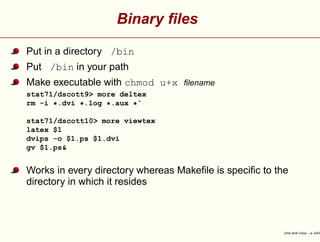This document provides an overview of Unix and Linux. It covers Unix basics like the command line structure, files and directories, system resources and printing. It also discusses Unix shells and shell programming. The document provides resources for tutorials and references on Unix commands. It describes concepts like the Unix file system, processes, jobs control, history and features like output redirection, piping and wildcards. The document also discusses tools commonly used on Unix systems like xfig, GIMP, ImageMagick, SSH and Make.
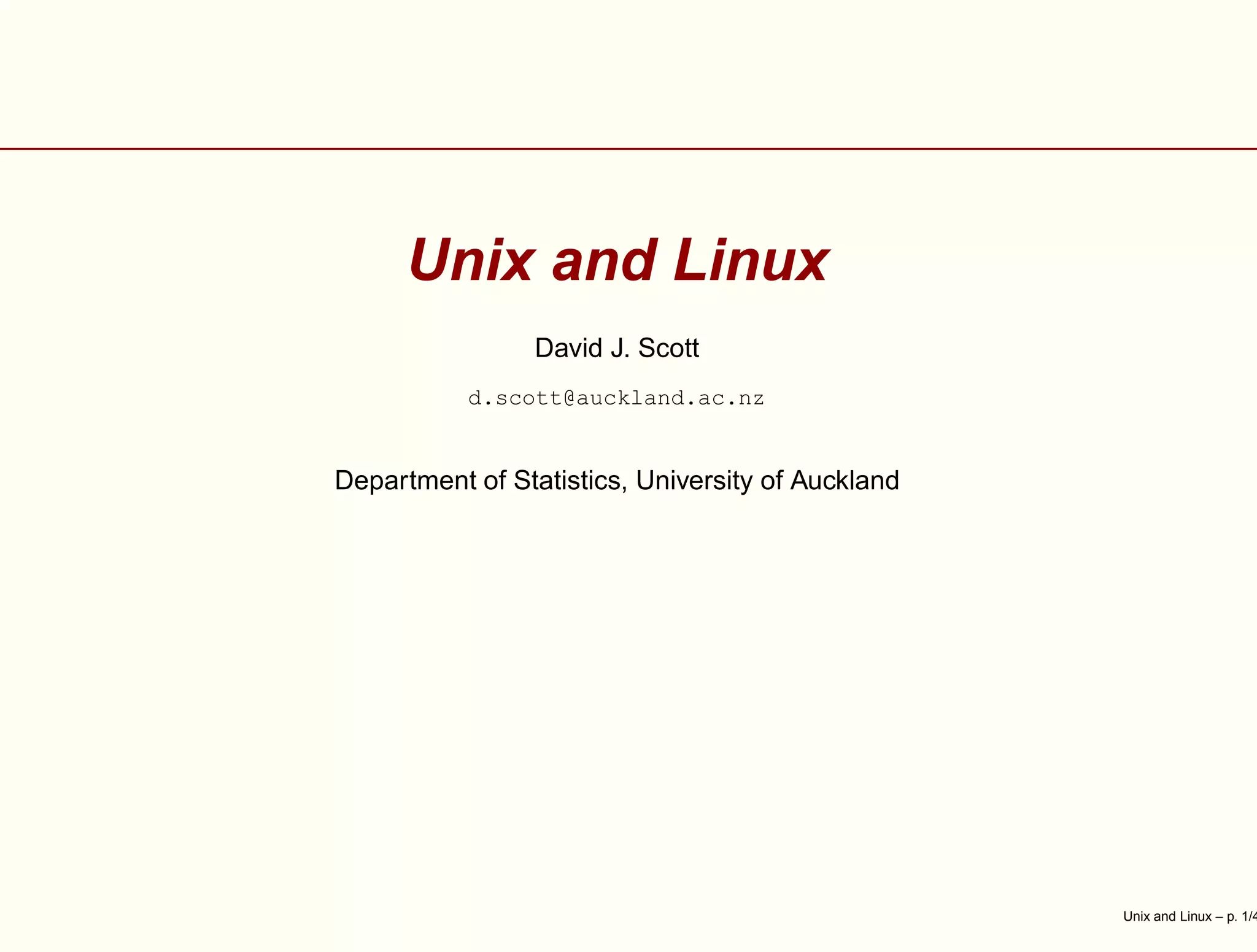
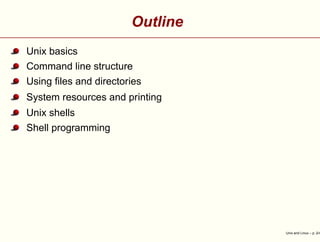
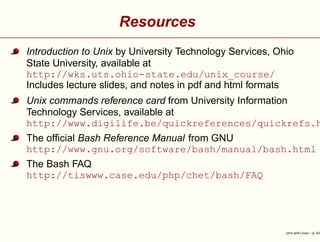
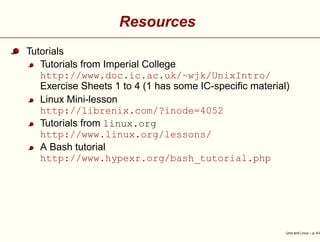
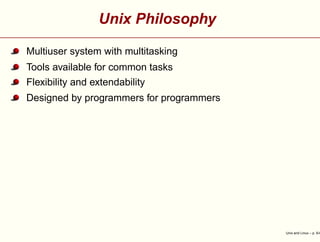
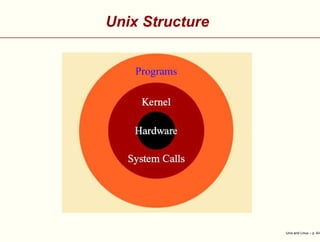
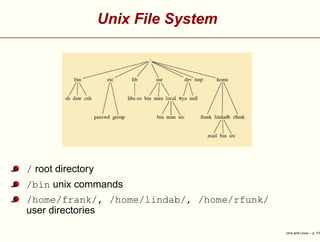
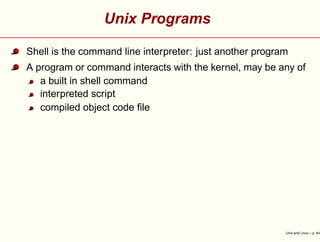
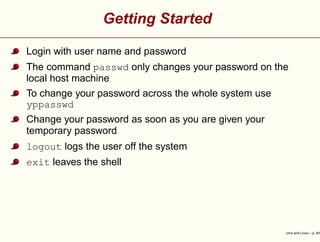
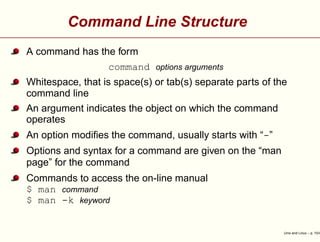
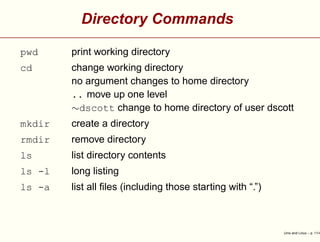
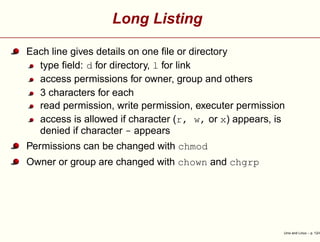
![Change Permissions
Command is chmod [options] filename
Use + and - with a single letter
u user (owner of file)
g group
o others
a all (includes, user, group and others)
Examples
chmod u+w filename gives user write permission
chmod g+r filename gives group read permission
chmod a-r filename ensures no-one can read the file
Can also use numeric representations for permissions
Unix and Linux – p. 13/4](https://image.slidesharecdn.com/unix-180318211639/85/Unix-and-Linux-The-simple-introduction-13-320.jpg)
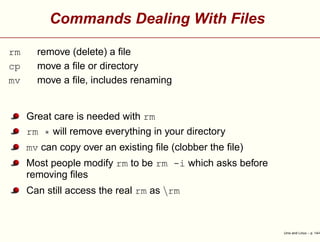
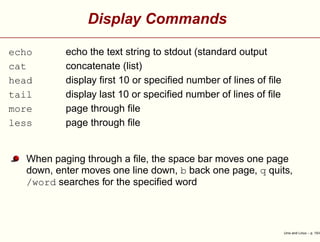
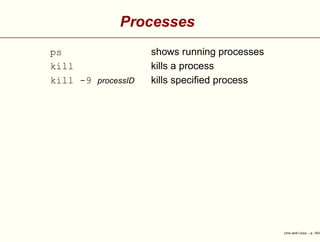
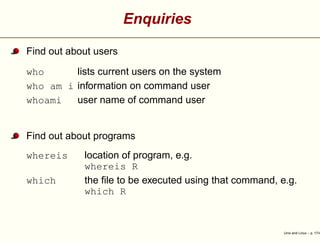
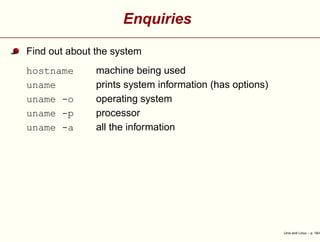
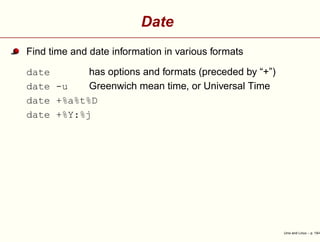
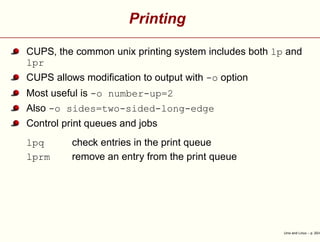
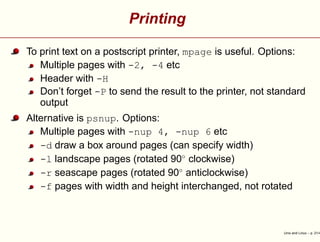
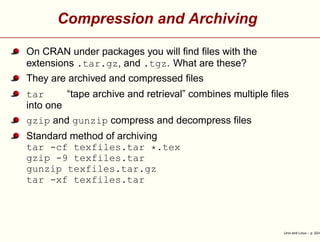
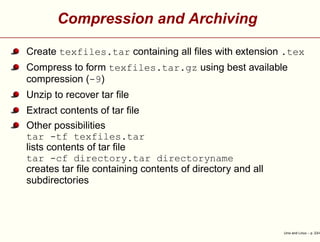
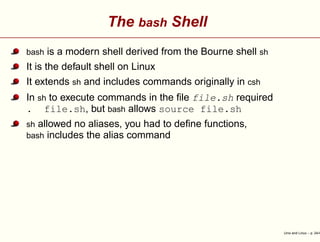
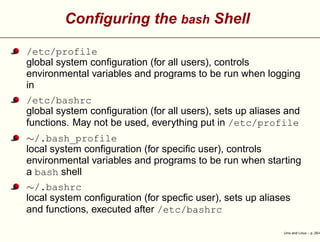
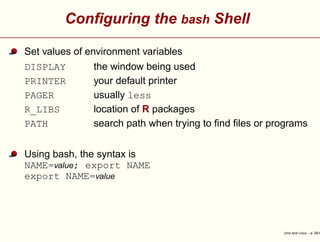
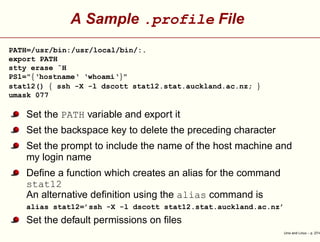
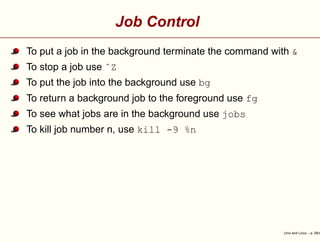
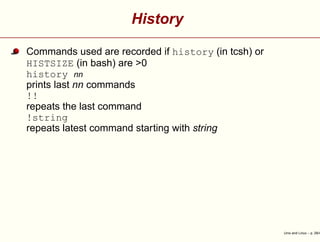
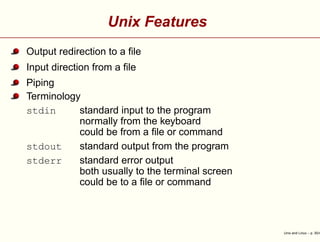
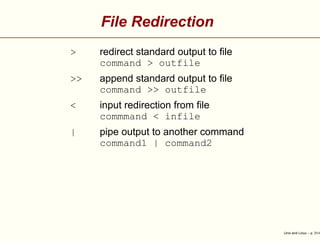
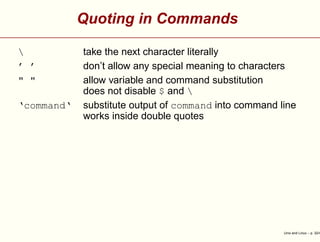
![Wildcards
Simple pattern matches
? match a single character
* match any string of zero or more characters
[abc] match any of the enclosed characters
[a-z] match any character in the range a to z
[!def] match any characters not enclosed
Composite pattern matches where patternlist is a list of one or
more patterns separated by a ’|’.
?(pattern-list) matches zero or one occurrence
*(pattern-list) matches zero or more occurrences
+(pattern-list) matches one or more occurrences
Requires the shell option extglob to be set to on Unix and Linux – p. 33/4](https://image.slidesharecdn.com/unix-180318211639/85/Unix-and-Linux-The-simple-introduction-33-320.jpg)
![Word Count
wc [options] file
Options
-c count bytes
-m count characters
-l count lines
-w count words
Unix and Linux – p. 34/4](https://image.slidesharecdn.com/unix-180318211639/85/Unix-and-Linux-The-simple-introduction-34-320.jpg)
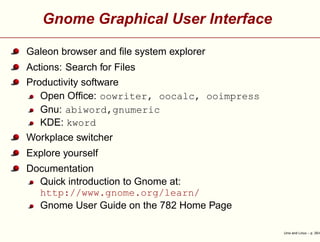
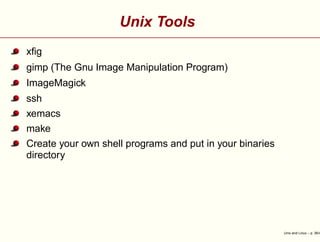
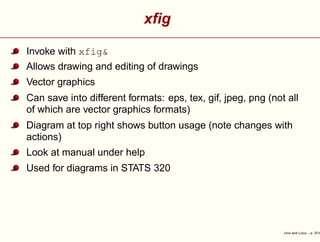
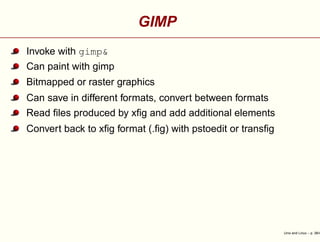
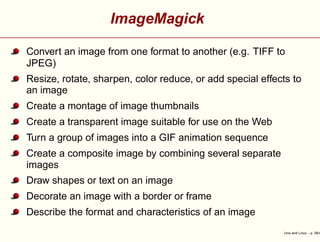
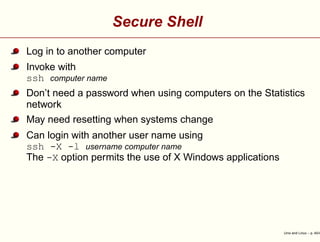
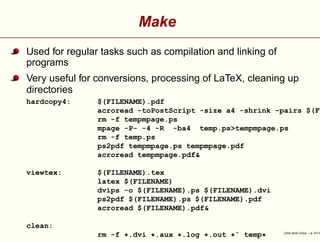
![Make
File Makefile contains the text shown on the previous slide
Usage is then when using tcsh
stat12/dscott10> setenv FILENAME Unix
stat12/dscott11> make viewtex
which produces a great deal of output in this case, or
stat12/dscott9> make clean
rm -f *.dvi *.aux *.log *.out *˜ temp*
When using the bash the only change is setting the
environment variable
[dscott@stat12 dscott]$ export FILENAME=Unix
Unix and Linux – p. 42/4](https://image.slidesharecdn.com/unix-180318211639/85/Unix-and-Linux-The-simple-introduction-42-320.jpg)