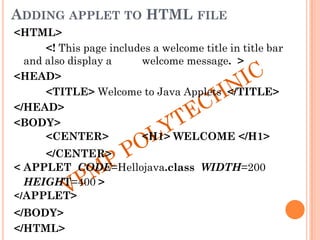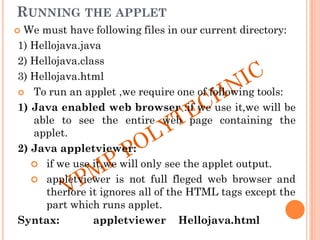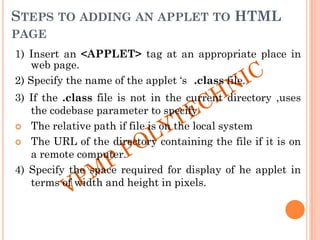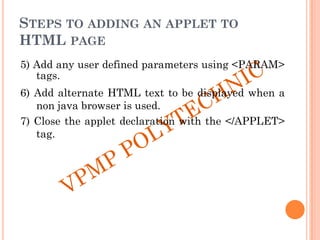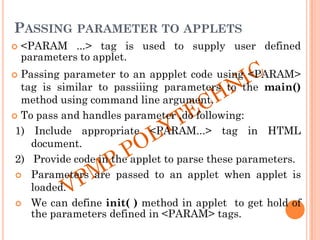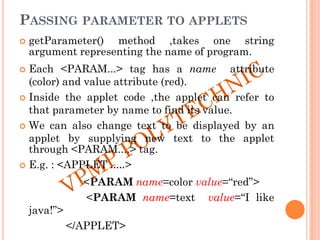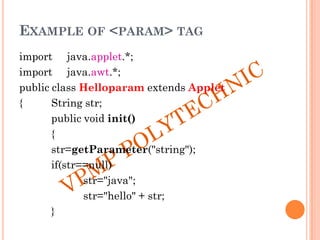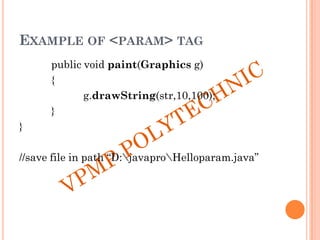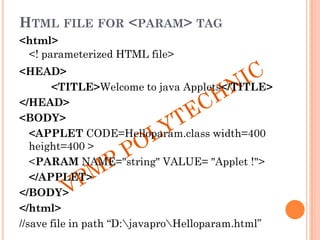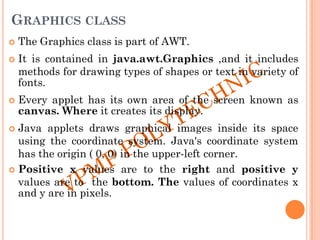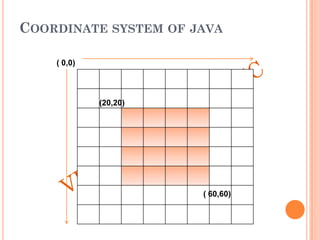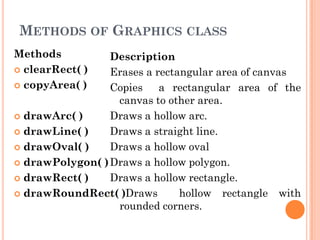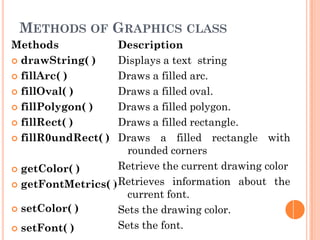This document provides an overview of Java applets, including:
1. The main concepts of applet programming such as local vs remote applets and the differences between applets and applications.
2. The applet life cycle and how applets are loaded and displayed in a web browser.
3. Details on creating applets such as the Applet class, common methods for drawing and displaying information, and pre-defined colors in Java.
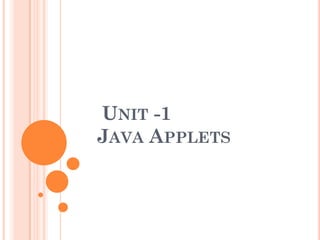
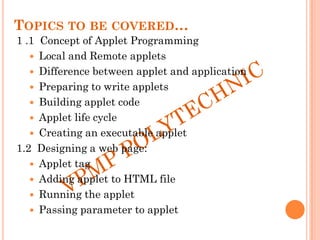
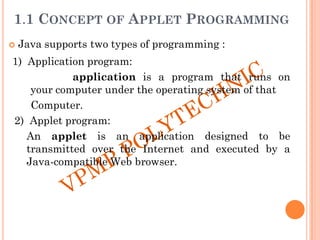
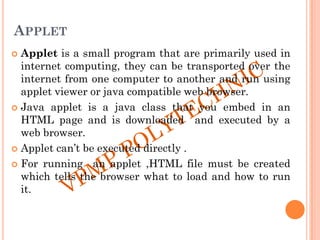

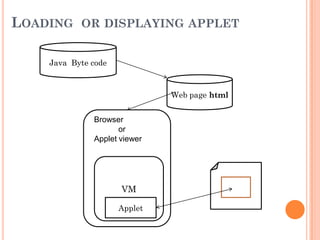
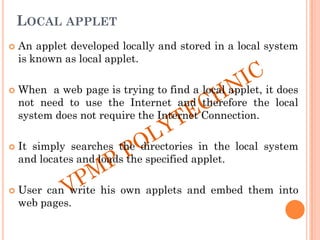
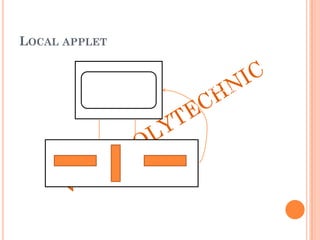
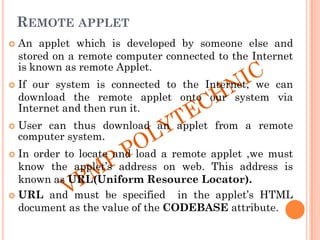
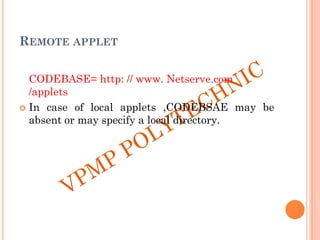
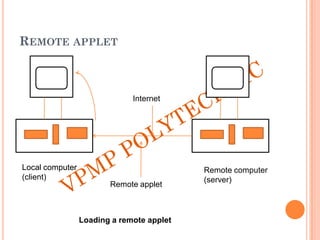
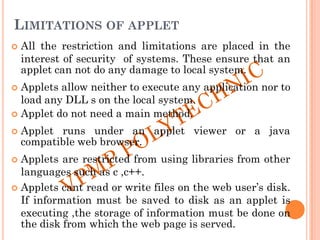
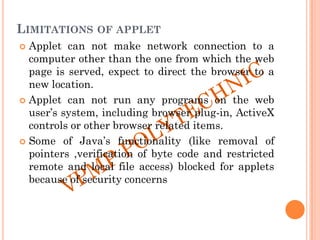
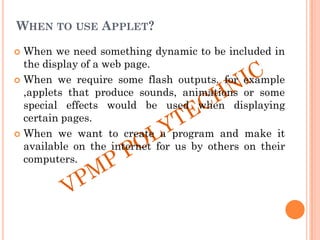
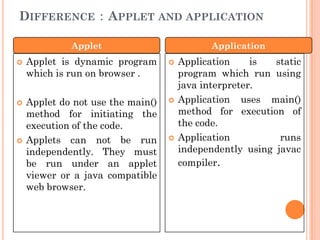
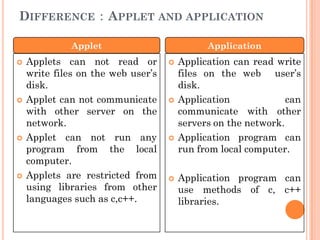
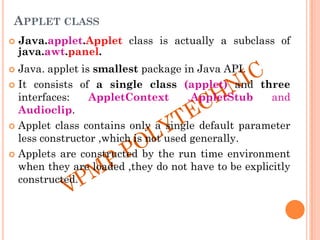
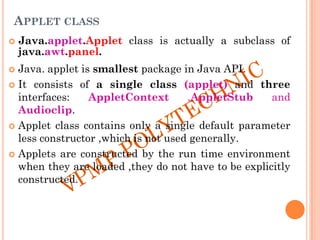
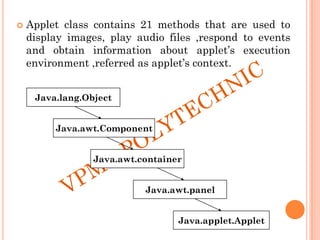
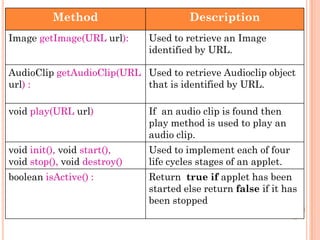
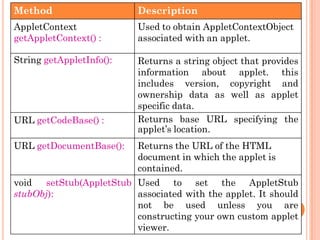
![Method Description
String getParameter(String
paramname):
Used to obtain parameter data
that is passed to an applet in
an HTML file.returns null if
parameters not found.
String [ ] [ ]
getParameterInfo( )
Returns array that describe all
the parameters used by an
object
void resize(Dimension dim): Used to resize an applet
according to the dimensions
specified by dim.
void showStatus(String str) : Used to display a status
message in the status window
of the browser or appletviewer.](https://image.slidesharecdn.com/unit-1-ajava-230518061553-8dcf35ac/85/UNIT-1-AJAVA-pdf-22-320.jpg)
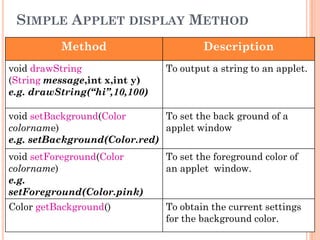
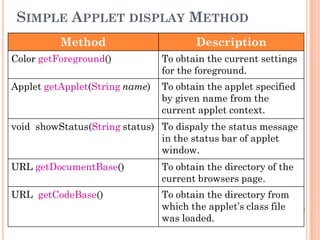
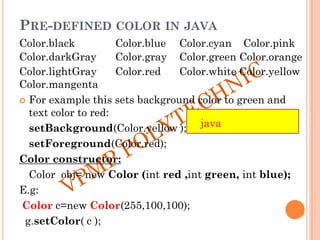
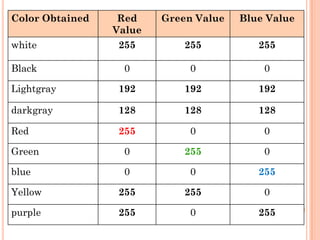
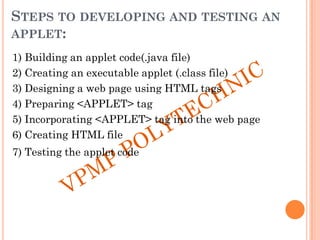
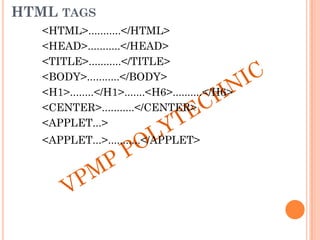

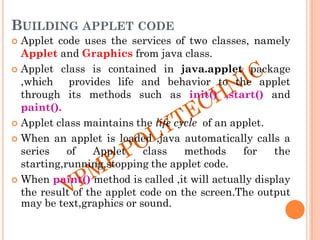
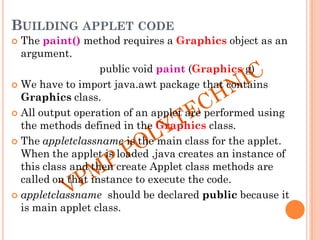
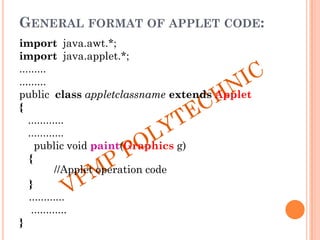
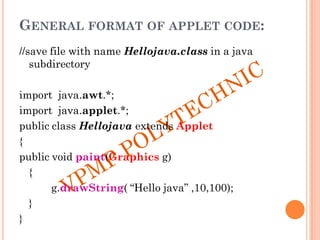
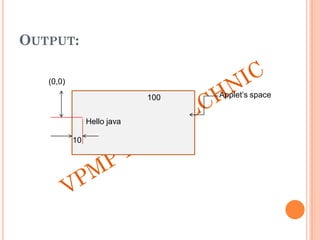
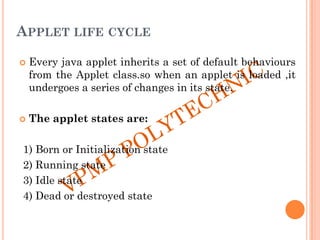
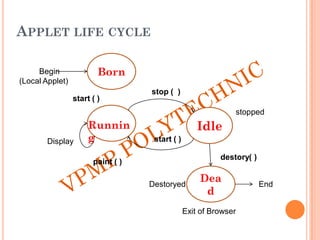
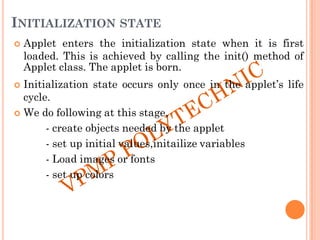
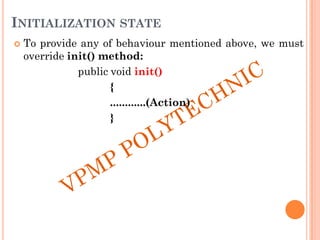
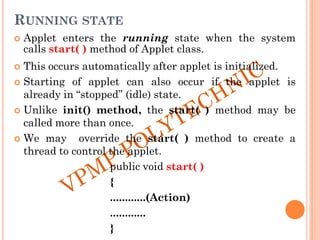
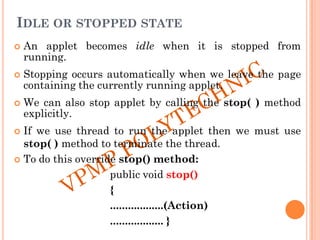
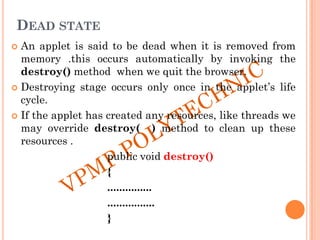
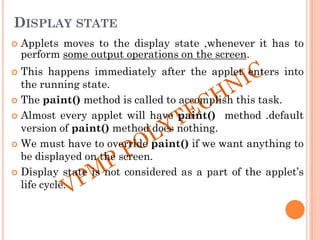
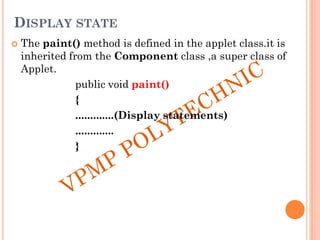
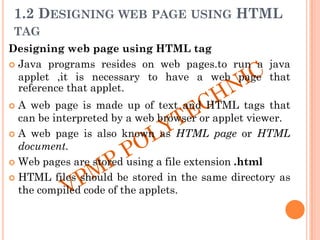
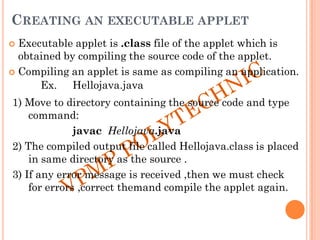
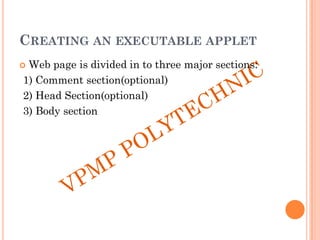
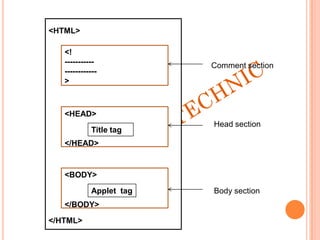
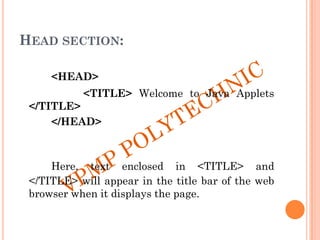
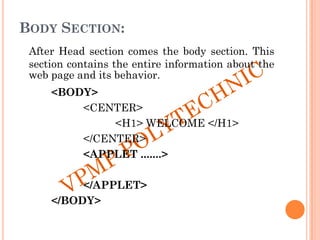
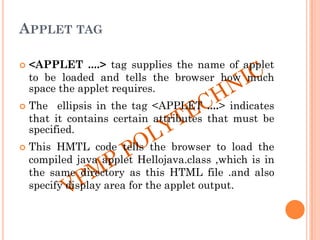
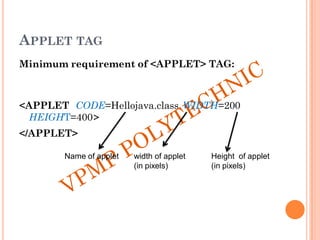
![ATTRIBUTES OF APPLET TAG
<APPLET
[ CODEBASE= codebase_URL]
CODE=AppletfileName.class
[ALT = Alternate_text ]
[Name = applet_instance_name ]
WIDTH = Pixels
HEIGHT = Pixels
[ ALIGN= Alignment]
[ VSPACE = Pixels ]
[ HSPACE = Pixles] >
[ <PARAM NAME=name1 VALUE= value1 >]
[ <PARAM NAME=name2 VALUE= value2 >]
</APPLET>](https://image.slidesharecdn.com/unit-1-ajava-230518061553-8dcf35ac/85/UNIT-1-AJAVA-pdf-52-320.jpg)