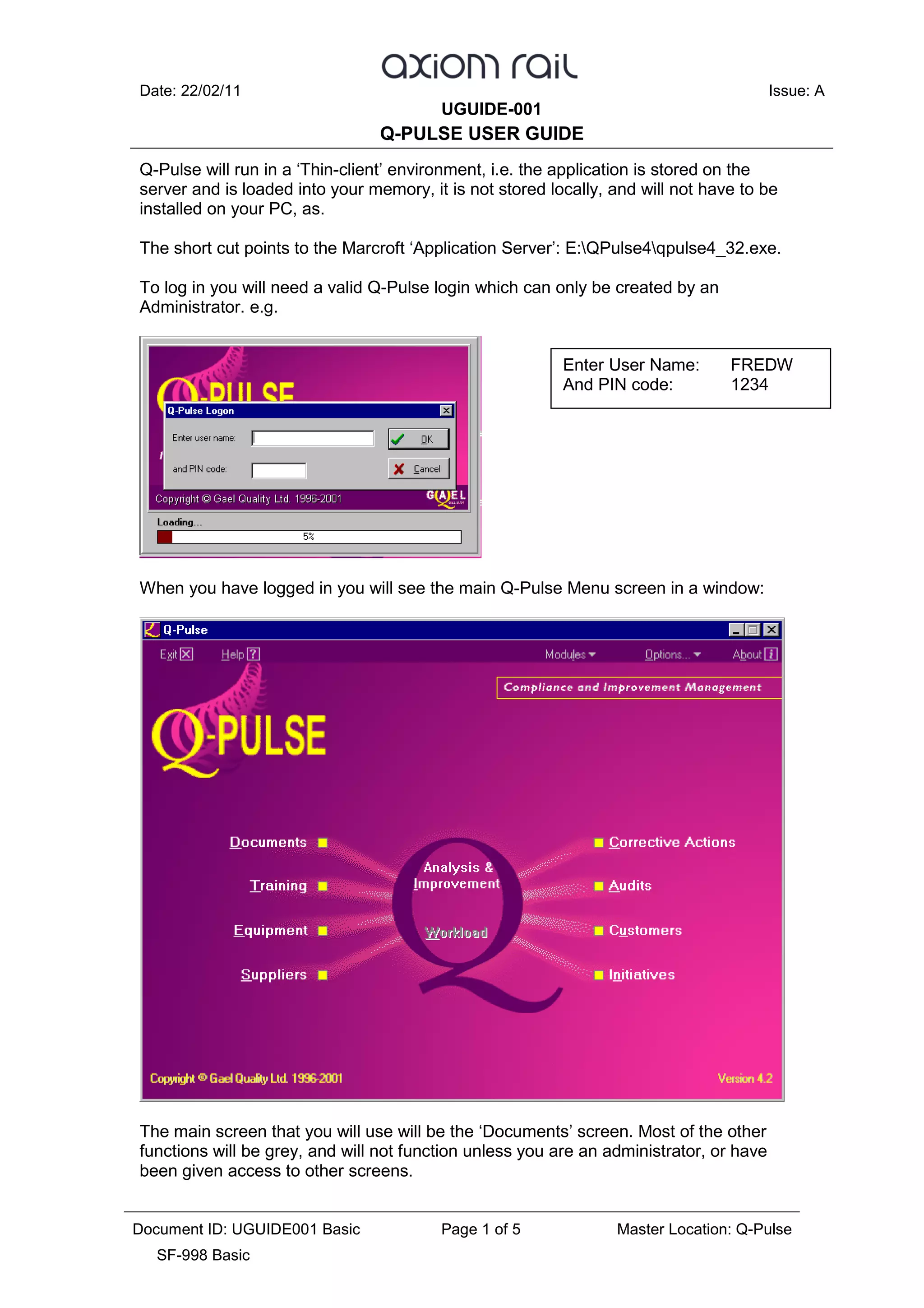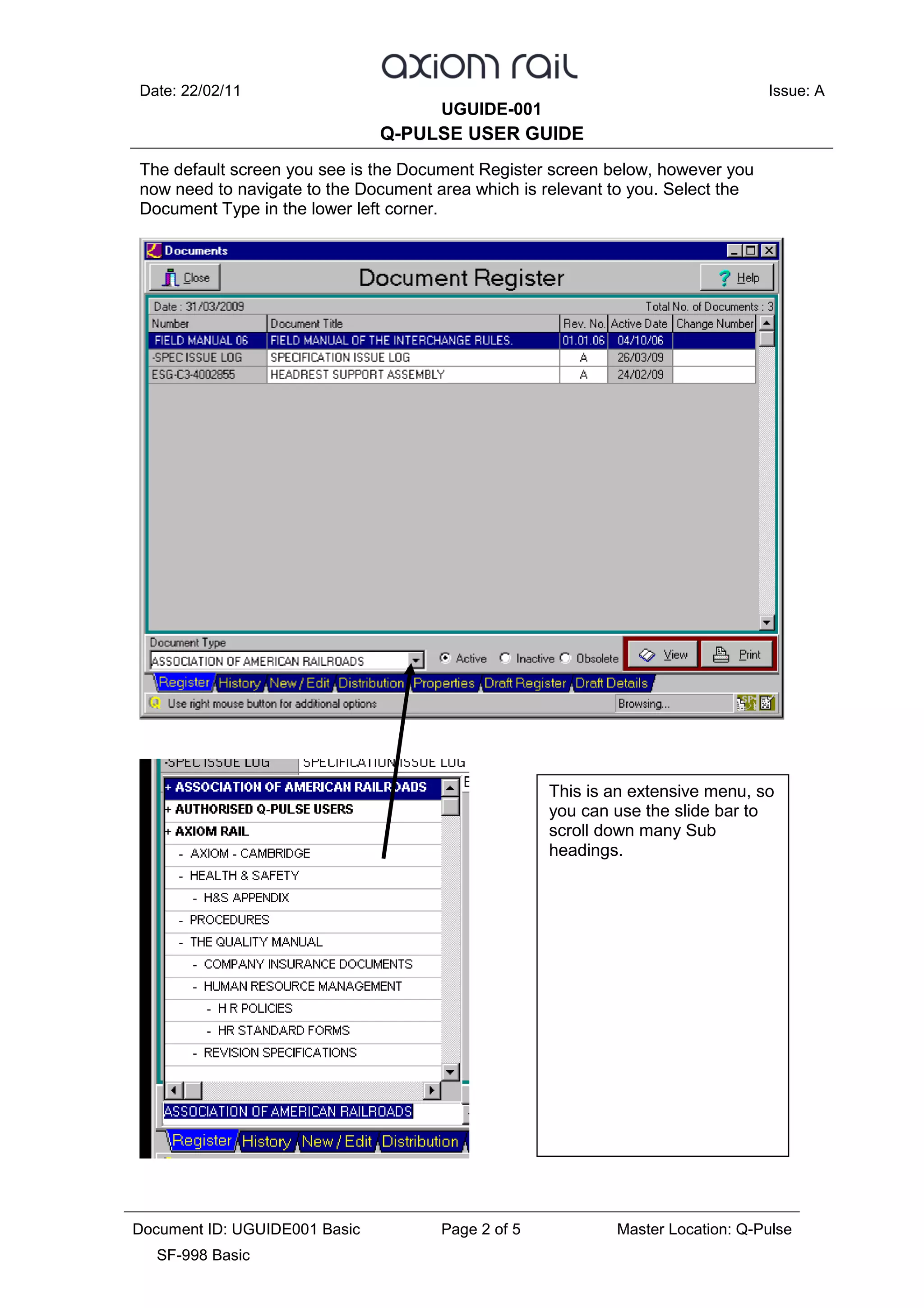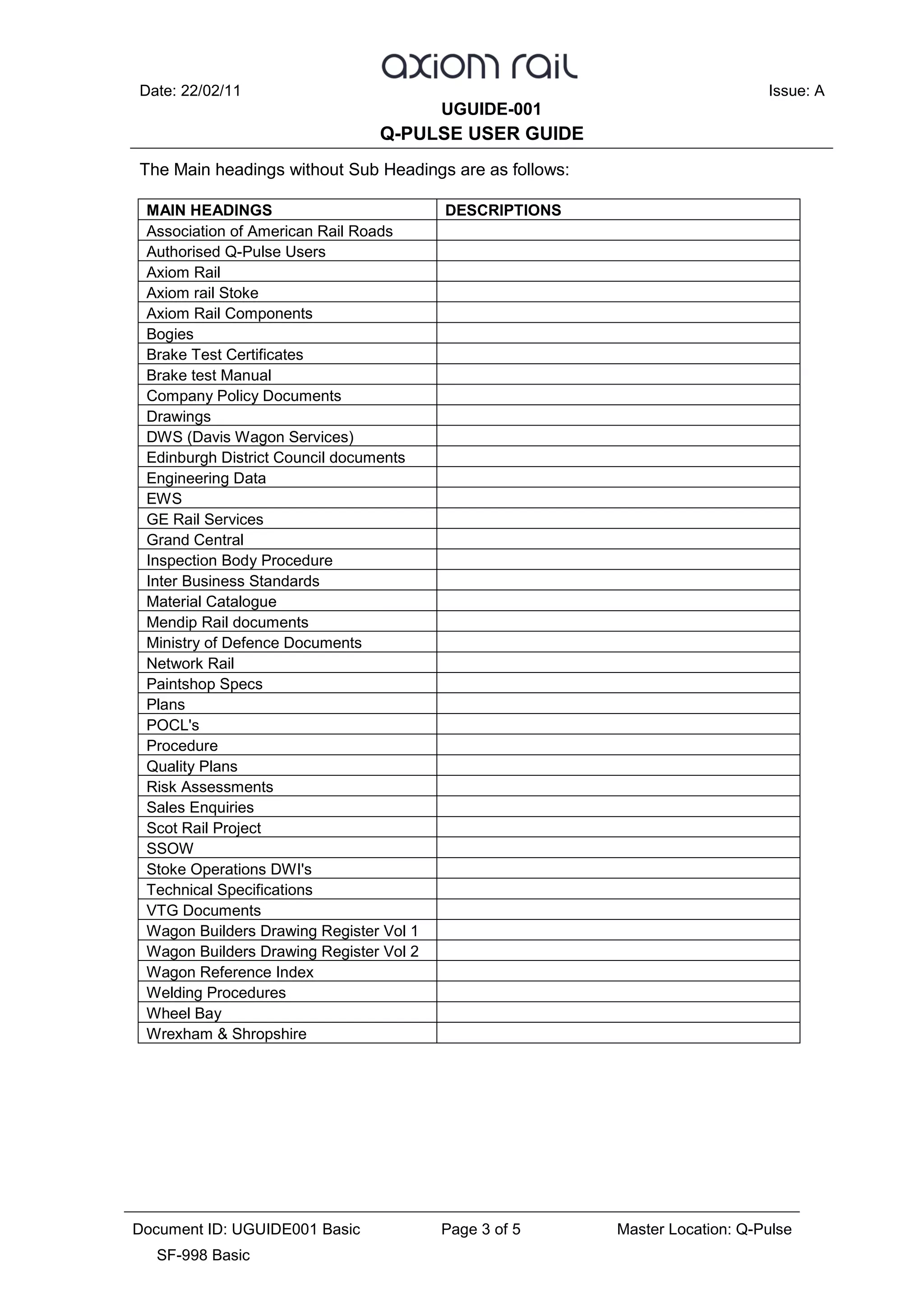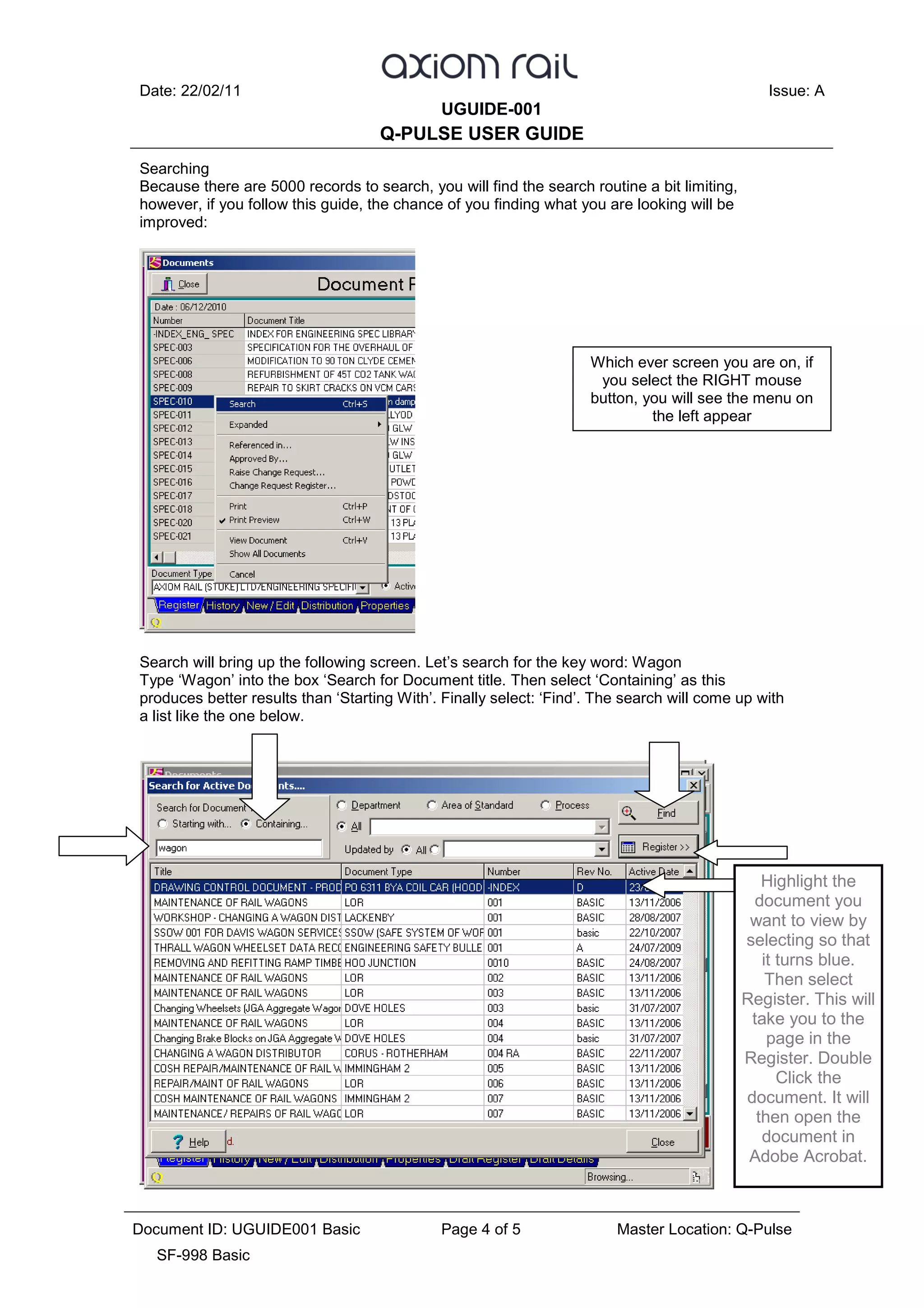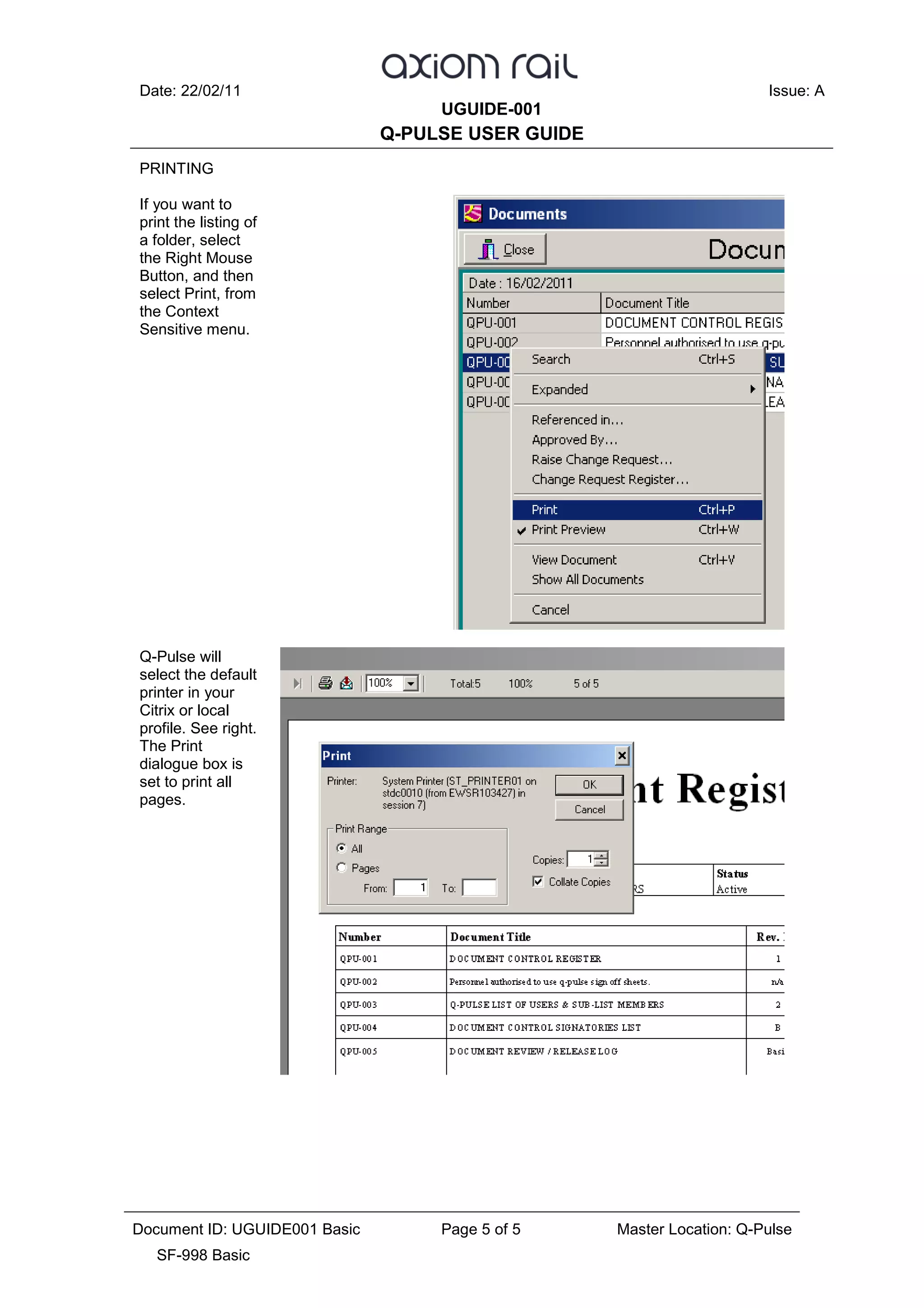Q-Pulse is a thin-client application stored on a server that provides access to documents through a login. The main Documents screen displays a menu of document types that can be searched or browsed. Searching for a keyword will return a list of matching document titles that can be selected to view the full document.