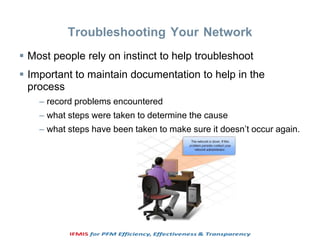
Troubleshooting Your Network.pptx
- 1. Troubleshooting Your Network Most people rely on instinct to help troubleshoot Important to maintain documentation to help in the process – record problems encountered – what steps were taken to determine the cause – what steps have been taken to make sure it doesn’t occur again.
- 2. Utilities Used to Detect Physical Problems Use your senses Sight Smell Touch Hearing
- 3. The Troubleshooting Process Step 1 – Gather information – Question the individual who has the problem • end user experiences • observation by the user • error messages Step 2 – Collect information about affected equipment – look at log files – changes – warranty information – network monitoring tools • used for larger networks
- 4. Utilities Used to Verify TCP/IP Connectivity Use CLI IP Config – checks to make sure correct IP and subnet mask Ping – verifies connectivity to other hosts Tracert – traces the route of the packet Netstat – show what networks are active Nslookup
- 5. IP CONFIG commands Ipconfig - displays current IP configuration – IP address – Subnet Mask – Default Gateway Ipconfig /all – displays additional information – DHCP – DNS information Ipconfig /release – used with DHCP – release IP address Ipconfig /renew – used with DHCP – refreshes IP
- 6. The Ping Command Used to determine whether or not the host is reachable Can be used with either an IP address of name of destination Echo request – ping sent Echo reply – destination host responds Ping issues – able to ping both IP and name, but unable to access application • problem likely at destination host –Unable to ping both IP and name • network connectivity problem • if able to ping default gateway, problem not at local level
- 7. The Tracert Command Shows each hop along the way Tells how long it takes for the packet to be sent and get a response (round trip time) 30 hops – network/user deemed unreachable – default settings – can be changed
- 8. The Netstat Command Views open connections on a host Informs user about: – protocols – local address – port numbers – connection state
- 9. The Nslookup Command Allows end user to look up information about DNS name and DNS server Used as a troubleshooting tool to see if DNS server has the correct IP with the correct name
- 10. Hardware and Connection Issues in Wired & Wireless Networks To determine where the problem exists: – ping from wireless client to default gateway – ping from wired client to default gateway – ping wireless client to wired client
- 11. LED Indicators Used to show activity Security LED – solid green = security enabled Link Lights – solid green = plugged in with no traffic – flashing green = plugged in with traffic – amber = making adjustments Power LED – solid green = operational
- 12. Cable Issues One of the most common problems Check for: – correct cable type – improper cable termination – too long of cable runs – verify correct ports – protect cables from damage
- 13. Radio Problems with a Wireless Network What if . . . – the wireless client is unable to connect to the access point Possible fixes: – check wireless standards being used – check channels – check signal strength • may be too far away from AP – check for outside interference – check available bandwidth • too many clients on one channel
- 14. Association and Authentication Issues SSID – make sure client is configured with the correct SSID Check Authentication – open (by default) – might have be changed • check to make sure the correct key is being used Encryption – key needed by the client
- 15. DHCP Problems Make sure the IP address of the client is on the same network as the ISR If both client and access point are not on the same network, use release and renew
- 16. ISR Router to the ISP Problems Wired and Wireless devices can connect to each other, but not the Internet . . . Why?? May be a connection between the access point and the ISP – check out the router status page – check physical connections (including indicator lights) – verify passwords – may be that the Internet site is just down
- 17. Documentation Set a performance baseline – do this just after the network is installed and running efficiently When documenting a problem, include the following – initial problem – steps taken – result of the steps – determined cause of problem – how the problem was resolved – preventive measures taken
- 18. Using the Helpdesk Provides assistance for the end user to help fix a problem – via email – via live chat – via phone Use of remote access – help desk takes control of your machine Inform the help desk of the following: – symptoms – who had the problem – when it happened – steps taken – results of steps taken
- 19. Summary Effective troubleshooting combines instinct, experience, and structured techniques to identify, locate, and correct network or computer problems. Documentation is essential in effective troubleshooting, and should contain baseline information about the network. A large proportion of networking problems relate to physical components. Many networking problems can be identified with software utilities such as ping, tracert, and netstat. In a network containing both wired and wireless connections, it is important to isolate the problem to either the wired or wireless network.
- 20. Sample MoFEC Woreda-Net site Network
- 21. For Regional, Zonal and Wereda ICT Troubleshooting procedure
- 22. Check the power of CPE (customer premise equipment) (router, EPON, modem etc.) ON or OFF by inspection. Check the ADSL LED(light emitting diode) status by inspection. Check the physical connection (cable) between PC and CPE. Check the reachability between PC and router (CPE) using ping command. If it is reachable, ping the Head office IP. To test the subscribed speed, use www.speedtest.net , make sure only test PC connect to router. Procedure should be followed before calling 994 or escalate the issue
- 23. 1.Check modem LEDs status 2.Check host (computer) IP configuration 3.From host machine test IP connectivity to, LAN default gateway WAN IP WAN default gateway Server IP for VPN Physical Inspection of ZTE modem and xPON
- 24. ADSL Modem Check modem LEDs Normal working condition: zte modem ZXDSL 831CII: power and dsl , steady green internet and Lan indicator, blinking green Abnormal conditions: power indicator off: check power availability and weather power cable plugged to the modem correctly. Dsl LED off: restart the modem and if the problem persist better to register the fault to Ethio telecom call center using 994.
- 25. Check xPON modem LEDs xPON modem: Normal working zte epon modem pon LED, steady green Abnormal condition Pon indicator, off restart the modem and if the problem persist better to register the fault to Ethio telecom call center using 994.
- 26. POWER LED: No light: No power is supplied to the ONT. Check the power supply and ensure that the power adapter is secured. Green (Stable): Connected to a power supply Green (Blinking): Rebooting/restarting in progress. If it is blinking for more than a minute, call 994 for assistance. PON: No light: Fiber connection cannot be established. Call 994 for assistance. Green (Stable): Fiber connection is established. Green (Blinking): Fiber is connecting. If it takes more than 1 min to stabilize, call 994 for assistance. Alarm: No light: No hardware issues detected. Red: Potential hardware issue detected. Call 994 for assistance. LOS: No light: No signal loss detected. Red: Loss of Signal. Call 994 for assistance. EPON Indicator and explanation
- 27. Host IP configuration On window pc, go to start and type cmd on search bar and the cmd window will open, type ipconfig /all
- 28. From the above ipconfig/all command, you can get the following information. PC IP Address 172.16.10.128 subnet Mask 255.255.0.0 LAN default gateway 172.16.10.129 DNS server primary 213.55.96.148 ; secondary 8.8.8.8 Physical address (MAC address) 98-40-BB-14-58-1D
- 29. Ping the CPE (default gateway) IP address
- 30. Ping WAN, WAN default and HO server IP address from Host machine (PC) Test connectivity to WAN IP
- 31. Test connectivity to WAN default gateway If connectivity not successful, There may be link ,access device outage or vlan problem from ET side and better to register the fault to ET Call center 994.
- 32. Test connectivity to Server IP If connectivity not successful, There may routing problem on modem or ET side and better to register the fault to ET Call center 994.
- 33. Thank You!