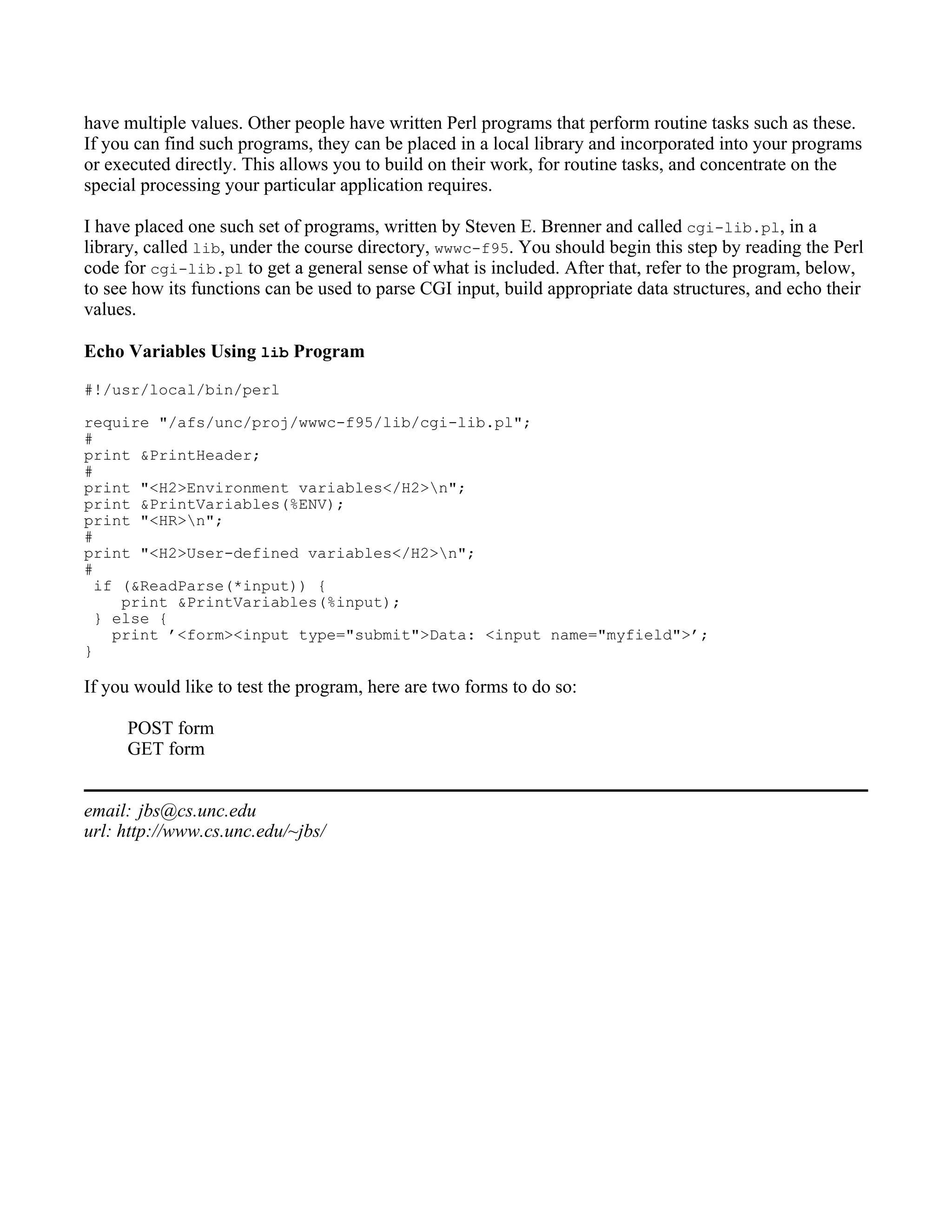This document provides an overview and steps for a Perl/CGI tutorial. The tutorial will solve the problem of extracting data passed to a program through the Common Gateway Interface (CGI) and constructing an HTML response.
The tutorial assumes familiarity with UNIX but no prior Perl experience. It breaks the problem down into 7 steps: 1) Perl framework and mechanics, 2) Hello World, 3) Hello World from CGI, 4) Hello World in HTML, 5) Echo environment variables, 6) Echo STDIN variables, 7) Perl library. Each step builds on the previous to introduce Perl concepts and features needed to accomplish the task of passing data between a web server and client.
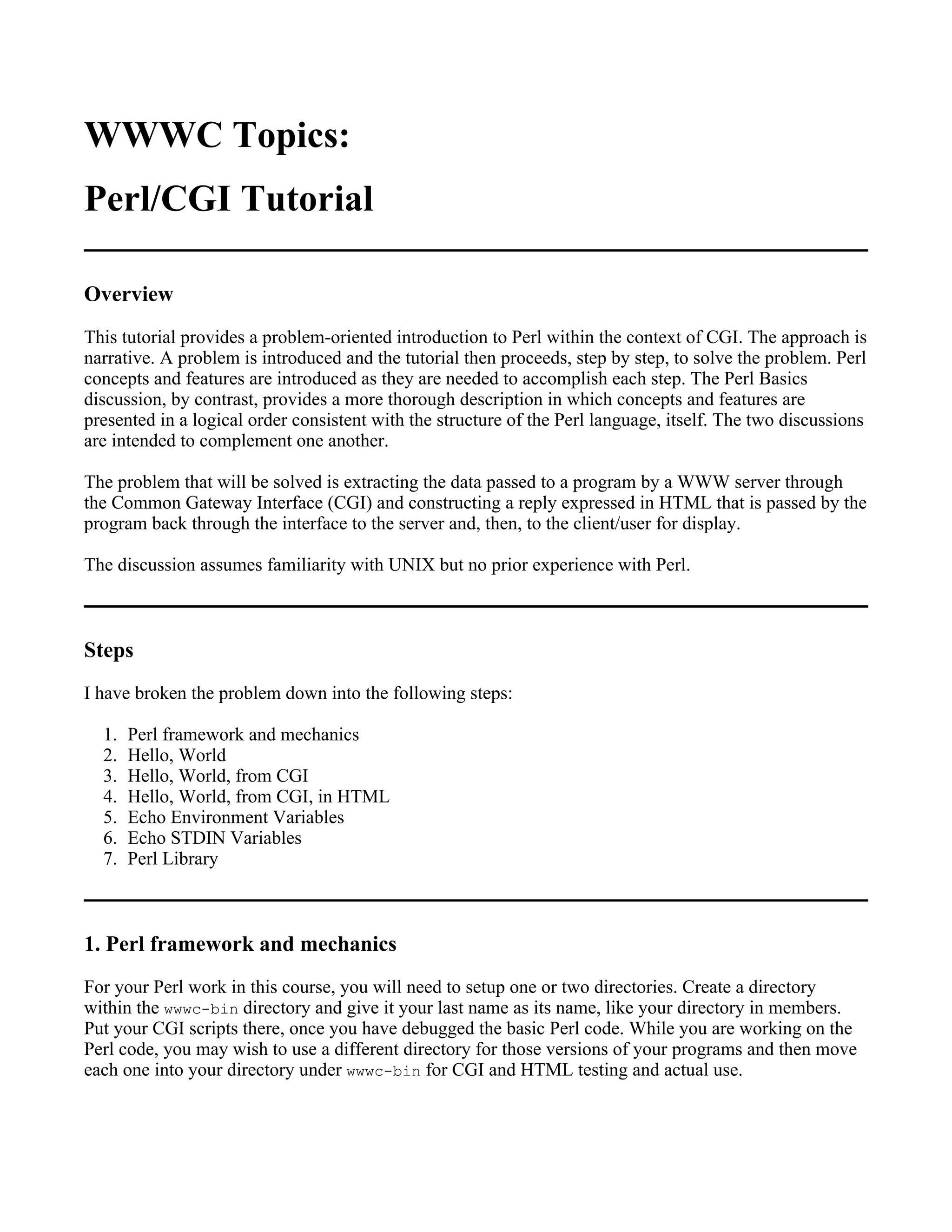
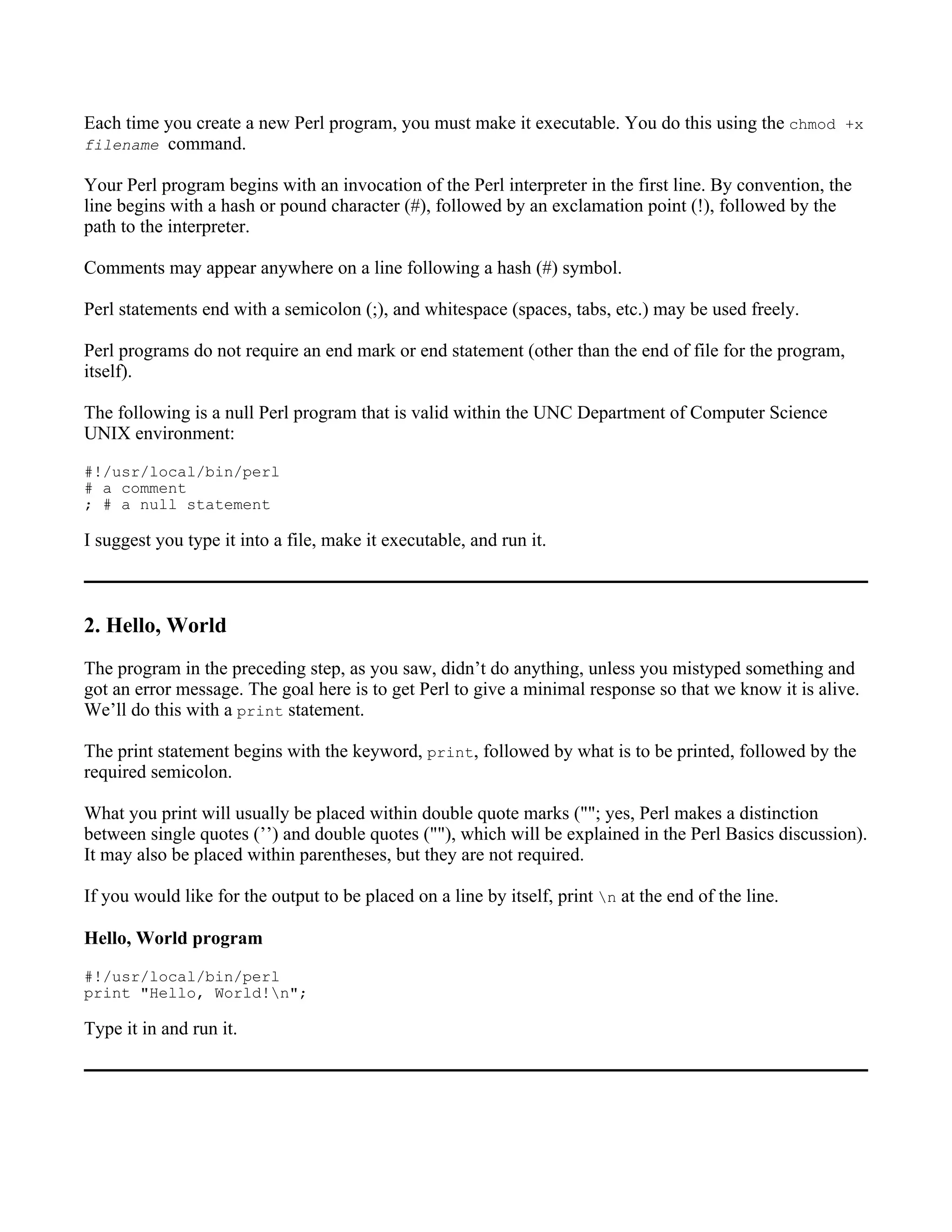
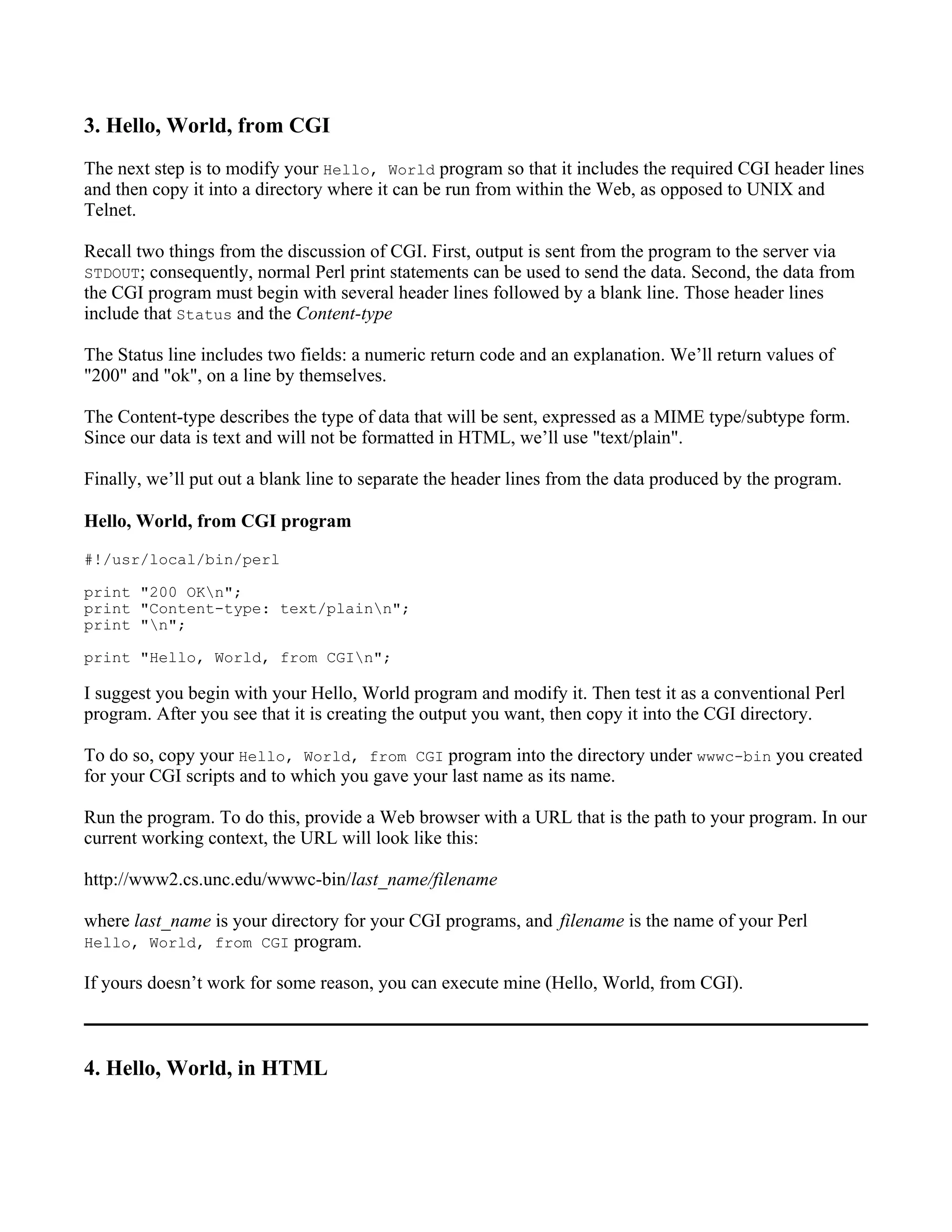
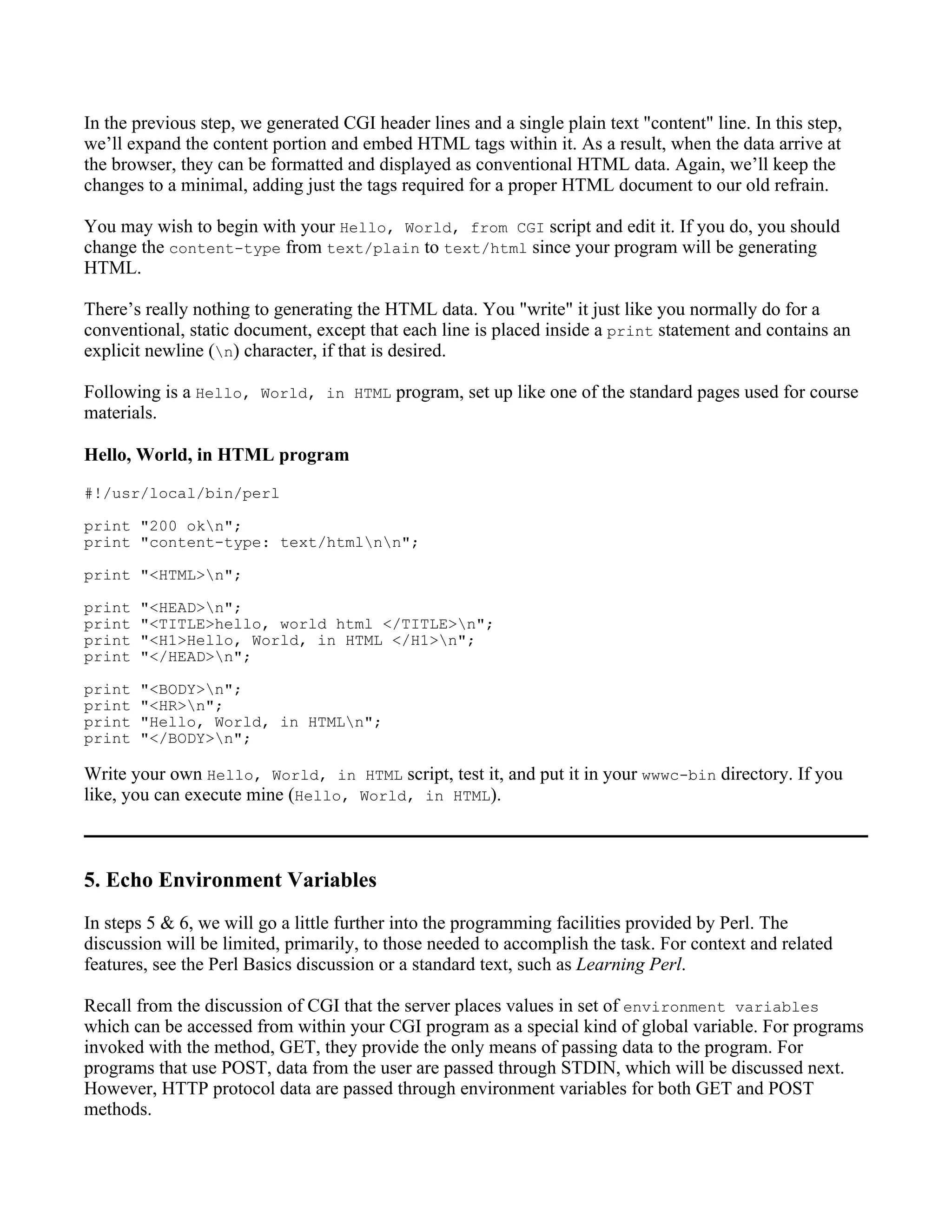
![The server makes environment variables available to CGI programs in different ways according to the
programming language in which the programs are written. The discussion here is concerned only with
handling environment variables with Perl.
The primary goal for step 5 is understanding what the environment variable data looks like and how it
can be accessed by a Perl program. We won’t do anything with the data except print it as a formatted
list. You may wish to refer to the Echo Environment Variables program, below, during the
discussion. Note that most of the program is similar to the Hello, World, in HTML program with respect
to HTML boilerplate. The lines to focus on are near the bottom where data for an unorderd list are
generated. Within the beginning and end tags are two Perl statements. Those two statements are our
concern here.
There is a good deal of magic expressed in those two statements. They will make a lot more sense, as
will the code in step 6 that follows, if we pause for a moment and talk about Perl variables and names.
The initial character of a Perl name identifies the particular type of variable or entity:
$name
scalar variable, either a number or string; Perl does not differentiate between the two, nor does it
differentiate between integers and reals.
@name()
array ; Perl uses parentheses with arrays, but other delimiters with other kinds of variables, as
discussed below. However, while Perl uses the "at" symbol and parentheses with respect to the
array as a whole, individual elements within an array are referred to as scalars, and the index is
placed in square brackets (i.e., $name[0] is the first element of @name).
%name{}
associative array ; a special, 2-dimensional array, ideal for handling attribute/value pairs. The first
element in each row is a key and the second element is an associated value. Instead of using a
number to index the array, you use a key value, such as $name{"QUERY_STRING"}, to reference
the value associated with that particular key, in this case QUERY_STRING. Since the associated
value is a scalar, the variable has a $ prefix. Note, also, the use of curly braces ({}) as delimiters.
&name()
function ; the ampersand is placed before the name when the function is called; if the function
takes arguments, they are placed within parentheses following the name of the function.
When the functions is defined, the name is preceded by the key word, sub, but does not have the
ampersand prefix.; code for the subroutine is then placed within curly braces ({}) following the
name.
We can now go back to the program. Look at the line two-thirds of the way down that begins with the
keyword, foreach. We’ll unwind it first.
The server provides the environment variables to the CGI Perl program in the form of a special
associative array it creates, called %ENV. Each row of %ENV, then, contains a key, which is the name of an
attribute, and the value that is associated with that attribute.](https://image.slidesharecdn.com/2620441/75/topic_perlcgi-5-2048.jpg)

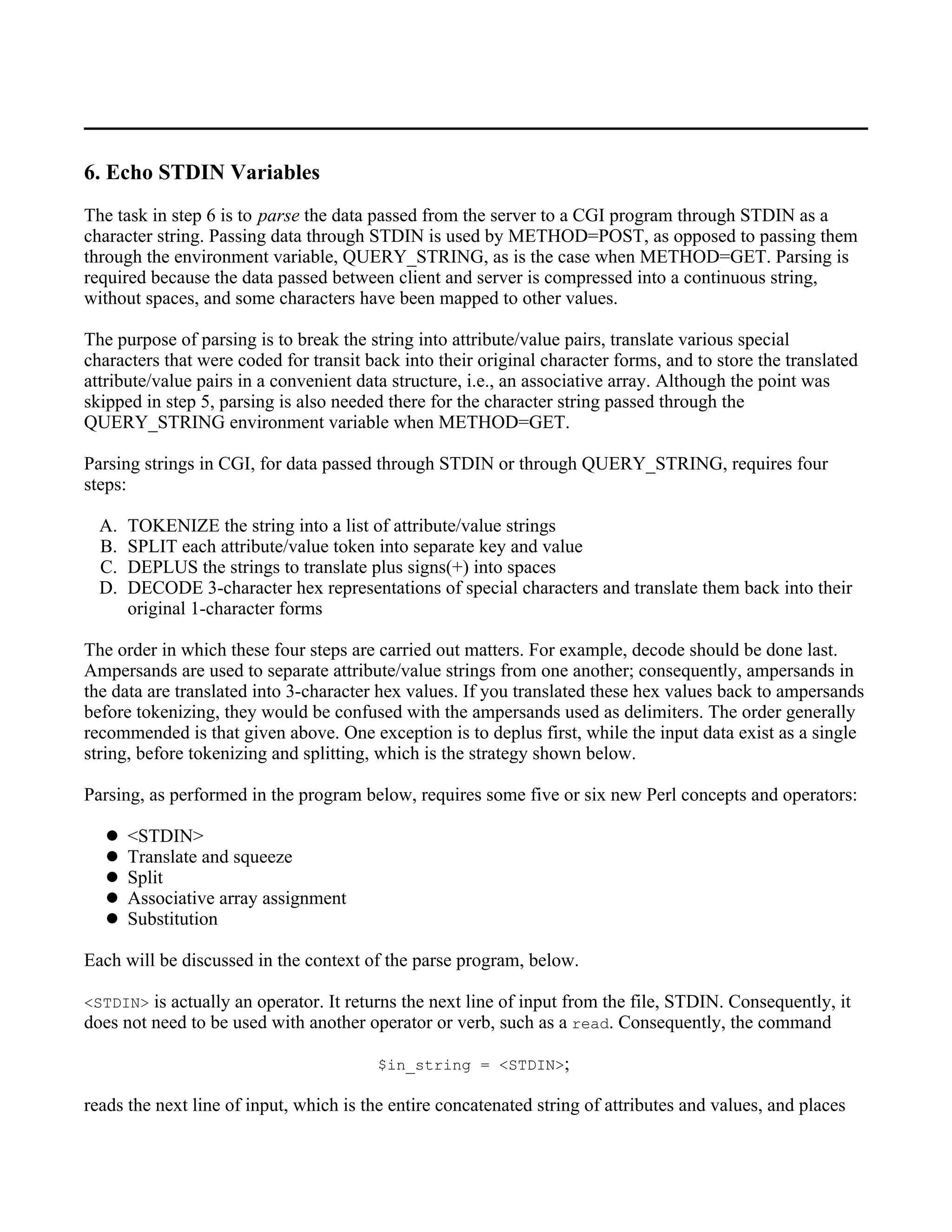
![them in the scalar variable, $in_string.
Translate and squeeze. The next section of code translates plus signs (+), used to indicate spaces in
the original data, back into spaces; it also removes multiple spaces so that only a single space exists
between any two words. The Perl command used for this is tr, for translate. It takes two patterns,
delimited by slash (/) characters, and translates instances of the first into the second. For example, it can
be used to translate all uppercase characters to lowercase, or vice versa. Patterns can be quite complex,
and will be discussed in more detail when regular expressions are described.
In the line of code shown, the plus sign is preceded by a backslash () to indicate that it is the character,
plus, in this context and not the Perl operator for addition. The s at the end of the expression removes, or
squeezes out, multiple instances of the translated pattern, spaces in this case. Finally, the symbol =~ is
actually an operator. It identifies the variable on the left as the one to which the operator on the right, the
tr, is applied. Thus, it works like an assignment statement, although it is not literally that. Had it not
been used, the translate would have been applied to an invisible (predefined) variable, called the default
variable and denoted $_. It is a somewhat mysterious variable whose value is set as a result of the last
operation; often it is the variable to which one would apply the next operation.
Split does what the name implies: it takes a pattern, shown between the slash (/) delimiters, and a
character string, and returns a list of the portions of the string that precede and succeed the pattern. Thus,
it produces a list of the portions of the string that don’t match the pattern and throws away the portions
that do match.
In the TOKENIZE step, the input string is split on the pattern, /&/ and the resulting list of attribute/value
strings is assigned to an array, @attr_val_strings, indicated by the at-sign (@) prefix of the variable
name.
In the SPLIT step that follows (an unfortunate choice of labels on my part), each such string is further
split into the portions that come before and after an equal (=) sign, with the two strings assigned to a 1x2
array, @pair. Element $pair[0] is the part that comes before the equal sign, and $pair[1] is the part
that comes after. In the next line of code, these two array values are assigned as the associated key and
value parts for a row in the associative array, %attr_value. However, since the expressions refers to
individual elements of the array, each such element is referred to using its scalar prefix. Let me
paraphrase the line,
$attr_value{$pair[0]} = $pair[1];
Assign the contents of $pair[1], the part of the string that came after the equal sign, as the value element
in the row of the associative array, %attr_value, that is indexed by the key, $pair[0], which is the part
of the string that came before the equal sign. Since the assignment applies to only a single element in the
array, the scalar name, $attr_value, is used.
Associative array assignment. Just did it.
Substitution. The substitution operator, s, is at the center of the DECODE step. This is the
Matterhorn. Once we get over this peak, it’s all downhill form there. As with many Perl expressions,
there is a great deal of magic packed into this single line of code. That’s the beauty of the language, if
you like it, or its downfall, if you don’t. But it is one of the main characteristics that makes Perl what it](https://image.slidesharecdn.com/2620441/75/topic_perlcgi-8-2048.jpg)
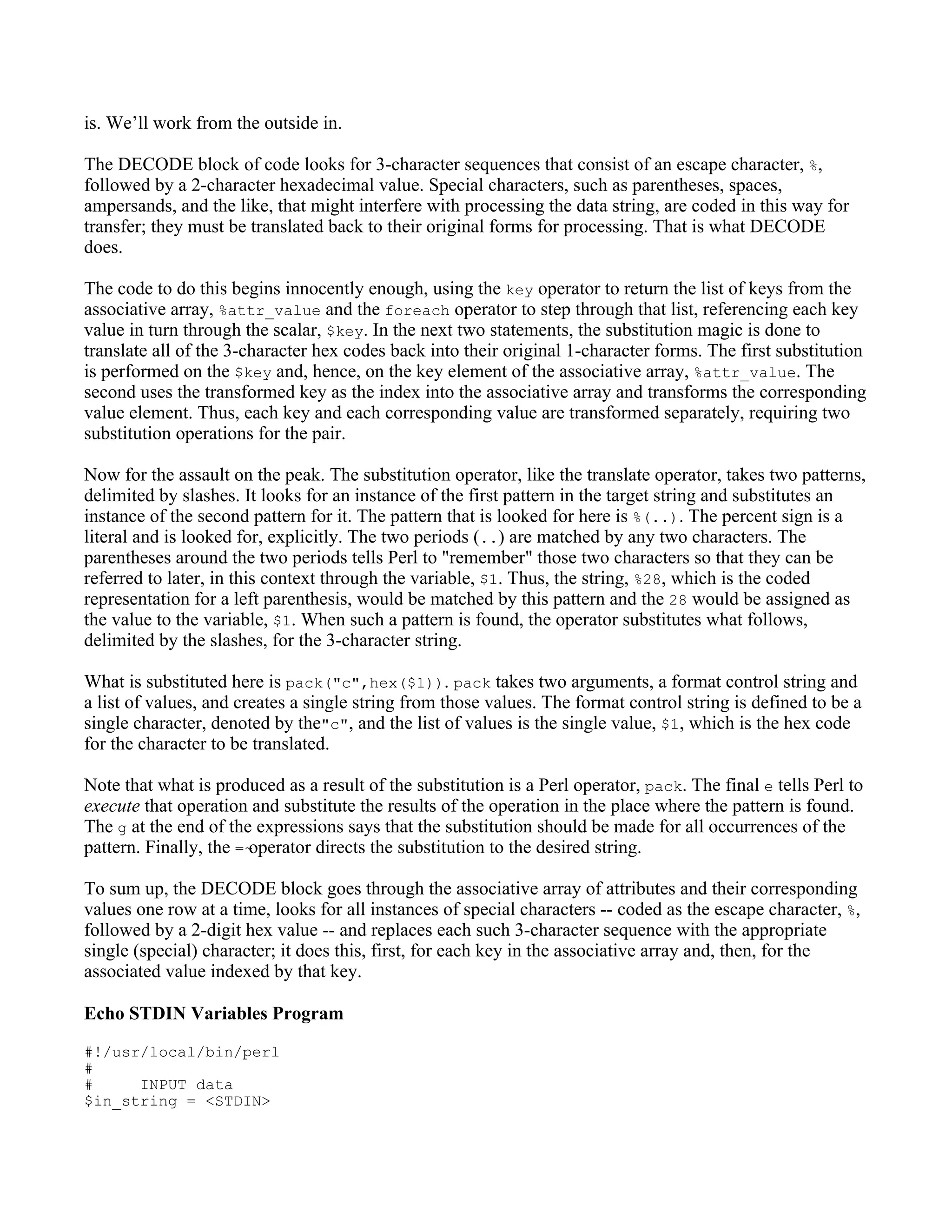
![#
# DEPLUS $in_string
$in_string =~ tr/+/ /s; # translate and squeeze multiple spaces
#
# TOKENIZE attr/val strings
@attr_val_strings = split (/&/, $in_string);
#
# SPLIT attr/val strings and put into assoc. array
foreach $out_str (@attr_val_strings) {
@pair = split (/=/, $out_str);
$attr_value{$pair[0]} = $pair[1];
}
#
# DECODE special characters
foreach $key (keys %attr_value) {
$key =~ s/%(..)/pack("c",hex($1))/ge;
$attr_value{$key} =~ s/%(..)/pack("c",hex($1))/ge;
}
# OUTPUT section
# generate header lines
print "200 okn";
print "content-type: text/htmlnn";
# GENERATE report, in HTML
print "<HTML>n";
print "<HEAD>n";
print "<TITLE>stdin vars.</TITLE>n";
print "<H1>Print CGI STDIN Variables</H1>n";
print "</HEAD>n";
print "<BODY>n";
print "<HR>n";
print "<H3>STDIN Variables</H3>n";
print "<UL>n";
foreach $key (keys %attr_value) {
print "<LI>$key = $attr_value{$key}n";
}
print "</UL>n";
print "</BODY>n";
print "</HTML>n";
Write and test an Echo STDIN Variables script. You can also execute mine (Echo STDIN Variables).
7. Perl Library
Now that we have climbed the peak once, we’ll take the chair lift the next time. It is important that you
understand both the details of how data is coded and passed to a CGI program and, in the context of this
course, how to write Perl programs to process that data. However, parsing is a routine task as is creating
HTTP headers, and we have not addressed issues such as error recognition and handling attributes that](https://image.slidesharecdn.com/2620441/75/topic_perlcgi-10-2048.jpg)