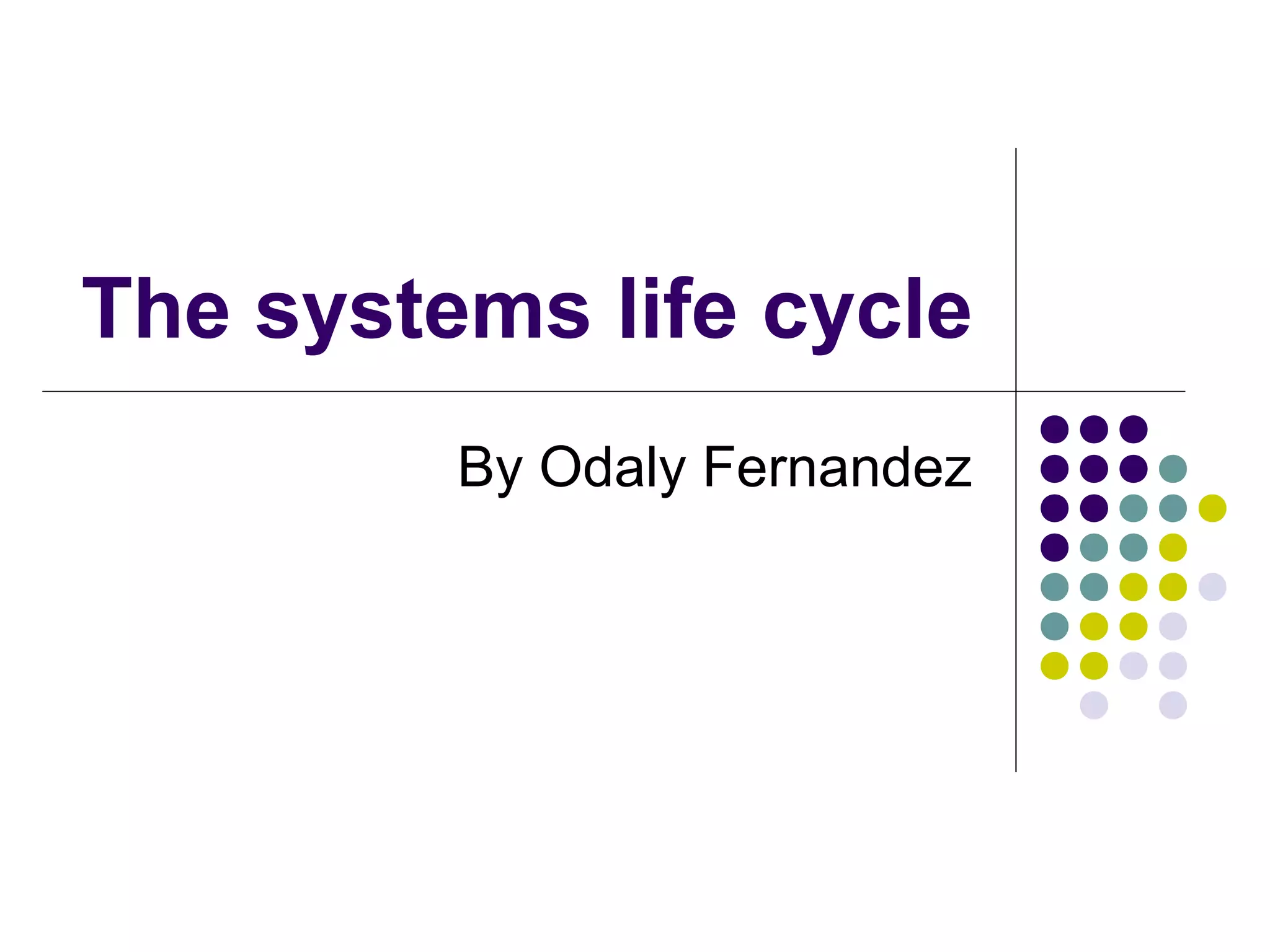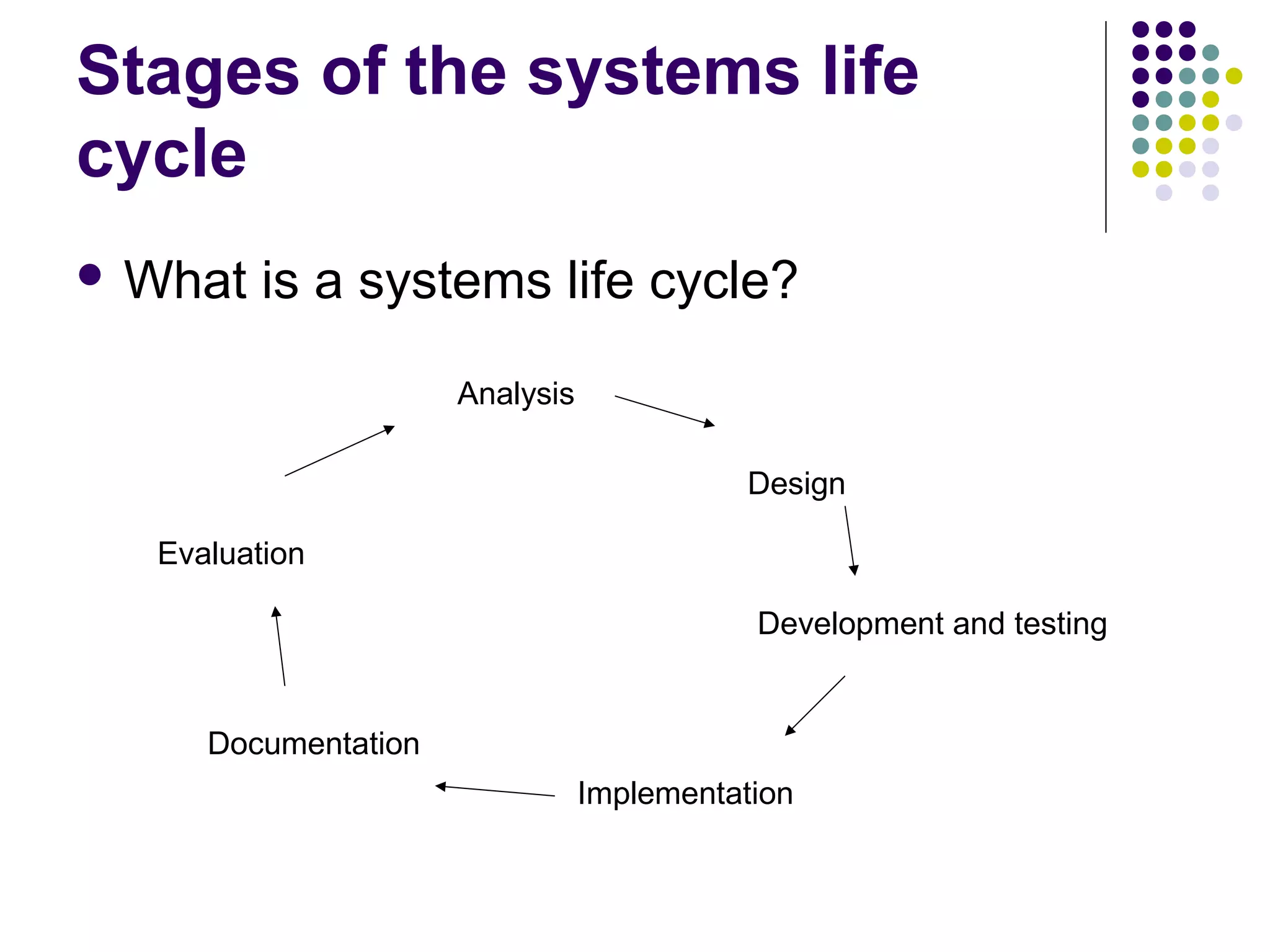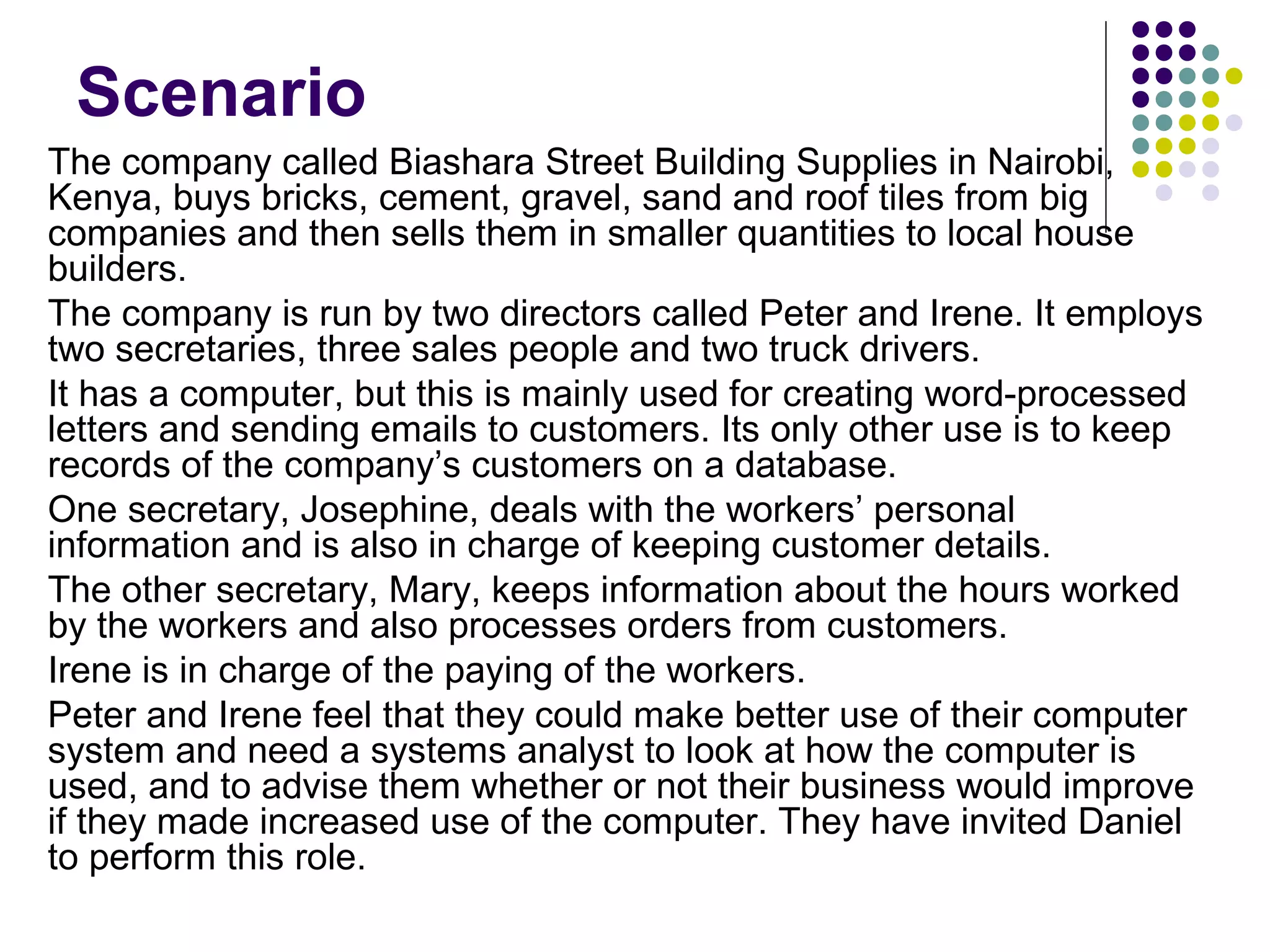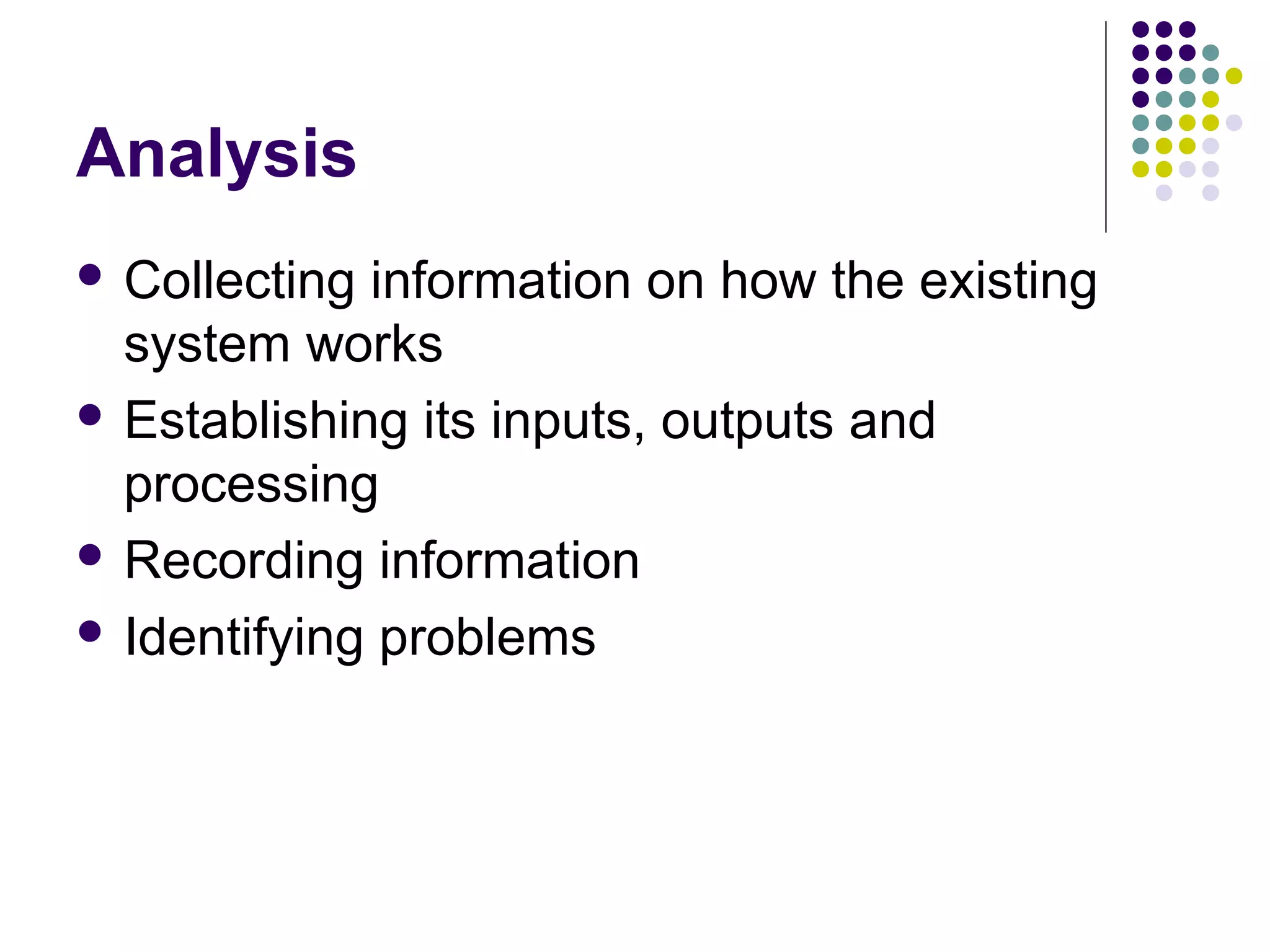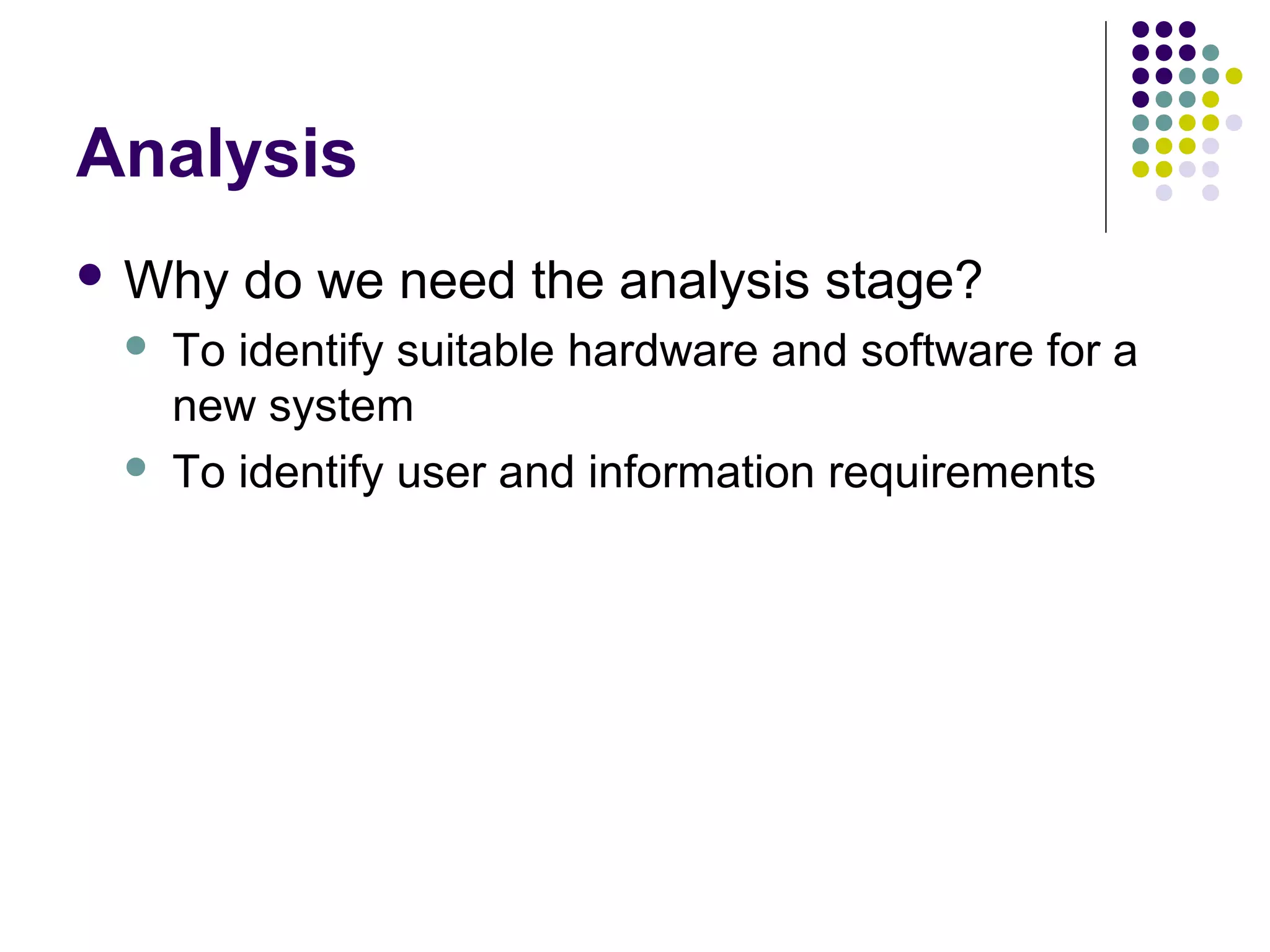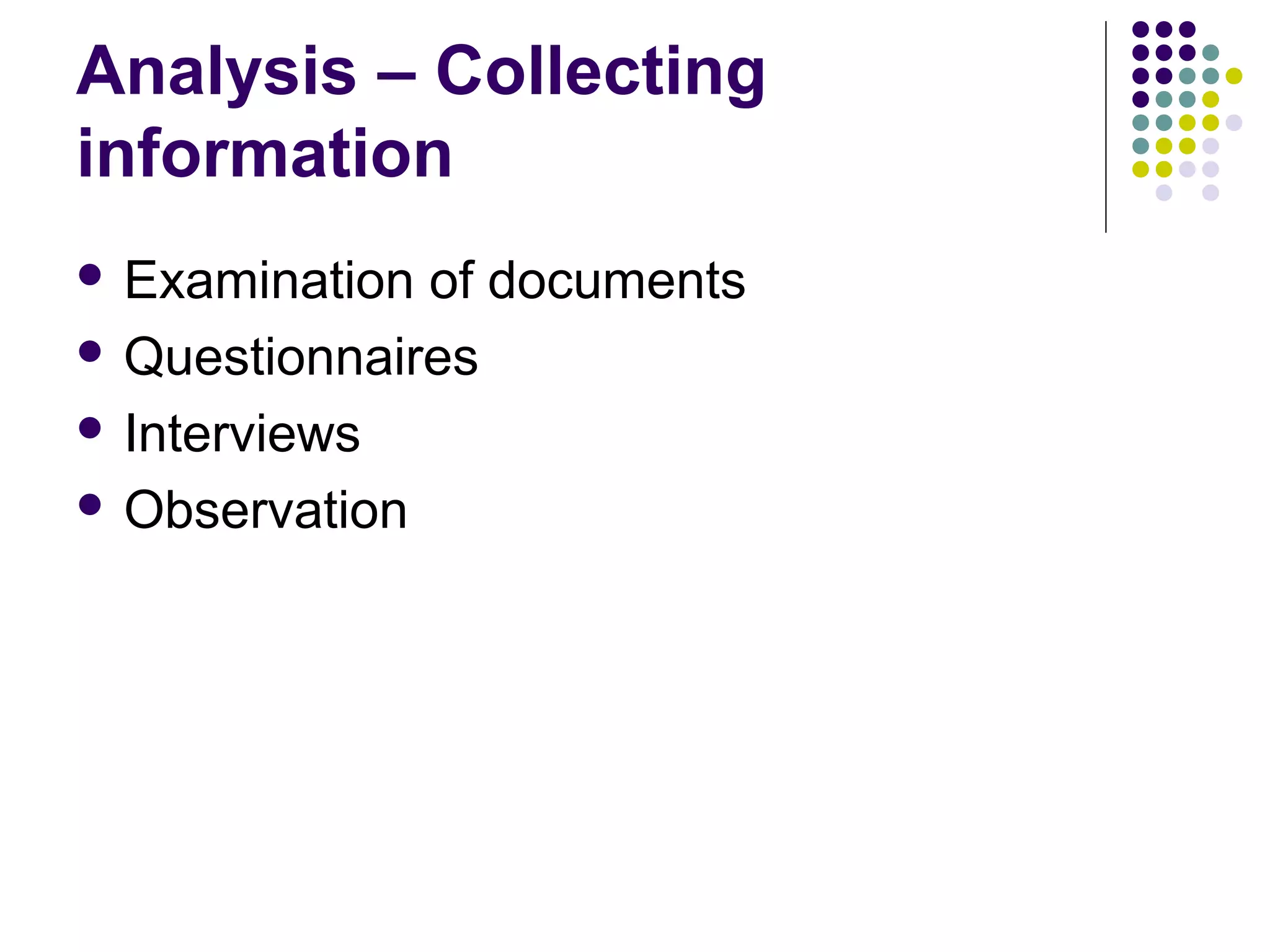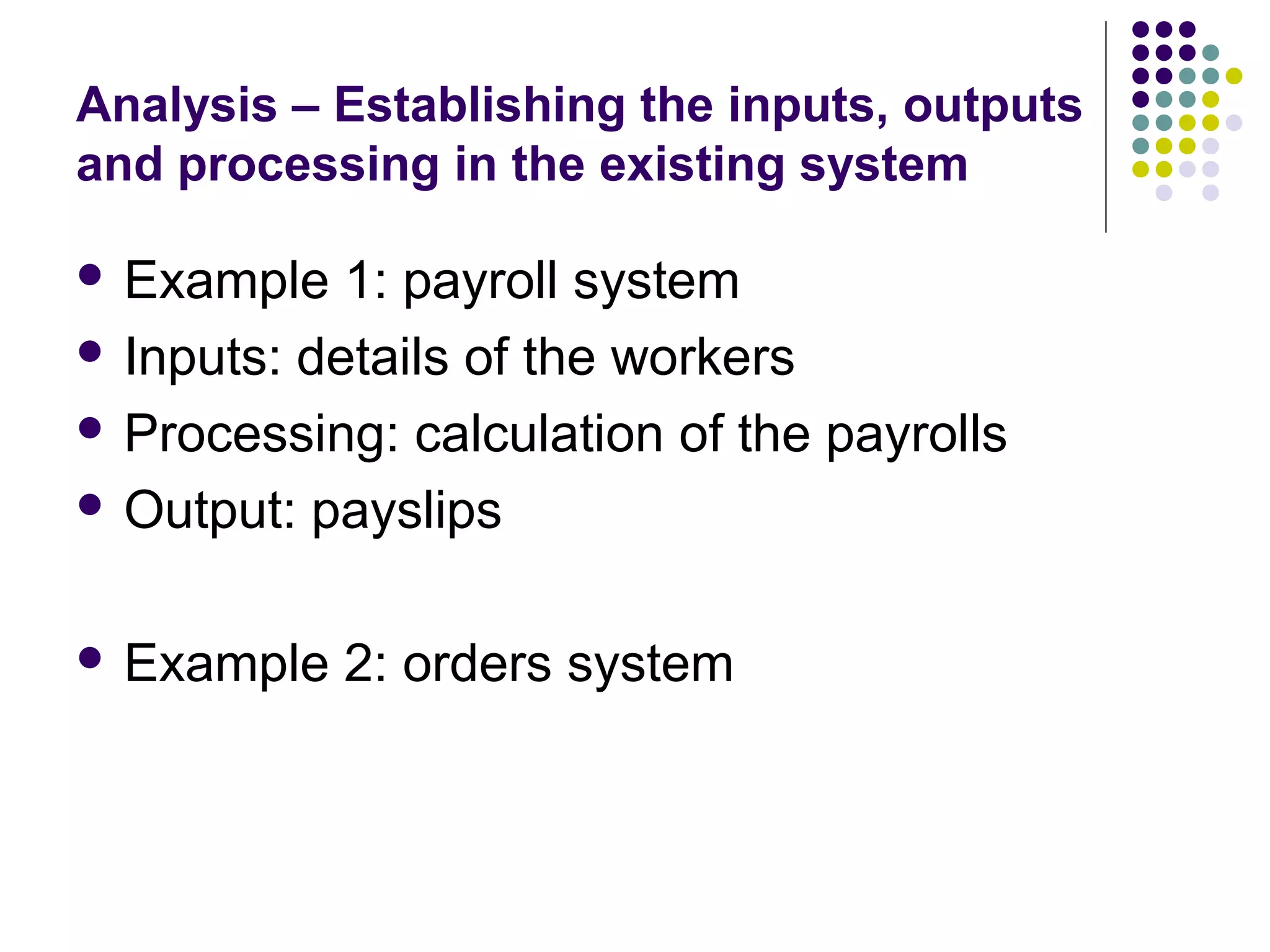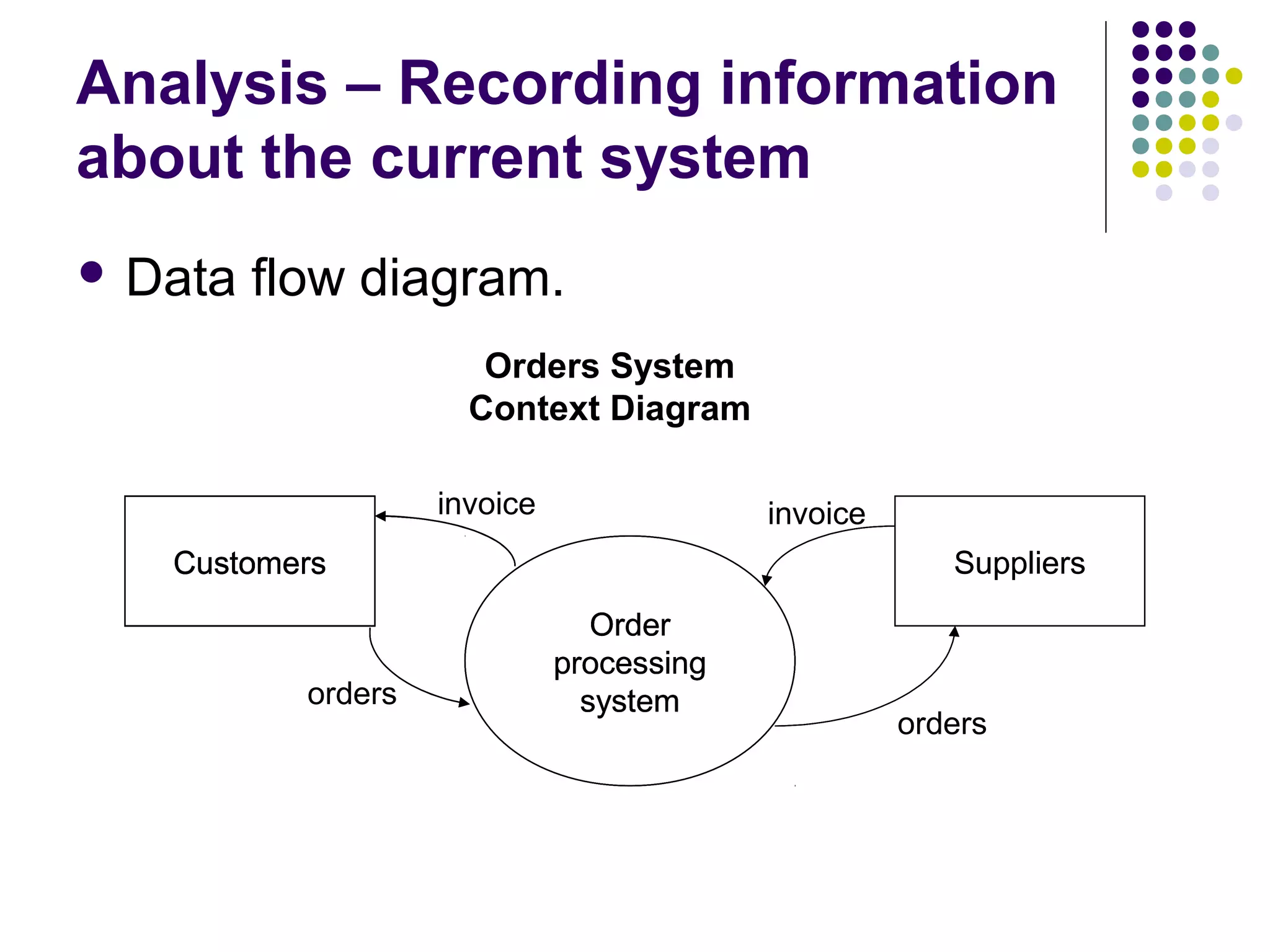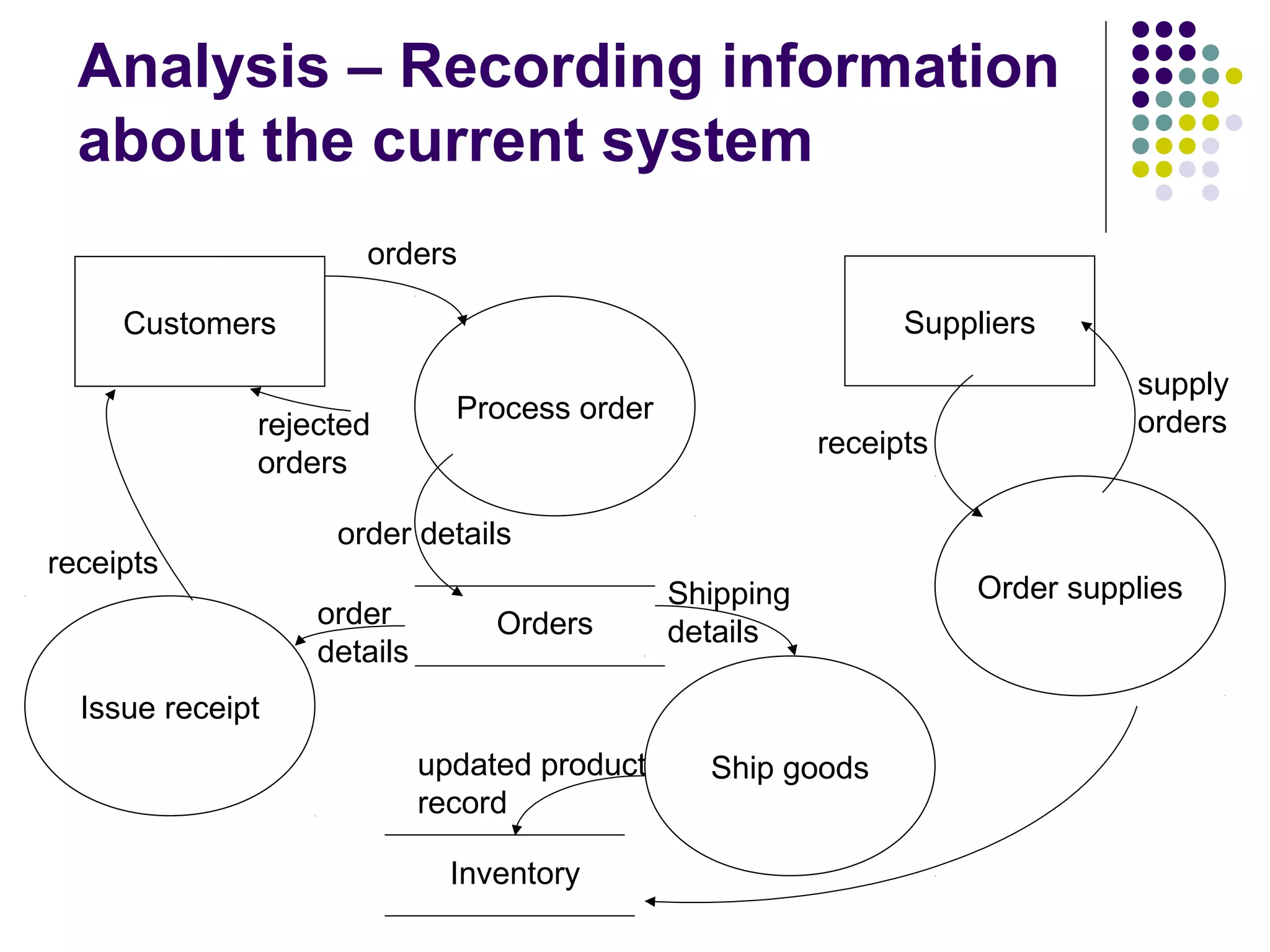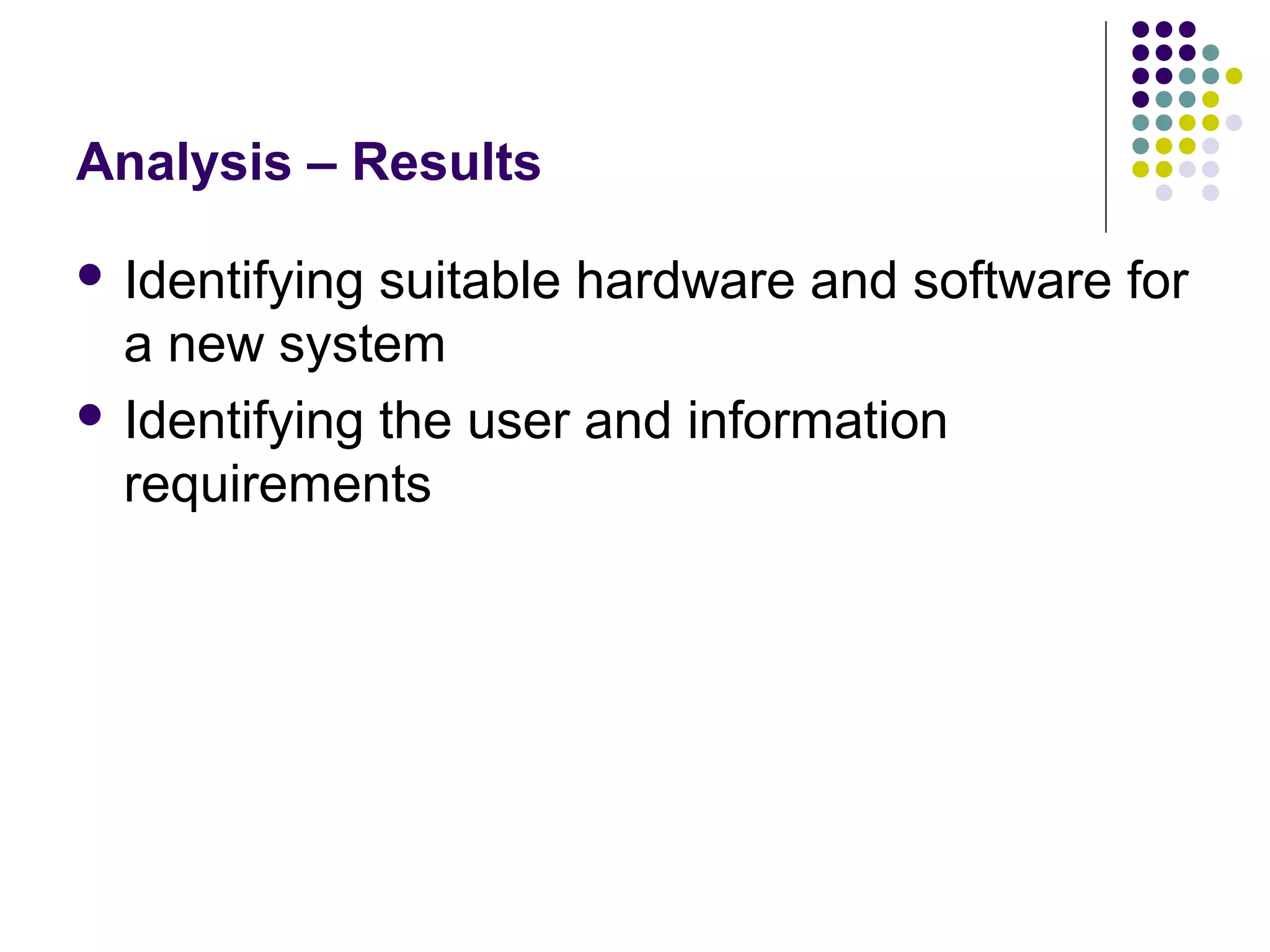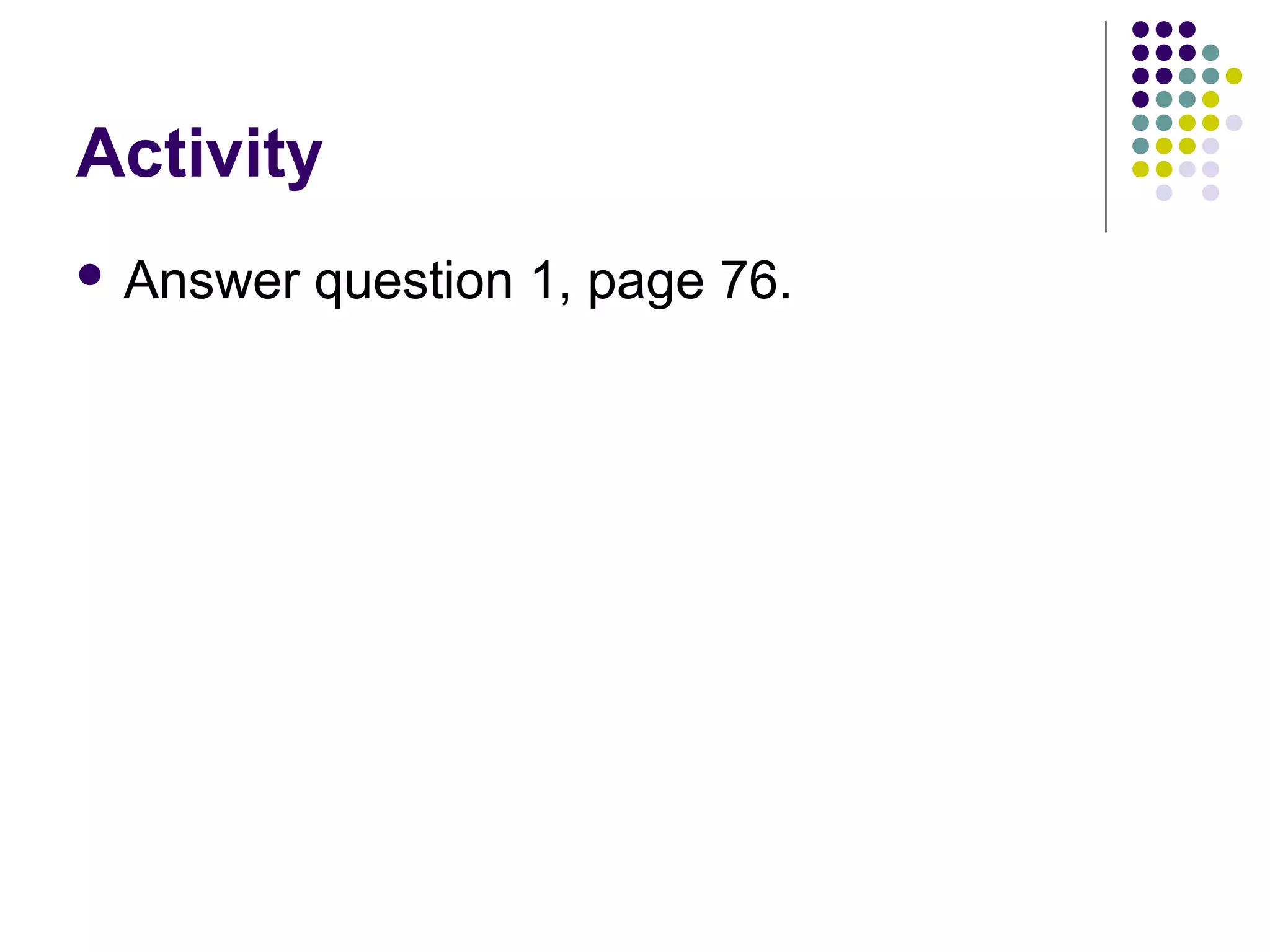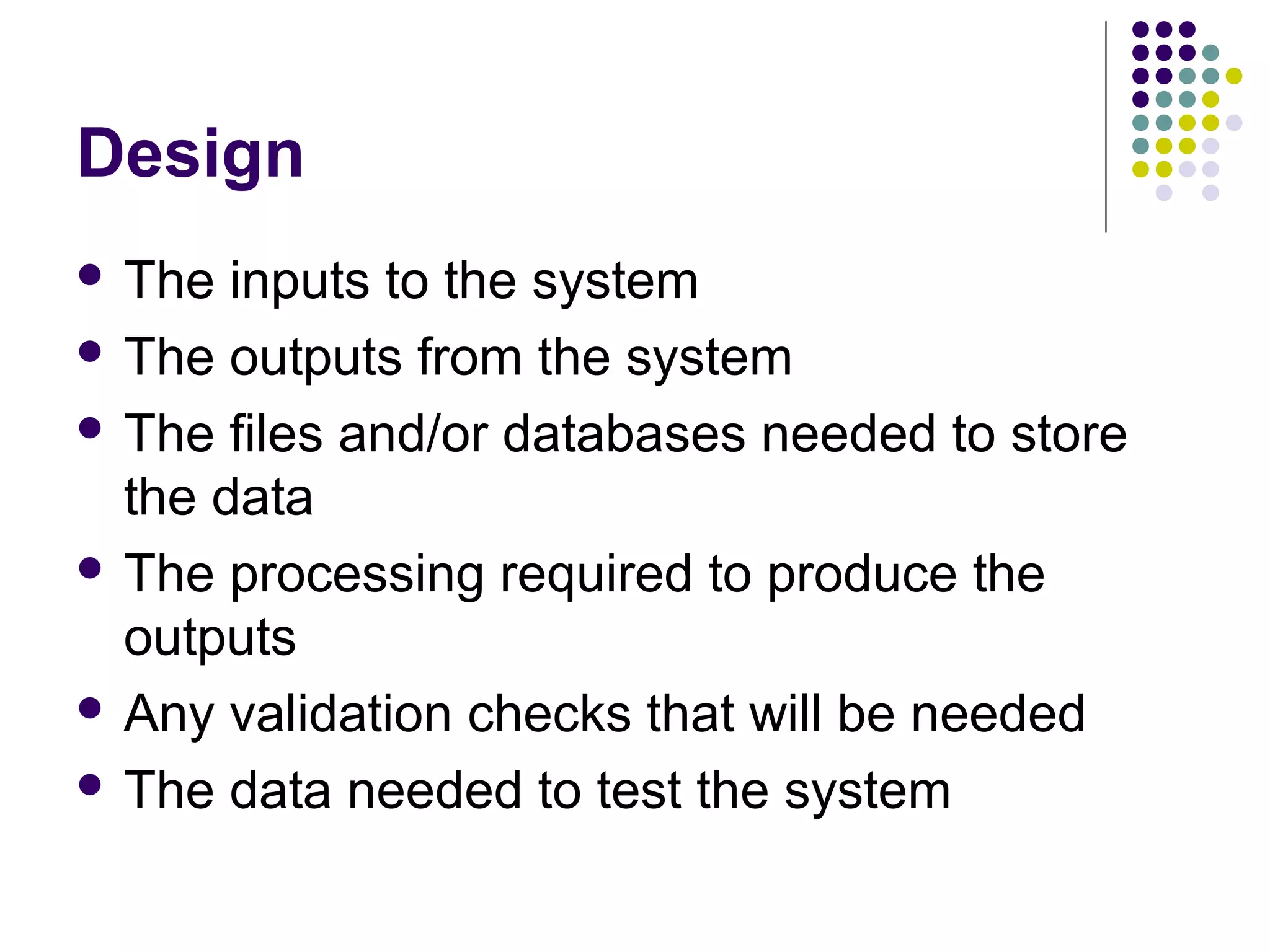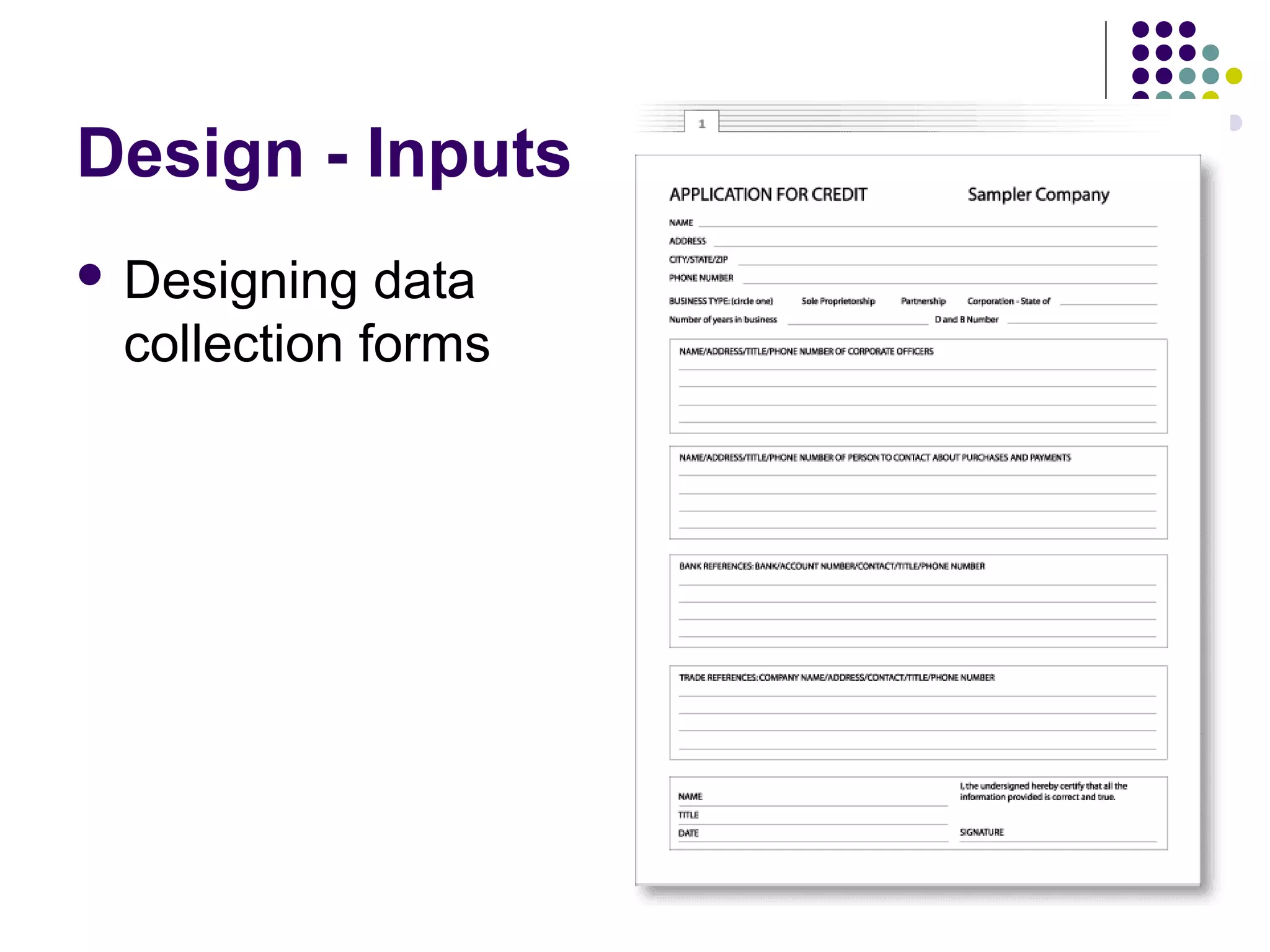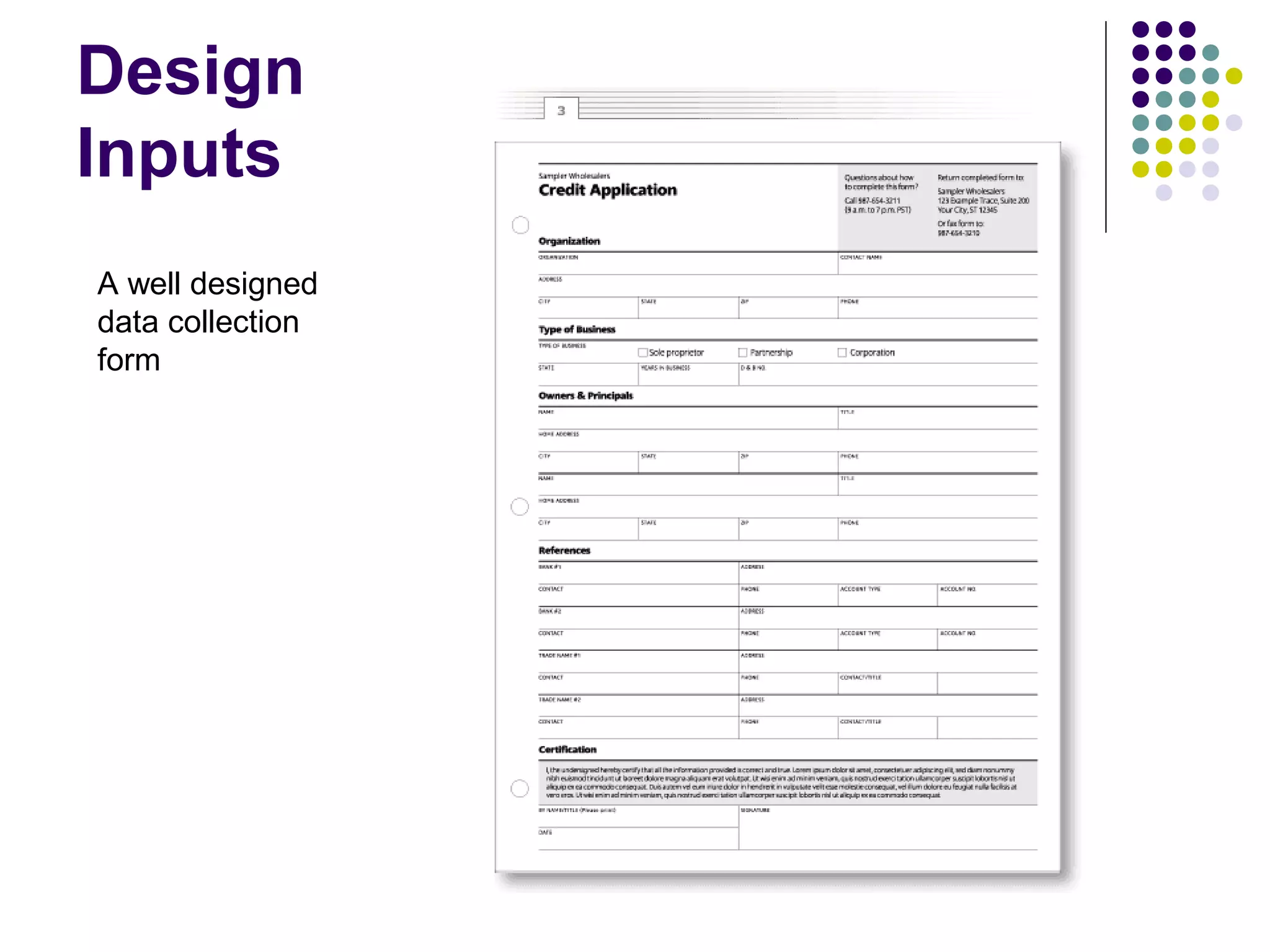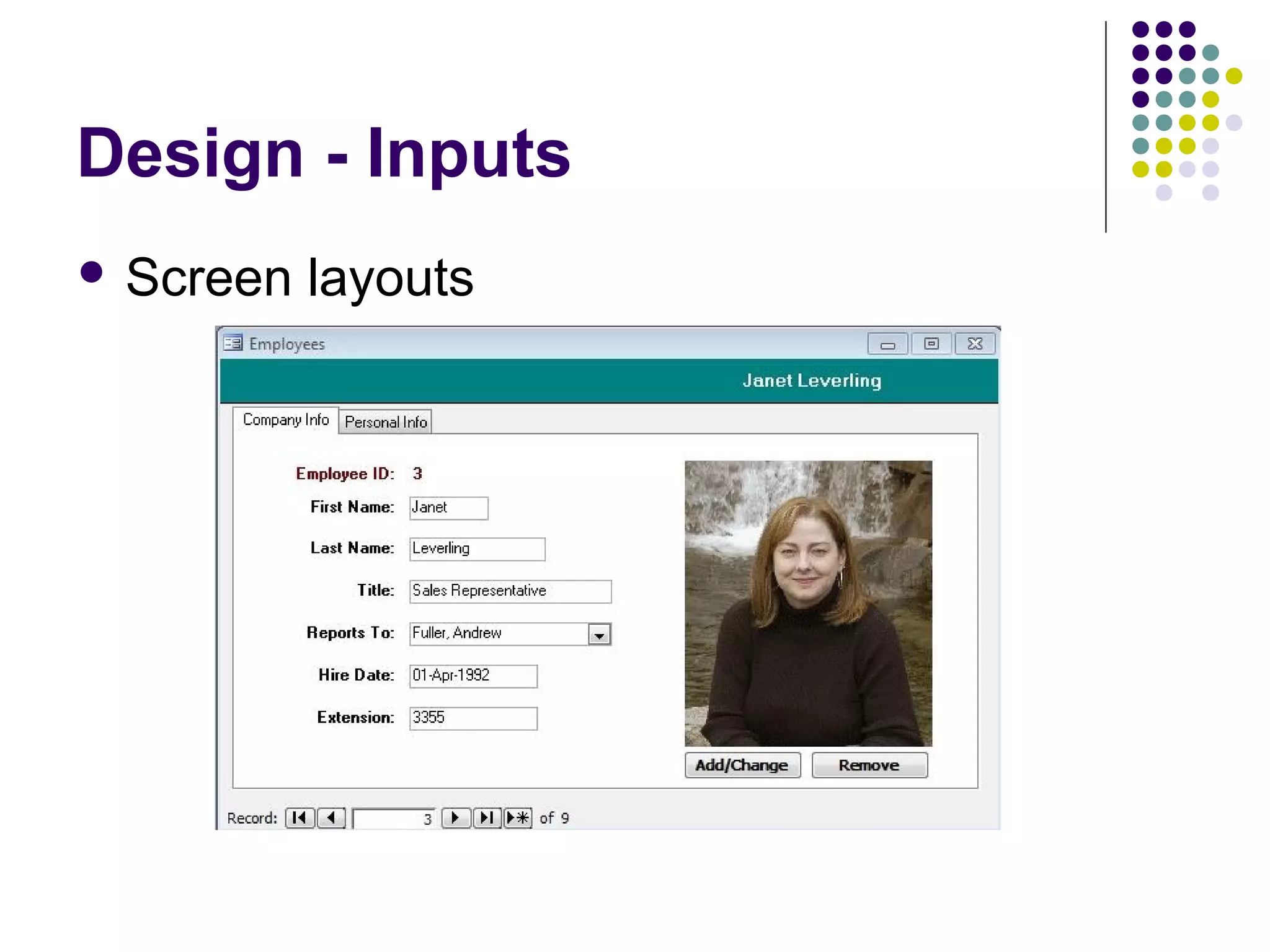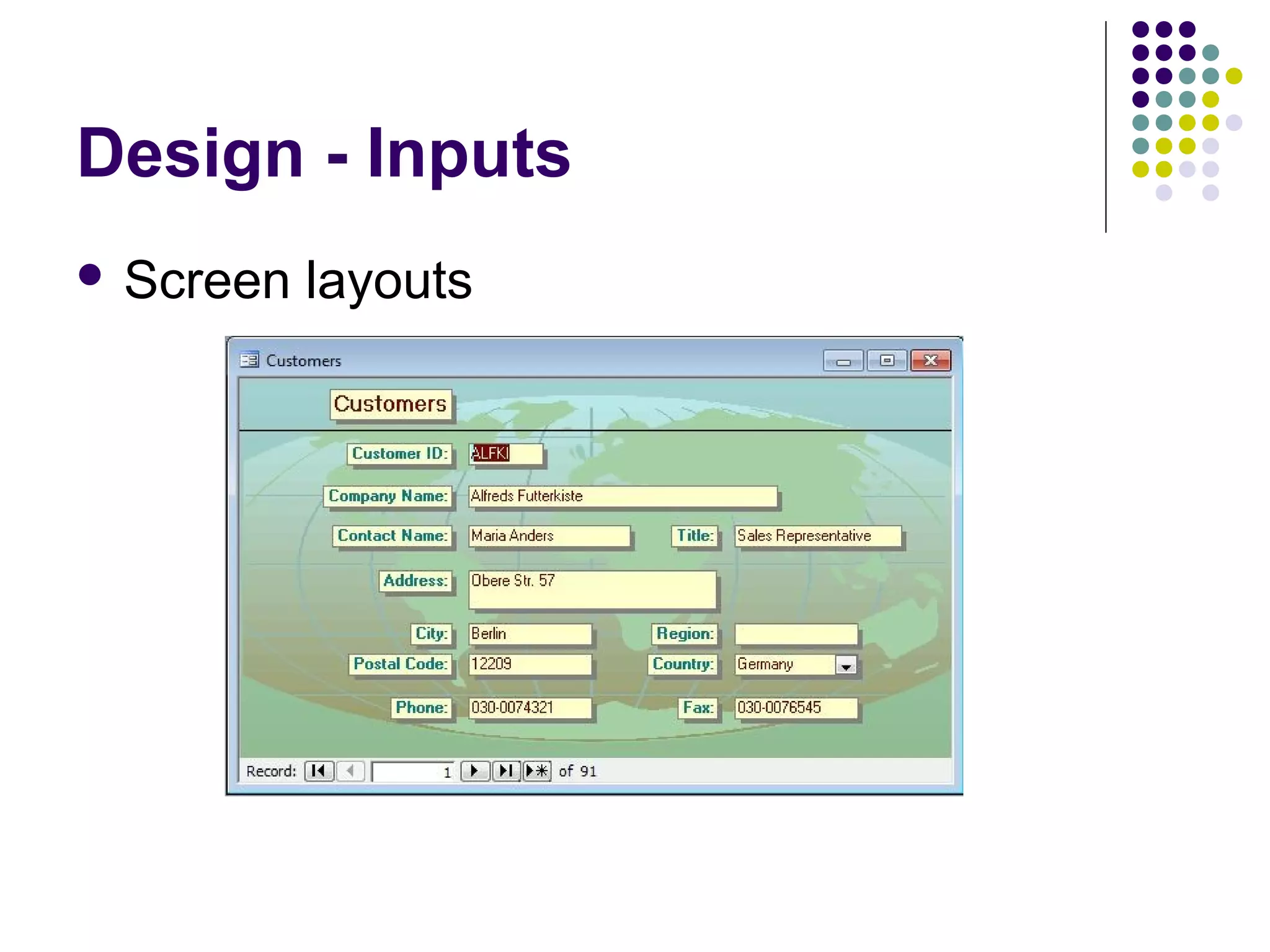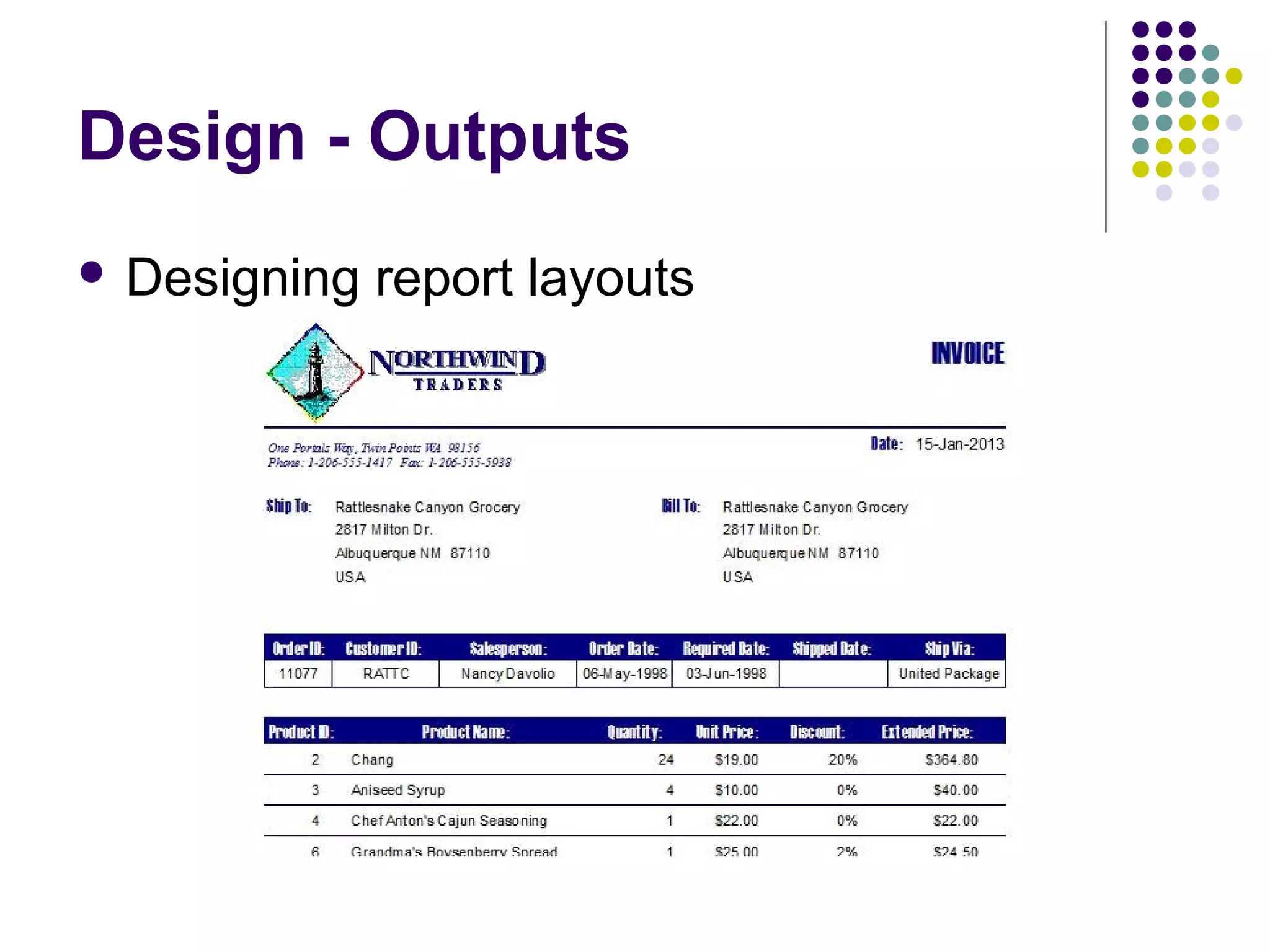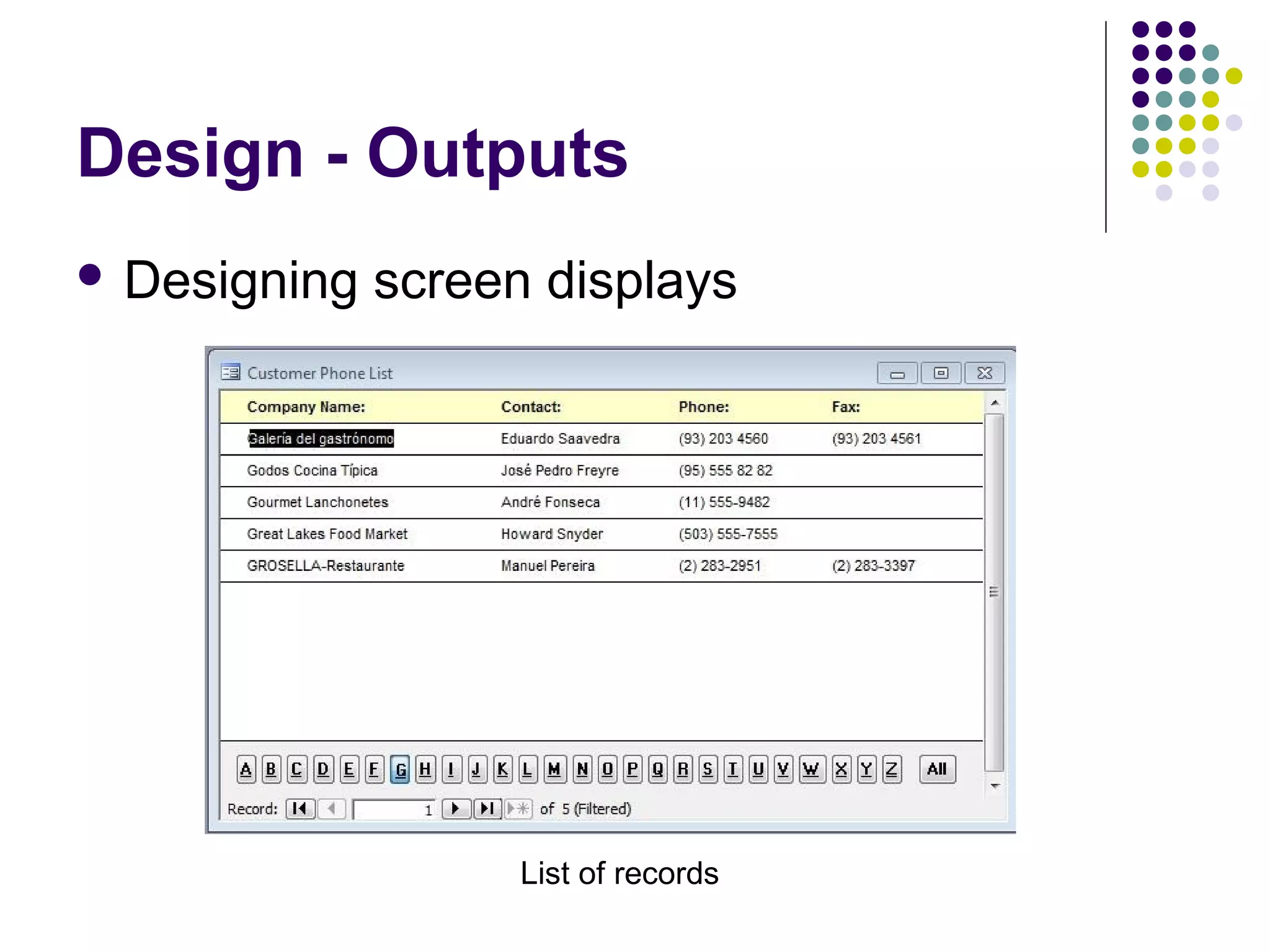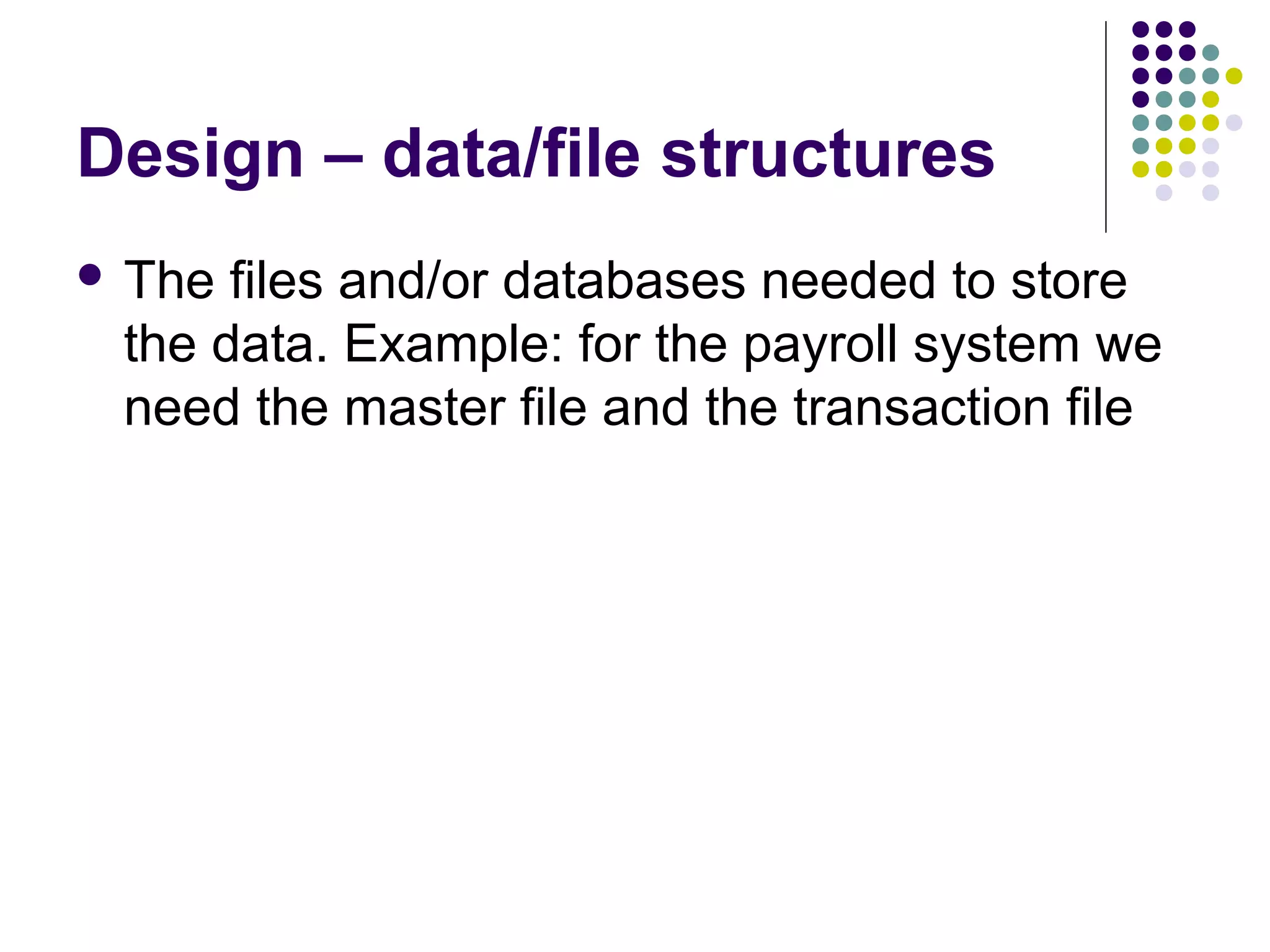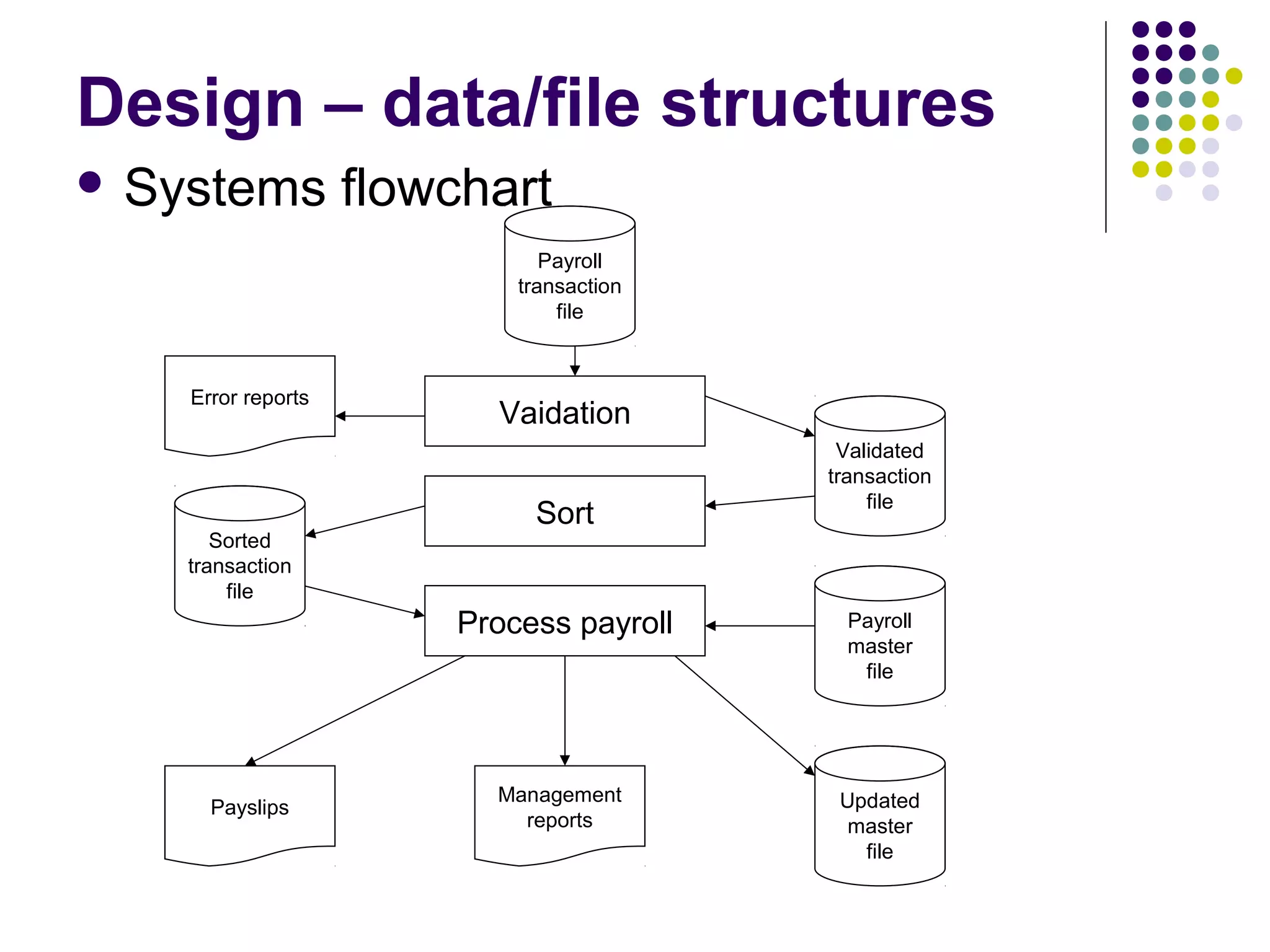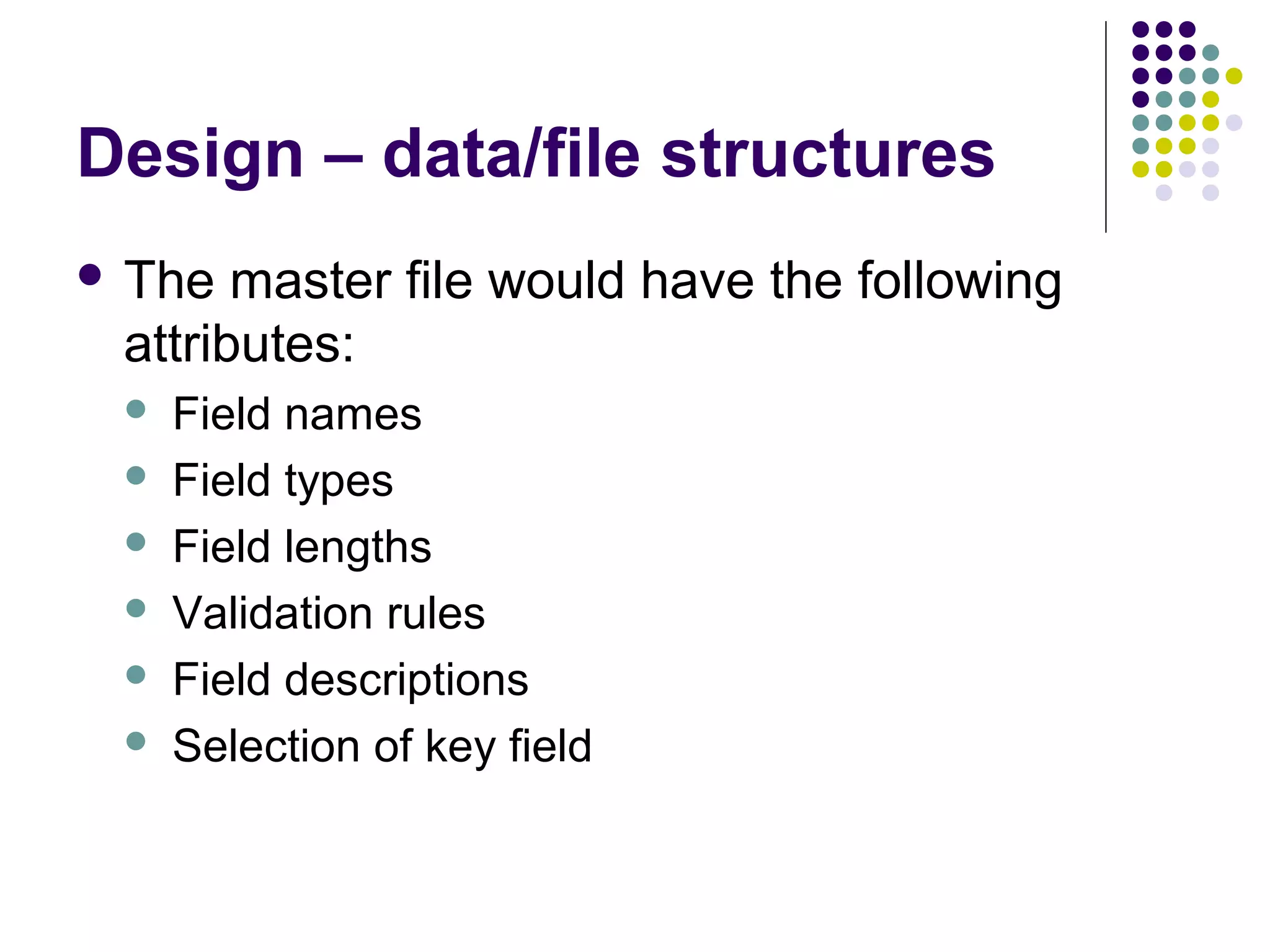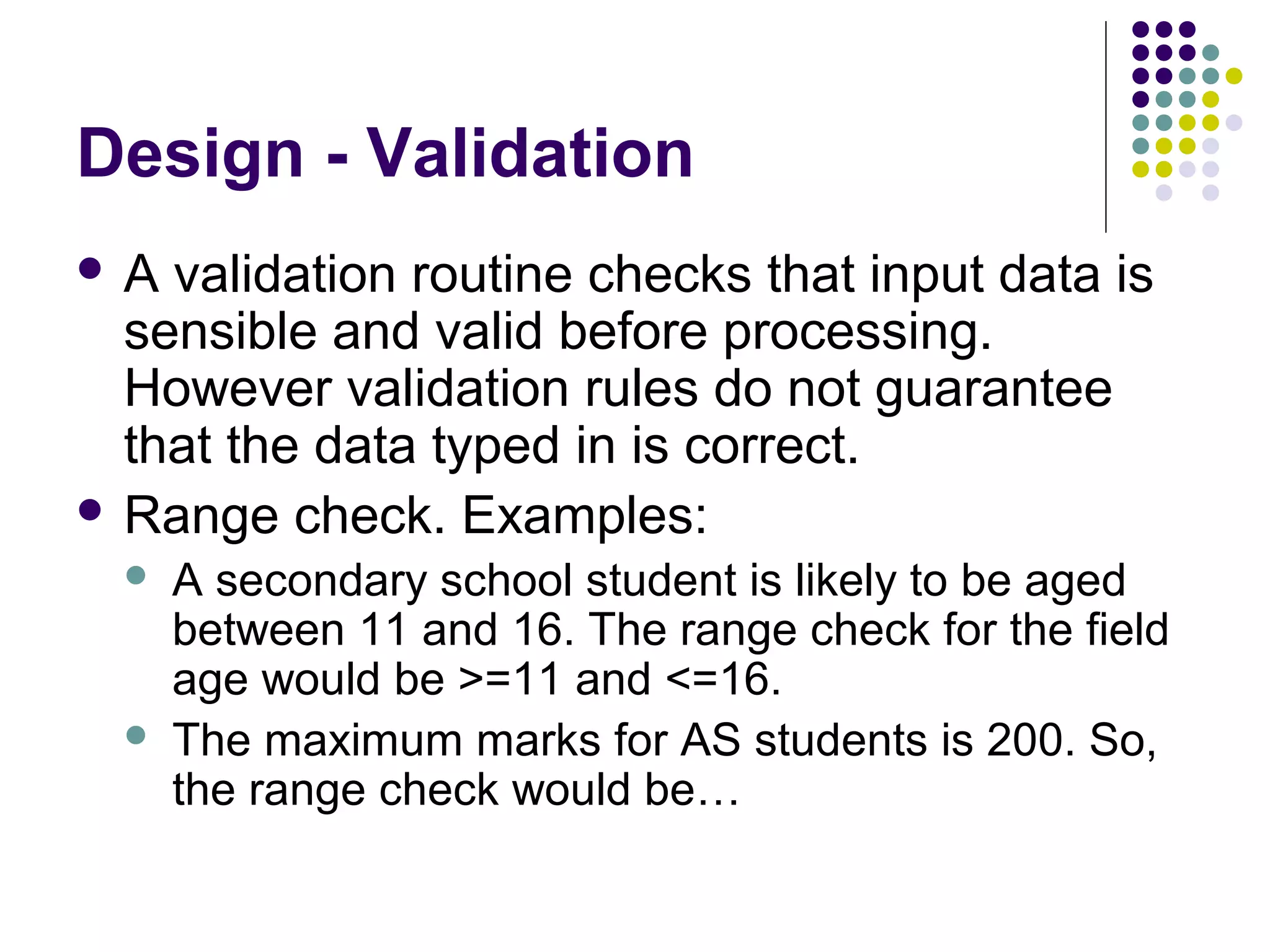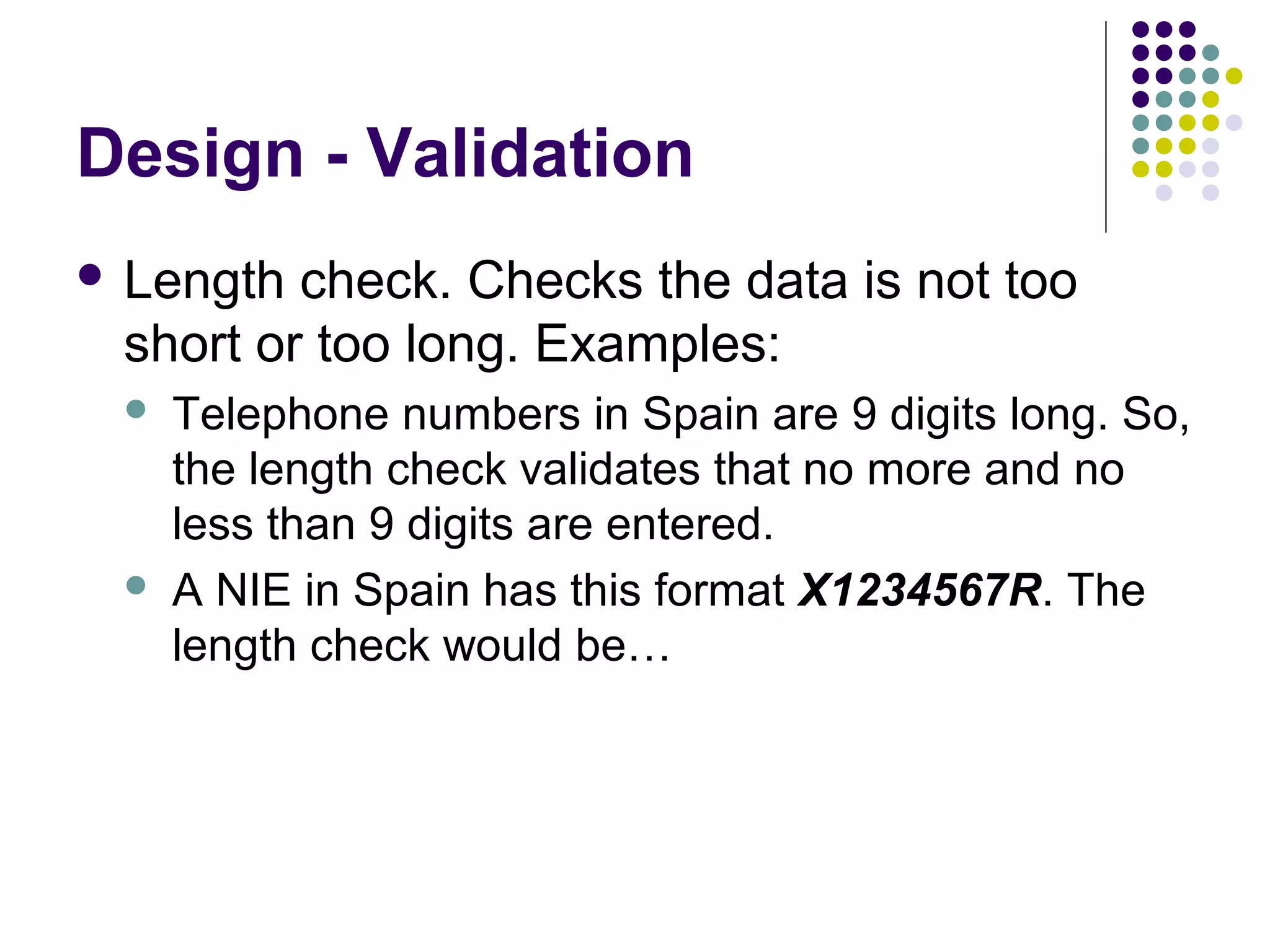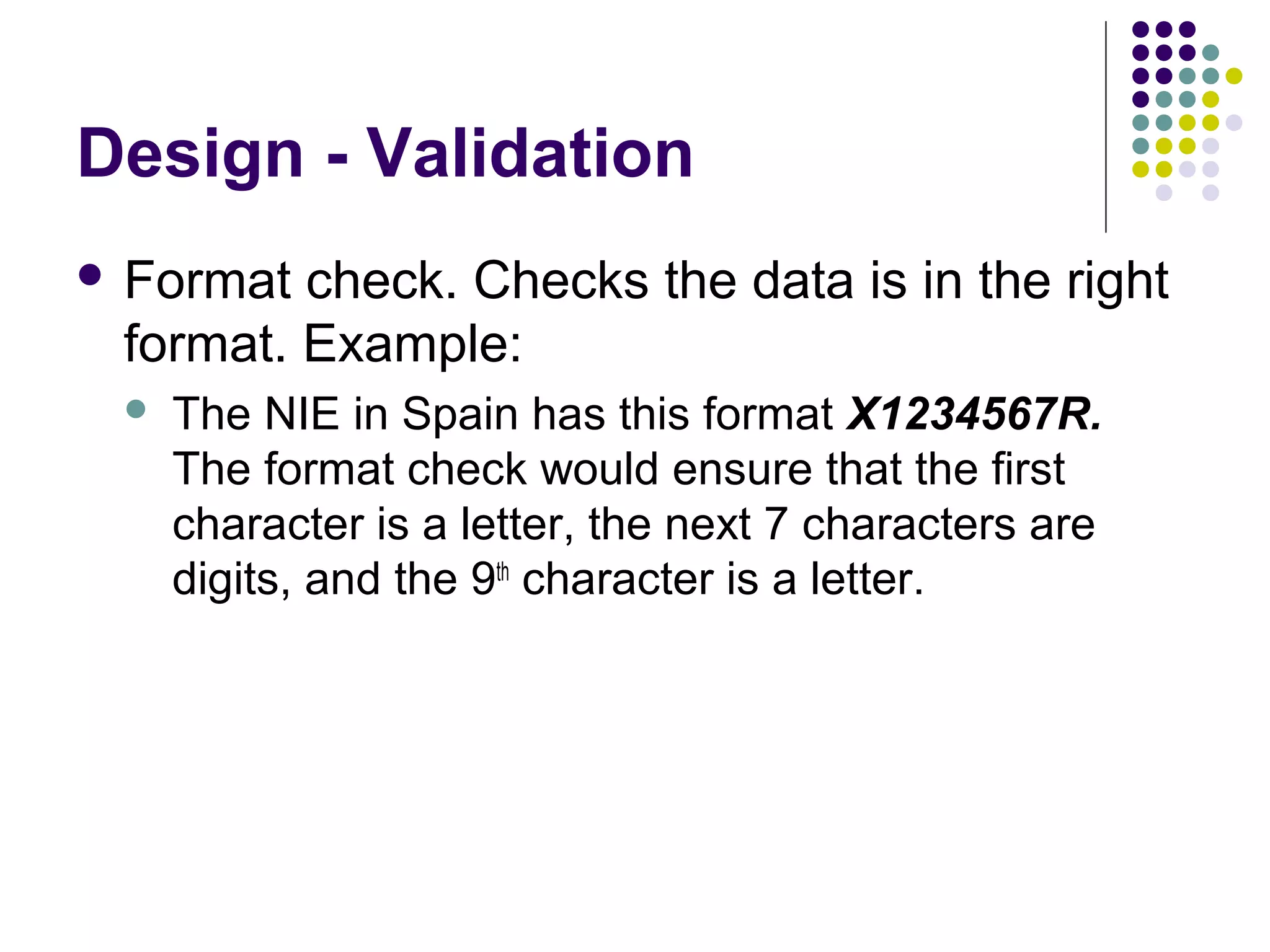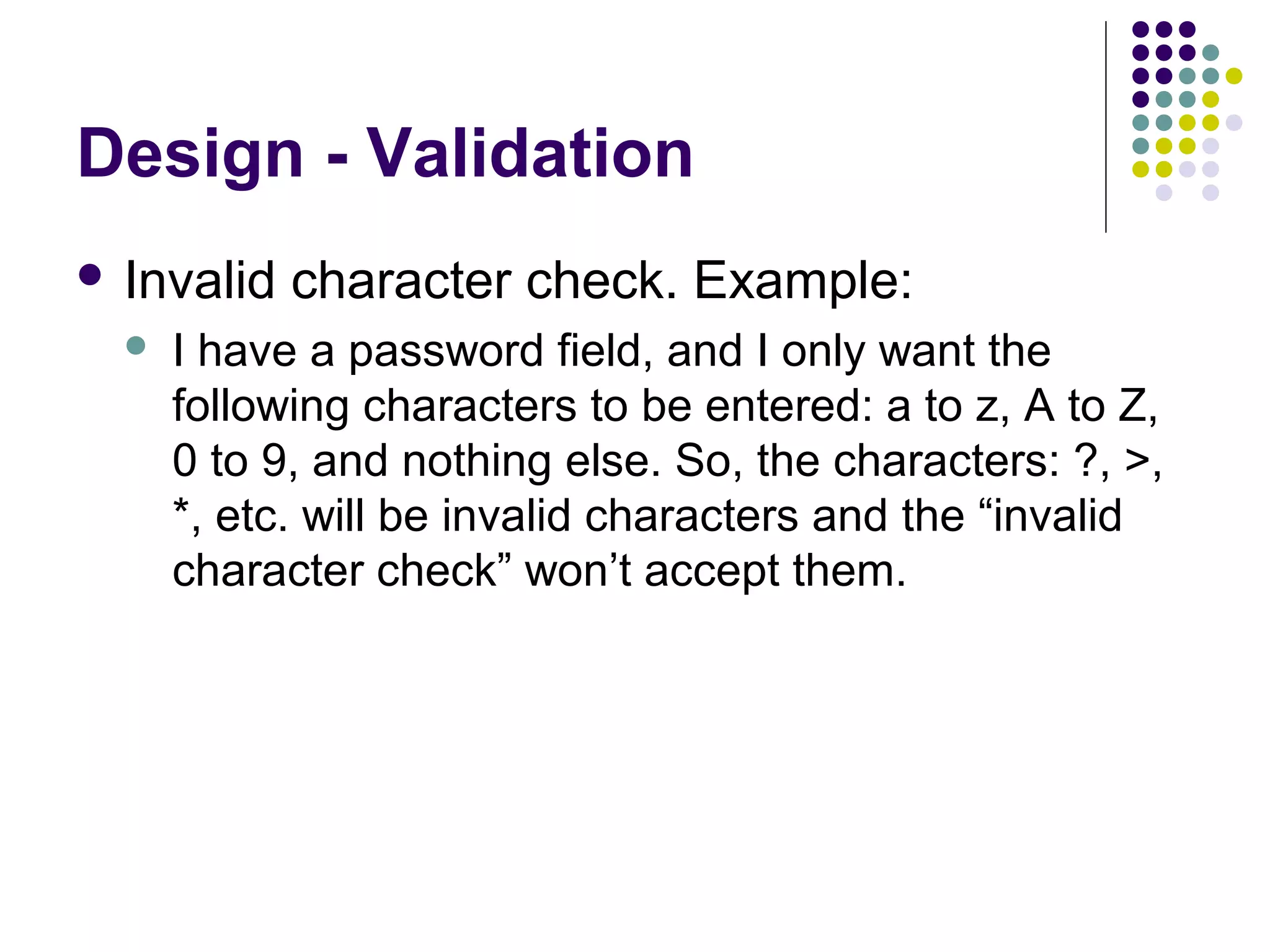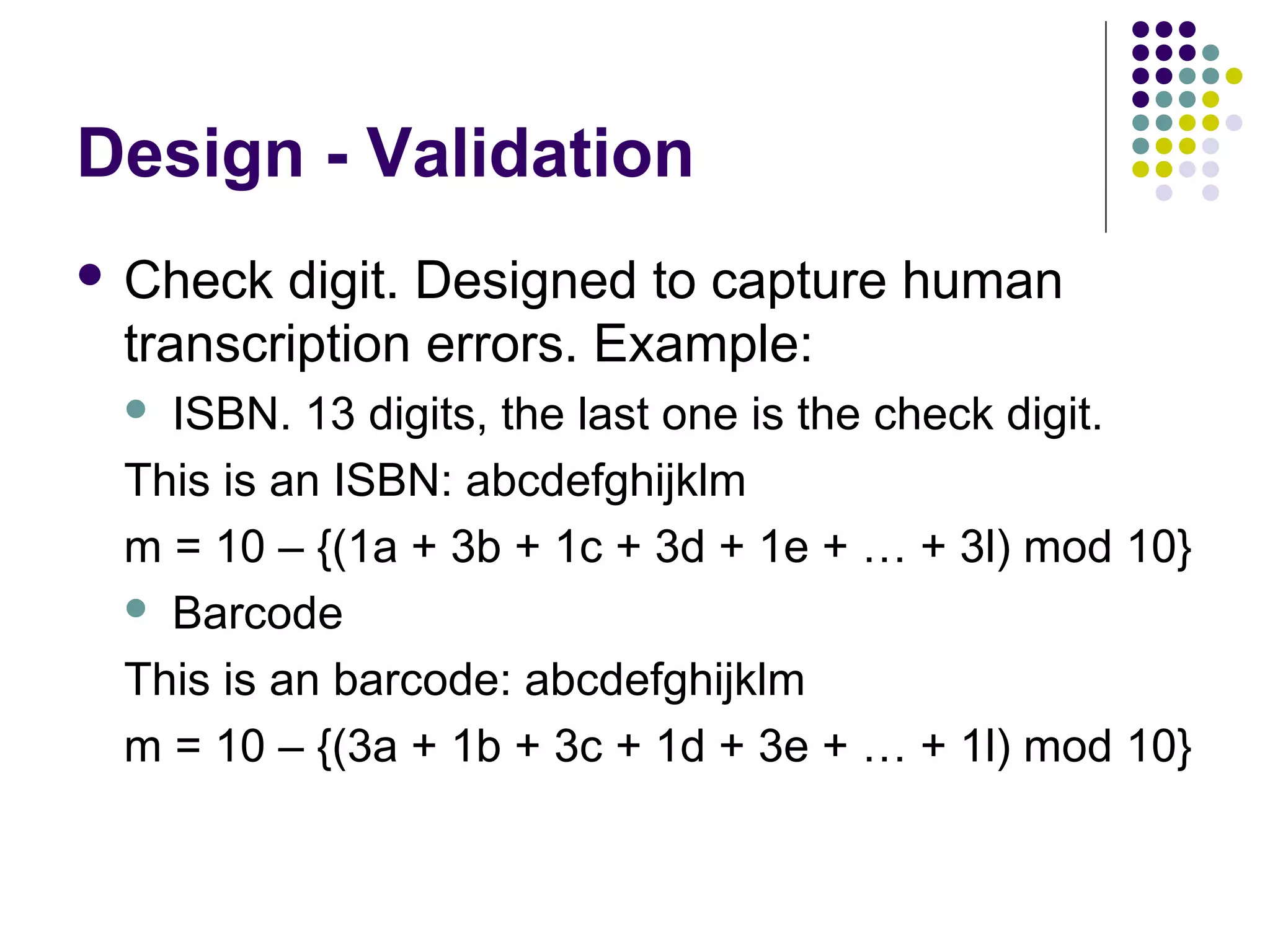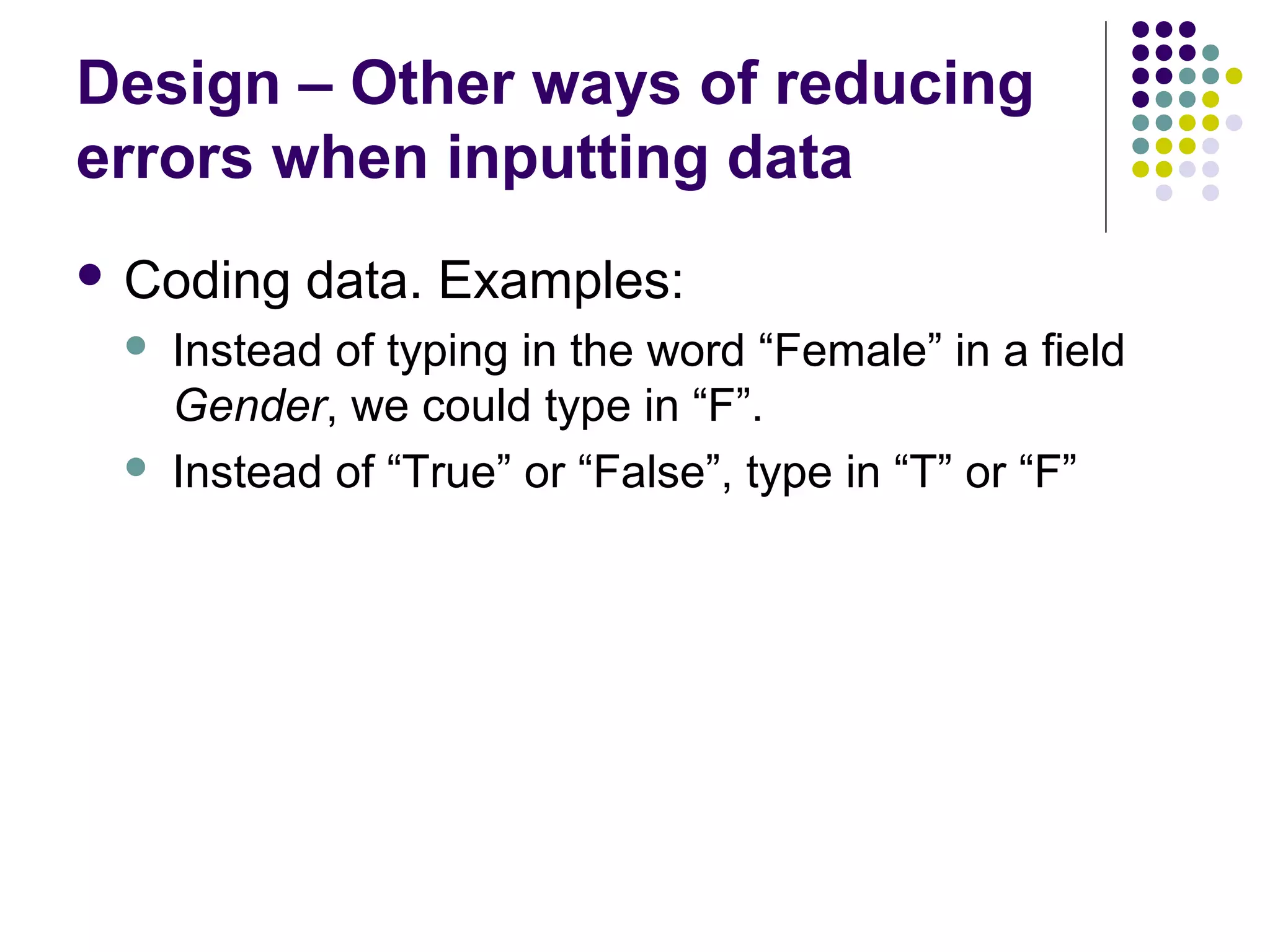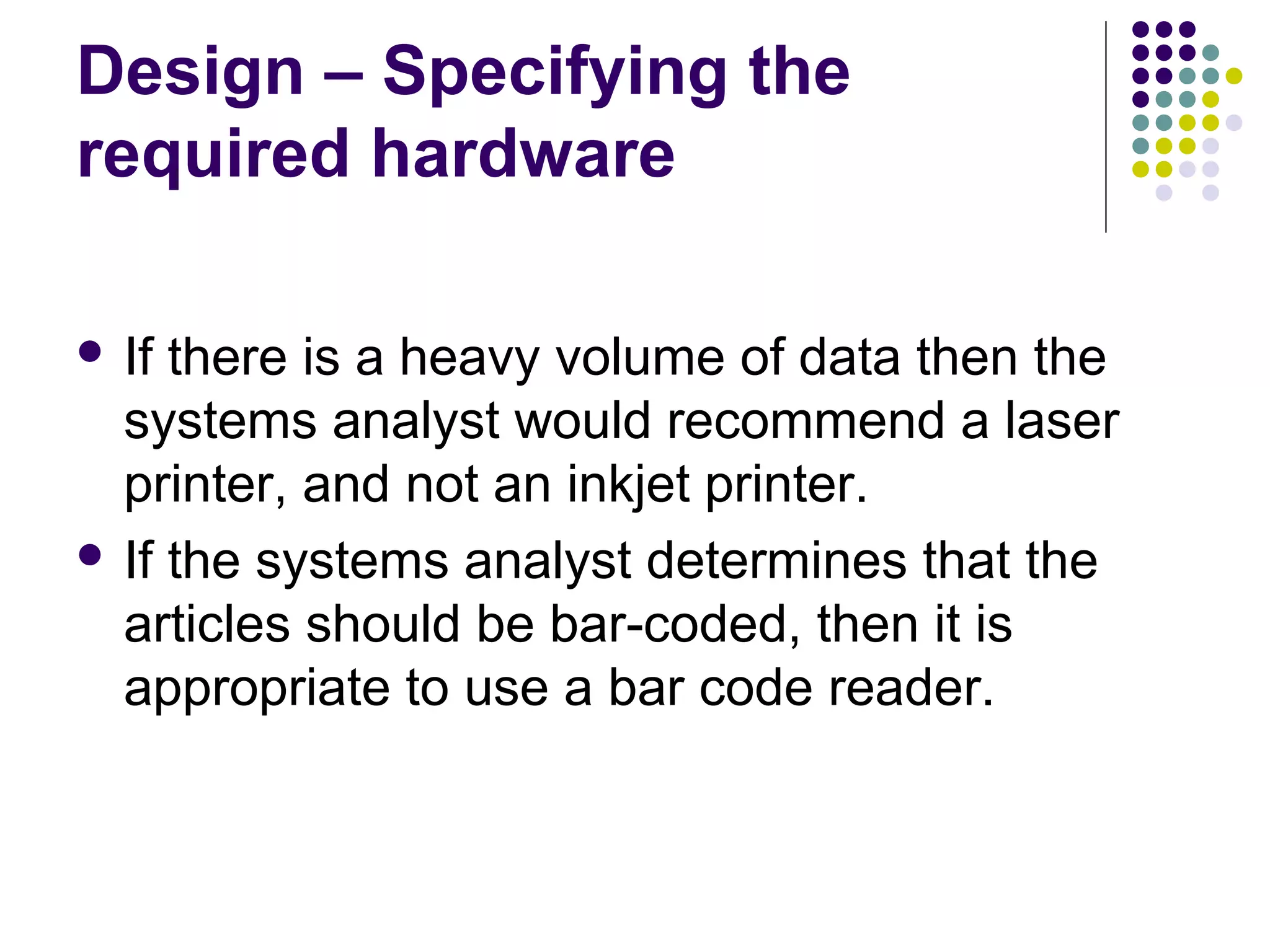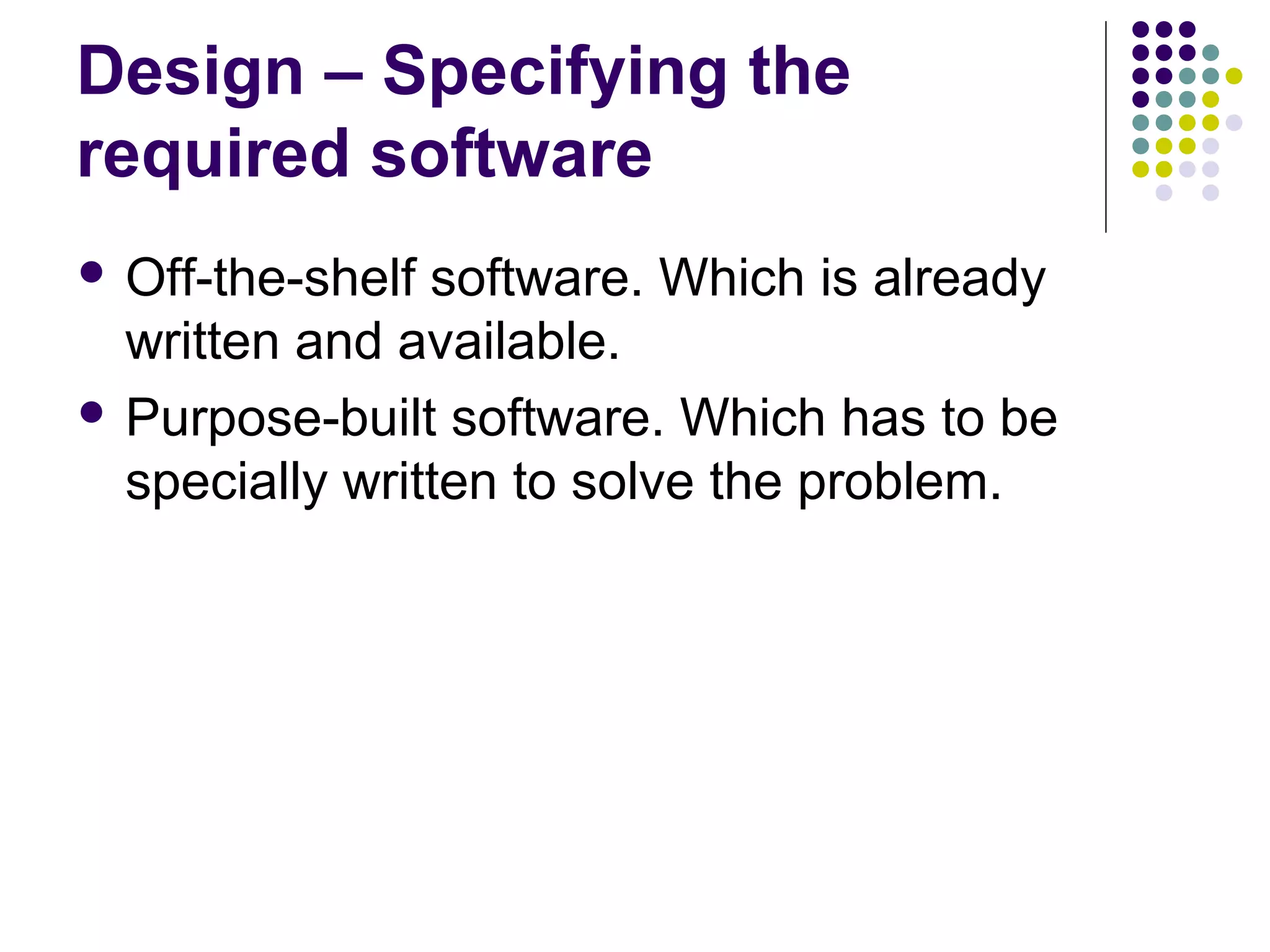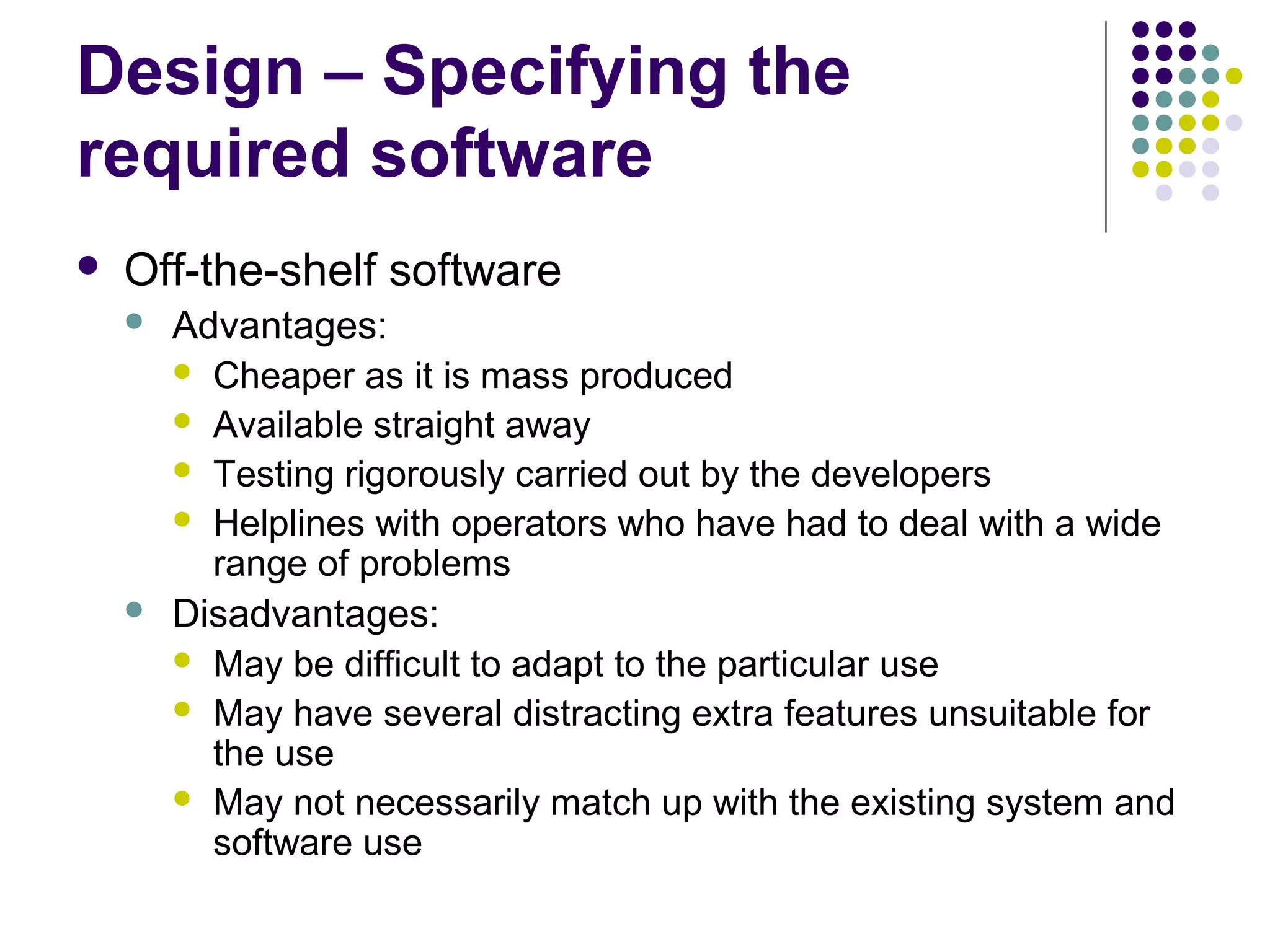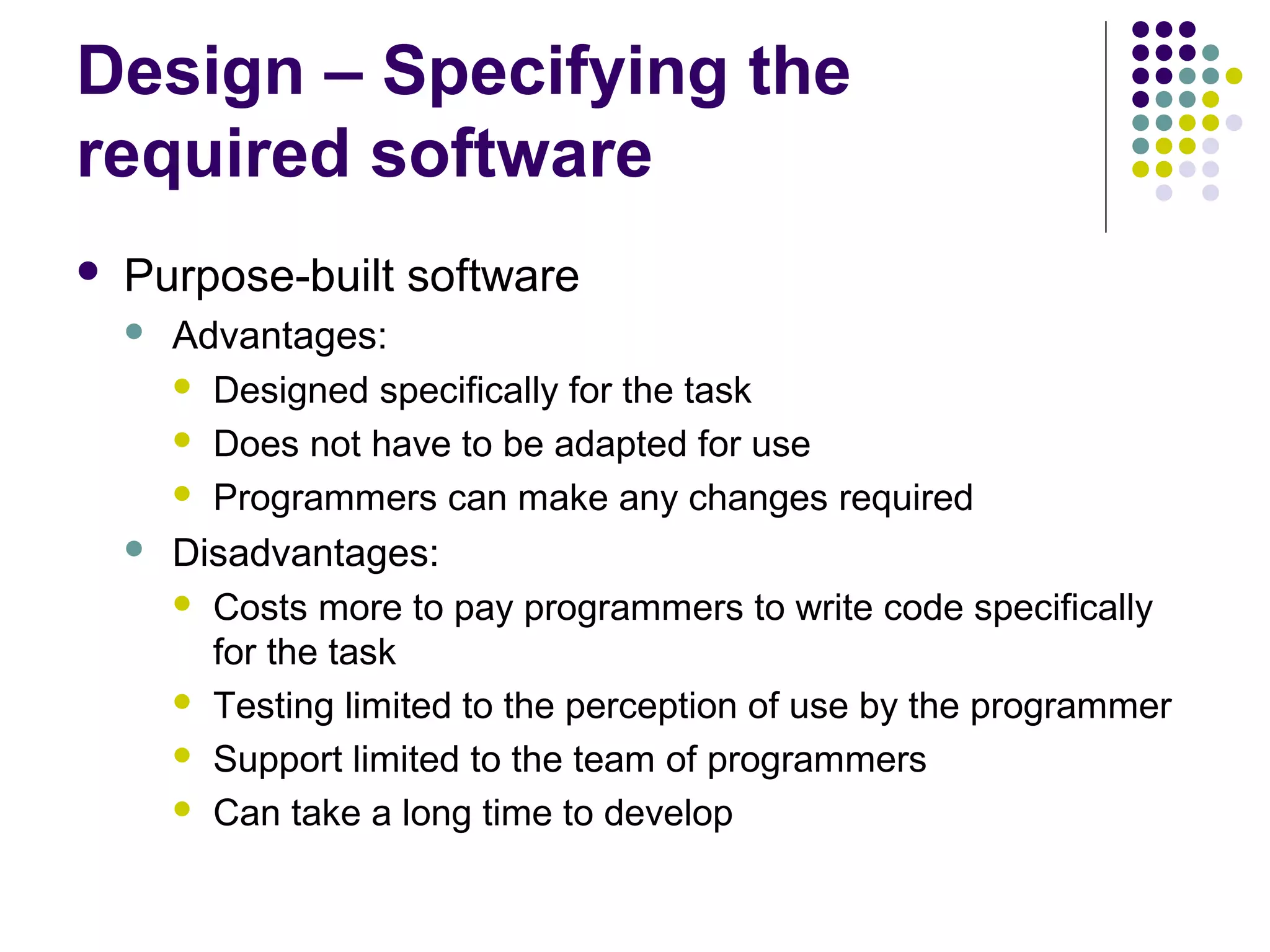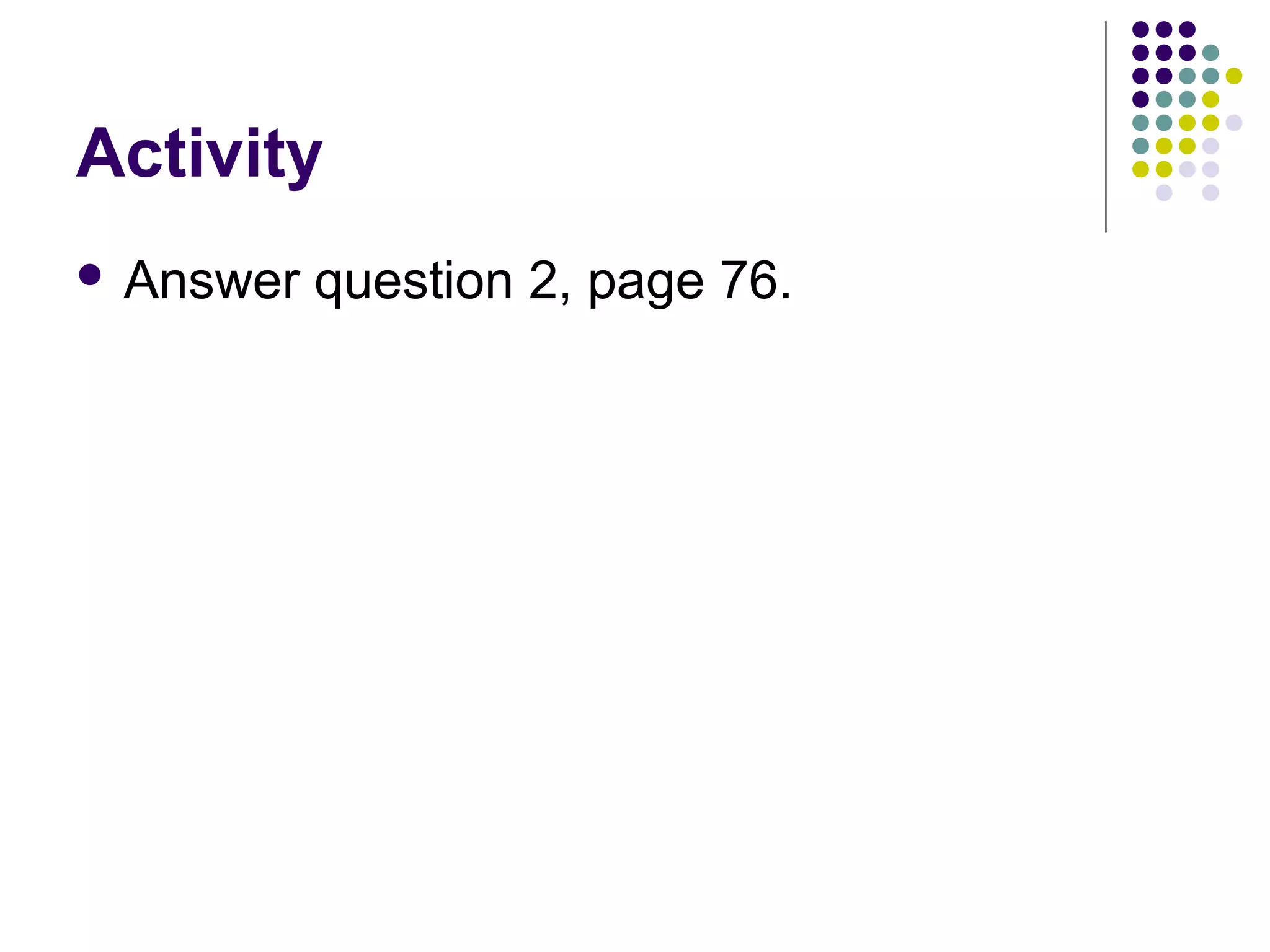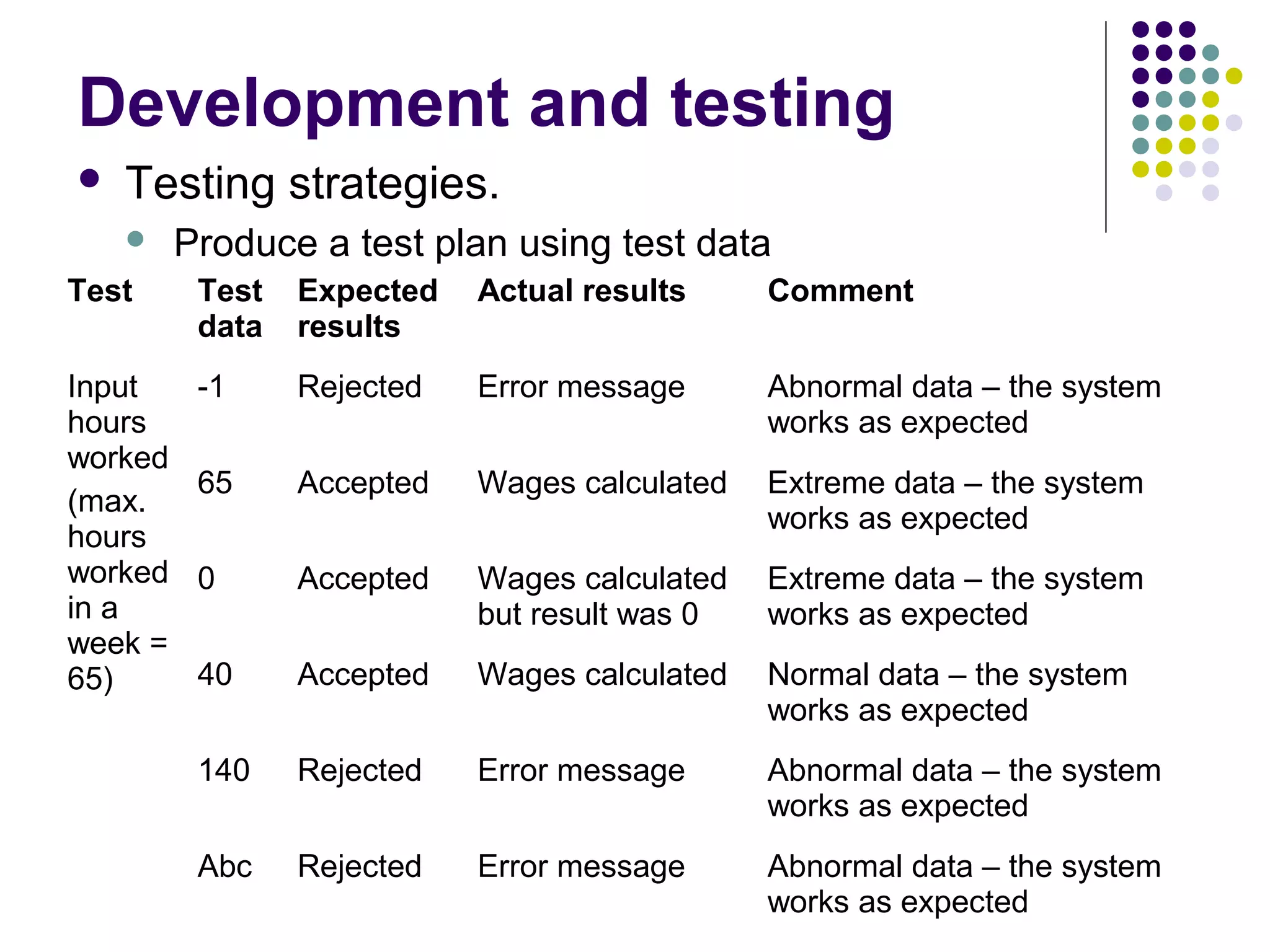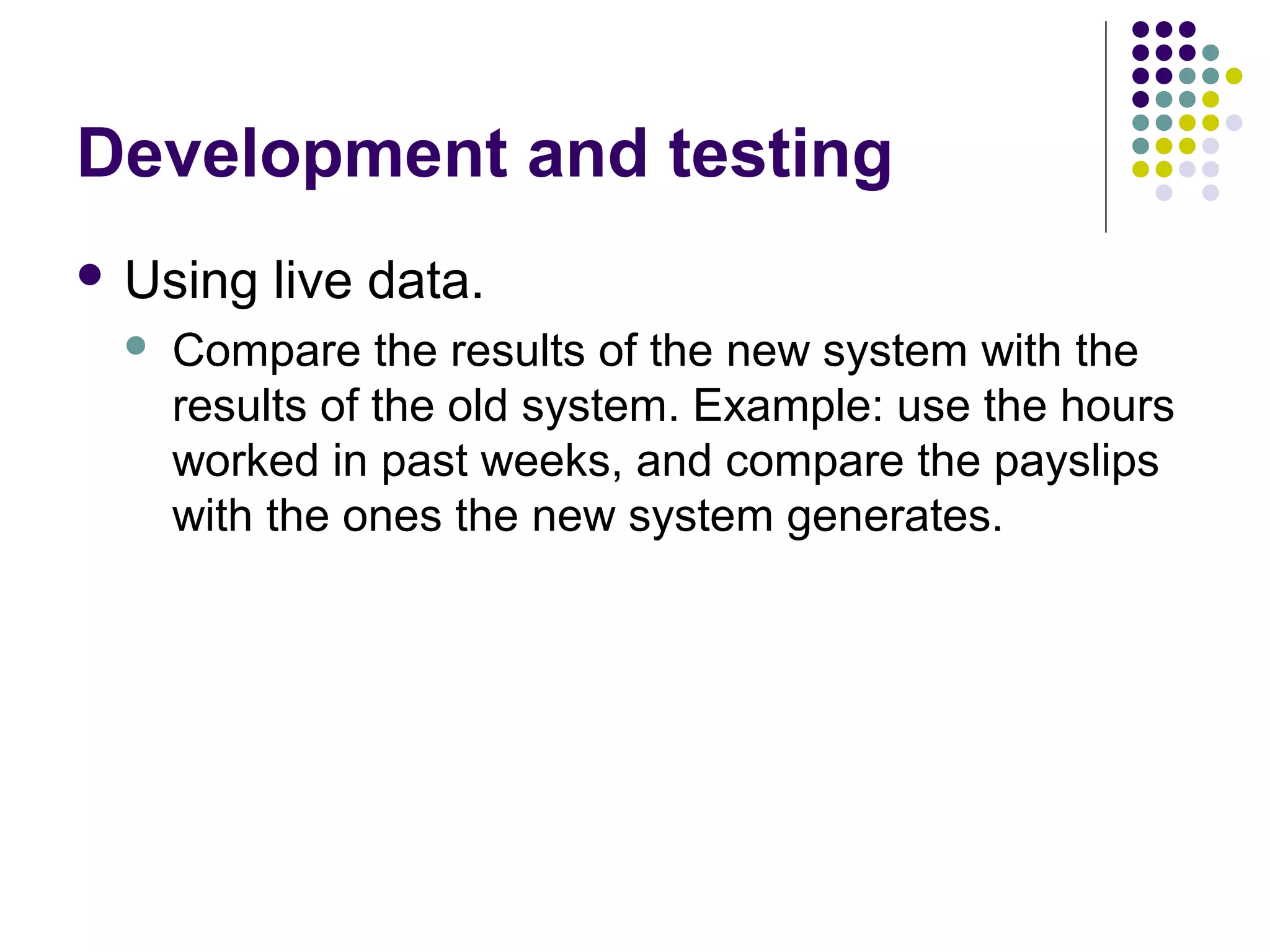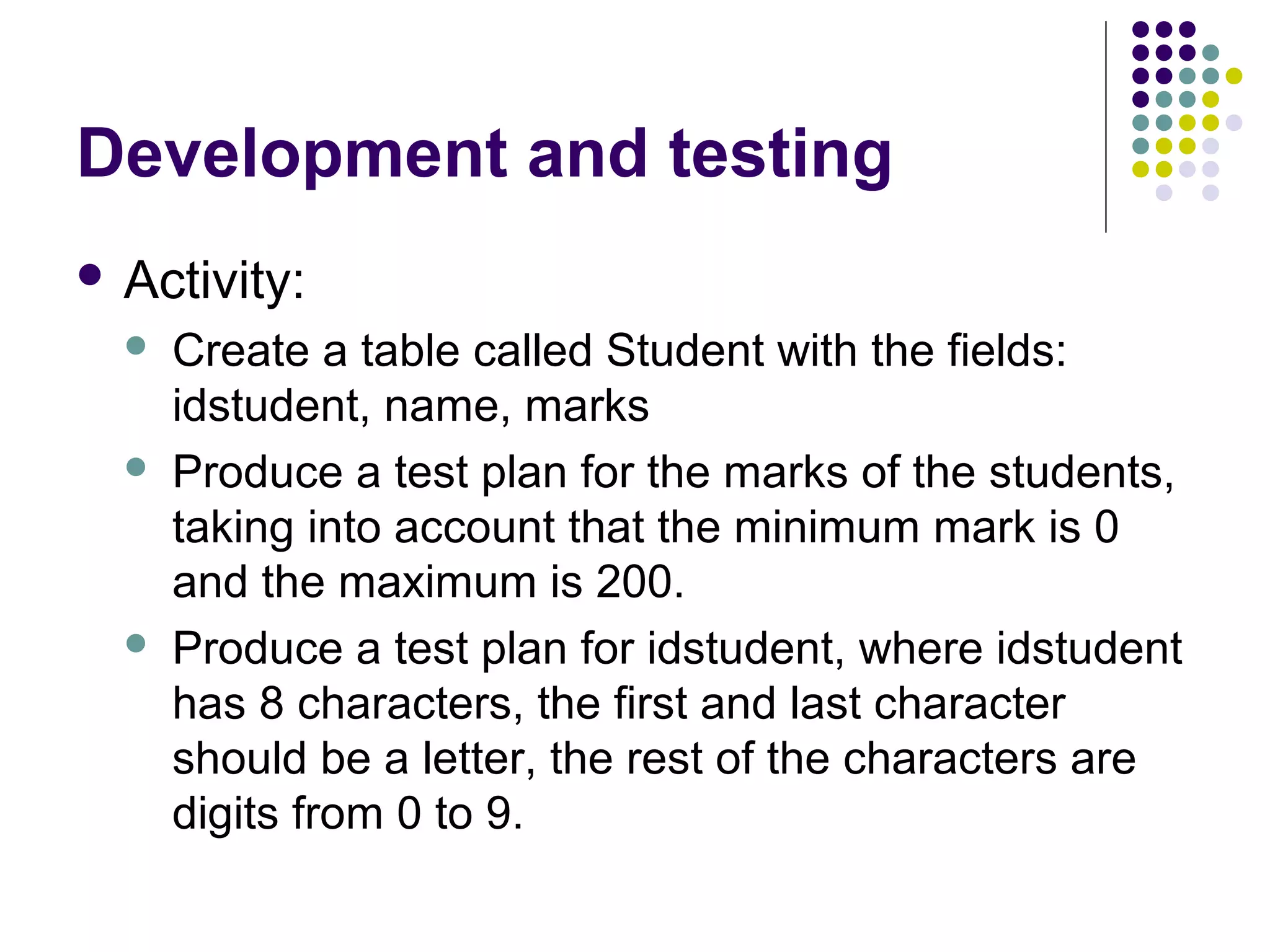Here are the test plans:
Student table test plan for marks field:
Test data Expected results Actual results Comment
0 Accepted Marks calculated Minimum value
100 Accepted Marks calculated Normal value
200 Accepted Marks calculated Maximum value
201 Rejected Error message Above maximum
-5 Rejected Error message Below minimum
"high" Rejected Error message Non-numeric data
Student table test plan for idstudent field:
Test data Expected results Actual results Comment
A1234567B Accepted idstudent saved Valid format
1234567 Re