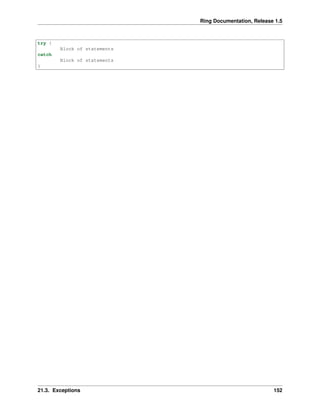
The Ring programming language version 1.5 book - Part 4 of 31
- 1. Ring Documentation, Release 1.5 try { Block of statements catch Block of statements } 21.3. Exceptions 152
- 2. CHAPTER TWENTYTWO GETTING INPUT We can get input from the keyboard using • The Give Command • The GetChar() Function • The Input() Function 22.1 Give Command Syntax: Give VariableName Example: See "Enter the first number : " Give nNum1 See "Enter the second number : " Give nNum2 See "Sum : " + ( 0 + nNum1 + nNum2 ) Output: Enter the first number : 3 Enter the second number : 4 Sum : 7 22.2 GetChar() Function We can get one character from the standard input using the GetChar() function Syntax: GetChar() ---> Character Example: While True See " Main Menu (1) Say Hello (2) Exit " Option = GetChar() 153
- 3. Ring Documentation, Release 1.5 GetChar() GetChar() # End of line # the previous two lines can be replaced with the next line # Give Option if Option = 1 see "Enter your name : " give cName see "Hello " + cName else bye ok End 22.3 Input() Function We can get input from the keyboard using the Input() function Syntax: Input(nCount) ---> string The function will wait until nCount characters (at least) are read Example: See "Enter message (30 characters) : " cMsg = input(30) See "Message : " + cMsg 22.3. Input() Function 154
- 4. CHAPTER TWENTYTHREE FUNCTIONS - FIRST STYLE In this chapter we are going to learn about the next topics :- • Define functions • Call functions • Declare parameters • Send parameters • Main Function • Variables Scope • Return Value • Recursion 23.1 Define Functions To define new function Syntax: func <function_name> [parameters] Block of statements Note: No keyword is required to end the function definition. Example: func hello see "Hello from function" + nl 23.2 Call Functions To call function without parameters, we type the function name then () Tip: We can call the function before the function definition and the function code. Example: 155
- 5. Ring Documentation, Release 1.5 hello() func hello see "Hello from function" + nl Example: first() second() func first see "message from the first function" + nl func second see "message from the second function" + nl 23.3 Declare parameters To declare the function parameters, after the function name type the list of parameters as a group of identifiers separated by comma. Example: func sum x,y see x+y+nl 23.4 Send Parameters To send parameters to function, type the parameters inside () after the function name Syntax: funcname(parameters) Example: /* output ** 8 ** 3000 */ sum(3,5) sum(1000,2000) func sum x,y see x+y+nl 23.5 Main Function Using the Ring programming language, the Main Function is optional, when it’s defined, it will be executed after the end of other statements. if no other statements comes alone, the main function will be the first entry point Example: 23.3. Declare parameters 156
- 6. Ring Documentation, Release 1.5 # this program will print the hello world message first then execute the main function See "Hello World!" + nl func main see "Message from the main function" + nl 23.6 Variables Scope The Ring programming language uses lexical scoping to determine the scope of a variable. Variables defined inside functions (including function parameters) are local variables. Variables defined outside func- tions (before any function) are global variables. Inside any function we can access the variables defined inside this function beside the global variables. Example: # the program will print numbers from 10 to 1 x = 10 # x is a global variable. func main for t = 1 to 10 # t is a local variable mycounter() # call function next func mycounter see x + nl # print the global variable value x-- # decrement Note: Using the main function before the for loop declare the t variable as a local variable, It’s recommended to use the main functions instead of typing the instructions directly to set the scope of the new variables to local. 23.7 Return Value The function can return a value using the Return command. Syntax: Return [Expression] Tip: the Expression after the return command is optional and we can use the return command to end the function execution without returning any value. Note: if the function doesn’t return explicit value, it will return NULL (empty string = “” ). Example: 23.6. Variables Scope 157
- 7. Ring Documentation, Release 1.5 if novalue() = NULL See "the function doesn't return a value" + nl ok func novalue 23.8 Recursion The Ring programming language support Recursion and the function can call itself using different parameters. Example: see fact(5) # output = 120 func fact x if x = 1 return 1 else return x * fact(x-1) ok 23.8. Recursion 158
- 8. CHAPTER TWENTYFOUR FUNCTIONS - SECOND STYLE In this chapter we are going to learn about the next topics :- • Define functions • Call functions • Declare parameters • Send parameters • Main Function • Variables Scope • Return Value • Recursion 24.1 Define Functions To define new function Syntax: def <function_name> [parameters] Block of statements [end] Note: the keyword ‘end’ is optional. Example: def hello put "Hello from function" + nl end 24.2 Call Functions To call function without parameters, we type the function name then () Tip: We can call the function before the function definition and the function code. Example: 159
- 9. Ring Documentation, Release 1.5 hello() def hello put "Hello from function" + nl end Example: first() second() def first put "message from the first function" + nl def second put "message from the second function" + nl 24.3 Declare parameters To declare the function parameters, after the function name type the list of parameters as a group of identifiers separated by comma. Example: def sum x,y put x+y+nl end 24.4 Send Parameters To send parameters to function, type the parameters inside () after the function name Syntax: funcname(parameters) Example: /* output ** 8 ** 3000 */ sum(3,5) sum(1000,2000) def sum x,y put x+y+nl 24.5 Main Function Using the Ring programming language, the Main Function is optional, when it’s defined, it will be executed after the end of other statements. if no other statements comes alone, the main function will be the first entry point Example: 24.3. Declare parameters 160
- 10. Ring Documentation, Release 1.5 # this program will print the hello world message first then execute the main function put "Hello World!" + nl def main put "Message from the main function" + nl end 24.6 Variables Scope The Ring programming language uses lexical scoping to determine the scope of a variable. Variables defined inside functions (including function parameters) are local variables. Variables defined outside func- tions (before any function) are global variables. Inside any function we can access the variables defined inside this function beside the global variables. Example: # the program will print numbers from 10 to 1 x = 10 # x is a global variable. def main for t = 1 to 10 # t is a local variable mycounter() # call function end end def mycounter put x + nl # print the global variable value x-- # decrement end Note: Using the main function before the for loop declare the t variable as a local variable, It’s recommended to use the main functions instead of typing the instructions directly to set the scope of the new variables to local. 24.7 Return Value The function can return a value using the Return command. Syntax: Return [Expression] Tip: the Expression after the return command is optional and we can use the return command to end the function execution without returning any value. Note: if the function doesn’t return explicit value, it will return NULL (empty string = “” ). Example: 24.6. Variables Scope 161
- 11. Ring Documentation, Release 1.5 if novalue() = NULL put "the function doesn't return a value" + nl end def novalue 24.8 Recursion The Ring programming language support Recursion and the function can call itself using different parameters. Example: put fact(5) # output = 120 def fact x if x = 1 return 1 else return x * fact(x-1) end 24.8. Recursion 162
- 12. CHAPTER TWENTYFIVE FUNCTIONS - THIRD STYLE In this chapter we are going to learn about the next topics :- • Define functions • Call functions • Declare parameters • Send parameters • Main Function • Variables Scope • Return Value • Recursion 25.1 Define Functions To define new function Syntax: func <function_name> [parameters] ['{'] Block of statements ['}'] Example: load "stdlib.ring" func hello { print("Hello from function n") } 25.2 Call Functions To call function without parameters, we type the function name then () Tip: We can call the function before the function definition and the function code. Example: 163
- 13. Ring Documentation, Release 1.5 load "stdlib.ring" hello() func hello { print("Hello from function n") } Example: load "stdlib.ring" first() second() func first { print("message from the first function n") } func second { print("message from the second function n") } 25.3 Declare parameters To declare the function parameters, after the function name type the list of parameters as a group of identifiers separated by comma. Example: load "stdlib.ring" func sum(x,y) { print(x+y) } 25.4 Send Parameters To send parameters to function, type the parameters inside () after the function name Syntax: funcname(parameters) Example: /* output ** 8 ** 3000 */ load "stdlib.ring" sum(3,5) sum(1000,2000) func sum(x,y) { print(x+y) } 25.3. Declare parameters 164
- 14. Ring Documentation, Release 1.5 25.5 Main Function Using the Ring programming language, the Main Function is optional, when it’s defined, it will be executed after the end of other statements. if no other statements comes alone, the main function will be the first entry point Example: # this program will print the hello world message first then execute the main function load "stdlib.ring" print("Hello, World! n") func main { print("Message from the main function n") } 25.6 Variables Scope The Ring programming language uses lexical scoping to determine the scope of a variable. Variables defined inside functions (including function parameters) are local variables. Variables defined outside func- tions (before any function) are global variables. Inside any function we can access the variables defined inside this function beside the global variables. Example: # the program will print numbers from 10 to 1 load "stdlib.ring" x = 10 # x is a global variable. func main { for t = 1 to 10 { # t is a local variable mycounter() # call function } } func mycounter { print("#{x}n") # print the global variable value x-- # decrement } Note: Using the main function before the for loop declare the t variable as a local variable, It’s recommended to use the main functions instead of typing the instructions directly to set the scope of the new variables to local. 25.7 Return Value The function can return a value using the Return command. Syntax: 25.5. Main Function 165
- 15. Ring Documentation, Release 1.5 Return [Expression] Tip: the Expression after the return command is optional and we can use the return command to end the function execution without returning any value. Note: if the function doesn’t return explicit value, it will return NULL (empty string = “” ). Example: load "stdlib.ring" if novalue() = NULL { print("the function doesn't return a valuen") } func novalue { } 25.8 Recursion The Ring programming language support Recursion and the function can call itself using different parameters. Example: load "stdlib.ring" print( fact(5) ) # output = 120 func fact(x) { if x = 1 { return 1 else return x * fact(x-1) } } 25.8. Recursion 166
- 16. CHAPTER TWENTYSIX PROGRAM STRUCTURE In this chapter we will learn about using many source code files in the same project. 26.1 Source Code File Sections Each source code file may contains the next sections (in the same order). Source Code File Sections Load Files Statements and Global Variables Functions Packages and Classes The application maybe one or more of files. 26.2 Using Many Source Code Files To include another source file in the project, just use the load command. Syntax: Load "filename.ring" Note: The Load command is executed directly by the compiler in the parsing stage Tip: if you don’t know the file name until the runtime, or you need to use functions to get the file path, just use eval(). Example: # File : Start.ring Load "sub.ring" sayhello("Mahmoud") # File : sub.ring func sayhello cName see "Hello " + cName + nl 167
- 17. CHAPTER TWENTYSEVEN LISTS In this chapter we are going to learn how to deal with lists. 27.1 Create Lists We can create new lists by defining the list items inside square bracts. Example: aList = [1,2,3,4,5] Also we can create new lists using the : operator Example: aList = 1:5 aList2 = "a":"z" Example: aList = 5:1 aList2 = "z":"a" Also we can create lists using the list() function Syntax: list = list(size) Example aList = list(10) # aList contains 10 items Note: the list index start from 1 27.2 Add Items To add new items to the list, we can use the Add() function. Syntax: Add(List,Item) 168
- 18. Ring Documentation, Release 1.5 Example: aList = ["one","two"] add(aList,"three") see aList Also we can do that using the + operator. Syntax: List + item Example: aList = 1:10 # create list contains numbers from 1 to 10 aList + 11 # add number 11 to the list see aList # print the list 27.3 Get List Size We can get the list size using the len() function Syntax: Len(List) Example: aList = 1:20 see len(aList) # print 20 27.4 Delete Item From List To delete an item from the list, we can use the del() function Syntax: del(list,index) Example: aList = ["one","two","other","three"] Del(aList,3) # delete item number three see aList # print one two three 27.5 Get List Item To get an item from the list, we uses the next syntax List[Index] Example: aList = ["Cairo","Riyadh"] see "Egypt : " + aList[1] + nl + "KSA : " + aList[2] + nl 27.3. Get List Size 169
- 19. Ring Documentation, Release 1.5 27.6 Set List Item To set the value of an item inside the list, we can use the next syntax List[Index] = Expression Example: aList = list(3) # create list contains three items aList[1] = "one" aList[2] = "two" aList[3] = "three" see aList 27.7 Search To find an item inside the list we can use the find() function Syntax: Find(List,ItemValue) ---> Item Index Find(List,ItemValue,nColumn) ---> Search in nColumn, returns the Item Index Find(List,ItemValue,nColumn,cAttribute) ---> Item Index Example: aList = ["one","two","three","four","five"] see find(aList,"three") # print 3 Example: mylist = [["one",1], ["two",2], ["three",3]] see find(mylist,"two",1) + nl # print 2 see find(mylist,2,2) + nl # print 2 Also we can use the binarysearch() function to search in sorted list. Syntax: BinarySearch(List,ItemValue) ---> Item Index BinarySearch(List,ItemValue,nColumn) ---> Search in nColumn, returns the Item Index Example: aList = ["one","two","three","four","five"] aList = sort(aList) see binarysearch(aList,"three") Output: five four one three two 4 27.6. Set List Item 170
- 20. Ring Documentation, Release 1.5 27.8 Sort We can sort the list using the sort() function. Syntax: Sort(List) ---> Sorted List Sort(List,nColumn) ---> Sorted List based on nColumn Sort(List,nColumn,cAttribute) ---> Sorted List based on Object Attribute Example: aList = [10,12,3,5,31,15] aList = sort(aList) see aList # print 3 5 10 12 15 31 We can sort list of strings Example: mylist = ["mahmoud","samir","ahmed","ibrahim","mohammed"] see mylist # print list before sorting mylist = sort(mylist) # sort list see "list after sort"+nl see mylist # print ahmed ibrahim mahmoud mohammed samir We can sort a list based on a specific column. Example: aList = [ ["mahmoud",15000] , ["ahmed", 14000 ] , ["samir", 16000 ] , ["mohammed", 12000 ] , ["ibrahim",11000 ] ] aList2 = sort(aList,1) see aList2 Output: ahmed 14000 ibrahim 11000 mahmoud 15000 mohammed 12000 samir 16000 27.9 Reverse We can reverse a list using the reverse() function. Syntax: 27.8. Sort 171
- 21. Ring Documentation, Release 1.5 Reverse(List) ---> Reversed List Example: aList = [10,20,30,40,50] aList = reverse(aList) see aList # print 50 40 30 20 10 27.10 Insert Items To insert an item in the list we can use the insert() function. Syntax: Insert(List,Index,Item) The inserted item will be AFTER the Index Example: aList = ["A","B","D","E"] insert(aList,2,"C") # Inserts AFTER Index 2, "C" into Position 3 see aList # print A B C D E 27.11 Nested Lists The list may contain other lists Example: aList = [ 1 , [10,20,30] , 5 , [100,1000,5000] ] aList2 = [ "one","two", [3,4], [20,30], ["three", "four", "five",[100,200,300] ] ] see aList[2] # print 10 20 30 see aList[4][3] + nl # print 5000 see aList2[5][2] + nl # print four see aList2[5][4][3] # print 300 27.12 Copy Lists We can copy lists (including nested lists) using the Assignment operator. Example: 27.10. Insert Items 172
- 22. Ring Documentation, Release 1.5 aList = [ "one","two", [3,4], [20,30], ["three", "four", "five",[100,200,300] ] ] aList2 = aList # Copy aList to aList2 aList2[5] = "other" # modify item number five see aList2[5] + nl # print other see aList[5] # print three four five 100 200 300 27.13 First-class lists Lists are first-class citizens where we can store lists in variables, pass lists to functions, and return lists from functions. Example: aList = duplicate( [1,2,3,4,5] ) see aList[10] + nl # print 5 see mylist() # print 10 20 30 40 50 func duplicate list nMax = len(list) for x = 1 to nMax list + list[x] next return list func mylist return [10,20,30,40,50] 27.14 Using Lists during definition We can use the list items while we are defining the list for the first time. Example: aList = [ [1,2,3,4,5] , aList[1] , aList[1] ] see aList # print 1 2 3 4 5 1 2 3 4 5 1 2 3 4 5 27.15 Passing Lists to Functions Lists are passed to functions by reference, This means that the called function will work on the same list and can modify it. Example: func main aList = [1,2,3,4,5] # create list, local in function main 27.13. First-class lists 173
- 23. Ring Documentation, Release 1.5 myfunc(aList) # call function, pass list by reference see aList # print 1 2 3 4 5 6 7 8 9 10 func myfunc list list + [6,7,8,9,10] 27.16 Access List Items by String Index Instead of using numbers to determine the item index when we get item value or set item value, We can access items using string index if the item is a list contains two items and the first item is a string. Example: aList = [ ["one",1] , ["two",2] , ["three",3] ] see aList["one"] + nl + aList["two"] + nl + aList["three"] # print 1 2 3 This type of lists can be defined in a better syntax using the : and = operators. Example: aList = [ :one = 1 , :two = 2 , :three = 3 ] see aList["one"] + nl + aList["two"] + nl + aList["three"] + nl # print 1 2 3 see aList[1] # print one 1 Tip: using : before identifier (one word) means literal Note: using = inside list definition create a list of two items where the first item is the left side and the second item is the right side. We can add new items to the list using the string index Example: aList = [] aList["Egypt"] = "Cairo" aList["KSA"] = "Riyadh" see aList["Egypt"] + nl + # print Cairo aList["KSA"] + nl # print Riyadh 27.17 Passing Parameters Using List This type of lists is very good for passing parameters to functions Where the order of parameters will not be important (we can change the order). Also some parameters maybe optional. Example: 27.16. Access List Items by String Index 174
- 24. Ring Documentation, Release 1.5 myconnect ( [ :server = "myserver.com" , :port = 80 , :username = "mahmoud" , :password = "password" ] ) func myconnect mypara # print connection details see "User Name : " + mypara[:username] + nl + "Password : " + mypara[:password] + nl + "Server : " + mypara[:server] + nl + "Port : " + mypara[:port] 27.18 Swap Items We can swap the list items using the Swap() function. Example: aList = [:one,:two,:four,:three] see aList see copy("*",50) + nl swap(aList,3,4) see aList Output one two four three ************************************************** one two three four 27.18. Swap Items 175
- 25. CHAPTER TWENTYEIGHT STRINGS In this chapter we are going to learn about strings creation and manipulation. 28.1 String Literals Syntax: cStr = "This is a string" cStr2 = 'Another string' cStr3 = :JustAnotherString cStr4 = `Yet "another" 'string' ! ` 28.2 Get String Length We can get the string length (letters count inside a string) using the len() function Syntax: len(string) ---> string length Example: cStr = "How are you?" see cStr + nl see "String size : " + len(cStr) + nl 28.3 Convert Letters Case Syntax: lower(string) ---> convert string letters to lower case upper(string) ---> convert string letters to UPPER case Example: cStr = "Welcome To The Ring Programming Language" see cStr + nl + upper(cStr) + nl + lower(cStr) 176
- 26. Ring Documentation, Release 1.5 28.4 Access String Letters We can access a letter inside a string by the letter index Syntax: string[index] ---> get string letter string[index] = letter # set string letter Example: # print user name letter by letter (each letter in new line) See "Hello, Enter your name : " give cName for x = 1 to len(cName) see nl + cName[x] next We can use for in to get string letters. Example: # print user name letter by letter (each letter in new line) See "Hello, Enter your name : " give cName for x in cName see nl + x next We can modify the string letters Example: # convert the first letter to UPPER case See "Enter your name : " give cName cName[1] = upper(cName[1]) see "Hello " + cName 28.5 Left() Function We can get a specified number of characters from a string using the Left() function. The starting position is 1. Syntax: Left(string,count) Example: see left("Hello World!",5) # print Hello 28.6 Right() Function We can get a specified number of characters from a string using the Right() function. 28.4. Access String Letters 177
- 27. Ring Documentation, Release 1.5 The starting position is the last character on the right. Syntax: Right(string,count) Example: see Right("Hello World!",6) # print World! 28.7 Trim() Function We can remove all leading and trailing spaces from a string using the Trim() function. Syntax: trim(string) Example: cMsg = " Welcome " see trim(cMsg) # print Welcome 28.8 Copy() Function We can duplicate a string more than one time using the copy() function. Syntax: copy(string,nCount) ---> string replicated nCount times Example see copy("***hello***",3) # print ***hello******hello******hello*** 28.9 Lines() Function We can count the number of lines inside a string using the Lines() function. Syntax: lines(string) ---> Number of lines inside the string Example: cStr = "Hello How are you? are you fine?" see lines(cStr) # print 3 28.7. Trim() Function 178
- 28. Ring Documentation, Release 1.5 28.10 Substr() Function We can work on sub strings inside a string using the substr() function. Using Substr() we can • Find substring • Get substring from position to end • Get Number of characters from position • Transform Substring To Another Substring 28.11 Find substring Syntax: substr(string,substring) ---> the starting position of substring in string Example: cStr = "Welcome to the Ring programming language" see substr(cStr,"Ring") # print 16 28.12 Get substring from position to end Syntax: substr(string,position) ---> Get substring starting from position to end Example: cStr = "Welcome to the Ring programming language" nPos = substr(cStr,"Ring") # nPos = 16 see substr(cStr,nPos) # print Ring programming language 28.13 Get Number of Characters From Position Syntax: substr(string,position,count) ---> Get characters starting from position Example: cStr = "Welcome to the Ring programming language" nPos = substr(cStr,"Ring") # nPos = 16 see substr(cStr,nPos,4) # print Ring 28.14 Transform Substring To Another Substring Syntax: 28.10. Substr() Function 179
- 29. Ring Documentation, Release 1.5 substr(string,substring,newsubstring) ---> Transformed string (Match case) substr(string,substring,newsubstring,1) ---> Transformed string (Ignore case) Example: cStr = "Welcome to the New programming language" see substr(cStr,"New","Ring") + nl # print Welcome to the Ring programming language see substr(cStr,"new","Ring",1)+ nl # print Welcome to the Ring programming language 28.15 strcmp() Function We can compare between two strings using the strcmp() function. Syntax: strcmp(cString1,cString2) ---> value = 0 if cString1 = cString2 value < 0 if cString1 < cString2 value > 0 if cString1 > cString2 Example: see strcmp("hello","hello") + nl + strcmp("abc","bcd") + nl + strcmp("bcd","abc") + nl Output: 0 -1 1 28.16 str2list() and list2str() Functions We can convert string lines to list items using the str2list() function. Also we can convert the list to a string using list2str() function. Syntax: str2list(string) ---> list contains the string lines list2str(list) ---> string contains the list items Example: /* output: ** Items : 4 ** Item : Hello ** Item : How are you ? ** Item : are you fine ? ** Item : ok ** list2Str result = Hello ** How are you ? ** are you fine ? ** ok ** Done */ 28.15. strcmp() Function 180
- 30. Ring Documentation, Release 1.5 mystr = "Hello How are you ? are you fine ? ok" mylist = str2list(mystr) see "Items : " + len(mylist) + nl for x in mylist see "Item : " + x + nl next newstr = list2str(mylist) see "list2Str result = " + newstr if mystr = newstr see nl + "Done" else see nl + "Error!" ok 28.16. str2list() and list2str() Functions 181
- 31. CHAPTER TWENTYNINE DATE AND TIME In this chapter we are going to learn about the date and time functions. 29.1 Clock() Function Syntax: Clock() ---> The number of clock ticks from program start Example: See "Calculate performance" + nl t1 = clock() for x = 1 to 1000000 next see clock() - t1 29.2 ClocksPerSecond() Function Return how many clocks in one second Syntax: clockspersecond() ---> Number of clocks in one second Example: # Wait 1 second t = clock() while clock() - t <= clockspersecond() end 29.3 Time() Function We can get the system time using the Time() function. Example: See "Time : " + time() 182
- 32. Ring Documentation, Release 1.5 29.4 Date() Function We can get the date using the Date() function. Syntax: Date() ---> String represent the date "dd/mm/yyyy" Example: See "Date : " + date() # Date : 24/05/2015 29.5 TimeList() Function We can print the date and the time information using the TimeList() function. Syntax: TimeList() ---> List contains the time and date information. The next table presents the list items index value 1 abbreviated weekday name 2 full weekday name 3 abbreviated month name 4 full month name 5 Date & Time 6 Day of the month 7 Hour (24) 8 Hour (12) 9 Day of the year 10 Month of the year 11 Minutes after hour 12 AM or PM 13 Seconds after the hour 14 Week of the year (sun-sat) 15 day of the week 16 date 17 time 18 year of the century 19 year 20 time zone 21 percent sign Example: /* Output: ** Sun abbreviated weekday name ** Sunday full weekday name ** May abbreviated month name ** May full month name ** 05/24/15 09:58:38 Date & Time ** 24 Day of the month ** 09 Hour (24) 29.4. Date() Function 183
- 33. Ring Documentation, Release 1.5 ** 09 Hour (12) ** 144 Day of the year ** 05 Month of the year ** 58 Minutes after hour ** AM AM or PM ** 38 Seconds after the hour ** 21 Week of the year (sun-sat) ** 0 day of the week ** 05/24/15 date ** 09:58:38 time ** 15 year of the century ** 2015 year ** Arab Standard Time time zone ** % percent sign */ See TimeList() Example: See "Day Name : " + TimeList()[2] # Sunday Example: See "Month Name : " + TimeList()[4] # May 29.6 AddDays() Function Syntax: AddDays(cDate,nDays) ---> Date from cDate and after nDays Example: cDate = date() see cDate + nl # 24/05/2015 cDate = adddays(cDate,10) see cDate + nl # 03/06/2015 29.7 DiffDays() Function Syntax: DiffDays(cDate1,cDate2) ---> number of days (Date1 - Date2) Example: cDate1 = date() see cDate1 + nl # 24/05/2015 cDate2 = adddays(cDate1,10) see cDate2 + nl # 03/06/2015 see "DiffDays = " + diffdays(cDate1,cDate2) + nl # -10 see "DiffDays = " + diffdays(cDate2,cDate1) + nl # 10 29.6. AddDays() Function 184
- 34. Ring Documentation, Release 1.5 29.8 EpochTime() Function Syntax: EpochTime( cDate, cTime ) ---> Epoch Seconds Example: ###------------------------------------------------------------- # EpochTime() # Example --- EpochSec = EpochTime( Date(), Time() ) # Call Format: EpochSec = EpochTime( "15/07/2016", "10:15:30" ) # EpochSec = 1468577730 #--------------------------------------------------------------- Func EpochTime(Date, Time) arrayDate = split(Date, "/") arrayTime = split(Time, ":") Year = arrayDate[3] ; Month = arrayDate[2] ; Day = arrayDate[1] Hour = arrayTime[1] ; Minute = arrayTime[2] ; Second = arrayTime[3] cDate1 = Day +"/"+ Month +"/"+ Year cDate2 = "01/01/" + Year DayOfYear = DiffDays( cDate1, cDate2) ### Formula tm_sec = Second * 1 tm_min = Minute * 60 tm_hour = Hour * 3600 tm_yday = DayOfYear * 86400 tm_year = Year - 1900 tm_year1 = ( tm_year - 70) * 31536000 tm_year2 = ( floor(( tm_year - 69) / 4 )) * 86400 tm_year3 = ( floor(( tm_year - 1) / 100 )) * 86400 tm_year4 = ( floor(( tm_year + 299) / 400 )) * 86400 ### Result EpochSec = tm_sec + tm_min + tm_hour + tm_yday + tm_year1 + tm_year2 - tm_year3 + tm_year4 return EpochSec 29.8. EpochTime() Function 185
- 35. CHAPTER THIRTY CHECK DATA TYPE AND CONVERSION In this chapter we are going to learn about the functions that can be used for • Checking Data Type • Checking Character • Conversion 30.1 Check Data Type The next functions can be used to check the data type • isstring() • isnumber() • islist() • type() • isnull() 30.2 IsString() Function Using the IsString() function we can know if the value is a string or not Syntax: IsString(value) ---> 1 if the value is a string or 0 if not Example: see isstring(5) + nl + # print 0 isstring("hello") + nl # print 1 30.3 IsNumber() Function Using the IsNumber() function we can know if the value is a number or not Syntax: 186
- 36. Ring Documentation, Release 1.5 IsNumber(value) ---> 1 if the value is a number or 0 if not Example: see isnumber(5) + nl + # print 1 isnumber("hello") + nl # print 0 30.4 IsList() Function Using the IsList() function we can know if the value is a list or not Syntax: IsList(value) ---> 1 if the value is a list or 0 if not Example: see islist(5) + nl + # print 0 islist("hello") + nl + # print 0 islist([1,3,5]) # print 1 30.5 Type() Function We can know the type of a value using the Type() Function. Syntax: Type(value) ---> The Type as String Example: see Type(5) + nl + # print NUMBER Type("hello") + nl + # print STRING Type([1,3,5]) # print LIST 30.6 IsNULL() Function We can check the value to know if it’s null or not using the IsNULL() function Syntax: IsNULL(value) ---> 1 if the value is NULL or 0 if not Example: see isnull(5) + nl + # print 0 isnull("hello") + nl + # print 0 isnull([1,3,5]) + nl + # print 0 isnull("") + nl + # print 1 isnull("NULL") # print 1 30.4. IsList() Function 187
- 37. Ring Documentation, Release 1.5 30.7 Check Character The next functions can be used to check character • isalnum() • isalpha() • iscntrl() • isdigit() • isgraph() • islower() • isprint() • ispunct() • isspace() • isupper() • isxdigit() 30.8 IsAlNum() Function We can test a character or a string using the IsAlNum() Function Syntax: IsAlNum(value) ---> 1 if the value is digit/letter or 0 if not Example: see isalnum("Hello") + nl + # print 1 isalnum("123456") + nl + # print 1 isalnum("ABCabc123") + nl + # print 1 isalnum("How are you") # print 0 because of spaces 30.9 IsAlpha() Function We can test a character or a string using the IsAlpha() Function Syntax: IsAlpha(value) ---> 1 if the value is a letter or 0 if not Example: see isalpha("Hello") + nl + # print 1 isalpha("123456") + nl + # print 0 isalpha("ABCabc123") + nl + # print 0 isalpha("How are you") # print 0 30.7. Check Character 188
- 38. Ring Documentation, Release 1.5 30.10 IsCntrl() Function We can test a character or a string using the IsCntrl() Function Syntax: IsCntrl(value) ---> 1 if the value is a control character (no printing position) or 0 if not Example: See iscntrl("hello") + nl + # print 0 iscntrl(nl) # print 1 30.11 IsDigit() Function We can test a character or a string using the IsDigit() Function Syntax: IsDigit(value) ---> 1 if the value is a digit or 0 if not Example: see isdigit("0123456789") + nl + # print 1 isdigit("0123a") # print 0 30.12 IsGraph() Function We can test a character or a string using the IsGraph() Function Syntax: IsGraph(value) ---> 1 if the value can be printed (Except space) or 0 if not Example: see isgraph("abcdef") + nl + # print 1 isgraph("abc def") # print 0 30.13 IsLower() Function We can test a character or a string using the IsLower() Function Syntax: IsLower(value) ---> 1 if the value is lowercase letter or 0 if not Example: see islower("abcDEF") + nl + # print 0 islower("ghi") # print 1 30.10. IsCntrl() Function 189
- 39. Ring Documentation, Release 1.5 30.14 IsPrint() Function We can test a character or a string using the IsPrint() Function Syntax: IsPrint(value) ---> 1 if the value occupies a printing position or 0 if not Example: see isprint("Hello") + nl + # print 1 isprint("Nice to see you") + nl + # print 1 isprint(nl) # print 0 30.15 IsPunct() Function We can test a character or a string using the IsPunct() Function Syntax: IsPunct(value) ---> 1 if the value is a punctuation character or 0 if not Example: see ispunct("hello") + nl + # print 0 ispunct(",") # print 1 30.16 IsSpace() Function We can test a character or a string using the IsSpace() Function Syntax: IsSpace(value) ---> 1 if the value is a white-space or 0 if not Example: see isspace(" ") + nl + # print 1 isspace("test") # print 0 30.17 IsUpper() Function We can test a character or a string using the IsUpper() Function Syntax: IsUpper(value) ---> 1 if the value is an uppercase alphabetic letter or 0 if not Example: see isupper("welcome") + nl + # print 0 isupper("WELCOME") # print 1 30.14. IsPrint() Function 190
- 40. Ring Documentation, Release 1.5 30.18 IsXdigit() Function We can test a character or a string using the IsXdigit() Function Syntax: IsXdigit(value) ---> 1 if the value is a hexdecimal digit character or 0 if not Example: see isxdigit("0123456789abcdef") + nl + # print 1 isxdigit("123z") # print 0 30.19 Conversion The next functions can be used for conversion • number() • string() • ascii() • char() • hex() • dec() • str2hex() • hex2str() 30.20 Number() Function We can convert strings to numbers using the Number() function or the + operator. Syntax: Number(string) ---> Number 0 + string ---> Number Example: see number("5") + 5 + nl # print 10 see 0 + "10" + 2 # print 12 30.21 String() Function We can convert numbers to strings using the String() function or the + operator. Syntax: String(number) ---> String "" + number ---> String 30.18. IsXdigit() Function 191
- 41. Ring Documentation, Release 1.5 Example: see string(5) + 5 + nl # print 55 see "" + 10 + 2 # print 102 30.22 Ascii() Function We can get the ASCII code for a letter using the Ascii() function Syntax: Ascii(character) ---> ASCII Code Example: See ascii("m") + nl + # print 109 ascii("M") # print 77 30.23 Char() Function We can convert the ASCII code to character using the Char() function. Syntax: Char(ASCII Code) ---> character Example: See char(109) + nl + # print m char(77) # print M 30.24 Hex() Function We can convert decimal to hexadecimal using the Hex() function. Syntax: Hex(decimal) ---> hexadecimal Example: See hex(10) + nl + # print a hex(200) # print c8 30.25 Dec() Function We can convert hexadecimal to decimal using the Dec() function Syntax: Dec(hexadecimal) ---> decimal 30.22. Ascii() Function 192
- 42. Ring Documentation, Release 1.5 Example: See dec("a") + nl + # print 10 dec("c8") # print 200 30.26 Str2hex() Function We can convert string characters to hexadecimal characters using the Str2hex() function. Syntax: Str2hex(string) ---> hexadecimal string Example: See str2hex("hello") # print 68656c6c6f 30.27 Hex2str() Function We can convert hexadecimal characters to string using the Hex2str() function Syntax: Hex2Str(Hexadecimal string) ---> string Example: See hex2str("68656c6c6f") # print hello 30.26. Str2hex() Function 193
- 43. CHAPTER THIRTYONE MATHEMATICAL FUNCTIONS In this chapter we are going to learn about the mathematical functions 31.1 List of functions The Ring programming language comes with the next mathematical functions Function Description sin(x) Returns the sine of an angle of x radians cos(x) Returns the cosine of an angle of x radians tan(x) Returns the tangent of an angle of x radians asin(x) Returns the principal value of the arc sine of x, expressed in radians acos(x) Returns the principal value of the arc cosine of x, expressed in radians atan(x) Returns the principal value of the arc tangent of x, expressed in radians atan2(y,x) Returns the principal arc tangent of y/x, in the interval [-pi,+pi] radians sinh(x) Returns the hyperbolic sine of x radians cosh(x) Returns the hyperbolic cosine of x radians tanh(x) Returns the hyperbolic tangent of x radians exp(x) Returns the value of e raised to the xth power log(x) Returns the natural logarithm of x log10(x) Returns the common logarithm (base-10 logarithm) of x ceil(x) Returns the smallest integer value greater than or equal to x floor(x) Returns the largest integer value less than or equal to x fabs(x) Returns the absolute value of x. pow(x,y) Returns x raised to the power of y sqrt(x) Returns the square root of x random(x) Returns a random number in the range [0,x] unsigned(n,n,c) Perform operation using unsigned numbers decimals(n) Determine the decimals digits after the point in float/double numbers 31.2 Example See "Mathematical Functions" + nl See "Sin(0) = " + sin(0) + nl See "Sin(90) radians = " + sin(90) + nl See "Sin(90) degree = " + sin(90*3.14/180) + nl See "Cos(0) = " + cos(0) + nl See "Cos(90) radians = " + cos(90) + nl 194
- 44. Ring Documentation, Release 1.5 See "Cos(90) degree = " + cos(90*3.14/180) + nl See "Tan(0) = " + tan(0) + nl See "Tan(90) radians = " + tan(90) + nl See "Tan(90) degree = " + tan(90*3.14/180) + nl See "asin(0) = " + asin(0) + nl See "acos(0) = " + acos(0) + nl See "atan(0) = " + atan(0) + nl See "atan2(1,1) = " + atan2(1,1) + nl See "sinh(0) = " + sinh(0) + nl See "sinh(1) = " + sinh(1) + nl See "cosh(0) = " + cosh(0) + nl See "cosh(1) = " + cosh(1) + nl See "tanh(0) = " + tanh(0) + nl See "tanh(1) = " + tanh(1) + nl See "exp(0) = " + exp(0) + nl See "exp(1) = " + exp(1) + nl See "log(1) = " + log(1) + nl See "log(2) = " + log(2) + nl See "log10(1) = " + log10(1) + nl See "log10(2) = " + log10(2) + nl See "log10(10) = " + log10(10) + nl See "Ceil(1.12) = " + Ceil(1.12) + nl See "Ceil(1.72) = " + Ceil(1.72) + nl See "Floor(1.12) = " + floor(1.12) + nl See "Floor(1.72) = " + floor(1.72) + nl See "fabs(1.12) = " + fabs(1.12) + nl See "fabs(1.72) = " + fabs(1.72) + nl See "pow(2,3) = " + pow(2,3) + nl see "sqrt(16) = " + sqrt(16) + nl Program Output: Mathematical Functions Sin(0) = 0 Sin(90) radians = 0.89 Sin(90) degree = 1.00 Cos(0) = 1 Cos(90) radians = -0.45 Cos(90) degree = 0.00 Tan(0) = 0 Tan(90) radians = -2.00 Tan(90) degree = 1255.77 asin(0) = 0 acos(0) = 1.57 atan(0) = 0 atan2(1,1) = 0.79 sinh(0) = 0 sinh(1) = 1.18 cosh(0) = 1 31.2. Example 195
- 45. Ring Documentation, Release 1.5 cosh(1) = 1.54 tanh(0) = 0 tanh(1) = 0.76 exp(0) = 1 exp(1) = 2.72 log(1) = 0 log(2) = 0.69 log10(1) = 0 log10(2) = 0.30 log10(10) = 1 Ceil(1.12) = 2 Ceil(1.72) = 2 Floor(1.12) = 1 Floor(1.72) = 1 fabs(1.12) = 1.12 fabs(1.72) = 1.72 pow(2,3) = 8 sqrt(16) = 4 31.3 Random() Function The Random() function generate a random number and we can set the maximum value (optional). Syntax: Random(x) ---> Random number in the range [0,x] Example: for x = 1 to 20 see "Random number : " + random() + nl + "Random number Max (100) : " + random(100) + nl next Program Output: Random number : 31881 Random number Max (100) : 80 Random number : 5573 Random number Max (100) : 63 Random number : 2231 Random number Max (100) : 43 Random number : 12946 Random number Max (100) : 39 Random number : 22934 Random number Max (100) : 48 Random number : 4690 Random number Max (100) : 52 Random number : 13196 Random number Max (100) : 65 Random number : 30390 Random number Max (100) : 87 Random number : 4327 Random number Max (100) : 77 Random number : 12456 Random number Max (100) : 17 Random number : 28438 31.3. Random() Function 196
- 46. Ring Documentation, Release 1.5 Random number Max (100) : 13 Random number : 30503 Random number Max (100) : 6 Random number : 31769 Random number Max (100) : 94 Random number : 8274 Random number Max (100) : 65 Random number : 14390 Random number Max (100) : 90 Random number : 28866 Random number Max (100) : 12 Random number : 24558 Random number Max (100) : 70 Random number : 29981 Random number Max (100) : 77 Random number : 12847 Random number Max (100) : 63 Random number : 6632 Random number Max (100) : 60 31.4 Unsigned() Function We can use unsigned numbers using the Unsigned() function. Syntax: Unsigned(nNum1,nNum2,cOperator) --> result of cOperator operation on nNum1,nNum2 Example: see oat_hash("hello") + nl # Jenkins hash function - https://en.wikipedia.org/wiki/Jenkins_hash_function func oat_hash cKey h = 0 for x in cKey h = unsigned(h,ascii(x),"+") h = unsigned(h,unsigned(h,10,"<<"),"+") r = unsigned(h,6,">>") h = unsigned(h, r,"^") next h = unsigned(h,unsigned(h,3,"<<"),"+") h = unsigned(h,unsigned(h,11,">>"),"^") h = unsigned(h,unsigned(h,15,"<<"),"+") return h Output: 3372029979.00 31.5 Decimals() Functions We can determine the decimals numbers count after the point in float/double numbers using the decimals() function. Syntax: 31.4. Unsigned() Function 197
- 47. Ring Documentation, Release 1.5 Decimals(nDecimalsCount) Example: x = 1.1234567890123 for d = 0 to 14 decimals(d) see x + nl next Output: 1 1.1 1.12 1.123 1.1235 1.12346 1.123457 1.1234568 1.12345679 1.123456789 1.1234567890 1.12345678901 1.123456789012 1.1234567890123 1.12345678901230 31.5. Decimals() Functions 198
- 48. CHAPTER THIRTYTWO FILES In this chapter we are going to learn about files functions. • Read() • Write() • Dir() • Rename() • Remove() • fopen() • fclose() • fflush() • freopen() • tempfile() • tempname() • fseek() • ftell() • rewind() • fgetpos() • fsetpos() • clearerr() • feof() • ferror() • perror() • fgetc() • fgets() • fputc() • fputs() • ungetc() • fread() 199
- 49. Ring Documentation, Release 1.5 • fwrite() • fexists() • Numbers and Bytes 32.1 Read() Function We can read the file content using the Read() function Syntax: Read(cFileName) ---> String contains the file content Example: see read("myfile.txt") The read function can read binary files too Example: see read("myapp.exe") 32.2 Write() Function We can write string to file using the Write() function The write function can write binary data to binary files. Syntax: Write(cFileName,cString) # write string cString to file cFileName Example: # copy file cFile = read("ring.exe") write("ring2.exe",cFile) 32.3 Dir() Function We can get the folder contents (files & sub folders) using the Dir() function. Syntax: Dir(cFolderPath) ---> List contains files & sub folders. This function returns a list and each list item is a list of two items • File/sub folder name • Type (0 = File , 1 = Folder/Directory) Example: 32.1. Read() Function 200
- 50. Ring Documentation, Release 1.5 see "Testing DIR() " + nl mylist = dir("C:myfolder") for x in mylist if x[2] see "Directory : " + x[1] + nl else see "File : " + x[1] + nl ok next see "Files count : " + len(mylist) 32.4 Rename() Function We can rename files using the Rename() function Syntax: Rename(cOldFileName,cNewFileName) Example: rename("file.txt","help.txt") 32.5 Remove() Function We can delete a file using the Remove() function Syntax: Remove(cFileName) Example: remove("test.txt") 32.6 Fopen() Function We can open a file using the Fopen() function Syntax: Fopen(cFileName,cMode) ---> File Handle Mode Description “r” Reading (The file must exist) “w” Writing (create empty file / overwrite) “a” Appends (create file if it doesn’t exist) “r+” update (reading/writing) “w+” Create empty file (reading/writing) “a+” reading & appending 32.4. Rename() Function 201
- 51. Ring Documentation, Release 1.5 32.7 Fclose() Function When we open a file using fopen() function, we can close it using the Fclose() function Syntax: Fclose(file handle) 32.8 Fflush() Function We can flushes the output buffer of a stream using the Fflush() function Syntax: Fflush(file handle) 32.9 Freopen() Function We can open another file using the same file handle and at the same time close the old file Syntax: Freopen(cFileName,cMode,file handle) ---> file handle Example: freopen("myprogoutput.txt","w+",stdout) see "welcome" + nl for x = 1 to 10 see x + nl next /* ** Read : https://en.wikipedia.org/wiki/Device_file#Device_files ** The next code is not portable, we can use iswindows() before ** using it and we can write special code for each operating system. */ freopen("CON","w",stdout) # For Microsoft Windows see "Done" + nl # print to stdout again Output: # Output to stdout Done # Output to file : myprogoutput.txt welcome 1 2 3 4 5 6 7 32.7. Fclose() Function 202
- 52. Ring Documentation, Release 1.5 8 9 10 32.10 Tempfile() Function The function Tempfile() creates a temp. file (binary). The file will be deleted automatically when the stream is closed Syntax: TempFile() ---> file handle 32.11 Tempname() Function We can generate temp. file name using the Tempname() function The generated name will be different from the name of any existing file Syntax: Tempname() ---> generated file name as string 32.12 Fseek() Function We can set the file position of the stream using the Fseek() function Syntax: Fseek(file handle, nOffset, nWhence) ---> zero if successful The next table presents the nWhence values Value Description 0 Beginning of file 1 Current position 2 End of file 32.13 Ftell() Function We can know the current file position of a stream using the Ftell() function Syntax: Ftell(file handle) ---> file position as number 32.10. Tempfile() Function 203
- 53. Ring Documentation, Release 1.5 32.14 Rewind() Function We can set the file position to the beginning of the file using the Rewind() function Syntax: Rewind(file handle) 32.15 Fgetpos() Function We can get handle to the current file position using the Fgetpos() function Syntax: Fgetpos(file handle) ---> position handle 32.16 Fsetpos() Function We can set the current file position using the Fgetpos() function Syntax: Fsetpos(file handle,position handle) 32.17 Clearerr() Function We can clear the EOF error and the error indicators of a stream using the clearerr() function Syntax: Clearerr(file handle) 32.18 Feof() Function We can test the end-of-file indicator using the Feof() function Syntax: Feof(file handle) ---> returns 1 if EOF and 0 if not 32.19 Ferror() Function We can test the error indicator of a given stream using the Ferror() function Syntax: Ferror(file handle) ---> returns 1 if error and 0 if not 32.14. Rewind() Function 204
- 54. Ring Documentation, Release 1.5 32.20 Perror() Function We can print error message to the stderr using the Perror() function Syntax: Perror(cErrorMessage) 32.21 Fgetc() Function We can get the next character from the stream using the Fgetc() function Syntax: Fgetc(file handle) ---> returns character or EOF 32.22 Fgets() Function We can read new line from the stream using the Fgets() function Syntax: Fgets(file handle,nSize) ---> string The function stop when nSize characters are read, new line character is read or EOF. 32.23 Fputc() Function We can write a character to the stream using the Fputc() function Syntax: Fputc(file handle,cChar) 32.24 Fputs() Function We can write a string to the stream using the Fputs() function Syntax: Fputs(file handle,cString) 32.25 Ungetc() Function We can push a character to the stream using the Ungetc() function The character will be available for the next read Syntax: 32.20. Perror() Function 205
- 55. Ring Documentation, Release 1.5 Ungetc(file handle,character) 32.26 Fread() Function We can read data from a stream using the Fread() function Syntax: Fread(file handle,nSize) 32.27 Fwrite() Function We can write data to a stream using the Fwrite() function Syntax: Fwrite(file handle,cString) 32.28 Fexists() Function We can check if a file exists using the Fexists() function Syntax: Fexists(cFileName) ---> returns 1 if the file exists Example: see fexists("b:mahmoudappsringring.exe") + nl + fexists("b:mahmoudappsringring2.exe") + nl Output: 1 0 32.29 Example The next program test some of the file functions See "testing file functions" + nl See "open file" + nl fp = fopen(exefolder() + "../tests/scripts/s65.ring","r") See "reopen" + nl fp = freopen(exefolder() + "../tests/scripts/s78.ring","r",fp) See "close file" + nl fclose(fp) see "temp file" + nl 32.26. Fread() Function 206
- 56. Ring Documentation, Release 1.5 fp = tempfile() fclose(fp) see "temp name" + nl see tempname() + nl remove(exefolder() + "../tests/scripts/mytest2.txt") write(exefolder() + "../tests/scripts/tests1.txt","hello") rename(exefolder() + "../tests/scripts/test1.txt",exefolder() + "../tests/scripts/mytests2.txt") see "print file" + nl fp = fopen(exefolder() + "../samples/fromdoc/filefuncs.ring","r") r = fgetc(fp) while isstring(r) see r r = fgetc(fp) end fclose(fp) see nl+"print line from the file" + nl fp = fopen(exefolder() + "../samples/fromdoc/filefuncs.ring","r") r = fgets(fp,33) see r + nl fclose(fp) fp = fopen(exefolder() + "../tests/scripts/test78.txt","w+") fseek(fp,0,2) # goto end of file fputc(fp,"t") fputc(fp,"e") fputc(fp,"s") fputc(fp,"t") fputs(fp,"tests2") fclose(fp) see "print file" + nl see read(exefolder() + "../tests/scripts/test78.txt") fp = fopen(exefolder() + "../tests/scripts/test78.txt","r") see "testing ungetc() " + nl for x = 1 to 3 r = fgetc(fp) see r + nl ungetc(fp,r) next fclose(fp) see "testing fread() " + nl fp = fopen(exefilename(),"rb") r = fread(fp,100) see r + nl fclose(fp) see "testing fwrite() " + nl fp = fopen(exefolder() + "../tests/scripts/test1.txt","wb") fwrite(fp,r) fclose(fp) The next example print part of the content of a binary file 32.29. Example 207
- 57. Ring Documentation, Release 1.5 see "Testing: fread()" +" FileName: "+ exefilename() +nl +nl fp = fopen(exefilename(),"rb") r = fread(fp,800) for n =1 to len(r) if isprint(substr(r, n, 1)) see substr(r, n, 1) else see "." ok ### 80 char per line if n % 80 = 0 see nl ok next fclose(fp) 32.30 Numbers and Bytes The next functions to convert between Numbers and Bytes. • Int2Bytes() • Float2Bytes() • Double2Bytes() • Bytes2Int() • Bytes2Float() • Bytes2Double() Example: see "Test Int2Bytes() and Bytes2Int() - Value : 77" + nl r = Int2Bytes(77) see "Int Size : " + len(r) + nl see r + nl see Bytes2Int(r) + nl see "Test Float2Bytes() and Bytes2Float() - Value 77.12" + nl r = Float2Bytes(77.12) see "Float Size : " + len(r) + nl see r + nl see Bytes2Float(r) + nl see "Test Double2Bytes() and Bytes2Double() - Value 9999977.12345" + nl r = Double2Bytes(9999977.12345) see "Double Size : " + len(r) + nl see r + nl decimals(5) see Bytes2Double(r) + nl 32.30. Numbers and Bytes 208
- 58. CHAPTER THIRTYTHREE SYSTEM FUNCTIONS In this chapter we are going to learn about the system functions • System() • SystemCmd() • SysGet() • IsMSDOS() • IsWindows() • IsWindows64() • IsUnix() • IsMacOSX() • IsLinux() • IsFreeBSD() • IsAndroid() • Windowsnl() • Get Command Line Arguments • Get Active Source File Name • CurrentDir() • ExeFileName() • ChDir() • ExeFolder() • Version() • Shutdown() 33.1 System() Function We can execute system commands using the system() function Syntax: System(cCommand) 209
- 59. Ring Documentation, Release 1.5 Example: System("myapp.exe") # Run myapp.exe System("ls") # print list of files 33.2 SysGet() Function We can get environment variables using the Get() function Syntax: SysGet(cVariable) Example: see sysget("path") # print system path information 33.3 IsMSDOS() Function We can check if the operating system is MSDOS or not using the IsMSDOS() function Syntax: IsMSDOS() ---> Returns 1 if the operating system is MS-DOS, Returns 0 if it's not 33.4 IsWindows() Function We can check if the operating system is Windows or not using the IsWindows() function Syntax: IsWindows() ---> Returns 1 if the operating system is Windows, Returns 0 if it's not 33.5 IsWindows64() Function We can check if the operating system is Windows 64bit or not using the IsWindows64() function Syntax: IsWindows64() ---> Returns 1 if the operating system is Windows64, Returns 0 if it's not 33.6 IsUnix() Function We can check if the operating system is Unix or not using the IsUnix() function Syntax: IsUnix() ---> Returns 1 if the operating system is Unix, Returns 0 if it's not 33.2. SysGet() Function 210
