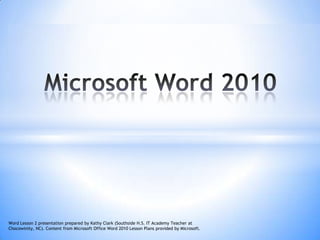
Tema 3: Microsoft Word ve Excel
- 1. Microsoft Word 2010 Word Lesson 2 presentation prepared by Kathy Clark (Southside H.S. IT Academy Teacher at Chocowinity, NC). Content from Microsoft Office Word 2010 Lesson Plans provided by Microsoft.
- 2. Var olan bir dosyayı açmak 2 Word Lesson 2 presentation prepared by Kathy Clark (Southside H.S. IT Academy Teacher at Chocowinity, NC). Content from Microsoft Office Word 2010 Lesson Plans provided by Microsoft. #2 Eğer açmak istediğiniz belge üzerinde daha önce çalıştıysanız. Bu belgeyi açmanın hızlı yolu #2 maddede gösterildiği gibidir.
- 3. Dosya açma penceresi 3 Word Lesson 2 presentation prepared by Kathy Clark (Southside H.S. IT Academy Teacher at Chocowinity, NC). Content from Microsoft Office Word 2010 Lesson Plans provided by Microsoft. Açılır listeden seçmek Gezinti Bölmesi Görünümü değiştirme butonu Açılır listeden seçtiğiniz son klasöre geri döner. Yeni Klasör Açar Bir üst klasöre gider. Dosya adı kutusu Dosya türleri açılır listesi Araçlar butonu
- 4. Bir belge içinde gezinme 4 Word Lesson 2 presentation prepared by Kathy Clark (Southside H.S. IT Academy Teacher at Chocowinity, NC). Content from Microsoft Office Word 2010 Lesson Plans provided by Microsoft. Klavye Page Up & Page Down Tuşları Kaydırma butonları Kaydırma çubuğu Kaydırma nesnesi Yatay kaydırma çubuğu
- 5. Pencereyi kullanma 5 Word Lesson 2 presentation prepared by Kathy Clark (Southside H.S. IT Academy Teacher at Chocowinity, NC). Content from Microsoft Office Word 2010 Lesson Plans provided by Microsoft. Ekranı Kapla Not: Pencere Tam Ekran olmadığında Kapat Simge Durumu Not: Pencere Tam Ekran iken Pencereyi Küçült
- 6. Birbelgeiçindegezinme 6 Word Lesson 2 presentation prepared by Kathy Clark (Southside H.S. IT Academy Teacher at Chocowinity, NC). Content from Microsoft Office Word 2010 Lesson Plans provided by Microsoft. Shift + F5 Son ziyaret ettiğiniz sayfaya geri döner
- 7. Birbelgeiçindegezinme 7 Word Lesson 2 presentation prepared by Kathy Clark (Southside H.S. IT Academy Teacher at Chocowinity, NC). Content from Microsoft Office Word 2010 Lesson Plans provided by Microsoft. Fare İşaretçileri Genel Metin Yardım Meşgul Meşgul (arka planda) Taşıma Hassas Uygun değil Bağlantı Görünen fare işaretçileri bazı sistemlerde farklılık gösterebilir. Bazı farelerde bulunan tekerlek pencerede hareketi kolaylaştırır
- 9. CTRL + Page Down (işaretçiyi sayfa sonua taşır)
- 10. CTRL + F10 (Pencereyi tam ekran yapar)
- 11. ALT + F10 (Pencereyi simge durumuna küçültür)
- 13. Kelime: çift tıklayarak
- 14. Paragraf: Üç kez tıklayarak ya da sürükleyerek
- 15. Cümle: Ctrl + tıklayıp sürükleyerek
- 16. Seçilen bir metin bloğunu taşıma: tutup sürükleyerek
- 19. Kişisel klasörleriniz(Sizin alt klasörleriniz)
- 20. Matematik
- 21. İngilizce
- 22. Sanat
- 24. Kaydet ve Farklı Kaydet 13 Word Lesson 2 presentation prepared by Kathy Clark (Southside H.S. IT Academy Teacher at Chocowinity, NC). Content from Microsoft Office Word 2010 Lesson Plans provided by Microsoft. Kaydet= 1 belge Farklı Kaydet= 2 Belge oluşur
- 25. Kaydet ve Farklı Kaydet 14 Word Lesson 2 presentation prepared by Kathy Clark (Southside H.S. IT Academy Teacher at Chocowinity, NC). Content from Microsoft Office Word 2010 Lesson Plans provided by Microsoft. Farklı Kaydet FarklıKaydet için Dosya sekmesinden Farklı Kaydet butonuna basılmalıdır. Yeni bir belge oluşur. Orjinal belge korunur. Yeni belge şimdi düzenlenebilir. Kaydet Değişiklikler var olan belge üzerine yazılarak kaydedilir. Eğer belgenin bir adı varsa, butonuna basarak ta belgenizi kaydedebilirsiniz.
- 26. Yaygın dosya uzantıları 15 .txt (Plain Text Format) Eğer bir metin belgesini bir çok ortamda sunmak isterseniz bu uzantı iyi bir seçim olacaktır. Örnek: Eğer belgenizi evde word ile hazırlarsanız, kullanmak istediğiniz bilgisayarda Word programı yüklü değilse belgenizi açamazsınız. Ancak dosyanızı .txt olarak kaydederseniz her bilgisayar bu dosyayı açabilir. .rtf (Rich Text Format) Bezer şekilde dosya uzantısı da birçok bilgisayarda sorun çıkarmadan çalışır.. Not: Ancak bu dosya formatlarında Word ile resim ve zengin metin içeriklerini sunmanız mümkün değildir.
- 27. Belgeyi .rtf uzantılı olarak kaydetme 16 Word Lesson 2 presentation prepared by Kathy Clark (Southside H.S. IT Academy Teacher at Chocowinity, NC). Content from Microsoft Office Word 2010 Lesson Plans provided by Microsoft. Kaydet penceresinde bulunan dosya türleri arasında .rtfseçilerek kayıt yapılabilir. Word 2010 ile belgelerinizi .pdf uzantılı olarak kaydedebilirsiniz. Bu belge türünde dosya üzerinde değişiklik yapılamaz ancak resim ve zengin metin içerikleri hazırladığınız bilgisayardaki kadar etkili sunulabilir.
- 28. Word 2010 ile ilgili temel bilgiler bunlardır. Daha çok uygulama yaparak kendinizi geliştirebilirsiniz. Nasıl yapacağınızı bilmediğiniz şeyler için F1 ya da Yardım’ı tıklayarak etkili yardım alabilirsiniz.
Editor's Notes
- May want to tell students about Windows Key + E. This will launch the My Computer window. SHS students can no longer use this shortcut now that we have migrated at SHS from a Novel-based network to a Windows-based network. But, they can use it at home.