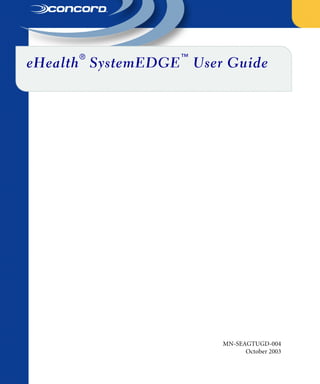
Sysedge 4.1p4 usermanual
- 1. eHealth® SystemEDGE™ User Guide MN-SEAGTUGD-004 October 2003
- 2. Important Notice Concord Communications, Inc., eHealth, eHealth Suite, the Concord Logo, eROI, AdvantEDGE, SystemEDGE, Live Health, Network Health, Live Status, System Health, Application Health, Automating Technology Management, Constellation, Enterprise, Enterprise Monitor, Firstsense, FirstSense and design, FirstSense Enterprise, Pulse, Pulsecheck, Token/Net, Token/Scope, We See It Happening, Fault Manager, Empire, Empire Technologies and/or other Concord marks or products referenced herein are either registered trademarks or trademarks of Concord Communications, Inc. Other trademarks are the property of their respective owners. SMIC. Copyright 1992 SynOptics Communications, Inc. All Rights Reserved. SynOptics makes no representations about the suitability of this software for any particular purpose. The software is supplied “as is”, and SynOptics makes no warranty, either express or implied, as to the use, operation, condition, or performance of the software. SynOptics retains all title and ownership in the software. eHealth incorporates compression code by the Info-ZIP group. There are no extra charges or costs due to the use of this code, and the original compression sources are freely available from ftp://ftp.cdrom.com/pub/infozip/ on the Internet and from the Concord Communications Web site: http://www.concord.com. © Copyright Bigelow and Holmes 1986, 1985. Lucida is a registered trademark of Bigelow & Holmes. Sun Microsystems Inc., AT&T, and Bigelow & Holmes make no representations about the suitability of the source code for any purpose. It is provided “as is” without express or implied warranty of any kind. All other brand and product names are trademarks or registered trademarks of their respective companies. Proprietary Notice The information and descriptions contained herein are the property of Concord Communications, Inc. Such information and descriptions may not be copied, disseminated, or distributed without the express written consent of Concord Communications, Inc. Concord Communications, Inc., assumes no responsibility for any inaccuracies that may appear in this document. Concord Communications, Inc., reserves the right to improve its products and change specifications at any time without notice. U. S. Government Restricted Rights Use, reproduction, and disclosure by the U.S. Government are subject to the restrictions set forth in FAR §52.227-19 (c) (1) and (2) and DFARS §252.227-7013 (c) (1) (ii). Patent Information U. S. Patent 5,615,323 Patents Pending 2003 Concord Communications, Inc. All Rights Reserved
- 3. CONCORD COMMUNICATIONS, INC. END USER LICENSE AGREEMENT IMPORTANT - READ CAREFULLY BEFORE OPENING SOFTWARE PACKAGE THIS END USER LICENSE AGREEMENT (the “Agreement”) IS A LEGAL AGREEMENT BETWEEN THE USER OF THIS PRODUCT (“you” or “your”) AND CONCORD COMMUNICATIONS, INC. (“CONCORD”). BY OPENING THE SEALED PACKAGE CONTAINING THE SOFTWARE AND DOCUMENTATION (THE “PRODUCT”), YOU INDICATE YOUR ACCEPTANCE OF THE AGREEMENT AND EXPRESSLY AGREE TO BE BOUND BY THE TERMS AND CONDITIONS CONTAINED HEREIN. IF YOU DO NOT AGREE TO BE BOUND THIS AGREEMENT, YOU ARE NOT AUTHORIZED TO USE THE PRODUCT. 1. LICENSE GRANT: Concord grants to you a perpetual, nontransferable, nonexclusive license to use the Product, subject to the terms and conditions of this Agreement, upon your opening of the sealed package containing the Product. The Product may be used on only one (1) host workstation at a time. The Product requires you to obtain a license key to enable it for use. If the Product is used to poll element data and monitor the functioning of your computer network(s), systems, applications, or response, you shall poll or monitor only the number of elements specified on your purchase order or invoice (the “Maximum Number of Polled or Monitored Elements”). If you desire to increase the Maximum Number of Polled or Monitored Elements, you may do so by notifying Concord and paying the applicable price. 2. LICENSE RESTRICTIONS: You shall not copy, modify, transcribe, translate, reverse engineer, sell, lease, sublicense, rent, time share, or in any way transfer the Product or use the Product for any purpose other than internal business purposes. Additionally, you shall not publish the results of any tests run on the Product. Concord hereby reserves all rights not expressly granted herein. 3. OWNERSHIP: You hereby acknowledge that Concord retains all right, title, and interest in and to the Product, including any intellectual property rights therein. This Agreement is not a sale and does not transfer to you any ownership in the Product or any patent, copyright, trade secret, or other proprietary rights thereto. 4. PROPRIETARY RIGHTS: This Product is protected by United States copyright law and international treaty. You agree that you will not alter or remove any copyright, other proprietary legends, or any notices set forth on the Product or any associated manuals. 5. LIMITED WARRANTY: Concord warrants that each Product will conform in all material respects to Concord’s then-current published specifications pertaining to the Product for a period of ninety (90) days following your receipt of the Product. Concord does not warrant that the Product will operate error free, that all errors will be corrected, that the functions contained in the Product will operate in the combinations selected by you, or that the Product will meet your requirements. Concord’s sole obligation and your sole remedy under the foregoing warranties will be, at the election of Concord, to: (1) replace the Product; or (2) use commercially reasonable efforts to repair the affected Product. Any replacement Product will be warranted on the same terms for the remainder of the original warranty period or thirty (30) days, whichever is longer. The above warranties are conditioned upon you notifying Concord in writing, within the warranty period, of any alleged defect in the Products. 6. WARRANTY DISCLAIMER: EXCEPT FOR THE LIMITED WARRANTY ABOVE, YOU EXPRESSLY ACKNOWLEDGE AND AGREE THAT THE PRODUCT IS PROVIDED “AS IS,” WITHOUT REPRESENTATIONS OR WARRANTIES OF ANY KIND. CONCORD DOES NOT MAKE AND HEREBY DISCLAIMS ANY OTHER WARRANTIES, REPRESENTATIONS, OR CONDITIONS, EXPRESS OR IMPLIED, INCLUDING, BUT NOT LIMITED TO, ANY WARRANTIES OF MERCHANTABILITY OR FITNESS FOR A PARTICULAR PURPOSE, OR ARISING FROM A COURSE OF DEALING, USAGE, OR TRADE PRACTICE. YOU ACKNOWLEDGE AND AGREE THAT YOU HAVE NOT RELIED UPON ANY REPRESENTATION OR WARRANTY, EXPRESS OR IMPLIED, IN ENTERING INTO THIS AGREEMENT OTHER THAN THOSE MADE BY CONCORD EXPRESSLY CONTAINED IN THIS AGREEMENT. 7. LIMITATION OF LIABILITY: YOU EXPRESSLY ACKNOWLEDGE AND AGREE THAT CONCORD’S AGGREGATE LIABILITY SHALL NOT EXCEED THE AMOUNT ACTUALLY PAID BY YOU FOR THE LICENSED PRODUCT. CONCORD WILL NOT BE LIABLE FOR ANY LOST REVENUE, LOST PROFITS, COST OF REPLACEMENT GOODS, LOSS OF DATA, LOSS OF USE OF PRODUCTS, LOSS OF TECHNOLOGY, LOSS OF RIGHTS OR SERVICES, NOR FOR ANY INCIDENTAL, PUNITIVE, INDIRECT, OR CONSEQUENTIAL DAMAGES, EVEN IF ADVISED OF THE LIKELIHOOD OF SUCH DAMAGES, WHETHER UNDER THEORY OF CONTRACT, TORT (INCLUDING NEGLIGENCE), PRODUCTS LIABILITY, OR OTHERWISE. 8. U.S. GOVERNMENT RESTRICTED RIGHTS: he Product is licensed subject to RESTRICTED RIGHTS. Use, duplication, or disclosure by the U.S. Government or any person or entity acting on its behalf is subject to restrictions as set forth in subdivision (c)(1)(ii) of the Rights in Technical Data and Computer Software Clause at DFARS (§252.227-7013) for DoD contracts, in paragraphs (c)(1) and (2) of the Commercial Computer Software Restricted Rights clause in the FAR (§52. 227-19) for civilian agencies or in other comparable agency clauses. The contractor/manufacturer is Concord Communications, Inc. 9. THIRD PARTY SOFTWARE: This Product may contain software developed by other companies (“Third Party Software Developer”). You agree that the Third Party Software Developer shall be a third party beneficiary to this Agreement and shall be entitled to enforce its rights directly against you for any violation or breach of this Agreement in connection with their proprietary software. Additionally, you agree that any Third Party Developers shall have no liability in regards to the Product licensed hereunder. 10. TERMINATION: The license for the Product will be terminated if you violate any of the license restrictions stated in Section 2 of this Agreement. Upon any termination, you shall immediately cease use of the Product and certify that the Product has been destroyed. 11. GENERAL PROVISIONS: This Agreement shall be governed by, and construed and enforced in accordance with, the laws of the Commonwealth of Massachusetts (excluding its choice of law provisions) and you consent to exclusive jurisdiction and venue in the state or federal courts of the Commonwealth of Massachusetts. If any provision of this Agreement shall be held unenforceable or illegal, the validity of the remaining portions or provisions hereof shall not be affected thereby and such provision shall be changed and interpreted so as to effectuate the intent of the parties. The parties agree that this Agreement is the complete and exclusive statement of their agreement. Concord will not, by lapse of time or inaction, be deemed to waive any breach by you of this Agreement.
- 5. v Table of Contents Preface 25 Audience. . . . . . . . . . . . . . . . . . . . . . . . . . . . . . . . . . . . . . . . . . . . . . . 26 About This Guide . . . . . . . . . . . . . . . . . . . . . . . . . . . . . . . . . . . . . . . 26 Revision Information. . . . . . . . . . . . . . . . . . . . . . . . . . . . . . . . . 26 Documentation Conventions . . . . . . . . . . . . . . . . . . . . . . . . . . 27 Technical Support . . . . . . . . . . . . . . . . . . . . . . . . . . . . . . . . . . . . . . . 28 Professional Services . . . . . . . . . . . . . . . . . . . . . . . . . . . . . . . . . . . . . 28 Current SystemEDGE Product Information . . . . . . . . . . . . . . . . . 28 Chapter 1 Introduction 29 Introducing eHealth SystemEDGE . . . . . . . . . . . . . . . . . . . . . . . . . 29 Using eHealth SystemEDGE. . . . . . . . . . . . . . . . . . . . . . . . . . . . . . . 30 Supported MIBs . . . . . . . . . . . . . . . . . . . . . . . . . . . . . . . . . . . . . 30 How the SystemEDGE Agent Works with the Windows Master Agent . . . . . . . . . . . . . . . . . . . . . . . . . . . . . . . 33 SystemEDGE Self-Monitoring Features . . . . . . . . . . . . . . . . . . 33 Identifying Top Processes . . . . . . . . . . . . . . . . . . . . . . . . . . . . . 36 Tracking Assets . . . . . . . . . . . . . . . . . . . . . . . . . . . . . . . . . . . . . . 36 Supporting Custom MIB Objects . . . . . . . . . . . . . . . . . . . . . . . 37 Supporting Windows Registry and Perfmon Extensions . . . . 37 Specifying Corrective Actions . . . . . . . . . . . . . . . . . . . . . . . . . . 37 Supporting Windows Clusters . . . . . . . . . . . . . . . . . . . . . . . . . 38 Using eHealth AdvantEDGE View. . . . . . . . . . . . . . . . . . . . . . . . . . 39 Using eHealth Service Availability . . . . . . . . . . . . . . . . . . . . . . . . . . 40
- 6. vi • Table of Contents Monitoring Voice and Call Quality . . . . . . . . . . . . . . . . . . . . . . . . . 40 Using the eHealth Application Insight Modules . . . . . . . . . . . . . . . 41 Using eHealth with eHealth SystemEDGE. . . . . . . . . . . . . . . . . . . . 42 Using eHealth Live Health — Fault Manager with eHealth SystemEDGE . . . . . . . . . . . . . . . . . . . . . . . . . . . . . . . . . . . . 44 Guidelines for Using the SystemEDGE Agent. . . . . . . . . . . . . . . . . 45 Simple Network Management Protocol . . . . . . . . . . . . . . . . . . . . . 49 eHealth SystemEDGE User Guide SNMP Message Types. . . . . . . . . . . . . . . . . . . . . . . . . . . . . . . . . 50 SNMP Communities . . . . . . . . . . . . . . . . . . . . . . . . . . . . . . . . . 50 Chapter 2 Installing the SystemEDGE Agent 53 Installing SystemEDGE on Solaris Systems . . . . . . . . . . . . . . . . . . . 54 System Requirements . . . . . . . . . . . . . . . . . . . . . . . . . . . . . . . . . 54 Adding the SystemEDGE Agent Package . . . . . . . . . . . . . . . . . 54 Installing SystemEDGE on Windows Systems . . . . . . . . . . . . . . . . 60 System Requirements . . . . . . . . . . . . . . . . . . . . . . . . . . . . . . . . . 60 Installing the Software with InstallShield . . . . . . . . . . . . . . . . . 61 Installing the Software from the Command Line . . . . . . . . . . 70 Installing SystemEDGE on HP-UX Systems . . . . . . . . . . . . . . . . . . 71 System Requirements . . . . . . . . . . . . . . . . . . . . . . . . . . . . . . . . . 71 Installing the Software . . . . . . . . . . . . . . . . . . . . . . . . . . . . . . . . 71 Installing SystemEDGE on Linux Systems . . . . . . . . . . . . . . . . . . . 76 System Requirements . . . . . . . . . . . . . . . . . . . . . . . . . . . . . . . . . 76 Installing the Software . . . . . . . . . . . . . . . . . . . . . . . . . . . . . . . . 77 Installing SystemEDGE on AIX Systems . . . . . . . . . . . . . . . . . . . . . 78 System Requirements . . . . . . . . . . . . . . . . . . . . . . . . . . . . . . . . . 78 Installing the Software . . . . . . . . . . . . . . . . . . . . . . . . . . . . . . . . 79 Installing SystemEDGE on Digital UNIX and Tru64 Systems. . . . 80 System Requirements . . . . . . . . . . . . . . . . . . . . . . . . . . . . . . . . . 80 Installing the Software . . . . . . . . . . . . . . . . . . . . . . . . . . . . . . . . 81 Reviewing the Configuration Files . . . . . . . . . . . . . . . . . . . . . . . . . . 82 Configuration Files for UNIX Systems . . . . . . . . . . . . . . . . . . . 85 Configuration Files for Windows Systems . . . . . . . . . . . . . . . . 85 SystemEDGE Agent Directories and Files . . . . . . . . . . . . . . . . . . . . 86 Directories and Files for UNIX Systems . . . . . . . . . . . . . . . . . . 86 Directories and Files for Windows Systems . . . . . . . . . . . . . . . 88 Directories and Files for All Platforms . . . . . . . . . . . . . . . . . . . 90
- 7. Table of Contents • vii Removing the SystemEDGE Agent . . . . . . . . . . . . . . . . . . . . . . . . . 94 Removing SystemEDGE for Solaris Systems . . . . . . . . . . . . . . 94 Removing SystemEDGE for Windows Systems. . . . . . . . . . . . 94 Removing SystemEDGE for HP-UX Systems . . . . . . . . . . . . . 97 Removing SystemEDGE for Linux Systems . . . . . . . . . . . . . . . 98 Removing SystemEDGE for AIX Systems . . . . . . . . . . . . . . . . 98 Removing SystemEDGE for Digital UNIX and Tru64 Systems. . . . . . . . . . . . . . . . . . . . . . . . . . . . . . . . . . . . . . . 99 Chapter 3 Licensing the SystemEDGE Agent 101 Licensing the Agent . . . . . . . . . . . . . . . . . . . . . . . . . . . . . . . . . . . . . 101 License Keys . . . . . . . . . . . . . . . . . . . . . . . . . . . . . . . . . . . . . . . . . . . 102 Licensing Methods . . . . . . . . . . . . . . . . . . . . . . . . . . . . . . . . . . . . . 103 Obtaining a License Key . . . . . . . . . . . . . . . . . . . . . . . . . . . . . . . . . 104 Running the licenseme Utility. . . . . . . . . . . . . . . . . . . . . . . . . 105 Using AdvantEDGE View Remote Licensing. . . . . . . . . . . . . 106 Licensing with eHealth. . . . . . . . . . . . . . . . . . . . . . . . . . . . . . . 108 Sending an E-mail Request for a License Key . . . . . . . . . . . . 110 Using the Web-Based Licensing Form . . . . . . . . . . . . . . . . . . 110 Using the licenseutil.pl Utility . . . . . . . . . . . . . . . . . . . . . . . . . 112 Chapter 4 Configuring the SystemEDGE Agent 117 Configuring the Agent During the Installation Procedure . . . . . 118 Before You Begin . . . . . . . . . . . . . . . . . . . . . . . . . . . . . . . . . . . . . . . 118 Sample sysedge.cf File . . . . . . . . . . . . . . . . . . . . . . . . . . . . . . . . . . . 119 Configuring System Information (UNIX Only). . . . . . . . . . . . . . 127 Configuring Access Communities (UNIX Only) . . . . . . . . . . . . . 128 Specifying the Access List. . . . . . . . . . . . . . . . . . . . . . . . . . . . . 129 Default Settings. . . . . . . . . . . . . . . . . . . . . . . . . . . . . . . . . . . . . 129 Configuring Trap Communities (UNIX Only) . . . . . . . . . . . . . . 130 Configuring Authentication Failure Traps (UNIX Only) . . . . . . 131 Configuring the Master SNMP Agent (Windows Only) . . . . . . . 132 Configuring System Contact and Location . . . . . . . . . . . . . . 132 Configuring SNMP Communities . . . . . . . . . . . . . . . . . . . . . 132 Enabling or Disabling Authentication Failure Traps . . . . . . 132 Configuring Trap Destinations . . . . . . . . . . . . . . . . . . . . . . . . 133 eHealth SystemEDGE User Guide
- 8. viii • Table of Contents Configuring Support for Who Table Information . . . . . . . . . . . . 134 Configuring Support for User and Group Information. . . . . . . . 134 Configuring Support for Remote Shell Capability . . . . . . . . . . . . 135 Configuring Alternative Syslog Facilities (UNIX Only) . . . . . . . . 135 Configuring Alternative Syslog Facilities (Windows Only) . . . . . 136 Configuring Support for Agent Debugging. . . . . . . . . . . . . . . . . . 136 Configuring Support for Floppy Status Checking . . . . . . . . . . . . 137 Configuring Support for Serial Port Status Checking . . . . . . . . . 137 Configuring Support for Disk Probing . . . . . . . . . . . . . . . . . . . . . 138 Configuring Support for Actions . . . . . . . . . . . . . . . . . . . . . . . . . . 139 Disabling Support for Remote File System Checking (UNIX Only) . . . . . . . . . . . . . . . . . . . . . . . . . . . . . . . . . . . . . . . . . . 139 Configuring Support for Threshold Monitoring . . . . . . . . . . . . . 140 Configuring Support for Process Monitoring. . . . . . . . . . . . . . . . 140 eHealth SystemEDGE User Guide Monitoring Applications, Processes, and Services . . . . . . . . . 141 Monitoring Process Attributes. . . . . . . . . . . . . . . . . . . . . . . . . 141 Monitoring Windows Services. . . . . . . . . . . . . . . . . . . . . . . . . 142 Configuring Support for Process Group Monitoring. . . . . . . . . . 142 Configuring Support for Log File Monitoring . . . . . . . . . . . . . . . 142 Configuring Support for Windows Event Log Monitoring (Windows Only) . . . . . . . . . . . . . . . . . . . . . . . . . . . . . . . . . . . . . . . 143 Configuring History Collection . . . . . . . . . . . . . . . . . . . . . . . . . . . 143 Configuring User/Group Permissions for Subprograms (UNIX Only) . . . . . . . . . . . . . . . . . . . . . . . . . . . . . . . . . . . . . . . . . . 143 Configuring the SNMP Bind Address (UNIX Only) . . . . . . . . . . 144 Configuring Support for eHealth AIMs. . . . . . . . . . . . . . . . . . . . . 145 Recommendations for Configuring Security. . . . . . . . . . . . . . . . . 146 Chapter 5 Starting the SystemEDGE Agent 149 Starting from Command Line (UNIX Only) . . . . . . . . . . . . . . . . 149 Command Line Options. . . . . . . . . . . . . . . . . . . . . . . . . . . . . . 150 Starting the Agent Automatically at System Boot . . . . . . . . . . . . . 151 Starting the Agent Automatically for Solaris Systems . . . . . . 151 Starting the Agent Automatically for Windows Systems. . . . 152 Starting the Agent Automatically for HP-UX Systems . . . . . 152 Starting the Agent Automatically for Linux Systems . . . . . . . 153
- 9. Table of Contents • ix Starting the Agent Automatically for AIX Systems . . . . . . . . 154 Starting the Agent Automatically for Digital UNIX or Tru64 Systems . . . . . . . . . . . . . . . . . . . . . . . . . . . . . . . . . . . 154 Logging Agent Operation Messages. . . . . . . . . . . . . . . . . . . . . . . . 155 Logging Messages for UNIX . . . . . . . . . . . . . . . . . . . . . . . . . . 155 Logging Messages for Windows . . . . . . . . . . . . . . . . . . . . . . . 155 Chapter 6 Using the SystemEDGE Agent with Other SNMP Agents 157 Supporting Multiple SNMP Agents. . . . . . . . . . . . . . . . . . . . . . . . 157 Agent Multiplexing. . . . . . . . . . . . . . . . . . . . . . . . . . . . . . . . . . 158 Monolithic Agents . . . . . . . . . . . . . . . . . . . . . . . . . . . . . . . . . . 159 Using the SystemEDGE Agent with the Solstice Enterprise Agent . . . . . . . . . . . . . . . . . . . . . . . . . . . . . . . . . . . . . . . 160 Using the SystemEDGE Agent with the Microsoft Windows Extensible Agent . . . . . . . . . . . . . . . . . . . . . . . . . . . . . . . . . . . . . . . 161 Using the SystemEDGE Agent with the HP SNMP Agent. . . . . . 162 Using the SystemEDGE Agent with the AIX SNMP Agent . . . . . 163 Using the SystemEDGE Agent with the Digital UNIX or Tru64 SNMP Agent . . . . . . . . . . . . . . . . . . . . . . . . . . . . . . . . . . 163 Using the SystemEDGE Agent with the Compaq Insight Manager . . . . . . . . . . . . . . . . . . . . . . . . . . . . 164 Chapter 7 Systems Management MIB 165 Host System Information . . . . . . . . . . . . . . . . . . . . . . . . . . . . . . . . 166 Mounted Devices. . . . . . . . . . . . . . . . . . . . . . . . . . . . . . . . . . . . . . . 167 Monitoring File System Space . . . . . . . . . . . . . . . . . . . . . . . . . 168 Unmounting a Mounted Device . . . . . . . . . . . . . . . . . . . . . . . 168 Kernel Configuration . . . . . . . . . . . . . . . . . . . . . . . . . . . . . . . . . . . 168 Boot Configuration . . . . . . . . . . . . . . . . . . . . . . . . . . . . . . . . . . . . . 169 Streams Group. . . . . . . . . . . . . . . . . . . . . . . . . . . . . . . . . . . . . . . . . 170 User Information. . . . . . . . . . . . . . . . . . . . . . . . . . . . . . . . . . . . . . . 172 Group Information . . . . . . . . . . . . . . . . . . . . . . . . . . . . . . . . . . . . . 173 Process Information . . . . . . . . . . . . . . . . . . . . . . . . . . . . . . . . . . . . 174 Changing the nice Value of a Process (UNIX only) . . . . . . . 175 Sending a Signal to a Process. . . . . . . . . . . . . . . . . . . . . . . . . . 176 eHealth SystemEDGE User Guide
- 10. x • Table of Contents Who Table Information . . . . . . . . . . . . . . . . . . . . . . . . . . . . . . . . . 176 Remote Command Execution . . . . . . . . . . . . . . . . . . . . . . . . . . . . 177 eHealth SystemEDGE User Guide Executing a Remote Command. . . . . . . . . . . . . . . . . . . . . . . . 178 Kernel Performance Statistics . . . . . . . . . . . . . . . . . . . . . . . . . . . . . 178 Interprocess Communication: Queues, Shared Memory, and Semaphores . . . . . . . . . . . . . . . . . . . . . . . . . . . . . . . 180 Deleting an Interprocess Communication . . . . . . . . . . . . . . . 181 Message Buffer Allocation and Usage Statistics . . . . . . . . . . . . . . 182 Stream Buffers . . . . . . . . . . . . . . . . . . . . . . . . . . . . . . . . . . . . . . . . . 183 I/O Buffer Cache . . . . . . . . . . . . . . . . . . . . . . . . . . . . . . . . . . . . . . . 184 RPC Group . . . . . . . . . . . . . . . . . . . . . . . . . . . . . . . . . . . . . . . . . . . . 185 NFS Group . . . . . . . . . . . . . . . . . . . . . . . . . . . . . . . . . . . . . . . . . . . . 186 Windows-Specific Groups. . . . . . . . . . . . . . . . . . . . . . . . . . . . . . . . 188 NT System Group . . . . . . . . . . . . . . . . . . . . . . . . . . . . . . . . . . . 188 NT Thread Group. . . . . . . . . . . . . . . . . . . . . . . . . . . . . . . . . . . 190 NT Registry Group . . . . . . . . . . . . . . . . . . . . . . . . . . . . . . . . . . 191 NT Service Group . . . . . . . . . . . . . . . . . . . . . . . . . . . . . . . . . . . 192 NT System Performance Group . . . . . . . . . . . . . . . . . . . . . . . 193 NT Cache Performance Group . . . . . . . . . . . . . . . . . . . . . . . . 194 NT Memory Performance Group . . . . . . . . . . . . . . . . . . . . . . 195 NT Page File Performance Group . . . . . . . . . . . . . . . . . . . . . . 197 NT Event Monitor Group . . . . . . . . . . . . . . . . . . . . . . . . . . . . 197 NT Registry and Performance Extension Group . . . . . . . . . . 199 Unsupported MIB Objects on Windows . . . . . . . . . . . . . . . . 199 Monitor Table . . . . . . . . . . . . . . . . . . . . . . . . . . . . . . . . . . . . . . . . . 202 Process Monitor Table. . . . . . . . . . . . . . . . . . . . . . . . . . . . . . . . . . . 203 Process Group Monitor Table . . . . . . . . . . . . . . . . . . . . . . . . . . . . 203 Log Monitor Table . . . . . . . . . . . . . . . . . . . . . . . . . . . . . . . . . . . . . . 204 History Table . . . . . . . . . . . . . . . . . . . . . . . . . . . . . . . . . . . . . . . . . . 205 History Sampling Examples . . . . . . . . . . . . . . . . . . . . . . . . . . . 206 Disk Statistics Group . . . . . . . . . . . . . . . . . . . . . . . . . . . . . . . . . . . . 208 CPU Statistics Group. . . . . . . . . . . . . . . . . . . . . . . . . . . . . . . . . . . . 210 Extension Group . . . . . . . . . . . . . . . . . . . . . . . . . . . . . . . . . . . . . . . 211 Chapter 8 Host Resources MIB 213 Host Resources System Group . . . . . . . . . . . . . . . . . . . . . . . . . . . . 214 Host Resources Storage Group . . . . . . . . . . . . . . . . . . . . . . . . . . . . 216
- 11. Table of Contents • xi Host Resources Device Group . . . . . . . . . . . . . . . . . . . . . . . . . . . . 216 Device Table . . . . . . . . . . . . . . . . . . . . . . . . . . . . . . . . . . . . . . . 217 Processor Table. . . . . . . . . . . . . . . . . . . . . . . . . . . . . . . . . . . . . 218 Disk Storage Table . . . . . . . . . . . . . . . . . . . . . . . . . . . . . . . . . . 219 Partition Table . . . . . . . . . . . . . . . . . . . . . . . . . . . . . . . . . . . . . 219 File System Table . . . . . . . . . . . . . . . . . . . . . . . . . . . . . . . . . . . 220 Host Resources Running Software Group . . . . . . . . . . . . . . . . . . 221 Host Resources Installed Software Group. . . . . . . . . . . . . . . . . . . 222 Unsupported MIB Objects on Windows Systems . . . . . . . . . . . . 223 Chapter 9 Private Enterprise Traps 225 Format of Trap PDUs . . . . . . . . . . . . . . . . . . . . . . . . . . . . . . . . . . . 225 monitor Trap . . . . . . . . . . . . . . . . . . . . . . . . . . . . . . . . . . . . . . 226 monitorEntryNotReady Trap . . . . . . . . . . . . . . . . . . . . . . . . . 227 logMonMatch Trap . . . . . . . . . . . . . . . . . . . . . . . . . . . . . . . . . 228 logMonNotReady Trap . . . . . . . . . . . . . . . . . . . . . . . . . . . . . . 229 ntEventMonMatch Trap . . . . . . . . . . . . . . . . . . . . . . . . . . . . . 230 ntEventMonNotReady Trap . . . . . . . . . . . . . . . . . . . . . . . . . . 231 monitorClear Trap . . . . . . . . . . . . . . . . . . . . . . . . . . . . . . . . . . 232 processStop Trap . . . . . . . . . . . . . . . . . . . . . . . . . . . . . . . . . . . 233 processStart Trap . . . . . . . . . . . . . . . . . . . . . . . . . . . . . . . . . . . 234 processThreshold Trap. . . . . . . . . . . . . . . . . . . . . . . . . . . . . . . 235 processClear Trap. . . . . . . . . . . . . . . . . . . . . . . . . . . . . . . . . . . 236 license Trap . . . . . . . . . . . . . . . . . . . . . . . . . . . . . . . . . . . . . . . . 237 addrChangeTrap. . . . . . . . . . . . . . . . . . . . . . . . . . . . . . . . . . . . 238 procGroupChangeTrap . . . . . . . . . . . . . . . . . . . . . . . . . . . . . . 239 SNMP Trap Format. . . . . . . . . . . . . . . . . . . . . . . . . . . . . . . . . . . . . 240 Chapter 10 Configuring Threshold Monitoring 243 Threshold Monitoring . . . . . . . . . . . . . . . . . . . . . . . . . . . . . . . . . . 243 The Monitor Table . . . . . . . . . . . . . . . . . . . . . . . . . . . . . . . . . . . . . 244 Sample Entry in the Monitor Table . . . . . . . . . . . . . . . . . . . . 244 Columns of the Monitor Table . . . . . . . . . . . . . . . . . . . . . . . . 245 Optimizing Row Creation . . . . . . . . . . . . . . . . . . . . . . . . . . . . 249 Monitor Table Flags . . . . . . . . . . . . . . . . . . . . . . . . . . . . . . . . . . . . 250 Monitor Table Actions . . . . . . . . . . . . . . . . . . . . . . . . . . . . . . . . . . 253 eHealth SystemEDGE User Guide
- 12. xii • Table of Contents Viewing the Monitor Table with AdvantEDGE View. . . . . . . . . . 255 Assigning Entry Rows for the Monitor Table . . . . . . . . . . . . . . . . 256 eHealth SystemEDGE User Guide Setting Local Policy. . . . . . . . . . . . . . . . . . . . . . . . . . . . . . . . . . 256 Reserving Blocks of Rows. . . . . . . . . . . . . . . . . . . . . . . . . . . . . 256 Configuring the Monitor Table . . . . . . . . . . . . . . . . . . . . . . . . . . . 257 Initial Configuration During Startup . . . . . . . . . . . . . . . . . . . 257 Dynamic Configuration During Operation . . . . . . . . . . . . . . 259 Adding Entries with the monitor Directive . . . . . . . . . . . . . . . . . . 260 Threshold Monitoring Examples . . . . . . . . . . . . . . . . . . . . . . . . . . 262 Monitoring the 1-Minute Load Average. . . . . . . . . . . . . . . . . 262 Monitoring the 5-Minute Load Average. . . . . . . . . . . . . . . . . 263 Monitoring the 15-Minute Load Average. . . . . . . . . . . . . . . . 264 Monitoring the System’s Interrupt Rate . . . . . . . . . . . . . . . . . 265 Monitoring the System’s Page-Fault Rate. . . . . . . . . . . . . . . . 266 Monitoring Number of Incoming Packets on the Interface. . . . . . . . . . . . . . . . . . . . . . . . . . . . . . . . . . . . . . . . 268 Monitoring Number of Outgoing Packets on the Interface. . . . . . . . . . . . . . . . . . . . . . . . . . . . . . . . . . . . . . . . 268 Monitoring Number of SNMP Packets Received . . . . . . . . . 269 Monitoring Space on the Root File System . . . . . . . . . . . . . . 269 Monitoring Space on the /usr File System . . . . . . . . . . . . . . . 270 Monitoring the Number of Processes . . . . . . . . . . . . . . . . . . . 272 Using the edgemon Utility to Monitor Thresholds . . . . . . . . . . . 272 edgemon Commands for Threshold Monitoring . . . . . . . . . 274 edgemon Examples . . . . . . . . . . . . . . . . . . . . . . . . . . . . . . . . . . 276 Removing Threshold Monitoring Entries . . . . . . . . . . . . . . . . . . . 277 Removing Entries from the sysedge.cf File . . . . . . . . . . . . . . . 277 Removing Entries with the edgemon Utility . . . . . . . . . . . . . 277 Removing Entries Manually. . . . . . . . . . . . . . . . . . . . . . . . . . . 278 Chapter 11 Configuring Process and Service Monitoring 279 Monitoring Processes and Windows Services . . . . . . . . . . . . . . . . 279 Monitoring Windows Services. . . . . . . . . . . . . . . . . . . . . . . . . 279 Sample Process Monitor Table Entry . . . . . . . . . . . . . . . . . . . 280
- 13. Table of Contents • xiii The Process Monitor Table . . . . . . . . . . . . . . . . . . . . . . . . . . . . . . 281 Columns of the Process Monitor Table . . . . . . . . . . . . . . . . . 282 Process Attributes . . . . . . . . . . . . . . . . . . . . . . . . . . . . . . . . . . . 285 Optimizing Row Creation . . . . . . . . . . . . . . . . . . . . . . . . . . . . 286 Process Monitor Table Flags. . . . . . . . . . . . . . . . . . . . . . . . . . . . . . 287 Process Monitor Table Actions . . . . . . . . . . . . . . . . . . . . . . . . . . . 293 Viewing the Process Monitor Table with AdvantEDGE View . . . . . . . . . . . . . . . . . . . . . . . . . . . . . . . . . . . . . 295 Assigning Entry Rows for the Process Monitor Table . . . . . . . . . 295 Configuring the Process Monitor Table . . . . . . . . . . . . . . . . . . . . 295 Dynamic Configuration During Operation. . . . . . . . . . . . . . 296 Initial Configuration During Startup . . . . . . . . . . . . . . . . . . . 297 Monitoring a Process to Make Sure It Is Running . . . . . . . . 299 Using the watch process Directive to Monitor Process Attributes . . . . . . . . . . . . . . . . . . . . . . . . . . . . . . . . . . . 301 Process Monitoring Examples. . . . . . . . . . . . . . . . . . . . . . . . . 303 Using the edgewatch Utility to Monitor Processes. . . . . . . . . . . . 307 edgewatch Commands for Process Monitoring . . . . . . . . . . 309 edgewatch Examples. . . . . . . . . . . . . . . . . . . . . . . . . . . . . . . . . 310 Removing Process Monitoring Entries . . . . . . . . . . . . . . . . . . . . . 312 Removing Entries from the sysedge.cf File. . . . . . . . . . . . . . . 312 Removing Entries with the edgemon Utility . . . . . . . . . . . . . 313 Removing Entries Manually . . . . . . . . . . . . . . . . . . . . . . . . . . 313 Recommendations for Process and Service Monitoring . . . . . . . 314 Chapter 12 Configuring Process Group Monitoring 315 Monitoring Process Groups . . . . . . . . . . . . . . . . . . . . . . . . . . . . . . 315 The Process Group Monitor Table . . . . . . . . . . . . . . . . . . . . . . . . 316 Columns of the Process Group Monitor Table . . . . . . . . . . . 316 Optimizing Row Creation . . . . . . . . . . . . . . . . . . . . . . . . . . . . 320 Process Group Monitor Table Flags . . . . . . . . . . . . . . . . . . . . . . . 321 Process Group Monitor Table Actions . . . . . . . . . . . . . . . . . . . . . 322 Viewing the Process Group Monitor Table with AdvantEDGE View . . . . . . . . . . . . . . . . . . . . . . . . . . . . . . . . . . . . . 323 Assigning Entry Rows for the Process Group Monitor Table . . . 323 eHealth SystemEDGE User Guide
- 14. xiv • Table of Contents Configuring the Process Group Monitor Table . . . . . . . . . . . . . . 324 eHealth SystemEDGE User Guide Dynamic Configuration During Operation . . . . . . . . . . . . . . 324 Initial Configuration During Startup . . . . . . . . . . . . . . . . . . . 325 Monitoring a Process Group. . . . . . . . . . . . . . . . . . . . . . . . . . . . . . 325 Process Group Monitoring Examples . . . . . . . . . . . . . . . . . . . 326 Removing Process Group Monitoring Entries . . . . . . . . . . . . . . . 327 Removing Entries from the sysedge.cf File . . . . . . . . . . . . . . . 327 Removing Entries with the edgemon Utility . . . . . . . . . . . . . 328 Removing Entries Manually. . . . . . . . . . . . . . . . . . . . . . . . . . . 328 Chapter 13 Configuring Log File Monitoring 329 Monitoring Log Files . . . . . . . . . . . . . . . . . . . . . . . . . . . . . . . . . . . . 329 Log Monitor Table . . . . . . . . . . . . . . . . . . . . . . . . . . . . . . . . . . . . . . 330 Columns of the Log Monitor Table . . . . . . . . . . . . . . . . . . . . 331 Optimizing Row Creation . . . . . . . . . . . . . . . . . . . . . . . . . . . . 333 Log Monitor Table Flags . . . . . . . . . . . . . . . . . . . . . . . . . . . . . . . . . 333 Log Monitor Table Actions . . . . . . . . . . . . . . . . . . . . . . . . . . . . . . . 336 Viewing the Log Monitor Table with AdvantEDGE View. . . . . . 338 Configuring the Log Monitor Table. . . . . . . . . . . . . . . . . . . . . . . . 339 Initial Configuration During Start-Up . . . . . . . . . . . . . . . . . . 339 watch logfile Examples . . . . . . . . . . . . . . . . . . . . . . . . . . . . . . . 340 Dynamic Configuration During Operation . . . . . . . . . . . . . . 341 Using the edgewatch Utility to Monitor Log Files . . . . . . . . . . . . 341 edgewatch Commands for Log File Monitoring . . . . . . . . . . 342 Sample Uses of the edgewatch Utility . . . . . . . . . . . . . . . . . . . 344 Removing Log Monitoring Entries. . . . . . . . . . . . . . . . . . . . . . . . . 345 Removing Entries from the sysedge.cf File . . . . . . . . . . . . . . . 345 Removing Entries with the edgemon Utility . . . . . . . . . . . . . 346 Removing Entries Manually. . . . . . . . . . . . . . . . . . . . . . . . . . . 346 Recommendations for Log File Monitoring . . . . . . . . . . . . . . . . . 347 Monitoring Log File Size . . . . . . . . . . . . . . . . . . . . . . . . . . . . . 350 Rotating Log Files . . . . . . . . . . . . . . . . . . . . . . . . . . . . . . . . . . . 350
- 15. Table of Contents • xv Chapter 14 Configuring Windows Event Monitoring 351 Monitoring Windows Events . . . . . . . . . . . . . . . . . . . . . . . . . . . . . 351 Monitoring Windows Event Logs . . . . . . . . . . . . . . . . . . . . . . . . . 352 Checking Log File Status . . . . . . . . . . . . . . . . . . . . . . . . . . . . . 352 Search Criteria . . . . . . . . . . . . . . . . . . . . . . . . . . . . . . . . . . . . . 353 NT Event Monitor Table . . . . . . . . . . . . . . . . . . . . . . . . . . . . . . . . 354 Columns of the NT Event Monitor Table . . . . . . . . . . . . . . . 354 Optimizing Row Creation . . . . . . . . . . . . . . . . . . . . . . . . . . . . 357 NT Event Monitor Table Flags. . . . . . . . . . . . . . . . . . . . . . . . . . . . 357 NT Event Monitor Table Actions . . . . . . . . . . . . . . . . . . . . . . . . . 360 Viewing the NT Event Monitor Table with AdvantEDGE View . . . . . . . . . . . . . . . . . . . . . . . . . . . . . . . . . . . . . 362 Configuring the NT Event Monitor Table . . . . . . . . . . . . . . . . . . 362 Dynamic Configuration During Operation. . . . . . . . . . . . . . 363 Initial Configuration During Start-Up. . . . . . . . . . . . . . . . . . 363 watch ntevent Directive Examples . . . . . . . . . . . . . . . . . . . . . 365 Using the edgewatch Utility to Monitor Windows Events . . . . . 366 edgewatch Commands for NT Event Monitoring. . . . . . . . . 367 Sample Uses of edgewatch for Monitoring Windows Events. . . . . . . . . . . . . . . . . . . . . . . . . . . . . . . . . . . . . . . . . . . . . 369 Removing NT Event Monitoring Entries . . . . . . . . . . . . . . . . . . . 370 Removing Entries from the sysedge.cf File. . . . . . . . . . . . . . . 371 Removing Entries with the edgemon Utility . . . . . . . . . . . . . 371 Removing Entries Manually . . . . . . . . . . . . . . . . . . . . . . . . . . 371 Chapter 15 Configuring History Collection 373 History Collection . . . . . . . . . . . . . . . . . . . . . . . . . . . . . . . . . . . . . . 373 History Sampling . . . . . . . . . . . . . . . . . . . . . . . . . . . . . . . . . . . 374 History Control Table and the Data Table . . . . . . . . . . . . . . . . . . 374 Columns of the History Control Table. . . . . . . . . . . . . . . . . . 375 Columns of the History Table . . . . . . . . . . . . . . . . . . . . . . . . . 376 Optimizing Row Creation . . . . . . . . . . . . . . . . . . . . . . . . . . . . 377 Viewing the History Control Table with AdvantEDGE View . . . . . . . . . . . . . . . . . . . . . . . . . . . . . . . . . . . . . 378 Configuring the History Control Table. . . . . . . . . . . . . . . . . . . . . 378 Initial Configuration During Start-Up. . . . . . . . . . . . . . . . . . 379 Dynamic Configuration During Operation. . . . . . . . . . . . . . 380 eHealth SystemEDGE User Guide
- 16. xvi • Table of Contents eHealth SystemEDGE User Guide Using the emphistory Utility . . . . . . . . . . . . . . . . . . . . . . . . . . 381 emphistory Utility Examples . . . . . . . . . . . . . . . . . . . . . . . . . . 383 Chapter 16 Adding Custom MIB Objects 385 Systems Management MIB Extension Group . . . . . . . . . . . . . . . . 385 Features of the Extension Group . . . . . . . . . . . . . . . . . . . . . . . . . . 386 Configuring Extension Variables . . . . . . . . . . . . . . . . . . . . . . . . . . 387 Using the extension Keyword . . . . . . . . . . . . . . . . . . . . . . . . . 387 Additional Parameters . . . . . . . . . . . . . . . . . . . . . . . . . . . . . . . 388 Extension Examples . . . . . . . . . . . . . . . . . . . . . . . . . . . . . . . . . . . . . 390 DNS Domain (UNIX Only) . . . . . . . . . . . . . . . . . . . . . . . . . . . 390 NIS Domain Name (UNIX Only) . . . . . . . . . . . . . . . . . . . . . . 390 Remote Pinger (UNIX and Windows) . . . . . . . . . . . . . . . . . . 391 Writing Extension Scripts . . . . . . . . . . . . . . . . . . . . . . . . . . . . . . . . 391 Using Extension Variables with Your Management Software . . . 393 Editing empire.asn1 for Extension Variables . . . . . . . . . . . . . 394 Editing a Separate MIB Specification for Extension Variables. . . . . . . . . . . . . . . . . . . . . . . . . . . . . . . . . . 394 Recommendations for Using Extensions. . . . . . . . . . . . . . . . . . . . 395 Chapter 17 Adding Windows Registry and Performance MIB Objects 397 Systems Management MIB ntRegPerf Group . . . . . . . . . . . . . . . . 397 Windows Registry and Performance Functionality . . . . . . . . . . . 398 Registry Data . . . . . . . . . . . . . . . . . . . . . . . . . . . . . . . . . . . . . . . 399 Performance Data . . . . . . . . . . . . . . . . . . . . . . . . . . . . . . . . . . . 399 Configuring Windows Registry and Performance Variables . . . . 402 Using the ntRegPerf Keyword . . . . . . . . . . . . . . . . . . . . . . . . . 402 Windows Registry and Performance Examples. . . . . . . . . . . . . . . 403 CrashControl DumpFile. . . . . . . . . . . . . . . . . . . . . . . . . . . . . . 403 Objects Threads. . . . . . . . . . . . . . . . . . . . . . . . . . . . . . . . . . . . . 404 TCP Segments Sent/Sec . . . . . . . . . . . . . . . . . . . . . . . . . . . . . . 404 Using Windows Registry and Performance Variables with Your Management Software. . . . . . . . . . . . . . . . . . . . . . . . . . 404 Editing empire.asn1 for ntRegPerf Variables . . . . . . . . . . . . . 405 Editing a Separate MIB Specification for ntRegPerf Variables. . . . . . . . . . . . . . . . . . . . . . . . . . . . . . . . . . 405
- 17. Table of Contents • xvii Chapter 18 Deploying the SystemEDGE Agent 407 Introduction. . . . . . . . . . . . . . . . . . . . . . . . . . . . . . . . . . . . . . . . . . . 407 Deploying SystemEDGE with AdvantEDGE View. . . . . . . . . . . . 408 How the Automated Deployment Works . . . . . . . . . . . . . . . 408 Deploying SystemEDGE from the Web . . . . . . . . . . . . . . . . . . . . 409 Deploying SystemEDGE through E-mail . . . . . . . . . . . . . . . . . . . 410 Third-Party Deployment Tools . . . . . . . . . . . . . . . . . . . . . . . . . . . 410 Automating Deployment . . . . . . . . . . . . . . . . . . . . . . . . . . . . . . . . 411 Making Software Available to Remote Systems . . . . . . . . . . . 411 Installing Software on Remote Systems . . . . . . . . . . . . . . . . . 413 Configuring Software for Distributed Systems . . . . . . . . . . . 413 Licensing Software Remotely. . . . . . . . . . . . . . . . . . . . . . . . . . 414 Security Issues . . . . . . . . . . . . . . . . . . . . . . . . . . . . . . . . . . . . . . 414 Chapter 19 Troubleshooting and Usage Suggestions 417 Using diagsysedge.exe . . . . . . . . . . . . . . . . . . . . . . . . . . . . . . . . . . . 417 Determining Whether the Agent Is Running. . . . . . . . . . . . . 417 Obtaining a Report for Troubleshooting . . . . . . . . . . . . . . . . 418 Common Problems and Questions . . . . . . . . . . . . . . . . . . . . . . . . 419 Agent Not Responding to SNMP Requests . . . . . . . . . . . . . . 419 Management System Not Receiving SNMP Trap Messages . . . . . . . . . . . . . . . . . . . . . . . . . . . . . . . . . . . . . . 422 SystemEDGE Agent Not Accepting Valid License. . . . . . . . . 424 Agent Does Not Run on A Particular Operating System Version . . . . . . . . . . . . . . . . . . . . . . . . . . . . . . . . . . . . . 425 Bind Failed: Address Already In Use . . . . . . . . . . . . . . . . . . . 426 Updating the Monitor Configuration File . . . . . . . . . . . . . . . 427 Automatically Restarting Processes . . . . . . . . . . . . . . . . . . . . 429 Implementing Trap Severity Levels . . . . . . . . . . . . . . . . . . . . 430 Required and Recommended System Patches . . . . . . . . . . . . 431 Appendix A Error Messages 433 SystemEDGE Agent Error Messages . . . . . . . . . . . . . . . . . . . . . . . 433 action execution failed . . . . . . . . . . . . . . . . . . . . . . . . . . . . . . . 433 authenFailure src: A.B.C.D community X . . . . . . . . . . . . . . . 433 eHealth SystemEDGE User Guide
- 18. xviii • Table of Contents eHealth SystemEDGE User Guide bad ioconfig magic . . . . . . . . . . . . . . . . . . . . . . . . . . . . . . . . . . 434 bad pid X for write_runStatus . . . . . . . . . . . . . . . . . . . . . . . . . 434 bad shellOutput directory X. . . . . . . . . . . . . . . . . . . . . . . . . . . 434 bad shellOutput file X. . . . . . . . . . . . . . . . . . . . . . . . . . . . . . . . 434 bind failed . . . . . . . . . . . . . . . . . . . . . . . . . . . . . . . . . . . . . . . . . 434 block size for X is 0, using 1K . . . . . . . . . . . . . . . . . . . . . . . . . 435 cant open kmem . . . . . . . . . . . . . . . . . . . . . . . . . . . . . . . . . . . . 435 cannot find title index for. . . . . . . . . . . . . . . . . . . . . . . . . . . . . 435 cannot locate disk pstat data, diskStatsTable not supported . . . . . . . . . . . . . . . . . . . . . . . . . . . . . . . . . . . . . . 435 cant open kmem . . . . . . . . . . . . . . . . . . . . . . . . . . . . . . . . . . . . 435 cant open socket for mib-2 . . . . . . . . . . . . . . . . . . . . . . . . . . . 436 caught SIGHUP. . . . . . . . . . . . . . . . . . . . . . . . . . . . . . . . . . . . . 436 config file error in subprogram_user_name directive . . . . . . 436 config syntax error, line X . . . . . . . . . . . . . . . . . . . . . . . . . . . . 436 Could not find a valid license for machine X . . . . . . . . . . . . . 436 couldn’t fork sub-shell . . . . . . . . . . . . . . . . . . . . . . . . . . . . . . . 436 counterType X not supported. Entry will not be added.. . . . 437 CreateEvent for traps failed . . . . . . . . . . . . . . . . . . . . . . . . . . . 437 createMutex failed for query mutex . . . . . . . . . . . . . . . . . . . . 437 createMutex failed for result mutex . . . . . . . . . . . . . . . . . . . . 437 /dev/lan is missing. SystemEDGE cannot continue. . . . . . . . 438 dkiotime read failed, no disk stats . . . . . . . . . . . . . . . . . . . . . . 438 discovering HPUX devices by hand . . . . . . . . . . . . . . . . . . . . 438 empire_agent_init failed. . . . . . . . . . . . . . . . . . . . . . . . . . . . . . 438 error parsing X in monitor file, line Y. . . . . . . . . . . . . . . . . . . 438 event regcomp failed, X *desc_filt* . . . . . . . . . . . . . . . . . . . . . 438 executing subprograms as group X . . . . . . . . . . . . . . . . . . . . . 439 executing subprograms as user Y. . . . . . . . . . . . . . . . . . . . . . . 439 execv failed for action . . . . . . . . . . . . . . . . . . . . . . . . . . . . . . . . 439 execv failed for extension command. . . . . . . . . . . . . . . . . . . . 439 extension command file X is not a regular file . . . . . . . . . . . . 439 extension filename too long . . . . . . . . . . . . . . . . . . . . . . . . . . . 440 extension variable X already in use . . . . . . . . . . . . . . . . . . . . . 440 failed to add monitor entry index X . . . . . . . . . . . . . . . . . . . . 440 failed to alloc anIDE struct. . . . . . . . . . . . . . . . . . . . . . . . . . . . 440 failed to alloc space for monitor . . . . . . . . . . . . . . . . . . . . . . . 440 failed to create a trap session . . . . . . . . . . . . . . . . . . . . . . . . . . 441
- 19. Table of Contents • xix failed to create timer event, X . . . . . . . . . . . . . . . . . . . . . . . . . 441 failed to create a trap session . . . . . . . . . . . . . . . . . . . . . . . . . . 441 failed to create timer event . . . . . . . . . . . . . . . . . . . . . . . . . . . 441 failed to create trap pdu . . . . . . . . . . . . . . . . . . . . . . . . . . . . . . 441 failed to get dkscinfo . . . . . . . . . . . . . . . . . . . . . . . . . . . . . . . . 442 failed to get domain name . . . . . . . . . . . . . . . . . . . . . . . . . . . . 442 failed to get service handle . . . . . . . . . . . . . . . . . . . . . . . . . . . . 442 failed to open /dev/netman . . . . . . . . . . . . . . . . . . . . . . . . . . . 442 failed to open /system. . . . . . . . . . . . . . . . . . . . . . . . . . . . . . . . 442 failed to open /var/adm/sw/products . . . . . . . . . . . . . . . . . . . 443 failed to open /var/sadm/patch . . . . . . . . . . . . . . . . . . . . . . . . 443 failed to open /var/sadm/pkg. . . . . . . . . . . . . . . . . . . . . . . . . . 443 failed to open config file X. . . . . . . . . . . . . . . . . . . . . . . . . . . . 444 failed to open ioconfig . . . . . . . . . . . . . . . . . . . . . . . . . . . . . . . 444 failed to open ip for mib2 . . . . . . . . . . . . . . . . . . . . . . . . . . . . 444 failed to open kmem. . . . . . . . . . . . . . . . . . . . . . . . . . . . . . . . . 444 failed to open mnttab file. . . . . . . . . . . . . . . . . . . . . . . . . . . . . 444 failed to open/create mon file . . . . . . . . . . . . . . . . . . . . . . . . . 445 failed to open openprom device . . . . . . . . . . . . . . . . . . . . . . . 445 failed to parse config file . . . . . . . . . . . . . . . . . . . . . . . . . . . . . 445 failed to push ARP for mib2 . . . . . . . . . . . . . . . . . . . . . . . . . . 445 failed to push TCP for mib2 . . . . . . . . . . . . . . . . . . . . . . . . . . 446 failed to push UDP for mib2 . . . . . . . . . . . . . . . . . . . . . . . . . . 446 failed to read ioconfig magic . . . . . . . . . . . . . . . . . . . . . . . . . . 446 failed to read monitor file . . . . . . . . . . . . . . . . . . . . . . . . . . . . 446 failed to reload utmp cache . . . . . . . . . . . . . . . . . . . . . . . . . . . 446 failed to rename mon file . . . . . . . . . . . . . . . . . . . . . . . . . . . . . 447 failed to allocate history entry . . . . . . . . . . . . . . . . . . . . . . . . . 447 failed to send COLDSTART trap . . . . . . . . . . . . . . . . . . . . . . 447 fork failed for extension command. . . . . . . . . . . . . . . . . . . . . 447 fork failed for monitor action . . . . . . . . . . . . . . . . . . . . . . . . . 447 fork failed for logmonitor action . . . . . . . . . . . . . . . . . . . . . . 448 FPE signal caught . . . . . . . . . . . . . . . . . . . . . . . . . . . . . . . . . . . 448 ID is X,Y . . . . . . . . . . . . . . . . . . . . . . . . . . . . . . . . . . . . . . . . . . 448 identical threads IDs. . . . . . . . . . . . . . . . . . . . . . . . . . . . . . . . . 448 invalid extension variable access mode . . . . . . . . . . . . . . . . . 448 invalid extension variable type X . . . . . . . . . . . . . . . . . . . . . . 449 invalid history description . . . . . . . . . . . . . . . . . . . . . . . . . . . . 449 eHealth SystemEDGE User Guide
- 20. xx • Table of Contents eHealth SystemEDGE User Guide invalid history object type . . . . . . . . . . . . . . . . . . . . . . . . . . . . 449 Invalid monitor table index . . . . . . . . . . . . . . . . . . . . . . . . . . . 449 invalid monprocess regular expression. . . . . . . . . . . . . . . . . . 450 invalid NT event log name . . . . . . . . . . . . . . . . . . . . . . . . . . . . 450 invalid NT event type . . . . . . . . . . . . . . . . . . . . . . . . . . . . . . . . 450 invalid number history buckets . . . . . . . . . . . . . . . . . . . . . . . . 450 invalid SNMP variable type X . . . . . . . . . . . . . . . . . . . . . . . . . 450 lock of mnttab lock failed. . . . . . . . . . . . . . . . . . . . . . . . . . . . . 450 license file /etc/sysedge.lic not found . . . . . . . . . . . . . . . . . . . 451 license file not found. . . . . . . . . . . . . . . . . . . . . . . . . . . . . . . . . 451 log file is not regular . . . . . . . . . . . . . . . . . . . . . . . . . . . . . . . . . 451 log filename too long . . . . . . . . . . . . . . . . . . . . . . . . . . . . . . . . 451 logmon entry X re-initialized. . . . . . . . . . . . . . . . . . . . . . . . . . 451 logmon regcomp failed, X . . . . . . . . . . . . . . . . . . . . . . . . . . . . 451 logmon trap entry not ready Index:X . . . . . . . . . . . . . . . . . . . 452 logmon trap Index:X. . . . . . . . . . . . . . . . . . . . . . . . . . . . . . . . . 452 logmonitor action execution failed . . . . . . . . . . . . . . . . . . . . . 452 malloc of trap contents failed. . . . . . . . . . . . . . . . . . . . . . . . . . 452 monitor action execution failed. . . . . . . . . . . . . . . . . . . . . . . . 452 monitor entry X not ready . . . . . . . . . . . . . . . . . . . . . . . . . . . . 453 monitor trap Index:X . . . . . . . . . . . . . . . . . . . . . . . . . . . . . . . . 453 monprocess requires regular expression. . . . . . . . . . . . . . . . . 453 nlist of /unix failed . . . . . . . . . . . . . . . . . . . . . . . . . . . . . . . . . . 453 no extension variable found for X . . . . . . . . . . . . . . . . . . . . . . 454 non-existent object to track history of . . . . . . . . . . . . . . . . . . 454 no process matching expression . . . . . . . . . . . . . . . . . . . . . . . 454 not querying serial port status . . . . . . . . . . . . . . . . . . . . . . . . . 454 not sending authen failure traps . . . . . . . . . . . . . . . . . . . . . . . 455 not stat’ing disks devices. . . . . . . . . . . . . . . . . . . . . . . . . . . . . . 455 not stat’ng floppy devices . . . . . . . . . . . . . . . . . . . . . . . . . . . . . 455 not stating NFS filesystems . . . . . . . . . . . . . . . . . . . . . . . . . . . 455 not supporting actions . . . . . . . . . . . . . . . . . . . . . . . . . . . . . . . 455 not supporting remoteShell group . . . . . . . . . . . . . . . . . . . . . 455 not supporting user/group tables . . . . . . . . . . . . . . . . . . . . . . 456 not supporting who table . . . . . . . . . . . . . . . . . . . . . . . . . . . . . 456 nteventmon entry X not ready. . . . . . . . . . . . . . . . . . . . . . . . . 456 odm_initialize failed . . . . . . . . . . . . . . . . . . . . . . . . . . . . . . . . . 456 openProcess failed on pid. . . . . . . . . . . . . . . . . . . . . . . . . . . . . 456
- 21. Table of Contents • xxi openProcessToken failed on pid . . . . . . . . . . . . . . . . . . . . . . . 457 openprom device not supported. . . . . . . . . . . . . . . . . . . . . . . 457 perfDiskObjects X != Num_Disks . . . . . . . . . . . . . . . . . . . . . 457 realloc of mnt cache failed! . . . . . . . . . . . . . . . . . . . . . . . . . . . 457 recvfrom failed . . . . . . . . . . . . . . . . . . . . . . . . . . . . . . . . . . . . . 457 reload_process_table: open /proc failed. . . . . . . . . . . . . . . . . 457 reload_process_table: proc ioctl failed . . . . . . . . . . . . . . . . . . 458 root device ptr failed, no openprom. . . . . . . . . . . . . . . . . . . . 458 sent SIGKILL to process X. . . . . . . . . . . . . . . . . . . . . . . . . . . . 458 sent signal X to process X. . . . . . . . . . . . . . . . . . . . . . . . . . . . . 458 setLogmonEntry: invalid set (logfile), row of status . . . . . . . 459 setMonEntry: bad size for OID val . . . . . . . . . . . . . . . . . . . . . 459 setMonEntry: invalid oper . . . . . . . . . . . . . . . . . . . . . . . . . . . . 459 setMonEntry: invalid oper type. . . . . . . . . . . . . . . . . . . . . . . . 459 setMonEntry: invalid stype . . . . . . . . . . . . . . . . . . . . . . . . . . . 459 setMonEntry: invalid type for OID. . . . . . . . . . . . . . . . . . . . . 459 setMonEntry: invalid type for val . . . . . . . . . . . . . . . . . . . . . . 459 setMonEntry: oid type invalid . . . . . . . . . . . . . . . . . . . . . . . . . 460 setMonEntry: stype type invalid . . . . . . . . . . . . . . . . . . . . . . . 460 stat logfilename failed. . . . . . . . . . . . . . . . . . . . . . . . . . . . . . . . 460 stat of extension command file X failed . . . . . . . . . . . . . . . . . 460 stat of logmon action X failed . . . . . . . . . . . . . . . . . . . . . . . . . 460 stat of monfilesys action X failed. . . . . . . . . . . . . . . . . . . . . . . 460 stat of monprocess action X failed . . . . . . . . . . . . . . . . . . . . . 461 stat of nteventmon action X failed . . . . . . . . . . . . . . . . . . . . . 461 sysedge using port X, config file Y. . . . . . . . . . . . . . . . . . . . . . 461 system call ret error X . . . . . . . . . . . . . . . . . . . . . . . . . . . . . . . 461 This agent binary is compiled for X, not Y. . . . . . . . . . . . . . . 461 timeGetDevCaps failed, exiting. . . . . . . . . . . . . . . . . . . . . . . . 462 timeKillEvent failed . . . . . . . . . . . . . . . . . . . . . . . . . . . . . . . . . 462 trap ipaddress/hostname X invalid . . . . . . . . . . . . . . . . . . . . . 462 turning off process table support . . . . . . . . . . . . . . . . . . . . . . 462 turning off sets to Empire process table . . . . . . . . . . . . . . . . . 462 two processes with PID X . . . . . . . . . . . . . . . . . . . . . . . . . . . . 463 two software packages with same index . . . . . . . . . . . . . . . . . 463 unable to open monitor file. . . . . . . . . . . . . . . . . . . . . . . . . . . 463 unable to process acl for community X . . . . . . . . . . . . . . . . . 463 unknown HP CPU type . . . . . . . . . . . . . . . . . . . . . . . . . . . . . . 464 eHealth SystemEDGE User Guide
- 22. xxii • Table of Contents eHealth SystemEDGE User Guide unknown NT event log name . . . . . . . . . . . . . . . . . . . . . . . . . 464 unknown NT event type. . . . . . . . . . . . . . . . . . . . . . . . . . . . . . 464 unknown service start type. . . . . . . . . . . . . . . . . . . . . . . . . . . . 464 unknown system type . . . . . . . . . . . . . . . . . . . . . . . . . . . . . . . . 464 username X not found, all subprograms will be disabled . . . 465 Using config file . . . . . . . . . . . . . . . . . . . . . . . . . . . . . . . . . . . . 465 Using monitor file . . . . . . . . . . . . . . . . . . . . . . . . . . . . . . . . . . . 465 using old config file. . . . . . . . . . . . . . . . . . . . . . . . . . . . . . . . . . 465 using old monitor file X; updates will be placed in Y . . . . . . 465 Command-line Utility Error Messages . . . . . . . . . . . . . . . . . . . . . 466 edgemon Error Messages . . . . . . . . . . . . . . . . . . . . . . . . . . . . . 466 edgewatch Error Messages . . . . . . . . . . . . . . . . . . . . . . . . . . . . 468 emphistory Error Messages . . . . . . . . . . . . . . . . . . . . . . . . . . . 472 nteventmon Error Messages. . . . . . . . . . . . . . . . . . . . . . . . . . . 473 sendtrap Error Messages. . . . . . . . . . . . . . . . . . . . . . . . . . . . . . 475 snmpget Error Messages. . . . . . . . . . . . . . . . . . . . . . . . . . . . . . 477 sysvariable Error Messages . . . . . . . . . . . . . . . . . . . . . . . . . . . . 478 walktree Error Messages . . . . . . . . . . . . . . . . . . . . . . . . . . . . . . 479 xtrapmon Error Messages . . . . . . . . . . . . . . . . . . . . . . . . . . . . 480 Appendix B Using the syslog Facility 483 Logging syslog Messages . . . . . . . . . . . . . . . . . . . . . . . . . . . . . . . . . 483 Creating a Log File for Daemon Messages. . . . . . . . . . . . . . . . . . . 485 Creating a Daemon Log File for Sun SPARC Systems. . . . . . 486 Creating a Daemon Log File for HP-UX Systems . . . . . . . . . 486 Appendix C Adding Self-Monitoring Entries to the sysedge.mon File 487 SystemEDGE Table Backing Store . . . . . . . . . . . . . . . . . . . . . . . . . 487 Adding Monitor Table Entries to the sysedge.mon File . . . . . . . . 488 Sample Monitor Table Entries in sysedge.mon. . . . . . . . . . . . . . . 491 Monitoring 1-Minute Load Average . . . . . . . . . . . . . . . . . . . . 491 Monitoring File Systems. . . . . . . . . . . . . . . . . . . . . . . . . . . . . . 492 Adding Process Monitor Table Entries to the sysedge.mon File . . . . . . . . . . . . . . . . . . . . . . . . . . . . . . . . . . . . . . . 493
- 23. Table of Contents • xxiii Sample Process Monitor Entries in sysedge.mon. . . . . . . . . . . . . 495 Monitoring the Netscape Process Run Status . . . . . . . . . . . . 496 Monitoring the Netscape Process Size . . . . . . . . . . . . . . . . . . 496 Adding Process Group Monitor Table Entries to the sysedge.mon File . . . . . . . . . . . . . . . . . . . . . . . . . . . . . . . . . . . . . . . 497 Sample Process Group Monitor Entry in sysedge.mon . . . . . . . . 499 Monitoring the httpd Process Group . . . . . . . . . . . . . . . . . . . 499 Adding Log Monitor Table Entries to the sysedge.mon File . . . . 500 Sample Log Monitor Entry in sysedge.mon . . . . . . . . . . . . . . . . . 501 Monitoring for Failed su Attempts . . . . . . . . . . . . . . . . . . . . . 501 Adding NT Event Monitor Table Entries to the sysedge.mon File . . . . . . . . . . . . . . . . . . . . . . . . . . . . . . . . . . . . . . . 502 Sample NT Event Monitor Entries in sysedge.mon . . . . . . . . . . . 504 Monitoring for Application Errors . . . . . . . . . . . . . . . . . . . . . 504 Adding History Control Table Entries to the sysedge.mon File . . . . . . . . . . . . . . . . . . . . . . . . . . . . . . . . . . . . . . . 505 Sample History Control Table Entries in sysedge.mon . . . . . . . . 506 Disk Transfer History. . . . . . . . . . . . . . . . . . . . . . . . . . . . . . . . 506 Appendix D Row Status Textual Convention 507 RFC 1443: Textual Conventions for SNMPv2 . . . . . . . . . . . . . . . 507 Conceptual Row Creation . . . . . . . . . . . . . . . . . . . . . . . . . . . . . . . 510 Interaction 1: Selecting an Instance-Identifier. . . . . . . . . . . . 510 Interaction 2: Creating the Conceptual Row . . . . . . . . . . . . . 511 Interaction 3: Initializing Non-defaulted Objects . . . . . . . . . 514 Interaction 4: Making the Conceptual Row Available . . . . . 515 Conceptual Row Suspension . . . . . . . . . . . . . . . . . . . . . . . . . . . . . 516 Conceptual Row Deletion. . . . . . . . . . . . . . . . . . . . . . . . . . . . . . . . 516 Appendix E Bibliography 519 Index 523 eHealth SystemEDGE User Guide
- 25. 25 Preface This guide supports SystemEDGE Release 4.1 Patchlevel 4 and later. It describes how to install and use eHealth™ SystemEDGE™ on the following platforms: • Sun™ Solaris™ SPARC Releases 2.6 through 2.9 • Microsoft® Windows NT® 4.0 (Service Pack 6a or later), Windows® 2000, Windows XP, and Windows 2003 (32-bit only) • HP-UX™/PA-RISC 11.0 and 11i • Sun Solaris x86 Releases 2.6 through 2.8 • Digital® UNIX 4.0F and 4.0G, and Tru64™ 5.1A • Red Hat™ Linux™ Releases 6.0 through 9.0, and Red Hat Enterprise Linux AS, Release 2.1 • AIX™ Releases 4.3.3, 5.1 (32- and 64-bit), and 5.2 (32- and 64-bit) When instructions for the operating systems differ, this guide specifies to which operating system the instructions apply. NOTE Throughout this guide, the terms Windows and Windows NT encompass Windows NT 4.0, Windows 2000, Windows XP, and Windows 2003. If you are using Windows NT 4.0, you must be using SP 6a or later.
- 26. 26 • Preface Audience eHealth SystemEDGE User Guide This guide is intended for an administrator who is installing, configuring, and using the SystemEDGE agent to manage UNIX and Windows workstations. It assumes that you have a basic familiarity with your system’s operating system environment and with the Simple Network Management Protocol (SNMP). About This Guide This section describes the changes and enhancements that have been made since the last release of this guide. It also includes the documentation conventions used in this guide. Revision Information This section describes the changes in this guide since SystemEDGE 4.1 Patchlevel 3: • Added information about new operating system support to the Preface and Chapter 2: – Windows 2003 – Red Hat Linux 9.0 and Red Hat Enterprise Linux AS, Release 2.1 – Digital UNIX 4.0F and 4.0G, and Tru64 5.1A – 64-bit support for AIX 5.1 and AIX 5.2. • Added information about the nhAddSysEdgeMonEntries command to Chapter 1. • Updated Chapter 2 to include instructions for installing and removing SystemEDGE agent from the command line. • Updated “Configuring Trap Destinations” on page 133 to include more details. • Added an example for testing extension scripts to Chapter 16.
- 27. About This Guide • 27 Documentation Conventions Table 1 lists the conventions used in this document. Table 1. Documentation Conventions Convention Description
- 28. Text that refers to file or directory names. code Text that refers to system, code, or operating system command line examples. emphasis Text that refers to guide titles or text that is emphasized. enter Text that you must type exactly as shown. Name Text that refers to menus, fields in dialog boxes, or keyboard keys. New Term Text that refers to a new term, that is, one that is being introduced. Variable Text that refers to variable values that you substitute. → A sequence of menus or menu options. For example, File → Exit means “Choose Exit from the File menu.” NOTE Important information, tips, or other noteworthy details. CAUTION Information that helps you avoid data corruption or system failures. WARNING Information that helps you avoid personal physical danger. eHealth SystemEDGE User Guide
- 29. 28 • Preface Technical Support eHealth SystemEDGE User Guide If you have a Support Contract ID and password, you can access our Support Express knowledgebase at the following URL: http://search.support.concord.com. If you have a software maintenance contract and need any assistance with this product, contact Technical Support at the following: Phone: (888) 832-4340 (508) 303-4300 E-mail: support@concord.com Web site: http://www.concord.com Professional Services If you need any assistance with customizing this product, contact Professional Services at the following: Phone: (800) 851-8725 Fax: (508) 486-4555 E-mail: proserv@concord.com Web site: http://www.concord.com Current SystemEDGE Product Information For the most current information about the SystemEDGE agent and related products, refer to the SystemEDGE page on the Concord Web site at http://www.concord.com/sysedge.
- 30. 29 1 Introduction eHealth® SystemEDGE™ increases the productivity of system administration staff by enabling them to control all workstations on their networks from a single, central location. The agent extends management beyond the network boundary and into attached systems to automate systems-management tasks and inventory tracking—functionality that is necessary for increasing productivity and system stability—while helping to reduce rising system-support costs. You can use the SystemEDGE agent to distribute management tasks to the host systems. Introducing eHealth SystemEDGE The SystemEDGE agent provides powerful system management through the industry-standard SNMP. It enables remote management systems to access important information about the system’s configuration, status, performance, users, processes, file systems and much more. In addition, the agent includes intelligent self-monitoring capabilities that enable reporting and managing of exceptions and that eliminate the need for excessive polling.
- 31. 30 • Chapter 1 Introduction Using eHealth SystemEDGE eHealth SystemEDGE User Guide To use the SystemEDGE agent, you must first install it on every workstation or server that you want to monitor. You can then configure it to monitor that system for variables that you specify. The SystemEDGE agent interoperates with SNMP network management system (NMS) platforms, such as eHealth, Aprisma SPECTRUM™, Sun™ Domain Manager™, HP® OpenView, IBM™ NetView 6000™, Micromuse® Netcool™, and others. In addition, the SystemEDGE agent supports the ability to monitor objects from several management information bases (MIBs). Supported MIBs A MIB is a virtual information store in which an agent stores information about the elements under its control. Each item of management information is represented by an object, and the MIB is a structured collection of these objects. A management system monitors a managed resource by reading the values of its MIB objects. It can also control the resource by modifying (setting) the values of objects in the resource’s MIB through SNMP commands. MIBs are defined in a MIB specification that describes the management objects relating to a particular resource. The MIB specification also defines how the collection of objects is structured. The MIB module resembles a data-definition document that is used by both the management system and the agent. The SystemEDGE agent supports the following MIBs: • MIB-II (RFC 1213) • Host Resources MIB (RFC 1514) • Systems Management MIB MIB II MIB-II is the standard that provides information about network interfaces and protocol statistics. This MIB includes information about the following protocols: • Internet Protocol (IP) • Transfer Control Protocol (TCP)
- 32. Using eHealth SystemEDGE • 31 eHealth SystemEDGE User Guide 1 • Internet Control Message Protocol (ICMP) • User Datagram Protocol (UDP) • Simple Network Management Protocol (SNMP) For more information about MIB-II, refer to RFC 1213. Host Resources MIB The Host Resources MIB is defined by the Internet Engineering Task Force (IETF) to provide management information for generic host systems. The MIB includes information that is especially useful for asset management, such as the following: • Storage areas, such as file systems and disk partitions • Running and installed software • System devices, such as keyboards, disks, and network cards For more information about how the SystemEDGE agent uses the Host Resources MIB, refer to Chapter 8, “Host Resources MIB.” Systems Management MIB The Systems Management MIB is a Concord private-enterprise MIB that includes objects for monitoring the health and performance of the underlying system and its applications. This MIB defines management information for the following: • Kernel and system parameters • Boot configuration • Network, streams, and I/O buffer statistics • Network file system (NFS) and Remote Procedure Call (RPC) statistics • Kernel performance statistics, such as the number of context switches and page faults • File systems • Mounted devices • Users
- 33. 32 • Chapter 1 Introduction eHealth SystemEDGE User Guide • Processes • Interprocess communications • System resources Table 2 describes the self-monitoring tables that are provided in the Systems Management MIB. These tables configure the SystemEDGE agent’s autonomous self-monitoring and data-storage capabilities. Table 2. Systems Management MIB Monitor Tables Table Description Monitor table Specifies MIB objects that the SystemEDGE agent monitors and compares to user-specified thresholds. Process Monitor table Specifies processes that the SystemEDGE agent monitors for status (whether they are running) and resource utilization. Process Group Monitor table Specifies groups of processes that the SystemEDGE agent monitors for status and resource utilization. Log Monitor table Specifies regular expression strings for which the SystemEDGE agent searches through user-specified log files. NT Event Monitor table Specifies event logs that the SystemEDGE agent searches for specific events. History Control table Specifies the sample interval and number of samples for MIB objects that the SystemEDGE agent monitors and stores in the History table for future retrieval by the management system.
- 34. Using eHealth SystemEDGE • 33 eHealth SystemEDGE User Guide 1 For more information about how the SystemEDGE agent uses the Systems Management MIB, refer to Chapter 7, “Systems Management MIB.” How the SystemEDGE Agent Works with the Windows Master Agent Throughout this guide, the terms Windows and Windows NT encompass Windows NT 4.0, Windows® 2000, Windows XP, and Windows 2003. On Windows systems, the SystemEDGE agent conforms to the Windows NT® extension-agent API specification. This enables the agent (operating as an extension agent) to communicate with the Windows master agent to extend management capabilities beyond those that are supplied by the Windows master agent. This master agent/extension agent architecture allows multiple extension agents to run on the same system without causing UDP port conflicts; the master agent distributes SNMP requests to the appropriate extension agents. The extension agents are implemented as Windows dynamic link libraries (DLLs). This guide provides only basic information about configuring, starting, and stopping the Windows master agent and its extension agents. For more information, refer to your Windows networking documentation. SystemEDGE Self-Monitoring Features When you manage a large enterprise network with hundreds of systems, you may need to place limits on the information that is monitored, the poll rate, and even the number of systems that are managed. The unique self-monitoring capability of the SystemEDGE agent is specifically designed to provide the kind of management by exception that is necessary in distributed network environments. The SystemEDGE agent provides the following types of monitoring: • Threshold monitoring • Process and service monitoring • Process group monitoring
- 35. 34 • Chapter 1 Introduction eHealth SystemEDGE User Guide • Log file monitoring • Windows event monitoring • History collection Threshold Monitoring The SystemEDGE agent can monitor exception conditions automatically, reducing or eliminating the need for constant polling by an network management system (NMS). You can configure the agent’s flexible Monitor table to monitor any integer-based MIB object that the agent supports. You set the polling interval, comparison operator (greater than, equal to, and so on), and threshold value, and SystemEDGE automatically monitors the MIB objects that you specify. You can tailor entries for time over threshold to reduce noise. SystemEDGE can also send traps to an NMS if exceptions occur. For example, you can configure SystemEDGE to monitor the available space on a particular file system and to notify the NMS when the file system becomes too full. For more information, refer to Chapter 10, “Configuring Threshold Monitoring.” Process and Service Monitoring With SystemEDGE, you can monitor process attributes for mission-critical processes, Windows services, and applications. For example, you can monitor whether a process is running, the network I/O, system calls, and other attributes. If any processes stop running, SystemEDGE can automatically notify the NMS and restart them, if necessary. You can configure SystemEDGE to monitor processes in the Process Monitor table. On Windows systems, SystemEDGE can also monitor Windows services. For more information, refer to Chapter 11, “Configuring Process and Service Monitoring.”
- 36. Using eHealth SystemEDGE • 35 eHealth SystemEDGE User Guide 1 Process Group Monitoring You can use the Process Group Monitor table to define a set of processes that the SystemEDGE agent can track. SystemEDGE can track the number of processes (by name and arguments) that match the regular expression you specified. It can also indicate when a process group changes through the processGroupChange trap. In addition, it can match processes by user name and group name. For more information, refer to Chapter 12, “Configuring Process Group Monitoring.” Log File Monitoring SystemEDGE can monitor any system or application log file for regular expressions. For example, you can configure the SystemEDGE agent to monitor the log file for a regular expression that you specify. Whenever a message that matches the regular expression you specified is logged to the file, SystemEDGE notifies the NMS through an SNMP trap and includes the log entry that matched the expression. For more information, refer to Chapter 13, “Configuring Log File Monitoring.” Windows Event Monitoring SystemEDGE can also monitor Windows event logs for important event types, event identifiers, or events that match specific regular expressions. Whenever an event that matches the search criteria occurs, SystemEDGE notifies the NMS through an SNMP trap. For more information, refer to Chapter 14, “Configuring Windows Event Monitoring.” History Collection You can configure the SystemEDGE History Control Table to sample MIB variables and to use the collected data for baselining and trend analysis of your system without having to constantly poll from the NMS. SystemEDGE collects the data, and the NMS can periodically retrieve the history. For more information about configuring SystemEDGE history collection, refer to Chapter 15, “Configuring History Collection.”
- 37. 36 • Chapter 1 Introduction eHealth SystemEDGE User Guide NOTE SystemEDGE history collection capability is short-term only. Use eHealth for long-term history collection. For more information about using eHealth to monitor your systems, refer to the eHealth—System and Application Administration Guide. Identifying Top Processes SystemEDGE provides a flexible architecture that supports the addition of plug-in modules for monitoring processes and applications. One of these plug-ins is the Top Processes application insight module (AIM), through which the agent can report on processes that are consuming the most CPU resources at any given time. You can use Top Processes to detect and isolate the CPU-dominating processes. Then, you can reallocate resources to ensure optimal system and application availability and performance. The Top Processes AIM ships with the SystemEDGE agent and does not require a separate license. You can enable this AIM during the SystemEDGE agent installation. Tracking Assets You can use SystemEDGE to automate asset tracking and provide an up-to-date picture of your installed hardware and software. SystemEDGE can determine whether your systems are properly configured and whether they include the current patches and service packs. This information can help simplify system management, improve performance, and reduce security risks. For more information about tracking assets, refer to “Inventory Tracking and Asset Management” on page 218.
- 38. Using eHealth SystemEDGE • 37 eHealth SystemEDGE User Guide 1 Supporting Custom MIB Objects The SystemEDGE agent enables you to create your own scalar MIB objects for customized management. You can configure SystemEDGE with each MIB object’s number and type and the name of a script or program to execute when the new MIB variable is queried or set. For more information, refer to Chapter 16, “Adding Custom MIB Objects.” Supporting Windows Registry and Perfmon Extensions You can also configure the SystemEDGE agent for Windows to report additional registry parameters and performance data without using external programs or scripts. This feature allows you to monitor the health of applications that make performance data available through the performance registry. For more information, refer to Chapter 17, “Adding Windows Registry and Performance MIB Objects.” Specifying Corrective Actions The SystemEDGE agent can automatically respond to critical situations on a system by invoking actions, which are specific commands or scripts that the agent can run automatically when configured to do so. For example, you can specify actions that enable the agent to restart a failed process, send e-mail to an administrator in the event of an unauthorized access to the system, and so on. You can also configure the SystemEDGE agent to perform corrective actions in response to traps. For example, you can configure the agent to run a script or program when a variable’s value crosses a specified threshold, or when the agent discovers specific matches on regular expressions in log files or Windows event logs. When using actions, you must specify the full path of the command (along with any parameters). The agent executes this command each time the conditions are met for the monitoring table entry. If you do not specify an action, the agent does not call a command or script in response to meeting the conditions
- 39. 38 • Chapter 1 Introduction eHealth SystemEDGE User Guide you specified. For sample actions, refer to the subdirectory of the SystemEDGE agent installation and to the SystemEDGE contributed information Web page in the Support area of the Concord Web site (www.concord.com). NOTE Do not use Windows batch files for actions; they impose severe programmatic limitations and often do not work correctly with desktop applications. Instead, use a more powerful and flexible scripting language, such as Perl or Visual Basic.® For more information about specifying actions, refer to the following sections: • “Monitor Table Actions” on page 253 • “Process Monitor Table Actions” on page 293 • “Process Group Monitor Table Actions” on page 322 • “Log Monitor Table Actions” on page 336 • “NT Event Monitor Table Actions” on page 360 Supporting Windows Clusters The SystemEDGE agent supports monitoring of Windows clusters through MIB objects in the Systems Management MIB ( ). Clusters are groups of servers and other resources that function as a single system to enable high availability and shared workload. Clusters can protect against failure of applications, services, and hardware (including CPUs, disk drives, and so on). The Systems Management MIB provides the following MIB objects for monitoring clusters: • ntIsClustered • ntClusterName • ntClusterMembers • ntClusterIsActive • ntClusterActiveNode
- 40. Using eHealth AdvantEDGE View • 39 eHealth SystemEDGE User Guide 1 For more information about these objects, refer to the Systems Management MIB ( ) in the subdirectory of your SystemEDGE agent distribution. You can view cluster data by running an AdvantEDGE View™ System Information query. You can also use AdvantEDGE View to apply a custom SystemEDGE template for monitoring clusters to your systems. For more information, refer to the AdvantEDGE View Web Help for queries and template management. Using eHealth AdvantEDGE View You can access AdvantEDGE View from the AView tab of the eHealth Web interface. If you are using the SystemEDGE agent with the eHealth AdvantEDGE View element manager, you can run queries on the data collected by SystemEDGE agents through the AdvantEDGE View Web-based graphical user interface. AdvantEDGE View can also automate deployment, licensing, and configuration of your SystemEDGE agents. You can access AdvantEDGE View from any standard Web browser, which gives you the flexibility to manage your systems from any location. Figure 1 shows the AdvantEDGE View interface. Workstation SystemEDGE Server SystemEDGE Figure 1. AdvantEDGE View AdvantEDGE View
- 41. 40 • Chapter 1 Introduction Using eHealth Service Availability eHealth SystemEDGE User Guide eHealth Service Availability is a plug-in to the SystemEDGE agent that provides management and monitoring of the response time and availability of the following Internet services: • Hypertext Transfer Protocol (HTTP) • Secure HTTP (HTTPS) • Simple Mail Transfer Protocol (SMTP) • Post Office Protocol (POP3) • Domain Name System (DNS) • Network News Transfer Protocol (NNTP) • File Transfer Protocol (FTP) • Packet internetwork groper (PING) • Round-trip e-mail • TCP Connect You can also test custom scripts with the Custom test and WinTask record-playback scripts with the Virtual User test. If you have purchased eHealth Service Availability, you can configure the SystemEDGE agent to load this module when the agent initializes. For more information, refer to the eHealth Service Availability User Guide. Monitoring Voice and Call Quality eHealth for Cisco CallManager (CCM) and eHealth Voice Quality Monitor (VQM) are plug-ins to the SystemEDGE agent that you can use with eHealth and AdvantEDGE View to monitor your Cisco CallManager systems and applications, as well as voice quality and jitter on response paths. For more information, refer to the AdvantEDGE View Web Help.
- 42. Using the eHealth Application Insight Modules • 41 eHealth SystemEDGE User Guide 1 Using the eHealth Application Insight Modules The SystemEDGE agent provides a plug-in architecture through which it can load optional eHealth AIMs when it initializes. These eHealth AIMs (previously called AdvantEDGE Point modules) provide an extensible and flexible approach to supporting application-specific semantic knowledge. Table 3 lists the existing AIMs and the applications for which they provide management. Table 3. eHealth AIMs Module Manages and Monitors eHealth AIM for Microsoft® Exchange Microsoft Exchange application eHealth AIM for Microsoft IIS Microsoft IIS application eHealth AIM for Microsoft SQL Server™ Microsoft SQL Server application eHealth AIM for Apache Apache Web server eHealth AIM for Oracle® Oracle database and application eHealth AIM for Check Point™ Check Point FireWall-1 FireWall-1® application eHealth AIM for Network Services for UNIX Vital network services for UNIX systems, including Sendmail, DNS, Lightweight Directory Access Protocol (LDAP), NFS, Network Information Services (NIS), and Dynamic Host Configuration Protocol (DHCP) eHealth AIM for Network Services for Windows Vital network services for Windows systems, including Active Directory, DHCP, DNS and Windows Internet Naming Service (WINS).
- 43. 42 • Chapter 1 Introduction eHealth SystemEDGE User Guide For more information about these AIMs, refer to the user guide for the module in which you are interested. Using eHealth with eHealth SystemEDGE You can use the SystemEDGE agent to monitor your eHealth systems, and you can use the agent and eHealth together to manage and monitor other systems within your enterprise. When you are using the SystemEDGE agent to monitor eHealth, you can run the nhAddSysEdgeMonEntries command to configure the agent to monitor critical eHealth processes and system logs. The command adds entries to the file, and it stops and restarts the SystemEDGE agent to implement the changes. If you are using nhAddSysEdgeMonEntries to configure the agent to send traps on Windows systems, you must configure the trap destinations in the Windows SNMP Properties dialog box, as described in “Configuring Trap Destinations” on page 133. For more information about the nhAddSysEdgeMonEntries command, refer to the eHealth Administration Reference. When you use SystemEDGE with eHealth, the eHealth poller can collect data from SystemEDGE agents and store that data in the eHealth database. The information is then available to the eHealth reporting and real-time monitoring tools. You can run At-a-Glance (AAG), Trend, Top N, What-If Capacity Trend, System Health, and MyHealth reports for systems to perform capacity planning, accurately document service problems, and troubleshoot potential problems. For more information, refer to the eHealth—System and Application Administration Guide. Figure 2 shows a sample AAG report for systems.
- 44. Using eHealth with eHealth SystemEDGE • 43 eHealth SystemEDGE User Guide 1 Figure 2. Sample AAG Report for Systems
- 45. 44 • Chapter 1 Introduction Using eHealth Live Health — Fault Manager with eHealth SystemEDGE eHealth SystemEDGE User Guide You can also use the SystemEDGE agent with Live Health™ — Fault Manager for real-time detection of potential problems. Live Health extends the features of eHealth to provide real-time performance and availability management for applications, systems, and networks. The SystemEDGE agent collects performance data, and Live Health analyzes the data with unique algorithms to identify outages and delays. When you are using the SystemEDGE agent with Live Health, you can use the default Live Exceptions profiles for the SystemEDGE agent and the eHealth AIMs, or you can define your own profiles. The profiles organize alarm variables by delay, availability, unusual workload, and latency. Fault Manager is an enhancement to Live Exceptions that enables eHealth to receive SNMP trap messages from devices and systems. Fault Manager interprets and processes trap information, reduces the noise of duplicate and repeated messages, and alerts you to the problems and conditions that interest you. When the eHealth system receives a trap, it processes the trap based on Live Exceptions rules and profiles that you configure. Thus, you can configure Fault Manager to raise an alarm for the associated element, or to ignore various trap messages. NOTE You can edit the file to configure the SystemEDGE agent to feed specific traps to Fault Manager. For more information, refer to “Configuring Trap Communities (UNIX Only)” on page 130 and “Configuring Trap Destinations” on page 133.
- 46. Guidelines for Using the SystemEDGE Agent • 45 eHealth SystemEDGE User Guide 1 Figure 3 shows how Fault Manager collects data from SNMP trap sources, such as the SystemEDGE agent, and sends it to a variety of displays. Figure 3. eHealth and Live Health – Fault Manager Guidelines for Using the SystemEDGE Agent You can gain the most value from the SystemEDGE agent by setting up effective management policies for your systems, networks, and applications. In particular, follow these guidelines: • Use the SystemEDGE agent with AdvantEDGE View and eHealth. For more information, refer to the eHealth AdvantEDGE View User Guide and the eHealth Administration Guide. • Automate management tasks through scheduling. If you are using SystemEDGE with eHealth, refer to the eHealth Administration Guide for more information.
- 47. 46 • Chapter 1 Introduction eHealth SystemEDGE User Guide • Limit SNMP access to the agent through access control lists and binding to private interfaces. – Use read-write communities for SNMP Sets and read-only communities for querying and polling. For more information about specifying community strings, refer to “Configuring Access Communities (UNIX Only)” on page 128 and “Configuring SNMP Communities” on page 132. – Use either port 161 (the SNMP industry standard port) or 1691 (which is reserved with the Internet Assigned Numbers Authority [IANA] for use with the SystemEDGE agent). For more information about configuring ports, refer to “Configuring the SNMP Bind Address (UNIX Only)” on page 144. • Create groups in your management software based on the following: – Operating systems – Database systems – Clients – File servers – E-mail servers – Web servers – Physical location For more information about creating groups with AdvantEDGE View or eHealth, refer to the eHealth AdvantEDGE View User Guide and the eHealth Administration Guide. • Define policies across groups of systems instead of on an individual system basis. Use management software such as AdvantEDGE View to push rules to groups of systems. For more information, refer to the eHealth AdvantEDGE View User Guide.
- 48. Guidelines for Using the SystemEDGE Agent • 47 eHealth SystemEDGE User Guide 1 • Create a standard configuration for each group (through AdvantEDGE View Template Management or manually in the file) that is based on system roles (for example, one configuration for e-mail servers and another for Web servers; one for UNIX systems and another for Windows systems, and so on). Apply that configuration through AdvantEDGE View or by copying to each system that you are monitoring. For more information about applying SystemEDGE Configuration templates, refer to the eHealth AdvantEDGE View User Guide. For more information about the file, refer to Chapter 4, “Configuring the SystemEDGE Agent.” • Include meaningful information in the system location and contact field of your file. For example, include information such as Rack 0, Slot 1, Atlanta and e-mail: it@yourdomain.com. • Use a standard table of row indexes across your self-monitoring tables. For example, use rows 10,000 to 10,999 across all self-monitoring tables for threshold monitoring, rows 11,000 to 11,999 for process monitoring, and so on. When defining these indexes and reserving rows, keep in mind the following: – Use large ranges of index numbers for each type of monitoring to allow for growth. – Use standard index entries for specific types of monitoring entries. For example, always use row 10,000 for monitoring the total amount of CPU available. – Use AdvantEDGE View Template Management to apply your self-monitoring entries to groups of systems. For more information about using standard index rows, refer to “Assigning Entry Rows for the Monitor Table” on page 256. For more information about AdvantEDGE View, refer to the eHealth AdvantEDGE View User Guide. • Base any de-duplication on source index number or matched string within the trap—not on trap type alone.
- 49. 48 • Chapter 1 Introduction eHealth SystemEDGE User Guide • Keep the following points in mind as you create entries that you can use across multiple systems: – Monitor total CPU utilization states (which allow the configuration to be portable across single- and multi-processor systems). – Monitor thresholds and configure SystemEDGE to send a limited number of traps (for example, two or three) to prevent flooding of the NMS. – Enable Clear events to specify resetting of the event in the agent and the status in an NMS. For more information about effectively monitoring thresholds and clearing traps, refer to “Monitor Table Flags” on page 250. • When you are managing a large network (hundreds or thousands of systems) and polling each system for granular data (at intervals of less than 15 minutes), do the following: – Use history collection to gain highly-granular data at the agent level, and let the management system poll the History table. You can use SystemEDGE for short-term history collection and eHealth (or another management system) for the long-term historical view. For more information, refer to Chapter 15, “Configuring History Collection.” – Push the monitoring out to the agent, and configure the agent to send traps based on these self-monitoring entries. • Limit the number of potential traps from a single monitoring entry by using the following SystemEDGE flags as you set up your self-monitoring entries: – 0x00000200: Send traps only after X occurrences of this event. – 0x00000400: Send up to X traps for this entry. For more information about traps, refer to “Monitor Table Flags” on page 250.
- 50. Simple Network Management Protocol • 49 eHealth SystemEDGE User Guide 1 For more usage tips, refer to the following sections in this guide: • “Recommendations for Configuring Security” on page 146 • “Recommendations for Process and Service Monitoring” on page 314 • “Recommendations for Log File Monitoring” on page 347 • “Recommendations for Using Extensions” on page 395 In addition, refer to the SystemEDGE Contributions page at http://www.concord.com/sysedge-contrib/. Simple Network Management Protocol SNMP is a standard for managing TCP/IP-based networks and devices. A typical network management environment contains many managed devices—each with an agent process—and at least one NMS, also referred to as the Manager or management system. The management system sends messages to the agent processes on the managed devices to request information or to modify parameters. The agent process carries out the management system’s request and returns a reply. Additionally, the agent can send its own messages (traps) to the management system to notify it of important events. SNMP is the protocol that the agent and management system use to exchange this management information.
- 51. 50 • Chapter 1 Introduction SNMP Message Types eHealth SystemEDGE User Guide The SystemEDGE agent uses standard SNMP messages to exchange management information with management systems. Table 4 describes the SNMP message types. Table 4. SNMP Message Types Message Type Description GetRequest An NMS sends a GetRequest to an agent GetNextRequest An NMS sends a GetNextRequest to an GetResponse An agent returns the requested SetRequest An NMS sends a SetRequest to instruct Trap An agent sends a trap to notify an NMS SNMP Communities to obtain the value of a specific object-instance from the MIB. agent to obtain the next object instance. information to an NMS through a GetResponse. an agent to change the value of a MIB object’s parameters. of exceptions. In SNMP, a community is a relationship between an agent and any number of management systems; it defines authentication and access-control permissions for communication between the management systems and the agent. An SNMP community is identified by a string of octets called the community name, which appears in the header portion of every SNMP message. The agent checks the community name in the SNMP message header to determine if the message is authentic. If the community name matches one that is accepted by the agent, the message is considered to be authentic, and the agent processes the message. If it does not match, the agent records an
- 52. Simple Network Management Protocol • 51 eHealth SystemEDGE User Guide 1 authentication failure and drops the message. The community name also serves to determine what level of access (read-only or read-write) is available when the agent is using that community name. NOTE Although the community name is similar to a password, providing access to read—and even change—the values of an agent’s MIB objects, the community name is not encrypted when it appears in an SNMP message header; it appears in clear text. IP spoofing occurs when a system impersonates a trusted system to gain access to another system. Although it is possible to attach IP-based, access-control lists to individual communities, IP spoofing can circumvent the access control lists. Consequently, you should consider SNMP Version 1 (SNMPv1) communities insecure and take configuration steps to limit potential security violations. In addition, you should improve the overall security of the distributed system through router and system configuration. For more information, refer to Chapter 4, “Configuring the SystemEDGE Agent.” Access Communities Upon installation, the SystemEDGE agent is configured with only one community, named public. This community provides read-only access to the agent’s MIB object values. For security reasons, the default configuration does not define a read-write community. (The agent’s configuration file contains a sample read-write community, but it is commented out.) Before you can modify (set) the agent’s MIB values, you must define a community that provides read-write access. For information about configuring your own SNMP communities for the agent, refer to one of the following sections: • “Configuring Access Communities (UNIX Only)” on page 128 • “Configuring SNMP Communities” on page 132
