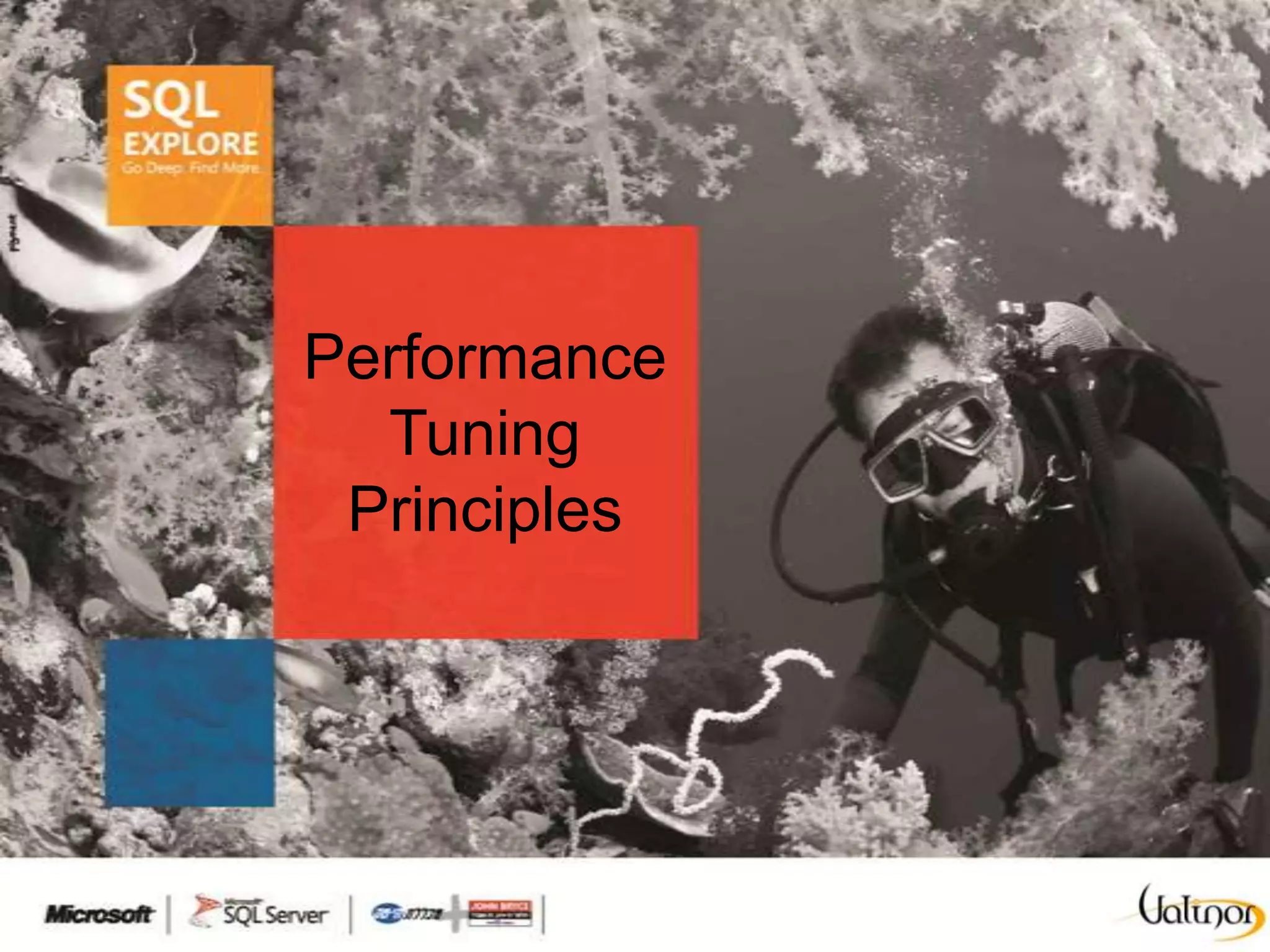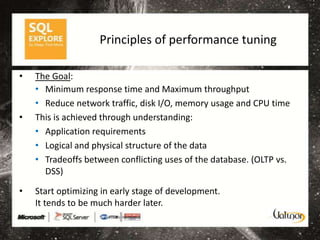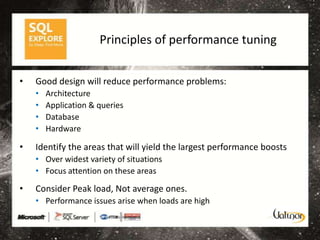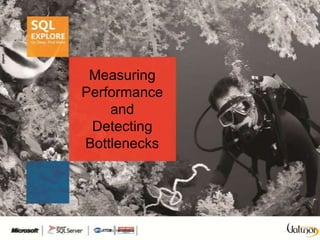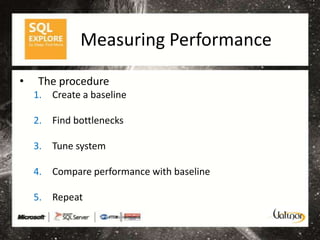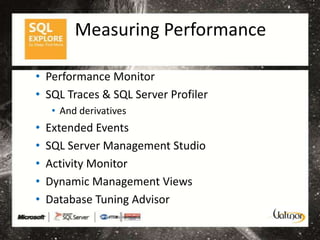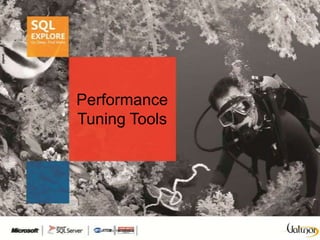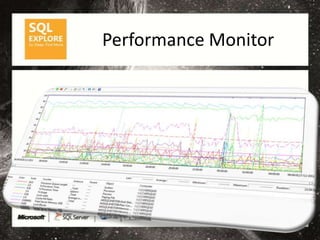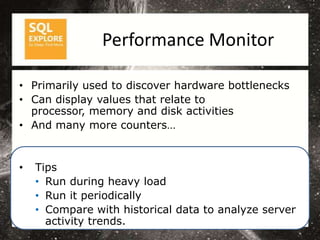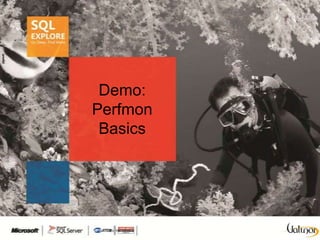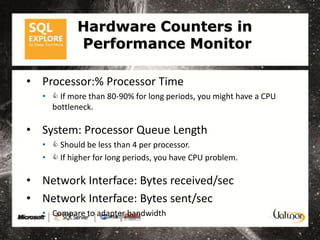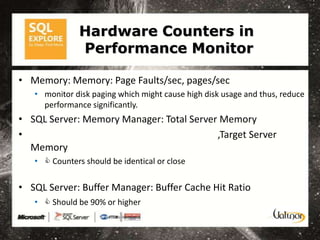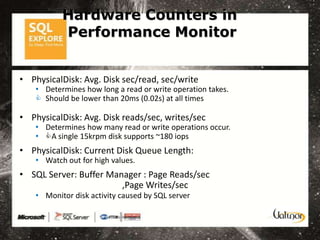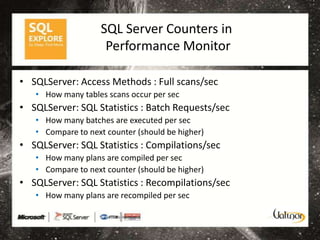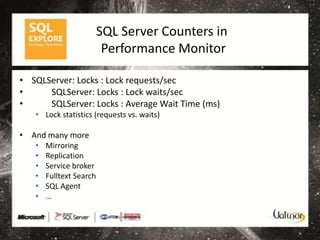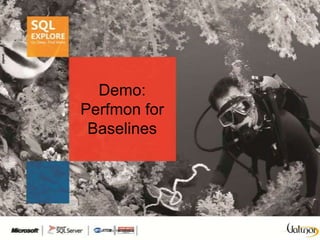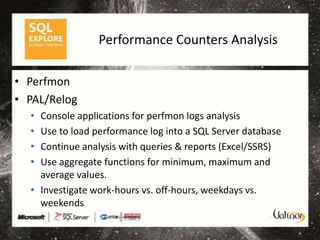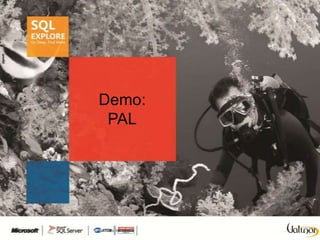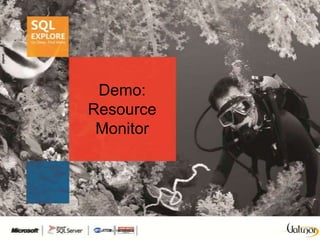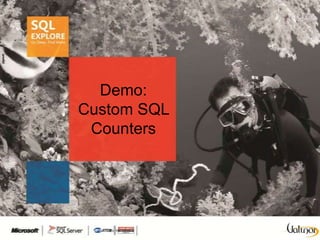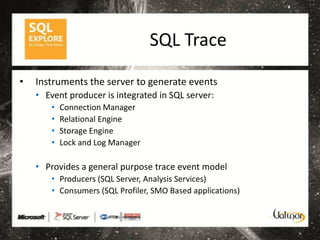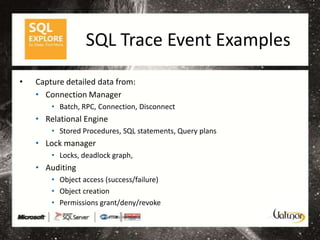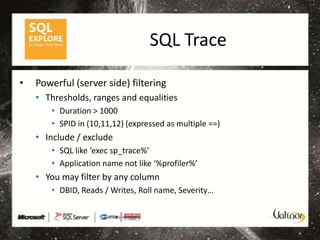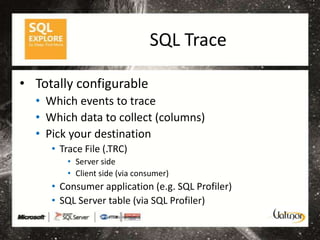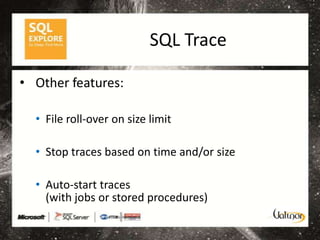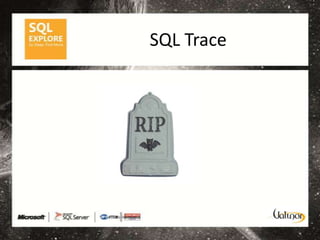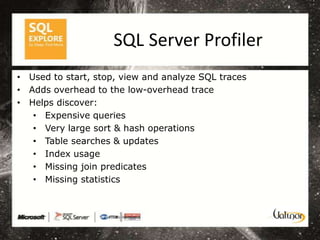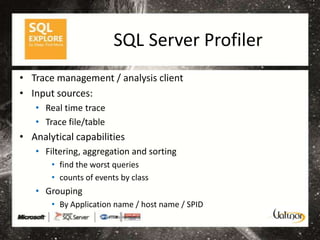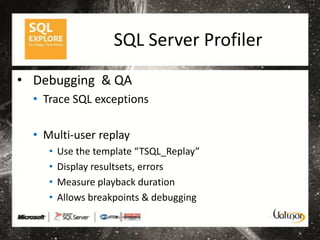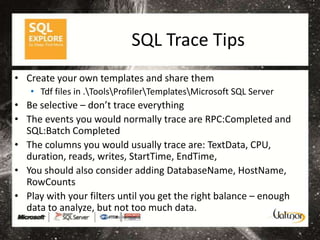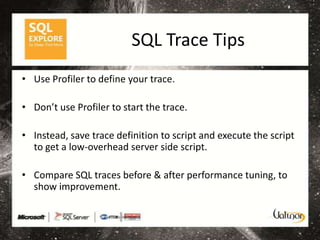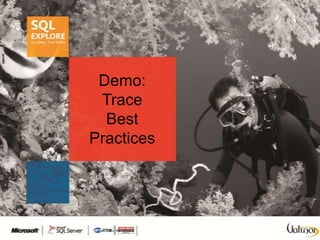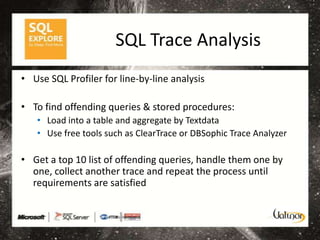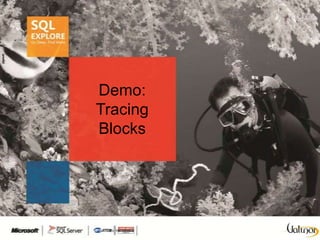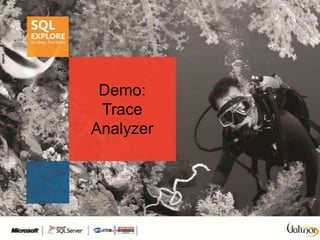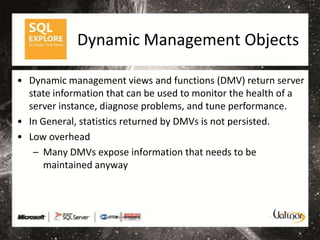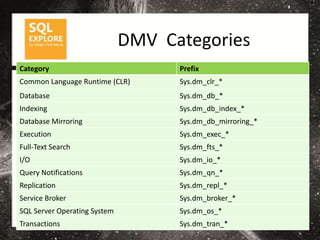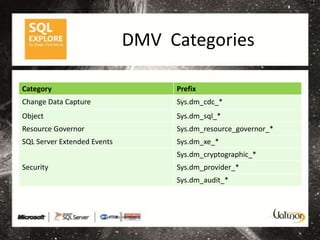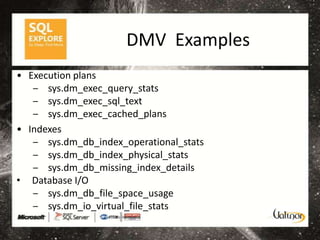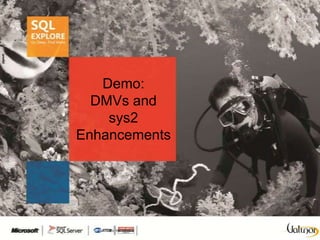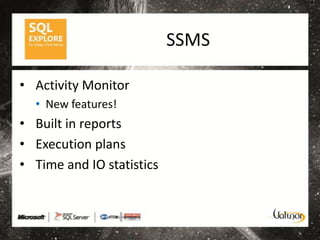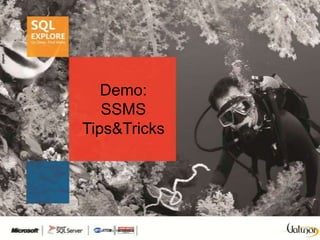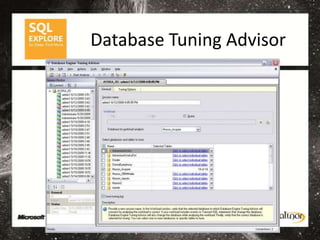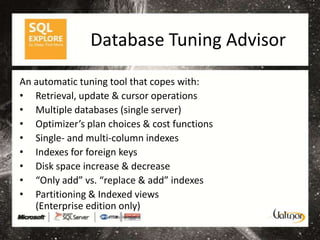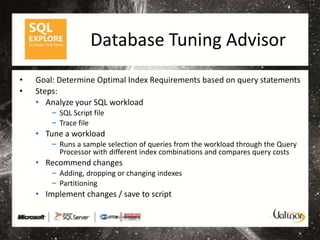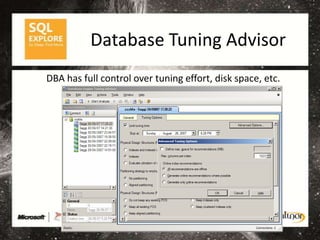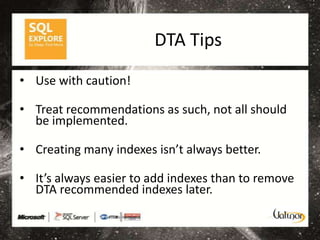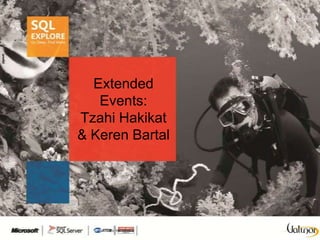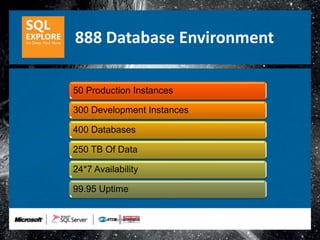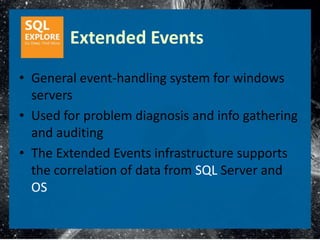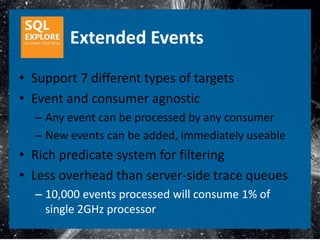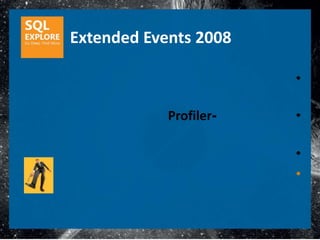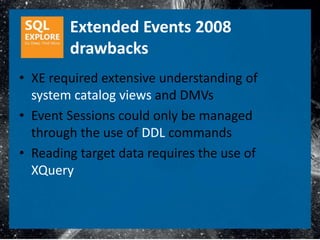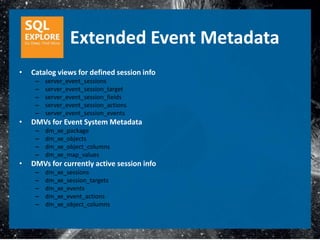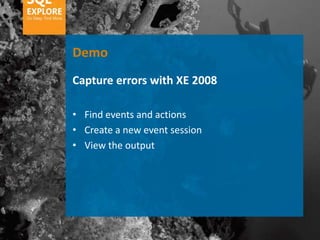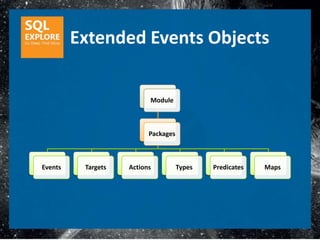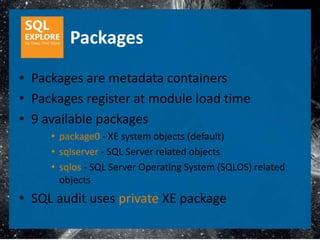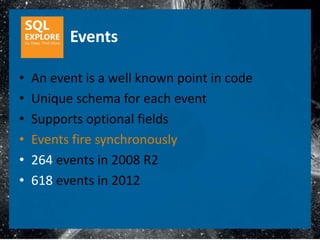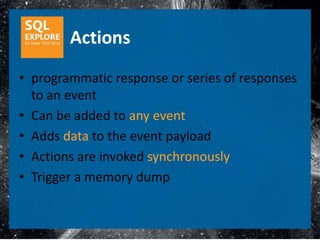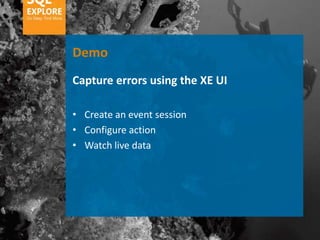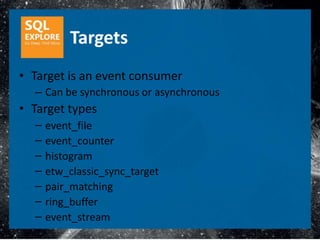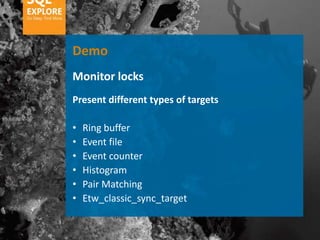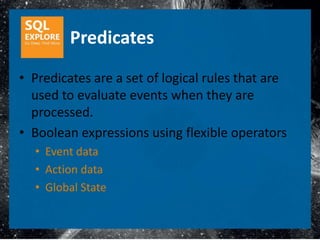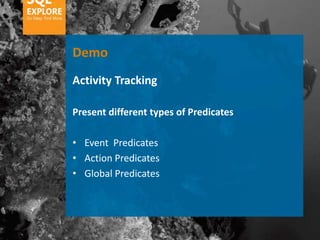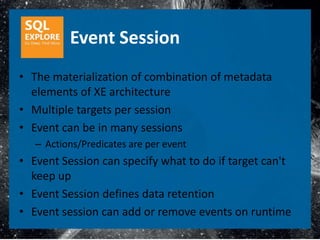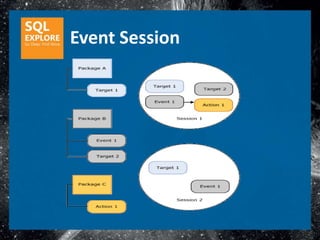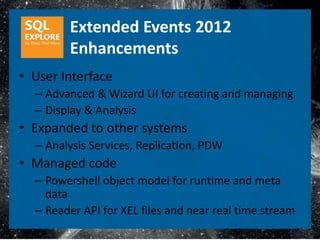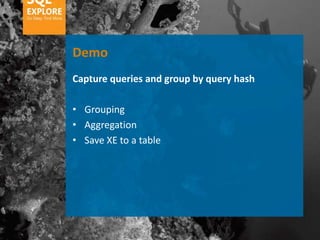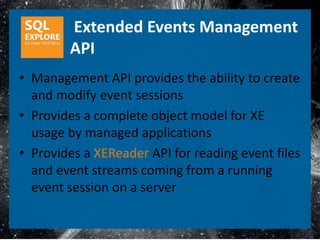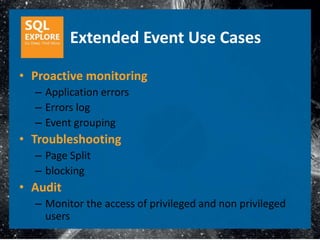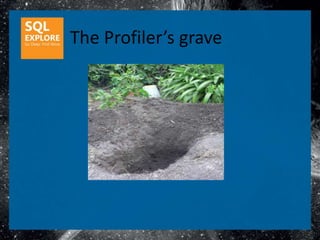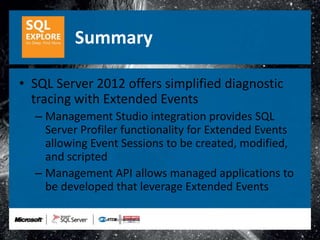Predicates allow filtering events based on:
- Event properties (fields)
- Session properties
- System properties
They are evaluated synchronously when the event fires. This allows filtering events and reducing overhead compared to capturing all events.
Common predicates:
- event_name = 'sql_statement_completed'
- database_id = 5
- cpu_time > 1000
Predicates give granular control over what events are captured.