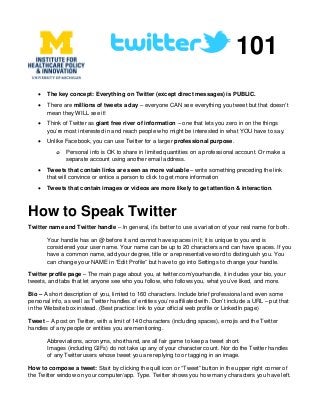
Social media: Twitter 101 and LinkedIn 101
- 1. 101 • The key concept: Everything on Twitter (except direct messages) is PUBLIC. • There are millions of tweets a day – everyone CAN see everything you tweet but that doesn’t mean they WILL see it! • Think of Twitter as giant free river of information – one that lets you zero in on the things you’re most interested in and reach people who might be interested in what YOU have to say. • Unlike Facebook, you can use Twitter for a larger professional purpose. o Personal info is OK to share in limited quantities on a professional account. Or make a separate account using another email address. • Tweets that contain links are seen as more valuable – write something preceding the link that will convince or entice a person to click to get more information • Tweets that contain images or videos are more likely to get attention & interaction. How to Speak Twitter Twitter name and Twitter handle – In general, it’s better to use a variation of your real name for both. Your handle has an @ before it and cannot have spaces in it; it is unique to you and is considered your user name. Your name can be up to 20 characters and can have spaces. If you have a common name, add your degree, title or a representative word to distinguish you. You can change your NAME in “Edit Profile” but have to go into Settings to change your handle. Twitter profile page – The main page about you, at twitter.com/yourhandle, it includes your bio, your tweets, and tabs that let anyone see who you follow, who follows you, what you’ve liked, and more. Bio – A short description of you, limited to 160 characters. Include brief professional and even some personal info, as well as Twitter handles of entities you’re affiliated with. Don’t include a URL – put that in the Website box instead. (Best practice: link to your official web profile or LinkedIn page) Tweet – A post on Twitter, with a limit of 140 characters (including spaces), emojis and the Twitter handles of any people or entities you are mentioning. Abbreviations, acronyms, shorthand, are all fair game to keep a tweet short. Images (including GIFs) do not take up any of your character count. Nor do the Twitter handles of any Twitter users whose tweet you are replying to or tagging in an image. How to compose a tweet: Start by clicking the quill icon or “Tweet” button in the upper right corner of the Twitter window on your computer/app. Type. Twitter shows you how many characters you have left.
- 2. Hashtags – A # followed immediately by a word, acronym or phrase with no spaces between words. A “buzzword” that designates the tweet as part of a conversation or a new contribution on a topic. Hashtags turn into hyperlinks automatically! Click them to see other tweets that use the same hashtag. Hashtags act as a powerful search tools – i.e. #Medicare, #hcreform (health care reform), #ptsafety (patient safety) Use them to expose your tweets to a larger audience Tweeting at a conference or lecture? Be sure to use any hashtag the organizers have chosen so that others can see your tweets. It’s a great way to find people to follow, or to follow parallel sessions you can’t make it to! Need to find a health-related hashtag? See http://www.symplur.com/healthcare-hashtags/ to see what’s popular. Or type a # followed by a keyword or acronym to see how popular a hashtag is, and whether it’s being used to mean what you want to say! Following – This means that you’ve elected to add someone’s tweets to the stream you see when you log in. Following doesn’t mean endorsing – but everyone else can see who you follow. You create your own experience of Twitter by who you choose to follow. Search for people or institutions/organizations in your subfield. Twitter will “learn” what you like and suggest others you might want to follow. Have fun with it – Follow your favorite comedian, musician or actor. If someone’s tweets aren’t useful/interesting, stop following them. They can’t tell easily. Follower – Someone who has chosen to get your tweets in their main stream of tweets. Don’t confuse this with Facebook friending – strangers can choose to follow you on Twitter and it’s not creepy! However, if someone is annoying to you can block them from following you. Liking – If you want to signal that you approve of or appreciate a tweet, click the heart icon. The tweets you have liked are visible via your profile, but liking a tweet doesn’t pass it along for others to see. Retweeting/Quoting a tweet – When you see a tweet you agree with, or want to comment on or share with others, you can “retweet” it to pass it along to your followers without adding your own comment. You can also “quote” a tweet, which gives you 140 characters to add your comment as you pass the tweet along. You can even retweet your past tweets to re-surface them to your followers, with or without a “quote” comment. Better to add a comment, though! Mentioning/tagging – Putting someone else’s Twitter handle (with the @ sign) in your tweet or attaching their handle to an image you’re sharing, so that they know you’re talking about them or want to give them credit for something. Also a way to implicitly ask for a retweet. Use mentioning and tagging to share kudos about a colleague, get ideas or resources from colleagues, or even voice your concern or question about a flight delay to an airline. Reply – Answering back to a tweet by someone else, or yourself. The “quote bubble” icon under each tweet makes this easy. Make a “thread” of tweets by replying multiple times to an initial tweet, to share multiple thoughts and links on the same topic. Twitter will connect them via vertical lines.
- 3. Direct tweet – If you START a new tweet with someone’s handle, you are speaking directly to that person/institution. But the tweet will also be publicly visible. Direct Messaging – You can conduct a PRIVATE conversation via Direct Messaging with people you follow who also follow you, and with some individuals who have enabled anyone to “DM” them. Sharing links – Tweets with links are more engaging! Twiitter doesn’t count all the characters in a URL against you, but it’s neater to shorten a really long one using a link shortener. Copy the URL, go to bit.ly, paste it in, then copy the short link that the site creates for you. Sharing from a web page – Many pages on news sites, etc. now have icons that you can click to tweet directly from that page, and share the URL. They shorten the link for you, and may even include images or a short blurb from the page you’re sharing. Add your own comment - people want to know why you think it’s worth reading. Sharing images and videos – When you’re composing a tweet, you can add a photo that you just took or already had, a video that you create live or upload, animated GIFs, infographics or other images such as screenshots of a sentence, quote, paragraph or printed page. This makes your tweet much more eye-catching. Sharing slides: At conferences, don’t be surprised if people shoot and tweet images of a presenter’s best slide(s). You can do it too. If you are giving a talk and DON’T want someone to tweet an image of a particular slide (i.e. preliminary data) say so right before you show the side. Trends – A Twitter-generated list of topics and hashtags that are being talked about on Twitter right now, customized based on your interests, location and past activity. Lists – A way to organize the people & entities you follow, and zero in on their tweets. Make a list of people you follow who tweet about a particular topic, and check it daily. Look at another person’s lists to find potential followers or people you might want to follow. You can also subscribe to a list made by someone else (Such as twitter.com/UM_IHPI/lists/ihpi-members) More info: https://support.twitter.com/articles/76460 Tweet chats – A set time when a group of tweeters log on and use a particular hashtag to discuss and share info on a particular topic in a way that is public and open to anyone to anyone in that topic. Find ones you can take part in via search! Institutions, journals and professional societies also offer tweet chats as a way to showcase a particular expert or topic. Promoted tweets - Companies can spend money to make their tweet appear on the top of the feed you see, based on your demographics/region. Ignore these! Poll: You can create a poll with up to four options, and tweet it out to get people’s reaction to a question. You can also take a poll and once you’ve made your choice, it will show you how many people have chosen each option. Notifications and Alerts: In your settings, you can tell Twitter how to inform you about different events, such as someone mentioning you, retweeting one of your tweets, replying to you, or sending you a direct message. Quality vs Quantity: A bunch of quick retweets with no comments from you is fast and easy – but doesn’t take advantage of Twitter’s potential! Try to tweet something in your voice once a day, or once every few days.
- 4. 101 Why use LinkedIn? • Give yourself a public, search-engine-friendly CV that’s not linked to your institution. • Connect with past, present & future colleagues, contacts & employers. o Connection to a person doesn’t imply “friendship”, just a professional relationship o It’s OK to decline a “connection” from someone you don’t know. • Follow news and updates from institutions and companies, and share links to things you find professionally interesting or useful. • Join groups of people with similar professional interests, for discussion/sharing • Write first-person posts that give you a blog-like platform • Share slides or slide sets using the Slideshare feature Key tips: Use the space right under your name (called the Headline) as a short “ad” for you DO NOT just enter your current title (people can see that further down). Write a punchy description of your professional self. You can also do a longer Summary passage about your professional expertise, interests and activities below that. Use a professional-looking photo In employment history & education, use a full company/institution name LinkedIn will likely recognize them automatically, and make it easier for people to connect with you because they once worked/studied/trained at the same place. Many institutions now have Pages and groups on LinkedIn for their current and past employees/students. You can choose to follow/join these. Keep your profile as complete and up-to-date as possible. Add links to your projects, papers, website(s) as you have new work come out. Write original posts – use LinkedIn as a blogging platform Click “Write an Article” and it will start a new page. You can add a photo, headline, text, formatting, links and more. Enter specific skills you possess – and other professional/volunteer activities.