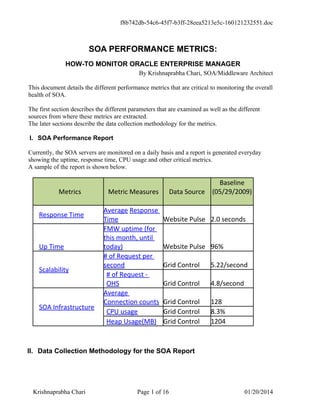
SOA PERFORMANCE METRICS
- 1. f8b742db-54c6-45f7-b3ff-28eea5213e5c-160121232551.doc SOA PERFORMANCE METRICS: HOW-TO MONITOR ORACLE ENTERPRISE MANAGER By Krishnaprabha Chari, SOA/Middleware Architect This document details the different performance metrics that are critical to monitoring the overall health of SOA. The first section describes the different parameters that are examined as well as the different sources from where these metrics are extracted. The later sections describe the data collection methodology for the metrics. I. SOA Performance Report Currently, the SOA servers are monitored on a daily basis and a report is generated everyday showing the uptime, response time, CPU usage and other critical metrics. A sample of the report is shown below. Metrics Metric Measures Data Source Baseline (05/29/2009) Response Time Average Response Time Website Pulse 2.0 seconds Up Time FMW uptime (for this month, until today) Website Pulse 96% Scalability # of Request per second Grid Control 5.22/second # of Request - OHS Grid Control 4.8/second SOA Infrastructure Average Connection counts Grid Control 128 CPU usage Grid Control 8.3% Heap Usage(MB) Grid Control 1204 II. Data Collection Methodology for the SOA Report Krishnaprabha Chari Page 1 of 16 01/20/2014
- 2. f8b742db-54c6-45f7-b3ff-28eea5213e5c-160121232551.doc 1. Computation of Response Time Source: Website Pulse URL: http://www.websitepulse.com/, login as portals/portals Under Reports, go to All Reports/Transactions Select target: FMW Check Select report type: Monthly Log .. Select starting date: Start of Month/Date of choice Generate Report generates the data a shown below. The Average Response Time column shows the average response time on a daily basis. This time is the sum total of the average time taken by all components in FMW Check: Portal, IDM, and SOA. Krishnaprabha Chari Page 2 of 16 01/20/2014
- 3. f8b742db-54c6-45f7-b3ff-28eea5213e5c-160121232551.doc The best source for getting the Average Response time for BPEL/SOA Processes is the BPEL dehydration database. Run the appropriate queries against the schema (sample query shown in Appendix) to determine this. 2. Computation of Up Time Source: Website Pulse URL: http://www.websitepulse.com/, login as portals/portals Under targets, select FMWCheck Krishnaprabha Chari Page 3 of 16 01/20/2014 Average Response Time
- 4. f8b742db-54c6-45f7-b3ff-28eea5213e5c-160121232551.doc Krishnaprabha Chari Page 4 of 16 01/20/2014
- 5. f8b742db-54c6-45f7-b3ff-28eea5213e5c-160121232551.doc a. Formula for Up Time From the main page of FMW Check, Uptime% shows the % of time the different components of SOA, Portal and EBS were up. As only 1/3 of the downtime is attributable to SOA, we recast the Uptime, only taking 1/3 of the total downtime. SOA Uptime is calculated as 100- (100 – Uptime% *1/3). This Month Uptime Location Total checks Fails Average response time Uptime % Downtime Seattle 2323 4 1.8395 99.8278 % 0h 18m New York 2166 3 2.1710 99.8615 % 0h 17m Total 4489 7 1.9995 99.8441 % 0h 18m In this example, SOA Uptime would be 100 – (100 – 99.8441 *1/3) Krishnaprabha Chari Page 5 of 16 01/20/2014
- 6. f8b742db-54c6-45f7-b3ff-28eea5213e5c-160121232551.doc 3. Computation of Scalability Source: EM Grid URL: login with appropriate user credentials. Scalability is made of two components, # of Requests/sec and # of Requests-OHS. a. # Of Request per second Under EM Grid, navigate to Targets/Application Servers Tab Click on the SOA Production Node SOA.ora-prod-fmsoa-a1.com (You can also select other nodes from A2 through A4) Choose Component OC4J_SOA and the Performance Tab for this component. Screen shot below shows the page that comes up. Click on the Requests per second link highlighted below, Krishnaprabha Chari Page 6 of 16 01/20/2014
- 7. f8b742db-54c6-45f7-b3ff-28eea5213e5c-160121232551.doc On the next page, in the View Data tab, select the time period (as shown 4 pm – 4pm) and then select Compare Targets to select the other nodes (A2-A4). The Compare Targets is a visual check to ensure that the requests are equally distributed across the different nodes. The screen show below shows the resulting page. i. Formula for Requests per second Requests/second = Average Value * Number of Nodes (in our current scenario, 4) Krishnaprabha Chari Page 7 of 16 01/20/2014 Double-click this option
- 8. f8b742db-54c6-45f7-b3ff-28eea5213e5c-160121232551.doc b. # of Requests - OHS Under EM Grid, navigate to Targets/Application Servers Tab Click on the SOA Production Node OHS.ora-prod-fmsoa-w1.com (You can also select other nodes through OHS2) Choose Component HTTP Server and the Virtual Host Performance Tab for this component. Krishnaprabha Chari Page 8 of 16 01/20/2014
- 9. f8b742db-54c6-45f7-b3ff-28eea5213e5c-160121232551.doc Screen shot below shows the page that comes up. Click on the Request Throughput (requests per second) link highlighted below, On the next page, select prodsoa.com:IP0.0.0.0,Port7777. In the View Data tab, select the time period (as shown 4 pm – 4pm) and then select Compare Targets to select the other nodes (OHS2). The Compare Targets is a visual check to ensure that the requests are equally distributed across the different nodes. The screen show below shows the resulting page. i. Formula for Requests per second - OHS Requests/second –OHS = Average Value * Number of Nodes (in our current scenario, 2) Krishnaprabha Chari Page 9 of 16 01/20/2014 Select this option
- 10. f8b742db-54c6-45f7-b3ff-28eea5213e5c-160121232551.doc 4. Computation of SOA Infrastructure Source: EM Grid URL: http://emprod.com:4889/em/ login with appropriate user credentials. SOA Infrastructure is made of three components, Average Connection Counts, CPU Usage and # of Requests-OHS. Krishnaprabha Chari Page 10 of 16 01/20/2014
- 11. f8b742db-54c6-45f7-b3ff-28eea5213e5c-160121232551.doc a. Average Connection Counts Under EM Grid, navigate to Targets/Application Servers Tab Click on the SOA Production Node SOA.ora-prod-fmsoa-a1.com (You can also select other nodes from A2 through A4) Choose Component OC4J_SOA and the Performance Tab for this component. Screen shot below shows the page that comes up. Click on the Open JDBC Connections link highlighted below, On the next page, in the View Data tab, select the time period (as shown 4 pm – 4pm) and then select Compare Targets to select the other nodes (A2-A4). The Compare Targets is a visual check to ensure that the requests are equally distributed across the different nodes. Krishnaprabha Chari Page 11 of 16 01/20/2014 Select this option
- 12. f8b742db-54c6-45f7-b3ff-28eea5213e5c-160121232551.doc The screen show below shows the resulting page. i. Formula for Average Connection Counts Average Connection Counts = Average Value as shown under Statistics b. CPU Usage/node Under EM Grid, navigate to Targets/Application Servers Tab Click on the SOA Production Node SOA.ora-prod-fmsoa-a1.com (You can also select other nodes from A2 through A4) Choose Component OC4J_SOA and the Performance Tab for this component. Krishnaprabha Chari Page 12 of 16 01/20/2014
- 13. f8b742db-54c6-45f7-b3ff-28eea5213e5c-160121232551.doc Screen shot below shows the page that comes up. Click on the CPU Usage link highlighted below, On the next page, in the View Data tab, select the time period (as shown 4 pm – 4pm) and then select Compare Targets to select the other nodes (A2-A4). The Compare Targets is a visual check of the CPU Usage across the different nodes. The screen show below shows the resulting page. i. Formula for CPU Usage CPU Usage/node = Average Value as shown under Statistics Krishnaprabha Chari Page 13 of 16 01/20/2014 Select this option
- 14. f8b742db-54c6-45f7-b3ff-28eea5213e5c-160121232551.doc c. Heap Usage/node Under EM Grid, navigate to Targets/Application Servers Tab Click on the SOA Production Node SOA.ora-prod-fmsoa-a1.com (You can also select other nodes from A2 through A4) Choose Component OC4J_SOA and the Performance Tab for this component. Screen shot below shows the page that comes up. Click on the Heap Usage link highlighted below, Krishnaprabha Chari Page 14 of 16 01/20/2014
- 15. f8b742db-54c6-45f7-b3ff-28eea5213e5c-160121232551.doc On the next page, in the View Data tab, select the time period (as shown 4 pm – 4pm) and then select Compare Targets to select the other nodes (A2-A4). The Compare Targets is a visual check of the CPU Usage across the different nodes. The screen show below shows the resulting page. i. Formula for Heap Usage Heap Usage/node = Average Value as shown under Statistics Krishnaprabha Chari Page 15 of 16 01/20/2014 Select this option
- 16. f8b742db-54c6-45f7-b3ff-28eea5213e5c-160121232551.doc Krishnaprabha Chari Page 16 of 16 01/20/2014
