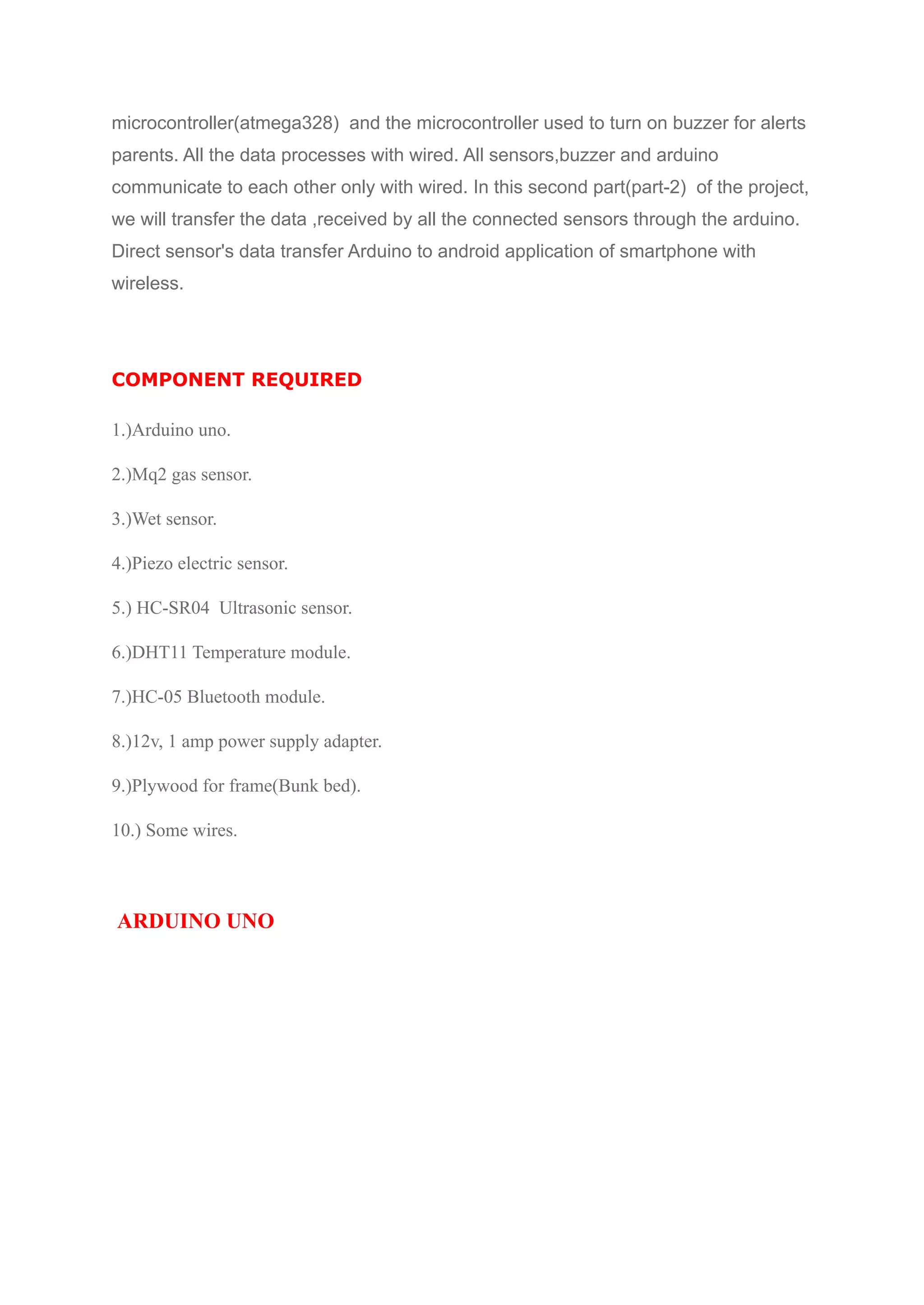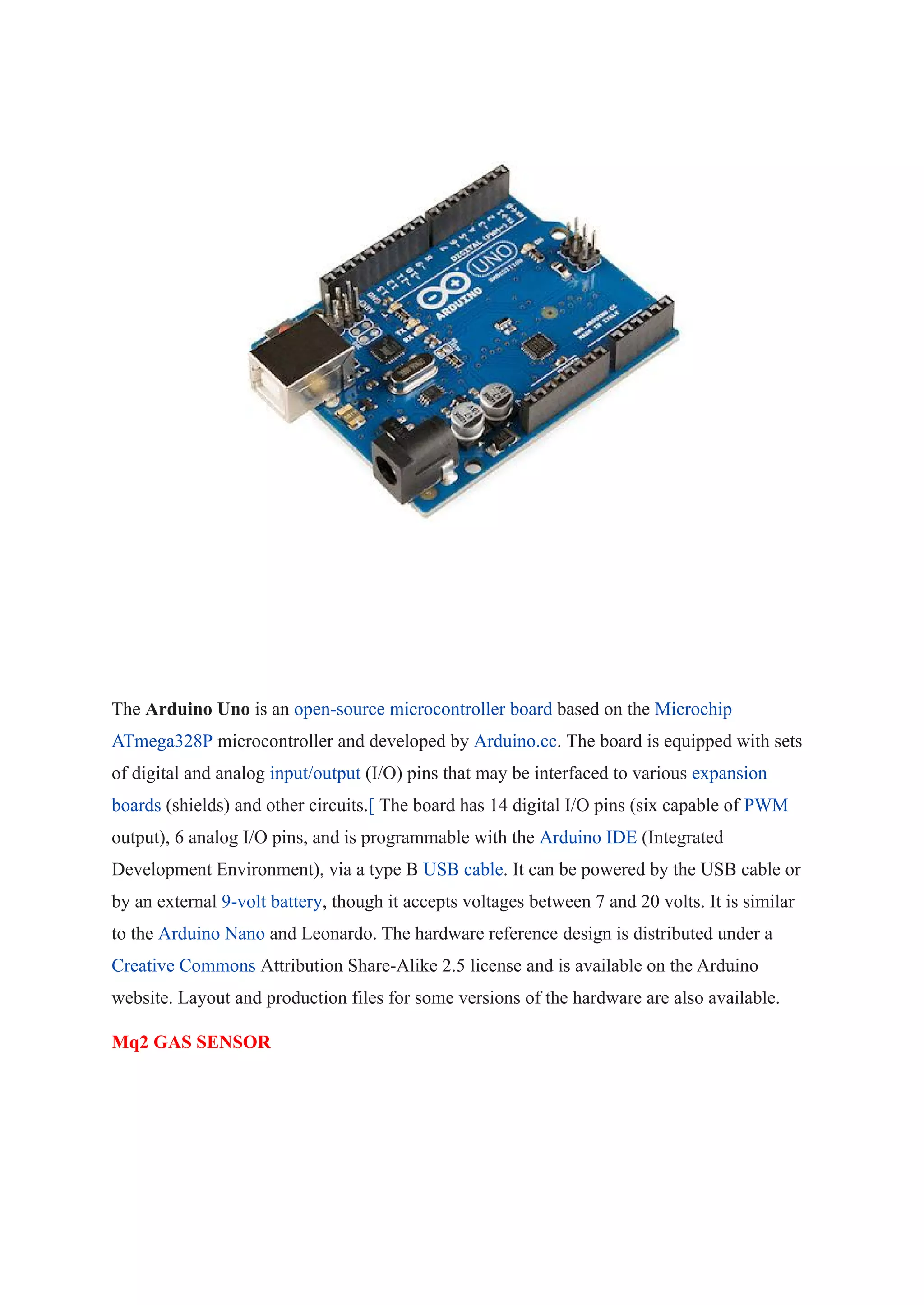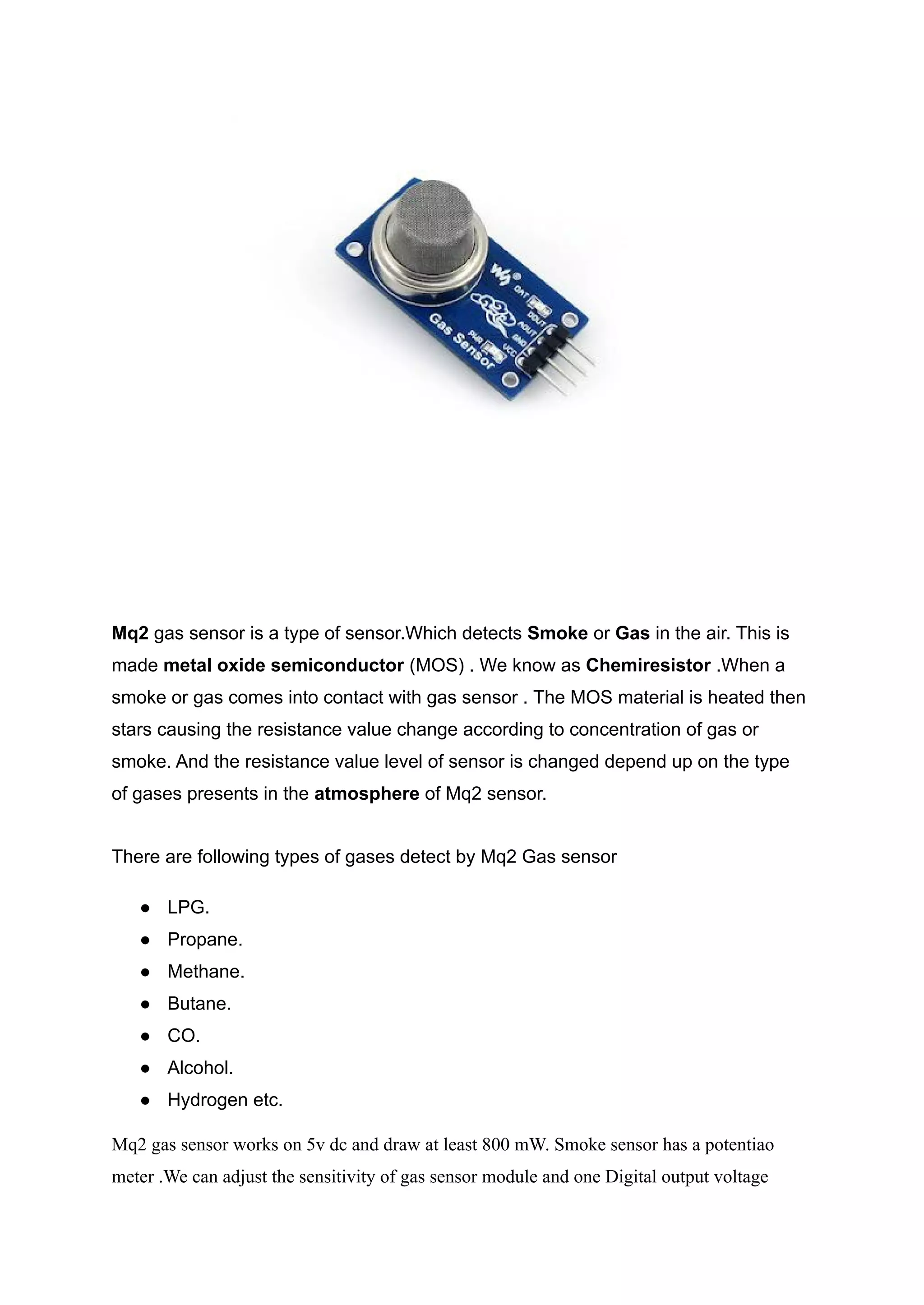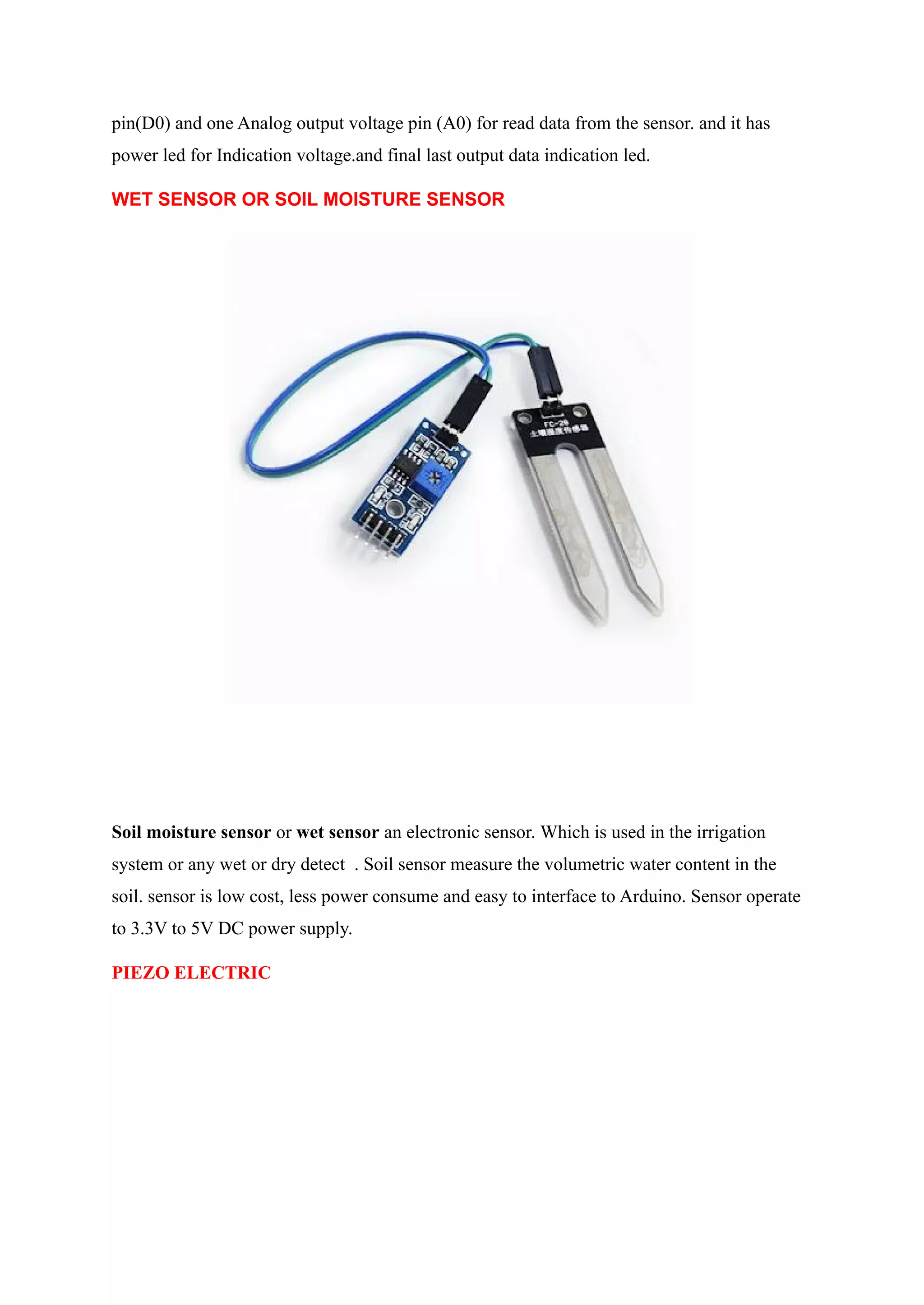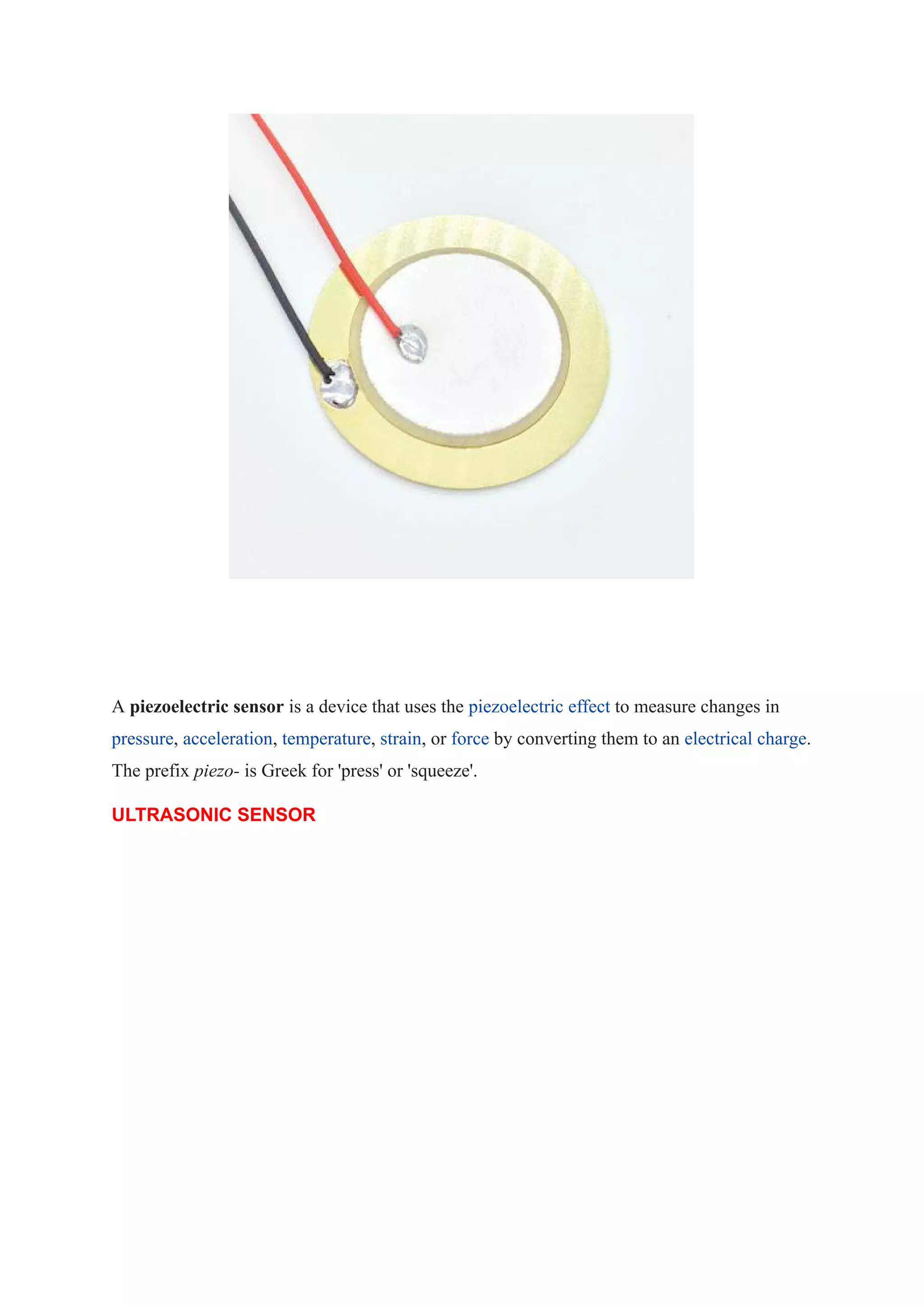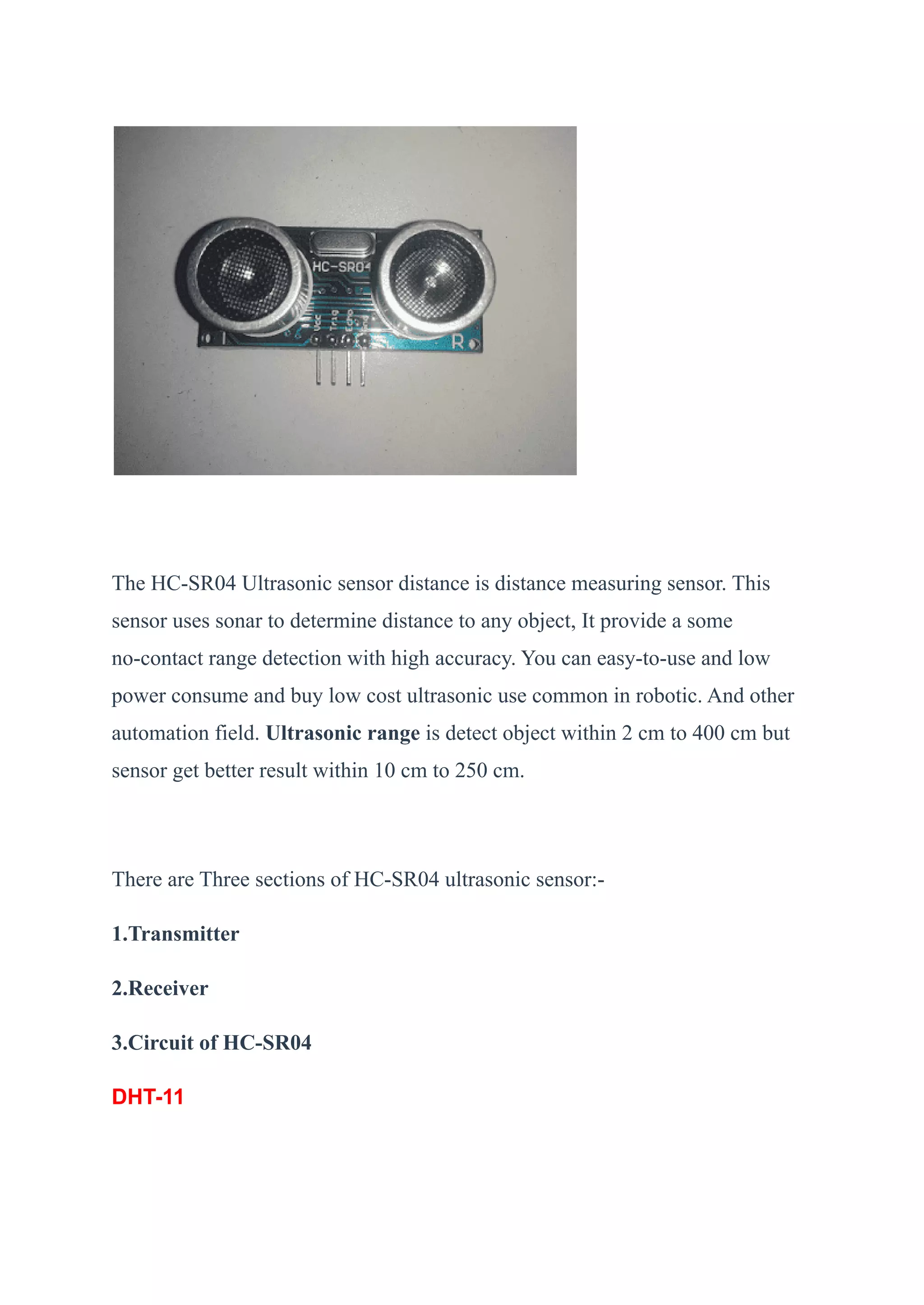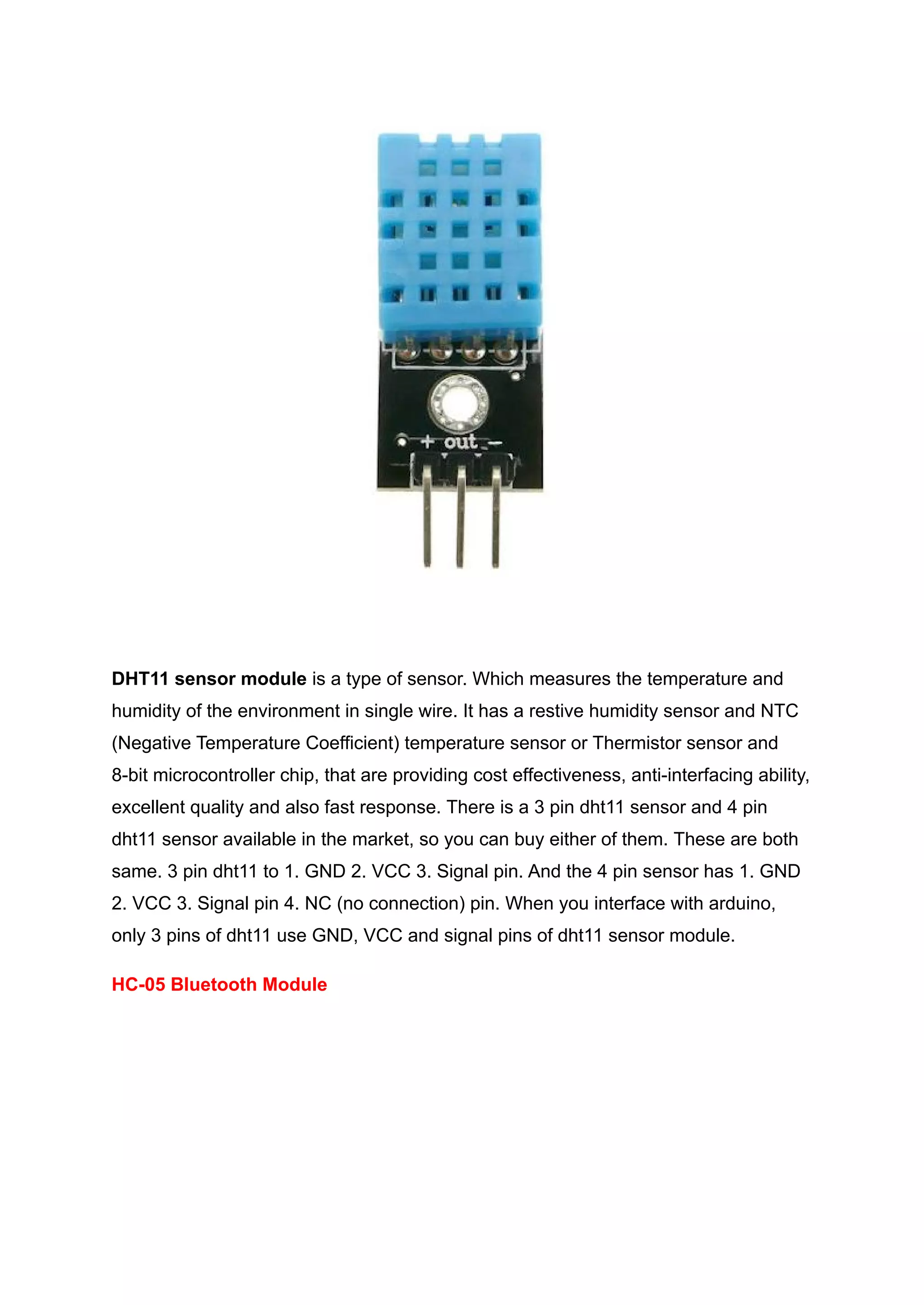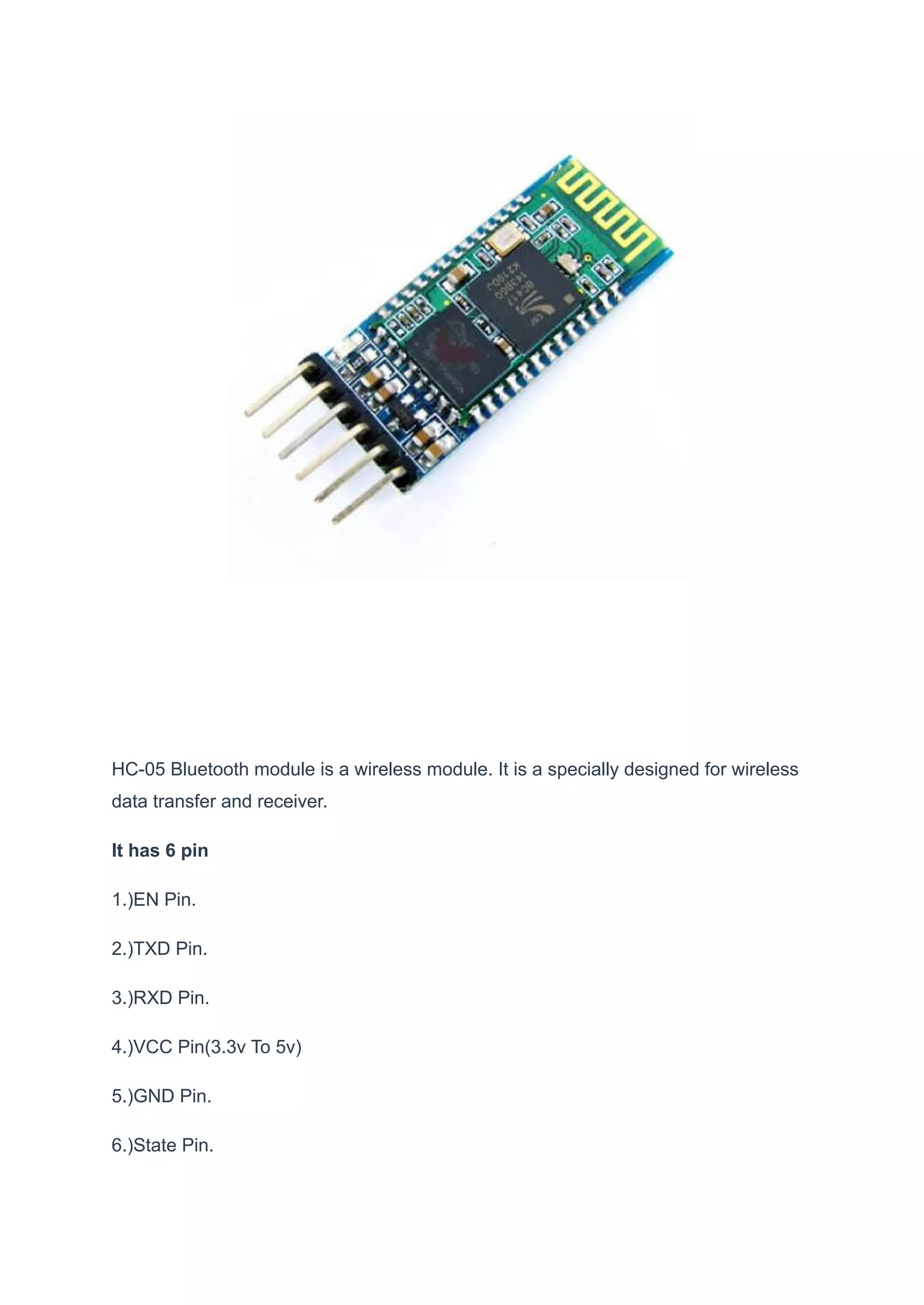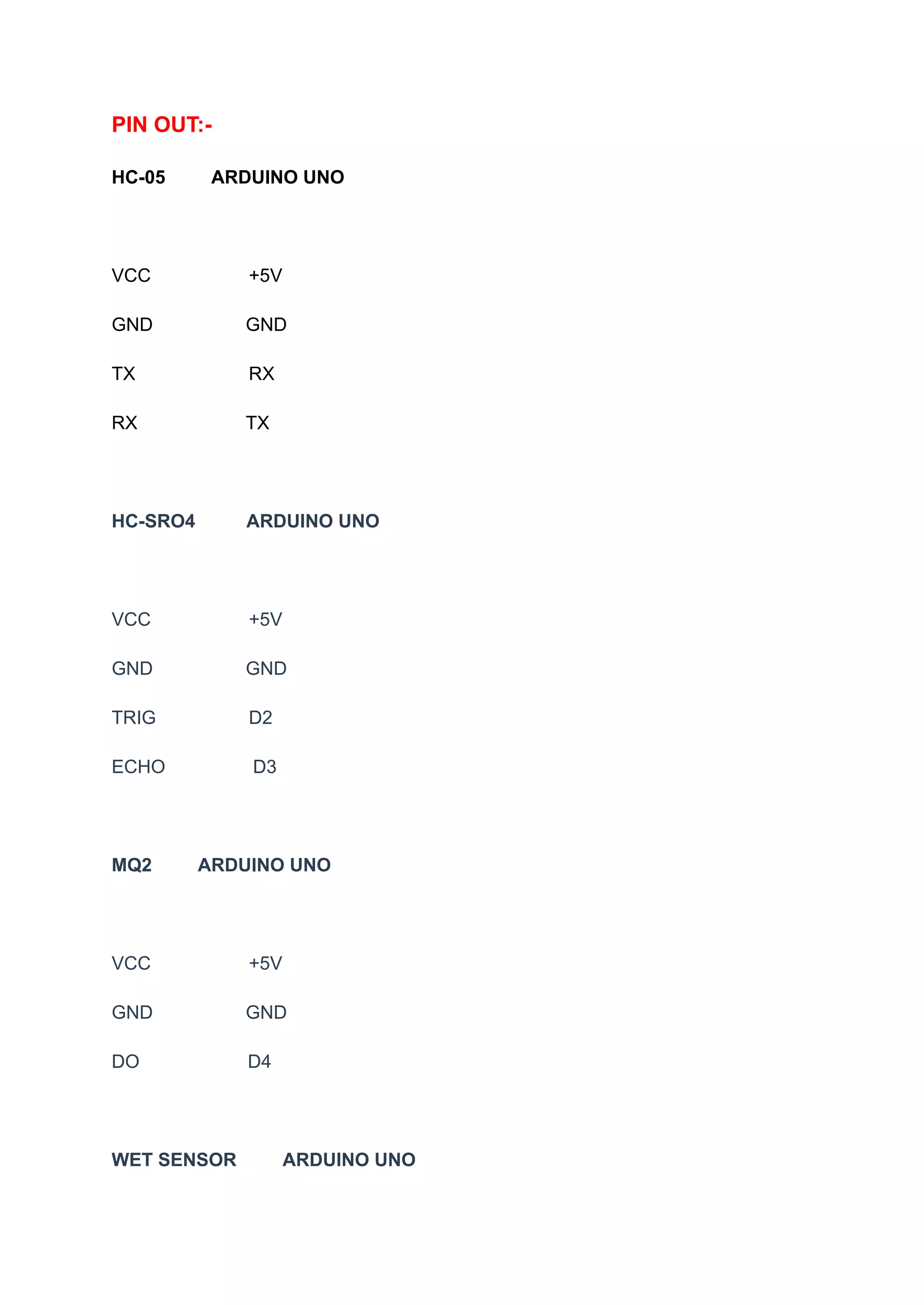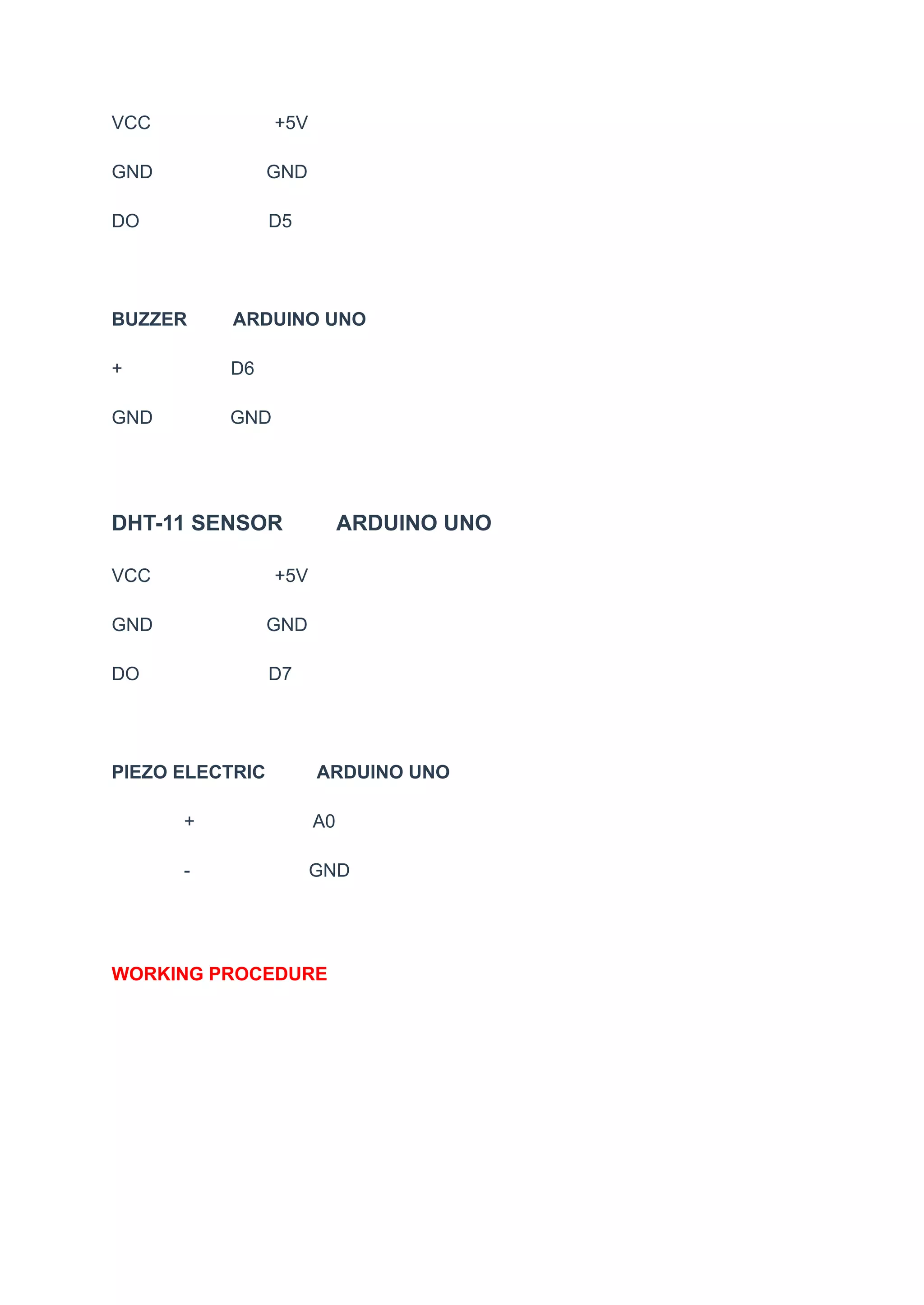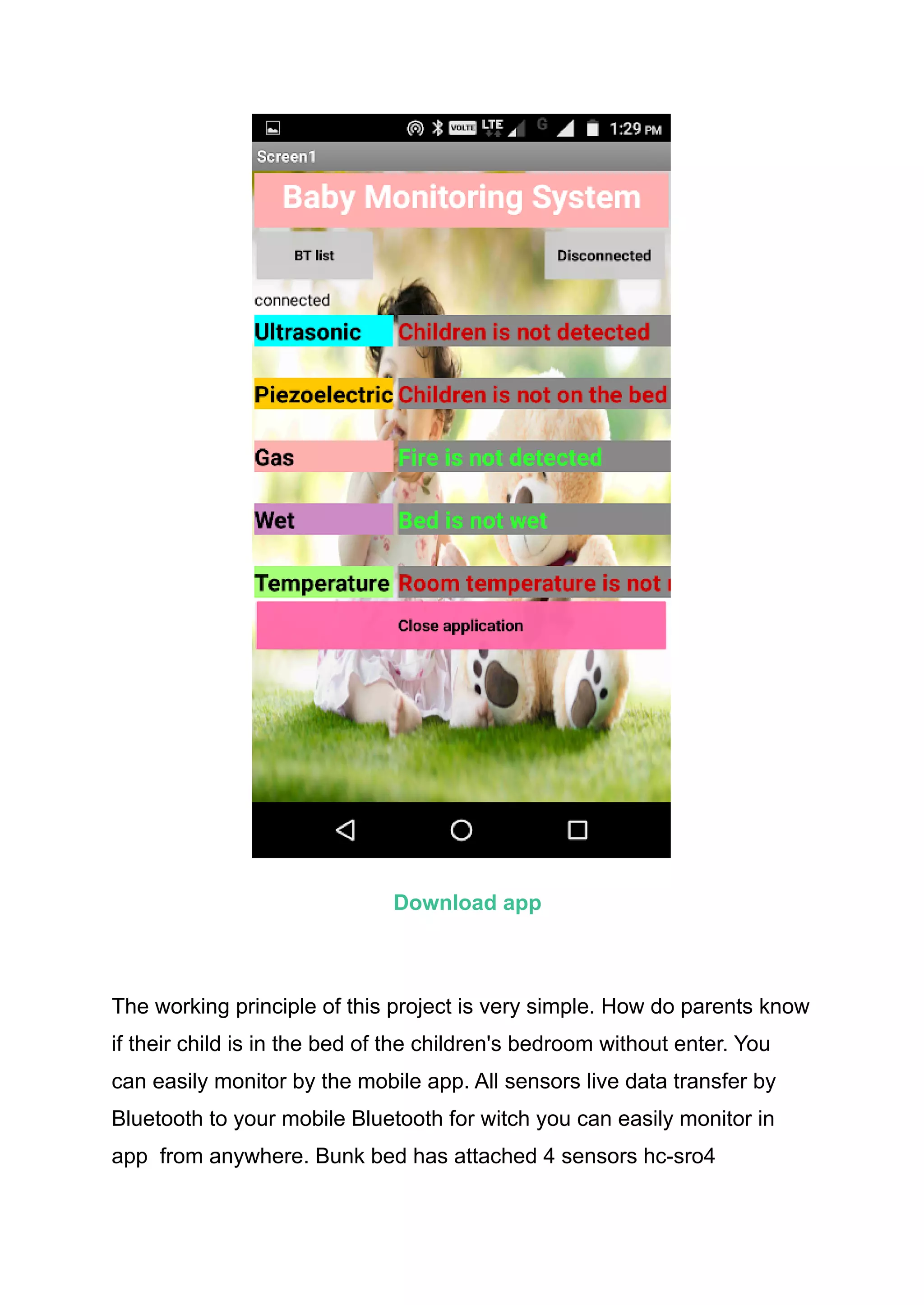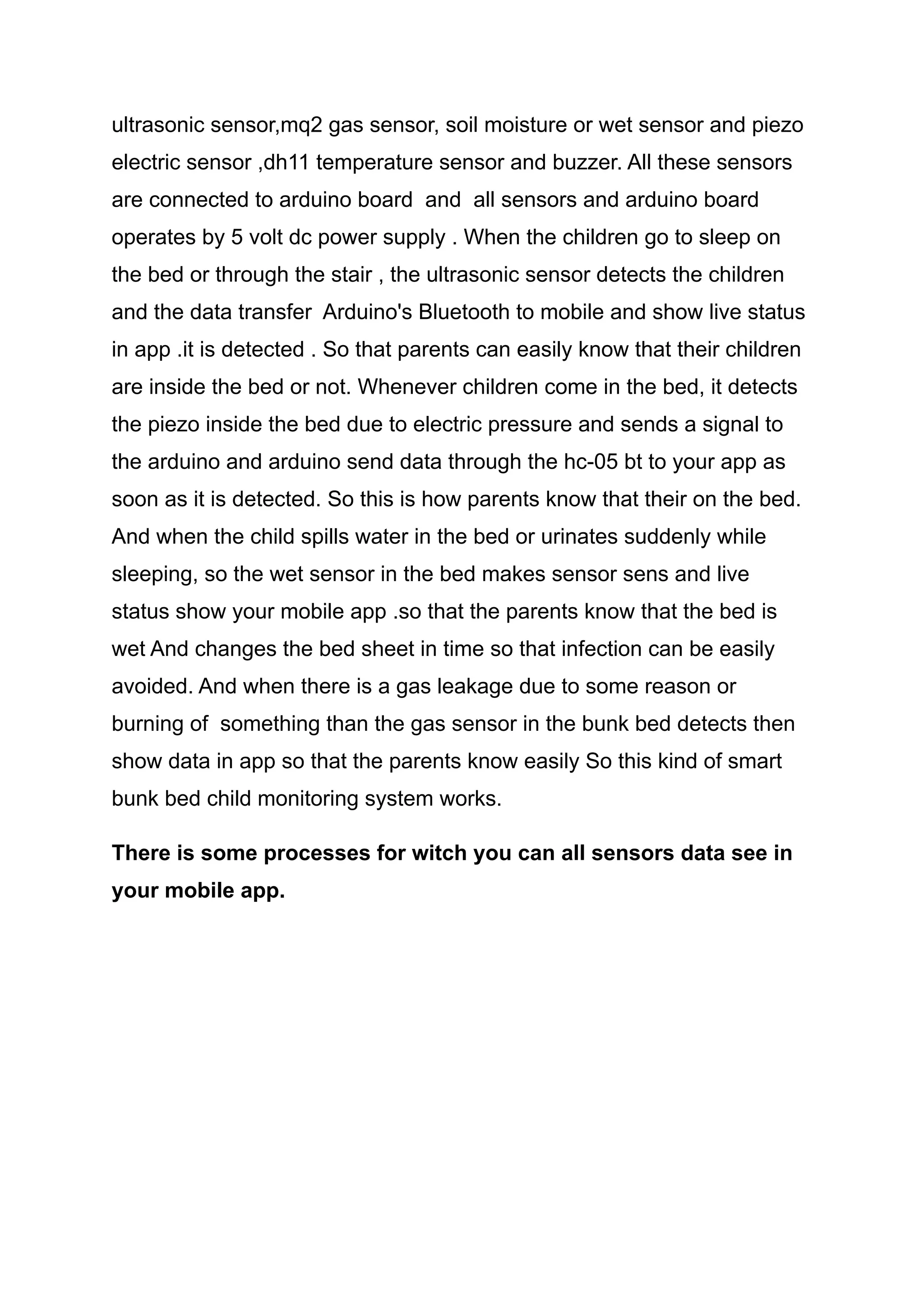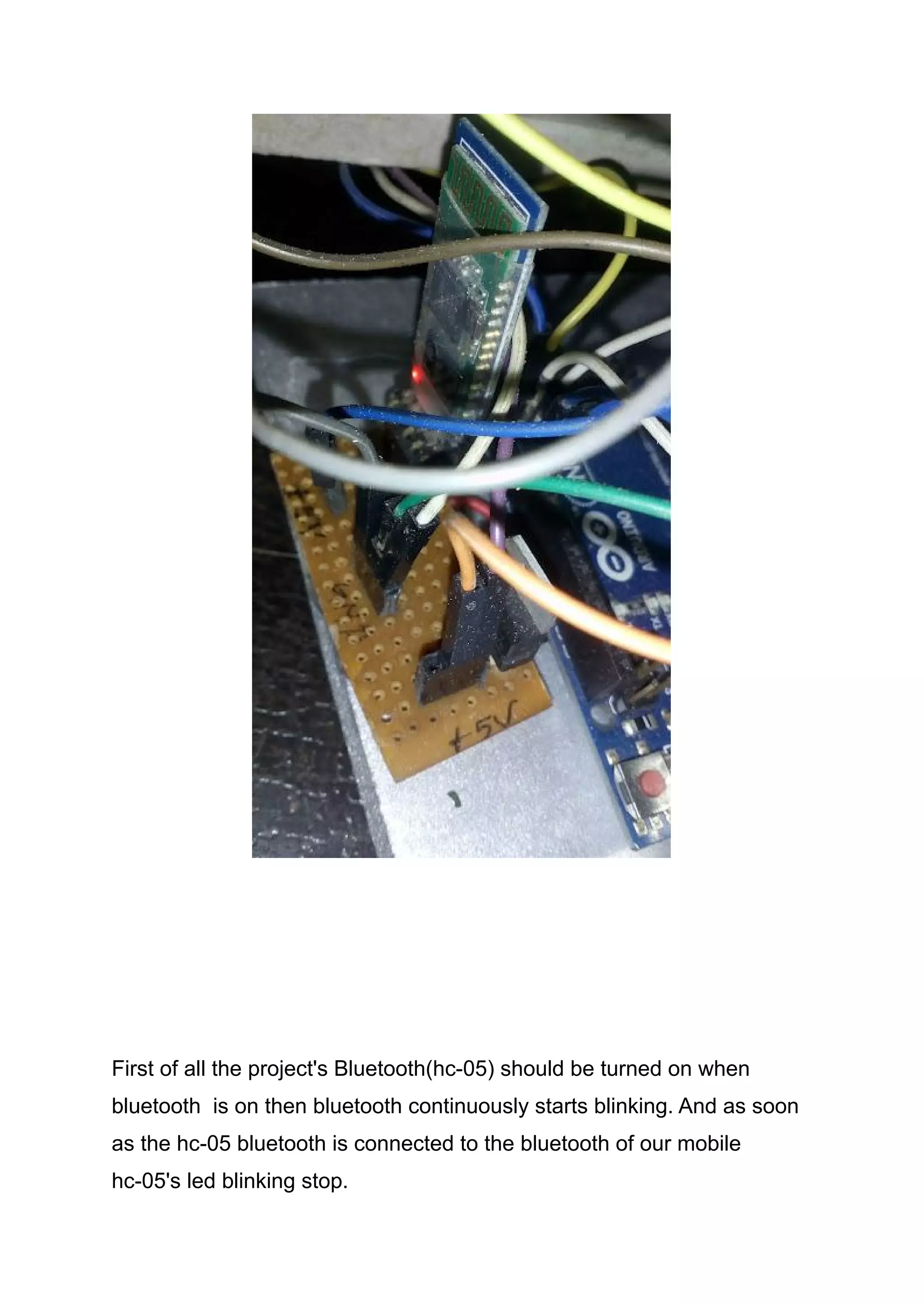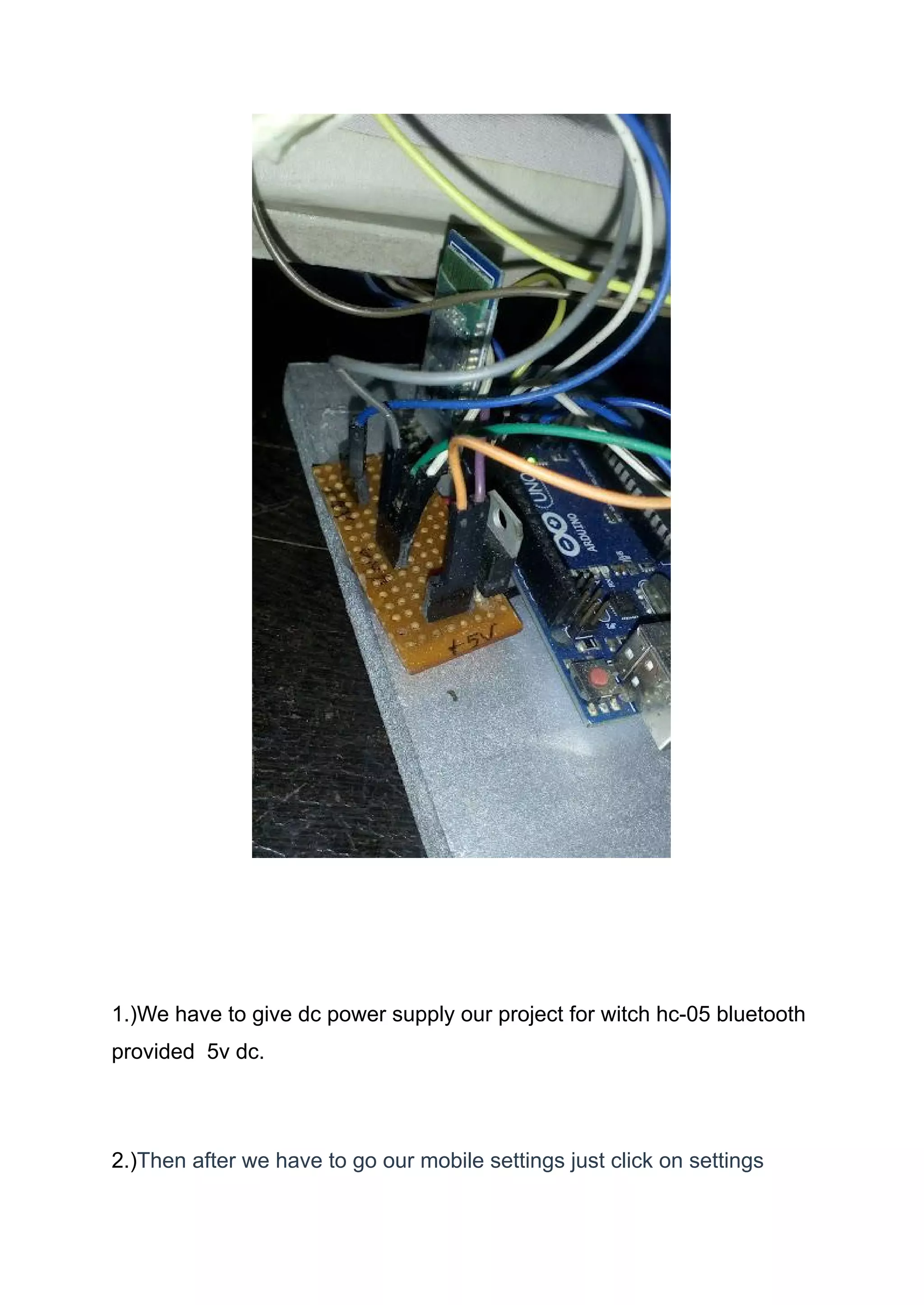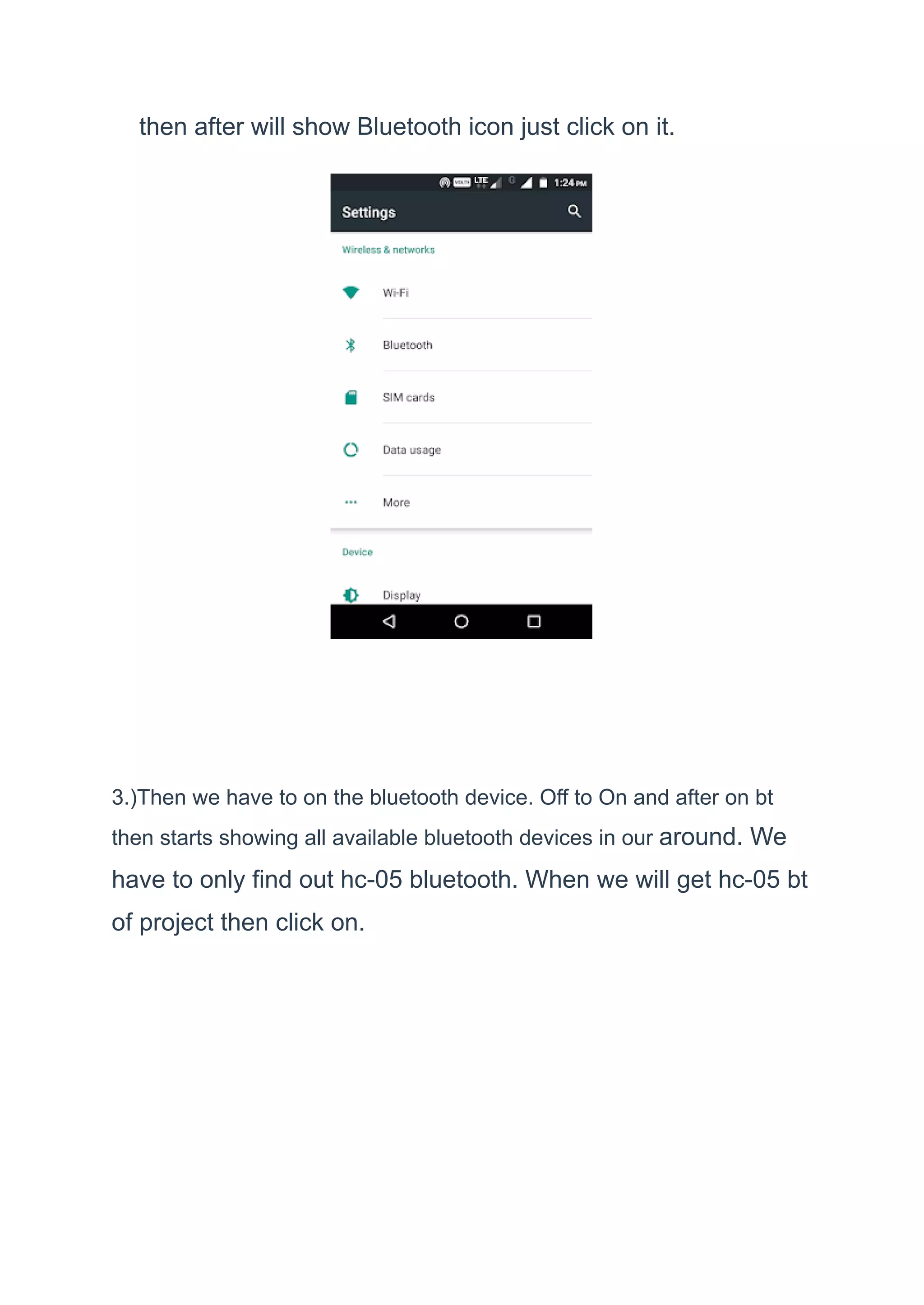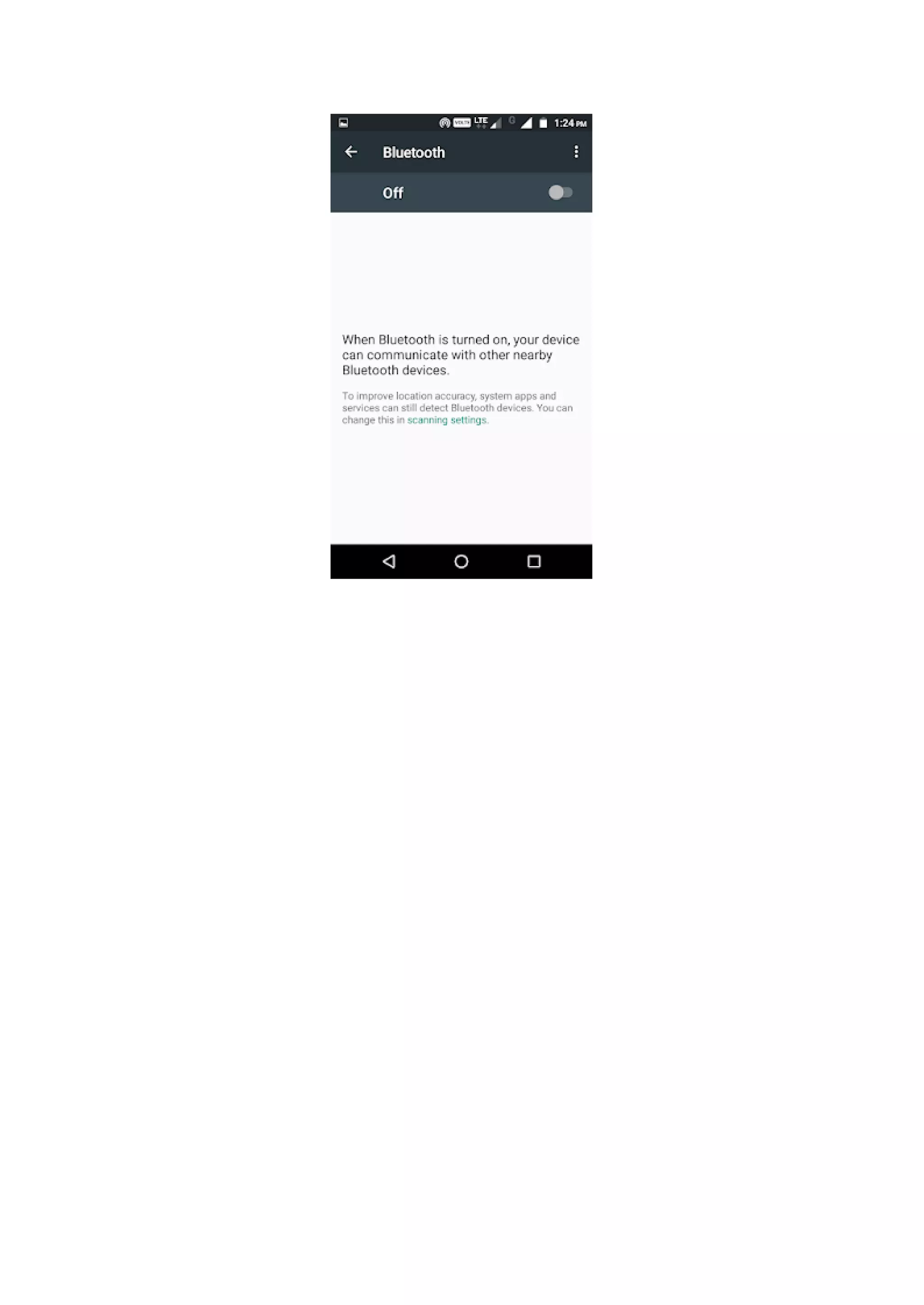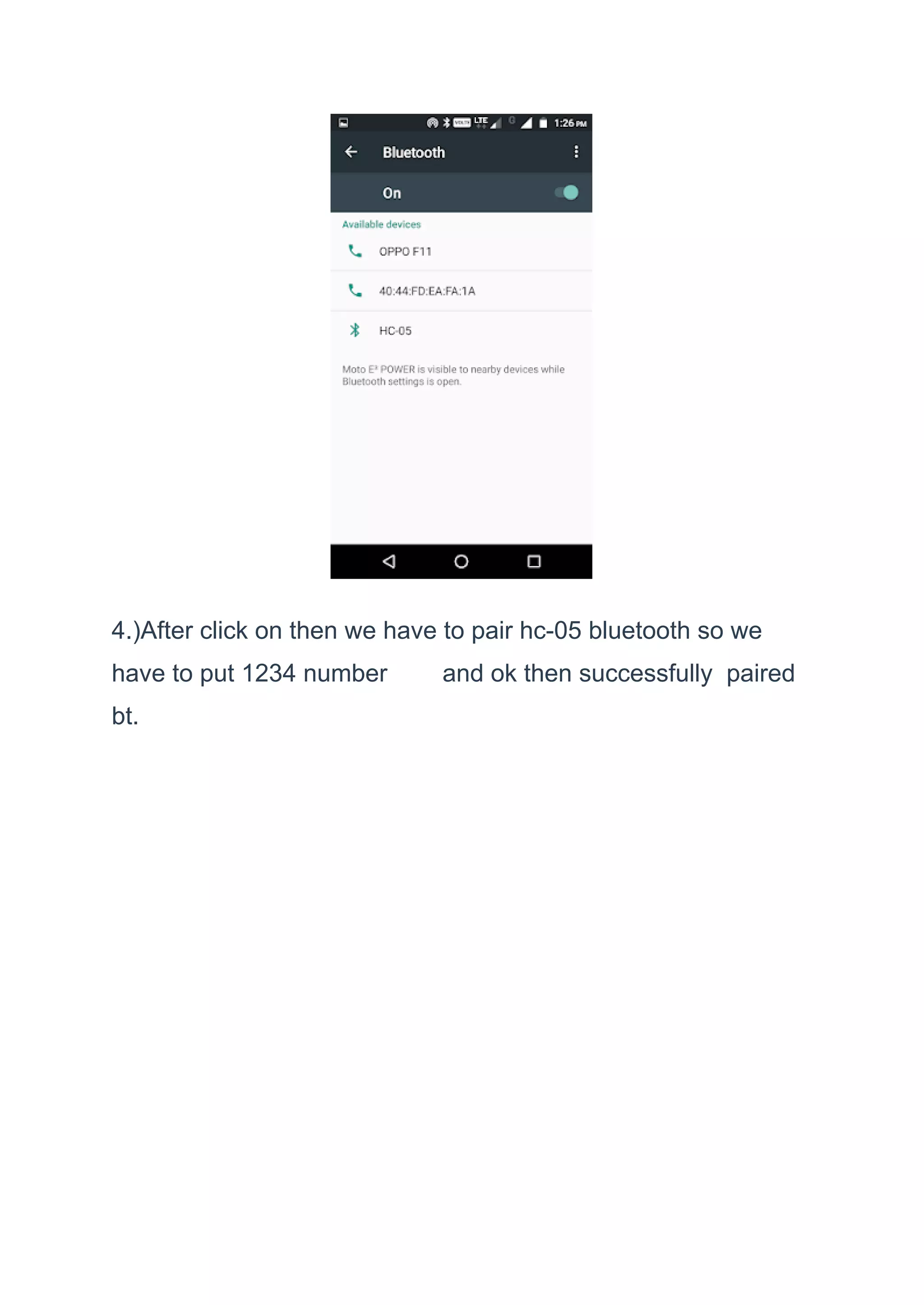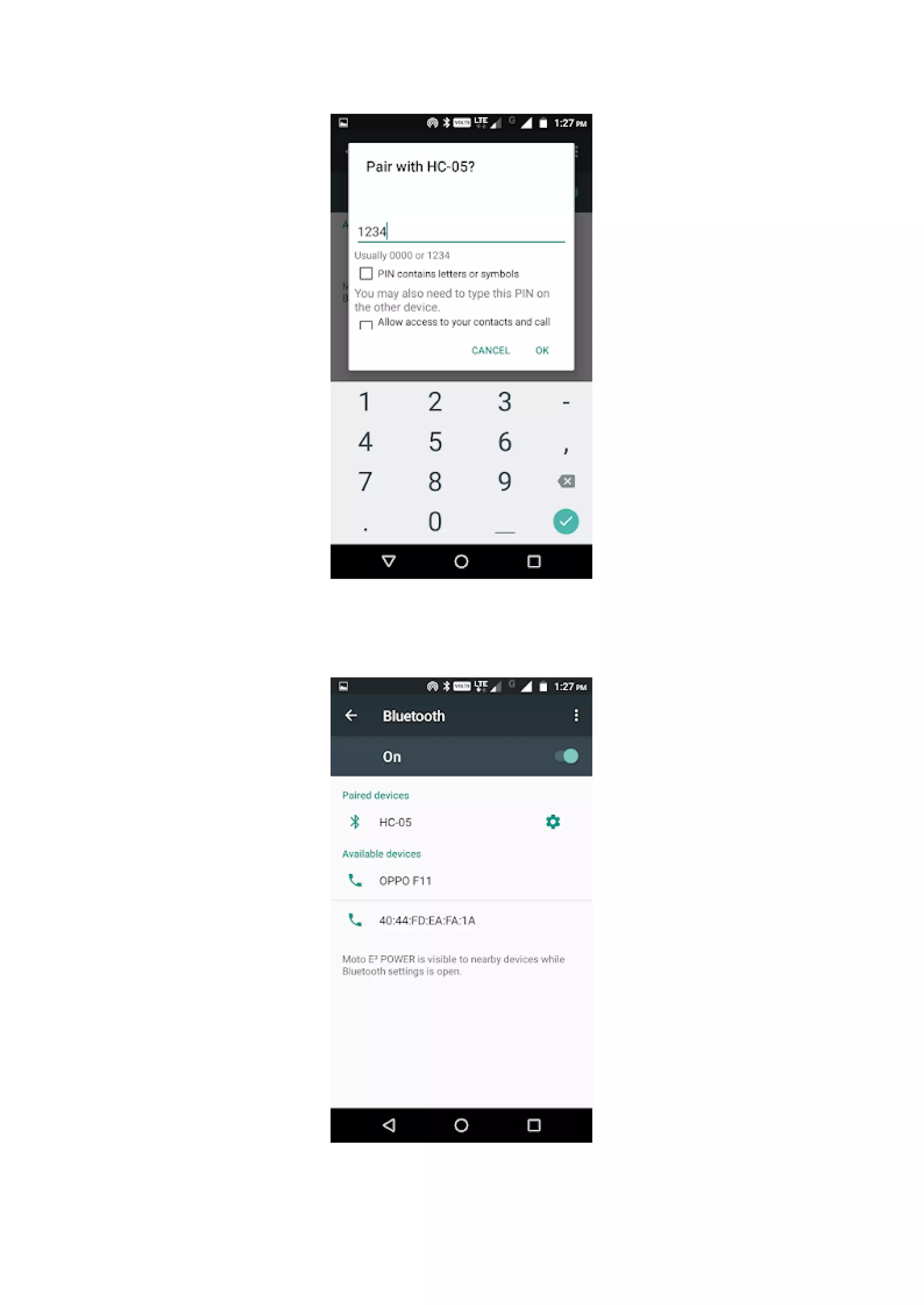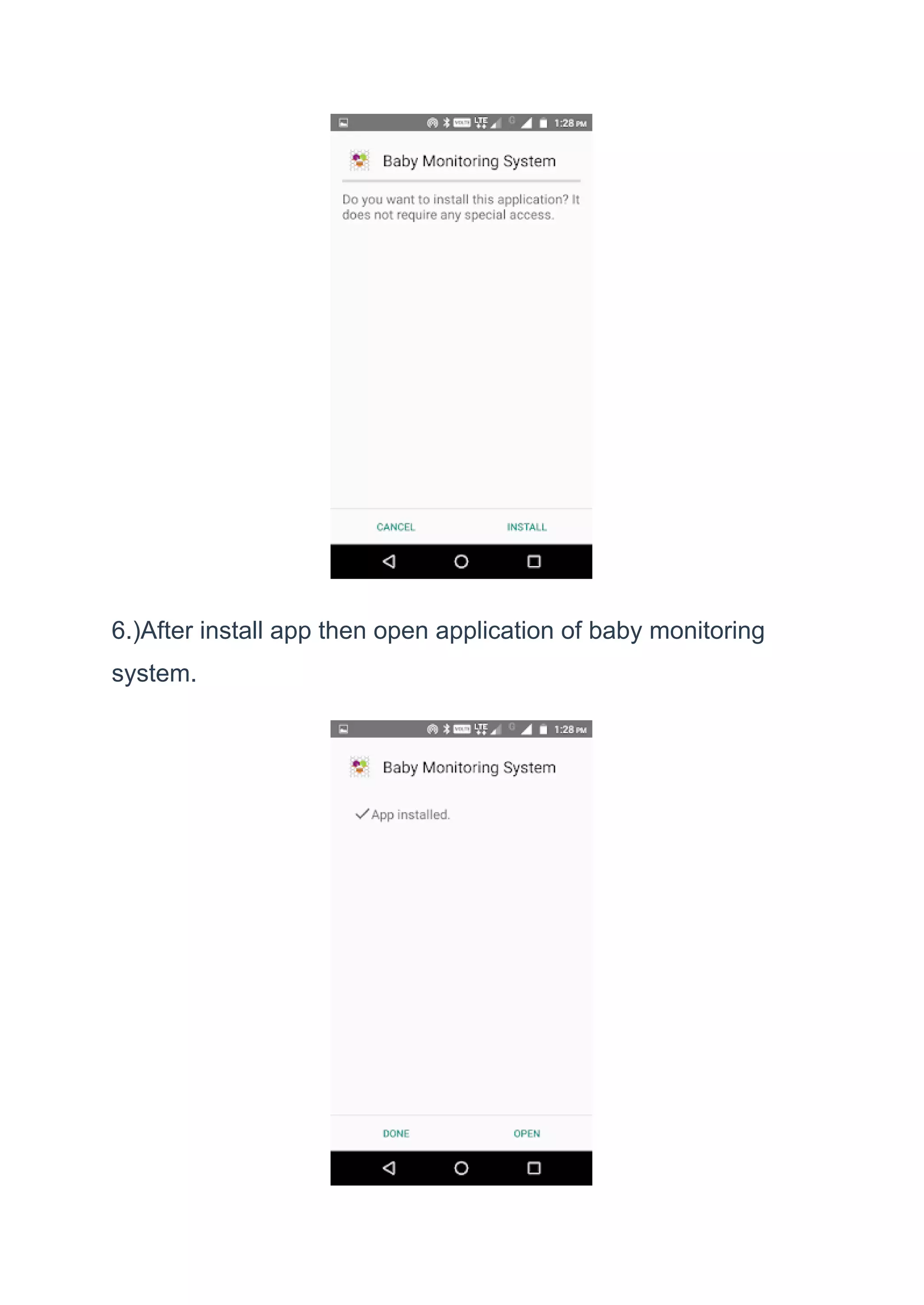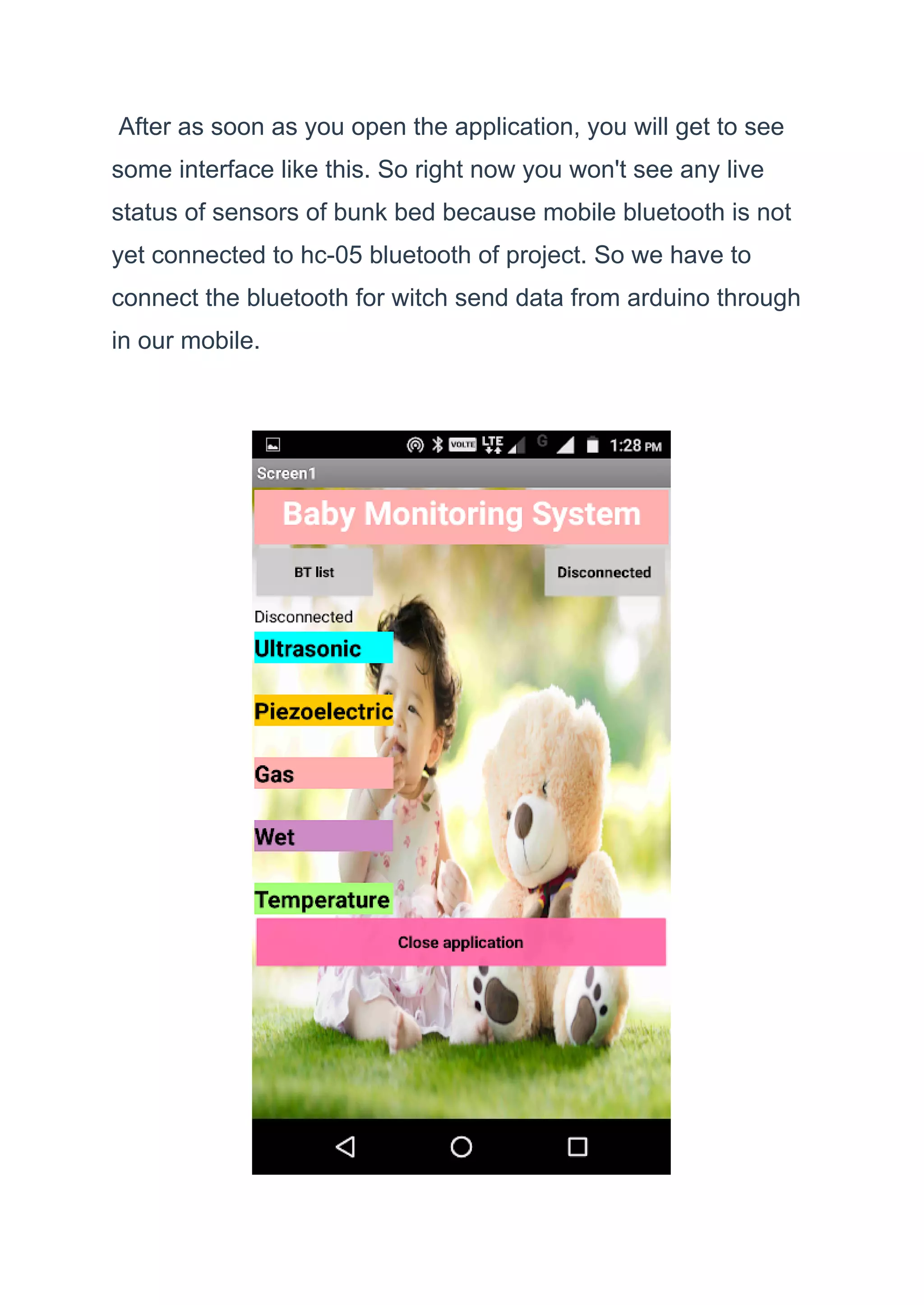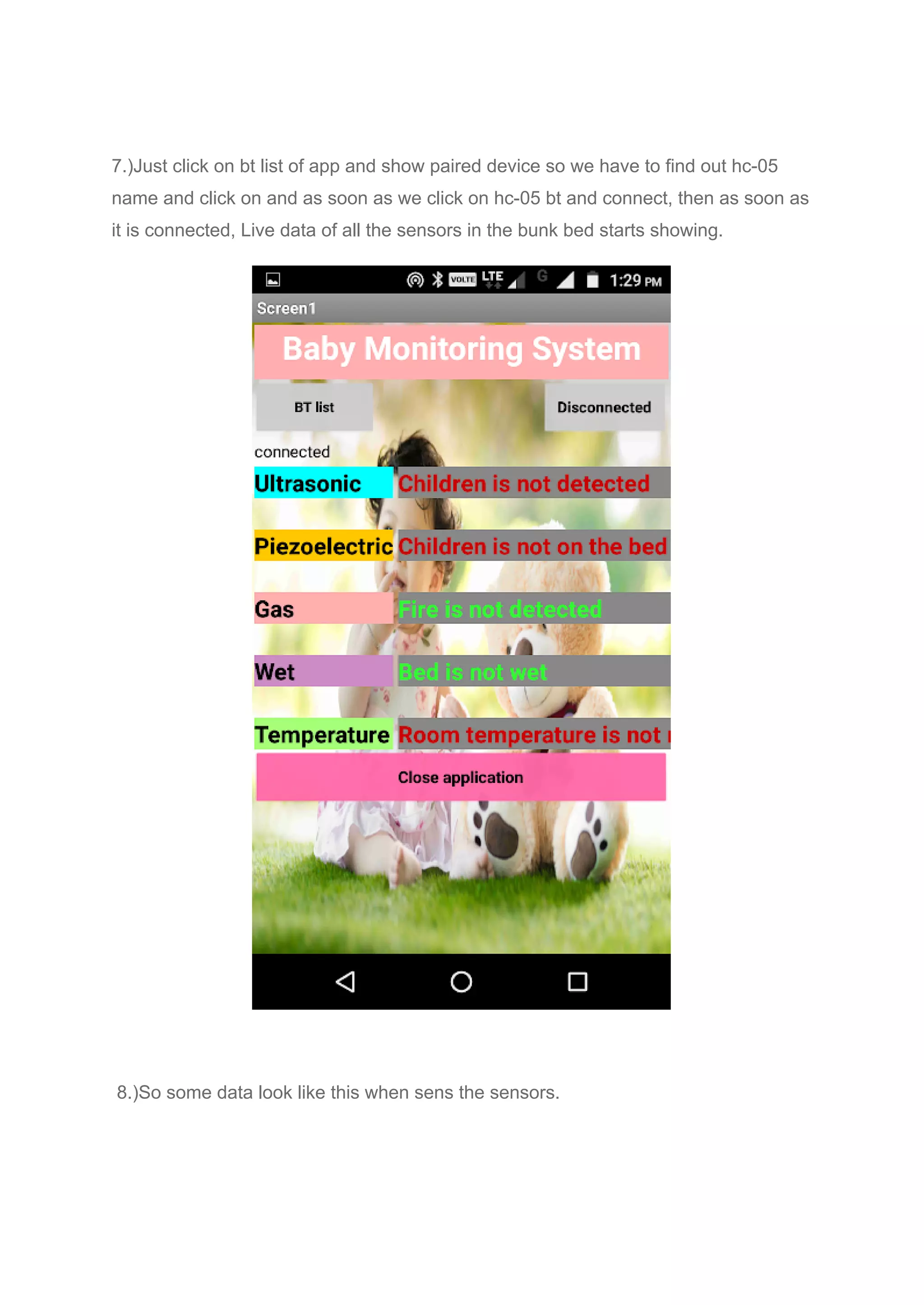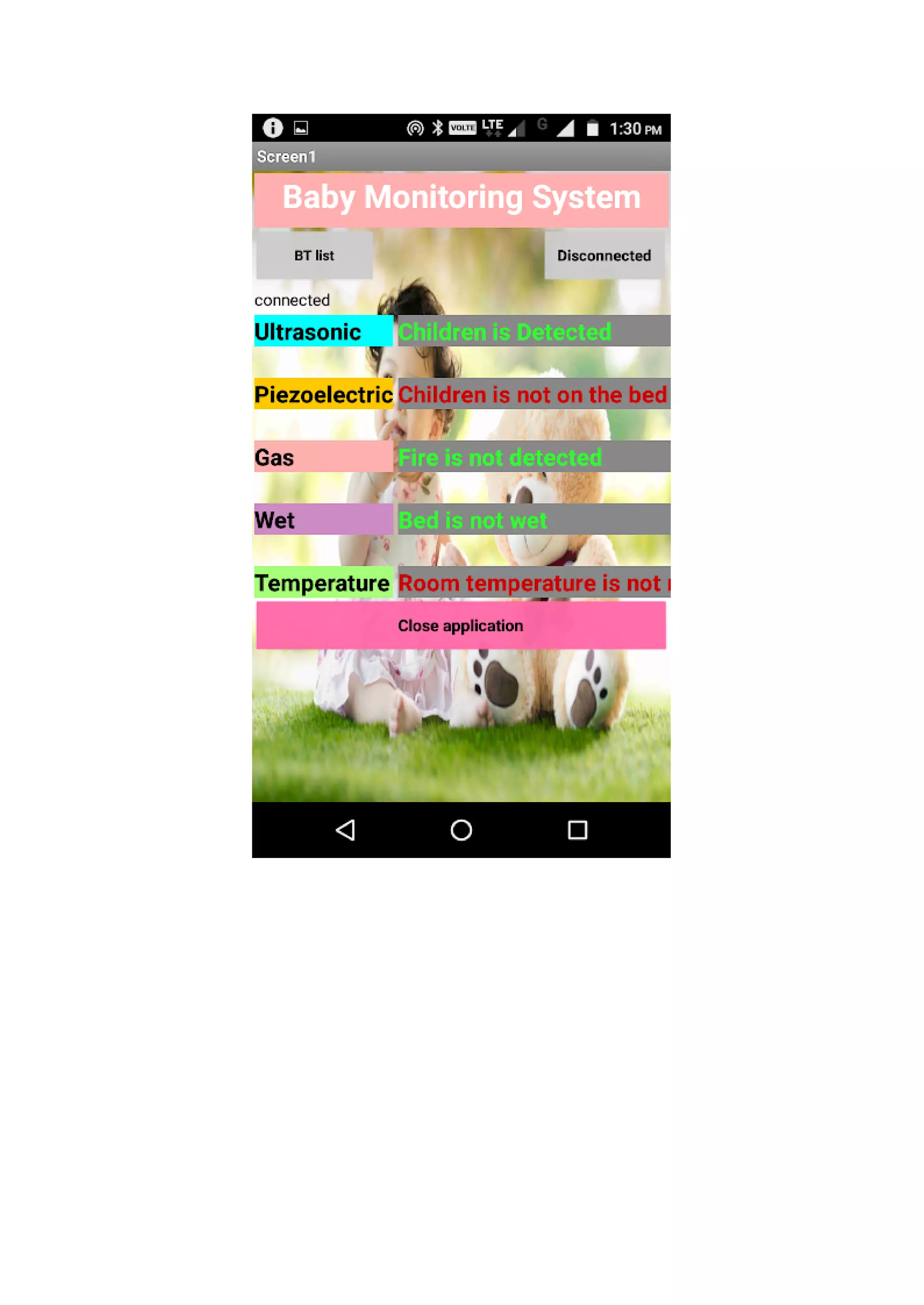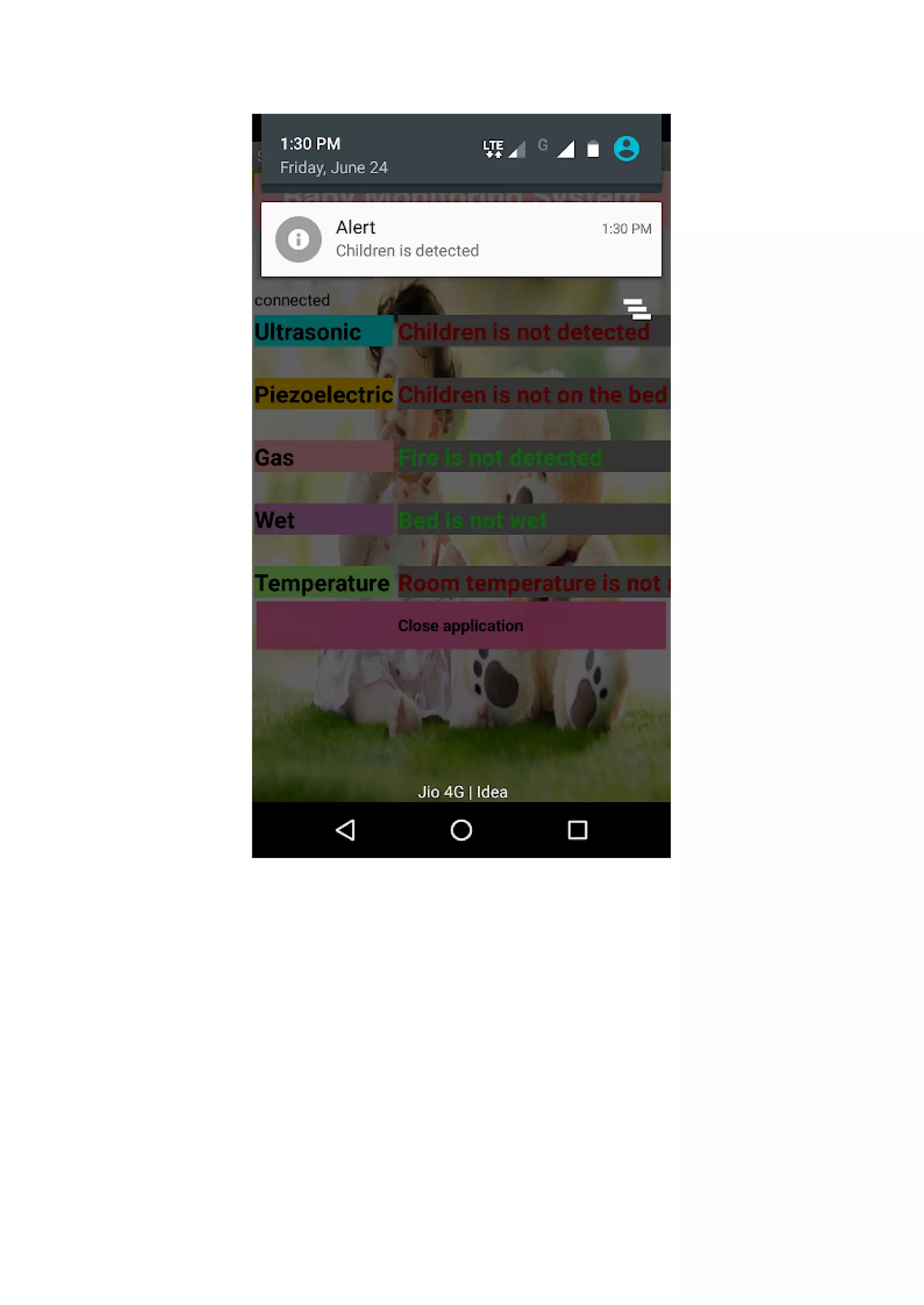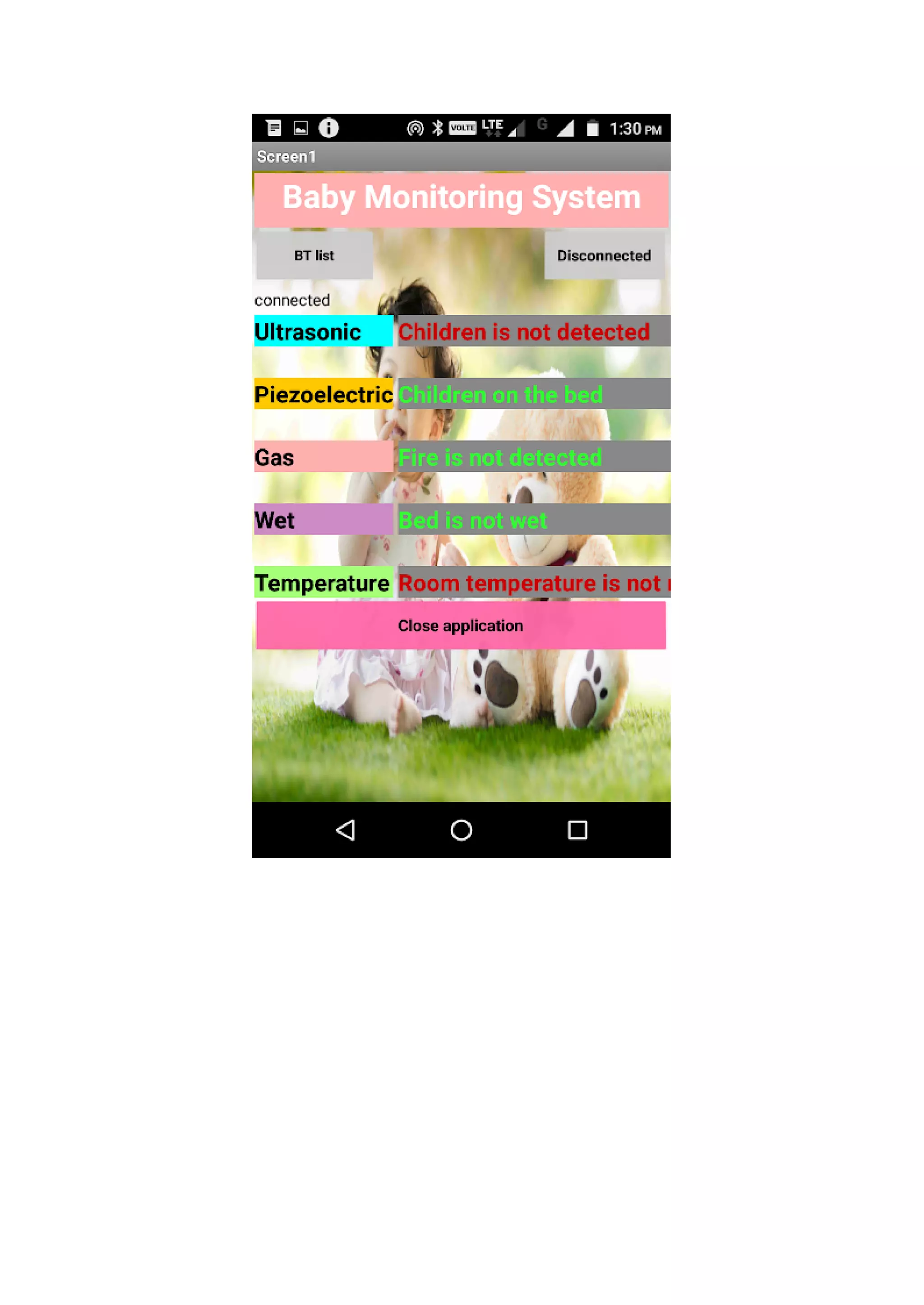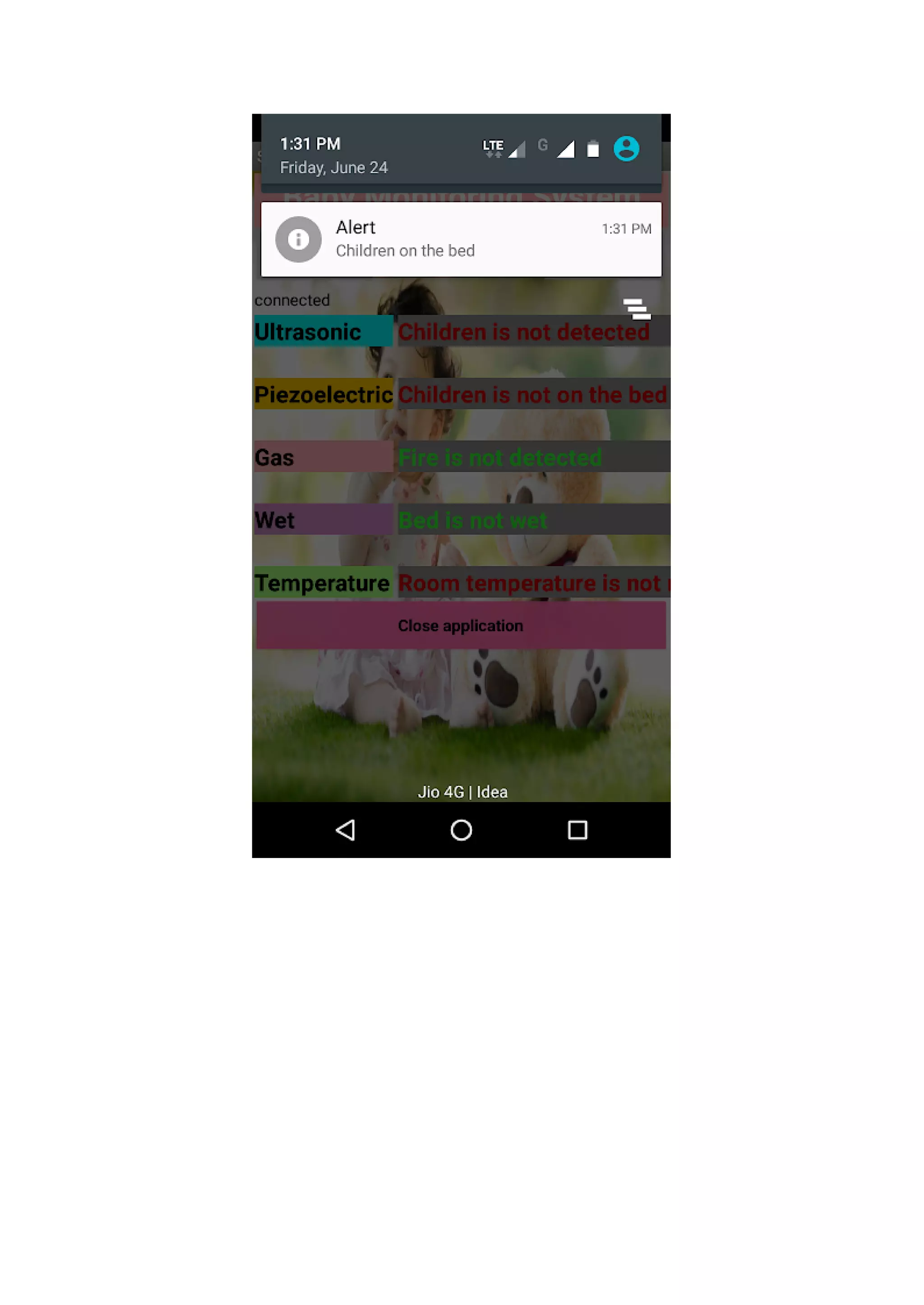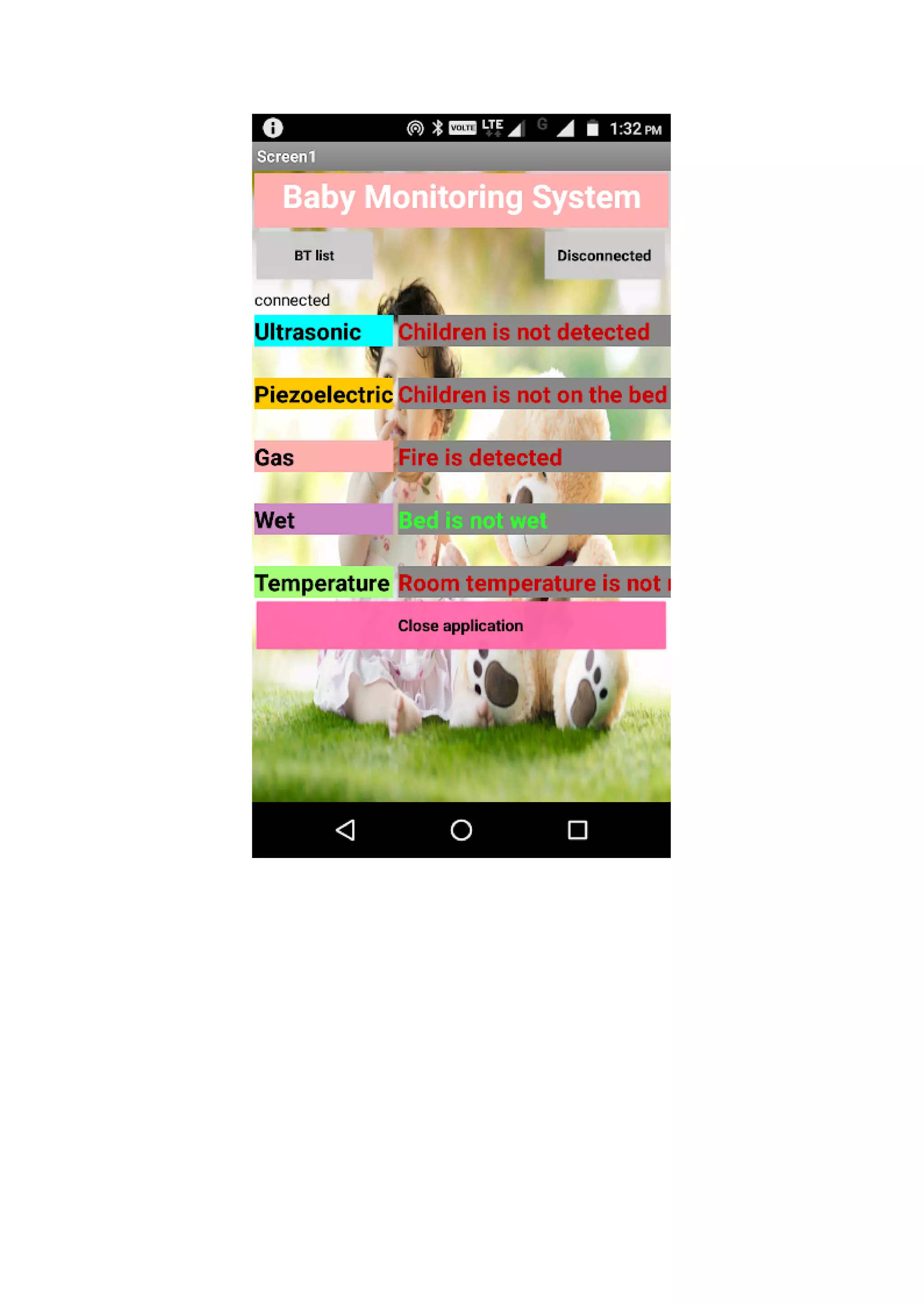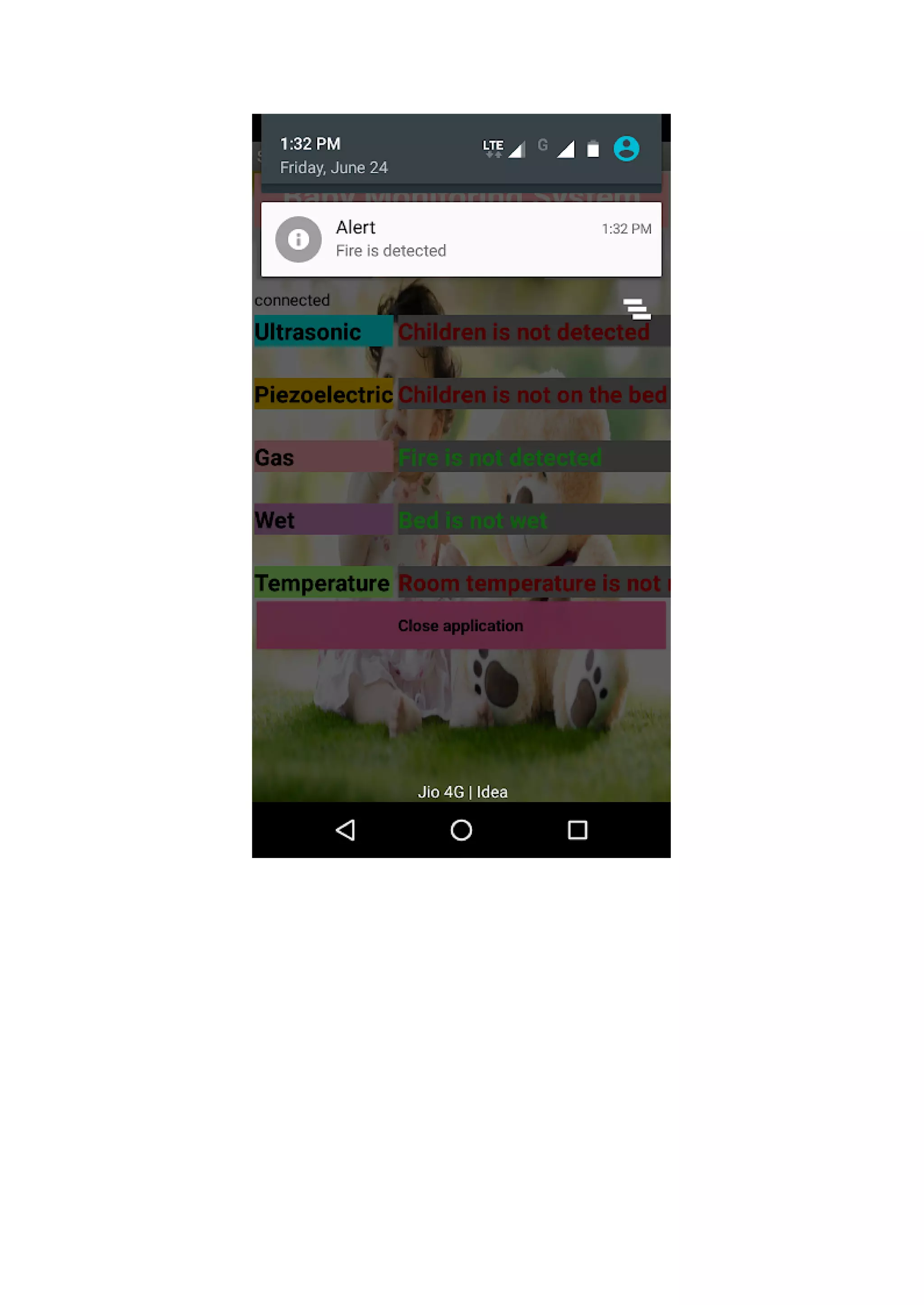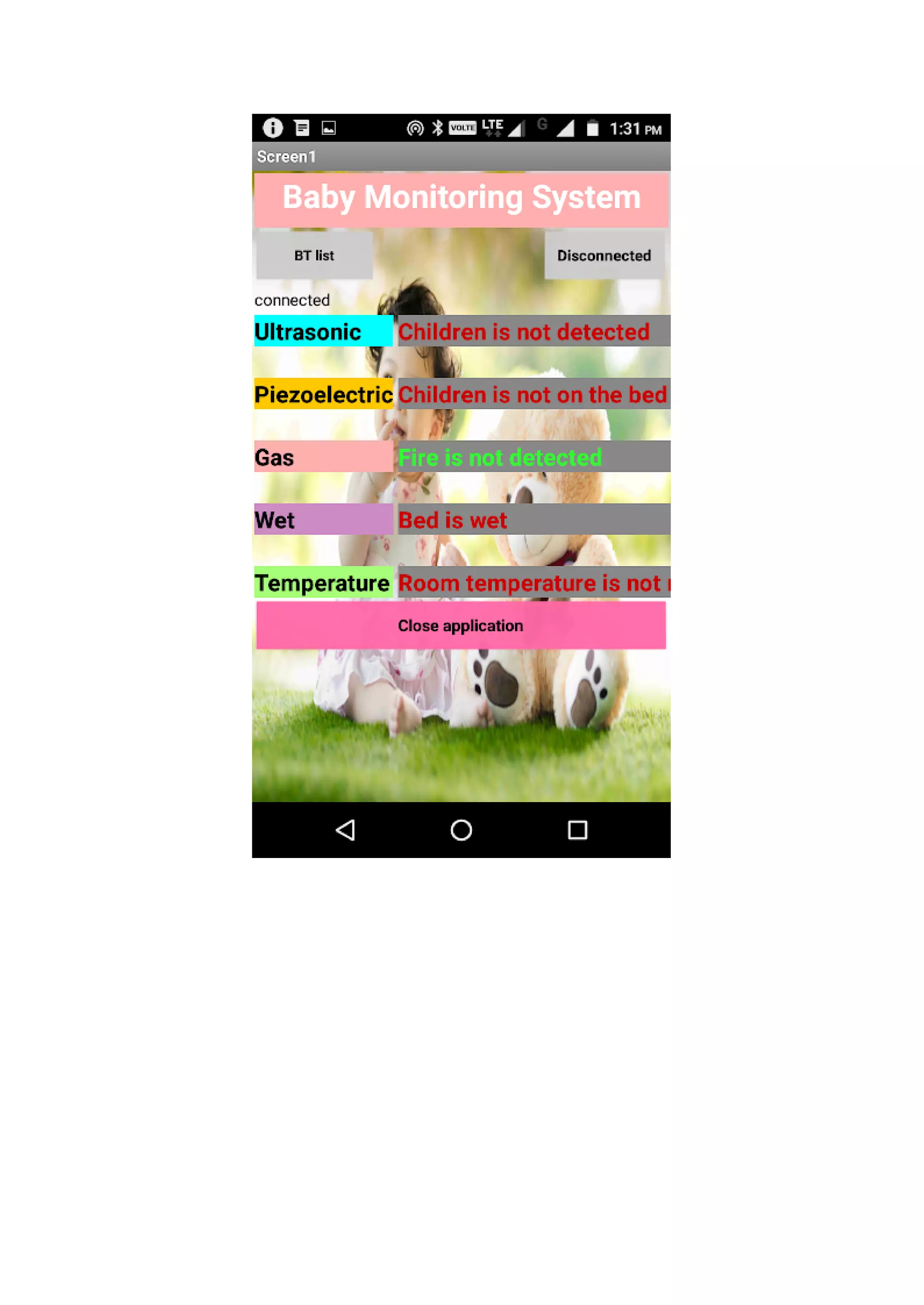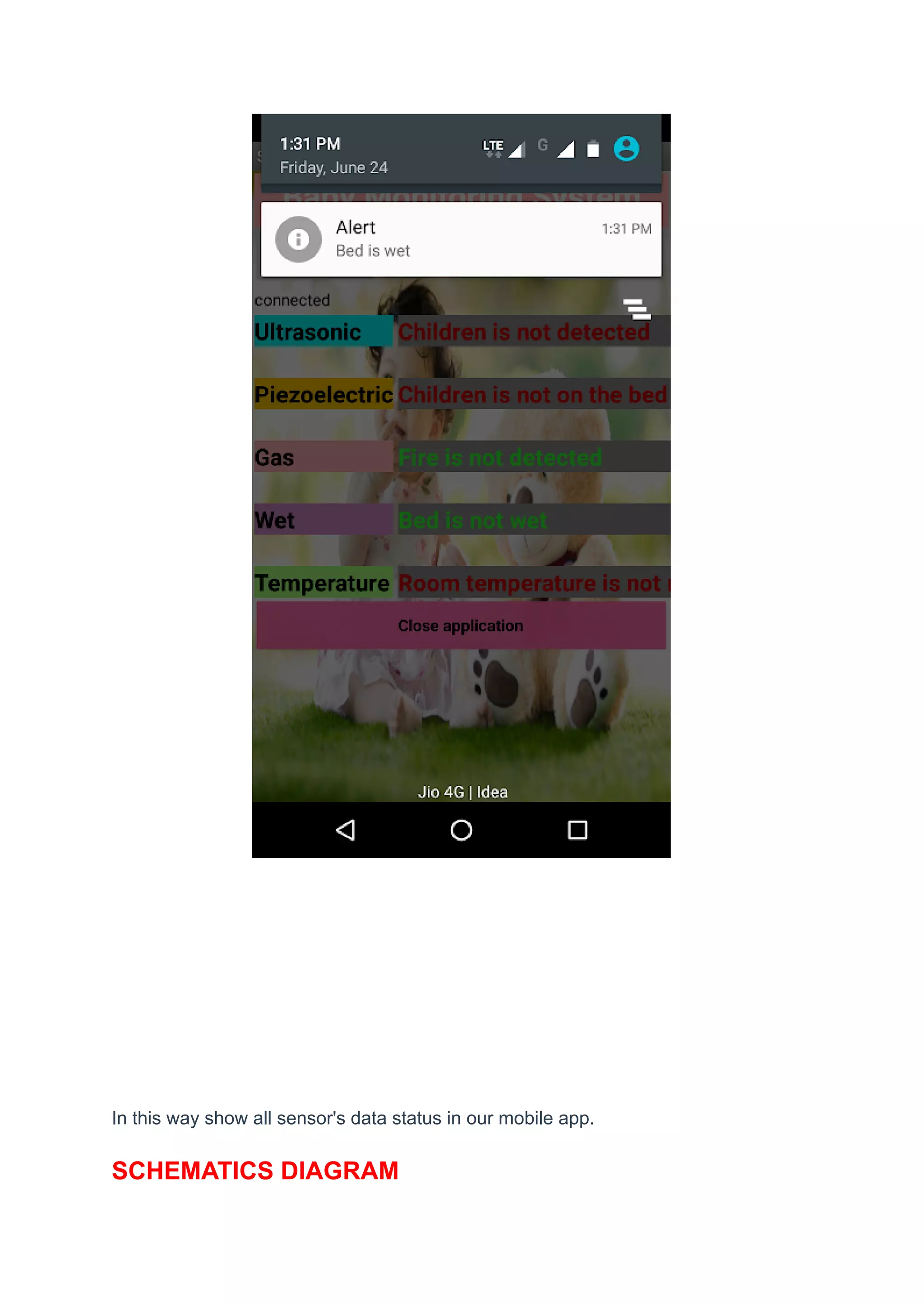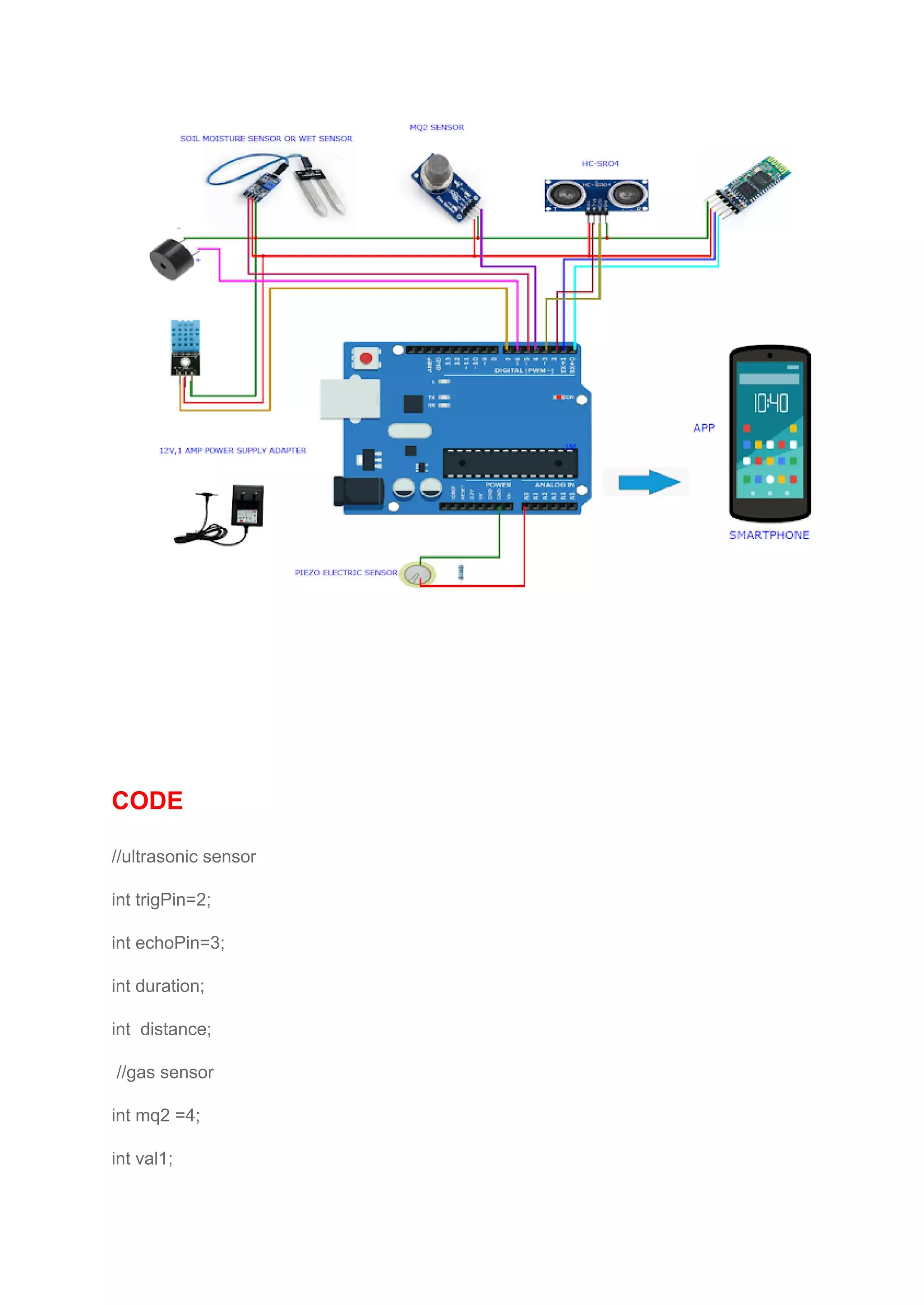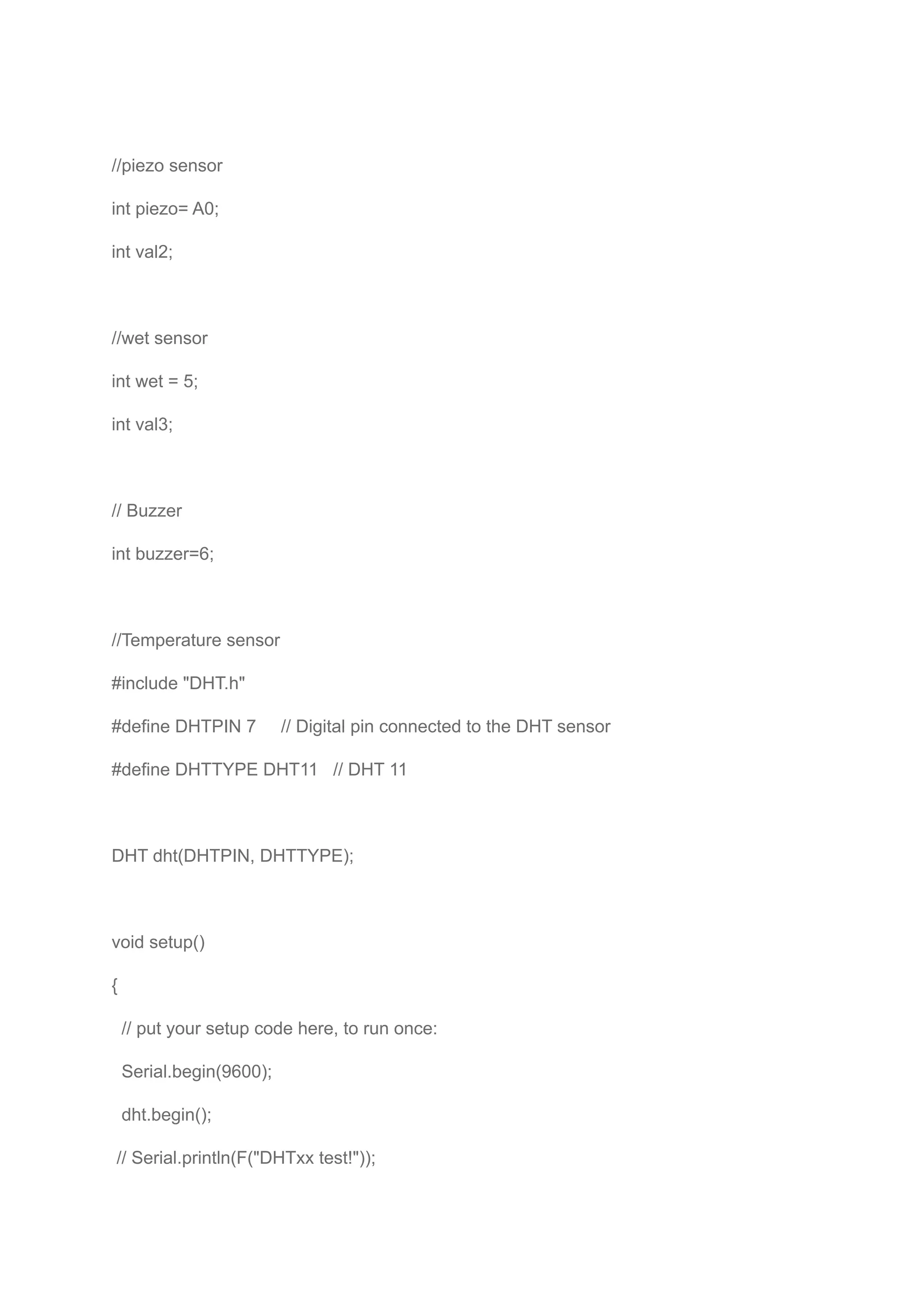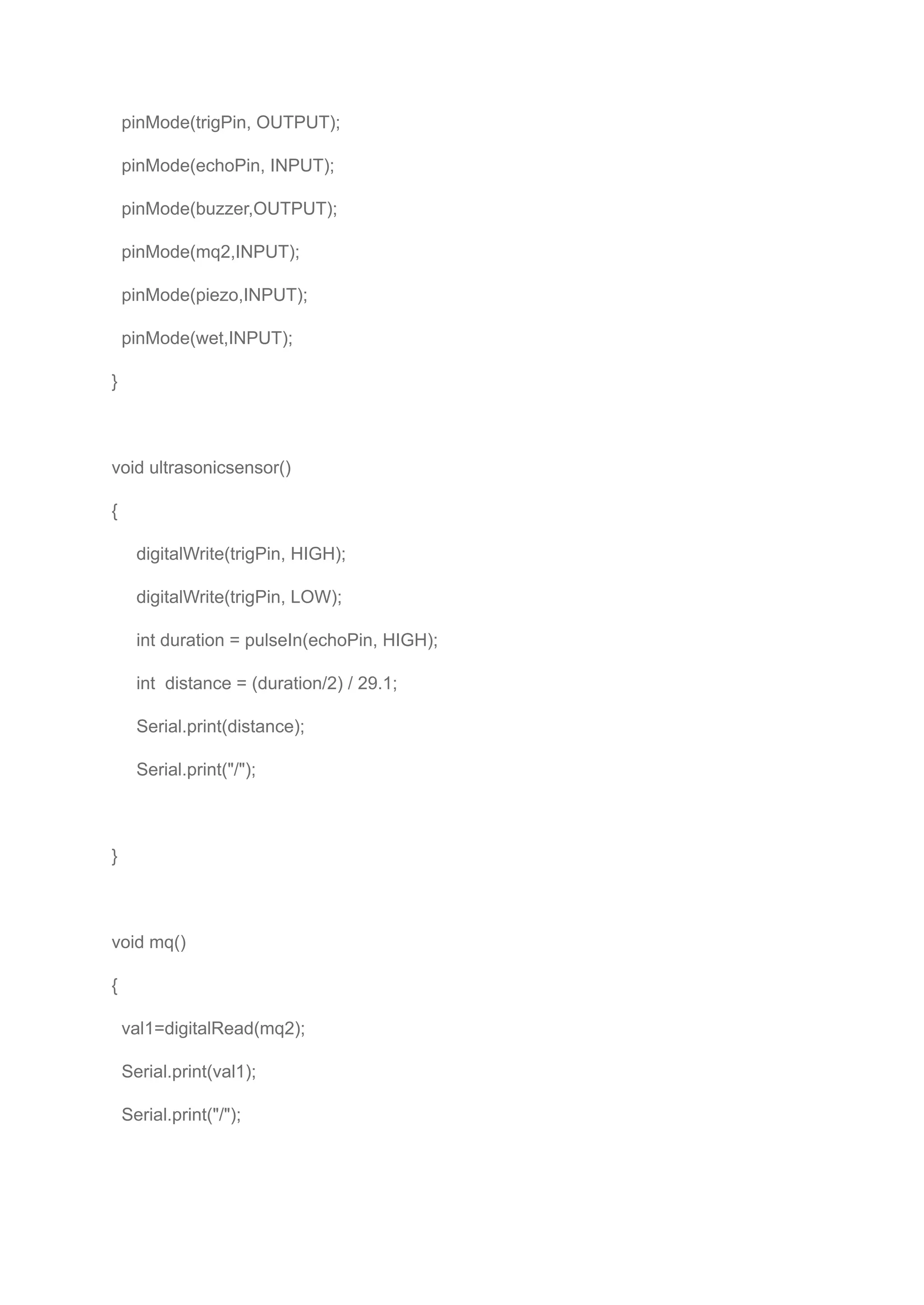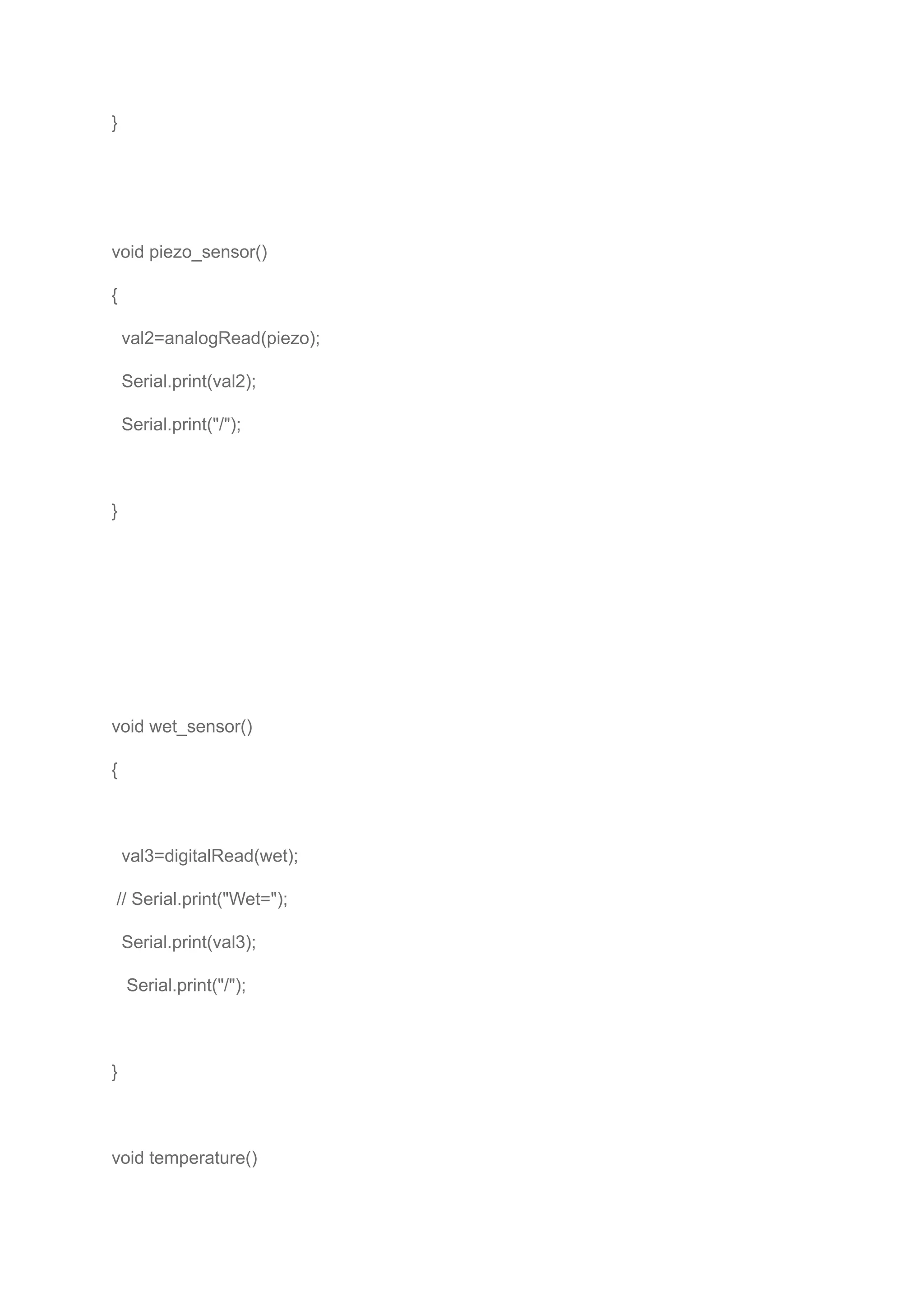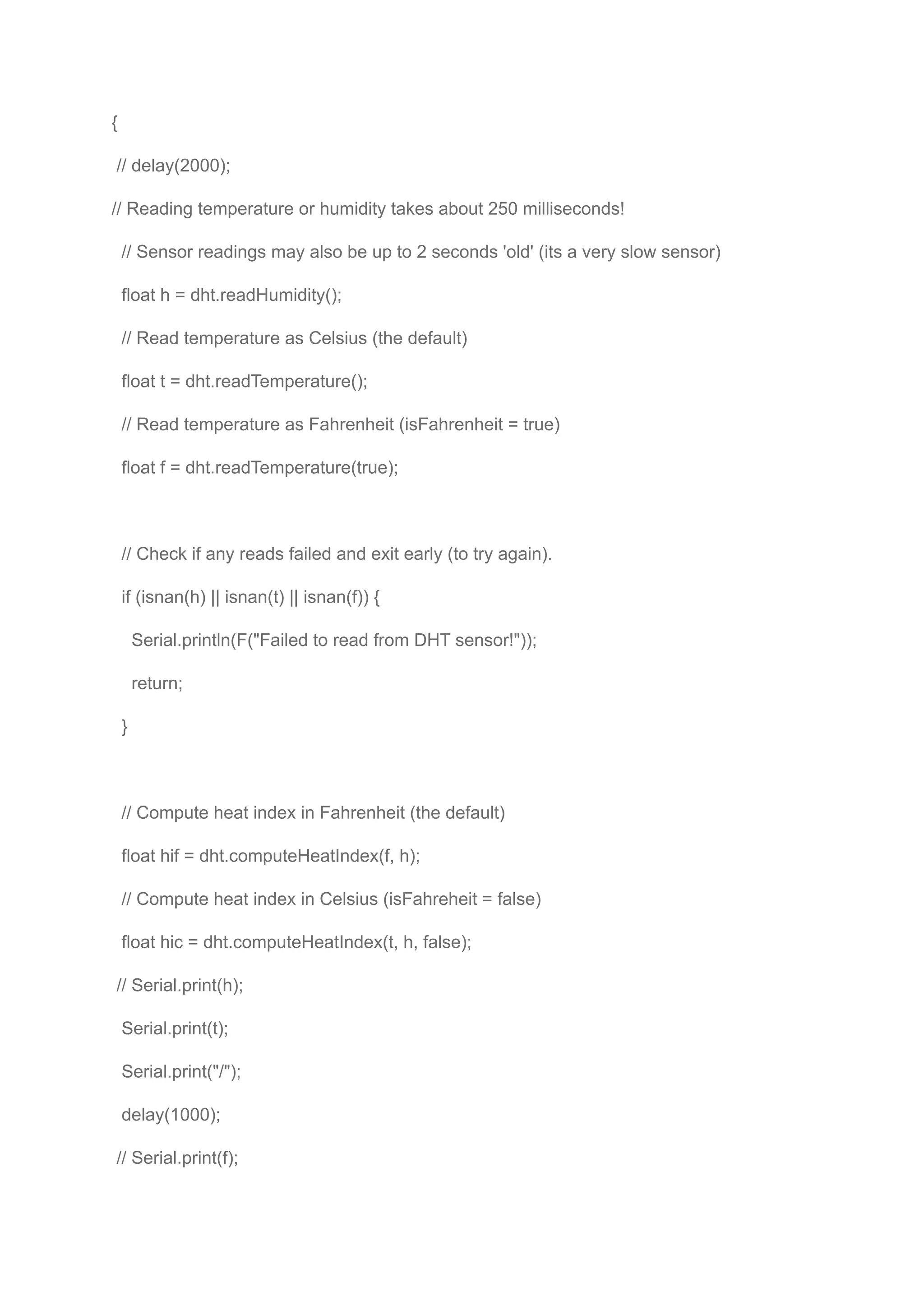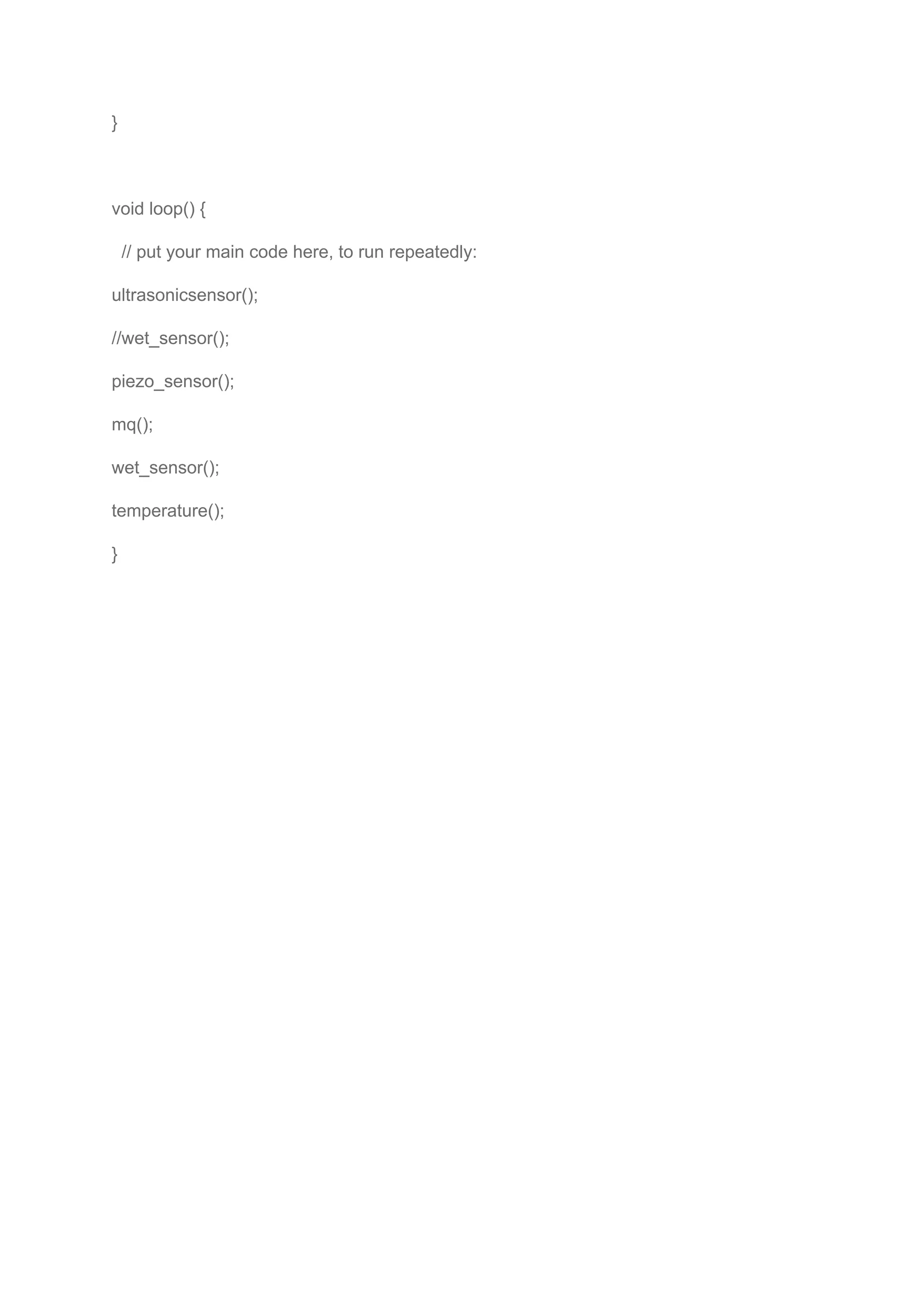The document discusses the second part of a project aimed at creating a smart bunk bed child monitoring system that uses various sensors to relay information to a mobile application via Bluetooth. It details the components required, including Arduino, multiple types of sensors, and the working principle of the system, which allows parents to monitor their child's status in real-time. The project emphasizes the transition from wired to wireless communication between the sensors and the mobile application for enhanced monitoring capabilities.