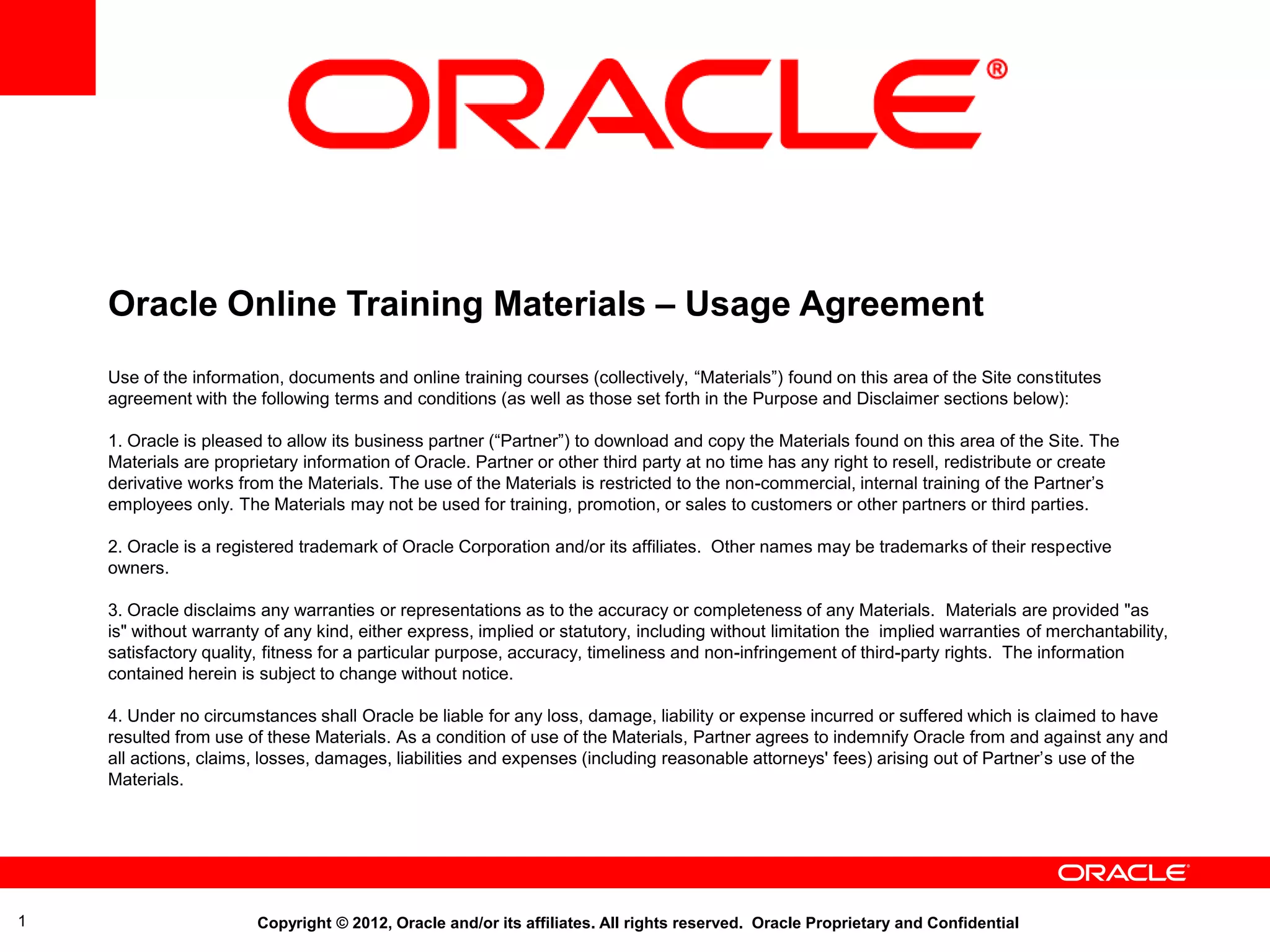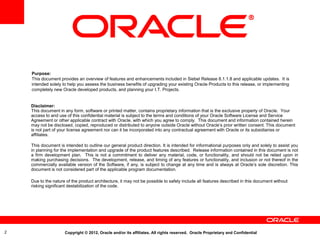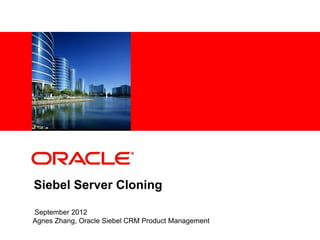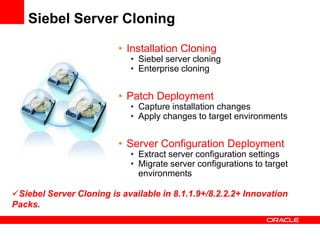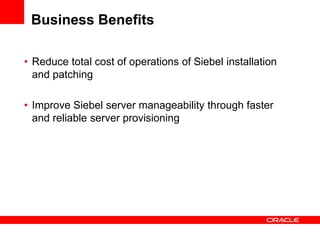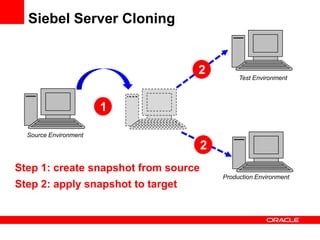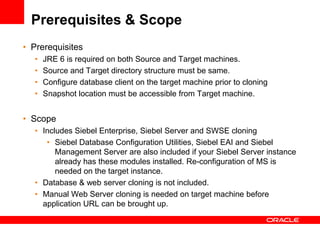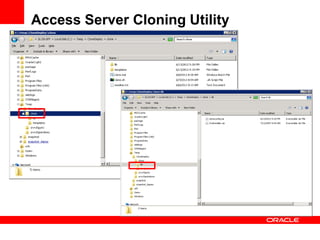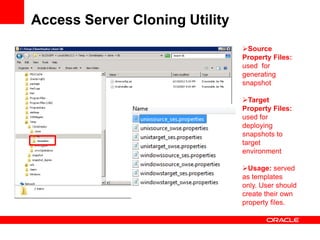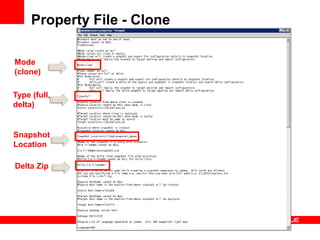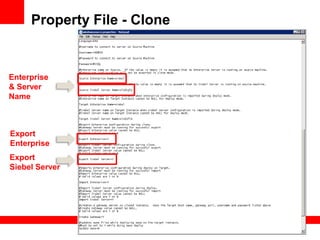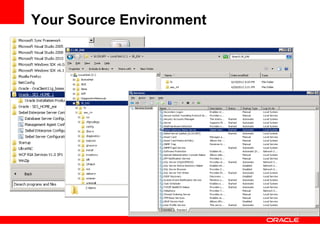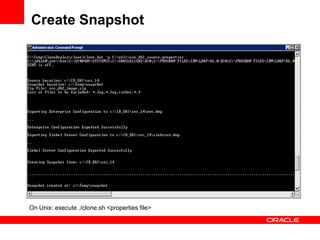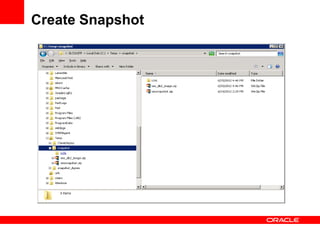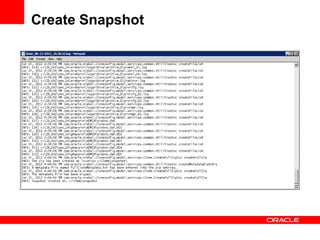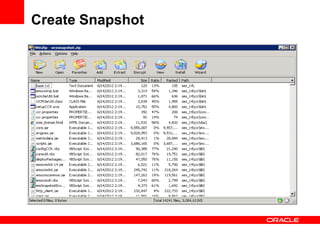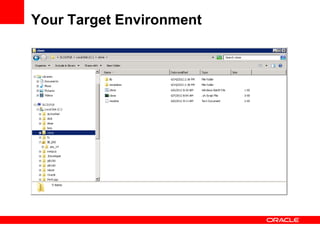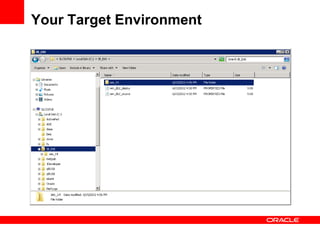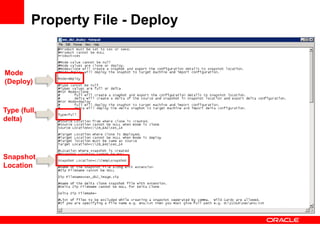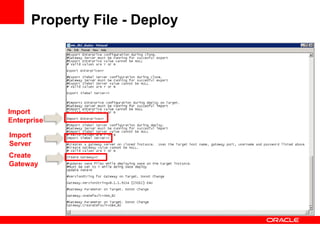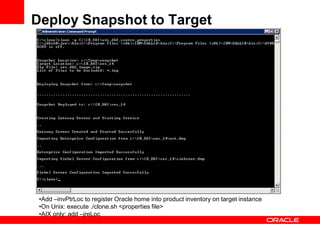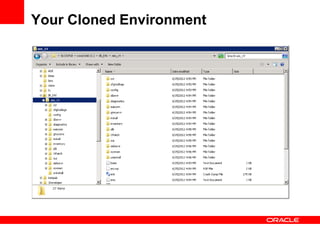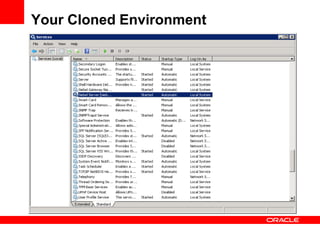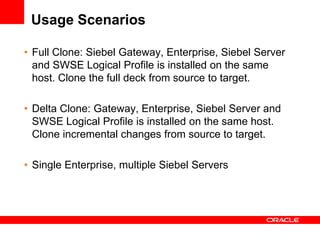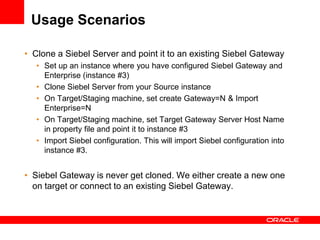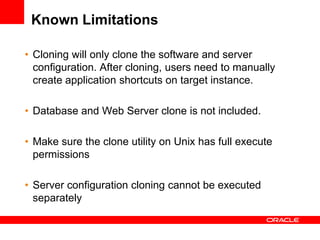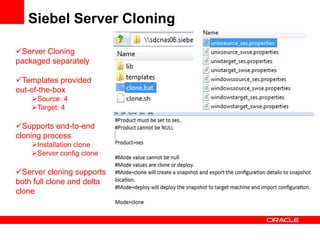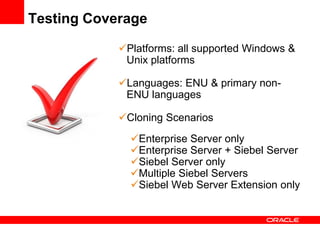The document describes Oracle's Siebel Server Cloning utility which allows users to clone Siebel server installations, configurations, and patches from a source environment to target environments. The utility captures the source installation, server configuration, and changes during patching and allows users to deploy these to other target environments. This simplifies Siebel server provisioning and improves manageability. The utility is available in Siebel 8.1.1.9+ and 8.2.2.2+ innovation packs.