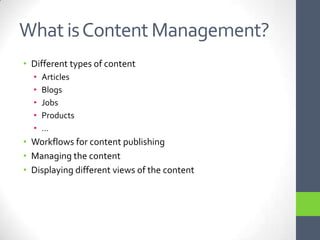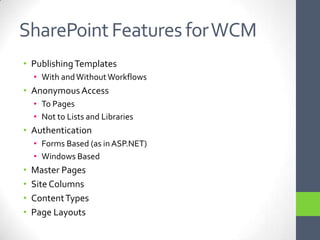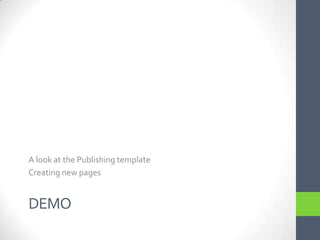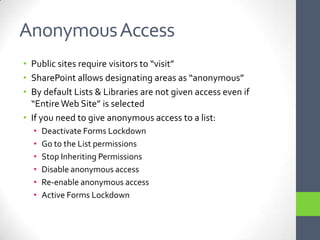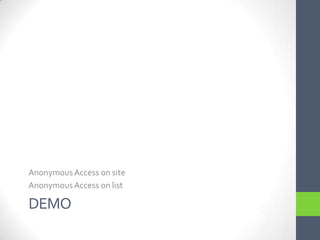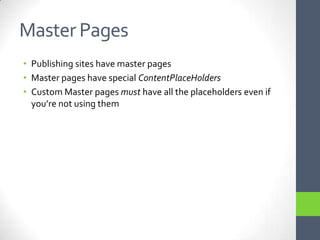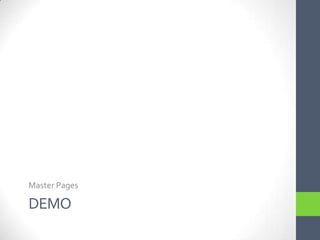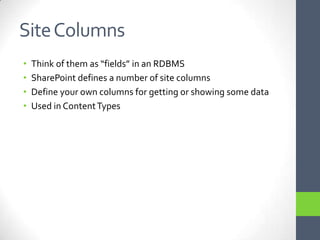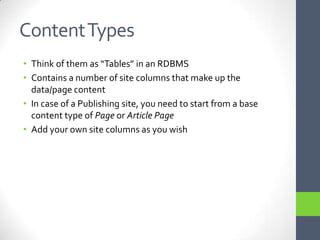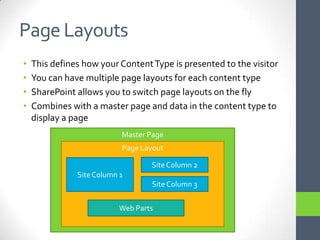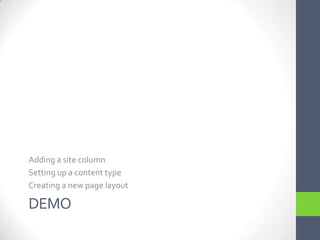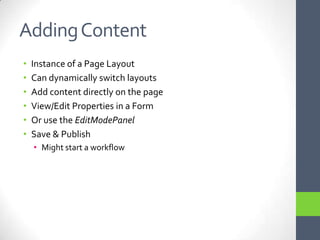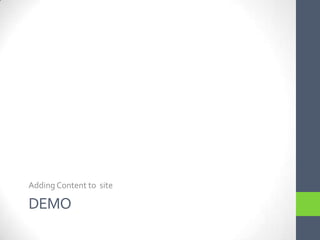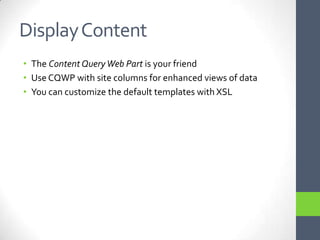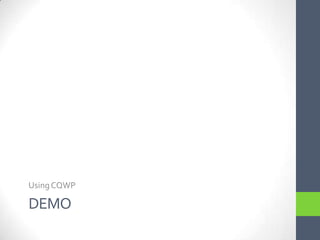This document discusses SharePoint 2010 features for web content management. It covers content types, site columns, master pages, page layouts, workflows, and displaying content using the content query web part. The demo portion shows creating pages, managing anonymous access, working with master pages and page layouts, adding site columns and content types, and using the content query web part to display content.