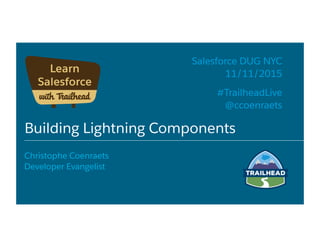
Salesforce Lightning Components Workshop
- 1. Building Lightning Components Christophe Coenraets Developer Evangelist Salesforce DUG NYC 11/11/2015 #TrailheadLive @ccoenraets
- 3. Step 1: Setting Up Your Environment
- 4. 1. Sign up for a Developer Edition Org 2. Enable Lightning Components Challenge
- 5. Step 2: Enabling Geolocation on Accounts
- 6. 1. Add a geolocation field to the Account object 2. Enter sample data Challenge
- 7. Step 3: Creating an Aura-Enabled Controller
- 8. Visualforce Page-Centric Model 1. Browser requests page Client Server 4. Browser renders html 2. Server executes Apex code 3. Server returns page (html + data) Show different data? Back to 1 Show different view? Back to 1
- 9. Pros 1. Proven model 2. Productivity. Easy to implement 3. Naturally splits large apps into small, manageable units (pages) Caveats 1. Limited interactivity 2. Higher latency Visualforce Page Centric Model
- 10. Lightning App-Centric Model 1. Browser requests Component Client Server 3. Browser builds UI with JavaScript 4. Browser requests data 7. Back to 3 2. Server returns Component Bundle 5. Server executes Apex 6. Server returns data (data only!) Show different data? Back to 4 Show different view? Back to 3
- 11. Pros • Enables highly interactive/immersive user experiences • Less page refreshes • Tightly integrated (no iframe) • Composable Caveats • Higher learning curve compared to vanilla Visualforce pages • Higher level of complexity. Building an app is generally more complex than building a page Lightning Components App Centric Model
- 12. Creating an Aura-Enabled Apex Controller public with sharing class AccountController { @AuraEnabled public static List<Account> findAll() { return [SELECT id, name FROM Account]; } }
- 13. 1. Create an Aura-enabled Apex controller named AccountController 2. Add a findAll() method that returns accounts that have location information Challenge
- 14. Step 4: Creating the AccountLocator Component
- 15. Anatomy of a Lightning Component <aura:component controller="AccountController"> <div> <div>AccountMap goes here</div> <div>AccountList goes here</div> </div> </aura:component>
- 16. Component Parts: Component UI Markup Data binding Attributes Component
- 17. Component Parts: Style UI Markup Data binding Attributes Component Style Encapsulated CSS
- 18. 1. In the Salesforce1 app 2. In App Builder 3. In Lightning Applications Where can I use Lightning Components?
- 19. Using a Lightning Component in the Salesforce1 App 1. Implement the force:appHostable interface <aura:component implements="force:appHostable"> 2. Create a Tab 3. Add the Tab to Mobile Navigation
- 20. Using a Lightning Component in a Lightning App 1. Create a Lightning App File > New > Lightning Application 2. Embed the Lightning Component <aura:application> <c:AccountLocator/> </aura:application> Useful for creating fullscreen apps or for testing components during development
- 21. 1. Create the AccountLocator component 2. Add AccountLocator to the Salesforce1 App menu Challenge
- 22. Step 5: Creating the AccountList Component
- 23. Attributes • The data of the component • Available anywhere in the component • Examples: <aura:attribute name="price" type="Number"/> <aura:attribute name="title" type="String"/> <aura:attribute name="account" type="Account"/> <aura:attribute name="accounts" type="Account[]"/>
- 24. Data Binding • {! } notation <aura:attribute name="account" type="Account"/> <li><a>{!v.account.Name}</a></li> • Bidirectional in ui: components <aura:attribute name="price" type="Number"/> <ui:inputNumber label="Principal:" value="{!v.price}" format="#"/> Price attribute value is updated automatically when user types in input field
- 25. Component Parts: Controller UI Markup Data binding Attributes Component Event Handlers Controller Style Encapsulated CSS
- 26. Event Handlers 1. Component <aura:attribute name="counter" type="Number" default="0"/> <ui:button label="Click me" press="{!c.handleClick}"/> <div>{!v.counter}</div> 2. Controller ({ handleClick: function(component, event) { var counter = component.get("v.counter"); counter = counter + 1; component.set("v.counter", counter); } })
- 27. Event Handlers <aura:attribute name="accounts" type="Accounts[]"/> <aura:handler name="init" value="{!this}" action="{!c.doInit}" /> ({ doInit : function(component, event) { var action = component.get("c.findAll"); action.setCallback(this, function(a) { component.set("v.accounts", a.getReturnValue()); }); $A.enqueueAction(action); } })
- 28. Iterating through a List <aura:attribute name="accounts" type="Account[]"/> <aura:handler name="init" value="{!this}" action="{!c.doInit}"/> <ul> <aura:iteration items="{!v.accounts}" var="account"> <li>{!account.Name}</li> </aura:iteration> </ul>
- 29. Iterating through a List <aura:attribute name="accounts" type="Account[]"/> <aura:handler name="init" value="{!this}" action="{!c.doInit}"/> <ul> <aura:iteration items="{!v.accounts}" var="account"> <c:AccountListItem account="{!account}"/> </aura:iteration> </ul>
- 30. AccountListItem <aura:component> <aura:attribute name="account" type="Account"/> <li>{!v.account.Name}</li> </aura:component>
- 31. 1. Create the AccountList component responsible for displaying the list of accounts 2. Create the AccountListItem component that you nest inside AccountList to render individual accounts in the list Challenge
- 32. Step 6: Creating the AccountMap Component
- 33. • External JavaScript libraries and CSS style sheets must be loaded as static resources • Use the <ltng:require> tag to load them • Loading is asynchronous • afterScriptLoaded event is triggered after files have been succesfully loaded Loading External JavaScript Libraries and CSS Files
- 34. Loading External JavaScript Libraries <ltng:require scripts="/resource/leaflet/leaflet.js"/>
- 35. Loading External CSS Style Sheets <ltng:require styles="/resource/leaflet/leaflet.css" />
- 36. Loading JavaScript Libraries and CSS Style Sheets <ltng:require scripts="/resource/leaflet/leaflet.js" styles="/resource/leaflet/leaflet.css" />
- 37. Using the afterScriptLoaded Event <ltng:require scripts="/resource/leaflet/leaflet.js" styles="/resource/leaflet/leaflet.css" afterScriptsLoaded="{!c.renderMap}" />
- 38. 1. Load leaflet JS library 2. Load Leaflet CSS 3. Render the map when files are loaded Challenge
- 40. Intercomponent Communication Application Event Broker Event Object <aura:handler event="c:AccountsLoaded" action="{!c.accountsLoadedHandler}"/> <aura:registerEvent name="loaded" type="c:AccountsLoaded"/> var event = $A.get("e.c:AccountsLoaded"); event.setParams({"accounts": accounts}); event.fire(); AccountMapAccountList
- 41. Creating the AccountsLoaded Event <aura:event type="APPLICATION"> <aura:attribute name="accounts" Type="Account[]"/> </aura:event>
- 42. 1. Create the AccountsLoaded Event 2. Trigger the AccountsLoaded Event in AccountList 3. Handle the AccountsLoaded Event in AccountMap Challenge
- 43. Step 8: Using Events to Center the Map
- 44. Intercomponent Communication Application Event Broker Event Object <aura:handler event="c:AccountSelected" action="{!c.accountSelectedHandler}"/> <aura:registerEvent name="select" type="c:AccountSelected"/> var event = $A.get("e.c:AccountSelected"); event.setParams({"account": account}); event.fire(); AccountMapAccountList
- 45. 1. Create the AccountSelected event 2. Trigger the AccountSelected event in AccountList 3. Handle the AccountSelected event in AccountMap and center the map on the selected account location Challenge
- 46. Step 9: Interacting with the Salesforce1 App
- 47. 1. Lightning Components enable you to extend standard features 2. Don't reinvent the wheel For example, if your component needs an account details view: use the standard one, don't create your own 3. Navigation between standard features and custom components should be smooth and feel integrated: users shouldn't notice they are switching between standard and custom features 4. Platform events allow you to integrate your custom components into the standard experience Salesforce1 Integration
- 48. Firing a Platform Event var event = $A.get("e.force:navigateToSObject"); event.setParams({ "recordId": accountId }); event.fire(); This event will be handled be the Salesforce1 app which will then navigate to the account's details view
- 49. Component Parts: Helper UI Markup Data binding Attributes Component Event Handlers Controller Shared Logic Helper Style Encapsulated CSS
- 50. When a user clicks a marker on the map, load the default Salesforce1 details view for the selected account Challenge
- 51. Step 10: Using Components in App Builder
- 52. Using a Lightning Component in App Builder 1. Implement the flexipage:availableForAllPageTypes interface <aura:component implements="flexipage:availableForAllPageTypes"> 2. Create a component description in the Design part <design:component label="AccountList"> </design:component> 3. Drag the component from the component palette in App Builder
- 53. Compose AccountList and AccountMap in App Builder Challenge
- 54. Summary UI Markup Data binding Attributes Component Design Descriptor Event Handlers Controller Shared Logic Helper Style Custom Rendering Renderer Encapsulated CSS App Builder
