Resizing Photos for Marketing and Social Media
•
2 likes•212 views
The document discusses resizing photos for marketing and social media. It covers image basics like resolution, formats and transferring photos. It provides the ideal image sizes for various social media platforms like Facebook, Twitter, Instagram, LinkedIn, Google+, Pinterest, Tumblr and YouTube. It also discusses cropping, manipulation tools and online resources for editing photos for social media. The presentation was given by Sarah Giavedoni of Beverly-Hanks Marketing Lab on image basics, sizes, editing and the photo tool Canva.
Report
Share
Report
Share
Download to read offline
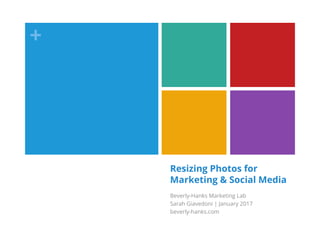
Recommended
Lesson 7

Web graphics play important roles in web design such as conveying messages, aiding navigation, and establishing themes. Graphics help tell visual stories and guide users through sites. For accessibility, alt text should describe images. Technically, pixels make up images on screens using additive colors, and formats like JPG and GIF are commonly used on websites for their compression and compatibility.
File types pro forma power point

The document discusses different digital file formats for raster and vector graphics. It provides information on common raster file formats like JPEG, TIFF, GIF, and BMP. It also covers vector formats such as PSD, AI, FLA, and WMF. The document defines concepts like compression, image capture methods, optimizing images, file sizes, naming conventions, and asset management strategies.
File types pro forma power point

This document discusses different digital file formats for raster and vector graphics. It provides information on common raster file formats like JPEG, TIFF, GIF and BMP. It also covers vector formats such as PSD, AI, FLA, and WMF. The document defines concepts like compression, image capture methods, optimizing images, file sizes, naming conventions and asset management.
Pizap

Pizap is a free and easy to use website for creating collages and editing photos. Users can sign in using their Facebook account, choose a collage type, add photos and effects, customize with stickers and borders, add text, and then save and share their finished collage. Pizap provides fun ways to creatively edit and combine photos through its variety of filters, frames, and colorful stickers.
Setting up a Facebook Business Page

> You will learn the benefits of using branded pages instead of your personal profile to conduct business.
> You will be able to update your page content and settings for maximum exposure.
> You will be able to connect with new Friends and create organized contact lists.
> You will learn 6 easy ways to find fans for your page.
> You will understand the value of page messages for private communication in managing your business.
This class is designed for agents who are casual professional Facebook users, who want to develop their business page, and who want to use Facebook to grow their business.
Building Your Client Base through Engaging Facebook Content

NOTE: This is the SlideShare for a two-part March 2017 Beverly-Hanks training session for company Associates.
Facebook Tips

When it comes to Facebook, we’re all on the sometimes gentle, sometimes not so gentle learning curve. This presentation is a snapshot-in-time of how we integrate Facebook as part of our communication and collaboration strategies. Included are worksheets, artwork and screenshots. Your comments are welcome and so are embeds, likes, clips and shares.
Details
http://planeta.wikispaces.com/facebook
Facebook ads tutorial 2017 melvinreceno themagnificentpm

This tutorial shows the latest step by step FB Ads creation using the Ads Manager. Some insights on making your campaign more effective by targeting a specific audience that could be your potential customer.
Recommended
Lesson 7

Web graphics play important roles in web design such as conveying messages, aiding navigation, and establishing themes. Graphics help tell visual stories and guide users through sites. For accessibility, alt text should describe images. Technically, pixels make up images on screens using additive colors, and formats like JPG and GIF are commonly used on websites for their compression and compatibility.
File types pro forma power point

The document discusses different digital file formats for raster and vector graphics. It provides information on common raster file formats like JPEG, TIFF, GIF, and BMP. It also covers vector formats such as PSD, AI, FLA, and WMF. The document defines concepts like compression, image capture methods, optimizing images, file sizes, naming conventions, and asset management strategies.
File types pro forma power point

This document discusses different digital file formats for raster and vector graphics. It provides information on common raster file formats like JPEG, TIFF, GIF and BMP. It also covers vector formats such as PSD, AI, FLA, and WMF. The document defines concepts like compression, image capture methods, optimizing images, file sizes, naming conventions and asset management.
Pizap

Pizap is a free and easy to use website for creating collages and editing photos. Users can sign in using their Facebook account, choose a collage type, add photos and effects, customize with stickers and borders, add text, and then save and share their finished collage. Pizap provides fun ways to creatively edit and combine photos through its variety of filters, frames, and colorful stickers.
Setting up a Facebook Business Page

> You will learn the benefits of using branded pages instead of your personal profile to conduct business.
> You will be able to update your page content and settings for maximum exposure.
> You will be able to connect with new Friends and create organized contact lists.
> You will learn 6 easy ways to find fans for your page.
> You will understand the value of page messages for private communication in managing your business.
This class is designed for agents who are casual professional Facebook users, who want to develop their business page, and who want to use Facebook to grow their business.
Building Your Client Base through Engaging Facebook Content

NOTE: This is the SlideShare for a two-part March 2017 Beverly-Hanks training session for company Associates.
Facebook Tips

When it comes to Facebook, we’re all on the sometimes gentle, sometimes not so gentle learning curve. This presentation is a snapshot-in-time of how we integrate Facebook as part of our communication and collaboration strategies. Included are worksheets, artwork and screenshots. Your comments are welcome and so are embeds, likes, clips and shares.
Details
http://planeta.wikispaces.com/facebook
Facebook ads tutorial 2017 melvinreceno themagnificentpm

This tutorial shows the latest step by step FB Ads creation using the Ads Manager. Some insights on making your campaign more effective by targeting a specific audience that could be your potential customer.
Gtmd13 maximizing with graphics, photos and video

The web is simply more visual than ever before and Give to the Max Day is no exception. So, how do you create great visual content for the Great Minnesota Give Together when you can't afford to hire your own army of photographers, videographers and graphic designers?
Join GiveMN Digital Strategist, Photographer & Videographer Jeff Achen for an hour packed full of design dos and don'ts, photography basics and video production tips that even you, YES YOU, can employ to take your Give to the Max Day campaign to the next level visually.
We'll what we'll cover:
Introduce the elements of strong visual branding
Explore the file types, web sizes and jargon of digital photography
Simple tips and tools for creating compelling infographics, memes & logos
How to produce simple, but compelling videos with minimal equipment & budget
graphics

This document discusses graphics and their use in multimedia applications. It defines graphics as pictures, diagrams, charts and backgrounds. It discusses resolution and color depth of graphics. The two main types of graphics are vector graphics, which are represented by geometric shapes, and bitmap graphics, which are represented by pixels in an array. Bitmap graphics have higher image quality but larger file sizes than vector graphics. The document also covers compression formats, image sizes, sources of graphics, and software used to create and edit graphics.
Graphic investigation

Interactive media graphics use elements like rollover buttons, animations and sound to make websites and programs more visually engaging and intuitive to use. These techniques draw attention to important information and functions. For example, websites often use rollover buttons and animated GIFs to guide users. Image resolution ensures digital images display properly at different sizes while maintaining quality. More pixels in an image result in higher quality. Picture elements, or pixels, make up digital images.
Tapping the visual web

This document discusses how visual media like photos, videos, and graphics can be used to raise more money online. It covers topics like visual branding, file types and sizes for digital images, tips for creating compelling infographics and logos, and how to produce simple videos with minimal equipment. The presentation provides guidance on photo composition, profile picture sizes, graphic design software, meme templates, and basic video equipment options.
أدوات لبناء صور جذابة لمواقع التواصل الاجتماعي

تعرف على أدوات مهمة لتصميم وبناء صور جذابة لمواقع التواصل الاجتماعي . يحتوي العرض على أهم عشر أدوات تساعدكم في بناء محتوى لرفع مستوى التفاعل مع الجمهور على الشبكات الاجتماعية .
Digital graphic narrative production(1)

This document provides information on different types of digital graphics, including raster and vector graphics. Raster graphics use bitmaps made up of pixels to record color information, while vector graphics use vectors defined by start and end points. It also discusses various file formats for both raster graphics like JPEG, TIFF, GIF, and BMP, as well as vector graphics like PSD, AI, FLA, and WMF. The document provides details on compression, image capture, optimization, and storage related to digital graphics.
Design for Non-Designers: An Introduction to Design for Nonprofits

Do you feel like you're always outsourcing every little design project to a contract or even in-house designer? Do you wish you could dig in a bit more to create more engaging social media images, email marketing media, brochures, and powerpoints?
Join us for a free Design for Non-Designers hands-on workshop. We'll have a presentation on basic fundamentals for good design as well as demonstrations of some easy tools to use. Then bring your laptop and create some images and graphics on the spot to get assistance and guidance from an experienced designer!
Things you'll need:
• Your laptop
• A current graphic design project or an idea for one
• If you have Photoshop, our speakers can help you create your graphics with that! If you don't have Photoshop, you can create a free account with Canva and use that to create graphics with our speakers.
Our Speakers
Dana Lu is a Vancouver based freelance graphic designer with over 11 years of experience. She specializes in designing printed marketing materials (like brochures and sell sheets) and food/product packaging (like bottle labels, pouches and boxes). See some of her projects at www.danalu.ca.
Jesus Parlange, Organic Code Design
Presented February 14
https://www.meetup.com/net2van/events/236669226/
Infographics and Other Cool Tools

The document discusses using images and infographics on social media to increase engagement. It notes that posts with images get more than double the shares as text-only posts. Various free and low-cost tools for creating graphics and infographics are mentioned, including Canva, Infogram, Piktochart, and mobile apps. Different types of infographics like timelines, maps, and comparisons are listed. Tips for designing effective infographics are provided. Examples of infographics on various topics are shown and sources for the tools are included.
Picture Perfect Images For Social Media

The document provides guidance on choosing and resizing images for various social media profiles, covering topics such as recommended image sizes, file formats, appropriate resizing techniques, and dimensions for profiles on Facebook, Twitter, LinkedIn, Instagram, Google+, and Pinterest. It also discusses tips for taking or finding good stock images and properly attributing and using images from stock photo sites.
Digital Imaging

This document discusses digital images, including raster and vector images. It covers resolution, file formats, preparing images for the web, and basic image editing. The key points are:
- Raster images use pixels while vector images use mathematical formulas to describe outlines and fills.
- Resolution is measured in pixels per inch and affects file size and quality, with higher resolution images having larger file sizes and better quality.
- Common file formats include JPG, GIF, PNG, TIFF and PICT, with JPG and PNG used for photos and GIF for logos on the web.
- When preparing images for the web, files should be optimized, proper dimensions and file sizes used, and images embedded into
The Power of Visuals in Social Storytelling

The document discusses the power of visual content in social media storytelling. Some key points:
- Images make up over 60% of social media content and receive much more engagement than text-only posts.
- Posts with relevant images get 94% more views on social platforms like Facebook, Twitter and Pinterest.
- Popular visual platforms for sharing images include Facebook, Instagram, Pinterest and Twitter.
- The document recommends using images, graphics and videos tailored for each platform to optimize social media marketing and engagement. It provides tips on tools for creating and editing visual content.
Mult media (graphics,animations,sounds and videos)

MULT-MEDIA (GRAPHICS,ANIMATIONS,SOUNDS AND VIDEOS)
Multimedia is the combination of sound, graphics, animation, and video.
In the world of computers, multimedia is a subset of hypermedia, which combines the elements of multimedia with hypertext so as to link the information.
OverviewIn this topic, we discuss issues concerned with using multi-media components. At the end of this section, you will be able to
Discuss formats for graphics, sound and video and select the appropriate format for a specific purpose
Compare formats for graphics, sound and video
Have an appreciation for other technology tools for the display of information
Multimedia is the combination of sound, graphics, animation, and video.
In the world of computers, multimedia is a subset of hypermedia, which combines the elements of multimedia with hypertext so as to link the information.
1. GraphicsThere are many formats for storing pictures in digital format. Images associated with personal computer systems are stored in pixel format. A pixel is an individual dot or element with associated intensity and color information. Pixels are combined to form images. The size of each pixel is a function of the quality of the monitor. For most monitors, the pixel size is about 0.28mm.
Color DepthSome storage formats for pictures involve compression, a technique that reduces the amount of storage space required for the picture, often at the expense of quality. Other formats alter the color depth of the image, as less color will require less storage space. Color depth refers to the number of unique colors used by the image. Using more colors in a picture will require more storage space (bytes). For instance, a single bit can be either on or off. This would correspond to two colors, black and white. Using 8 bits for each pixel would result in a color depth of 256 colors. The more colors you have, the more realistic and natural the image looks. The following table shows the connection between color depth and the number of bits representing that color depth.
Digital imaging101 ann ware unit 4 dtp 1

This document provides an overview of digital image categories, specifically bitmaps and vectors. It discusses key differences between bitmaps and vectors, including how bitmaps are painted on a grid using pixels while vectors are drawn mathematically. It also summarizes common file formats for bitmaps (.bmp, .jpg, .gif, .tif, .png) and their characteristics like support for transparency, animation, compression types. Finally, it covers software used to create and edit bitmaps and vectors as well as other vector image types like metafiles and scalable fonts.
Unit 13

Digital graphics technology involves creating images using software programs. There are two main types of digital images: bitmap and vector. Bitmaps are made up of pixels and store color data for each pixel, making them high quality but large files that lose quality when resized. Vectors use mathematical equations to describe shapes and objects, allowing them to be scaled smoothly without quality loss but resulting in larger file sizes. Factors like image capture method, file type, intended output, and file organization affect quality and use of digital images.
Sesion 2.1 introduction to photoshop (basic)

Photoshop is a graphics editing program used to create and modify digital images. It was created in 1988 by Thomas and John Knoll and can be used for tasks like photo retouching, image manipulation, and graphic design. Digital images are made up of tiny colored squares called pixels that combine to form the full image. Photoshop uses RGB color channels, with each channel having 256 shades, to produce over 16 million possible colors in an image. It remains the leading software for image editing and is part of the Adobe Creative Suite.
Digital graphics technology

This document discusses digital graphics technology, specifically comparing bitmap and vector images. Bitmap images are composed of pixels and store color data for each pixel, so bitmap files tend to be large in size. Vector images use geometric primitives like points, lines, and curves defined by mathematical equations, so they can be scaled up without loss of quality. The document examines advantages and disadvantages of each image type, as well as how they are made and used. It also discusses factors that affect image quality, different methods of capturing images, and organizing digital files and media work.
Digital graphics technology

This document discusses digital graphics technology, specifically comparing bitmap and vector images. Bitmap images are composed of pixels and store color data for each pixel, so bitmap files tend to be large in size. Vector images use geometric primitives like points, lines, and curves defined by mathematical equations, allowing them to scale smoothly. The document outlines advantages and disadvantages of each format, such as bitmaps being easier to create but larger in size, while vectors can scale smoothly but have limited editing capabilities. Programs like Photoshop, Illustrator, and CorelDRAW are used to create and edit different image types. Factors like output method and compression also impact image quality.
Digital graphics technology

This document discusses digital graphics technology and different types of images. It describes bitmaps, which are made up of pixels and store color data for each pixel. Bitmaps are large files but preserve quality when resized.Vectors use geometric shapes and equations instead of pixels, so they can be scaled smoothly but have larger file sizes. The document also covers factors that affect image quality like file type and compression. It analyzes advantages and disadvantages of different image capture methods like drawing, scanning, and photography.
Unit 13

Digital graphics technology involves creating images using software programs. There are two main types of digital images: bitmap and vector. Bitmaps are made up of pixels and store color data for each pixel, so they can display photos realistically but lose quality when resized. Vectors use mathematical equations to describe shapes and objects, so they remain clear when resized but may not look as realistic. The quality of digital images depends on factors like whether they are bitmaps or vectors, and how they are captured or created. Images can be output to screens or printed. Organizing files with clear names is important for digital projects.
Grade 8, Lesson 3: Graphics

This document discusses graphics and how to save images from the web. It defines graphics as digital images like drawings, charts, or photographs. It explains that graphics help convey messages and information. It also describes how to save images from the web by right clicking on the image, selecting save, and choosing a location and file name. Finally, it compares bitmap and vector images, noting that vector images retain quality when enlarged while bitmaps do not.
快速办理(BCR毕业证书)加州大学河滨分校毕业证文凭证书一模一样

学校原件一模一样【微信:741003700 】《(BCR毕业证书)加州大学河滨分校毕业证文凭证书》【微信:741003700 】学位证,留信认证(真实可查,永久存档)原件一模一样纸张工艺/offer、雅思、外壳等材料/诚信可靠,可直接看成品样本,帮您解决无法毕业带来的各种难题!外壳,原版制作,诚信可靠,可直接看成品样本。行业标杆!精益求精,诚心合作,真诚制作!多年品质 ,按需精细制作,24小时接单,全套进口原装设备。十五年致力于帮助留学生解决难题,包您满意。
本公司拥有海外各大学样板无数,能完美还原。
1:1完美还原海外各大学毕业材料上的工艺:水印,阴影底纹,钢印LOGO烫金烫银,LOGO烫金烫银复合重叠。文字图案浮雕、激光镭射、紫外荧光、温感、复印防伪等防伪工艺。材料咨询办理、认证咨询办理请加学历顾问Q/微741003700
【主营项目】
一.毕业证【q微741003700】成绩单、使馆认证、教育部认证、雅思托福成绩单、学生卡等!
二.真实使馆公证(即留学回国人员证明,不成功不收费)
三.真实教育部学历学位认证(教育部存档!教育部留服网站永久可查)
四.办理各国各大学文凭(一对一专业服务,可全程监控跟踪进度)
如果您处于以下几种情况:
◇在校期间,因各种原因未能顺利毕业……拿不到官方毕业证【q/微741003700】
◇面对父母的压力,希望尽快拿到;
◇不清楚认证流程以及材料该如何准备;
◇回国时间很长,忘记办理;
◇回国马上就要找工作,办给用人单位看;
◇企事业单位必须要求办理的
◇需要报考公务员、购买免税车、落转户口
◇申请留学生创业基金
留信网认证的作用:
1:该专业认证可证明留学生真实身份
2:同时对留学生所学专业登记给予评定
3:国家专业人才认证中心颁发入库证书
4:这个认证书并且可以归档倒地方
5:凡事获得留信网入网的信息将会逐步更新到个人身份内,将在公安局网内查询个人身份证信息后,同步读取人才网入库信息
6:个人职称评审加20分
7:个人信誉贷款加10分
8:在国家人才网主办的国家网络招聘大会中纳入资料,供国家高端企业选择人才
EASY TUTORIAL OF HOW TO USE G-TEAMS BY: FEBLESS HERNANE

Using Google Teams (G-Teams) is simple. Start by opening the Google Teams app on your phone or visiting the G-Teams website on your computer. Sign in with your Google account. To join a meeting, click on the link shared by the organizer or enter the meeting code in the "Join a Meeting" section. To start a meeting, click on "New Meeting" and share the link with others. You can use the chat feature to send messages and the video button to turn your camera on or off. G-Teams makes it easy to connect and collaborate with others!
More Related Content
Similar to Resizing Photos for Marketing and Social Media
Gtmd13 maximizing with graphics, photos and video

The web is simply more visual than ever before and Give to the Max Day is no exception. So, how do you create great visual content for the Great Minnesota Give Together when you can't afford to hire your own army of photographers, videographers and graphic designers?
Join GiveMN Digital Strategist, Photographer & Videographer Jeff Achen for an hour packed full of design dos and don'ts, photography basics and video production tips that even you, YES YOU, can employ to take your Give to the Max Day campaign to the next level visually.
We'll what we'll cover:
Introduce the elements of strong visual branding
Explore the file types, web sizes and jargon of digital photography
Simple tips and tools for creating compelling infographics, memes & logos
How to produce simple, but compelling videos with minimal equipment & budget
graphics

This document discusses graphics and their use in multimedia applications. It defines graphics as pictures, diagrams, charts and backgrounds. It discusses resolution and color depth of graphics. The two main types of graphics are vector graphics, which are represented by geometric shapes, and bitmap graphics, which are represented by pixels in an array. Bitmap graphics have higher image quality but larger file sizes than vector graphics. The document also covers compression formats, image sizes, sources of graphics, and software used to create and edit graphics.
Graphic investigation

Interactive media graphics use elements like rollover buttons, animations and sound to make websites and programs more visually engaging and intuitive to use. These techniques draw attention to important information and functions. For example, websites often use rollover buttons and animated GIFs to guide users. Image resolution ensures digital images display properly at different sizes while maintaining quality. More pixels in an image result in higher quality. Picture elements, or pixels, make up digital images.
Tapping the visual web

This document discusses how visual media like photos, videos, and graphics can be used to raise more money online. It covers topics like visual branding, file types and sizes for digital images, tips for creating compelling infographics and logos, and how to produce simple videos with minimal equipment. The presentation provides guidance on photo composition, profile picture sizes, graphic design software, meme templates, and basic video equipment options.
أدوات لبناء صور جذابة لمواقع التواصل الاجتماعي

تعرف على أدوات مهمة لتصميم وبناء صور جذابة لمواقع التواصل الاجتماعي . يحتوي العرض على أهم عشر أدوات تساعدكم في بناء محتوى لرفع مستوى التفاعل مع الجمهور على الشبكات الاجتماعية .
Digital graphic narrative production(1)

This document provides information on different types of digital graphics, including raster and vector graphics. Raster graphics use bitmaps made up of pixels to record color information, while vector graphics use vectors defined by start and end points. It also discusses various file formats for both raster graphics like JPEG, TIFF, GIF, and BMP, as well as vector graphics like PSD, AI, FLA, and WMF. The document provides details on compression, image capture, optimization, and storage related to digital graphics.
Design for Non-Designers: An Introduction to Design for Nonprofits

Do you feel like you're always outsourcing every little design project to a contract or even in-house designer? Do you wish you could dig in a bit more to create more engaging social media images, email marketing media, brochures, and powerpoints?
Join us for a free Design for Non-Designers hands-on workshop. We'll have a presentation on basic fundamentals for good design as well as demonstrations of some easy tools to use. Then bring your laptop and create some images and graphics on the spot to get assistance and guidance from an experienced designer!
Things you'll need:
• Your laptop
• A current graphic design project or an idea for one
• If you have Photoshop, our speakers can help you create your graphics with that! If you don't have Photoshop, you can create a free account with Canva and use that to create graphics with our speakers.
Our Speakers
Dana Lu is a Vancouver based freelance graphic designer with over 11 years of experience. She specializes in designing printed marketing materials (like brochures and sell sheets) and food/product packaging (like bottle labels, pouches and boxes). See some of her projects at www.danalu.ca.
Jesus Parlange, Organic Code Design
Presented February 14
https://www.meetup.com/net2van/events/236669226/
Infographics and Other Cool Tools

The document discusses using images and infographics on social media to increase engagement. It notes that posts with images get more than double the shares as text-only posts. Various free and low-cost tools for creating graphics and infographics are mentioned, including Canva, Infogram, Piktochart, and mobile apps. Different types of infographics like timelines, maps, and comparisons are listed. Tips for designing effective infographics are provided. Examples of infographics on various topics are shown and sources for the tools are included.
Picture Perfect Images For Social Media

The document provides guidance on choosing and resizing images for various social media profiles, covering topics such as recommended image sizes, file formats, appropriate resizing techniques, and dimensions for profiles on Facebook, Twitter, LinkedIn, Instagram, Google+, and Pinterest. It also discusses tips for taking or finding good stock images and properly attributing and using images from stock photo sites.
Digital Imaging

This document discusses digital images, including raster and vector images. It covers resolution, file formats, preparing images for the web, and basic image editing. The key points are:
- Raster images use pixels while vector images use mathematical formulas to describe outlines and fills.
- Resolution is measured in pixels per inch and affects file size and quality, with higher resolution images having larger file sizes and better quality.
- Common file formats include JPG, GIF, PNG, TIFF and PICT, with JPG and PNG used for photos and GIF for logos on the web.
- When preparing images for the web, files should be optimized, proper dimensions and file sizes used, and images embedded into
The Power of Visuals in Social Storytelling

The document discusses the power of visual content in social media storytelling. Some key points:
- Images make up over 60% of social media content and receive much more engagement than text-only posts.
- Posts with relevant images get 94% more views on social platforms like Facebook, Twitter and Pinterest.
- Popular visual platforms for sharing images include Facebook, Instagram, Pinterest and Twitter.
- The document recommends using images, graphics and videos tailored for each platform to optimize social media marketing and engagement. It provides tips on tools for creating and editing visual content.
Mult media (graphics,animations,sounds and videos)

MULT-MEDIA (GRAPHICS,ANIMATIONS,SOUNDS AND VIDEOS)
Multimedia is the combination of sound, graphics, animation, and video.
In the world of computers, multimedia is a subset of hypermedia, which combines the elements of multimedia with hypertext so as to link the information.
OverviewIn this topic, we discuss issues concerned with using multi-media components. At the end of this section, you will be able to
Discuss formats for graphics, sound and video and select the appropriate format for a specific purpose
Compare formats for graphics, sound and video
Have an appreciation for other technology tools for the display of information
Multimedia is the combination of sound, graphics, animation, and video.
In the world of computers, multimedia is a subset of hypermedia, which combines the elements of multimedia with hypertext so as to link the information.
1. GraphicsThere are many formats for storing pictures in digital format. Images associated with personal computer systems are stored in pixel format. A pixel is an individual dot or element with associated intensity and color information. Pixels are combined to form images. The size of each pixel is a function of the quality of the monitor. For most monitors, the pixel size is about 0.28mm.
Color DepthSome storage formats for pictures involve compression, a technique that reduces the amount of storage space required for the picture, often at the expense of quality. Other formats alter the color depth of the image, as less color will require less storage space. Color depth refers to the number of unique colors used by the image. Using more colors in a picture will require more storage space (bytes). For instance, a single bit can be either on or off. This would correspond to two colors, black and white. Using 8 bits for each pixel would result in a color depth of 256 colors. The more colors you have, the more realistic and natural the image looks. The following table shows the connection between color depth and the number of bits representing that color depth.
Digital imaging101 ann ware unit 4 dtp 1

This document provides an overview of digital image categories, specifically bitmaps and vectors. It discusses key differences between bitmaps and vectors, including how bitmaps are painted on a grid using pixels while vectors are drawn mathematically. It also summarizes common file formats for bitmaps (.bmp, .jpg, .gif, .tif, .png) and their characteristics like support for transparency, animation, compression types. Finally, it covers software used to create and edit bitmaps and vectors as well as other vector image types like metafiles and scalable fonts.
Unit 13

Digital graphics technology involves creating images using software programs. There are two main types of digital images: bitmap and vector. Bitmaps are made up of pixels and store color data for each pixel, making them high quality but large files that lose quality when resized. Vectors use mathematical equations to describe shapes and objects, allowing them to be scaled smoothly without quality loss but resulting in larger file sizes. Factors like image capture method, file type, intended output, and file organization affect quality and use of digital images.
Sesion 2.1 introduction to photoshop (basic)

Photoshop is a graphics editing program used to create and modify digital images. It was created in 1988 by Thomas and John Knoll and can be used for tasks like photo retouching, image manipulation, and graphic design. Digital images are made up of tiny colored squares called pixels that combine to form the full image. Photoshop uses RGB color channels, with each channel having 256 shades, to produce over 16 million possible colors in an image. It remains the leading software for image editing and is part of the Adobe Creative Suite.
Digital graphics technology

This document discusses digital graphics technology, specifically comparing bitmap and vector images. Bitmap images are composed of pixels and store color data for each pixel, so bitmap files tend to be large in size. Vector images use geometric primitives like points, lines, and curves defined by mathematical equations, so they can be scaled up without loss of quality. The document examines advantages and disadvantages of each image type, as well as how they are made and used. It also discusses factors that affect image quality, different methods of capturing images, and organizing digital files and media work.
Digital graphics technology

This document discusses digital graphics technology, specifically comparing bitmap and vector images. Bitmap images are composed of pixels and store color data for each pixel, so bitmap files tend to be large in size. Vector images use geometric primitives like points, lines, and curves defined by mathematical equations, allowing them to scale smoothly. The document outlines advantages and disadvantages of each format, such as bitmaps being easier to create but larger in size, while vectors can scale smoothly but have limited editing capabilities. Programs like Photoshop, Illustrator, and CorelDRAW are used to create and edit different image types. Factors like output method and compression also impact image quality.
Digital graphics technology

This document discusses digital graphics technology and different types of images. It describes bitmaps, which are made up of pixels and store color data for each pixel. Bitmaps are large files but preserve quality when resized.Vectors use geometric shapes and equations instead of pixels, so they can be scaled smoothly but have larger file sizes. The document also covers factors that affect image quality like file type and compression. It analyzes advantages and disadvantages of different image capture methods like drawing, scanning, and photography.
Unit 13

Digital graphics technology involves creating images using software programs. There are two main types of digital images: bitmap and vector. Bitmaps are made up of pixels and store color data for each pixel, so they can display photos realistically but lose quality when resized. Vectors use mathematical equations to describe shapes and objects, so they remain clear when resized but may not look as realistic. The quality of digital images depends on factors like whether they are bitmaps or vectors, and how they are captured or created. Images can be output to screens or printed. Organizing files with clear names is important for digital projects.
Grade 8, Lesson 3: Graphics

This document discusses graphics and how to save images from the web. It defines graphics as digital images like drawings, charts, or photographs. It explains that graphics help convey messages and information. It also describes how to save images from the web by right clicking on the image, selecting save, and choosing a location and file name. Finally, it compares bitmap and vector images, noting that vector images retain quality when enlarged while bitmaps do not.
Similar to Resizing Photos for Marketing and Social Media (20)
Design for Non-Designers: An Introduction to Design for Nonprofits

Design for Non-Designers: An Introduction to Design for Nonprofits
Mult media (graphics,animations,sounds and videos)

Mult media (graphics,animations,sounds and videos)
Recently uploaded
快速办理(BCR毕业证书)加州大学河滨分校毕业证文凭证书一模一样

学校原件一模一样【微信:741003700 】《(BCR毕业证书)加州大学河滨分校毕业证文凭证书》【微信:741003700 】学位证,留信认证(真实可查,永久存档)原件一模一样纸张工艺/offer、雅思、外壳等材料/诚信可靠,可直接看成品样本,帮您解决无法毕业带来的各种难题!外壳,原版制作,诚信可靠,可直接看成品样本。行业标杆!精益求精,诚心合作,真诚制作!多年品质 ,按需精细制作,24小时接单,全套进口原装设备。十五年致力于帮助留学生解决难题,包您满意。
本公司拥有海外各大学样板无数,能完美还原。
1:1完美还原海外各大学毕业材料上的工艺:水印,阴影底纹,钢印LOGO烫金烫银,LOGO烫金烫银复合重叠。文字图案浮雕、激光镭射、紫外荧光、温感、复印防伪等防伪工艺。材料咨询办理、认证咨询办理请加学历顾问Q/微741003700
【主营项目】
一.毕业证【q微741003700】成绩单、使馆认证、教育部认证、雅思托福成绩单、学生卡等!
二.真实使馆公证(即留学回国人员证明,不成功不收费)
三.真实教育部学历学位认证(教育部存档!教育部留服网站永久可查)
四.办理各国各大学文凭(一对一专业服务,可全程监控跟踪进度)
如果您处于以下几种情况:
◇在校期间,因各种原因未能顺利毕业……拿不到官方毕业证【q/微741003700】
◇面对父母的压力,希望尽快拿到;
◇不清楚认证流程以及材料该如何准备;
◇回国时间很长,忘记办理;
◇回国马上就要找工作,办给用人单位看;
◇企事业单位必须要求办理的
◇需要报考公务员、购买免税车、落转户口
◇申请留学生创业基金
留信网认证的作用:
1:该专业认证可证明留学生真实身份
2:同时对留学生所学专业登记给予评定
3:国家专业人才认证中心颁发入库证书
4:这个认证书并且可以归档倒地方
5:凡事获得留信网入网的信息将会逐步更新到个人身份内,将在公安局网内查询个人身份证信息后,同步读取人才网入库信息
6:个人职称评审加20分
7:个人信誉贷款加10分
8:在国家人才网主办的国家网络招聘大会中纳入资料,供国家高端企业选择人才
EASY TUTORIAL OF HOW TO USE G-TEAMS BY: FEBLESS HERNANE

Using Google Teams (G-Teams) is simple. Start by opening the Google Teams app on your phone or visiting the G-Teams website on your computer. Sign in with your Google account. To join a meeting, click on the link shared by the organizer or enter the meeting code in the "Join a Meeting" section. To start a meeting, click on "New Meeting" and share the link with others. You can use the chat feature to send messages and the video button to turn your camera on or off. G-Teams makes it easy to connect and collaborate with others!
LORRAINE ANDREI_LEQUIGAN_HOW TO USE TELEGRAM

Telegram is a messaging platform that ushers in a new era of communication. Available for Android, Windows, Mac, and Linux, Telegram offers simplicity, privacy, synchronization across devices, speed, and powerful features. It allows users to create their own stickers with a user-friendly editor. With robust encryption, Telegram ensures message security and even offers self-destructing messages. The platform is open, with an API and source code accessible to everyone, making it a secure and social environment where groups can accommodate up to 200,000 members. Customize your messenger experience with Telegram's expressive features.
UR BHATTI ACADEMY AND ONLINE COURSES.pdf

UR BHatti Academy dedicated to providing the finest IT courses training in the world. Under the guidance of experienced trainer Usman Rasheed Bhatti, we have established ourselves as a professional online training firm offering unparalleled courses in Pakistan. Our academy is a trailblazer in Dijkot, being the first institute to officially provide training to all students at their preferred schedules, led by real-world industry professionals and Google certified staff.
Your LinkedIn Success Starts Here.......

In order to make a lasting impression on your sector, SocioCosmos provides customized solutions to improve your LinkedIn profile.
https://www.sociocosmos.com/product-category/linkedin/
Maximize Your Twitch Potential!..........

Sign up now and start your journey to Twitch stardom!
https://www.sociocosmos.com/product-category/twitch/
HMS Facebook Stories All V1 06092024.docx

The conversations on Facebook from the Herringswell Manor School group from 2009 to the first half of 2024
HOW TO USE FACEBOOK _ by Clarissa Credito

This tutorial presentation provides a step-by-step guide on how to use Facebook, the popular social media platform. In simple and easy-to-understand language, this presentation explains how to create a Facebook account, connect with friends and family, post updates, share photos and videos, join groups, and manage privacy settings. Whether you're new to Facebook or just need a refresher, this presentation will help you navigate the features and make the most of your Facebook experience.
Dominate Reddit Discussions.............

Dominate Reddit Discussions: Become a top Reddit influencer with our proven methods. Learn More.
https://www.sociocosmos.com/product-category/reddit/
快速办理(worcester毕业证书)伍斯特大学毕业证PDF成绩单一模一样

学校原件一模一样【微信:741003700 】《(worcester毕业证书)伍斯特大学毕业证PDF成绩单》【微信:741003700 】学位证,留信认证(真实可查,永久存档)原件一模一样纸张工艺/offer、雅思、外壳等材料/诚信可靠,可直接看成品样本,帮您解决无法毕业带来的各种难题!外壳,原版制作,诚信可靠,可直接看成品样本。行业标杆!精益求精,诚心合作,真诚制作!多年品质 ,按需精细制作,24小时接单,全套进口原装设备。十五年致力于帮助留学生解决难题,包您满意。
本公司拥有海外各大学样板无数,能完美还原。
1:1完美还原海外各大学毕业材料上的工艺:水印,阴影底纹,钢印LOGO烫金烫银,LOGO烫金烫银复合重叠。文字图案浮雕、激光镭射、紫外荧光、温感、复印防伪等防伪工艺。材料咨询办理、认证咨询办理请加学历顾问Q/微741003700
【主营项目】
一.毕业证【q微741003700】成绩单、使馆认证、教育部认证、雅思托福成绩单、学生卡等!
二.真实使馆公证(即留学回国人员证明,不成功不收费)
三.真实教育部学历学位认证(教育部存档!教育部留服网站永久可查)
四.办理各国各大学文凭(一对一专业服务,可全程监控跟踪进度)
如果您处于以下几种情况:
◇在校期间,因各种原因未能顺利毕业……拿不到官方毕业证【q/微741003700】
◇面对父母的压力,希望尽快拿到;
◇不清楚认证流程以及材料该如何准备;
◇回国时间很长,忘记办理;
◇回国马上就要找工作,办给用人单位看;
◇企事业单位必须要求办理的
◇需要报考公务员、购买免税车、落转户口
◇申请留学生创业基金
留信网认证的作用:
1:该专业认证可证明留学生真实身份
2:同时对留学生所学专业登记给予评定
3:国家专业人才认证中心颁发入库证书
4:这个认证书并且可以归档倒地方
5:凡事获得留信网入网的信息将会逐步更新到个人身份内,将在公安局网内查询个人身份证信息后,同步读取人才网入库信息
6:个人职称评审加20分
7:个人信誉贷款加10分
8:在国家人才网主办的国家网络招聘大会中纳入资料,供国家高端企业选择人才
原版制作(Hull毕业证书)赫尔大学毕业证Offer一模一样

学校原件一模一样【微信:741003700 】《(Hull毕业证书)赫尔大学毕业证》【微信:741003700 】学位证,留信认证(真实可查,永久存档)原件一模一样纸张工艺/offer、雅思、外壳等材料/诚信可靠,可直接看成品样本,帮您解决无法毕业带来的各种难题!外壳,原版制作,诚信可靠,可直接看成品样本。行业标杆!精益求精,诚心合作,真诚制作!多年品质 ,按需精细制作,24小时接单,全套进口原装设备。十五年致力于帮助留学生解决难题,包您满意。
本公司拥有海外各大学样板无数,能完美还原。
1:1完美还原海外各大学毕业材料上的工艺:水印,阴影底纹,钢印LOGO烫金烫银,LOGO烫金烫银复合重叠。文字图案浮雕、激光镭射、紫外荧光、温感、复印防伪等防伪工艺。材料咨询办理、认证咨询办理请加学历顾问Q/微741003700
【主营项目】
一.毕业证【q微741003700】成绩单、使馆认证、教育部认证、雅思托福成绩单、学生卡等!
二.真实使馆公证(即留学回国人员证明,不成功不收费)
三.真实教育部学历学位认证(教育部存档!教育部留服网站永久可查)
四.办理各国各大学文凭(一对一专业服务,可全程监控跟踪进度)
如果您处于以下几种情况:
◇在校期间,因各种原因未能顺利毕业……拿不到官方毕业证【q/微741003700】
◇面对父母的压力,希望尽快拿到;
◇不清楚认证流程以及材料该如何准备;
◇回国时间很长,忘记办理;
◇回国马上就要找工作,办给用人单位看;
◇企事业单位必须要求办理的
◇需要报考公务员、购买免税车、落转户口
◇申请留学生创业基金
留信网认证的作用:
1:该专业认证可证明留学生真实身份
2:同时对留学生所学专业登记给予评定
3:国家专业人才认证中心颁发入库证书
4:这个认证书并且可以归档倒地方
5:凡事获得留信网入网的信息将会逐步更新到个人身份内,将在公安局网内查询个人身份证信息后,同步读取人才网入库信息
6:个人职称评审加20分
7:个人信誉贷款加10分
8:在国家人才网主办的国家网络招聘大会中纳入资料,供国家高端企业选择人才
STUDY ON THE DEVELOPMENT STRATEGY OF HUZHOU TOURISM

ABSTRACT: Huzhou has rich tourism resources, as early as a considerable development since the reform and
opening up, especially in recent years, Huzhou tourism has ushered in a new period of development
opportunities. At present, Huzhou tourism has become one of the most characteristic tourist cities on the East
China tourism line. With the development of Huzhou City, the tourism industry has been further improved, and
the tourism degree of the whole city has further increased the transformation and upgrading of the tourism
industry. However, the development of tourism in Huzhou City still lags far behind the tourism development of
major cities in East China. This round of research mainly analyzes the current development of tourism in
Huzhou City, on the basis of analyzing the specific situation, pointed out that the current development of
Huzhou tourism problems, and then analyzes these problems one by one, and put forward some specific
solutions, so as to promote the further rapid development of tourism in Huzhou City.
KEYWORDS:Huzhou; Travel; Development
Recently uploaded (13)
EASY TUTORIAL OF HOW TO USE G-TEAMS BY: FEBLESS HERNANE

EASY TUTORIAL OF HOW TO USE G-TEAMS BY: FEBLESS HERNANE
Transportation_Channel_Investor_Presentation_April_2024_ Final .pdf

Transportation_Channel_Investor_Presentation_April_2024_ Final .pdf
STUDY ON THE DEVELOPMENT STRATEGY OF HUZHOU TOURISM

STUDY ON THE DEVELOPMENT STRATEGY OF HUZHOU TOURISM
Resizing Photos for Marketing and Social Media
- 1. + Resizing Photos for Marketing & Social Media Beverly-Hanks Marketing Lab Sarah Giavedoni | January 2017 beverly-hanks.com
- 2. + What We’re Covering Today: ! Image basics: Image quality, file formats, and transferring ! Image sizes for different social media platforms ! Cropping and image manipulation, plus online resources ! Canva demonstration
- 3. + Image Basics How do images work on digital devices and platforms?
- 4. + What are bitmap graphics? " Bitmap graphics, sometimes called raster graphics, represent an image as a grid of colored dots. Each dot in the grid is referred to as a pixel. " On your computer screen, each dot is represented by a tiny liquid crystal or LED light. On a printout, a pixel is represented by a drop of ink. " Because bitmap graphics produce photograph-like images, they are used for photos, for images added to web pages, and for art converted from paper to computer format. " NOTE: Bitmap graphics are different than vector graphics, which consist of a set of points, lines, arcs, and other geometrical shapes. Each shape is defined as a series of line segments called vectors, and attributes such as line width and fill color. Source: Practical PC, 7th Edition
- 5. + How is image quality determined? " Image resolution is expressed as the width and height of the grid that holds the dots. " For example, an image with 1024 X 768 resolution is formed from a grid 1,024 dots wide and 768 dots high. " High-resolution images exhibit details more clearly than low-resolution images. " Each dot in an image is assigned a code number for its color. The number of bits required to store the color number is referred to as color depth and determines the number of colors that the image contains. " An 8-bit color depth produces 256 colors. A 24-bit color depth produces 16.7 million colors, sometimes referred to as true color. The more colors an image contains, the more realistic it appears. The quality of an image depends on its resolution and color depth. Source: Practical PC, 7th Edition
- 6. + How do I choose a bitmap format? Bitmap graphics are most commonly stored in JPEG, TIF, BMP, PNG, GIF, and RAW files (commonly called formats). Images for social media sites should be stored in a format supported by browsers. Source: Practical PC, 7th Edition
- 7. + How do I upload photos to social media? 1. Phone > Social media app — Photos will resize for you. 2. Phone > Computer > Social media 3. Camera > Computer > Social media — These methods let you more heavily manipulate images before posting.
- 8. + Image Sizes for Different Social Media Platforms Current as of September 2016
- 9. + The infographics that follow are from Jamie Spencer of MakeAWebsiteHub.com* *Except where otherwise noted. Source: HubSpot,“The Ultimate Cheat Sheet of Photo & Image Sizes on Facebook,Twitter, LinkedIn & Other Social Networks [Infographic]”, https://blog.hubspot.com/marketing/ultimate-guide-social-media-image-dimensions-infographic.
- 10. + Facebook Image Sizes • Cover photo: 851 px wide by 315 px tall • Business Page Cover photo: 828 X 315 • Profile image: 180 X 180 • Highlighted image: 1200 X 717 • Shared image: 1200 X 630 • Shared link thumbnail image: 1200 X 627
- 11. + Watch out for the Mobile Safe Area Source:“All Facebook Image Dimensions and Ad Specs [2016]”, http://www.jonloomer.com/2016/09/15/facebook-image-dimensions-2016/, September 15, 2016. NOTE: This source lays out dimensions and ad specs for Facebook posts, video, ads, events, and more, both as they appear and the dimensions that Facebook recommends you use.
- 12. + Twitter Image Sizes • Header photo: 1500 px wide by 500 px tall • Profile image: 400 px wide by 400 px tall • In-stream photo: 440 px wide by 220 px tall
- 13. + Instagram Image Sizes • Profile image: 110 px wide by 110 px tall • Photo size: 1080 px wide by 1080 px tall • Photo thumbnails: 161 px wide by 161 px tall • Vertical image: 1080 X 1350 • Horizontal image: 1080 X 566 Additional Source:“What is the size of the Instagram picture in pixels? [Updated]”, https://colorlib.com/wp/size-of-the-instagram-picture/, March 20, 2016.
- 14. + LinkedIn Image Sizes • Background image: 1500 px wide by 425 px tall • Profile image: 400 px wide by 400 px tall • Career cover photo: 974 px wide by 330 px tall • Banner image: 646 px wide by 220 px tall (minimum) • Standard logo: 400 px wide by 400 pixels tall (maximum)
- 15. + Google+ Image Sizes • Profile image: 250 px wide by 250 px tall • Cover image: 1080 px wide by 608 px tall • Shared image (on home stream): 497 px wide by 373 px tall • Shared image (on feed or your page): 150 px wide by 150 px tall
- 16. + Pinterest Image Sizes • Profile image: 165 px wide by 165 px tall • Board display: 22 px wide by 150 px tall • Pin sizes: 236 px wide
- 17. + Tumblr Image Sizes • Profile image: 128 px wide by 128 px tall • Image post: 500 px wide by 750 px tall
- 18. + YouTube Image Sizes • Video uploads: 1280 px wide by 760 px tall • Channel cover photo: 2560 px wide by 1440 px tall
- 19. + Cropping and Image Manipulation Changing photo sizes and adding text or other embellishments
- 20. + When cropping photos, always start with large dimensions and resolution
- 21. + Image manipulation can include cropping, text overlay, color correction, effects/filters, and more. " On Your Phone " On Social Media " Preview (Macs) " Microsoft Paint " Photoshop " and more " On Your Phone " Microsoft Paint " Microsoft Office " Photoshop / GIMP (free) " Adobe Creative Cloud " Picasa " and more…online! Cropping Tools Editing Tools
- 22. + Photo Tools for Social Media Mktg " Canva - design " Pablo - design " PowerPoint (PC) / Keynote (Mac) " PicMonkey " LiveLuvCreate " Paint.NET " PicCollage " Skitch – screen capture " CloupApp – Screencast GIFs " Easel.ly – drag-and-drop infographics " Blurgrounds – blurry backgrounds Sources: 6 Simple Photo Tools for Creating Social Media Visuals (SM Examiner) LINK 23 Tools and Resources to Create Images for Social Media (Buffer) LINK
- 24. + Next time on Marketing Labs: Digital Marketing without Zillow
- 25. + Also in February/March: FEBRUARY: Setting up a Facebook Business Page MARCH: Using Content to Optimize Your Facebook Marketing for Real Estate Success
- 26. + Thanks for Coming! Sarah Giavedoni " Social Media and Content Development Assistant, Beverly-Hanks & Associates " Downtown Asheville, Marketing Department " SGiavedoni@beverly-hanks.com " (828) 258-6395
