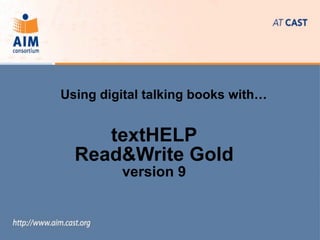
Read and write 9 gold
- 1. Using digital talking books with… textHELP Read&Write Gold version 9
- 2. DE | GA | IA | LA | ME | MA | MI | MN | MO | NY | PA | UT | VT | WI Click and hold blue title Read and Write toolbar: bar to move the toolbar around your screen Drag toolbar to top of your screen to “dock” it Click the anchor tool to “undock” the toolbar www.cast.org
- 3. DE | GA | IA | LA | ME | MA | MI | MN | MO | NY | PA | UT | VT | WI Read&Write Gold has Switching 6 toolbars to choose from. toolbars 1.From the TextHelp menu, choose “Current toolbar” 2.Select the toolbar you want “My Features” toolbar can be customized www.cast.org
- 4. DE | GA | IA | LA | ME | MA | MI | MN | MO | NY | PA | UT | VT | WI The Reading Features toolbar To find the Daisy Reader program: From the textHELP menu, choose: Current Toolbar, then Reading Features www.cast.org
- 5. DE | GA | IA | LA | ME | MA | MI | MN | MO | NY | PA | UT | VT | WI Daisy Reader Program Daisy Reader program window www.cast.org
- 6. DE | GA | IA | LA | ME | MA | MI | MN | MO | NY | PA | UT | VT | WI Open a Daisy book When you first launch the Daisy Reader program, you are prompted to find a folder containing a Daisy book. Use the “plus” button to find your Daisy When you find your book’s folder books folder, click the OK button www.cast.org
- 7. DE | GA | IA | LA | ME | MA | MI | MN | MO | NY | PA | UT | VT | WI Open another Daisy book Once you have opened Daisy Reader, you may open a different Daisy book by: 1. Opening the File Menu 2. Choosing Open 3. Navigate to the book’s folder using the Browse to Folder window www.cast.org
- 8. DE | GA | IA | LA | ME | MA | MI | MN | MO | NY | PA | UT | VT | WI Close a Daisy book From the File menu, choose Exit Or… Use the window close button (top right corner) www.cast.org
- 9. DE | GA | IA | LA | ME | MA | MI | MN | MO | NY | PA | UT | VT | WI Reading text Read the Pause / restart Stop text the reading Read Read the previous next passage passage www.cast.org
- 10. DE | GA | IA | LA | ME | MA | MI | MN | MO | NY | PA | UT | VT | WI Read from a selected spot on the page Highlight a section of text on the page Then, click the Play button www.cast.org
- 11. DE | GA | IA | LA | ME | MA | MI | MN | MO | NY | PA | UT | VT | WI Reading Options To the right of the Play button is the drop-down menu arrow that will open the reading options menu. In the Play menu, you may choose to read by word, sentence, or paragraph. Click Automatically read next block of text for continuous reading. www.cast.org
- 12. DE | GA | IA | LA | ME | MA | MI | MN | MO | NY | PA | UT | VT | WI Speech options Change voice Change speed Change volume Test new settings, then… Click OK when finished www.cast.org
- 13. DE | GA | IA | LA | ME | MA | MI | MN | MO | NY | PA | UT | VT | WI Navigation by table of contents One page of the Daisy book is displayed at a time, and you may use the table of contents to scroll to the page you want to view, then double-click to jump directly to that page. www.cast.org
- 14. DE | GA | IA | LA | ME | MA | MI | MN | MO | NY | PA | UT | VT | WI Book navigation tools (lower right corner of screen) Move to Move to first page last page in book. in book. Move to Move to next previous page. page. www.cast.org
- 15. DE | GA | IA | LA | ME | MA | MI | MN | MO | NY | PA | UT | VT | WI From the Display Display options menu, choose Display Options Change font Change text and type and size background colors www.cast.org
- 16. DE | GA | IA | LA | ME | MA | MI | MN | MO | NY | PA | UT | VT | WI Bookmarks Erase Go To the bookmark Use the drop- down box to bookmark show a list of the shown in the Place a current bookmark at the bookmarks bookmark list current location www.cast.org
- 17. DE | GA | IA | LA | ME | MA | MI | MN | MO | NY | PA | UT | VT | WI Find text Type in the Choose whether Click the text you the search Search tool to should match scan the want to case, and/or book for this search for find whole text. in this words. book. www.cast.org
- 18. DE | GA | IA | LA | ME | MA | MI | MN | MO | NY | PA | UT | VT | WI NIMAS conversion tool From the textHELP menu, choose Convert NIMAS to HTML… NOTE: When using the NIMAS conversion tool, you may choose to convert a NIMAS file to a split HTML or a split XML. Typically, a NIMAS file often contains in one large page or document. Using this tool, you may split it up by pages, and, you may output it as an HTML file, or as a typical Daisy book in the XML format. www.cast.org
- 19. DE | GA | IA | LA | ME | MA | MI | MN | MO | NY | PA | UT | VT | WI 1. Browse your computer to find a NIMAS book 2. Browse to find a folder to put the converted book into. (suggestion: create a new folder before starting the Converter) 3. Choose whether to convert to 4. Click HTML or Convert Daisy (XML) www.cast.org
- 20. DE | GA | IA | LA | ME | MA | MI | MN | MO | NY | PA | UT | VT | WI Reading .html, .rtf and .pdf books .html format books open What about books not in your web browser. The in the DAISY format? Read&Write reading tools will read the text aloud. .rtf (rich text format) books will open in your word processor (e.g. .pdf books may be “locked” MSWord) and the or “unlocked”. If locked, the Read&Write tools will read text cannot be selected or the text aloud. highlighted. Unlocked pdf books may be read with PDFAloud. Locked pdf books can be read with textHELPs Screenshot Reader. www.cast.org
- 21. DE | GA | IA | LA | ME | MA | MI | MN | MO | NY | PA | UT | VT | WI Speech Maker – text to audio files 1. Select a block of Callout Text box text. 2. Click the Speech Maker button in the Research Features toolbar. 3. Text will appear in the dialog box shown here. www.cast.org
- 22. DE | GA | IA | LA | ME | MA | MI | MN | MO | NY | PA | UT | VT | WI Speech Maker continued… 4. Make any changes in the Voice Settings box. Click Next. 5. Use the Save As button to name your file and choose a storage location. 6. Choose MP3, then click Finish www.cast.org
- 23. DE | GA | IA | LA | ME | MA | MI | MN | MO | NY | PA | UT | VT | WI AudioPlus books Are you a member of RFB&D (Recordings for Blind and Dyslexic)? textHELP Read&Write Gold will open and play AudioPlus books from RFB&D using their human recorded narration. www.cast.org
- 24. The development of this project by the AIM Consortium and the Michigan Department of Education was funded by Grant # H327S070003 from the U. S. Department of Education, Office of Special Education Programs. The contents of this project are not exhaustive and inclusion does not imply endorsement by the U.S. Department of Education, the Michigan Department of Education or the Center for Applied Special Technology (CAST)
Editor's Notes
- \n
- \n
- \n
- \n
- \n
- \n
- \n
- \n
- \n
- \n
- \n
- \n
- \n
- \n
- \n
- \n
- \n
- \n
- \n
- \n
- \n
- \n
- \n
- \n
