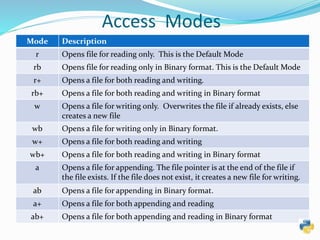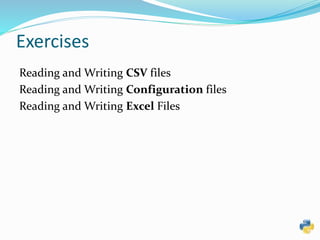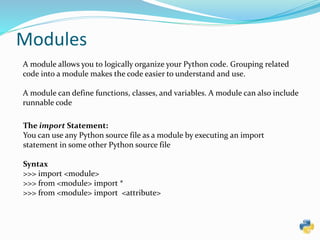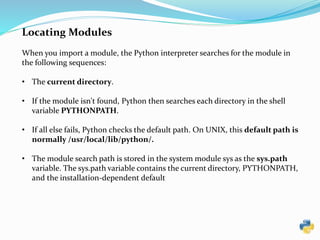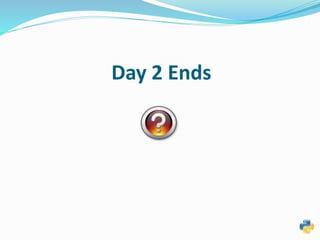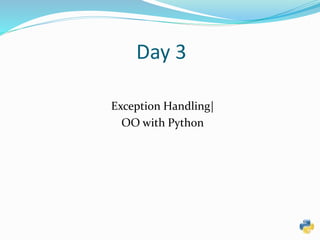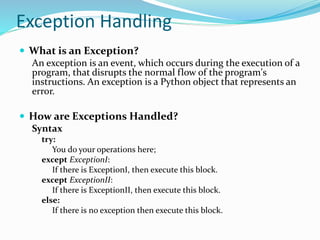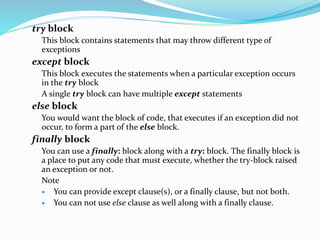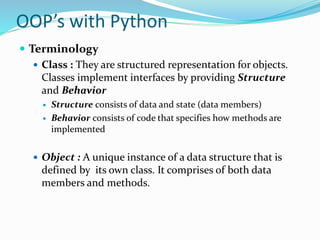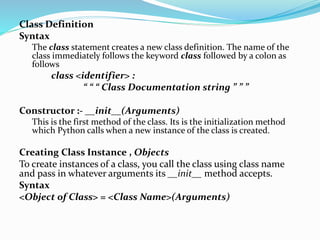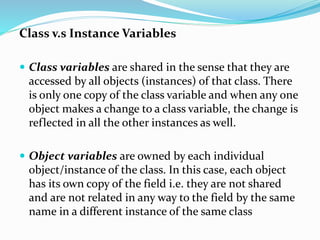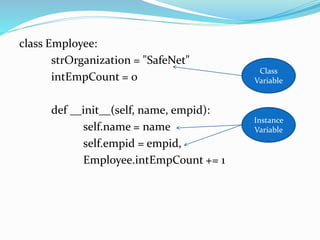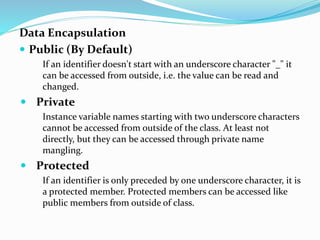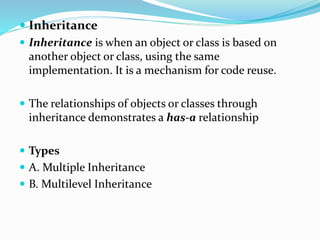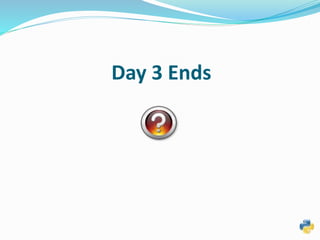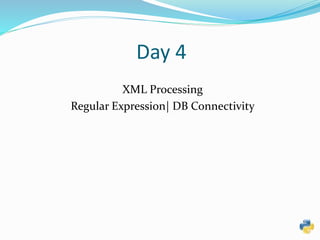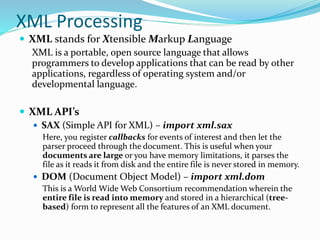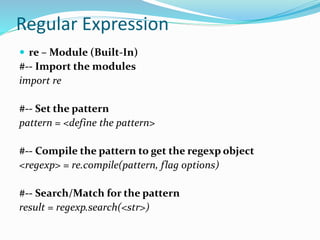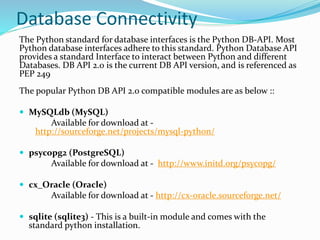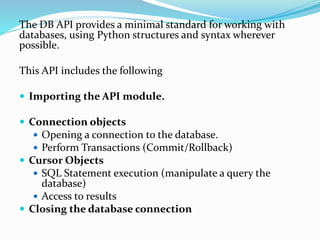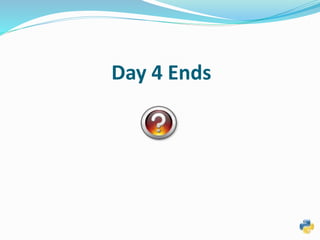The document provides an introduction to the Python programming language. It discusses what Python is, its creator Guido van Rossum, and how to write a simple "Hello World" program. It also covers Python data types, operators, flow control using conditionals and loops, functions, input/output operations, and the Zen of Python philosophy guiding Python's design. The document serves as the first day of instruction in a Python course.
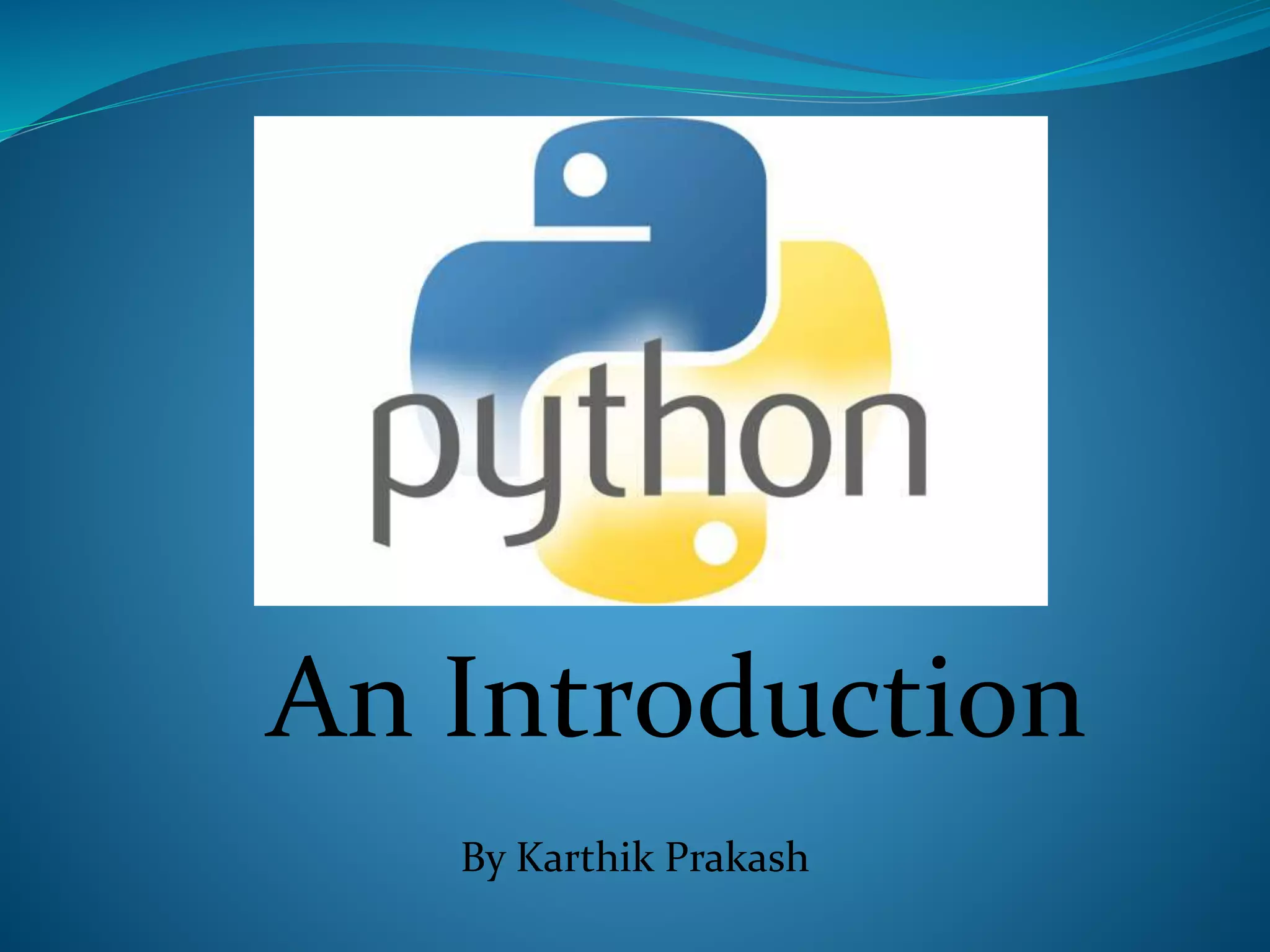
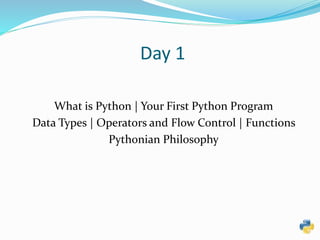
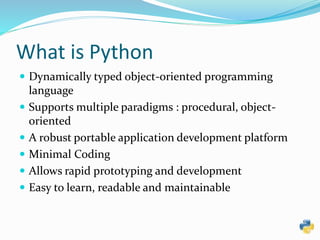
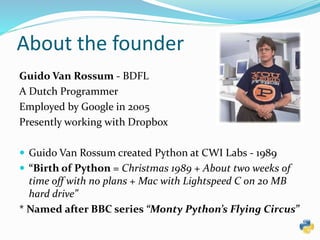
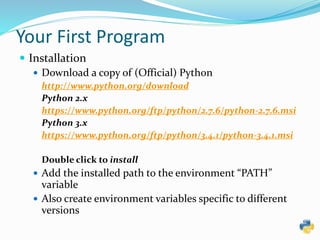
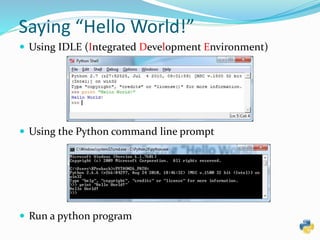
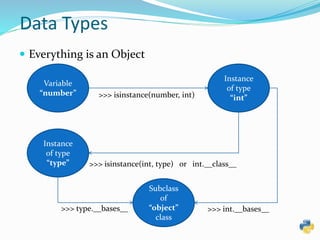
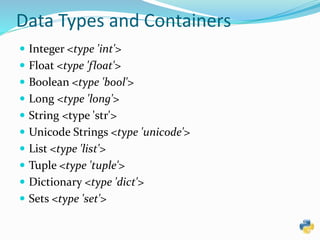
![Operators
Operation Syntax Function
Addition a + b add(a,b)
Subtraction a - b sub(a, b)
Multiplication a * b mul(a, b)
Division a / b div(a, b)
Concatenation seq1 + seq2 concat(seq1, seq2)
Containment Test obj in seq contains(seq, obj)
Bitwise And a & b and_(a, b)
Bitwise or | Exclusive or a|b | a ^ b or_(a, b) | xor(a, b)
Bitwise Inversion ~ a invert(a)
Exponentiation a ** b pow (a, b)
Identity a is b | a is not b is_(a, b) | is_not(a, b)
Indexed Assignment obj[i] = value setitem(obj, i, value)
Indexed Deletion del obj[i] delitem(obj, i)
Negation (Arithmetic) - a neg(a)](https://image.slidesharecdn.com/python-and-youday1-4-140705131131-phpapp02/85/Python-and-You-Series-9-320.jpg)
![Operators contd.
Operation Syntax Function
Negation (Logical) not value not_(value)
Sequence Repetition seq * i repeat(seq, i)
Slicing seq[i : j] getslice(seq, i, j)
Slice Assignment seq[i : j] = values setslice(seq, i, j, values)
Slice Deletion del seq[i : j] delslice(seq, i, j)
Less Than a < b lt(a, b)
Less Than or Equal to a <= b le(a, b)
Equality a == b eq(a, b)
Not Equal a != b ne(a, b)
Greater Than a > b ge(a, b)
Greater Than or Equal to a >= b gt(a, b)](https://image.slidesharecdn.com/python-and-youday1-4-140705131131-phpapp02/85/Python-and-You-Series-10-320.jpg)
![Flow Control
Indentations
Indentation is a critical part of Python
Indentation are used for grouping of the statements
i.e. Statement of the same block should have the same
indentation
Python functions have no explicit begin or end, and
no curly braces to mark where the function code
starts and stops. The only delimiter is a colon (:) and
the indentation of the code itself.
Use [4 Spaces] as a general role for indentation.
Single [TAB] can also be used.](https://image.slidesharecdn.com/python-and-youday1-4-140705131131-phpapp02/85/Python-and-You-Series-11-320.jpg)
![Conditional Statements
if , elif , else
if condition:
statements
[elif condition:
statements] ...
else:
statements](https://image.slidesharecdn.com/python-and-youday1-4-140705131131-phpapp02/85/Python-and-You-Series-12-320.jpg)
![ while loop
while condition:
statements
[else:
statements]
[break]
for loop
for var in sequence:
statements
[else:
statements]
[break]
Loops](https://image.slidesharecdn.com/python-and-youday1-4-140705131131-phpapp02/85/Python-and-You-Series-13-320.jpg)
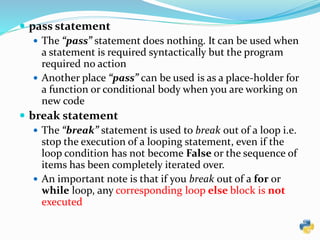
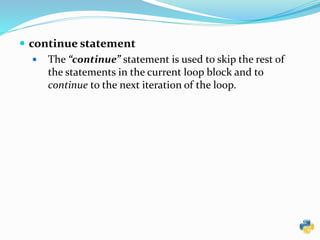
![ List Comprehension
Mapping Lists
One of the most powerful features of Python is the list
comprehension, which provides a compact way of mapping a list
into another list by applying a function to each of the elements of
the list.
Syntax
[mapping-expression for element in source-list]
Filtering Lists
Mapping Lists can be combined with a filtering mechanism, where
some elements in the list are mapped while others are skipped
entirely.
Syntax
[mapping-expression for element in source-list if filter-expression]](https://image.slidesharecdn.com/python-and-youday1-4-140705131131-phpapp02/85/Python-and-You-Series-16-320.jpg)

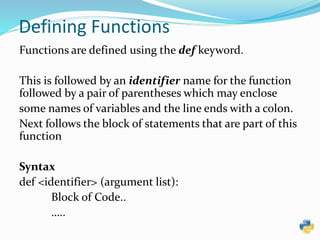
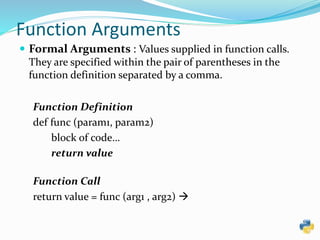
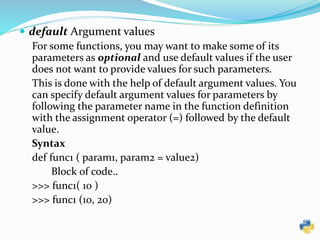
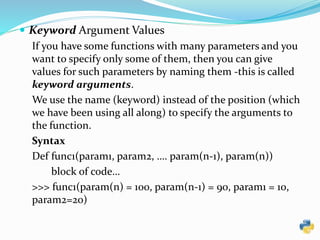
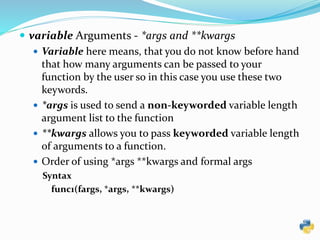
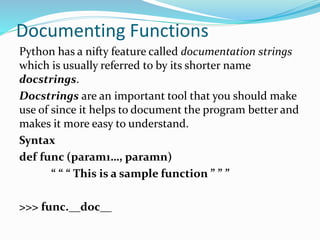
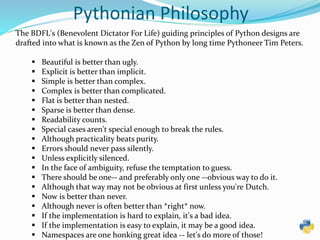
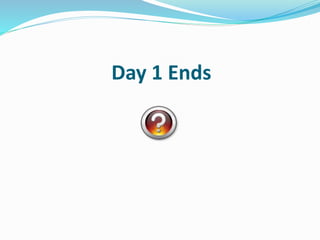
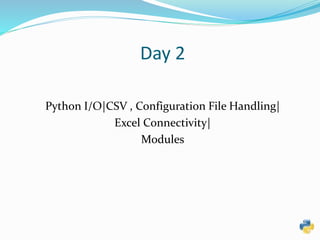
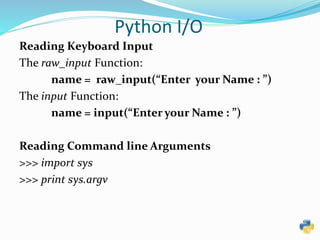
![Python I/O Contd…
File I/O
The open Method
objfile = open(file, [access mode])
The file object attributes
Attribute Description
objfile.closed True File is closed
False Otherwise
objfile.mode Returns access mode with which file was
opened
objfile.name Returns the name of the file
The close Method
objfile.close()](https://image.slidesharecdn.com/python-and-youday1-4-140705131131-phpapp02/85/Python-and-You-Series-28-320.jpg)