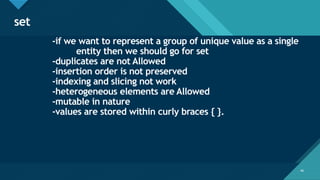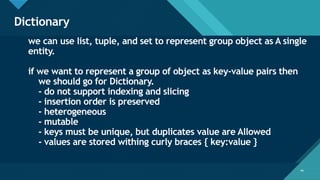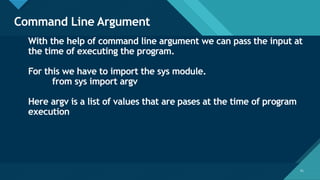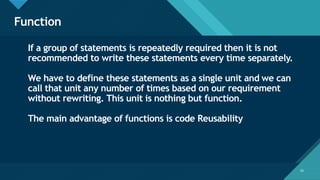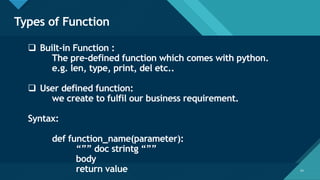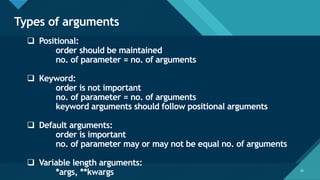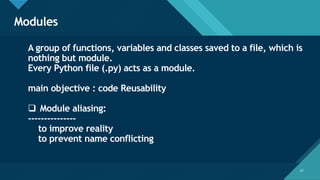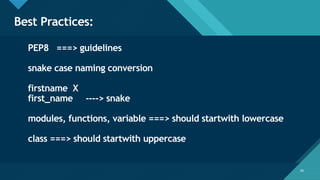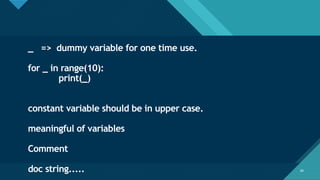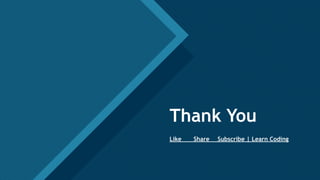This document provides an overview of topics that will be covered in an introductory Python course, including: installation of Python and VSCode, data types, operators, input/output, control flow, functions, modules, and best practices. The course will introduce Python syntax and concepts like reserved words, identifiers, integers, floats, strings, lists, tuples, dictionaries, conditionals, loops, functions, and modules. It will also cover data type conversion, formatting strings, and built-in functions.
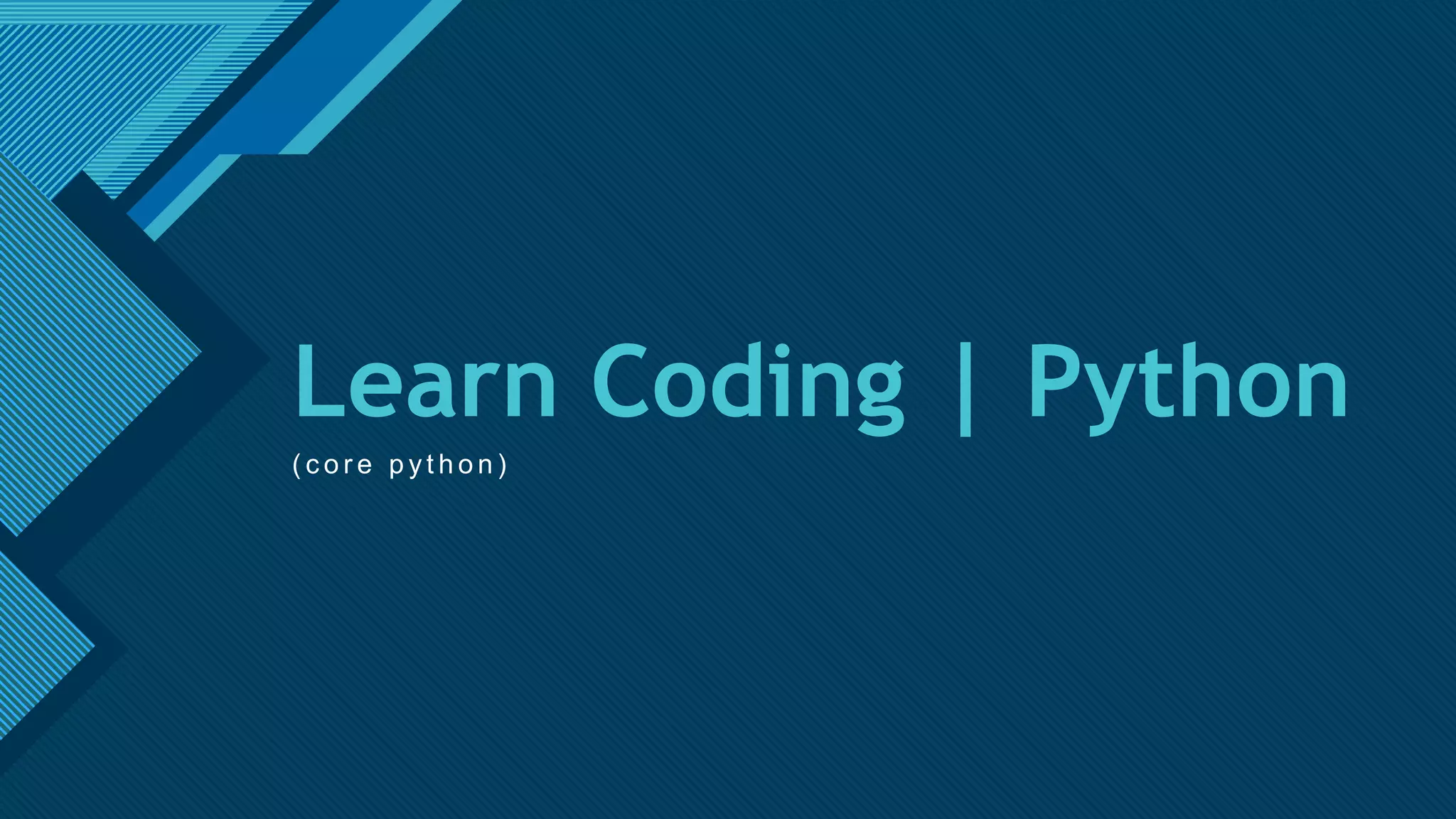
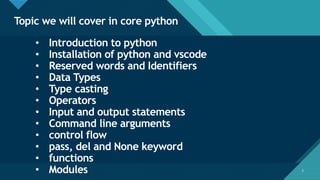

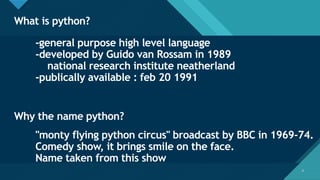
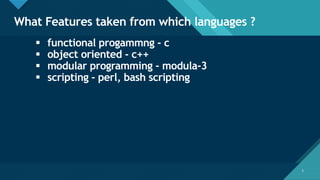
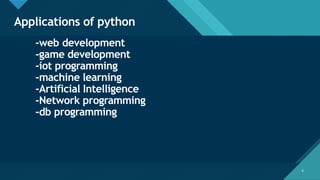
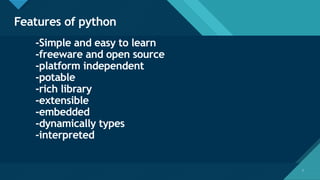
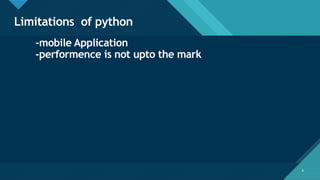
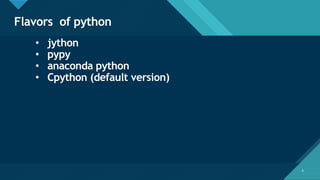



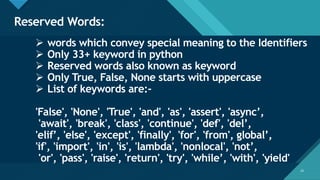
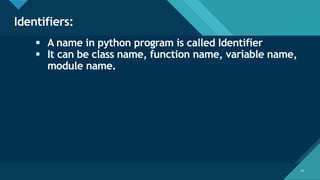
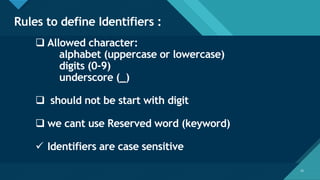


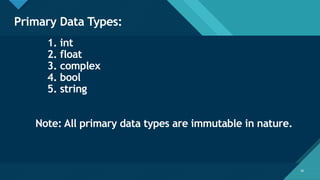
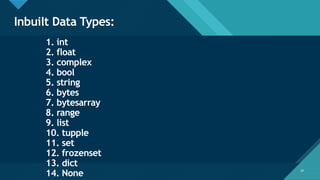
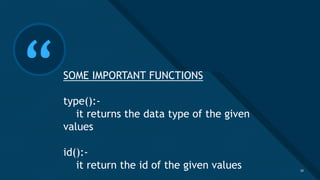
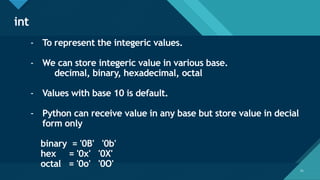
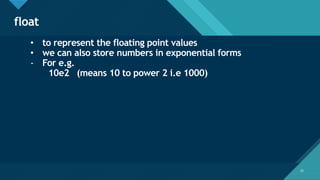
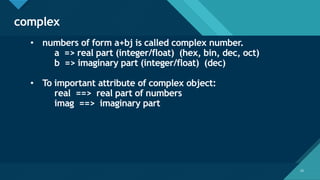
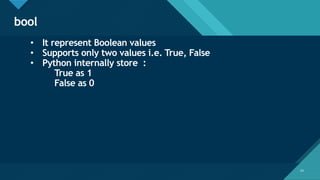
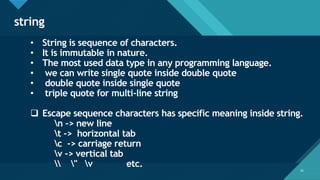
![Click to edit Master title style
26
String Indexing
26
• Indexing is used to get the value at specific index.
• Forward indexing:
left to right - start with 0
right to left - start with -1
String Slicing
• Slicing is used slice the string (get the part of the string).
• [starting_position : ending_position : step]](https://image.slidesharecdn.com/learncodingpython-220807105826-503643d8/85/Python-26-320.jpg)
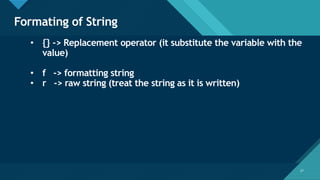
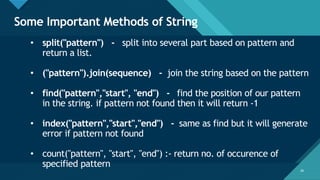
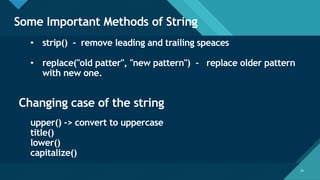
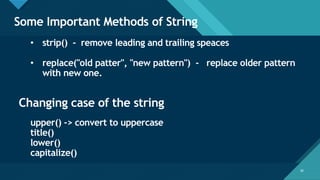
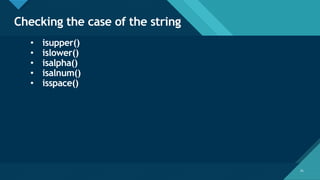
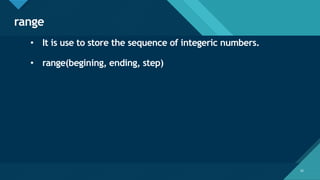

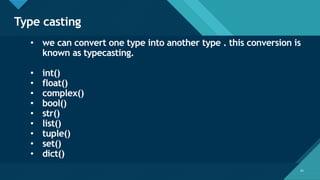

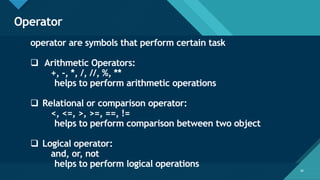
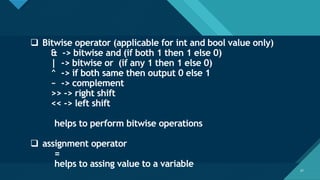
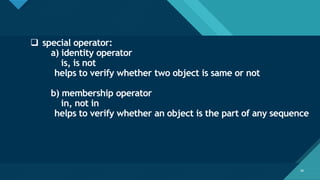

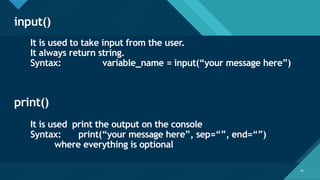

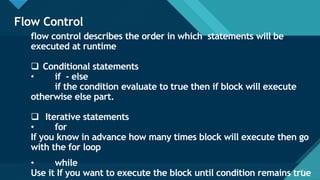
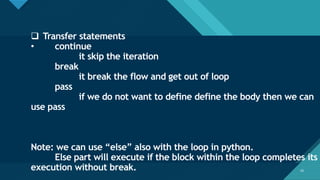

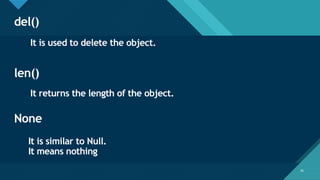

![Click to edit Master title style
47
List
47
-duplicates are Allowed
-heterogeneous object are Allowed
-slicing and indexing are Allowed
-mutable in nature
-order are maintained
-values are stored with in square brackets []
Tuple
- values stored within parenthesis ().
- parenthesis are optional
- it is exactly same as tuple but it is immutable.](https://image.slidesharecdn.com/learncodingpython-220807105826-503643d8/85/Python-47-320.jpg)