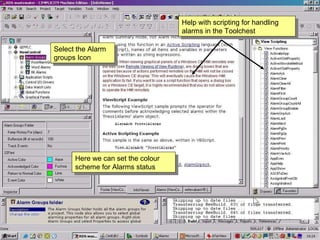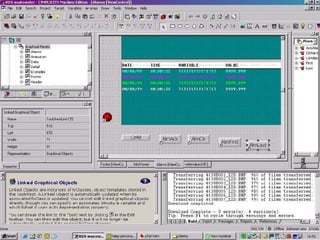This document discusses setting up and configuring alarm groups and alarms in a toolchest application. It covers creating alarm groups and subgroups to organize alarms, assigning points to groups, setting properties for digital and analog alarms, and placing an alarm object on a HMI screen to view alarms. Help and scripting options for alarms are also mentioned.