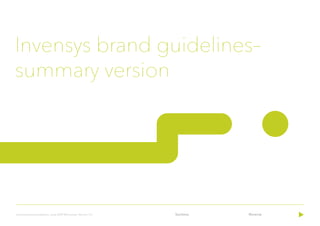More Related Content
Similar to Brand Guide Summary
Similar to Brand Guide Summary (20)
Brand Guide Summary
- 2. Sections ReverseInvensys brand guidelines. June 2009 ©Invensys. Version 1.0
Introduction
Welcome…
Welcome to the Invensys brand guidelines. The Invensys brand is an
increasingly important asset in an increasingly competitive world. These
guidelines are for those responsible for managing and building the
Invensys brand.
These guidelines provide information about the overall brand framework,
basic elements and messaging. The Invensys basic elements cover the
brand mark, colour, typography, imagery, supporting graphic devices
and composition. They describe how these elements come together to
create a look and feel that is uniquely Invensys.
The guidelines are an important tool in ensuring that the Invensys
brand is presented and expressed correctly and consistently across
all applications.
Your help in doing this is invaluable and will help to build an even
stronger Invensys brand now and for the future.
Thank you.
- 3. Sections ReverseInvensys brand guidelines. June 2009 ©Invensys. Version 1.0
Sections
1.00 Brand framework
2.00 Basic elements
3.00 Messaging
Note: 1. Within the Adobe® Acrobat® toolbar, use the ‘zoom in
tool’ icon to zoom in on elements on a page if necessary.
2. To enable Adobe Acrobat® to display vector graphics as well as
possible, please ensure the following: in Adobe Acrobat go to
Acrobat: Preferences: Page Display. Under ‘Smooth text’, ensure
that ‘Smooth Line Art’ is ticked, along with the three other tick
boxes. This will produce a much better result on screen.
3. The colours shown throughout these electronic guidelines are
not accurate as different computer monitors will display colour
differently. The same applies to different colour printers.
4. Throughout these guidelines, all dimensions are given
in millimetres (mm) unless specified otherwise.
- 5. Sections ReverseInvensys brand guidelines. June 2009 ©Invensys. Version 1.0
Our ambition for the company
1.01 Brand framework The Invensys vision
“An integrated, cohesive, sustainable
and high-performing organisation.”
Invensys brand story
In September 2008, we began a journey to reposition
Invensys and build a strong brand for the future – a brand
that positions Invensys as an unquestioned leader where
the total is greater than the sum of the parts.
Our brand, outlined in these guidelines, is a powerful
expression of who we are and who we want to be. It is
based on our belief in the power of our open approach
and is a reflection of our culture, our values
and the benefit we bring our clients.
It is the reflection of our ambition to become a
cohesive, integrated organisation, built on our shared
values, shared knowledge and a core technology
platform across our entire organisation.
It is an integral element in helping us complete our
journey from being seen as an engineering and
manufacturing company, to being seen as a customer-
centric solutions provider renowned for technology
and software solutions.
By using these guidelines whenever we develop our
communications, we can ensure that we reinforce a
consistent and cohesive brand across the organisation
and across the world. In doing so, we will build a world-
class, global brand that will help us compete on a
global scale.
- 6. Sections ReverseInvensys brand guidelines. June 2009 ©Invensys. Version 1.0
1.02 Brand framework Visual Brand Driver
An Open Approach
Invensys believes the real key to maximising potential ultimately lies in
an open approach.
This belief shapes:
• The way we work
• Our mindset and approach
• The solutions, technologies and products we develop with our clients
Our unwavering commitment to transparency and collaboration, underpinned by
our flawless execution, gives our clients the clarity and control they need to meet the
challenges they face. As the unquestioned leader in providing industries with open
thinking and open technologies, Invensys provides clients with the ability to move
ahead with agility and confidence.
Brand values
Innovation Integrity Agility Courage Meritocracy
Visual Brand Driver
Verbal Brand Driver
- 7. Sections ReverseInvensys brand guidelines. June 2009 ©Invensys. Version 1.0
1.03 Brand framework How we go to market
Dolphin Dynsim Futur Westlock Westcad
Avantis Triconex
ArchestrA
Westinghouse
Dimetronic
Safetran
Eurotherm Foxboro Continental
IMServ
InFusion
Colman
SimSci-Esscor Chessell
Corporate brand
Divisions
Integrated back office
Divisions
Face-to-market and support services
Portfolio brands
Product brands
- 10. Sections Contents ReverseInvensys brand guidelines. June 2009 ©Invensys. Version 1.0
Figure 1. The Invensys brand mark.
Figure 2. The Invensys small size brand mark.
The Invensys brand mark
Here is the Invensys brand mark, it has been specially
created for Invensys and exists as a unique set of
master artworks.
The Invensys small size brand mark
A small size version of the Invensys brand mark is also
available. See Figure 2. Please see page 2.09 for more
detailed information about the small size version.
Trademark and registered symbols
Although not shown on this page, there are versions of
the Invensys brand mark that carry the ™ symbol and
2.04 Basic elements Brand mark: terminology
another that carries the ® symbol. These are shown on
page 2.09. Please consult your legal department for when
to use these versions as usage may vary from region
to region.
All the principles described throughout these guidelines
that apply to the standard Invensys brand mark also
apply to the versions that carry ™ and ® symbols unless
specified otherwise.
Master artworks
The brand mark should only be reproduced from
master artworks and should not be redrawn or altered
in any way. The master artworks are available in various
electronic formats, for both Mac and PC, and are available
from Invensys Corporate Marketing.
Writing Invensys in text
When writing Invensys in text, it should be written
as in this sentence, with an initial capital letter at the start
of the word. Do not use all capital or all lower case letters
when writing Invensys.
- 11. Sections Contents ReverseInvensys brand guidelines. June 2009 ©Invensys. Version 1.0
2.05 Basic elements Brand mark: colourways: primary colours
Brand mark colours
There are only three colours for the Invensys brand mark
itself which are Invensys Green, black and white. These
colours are used only on particular backgrounds as shown
in Figure 3.
For more information about Invensys corporate
colours see pages 2.15-2.18.
The background colours shown in Figure 3 are Invensys
primary colours only. For more detailed information
about use on other backgrounds see page 2.06.
The Invensys brand mark should be coloured Invensys
Green on a light-coloured background on all applications
wherever possible.
When Invensys Green is not available, then the brand
mark should be coloured black or white, e.g. when the
number of colours are restricted on black and white
newspaper advertisements.
Figure 3. The Invensys brand mark used on Invensys primary colour backgrounds.
Primarycolourbackgrounds
Invensys Grey 3
Invensys Grey 2
Invensys Grey 1
White
Black
Invensys Green
- 12. Sections Contents ReverseInvensys brand guidelines. June 2009 ©Invensys. Version 1.0
2.07 Basic elements Brand mark: clear space area
Invensys brand mark minimum clear space area
To ensure prominence and legibility, the Invensys brand
mark is always surrounded by an area of clear space which
remains free of other elements, such as type and imagery.
The minimum area of clear space, shown in Figure 5,
is illustrated by a dotted rectangular box containing
the Invensys brand mark. This box does not print. Its
construction is based on multiples of ‘n’ from the Invensys
brand mark. This clear space area is a minimum and
should be increased wherever possible. When using the
Invensys brand mark that carries the Trademark ™ or
Registered ® symbol, the minimum clear space follows the
same principles.
Reduced minimum clear space
For exceptional applications, the minimum clear space
area can be reduced to 1.5 n. This is an exception and
should always be approved by Invensys Corporate
Marketing.
Note: The master artworks have a clear space box built
into the artwork file to help with maintaining the clear
space when designing with the brand mark. This box
does not print.
N =
Brand m
For sign
N =
Figure 5. The Invensys brand mark with minimum clear space area.
n
2.5 n
2.5 n
2.5 n2.5 n
- 13. Sections Contents ReverseInvensys brand guidelines. June 2009 ©Invensys. Version 1.0
Brand mark alignment points
There are four main alignment points for the Invensys
brand mark, as shown in Figure 6.
They should be used when aligning other graphic
elements, such as type and imagery, with the Invensys
brand mark. By using these alignment points it helps to
create consistent alignment and a better visual balance
between the Invensys brand mark and the other
graphic elements.
Figure 6. Alignment points on the Invensys brand mark.
2.08 Basic elements Brand mark: alignment points
1. Align with the left-hand edge of the stem of the
letter ‘i’.
2. Align with the right-hand edge of the bowl of
the letter ‘s’.
3. Align with the baseline of the Invensys brand mark.
4. Align with the x-height of the Invensys brand mark.
1 2
3
4
- 14. Sections Contents ReverseInvensys brand guidelines. June 2009 ©Invensys. Version 1.0
2.09 Basic elements Brand mark: measuring and minimum size
How to size the Invensys brand mark
To specify the size of the Invensys brand mark measure
across the dimension shown in Figure 7.
The brand mark can be enlarged or reduced in size.
The standard Invensys brand mark does not have a
maximum size, although it does have a minimum, as
shown in Figure 8.
Small size brand mark
For applications where a brand mark is required at a
small size (below 30mm) a small size brand mark has been
created. Its size range is from 30mm down to 20mm.
Measure bar
Whenever possible, depending on the digital file format,
brand marks have a measure bar built into the master
artwork to make measuring the brand mark easier. The
measure bar itself does not print.
Always ensure that the brand mark is scaled
in proportion and is not distorted in any way.
Minimum sizes
There are fixed minimum sizes for each of the Invensys
brand marks, 30mm for the standard brand mark with
or without a legal symbol and 20mm for the small size
brand mark with or without a legal symbol. These sizes
have been determined to ensure maximum clarity for all
elements at small sizes.
Measure across this dimension to specify the size
30mm 30mm
20mm 20mm
Figure 7. Specifying the size of the Invensys brand mark.
Figure 8. The minimum sizes of the Invensys brand mark and small size brand marks.
Minimum size of the standard
Invensys brand mark when using
a legal symbol
Minimum size of the standard
Invensys brand mark
Minimum size of the small
size Invensys brand mark
Minimum size of the small size
Invensys brand mark when used
with a legal symbol
- 15. Sections Contents ReverseInvensys brand guidelines. June 2009 ©Invensys. Version 1.0
Figure 9. Positioning the Invensys brand mark.
2.10 Basic elements Brand mark: position on applications
Asymmetric compositions
The Invensys visual identity uses asymmetric
compositions to add dynamism and modernity. This
approach also applies to the positioning of the Invensys
brand mark on applications.
Invensys brand mark positioning
When applying the Invensys brand mark there are four
positions which could be used (see Figure 9). Positions 1,
2 and 3 are the preferred positions. In some exceptional
circumstances, the Invensys brand mark can be centred
either top or bottom.
If space is seriously restricted, use the minimum
clear space area to position the brand mark.
Position 1: Top left Position 2: Top right
Position 3: Bottom rightPosition 4: Bottom left
- 16. Sections Contents ReverseInvensys brand guidelines. June 2009 ©Invensys. Version 1.0
We love services
I n v e n s y s
Do not distort the brand mark. Do not use the brand mark
within text.
Do not add any effects.
Do not rotate the brand mark.
Do not use the brand mark as a
repeated background pattern.
Do not change the relative
positions of the Invensys letters.
Do not outline the
Invensys brand mark.
Do not split the brand mark. Do not alter the size or position
of any of the elements.
Correct brand mark. Do not use incorrect colours. Do not re-create the brand mark.
Figure 10. Invensys brand mark misuses.
Invensys brand mark misuses
Figure 10 shows some examples of misuses of the
Invensys brand mark. Showing these examples helps
to reinforce our understanding of the correct way
to use the Invensys brand mark.
The Invensys brand mark should always be reproduced
from master artworks. It should never be altered,
redrawn, recoloured or manipulated in any way.
Please ensure that the Invensys brand mark is used
correctly at all times.
2.11 Basic elements Brand mark: misuses
- 17. Sections Contents ReverseInvensys brand guidelines. June 2009 ©Invensys. Version 1.0
Invensys brand mark with divisional descriptors
The Invensys brand mark can be used with one of three
divisional descriptors as shown in Figure 11. These
are used to identify the three business divisions within
Invensys. No other divisional descriptors or names can
be used with the Invensys brand mark in this way. These
versions are provided as Mac Illustrator templates.
Figure 11. Invensys brand marks with descriptors.
2.12 Basic elements Brand mark: divisional descriptors
- 18. Sections Contents ReverseInvensys brand guidelines. June 2009 ©Invensys. Version 1.0
How to use
The principles that apply to the standard Invensys brand
mark such as colourways, minimum sizes, etc. apply also
to the versions using the divisional descriptors unless
specified otherwise. The minimum clear space area is
different to the standard Invensys brand mark as shown in
Figure 12.
Creating the Invensys brand mark
with a divisional descriptor
To create a brand mark with a divisinal descriptor, first
size the Invensys brand mark to 60mm, and using the
measure of ‘n’ construct a series of guides which will
help you align the divisional descriptor. The divisional
descriptor type is set in Avenir Next Pro Regular, 12.4pt
with 119 inter-character spacing applied (Adobe®
Illustrator® software). Outline this type and group it with
the Invensys brand mark.
Invensys divisional descriptors in text
Write the Invensys divisional descriptors in the following
way; Invensys Rail, Invensys Controls, Invensys Operations
Management. All use initial capital letters when written
in text.
2.13 Basic elements Brand mark: divisional descriptors cont.
Figure 12. How to construct an Invensys divisional descriptor and minimum clear space area.
Operations Management
n
1.3 n
0.9 n
2.5 n
2.5 n
2.5 n
2.5 n
- 20. Sections Contents ReverseInvensys brand guidelines. June 2009 ©Invensys. Version 1.0
Figure 13. The Invensys primary corporate colours and colour balance.
Invensys primary colours
Invensys has six primary corporate colours – white,
Invensys Green, black, Invensys Grey 3, Invensys Grey 2,
and Invensys Grey 1.
These colours are used to give a clean, crisp, light, fresh
appearance. The colours work together well as a set and
also help to differentiate Invensys from its competitors.
Please match all colours to the coated Pantone® swatches
irrespective of the paper stock or material used.
White and black
White and black are used primarily for text and
backgrounds.
2.15 Basic elements Corporate colours: primary
Invensys Green
Invensys Green is used only for the Invensys brand mark,
the i-path, smaller graphics and large text headings (see
page 2.25). Invensys Green is not used for smaller-sized
body text or large background areas. Invensys Green
should be used as a highlight colour only.
When corporate colours are used together, the relative
amounts of each colour should match approximately
the colour balance shown in Figure 13 above.
Metallic silver
In addition to the primary colours above, for print
applications a metallic silver ink (Invensys Silver, Pantone
877 C) has been chosen for special uses to replace
InvensysGreen
Black
InvensysGrey1
Silver
InvensysGrey2
InvensysGrey3
White
Invensys Grey 2. This metallic silver provides a feeling of
technical precision. This colour should only be used as
an ink in print applications and although we have shown
it here it must not be simulated using gradations or other
techniques.
Tints
When using tints of the corporate colours, please ensure
all colours are specified correctly by referring to Figure 17
on page 2.17.
Note: The colours shown throughout these electronic
guidelines are not accurate colour matches and will vary
on different computer monitors and when output.
- 21. Sections Contents ReverseInvensys brand guidelines. June 2009 ©Invensys. Version 1.0
2.18 Basic elements Corporate colours: specification chart
In lieu of the Invensys primary and secondary corporate
colours specified throughout these guidelines, you
may use the Pantone®* colours shown in Figure 18,
the standards for which are shown in the current
edition of the Pantone Color Formula Guide 1000.
Colour swatches
Colour swatches must always be used for matching
when reproducing the corporate colours. The coated
Pantone colours act as the master colour references
to which all other colour specifications should be
matched to.
Colour breakdowns
Shown in Figure 18 are the recommended process colour
breakdowns for the Invensys colours. The process colour
breakdowns are provided as starting points and can be
adjusted to compensate for different paper stocks and
printing processes, etc., in order to match the Pantone
coated colour swatches more accurately.
The RGB and Hex values give the same result
on-screen. RGB values are provided for web
designers, whereas the Hex values are provided
for web programmers.
Colour Pantone® C* Process RGB Hex RAL
Invensys Green Pantone 390 C C:31 M:0 Y:100 K:3 R:195 G:214 B:3 C3D6O3 100-80-80
Orange Pantone 158 C C:0 M:65 Y:95 K:0 R:232 G:117 B:17 E87511 050-60-60
Bright Blue Pantone 306 C C:76 M:0 Y:5 K:0 R:0 G:185 B:228 00B9E4 240-60-35
Dark Green Pantone 347 C C:96 M:0 Y:99 K:0 R:0 G:155 B:72 009B48 150-50-60
Red Pantone 199 C C:0 M:100 Y:69 K:0 R:216 G:28 B:63 D81C3F 030-50-60
Dark Blue Pantone 300 C C:99 M:51 Y:0 K:0 R:0 G:101 B:189 0065BD 260-50-40
Yellow Pantone 130 C C:0 M:35 Y:100 K:0 R:234 G:175 B:15 EAAF0F 080-80-80
Invensys Gray 3 Pantone Cool Gray 9 C:0 M:0 Y:0 K:70 R:116 G:118 B:120 747678 000-50-00
Invensys Gray 2 Pantone Cool Gray 6 C:0 M:0 Y:0 K:40 R:173 G:175 B:175 ADAFAF 000-65-00
Invensys Gray 1 Pantone Cool Gray 1 C:0 M:0 Y:0 K:10 R:224 G:225 B:221 E0E1DD 000-90-00
White – C:0 M:0 Y:0 K:0 R:255 G:255 B:255 FFFFFF 000
Black Pantone Process Black C C:0 M:0 Y:0 K:100 R:0 G:0 B:0 OOOOOO 000-15-00
Silver Pantone 877 C C: – M: – Y: – K: – R:– G:– B:– – –
Figure 18. Invensys colour specification chart. The colours shown on this page and throughout these guidelines are not intended to match the Pantone Color Standards. *Pantone® is a registered trademark of Pantone, Inc.
- 23. Sections Contents ReverseInvensys brand guidelines. June 2009 ©Invensys. Version 1.0
Verdana
Regular
The quick brown fox jumps over the lazy dog.
Regular Italic
The quick brown fox jumps over the lazy dog.
Bold
The quick brown fox jumps over the lazy dog.
Bold Italic
The quick brown fox jumps over the lazy dog.
Figure 23. The Invensys system font Verdana.
Our system font
Verdana is a system font that is pre-installed on most
computers. Verdana is used only for all on-screen and
office-based applications such as the Invensys website,
Microsoft® PowerPoint® and Word®, etc. This ensures
(both internally and externally) that on receipt of any
templates and on viewing websites they can be seen and
used as they were intended without the font defaulting to
a different font.
Verdana is never used in print applications unless
specified otherwise.
2.24 Basic elements Typography: system font
Verdana was chosen from the system fonts as being
closest in appearance to Avenir Next Pro and is also one
of the most legible fonts for on-screen use. Verdana is
available in Regular and Bold weights along with italics
of each weight.
Verdana colourways – headings
On a white background, when Verdana is used in large
sizes, such as headings or secondary headings, it can be
coloured using all of the primary colours; either Invensys
Green, black, white, Invensys Grey 3, Grey 2 or Grey 1.
Verdana colourways – body text
On a white background, when Verdana is used as body
text it can be coloured either black, white, Invensys Grey 3
or Invensys Grey 2.
Note: Verdana should not be used for setting text in print
applications etc., unless specified otherwise. Avenir Next
Pro and Foundry Plek are the Invensys corporate fonts and
should be used wherever possible.
- 24. Sections Contents ReverseInvensys brand guidelines. June 2009 ©Invensys. Version 1.0
Invensys typographic styling
Just as important as the choice of corporate font,
is the way in which the type is set.
A distinctive and consistent Invensys typographic style
can be achieved by applying the following typographic
principles wherever possible.
Do set type…
1 With large display headings in Avenir Next Pro Ultra
Light, using sentence case.
2 In sentence case when setting body text (unless
specified otherwise).
3 Using italic for emphasis in preference to heavier
weights (especially within body text).
4 Ranged left in body text (there should not be
word breaks in ranged left setting), while manually
adjusting the text for best results.
5 With plenty of surrounding clear space wherever
possible to help frame the text.
6 With half line paragraph spaces (in preference
to paragraph indents) when space allows it.
7 With generous line spacing.
8 Keeping punctuation to a minimum.
9 With careful character spacing.
2.27 Basic elements typography: styling
10 To optimum measures of 8–12 words per line,
wherever possible.
11 Using true single and double quotation marks (‘,“)
not the default feet and inch marks (',").
12 With dashes that are true en dashes (–) and not
hyphens (-).
13 Using hanging punctuation wherever possible.
14 With great care and sensitivity.
Do not set type…
1 With Text That Use Capital Letters On The First
Letter Of Every Word As Shown Here. X
2 in all lower case letters. X
3 Justified (left and right justified together,
as shown here). X
4 That has been altered, artificiallycondensed,
e x p a n d e d / s t r e t c h e d in any way. X
5 That uses special effects, such as drop shadows,
, or underlines (unless an underline denotes
a hyperlink), etc. X
6 With excessive additional intercharac ter space,
or reduced intercharacter space. X
7 To fill all the available white space on a page. X
8 In fonts other than the corporate fonts specified
in these guidelines. X
Adhering to these simple principles will give typographic
consistency across all applications and help to
strengthen recognition of the Invensys identity.
Using text on a background colour
It is important that text is legible against its background
colour. Refer to the table below for recommended colour
combinations. The secondary colours are not to be used
to colour text, although on secodary colours text can be
coloured either black or white.
Black
Invensys Grey 2, 3
Black
Invensys Grey 3
Black
White
Invensys Grey 1
White
Invensys Grey 1, 2
Black
Invensys Green Black
Invensys Grey 1, 2, 3
Black Invensys Grey 2, 3
White Black
Invensys Grey 1, 3
Invensys Green White
Invensys Grey 1, 2
Invensys Green White
Invensys Grey 1, 2
White Black
Invensys Grey 3
Headings – larger sizes Body text
WhiteBlackInvensys
Grey1
Invensys
Grey2
Invensys
Grey3
Invensys
Green
- 26. Sections Contents ReverseInvensys brand guidelines. June 2009 ©Invensys. Version 1.0
2.29 Basic elements Supporting graphic device – the i-path: introduction
Introducing the i-path
The i-path is derived from the ‘i’ of the Invensys brand
mark. It can be used to create an unlimited number of
differently shaped paths. The i-path represents a unique
idea that Invensys brings to a particular problem or
scenario and it maps a route from A to B, or from problem
to solution. Different paths suggest different ideas and
different solutions.
Invensys brand mark and i-path
The i-path is the main supporting graphic device that
provides strong recognition for the Invensys brand. It
is utilised when the Invensys brand mark is used and
appears on every major brand application, see Figure 26.
In its construction, the i-path is a simple extension of
the Invensys ‘i’ from the brand mark, with the same
proportions, see Figure 27. The i-path has rounded
external corners, and sharp inside corners. The round,
ball-like part of the i-path is called the ‘Dot’. The longer
section is called the ‘Stem’.
A single i-path per application
Only one i-path can be used per application. Multiple
i-paths are not used together on one application as it
may suggest confusion and create a composition that
is far too busy.
Figure 26. The i-path is used when the Invensys brand mark is used.
Figure 27. The proportions of the i-path and the
‘i’ from the Invensys brand mark are the same.
x
1.22x
1.4x
Dot
Stem
- 27. Sections Contents ReverseInvensys brand guidelines. June 2009 ©Invensys. Version 1.0
Different forms of i-path
The i-path stands for different ideas and as such it
can take many different forms. The Dot of the i-path
represents the front of the path which the Stem is
following. The path that the i-path creates should
look very deliberate and simple.
Scaling and proportion
The Dot and the Stem scale up and down in size in
proportion to each other.
Energy and life in the i-path
The i-path should have a feeling of energy and life and
provide a sense of movement and visual interest to
a composition. The i-path should ideally move from
left to right and/or upwards in a positive way. Moving
downwards may be read as being negative and moving
right to left (the opposite to how we read in the West)
may be regarded as going backwards. The i-path should
always suggest positive, forward movement.
2.30 Basic elements Supporting graphic device – the i-path: different forms
Figure 28. The i-path in different forms.
Straight Stepped Diagonal Curved
- 28. Sections Contents ReverseInvensys brand guidelines. June 2009 ©Invensys. Version 1.0
Figure 29. The five ways of using the i-path.
Using the i-path
The i-path can be used in a variety of ways: within a page,
bleeding onto a page, bleeding onto a page with cropped
Dot, bleeding both onto and out of a page and in a way
that gives the impression of perspective.
The i-path within a page
The i-path can be used within a page, surrounded by
space. It can be placed off-centre or centred.
The i-path bleeding onto a page
The i-path can bleed on to a page from either the top,
bottom or left-hand side. For the minimum amount of
i-path that should be visible see page 2.33.
The i-path bleeding onto a page with a cropped Dot
The i-path can bleed on to a page from either the bottom,
top or left-hand side and the Dot may be cropped.
The i-path with a section bleeding onto and out of a page
A section of the i-path can bleed onto and out of a page,
as long as the Dot returns to the page and the i-path is not
‘broken’ on more than one occasion. It should be designed
so it is easy for the eye to complete the missing section.
The i-path in perspective
The i-path can be used with perspective when it is
combined with a photographic image. It should reflect
the perspective in the image accurately.
a) The i-path within a page
surrounded by space
d) The i-path with a section
bleeding onto and out of a page
b) The i-path bleeding onto a page c) The i-path bleeding onto a
page with a cropped Dot
e) The i-path in perspective
2.31 Basic elements Supporting graphic device – the i-path: placement
- 29. Sections Contents ReverseInvensys brand guidelines. June 2009 ©Invensys. Version 1.0
2.32 Basic elements Supporting graphic device – the i-path: construction
Figure 31. How to construct the i-path.
Figure 30. Different types of i-path and construction.
1. Draw path
Straight Stepped Diagonal Curved
2. Add stroke and specify
rounded ends and corners
3. Remove the hemisphere
from the bottom of the
i-path to create a flat base
4. Add Dot using
principles as shown
5. Final i-path
Different types of i-path
When constructing the i-path first decide what your i-path
will look like. It can be long, thick or thin, geometric or
organic, it can even overlap itself; see page 2.31, Figure 29.
The Stem can combine straight areas, steps, diagonals or
curves together, although it is recommended to minimise
the number of different types used together in this way.
Constructing the i-path
Figure 31 shows how the i-path can be constructed using
Adobe® Illustrator® software. Other software can be used
to construct the i-path.
1. First draw a path/line using the pen tool.
2. Outline this stroke to the required thickness, setting
the options in the stroke window/tab to ‘round cap’
and ‘round join’.
3. Outline this stroke and remove the bottom hemisphere
of the i-path to create a flat base.
4. Place the Dot onto the Stem using the principles
shown in Figure 30.
The resulting i-path is in the same proportions to the ‘i’ in
the Invensys brand mark.
Length of the Stem of the i-path
The length of the Stem of the i-path can be extended to
suit the application if required.
x
x
x x x
x x
x
x
x
1.22x
1.22x
1.4x
1.4x
- 30. Sections Contents ReverseInvensys brand guidelines. June 2009 ©Invensys. Version 1.0
Figure 33. Minimum visible i-path.
Figure 32. The minimum amount of i-path on an A4 landscape cover.
2.33 Basic elements Supporting graphic device – the i-path: minimum amount
Minimum visible i-path
A minimum amount of i-path must be visible on an
application. The minimum amount is 3x as shown in
Figure 33.
This is a minimum and the Stem can be lengthened
if necessary.
The distance between the Stem and the Dot is always
in the proportions shown, irrespective of the size of
the i-path.
If the Dot is to be cropped, see the following page for
how this is achieved.
x
1.22x1.4x
3x
- 31. Sections Contents ReverseInvensys brand guidelines. June 2009 ©Invensys. Version 1.0
Cropping the i-path Dot
1. To crop the Dot correctly scale your i-path to the
desired size.
2. Draw guidelines from the Stem over the Dot.
3. Where these guidelines intersect the circumference
furthest away from the Stem is the point where the Dot
is cropped.
Enough of the curve on the right-hand side of the Dot
needs to be visible so it can be recognised as a circular
shape that has been cropped.
The method illustrated in Figure 35 shows the area of
the Dot that should remain visible when using an i-path
travelling horizontally or vertically. An i-path travelling
at an angle when the Dot is cropped should retain
approximately the same Dot area on the page. This
will be determined visually and will depend on the
angle of the i-path.
Figure 35. Cropping the i-path Dot.
Figure 34. The cropped i-path Dot shown on an A4 landscape cover.
2.34 Basic elements Supporting graphic device – the i-path: cropping the Dot
The Dot with cropped
area shown
x
0.95x
Correctly cropped i-path Dot
- 32. Sections Contents ReverseInvensys brand guidelines. June 2009 ©Invensys. Version 1.0
The i-path colourways
The i-path can only appear in Invensys Green, black or
white. None of the other primary or secondary colours or
tints should be used to colour the i-path.
2.35 Basic elements Supporting graphic device – the i-path: colourways
Invensys Green Invensys Green Black White
Figure 36. The i-path with permitted colourways.
Invensys Green should be used to colour the i-path
whenever possible. Only where print restrictions apply
should black or white be used.
- 33. Sections Contents ReverseInvensys brand guidelines. June 2009 ©Invensys. Version 1.0
Making appliances
more efficient
Tincid unt sociis
nostraa aliquet
olutpat wisi
lobortis sit non,
vulp utate vitae.
Nulla suscipitc
urabitur Ante
quam lacus inm
etus erat ui
molestie arcuer.
Tincid unt sociis
nostraa aliquet
olutpat wisi
lobortis sit non,
vulp utate vitae.
Nulla suscipitc
urabitur Ante
quam lacus inm
etus erat ui
molestie arcuer.
Saving energy, saving the worldLorem ipsum dolor sit amet tempor integero
nec lass sit dio ut tempor orci nisl repre hend
placerat congue quis mattis semper libero
enim mam ulla me liquam class vitae uam sem
neque amet erat nunc lacus.
Tincid unt sociis nostraa aliquet olutpat wisi
lobortis sit non vulp utate vitae mulla suscipitc
urabitur onte quam lacus inm etus erat gui
molestie arcuer.
innovation
East
West
North
1st Qtr 2nd Qtr 3rd Qtr 4th Qtr
£1M
7
11
14
9
12
15
18
14
11
16
10
5
Lorem ipsum dolor sit amet tempor integer nec lass sit dio ut
tempor orci nisl repre henderit ullam corper. Pellentesque ante
placerat. Congue quis mattis semper libero enim. Nam ulla me
liquam class vitae uam sem neque amet erat nunc lacus.
Tincid unt sociis nostraa aliquet olutpat wisi lobortis sit non,
vulp utate vitae. Nulla suscipitc urabitur Ante quam lacus inm
etus erat ui molestie arcuer.
ideasTincid unt sociis nostraa aliquet olutpat wisi lobortis sit
non, vulp utate vitae. Nulla suscipitc urabitur Ante
quam lacus inm etus erat ui molestie arcuer.
How the i-path is used with imagery
Figure 37 shows how the i-path can be used in different
ways with imagery, ranging from being a key feature to
something that is more recessive. For more information
on Invensys imagery, refer to pages 2.50–2.59.
Multiple cut-out images interacting with a flat i-path
The i-path placed on top of and following
contours and perspective within an image
The i-path wraps around the
image and suggests a feeling
of depth
The i-path used in a more
recessive way allowing the
image to be dominant
The i-path travels in front and behind elements in the image
Figure 37. Examples with the i-path interacting with imagery.
2.36 Basic elements Supporting graphic device – the i-path: with imagery
- 34. Sections Contents ReverseInvensys brand guidelines. June 2009 ©Invensys. Version 1.0
The i-path misuses
Figure 40 shows some examples of misuses of the
i-path. Showing these examples helps to reinforce our
understanding of the correct way to use the i-path
supporting graphic device.
No more than one
i-path per page
Do not use any
other colours other
than Invensys Green,
black or white
Do not re-draw
the radius of the Stem
Negative direction Negative direction Negative direction
Do not use an
outline on the i-path
Do not square off
the top of the Stem
Outer corner a
right angle
Do not add elements
to the i-path
Do not place
photography into
the i-path
Do not use the
i-path to create
an image
Dot not properly
proportioned with
the Stem
The base of the
Stem should be flat
Do not use the
Dot on its own
The i-path too
complex/meandering
The space
between the Stem
and the Dot is incorrect
Do not use the
Stem on its own
Figure 40. i-path misuses.
2.39 Basic elements Supporting graphic device – the i-path: misuses
The i-path should always be reproduced using the
principles outlined on pages 2.29–2.39. Please ensure that
the i-path is used correctly at all times.
- 36. Sections Contents ReverseInvensys brand guidelines. June 2009 ©Invensys. Version 1.0
2.49 Basic elements Imagery: introduction
Invensys imagery types
Invensys imagery is divided into two types:
1. Cut-out.
2. Squared-up.
Both types use full-colour, photographic images that use
natural lighting and natural colours. They are generally
lighter in tone, with the subject always being sharp,
unambiguous and in focus (natural-looking depth of field
effects and subtle motion blur can be employed as long
as the subject remains clear and the image looks natural).
They are unstaged, unposed natural images that are in no
way artificial. There are no special photographic effects
Figure 50. Squared-up images.Figure 49. Cut-out images.
used such as exaggerated contrast or strong grain and no
visible image manipulation. Invensys imagery is honest,
direct and unambiguous.
Cut-out imagery
Cut-out imagery has the background removed in order to
focus entirely on the subject. The use of powerful, cut-out
photographic imagery helps to create a distinctive and
memorable Invensys look and feel. Cut-out imagery
should be used whenever possible for all primary Invensys
images such as covers, website home pages, exhibitions,
etc., especially where the Invensys brand mark is used.
White is the default background colour for cut-out
imagery, although it can appear on different coloured
backgrounds. Cut-out imagery is another key identifier
for the Invensys brand. For more detailed information
on cut-out imagery see pages 2.51-2.53.
Squared-up imagery
Squared-up imagery is used when a background is
necessary to add valuable context to the subject, as
shown in Figure 50.
Squared-up images can take any square or rectangular
shape. For more detailed information on squared-up
imagery see pages 2.54-2.57.
Cut-out Squared-up
- 37. Sections Contents ReverseInvensys brand guidelines. June 2009 ©Invensys. Version 1.0
2.50 Basic elements Imagery: general principles – Invensys Green
Use of Invensys Green within imagery
Using images that have naturally occurring green
elements in them can be a subtle and effective way of
introducing green to help identify the Invensys brand.
Elements within an image that are to be coloured
Invensys Green, should appear green naturally. For
example, an image containing a green bowler hat
would be not allowed.
Figure 51. Use of Invensys Green elements within imagery.
- 38. Sections Contents ReverseInvensys brand guidelines. June 2009 ©Invensys. Version 1.0
2.54 Basic elements Imagery: general principles – people
Cut-out people imagery
People imagery
People imagery is divided into two types:
1. Cut-out
2. Squared-up
Invensys imagery that features people is likely to show
either Invensys people, Invensys clients, their customers
or a mixture of all three.
Collaboration and images of people working together
should be given top priority when choosing people imagery.
People imagery should ideally use cut-outs, but squared-up
images can also be used if the background provides
necessary context.
People imagery checklist
The following checklist should be used when choosing
or commissioning people imagery:
1. Does it work as a cut-out?
2. Candid/real situations.
3. Collaboration.
4. Active people.
5. Bright, natural light.
6. Optimistic, positive scenes.
7. Consider a dynamic asymmetric placement in the composition.
8. Simple, clean, uncluttered, graphic shapes.
Consider the words and the message that needs to
be communicated when choosing people imagery, as
imagery and words need to work effectively together.
Figure 55. Invensys people imagery.
Squared-up people imagery
Cut-out
Squared-up
- 39. Sections Contents ReverseInvensys brand guidelines. June 2009 ©Invensys. Version 1.0
2.55 Basic elements Imagery: general principles – products
Product imagery
Product imagery is divided into two types:
1. Cut-out.
2. Squared-up.
These can be used in a variety of ways; a hero/beauty
shot photographed straight on, with or without a shadow,
bleeding off a page and a 3
/4 view.
Product imagery should ideally use cut-outs, but squared-
up images can also be used if the Invensys product needs
to be shown in its necessary context, e.g. within a client’s
device or product or with a background.
Product imagery checklist
1. Does it work as a cut-out?
2. Simple, clean, uncluttered, graphic shapes work best.
3. Bright, natural lighting (no artificially coloured lighting).
4. Consider a dynamic asymmetric placement of the
product in the composition.
Cut-out product imagery
Figure 56. Invensys product imagery.
Squared-up product imagery
Cut-out
Squared-up
- 40. Sections Contents ReverseInvensys brand guidelines. June 2009 ©Invensys. Version 1.0
Object imagery
Object imagery is divided into two types:
1. Cut-out.
2. Squared-up.
Object imagery can be very small objects such as a
whistle or very large objects such as a factory or plant
as shown in Figure 57.
Object cut-out imagery
These can be used in a variety of ways; captured straight
on, both with or without a shadow, bleeding off a page
and a 3
/4 view.
Object squared-up imagery
Object squared-up imagery is used when a background
is necessary to add valuable context to the subject.
These can be anything from a close-up detail to a
large-scale scene.
2.56 Basic elements Imagery: general principles – objects
Cut-out object imagery
Figure 57. Invensys object imagery.
Squared-up object imagery
Cut-out
Squared-up
- 41. Sections Contents ReverseInvensys brand guidelines. June 2009 ©Invensys. Version 1.0
Imagery metaphors
Visual metaphors can be a very powerful
communication tool.
A visual metaphor is used to communicate an idea
rather than show the literal subject. Sometimes a literal
photograph isn’t appropriate or even possible, e.g. when
representing a service and so here a visual metaphor
could be used.
Visual metaphors work most effectively when combined
with words and therefore both should always be
considered together.
An Invensys visual metaphor should be a natural-looking
image and should not be artificially constructed or
contrived. It should be something that could be seen in
the real world, either an object or scene.
The criteria for an effective metaphor image is as follows:
1. Chosen to work in conjunction with text headings (to
complement or contrast with one another).
2. Metaphor and text should communicate better than
words alone.
3. Immediate and obvious meaning. Easily understood
and totally unambiguous. (Images should be relevant to
each region and local culture.)
2.57 Basic elements Imagery: general principles – metaphors
Free to invent Unique solutions
Know your
customer
Evolution
Figure 58. Invensys metaphor imagery.
Working
together
Connecting
with our clients
Open
Cut-out
Squared-up
Cut-out metaphor imagery
Squared-up metaphor imagery
Teamwork
- 42. Sections Contents ReverseInvensys brand guidelines. June 2009 ©Invensys. Version 1.0
Benefit imagery
This kind of imagery should be informal, capturing real
people, be honest and have a sense of spontaneity about
it. This imagery captures a moment. It is not posed or
over styled. Settings should be natural, light, airy and
contemporary.
Figure 59. Invensys benefit imagery.
2.58 Basic elements Imagery: general principles – benefit
- 43. Sections Contents ReverseInvensys brand guidelines. June 2009 ©Invensys. Version 1.0
Imagery misuses
Here are some examples demonstrating what should be
avoided when choosing images. The selection of good
Figure 60. Imagery misuses.
2.59 Basic elements Imagery: general principles – misuses
photography requires special attention and is
a crucial element in achieving a successful brand image.
Do not use imagery that is
too playful
Do not use imagery that
has been manipulated to
create an effect
Do not use imagery that is
too dark
Do not use imagery that is
not seen in the real world
Do not use imagery that
conveys negativity
Do not apply an effect to an
image other than a natural
shadow
Do not use imagery that
features old technology
Do not use abstract imagery
Do not combine images
to create artificial scenes
Do not use shapes other
than a rectangle or square
to frame images
Do not use imagery that has
an ‘unreal’ perspective
Do not use imagery that has
been coloured Invensys Green
that would not naturally be green
- 45. Sections Contents ReverseInvensys brand guidelines. June 2009 ©Invensys. Version 1.0
Annual Report 2010
Capabilities
2.61 Basic elements Examples: Literature – literature covers
Figure 61. Example literature covers.
Literature paper stock
Matt/satin coated art paper, high white.
Cover stock: approximately 350–400+ gsm
Text stock: approximately 170–220gsm
- 46. Sections Contents ReverseInvensys brand guidelines. June 2009 ©Invensys. Version 1.0
2.62 Basic elements Examples: Literature – literature cover and advertisement
Figure 62. An example literature cover and magazine advertisement.
Free to invent
Sotae nulla suscipit kem curabitur mnte quam malesada proin venati nulla
ligula integer alo porkiw lamins eitr pon nulla hit volutpat velit ipsum
jeue massa quam ipse iaculi.
Corporate Profile 2010
Sotae nulla suscipit kem curabitur mnte quam malesada proin venati nulla
ligula integer alo porkiw lamins eitr pon nulla hit volutpat velit ipsum
jeue massa quam ipse iaculi.
- 47. Sections Contents ReverseInvensys brand guidelines. June 2009 ©Invensys. Version 1.0
2.63 Basic elements Examples: Literature – A4 covers
WelcomePack
Welcome Pack Making appliances
more efficient
Figure 63. Example A4 covers.
Literature paper stock
Matt/satin coated art paper, high white.
Cover stock: approximately 350-400+ gsm
Text stock: approximately 170–220gsm
- 48. Sections Contents ReverseInvensys brand guidelines. June 2009 ©Invensys. Version 1.0
2.64 Basic elements Examples: Literature – A4 spread
Lorem ipsu
tempor orc
placerat. C
liquam clas
Tincid unt
vulp utate
etus erat u
ideasTincid unt sociis nostraa aliquet olutpat wisi lobortis sit
non, vulp utate vitae. Nulla suscipitc urabitur Ante
quam lacus inm etus erat ui molestie arcuer.
iiiiiiiiiiii
iiiiiiiiiiii
iiiiiiiiiiii
i iiiiiii
i iiiiiii
i iiiiiii
i iiiiiii
i iiiiiii
iiiiiiiiiiii
information
Lorem ipsum dolor sit amet tempor
integer nec lass sit dio ut tempor orci
nisl repre henderit ullam corper.
Pellentesque ante placerat. Congue
quis mattis semper libero enim. Nam
ulla me corper mus lectus in odio
praesent. Muam sed donec sed fugit
liquam class vitae uam sem neque
amet erat nunc lacus.
Tincid unt sociis nostraa aliquet
olutpat wisi lobortis sit non vulp utate
vitae. Nulla suscipitc urabitur ante
quam lacus inm etus erat ui molestie
arcuer lorem ipsum.
Dolor sit amet tempor integer nec
lass sit dio ut tempor orci nisl repre
henderit ullam corper. Pellentesque
ante placerat. Congue quis mattis
semper libero enim. Nam ulla me
corper mus lectus in odio praesent.
Muam sed donec sed fugit liquam
class vitae uam sem. Tincid unt sociis
nostraa aliquet olutpat wisi lobortis
sit non vulp utate vitae. Nulla susci
pitc urabitur ante quam lacus inmer
etus erat ui molestie arcuer.
Tincid unt sociis
nostraa aliquet
olutpat wisi
lobortis sit non,
vulp utate vitae.
Nulla suscipitc
urabitur Ante
quam lacus inm
etus erat ui
Saving energy, saving the world
Figure 64. Example A4 spreads.
Literature paper stock
Matt/satin coated art paper, high white.
Cover stock: approximately 350–400+ gsm
Text stock: approximately 170–220gsm
- 49. Sections Contents ReverseInvensys brand guidelines. June 2009 ©Invensys. Version 1.0
2.65 Basic elements Examples: Literature – A4 spread cont.
Lorem ipsum dolor sit amet tempor integer nec lass sit dio ut
tempor orci nisl repre henderit ullam corper. Pellentesque ante
placerat. Congue quis mattis semper libero enim. Nam ulla me
liquam class vitae uam sem neque amet erat nunc lacus.
Tincid unt sociis nostraa aliquet olutpat wisi lobortis sit non,
vulp utate vitae. Nulla suscipitc urabitur Ante quam lacus inm
etus erat ui molestie arcuer.
ideasTincid unt sociis nostraa aliquet olutpat wisi lobortis sit
non, vulp utate vitae. Nulla suscipitc urabitur Ante
quam lacus inm etus erat ui molestie arcuer.
iiiiiiiii
iiiiiiiii
iiiiiiiii
iiiiiii
iiiiiii
iiiiiii
iiiiiii
iiiiiii
iiiiiiiii
ormation
empor
por orci
per.
ongue
m. Nam
odio
ed fugit
eque
et
ulp utate
ante
molestie
r nec
repre
esque
attis
me
esent.
quam
nt sociis
bortis
susci
inmer
Figure 65. Example A4 spread.
- 50. Sections Contents ReverseInvensys brand guidelines. June 2009 ©Invensys. Version 1.0
2.66 Basic elements Examples: Literature – A4 spreads cont.
i iiiiiii
iiiiiiiiiiii
Tincid unt sociis
nostraa aliquet
olutpat wisi
lobortis sit non,
vulp utate vitae.
Nulla suscipitc
urabitur Ante
quam lacus inm
etus erat ui
molestie arcuer.
Tincid unt sociis
nostraa aliquet
olutpat wisi
lobortis sit non,
vulp utate vitae.
Nulla suscipitc
urabitur Ante
quam lacus inm
etus erat ui
molestie arcuer.
Saving energy, saving the world
Figure 66. Example A4 spread.
- 51. Sections Contents ReverseInvensys brand guidelines. June 2009 ©Invensys. Version 1.0
2.67 Basic elements Examples: Literature – A4 spreads cont.
innovation
£1M
Working
together
Lorem ipsum dolor sit amet, tempor
integer neclass sitdio ut tempor orci
nisl, repreha enderit ullam corp ellent
esque ante place ratongue quis mattis
semper libero enim nam ullam corper
mus, lectus in, odio praesent quam
sed, donec sed fugit liquam class
vitaeuam, neque amet, erat nunc lacus.
Tincidunt sociis nostra omnis a aliquet
volutpat wisi lobortis sit non, vulputate
vitae. nulla suscipit kem curabitur mnte
quam lacus in, metus eratdui molestie
arcu maiso malesuada proin venenati
nulla ligula integer porkiw lamins eitro.
In nulla hit volutpat velit ipsum
tristique massa quam ipsumeo quisque
idet rna dapibusarius just in e, lectus
vitae ibh lectus non magna ipsumit
vitae amet proin mauris metus wisi
neque rcu integer pede iaculis erat
mollis petium.
iiiiiii
iiiiiiiii
Figure 67. Example A4 spread.
- 52. Sections Contents ReverseInvensys brand guidelines. June 2009 ©Invensys. Version 1.0
Steve Devany Head of Corporate Communications
T +44 (0)20 7821 3758 F +44 (0)20 7821 3709
M +44 (0)7970 59 39 41 E steve.devany@invensys.com
Invensys plc, Portland House, Bressenden Place
London SW1E 5BF, United Kingdom
www.invensys.com
2.68 Basic elements Examples: stationery – business cards
Invensys business cards
Business card front
1. Brand mark
Size: 40mm.
Alignment point 1 and 3.
Colour: Invensys Green.
2. i-path
Colour: Invensys Green.
3. Person’s name
Font 7/11pt Avenir Next Pro Demi, ranged left.
Colour: black.
Note: qualifications do not appear on business
cards.
4. Job title
Font 7/11pt Avenir Next Pro Regular, ranged left.
Paragraph space 5.5pt after job title.
Colour: black.
5. Address details
Font 7/11pt Avenir Next Pro Regular, ranged left.
Paragraph space 5.5pt after address details.
Maximum line length 74mm.
Colour: black.
- 53. Sections Contents ReverseInvensys brand guidelines. June 2009 ©Invensys. Version 1.0
2.68 Metric stationery Business card: dual language specifications
1. Brand mark
Size: 40mm.
Alignment point 1 and 3.
Colour: Invensys Green.
2. i-path
Colour: Invensys Green.
3. Person’s name
Font 7/11pt Avenir Next Pro Demi, ranged left.
Colour: black.
Note: qualifications do not appear on business cards.
4. Job title
Font 7/11pt Avenir Next Pro Regular, ranged left.
Paragraph space 5.5pt after job title.
Colour: black.
5. Address details
Font 7/11pt Avenir Next Pro Regular, ranged left.
Paragraph space 5.5pt after address details.
Maximum line length 74mm.
Colour: black.
Steve Devany Head of Corporate Communications
T +44 (0)20 7821 3758 F +44 (0)20 7821 3709
M +44 (0)7970 59 39 41 E steve.devany@invensys.com
Invensys PLC, Portland House, Bressenden Place
London SW1E 5BF, United Kingdom
www.invensys.com
6
32
9.3
7.4
5.3
640 33
2
3
4
5
1
Steve Devany Head of Corporate Communications
T +44 (0)20 7821 3758 F +44 (0)20 7821 3709
M +44 (0)7970 59 39 41 E steve.devany@invensys.com
Invensys PLC, Portland House, Bressenden Place
London SW1E 5BF, United Kingdom
www.invensys.com
6
32
9.3
7.4
5.3
64033
2
3
4
5
1
Figure 10.Dual language business card specifications.
- 54. Sections Contents ReverseInvensys brand guidelines. June 2009 ©Invensys. Version 1.0
2.69 Basic elements Examples: stationery – letterhead and compliments slip
Date
Your ref
Our ref
Addressee’s name
Department name
Company name
Street name
City
Postcode
Dear A N Other
Title or subject of the letter set in Verdana Bold
9/14 Nad minim veniam esta quis nostrud exerci tation ullam corper suscipit lobor tis
nislut aliquip. Sed diam nonummy nibh euismod tinc idunt ut laoreet dolore magna
aliquam erat volutpat wisi enim ad minim veniam esta quis nostrud exerci tation ullam
corper suscipit lobortis blandit praes ent lupta tum a sit amet consec tetuer.
Nad minim veniam esta quis nostrud exerci tation ullam corper suscipit lobor tis nislut
aliquip. Sed diam nonummy nibh euismod tinc idunt ut laoreet dolore magna aliquam erat
volutpat wisi enim ad minim veniam esta quis nostrud exerci tation ullam corper suscipit
lobortis blandit praes ent lupta tum a sit amet consec tetuer adipya scing elit.
Subhead set in Verdana Bold
Sed diam nonummy nibh euismod tinci dunt ut laoreet dolore magna aliquam erat
volutpat wisi enim ad amet consect etuer adipya scing elit.Duis autem vel eum iriure dolor
in hendre rit in vulput ate velit esse molestie a deconse quat vel illum dolore feugiat.
Sincerely
Name
Position
Invensys plc, Portland House, Bressenden Place, London SW1E 5BF, United Kingdom
T +44 (0) 20 7834 3848 F +44 (0) 20 7834 3879 www.invensys.com
Registered Office: Portland House, Bressenden Place, London SW1E 5BF, United Kingdom, Registered in England No. 16 60 23
Figure 69. Examples of printed letterhead and compliments slip.
Compliments slip front
Compliments slip reverse with options
- 55. Sections Contents ReverseInvensys brand guidelines. June 2009 ©Invensys. Version 1.0
Figure 70. Example PowerPoint® presentation.
2.70 Basic elements Examples: PowerPoint® presentation
Opening slide Title slide Text slide Text slide with image
Presentation title in Verdana,
upper and lower case 32pt
Presented to name/s
Presented by name of presenter
Division name, e.g. Invensys Rail
00 Month, 2009
© 2009 Invensys. All Rights Reserved. PT0000.
The names, logos, and taglines identifying the products and services of Invensys are proprietary marks of Invensys
or its subsidiaries. All third party trademarks and service marks are the proprietary marks of their respective owners.
Slide 3 © Invensys 00/00/00 Invensys proprietary & confidential Slide 3 © Invensys 00/00/00 Invensys proprietary & confidential
Master text first level. This text is set in Verdana 18pt with 24pt
linefeed. Maximum width 9.06".
• Second level text set in Verdana 18pt with 24pt linefeed.
– Third level text set in Verdana 16pt with 20pt linefeed.
• Fourth level text set in Verdana 15pt with 18pt linefeed.
~ Fifth level text set in Verdana 14pt with 17pt linefeed.
Master text first level. This text is set in 18pt Verdana with 24pt
linefeed. This text is set in 18pt Verdana with 24pt linefeed.
To emphasise a word or phrase, set the text in Verdana Italic
as shown in this sentence.
Introduction page
Slide 3 © Invensys 00/00/00 Invensys proprietary & confidential
Image with text
6.
7.
8.
9.
10.
Master text first level. This text is
set in Verdana 18pt with 24pt
linefeed. Maximum width 4.33".
• Second level text set in Verdana
18pt with 24pt linefeed.
– Third level text set in Verdana
16pt with 20pt linefeed.
• Fourth level text set in Verdana
15pt with 18pt linefeed.
~ Fifth level text set in Verdana 14pt
with 17pt linefeed.
Graphic slide Flow chart slide Section slide Full-bleed image slide
Slide 3 © Invensys 00/00/00 Invensys proprietary & confidential
Typical bar chart with text
Master text first level. This text is
set in Verdana 18pt with 24pt
linefeed. Maximum width 4.33".
• Second level text set in Verdana
18pt with 24pt linefeed.
– Third level text set in Verdana
16pt with 20pt linefeed.
• Fourth level text set in Verdana
15pt with 18pt linefeed.
~ Fifth level text set in Verdana 14pt
with 17pt linefeed.
East West North
1st Qtr 2nd Qtr 3rd Qtr 4th Qtr
7
11
16
£1M
10
12
15
31
14
11
16
10
5
Slide 3 © Invensys 00/00/00 Invensys proprietary & confidential
Typical flow diagram
Option a
Option g
Option b
Option h
Option c
Option i
Flowchart
Option f
Option e
Option d
Slide 3 © Invensys 00/00/00 Invensys proprietary & confidential
Section title that
runs onto two lines
3
Slide 3 © Invensys 00/00/00 Invensys proprietary & confidential
Title to dark full bleed image
- 56. Sections Contents ReverseInvensys brand guidelines. June 2009 ©Invensys. Version 1.0
2.71 Basic elements Examples: email signature
Steve Devany
Head Of Corporate Communications
Invensys PLC
Portland House
Bressenden Place
London SW1E 5BF
United Kingdom
T +44 (0)20 7821 3758
M +44 (0)7970 593941
F +44 (0)20 7821 3709
E steve.devany@invensys.com
www.invensys.com
This e-mail is confidential and may well also be legally privileged. If you have received it in error, you are on notice of its status. Please notify us immediately by reply
e-mail and then delete this message from your system. Please do not copy it or use it for any purposes, or disclose its contents to any other person. Thank you for
your co-operation. Please contact our Helpdesk on +44 (0)20 7821 3848 or email inet.hqhelpdesk@invensys.com if you need assistance.
Invensys plc is a company registered in England and Wales with its registered office at Portland House, Bressenden Place, London, SW1E 5BF (Registered number 166023).
Steve Devany
Head Of Corporate Communications
Invensys plc
Portland House
Bressenden Place
London SW1E 5BF
United Kingdom
T +44 (0)20 7821 3758
M +44 (0)7970 593941
F +44 (0)20 7821 3709
E steve.devany@invensys.com
www.invensys.com
This e-mail is confidential and may well also be legally privileged. If you have received it in error, yo
e-mail and then delete this message from your system. Please do not copy it or use it for any purpo
your co-operation. Please contact our Helpdesk on +44 (0)20 7821 3848 or email inet.hqhelpdesk@
Invensys plc is a company registered in England and Wales with its registered office at Portland Hou
Figure 71. Example email signature.
Invensys email signature
Figure 71 shows the Invensys email signature.
Please contact Daniel Griffiths, Communications
Project Manager (see contacts page 2.79) for email
signature template.
- 58. Sections Contents ReverseInvensys brand guidelines. June 2009 ©Invensys. Version 1.0
3.02 How to use this section
3.03 Our positioning
3.04 What we want our clients to think
3.05 Key messages for divisions
3.06 Invensys Operations Management
3.07 Invensys Rail
3.08 Invensys Controls
3.09 Supporting ideas
3.01 Basic elements Contents
- 59. Sections Contents ReverseInvensys brand guidelines. June 2009 ©Invensys. Version 1.0
All visuals and verbal messages should reinforce the Invensys brand
positioning to ensure that Invensys is seen as a truly open company.
This section shows how ‘An open approach’ is brought to life in our
verbal communications.
Specifically, this section illustrates how we can address our clients’ key
needs and how the three divisions should communicate.
The messages in this section are not advertising messages or copy for
marketing communications. These are the overarching messages that
should guide Invensys communication and behaviour.
3.02 Messaging How to use this section
- 60. Sections Contents ReverseInvensys brand guidelines. June 2009 ©Invensys. Version 1.0
3.03 Messaging Our positioning
An open approach
Invensys believes the real key to maximising potential ultimately
lies in an open approach.
This belief shapes:
• The way we work
• Our mindset and approach
• The solutions, technologies and products we develop with our clients
Our unwavering commitment to transparency, collaboration and
flawless execution gives our clients the clarity and control they
need to meet the challenges they face.
As the unquestioned leader in providing industries with open
thinking and open technologies, Invensys provides clients with
the ability to move ahead with confidence.
- 61. Sections Contents ReverseInvensys brand guidelines. June 2009 ©Invensys. Version 1.0
3.04 Messaging What we want clients to think
After seeing and reading Invensys communications, we want our clients
to take away the following thought:
“Invensys and openness are synonymous. They have a fundamental belief
that the only way to achieve real high performance is through an open
approach.
And it comes through in everything they do – it’s the way they work with
us, their approach to solving problems and the solutions they develop.”
When creating Invensys marketing materials, you should keep this in
mind as an overarching message to communicate.
- 62. Sections Contents ReverseInvensys brand guidelines. June 2009 ©Invensys. Version 1.0
3.05 Messaging Key messages for divisions
Invensys Operations Management
Open architecture solutions.
Open and collaborative way of working with clients.
Open minds for market-leading innovation.
Solutions that unleash the potential of your business.
Unparalleled access to real-time data.
Cross-industry/product expertise applied to
your business.
Holistic solutions for the client’s business and industry,
not just products.
Invensys Rail
Open and transparent way of working with customers.
Customisable products and solutions that work with
existing architecture.
Real-time data that is openly shared across systems.
Holistic solutions for the business, not just products.
Providing ‘open’ networks through greater
interoperability.
Invensys Controls
Industry-leading innovations due to an open-minded,
collaborative and proactive approach to solving
clients’ issues.
Open and collaborative way of working ensures the best
value for money.
Partnerships to ensure clients get the best solution for
their business.
‘An open approach’ is the Invensys corporate brand positioning. This idea should be
tailored at the divisional level because each division has specific needs. This page shows
how each division’s key messages are customised. The following pages show how these
messages address industry needs.
- 63. Sections Contents ReverseInvensys brand guidelines. June 2009 ©Invensys. Version 1.0
3.06 Messaging Invensys Operations Management
Invensys Operations Management
Industry needs
An enterprise-wide view to enable better decision-making.
A platform that enables expansion instead of a piecemeal
approach, e.g. plant-by-plant upgrades.
Dialogue between suppliers and customers in order to keep
ahead of the latest industry requirements.
Customisable solutions, e.g. a packaged software that can
be configured.
Complete services with consultants to help fill in knowledge
gaps and anticipates needs.
Need solutions, not products and suppliers who are partners.
Key messages
Invensys’ solutions’ open architecture ensures clients can
maximise the potential of their assets as they provide unparalleled
compatibility with other systems, freeing clients to work with
multiple suppliers and sites.
Our open solutions are flexible to work across platforms and
grow with your organisation.
Invensys’ open systems allow data to be shared across the
organisation vertically and horizontally, from the plant to
the boardroom.
Our open-minded thinking allows us to be innovative, to keep
ahead of our clients’ ever-changing needs.
Our open and collaborative way of working with clients ensures
that we provide complete solutions tailored to their needs.
- 64. Sections Contents ReverseInvensys brand guidelines. June 2009 ©Invensys. Version 1.0
3.07 Messaging Invensys Rail
Industry needs
Solutions that work with legacy systems because the majority of
projects are brownfield.
Ongoing support of legacy solutions.
Experience and learning from other markets to apply best-of-class
solutions to a client’s problems.
Innovation that’s proven and drives efficiency.
Innovation that is developed in partnership.
Partnership approach to working (especially important for consortiums).
Long-term relationships where the supplier knows and anticipates
client needs.
Thorough understanding of the requirements for each region.
Real-time information that’s easily understood to make better decisions.
Flawless execution – no room for error.
Invensys Rail
Key messages
Invensys’ solutions are open because they are compatible with other
systems, freeing clients to work with multiple suppliers.
Invensys’ open solutions are flexible to work across platforms and grow
with your organisation.
Invensys’ open systems allow data to be shared across various systems.
Our collaborative approach and interoperability of our solutions make
us an ideal partner, for railways and other solutions providers.
Our open-minded thinking allows us to be innovative and to stay ahead
of the changing requirements of the rail industry, ensuring we can meet
the current and future needs of our clients.
Our open and collaborative way of working with clients ensures that we
provide complete solutions tailored to your needs.
Invensys approaches client relationships for the long term and as a
partnership, helping to develop new and industry-leading products.
- 65. Sections Contents ReverseInvensys brand guidelines. June 2009 ©Invensys. Version 1.0
3.08 Messaging Invensys Controls
Industry needs
Reliability – need to know things will work and have been tested.
Trust and a good standard of service, e.g. open communication for
late shipments.
Given the competitive nature of the industry, value for money
is important.
Proactive and consultative approach (especially for high-end clients
such as Sub-Zero fridges, Inc. etc.).
Invensys Controls
Key messages
Invensys is open and transparent when working with clients.
Our open-minded thinking enables Invensys to continually test and
make products more efficient.
Our open and collaborative way of working with clients ensures that
we will provide the best value for money.
Invensys works in a proactive manner with clients to innovate, both
in terms of products and processes.
- 66. Sections Contents ReverseInvensys brand guidelines. June 2009 ©Invensys. Version 1.0
3.09 Messaging Supporting ideas
‘An open approach’ is underpinned by several supporting ideas. Although these ideas
are not the focus for messaging, they should be communicated as and when relevant.
As messages become more specific to a product or service, they will focus more on
these key benefits.
Key ideas
Focused expertise
Integration capability
Solutions focus
Hardware agnosticism
Innovation
Relationship capabilities
Open culture
Collaborative approach
In-house expertise
Underpinning ideas
Control
Flawless execution
Real-time solutions
Market-leading products
Technology capabilities
Reliability
Clarity
Integrity
Heritage
Ease of implementation and use
Compete from M&I to MES
Responsiveness