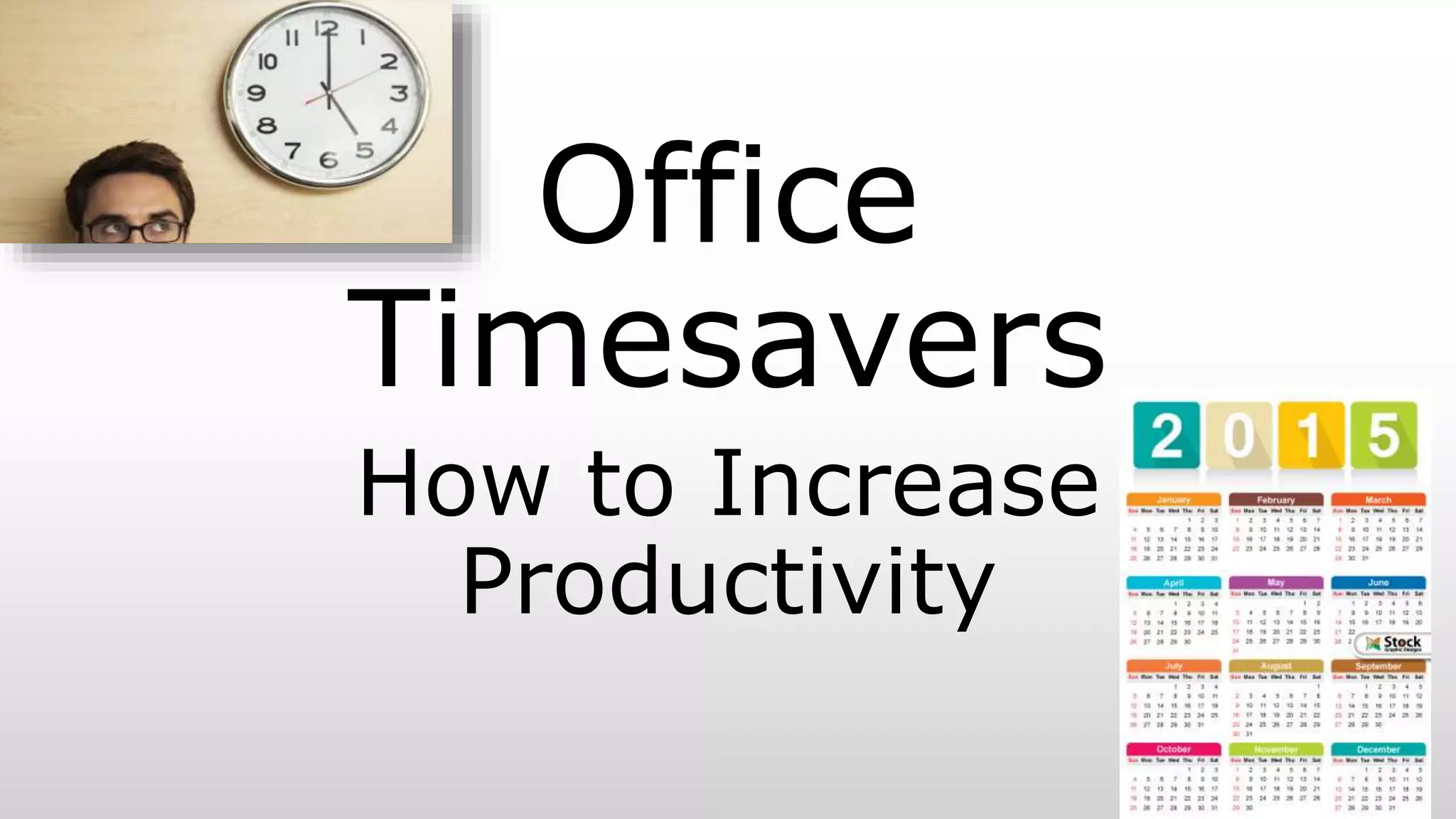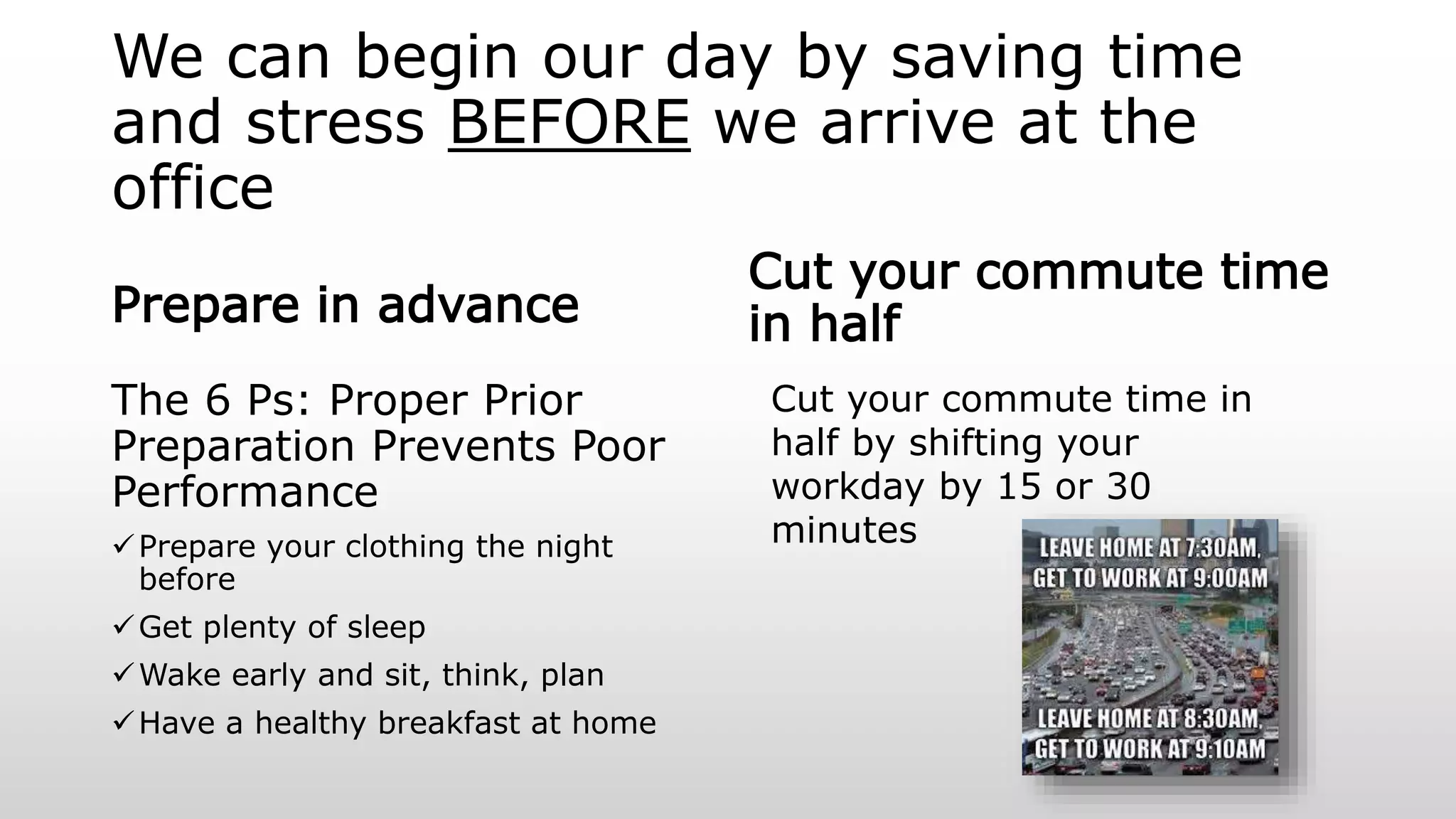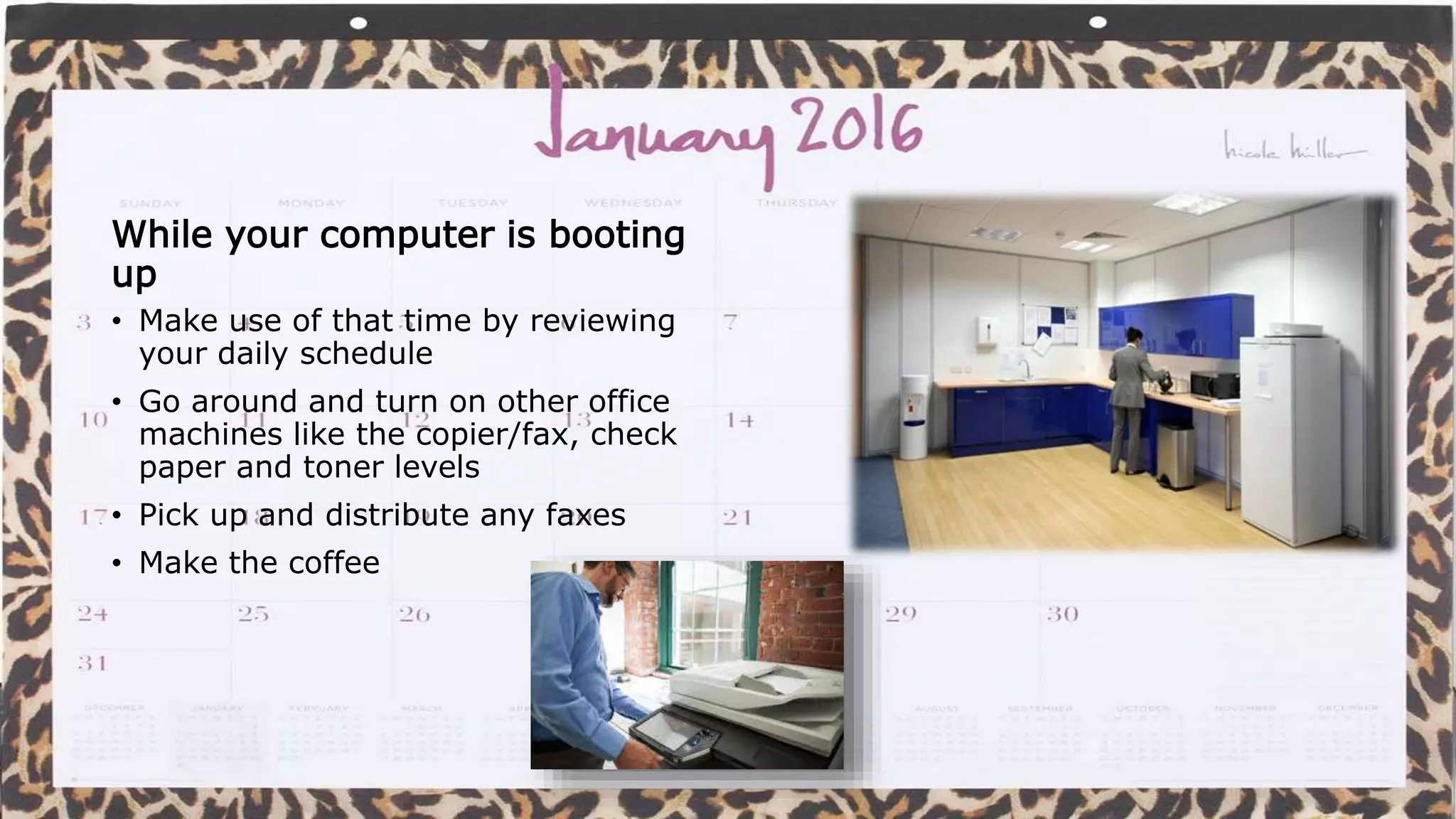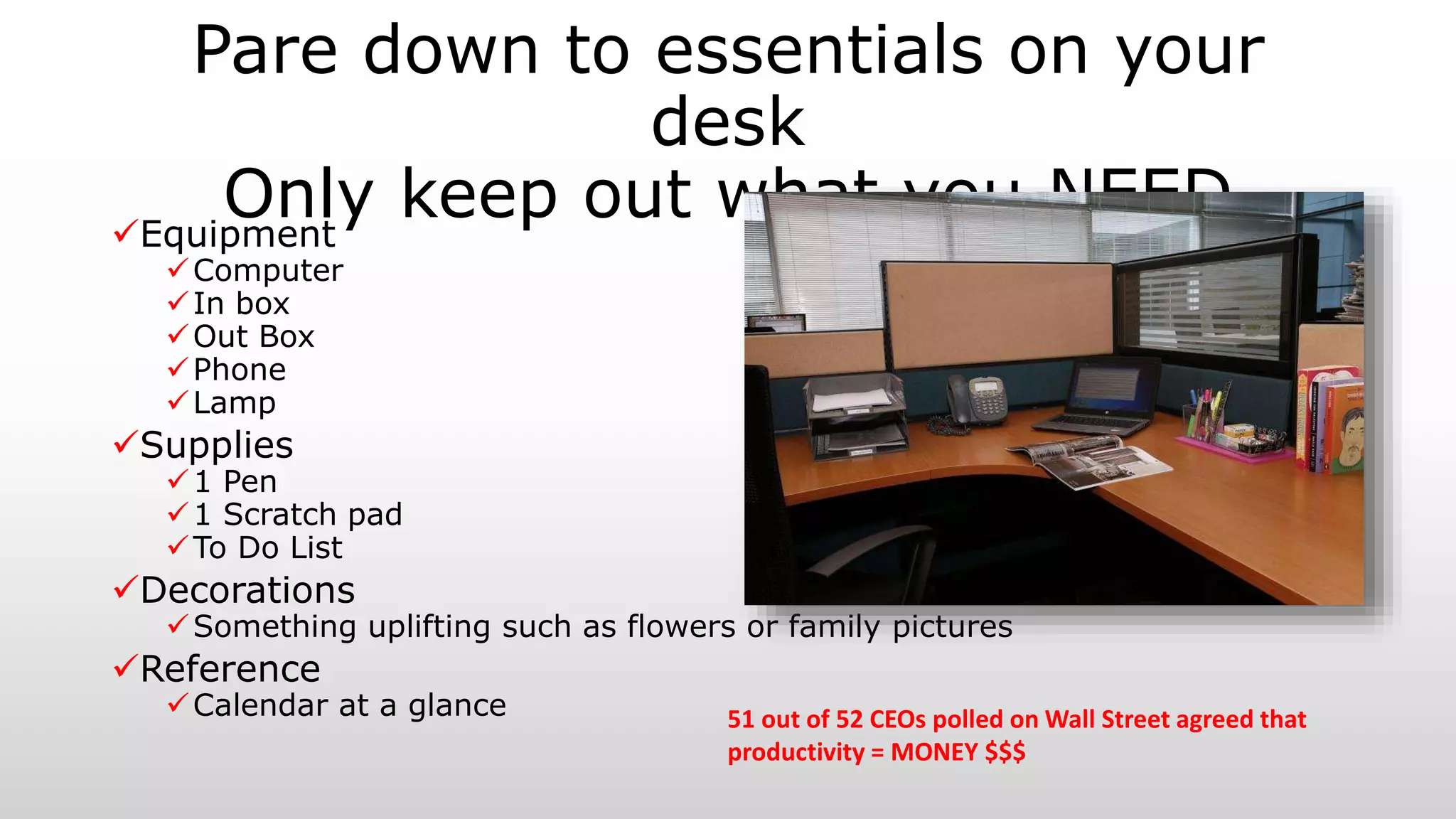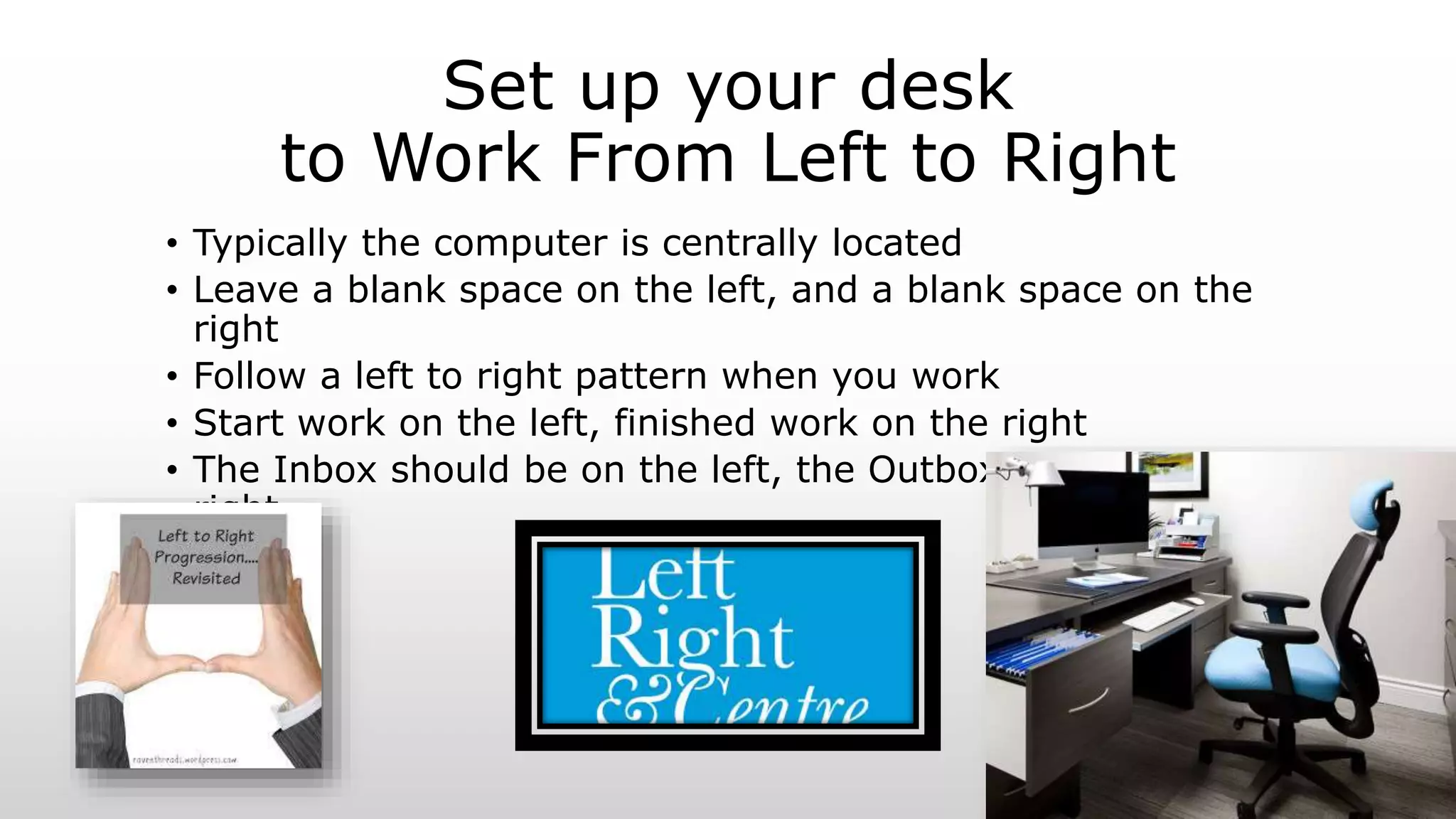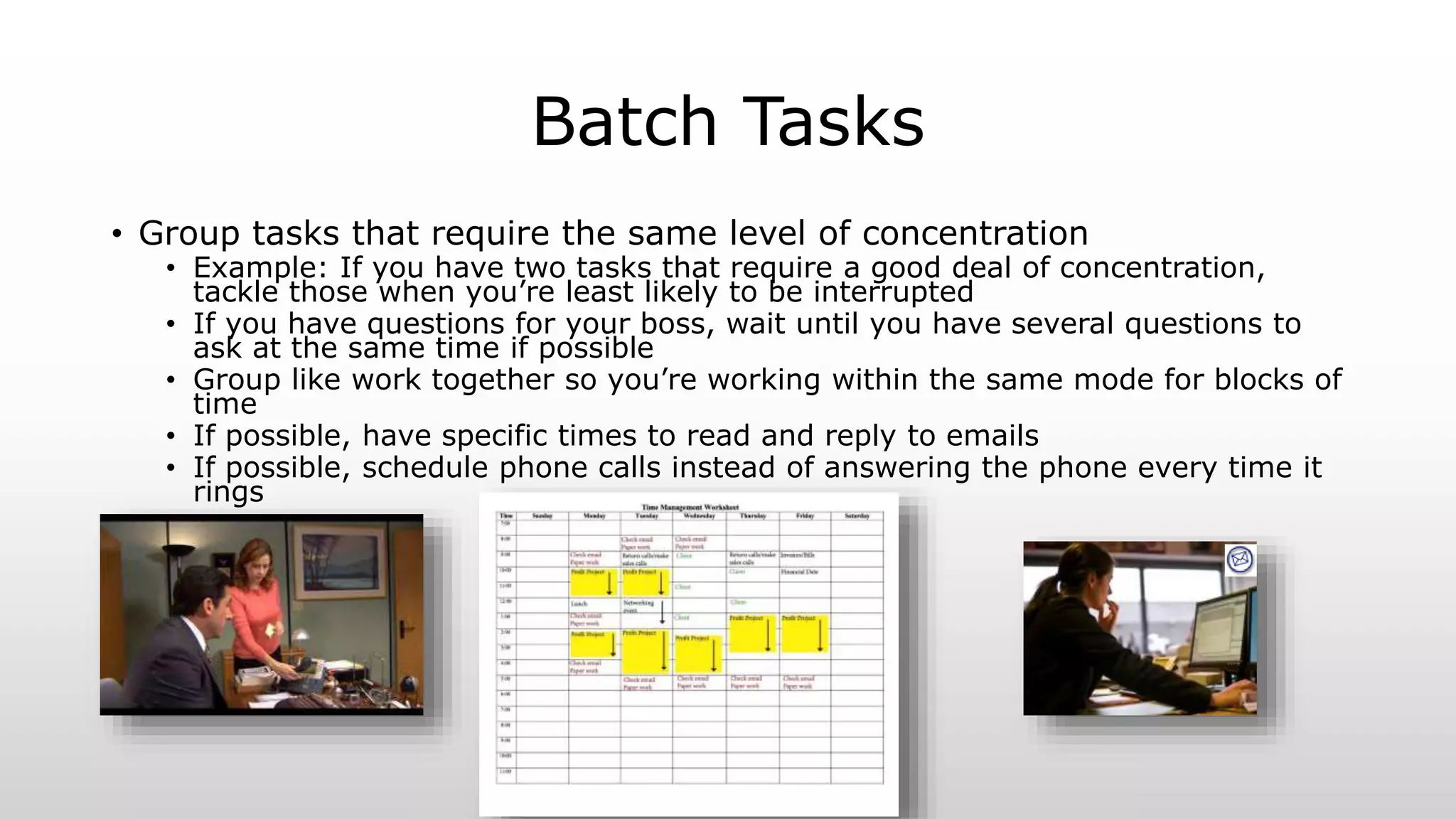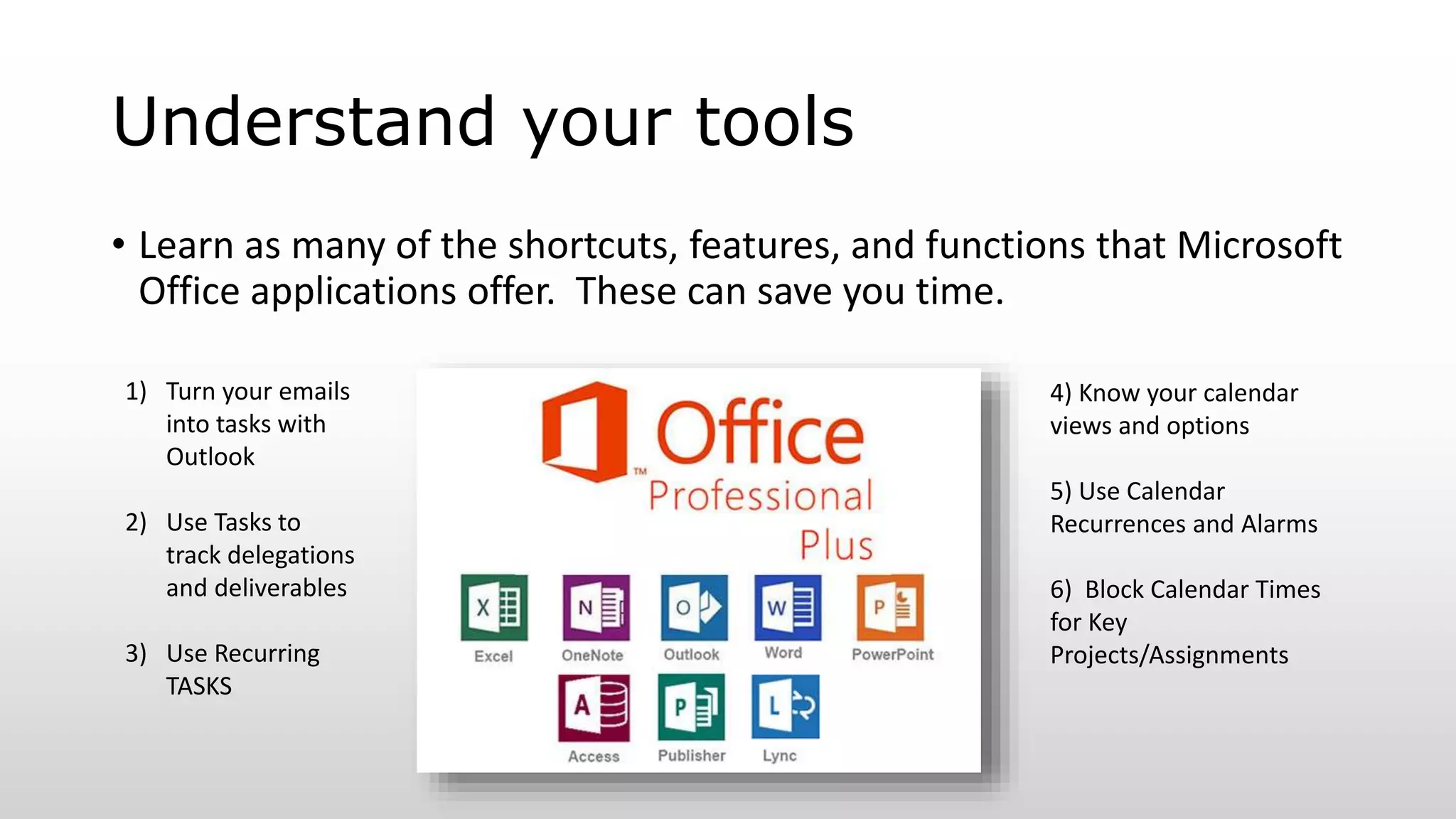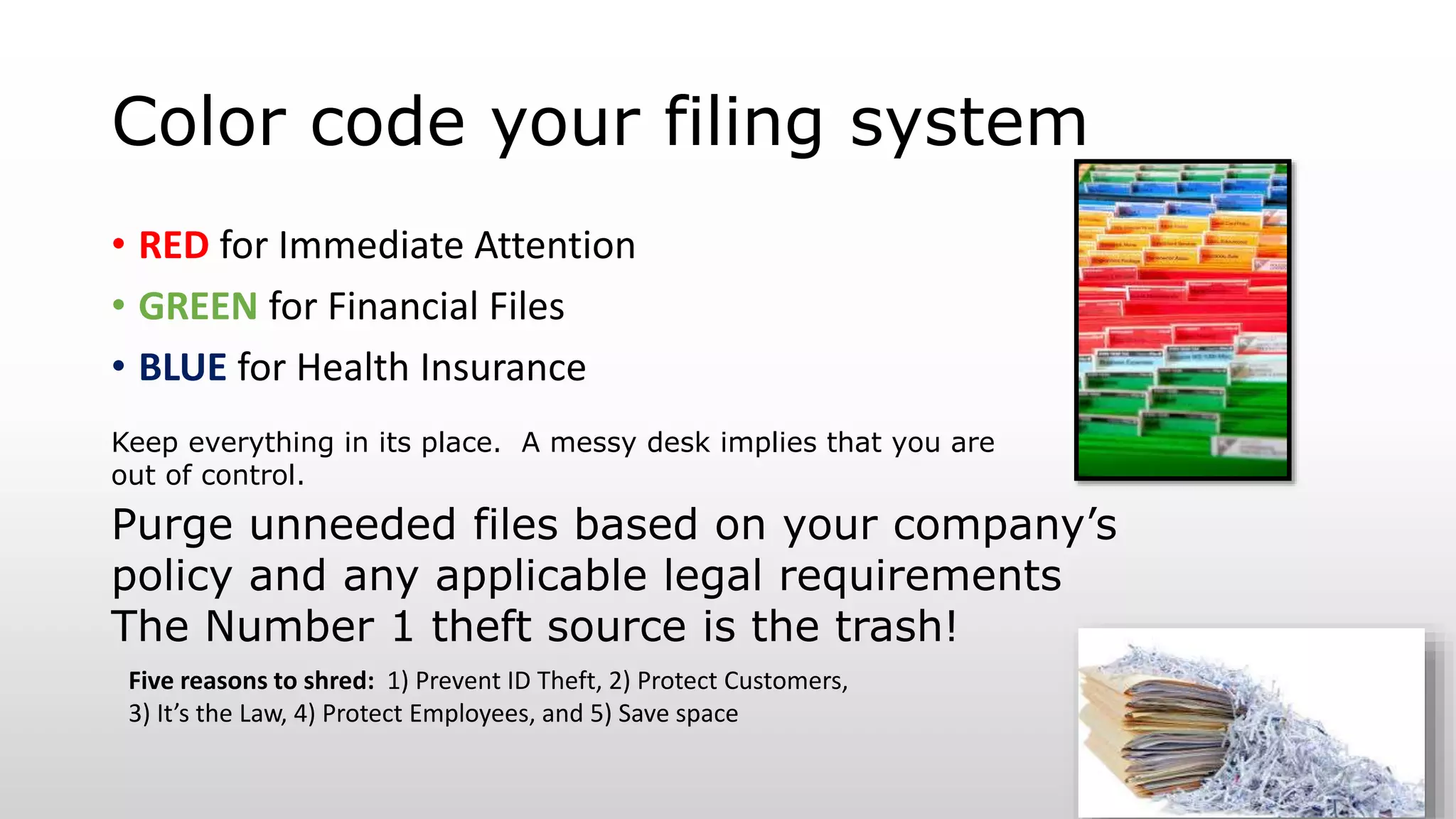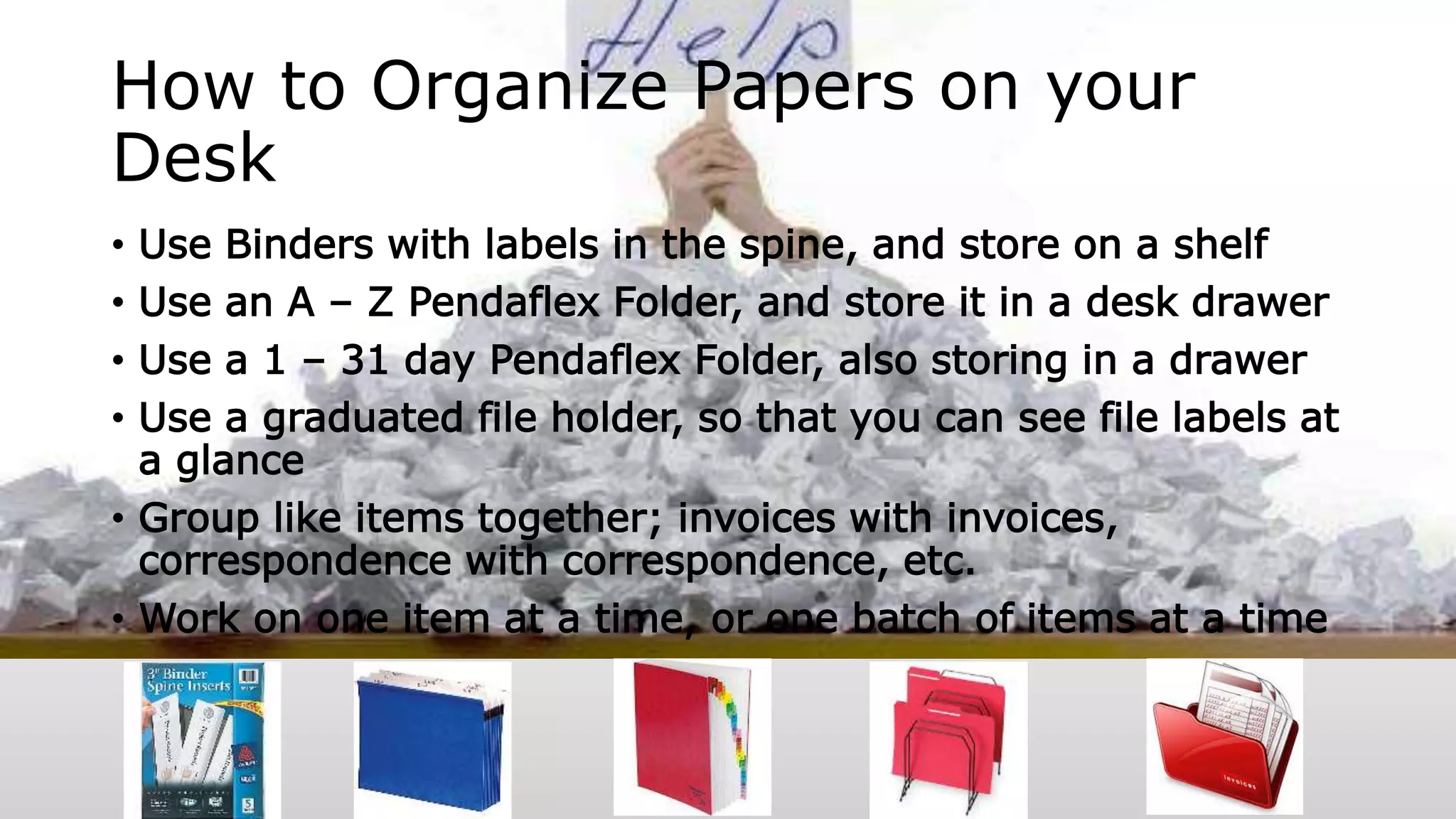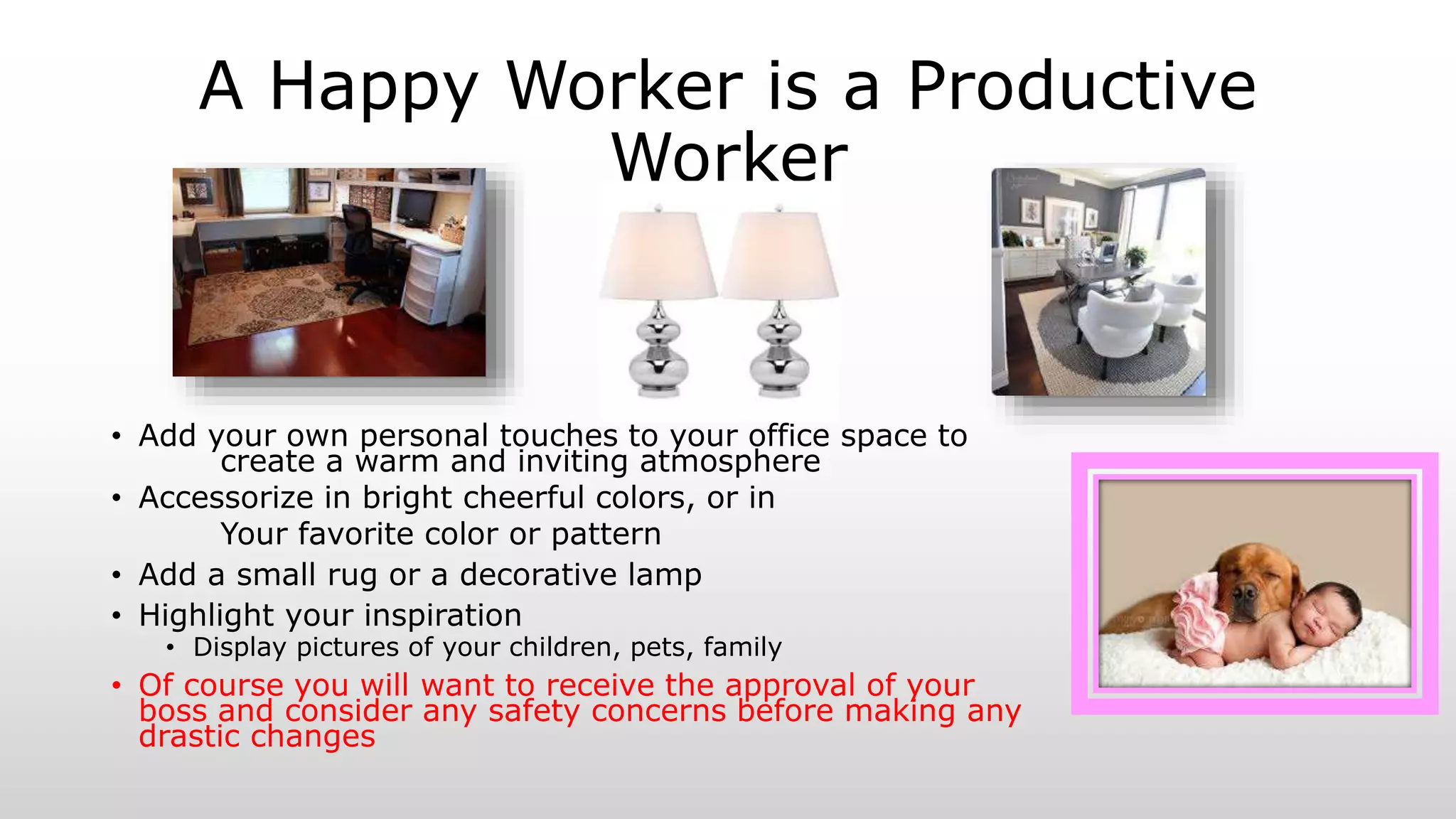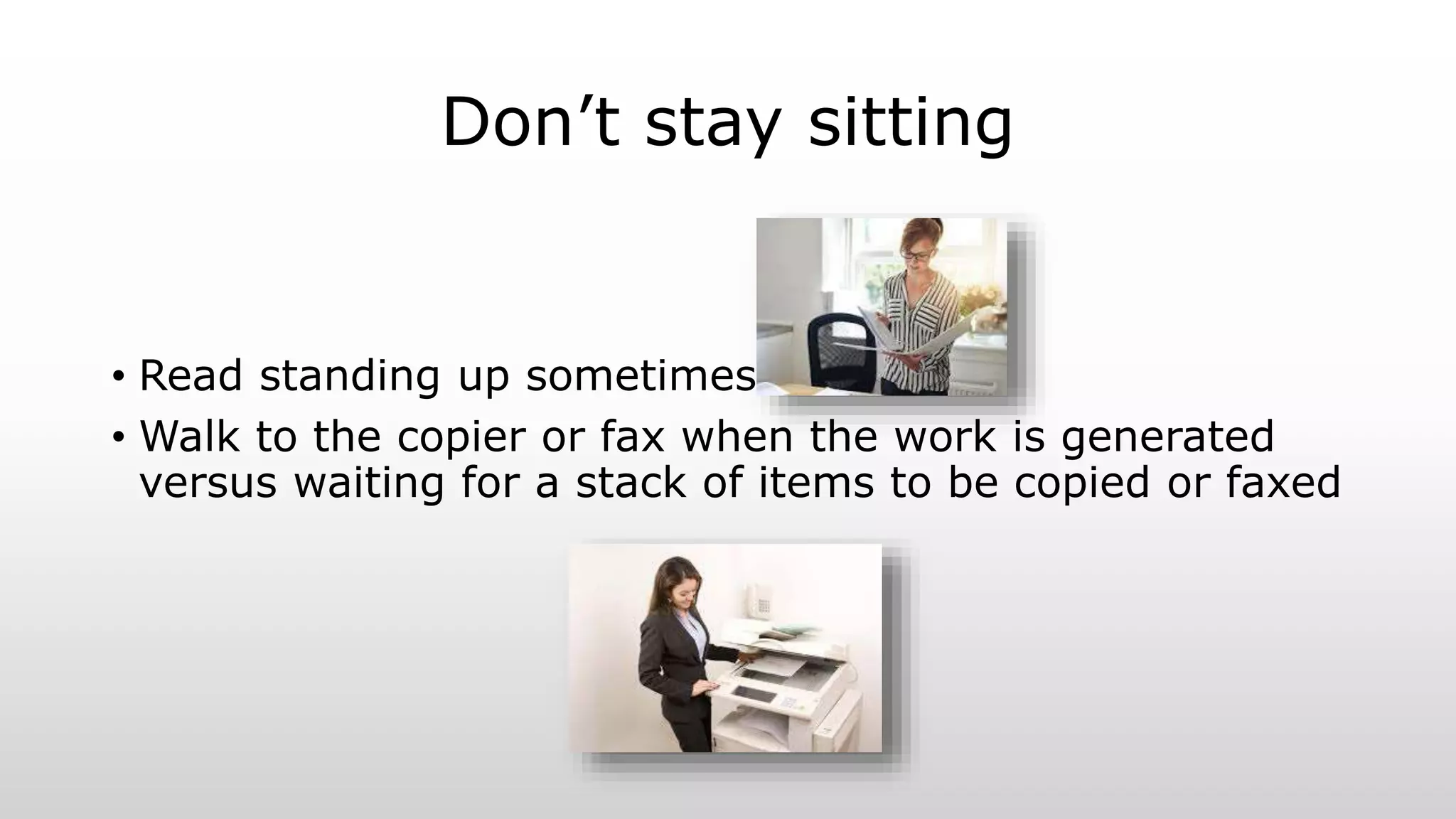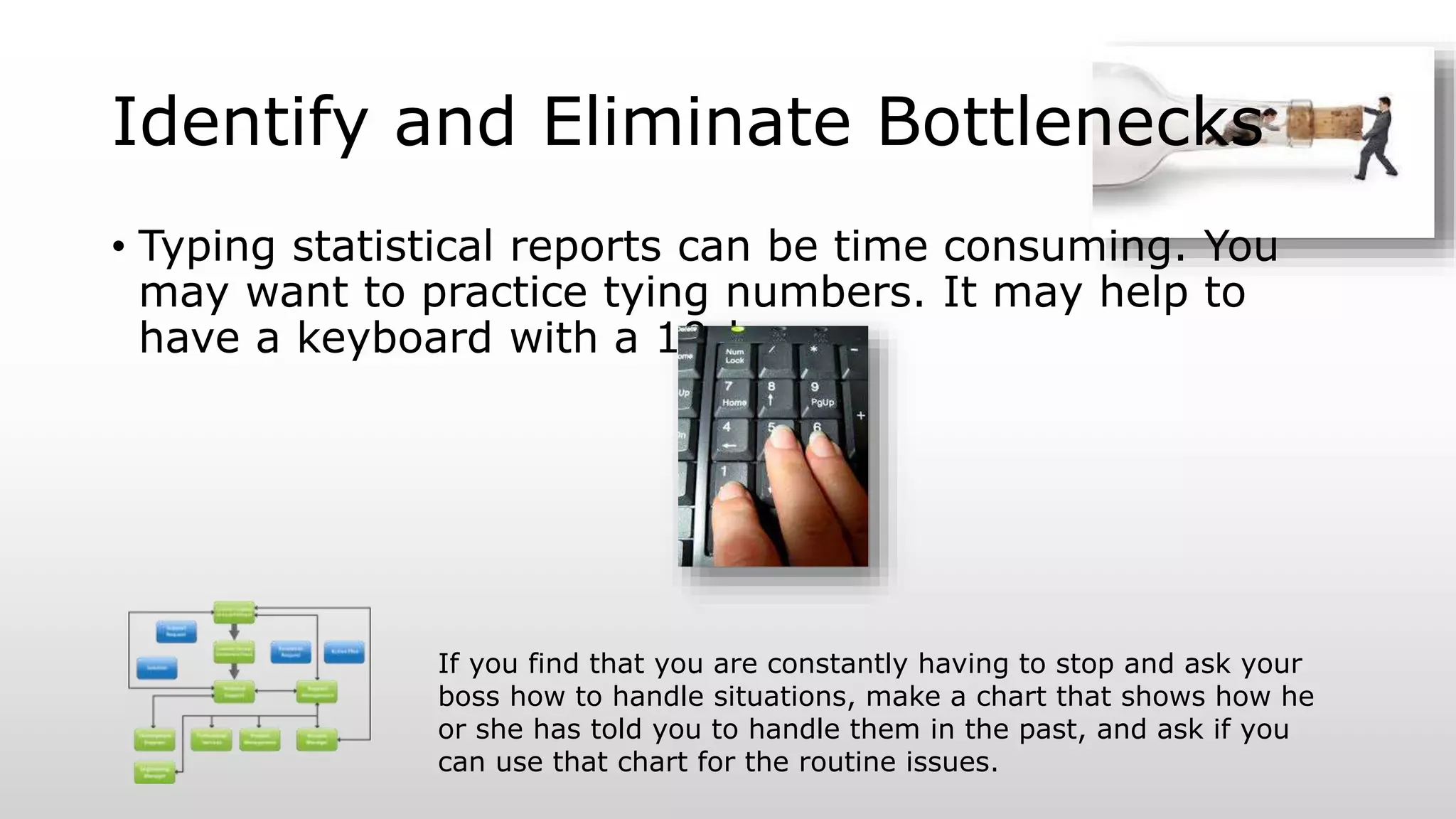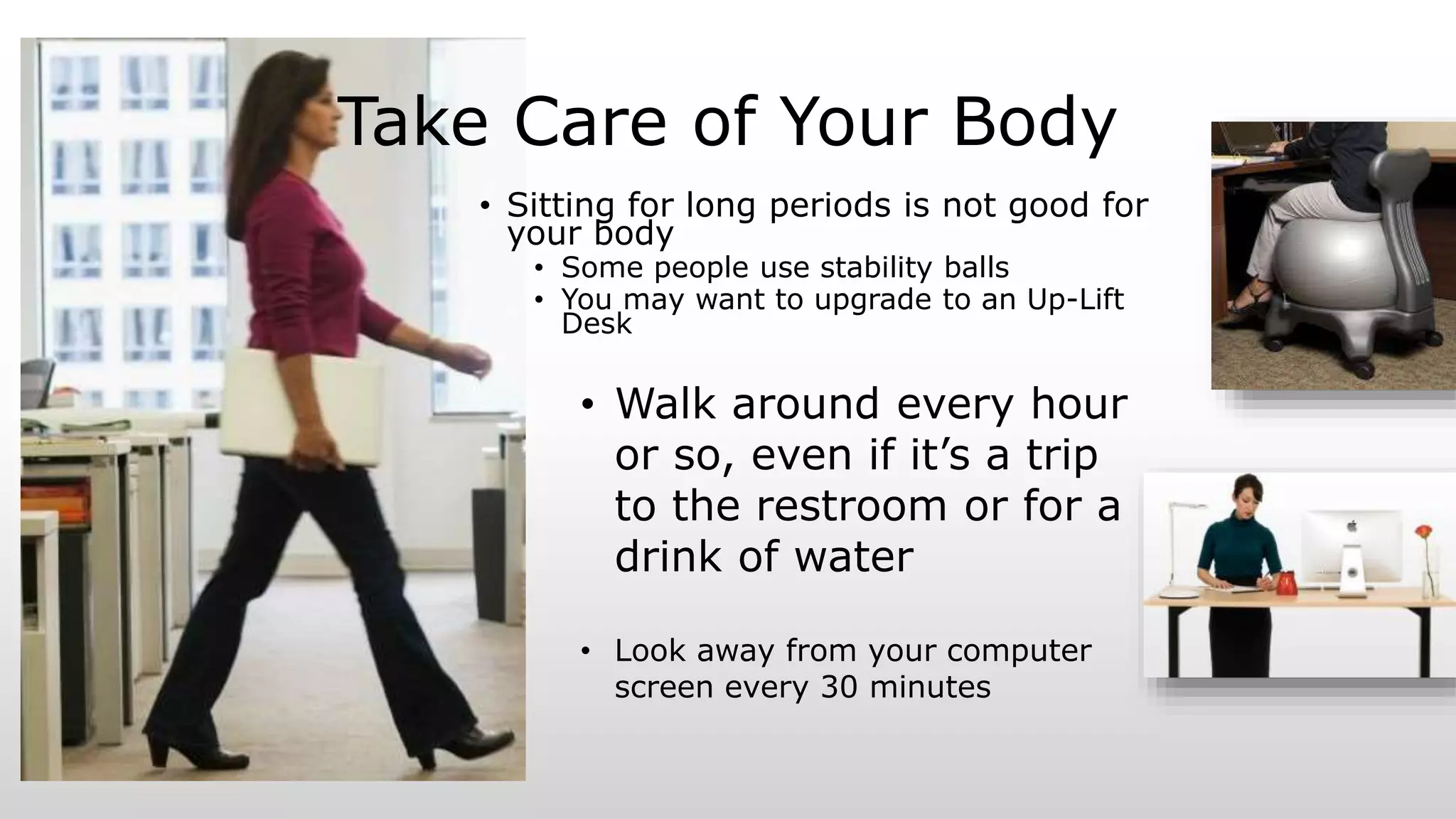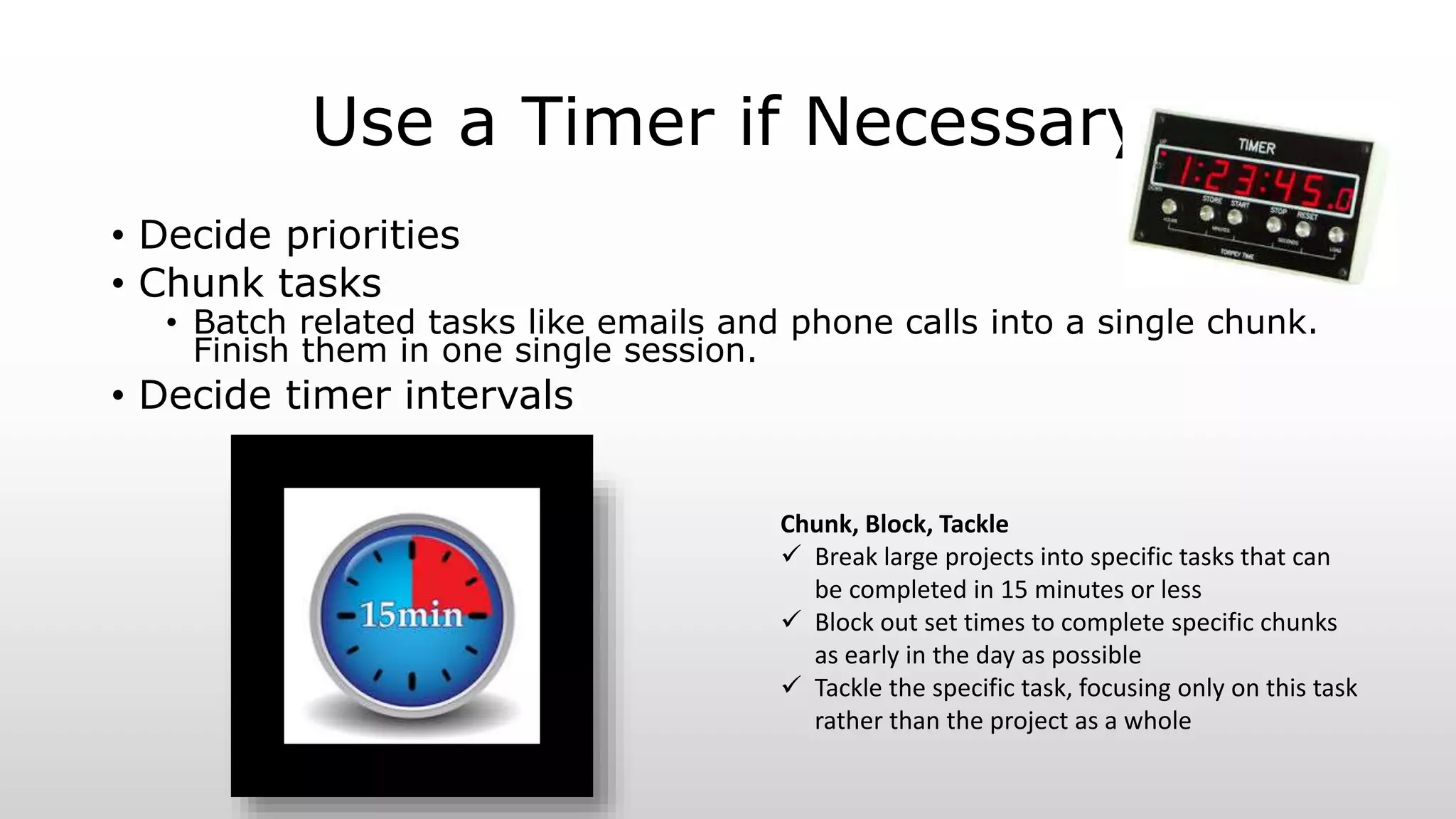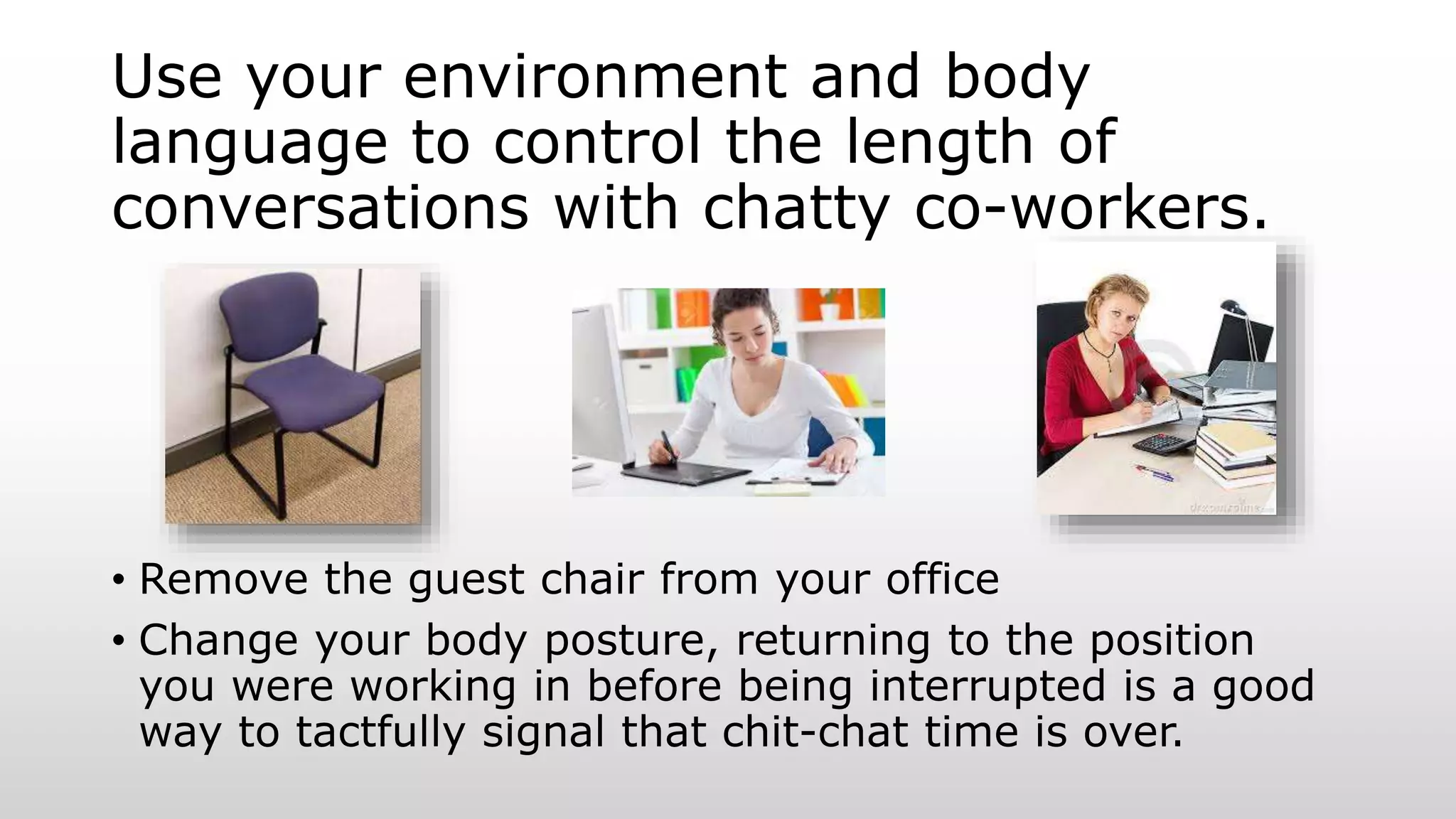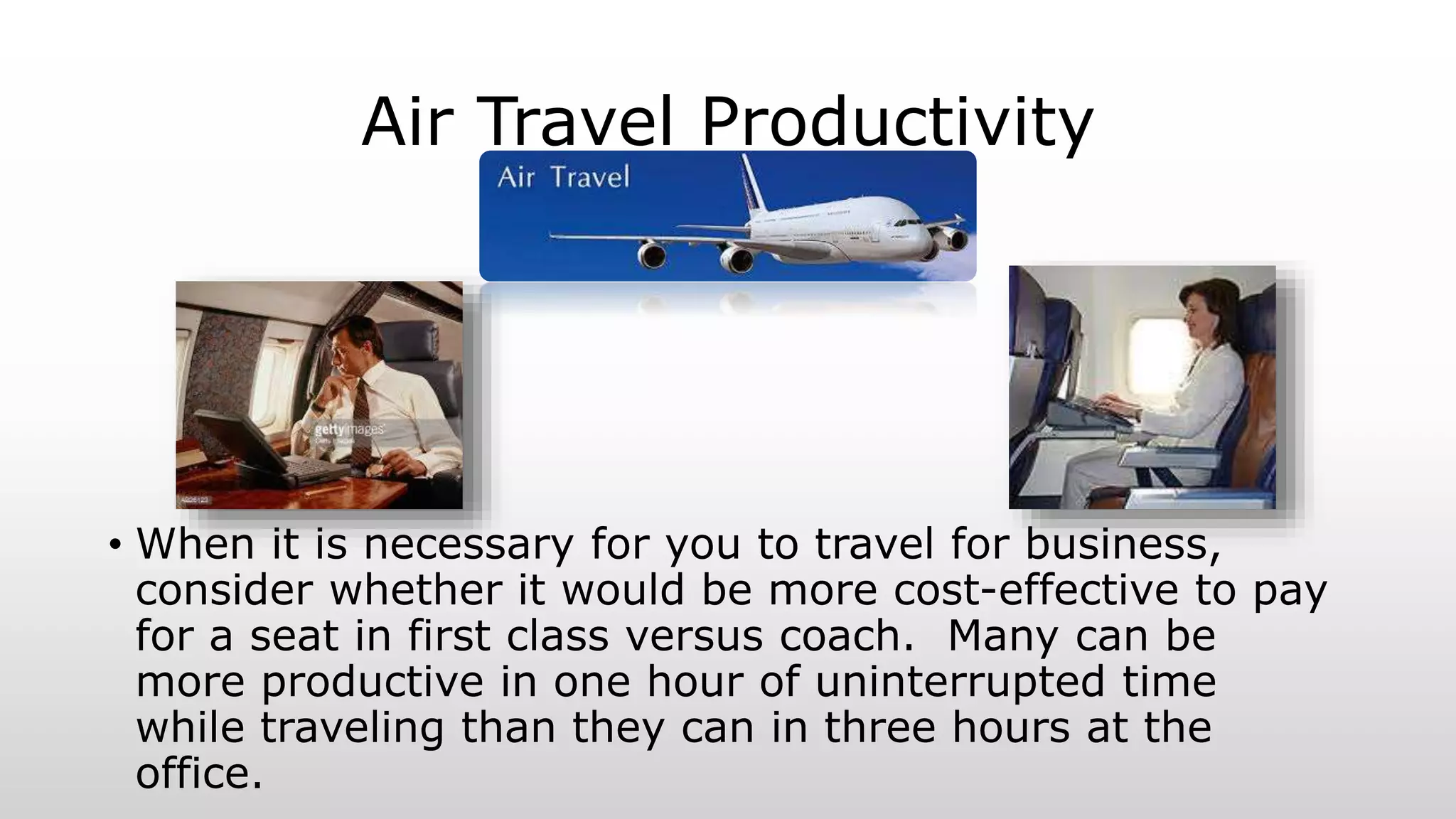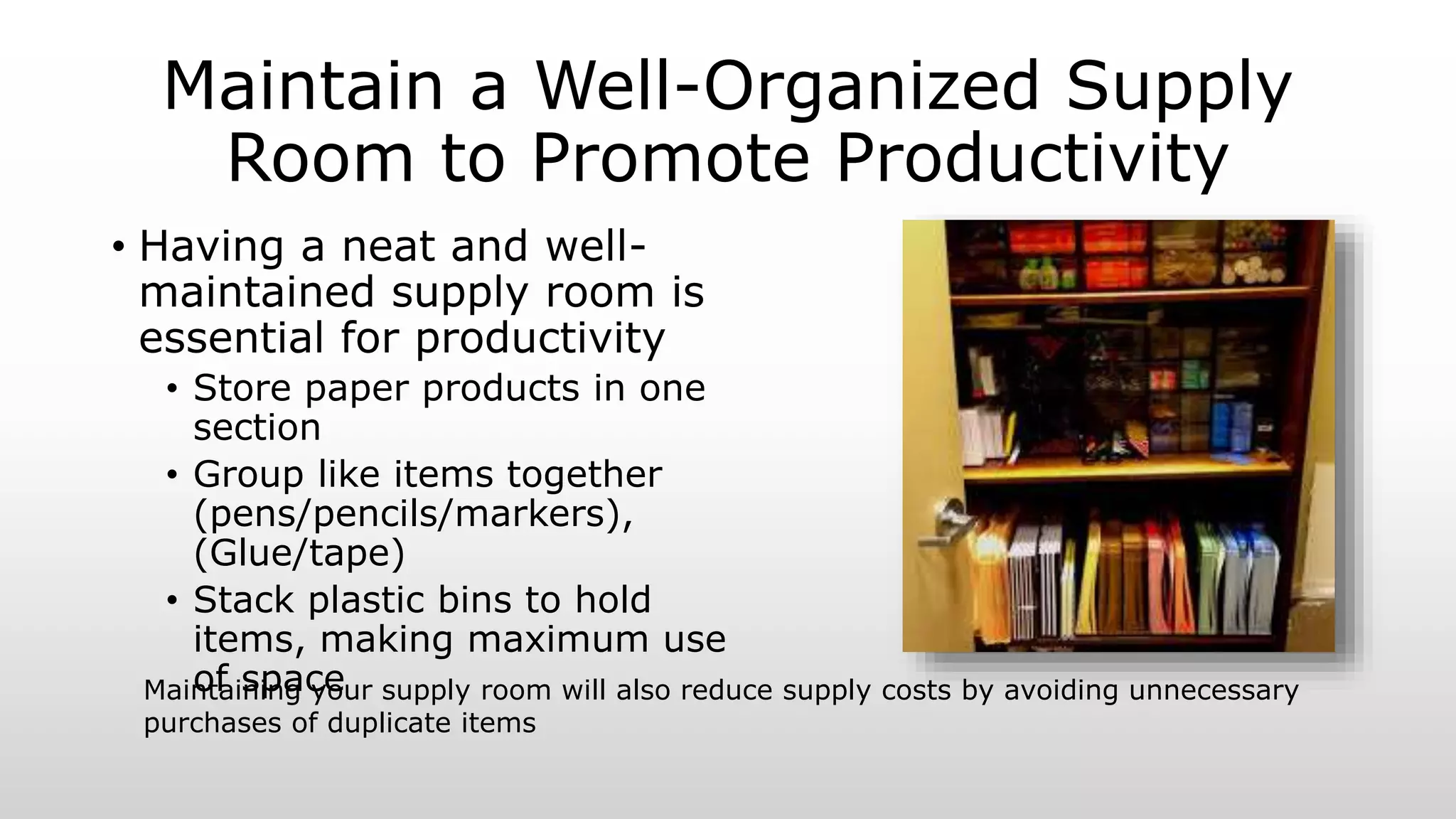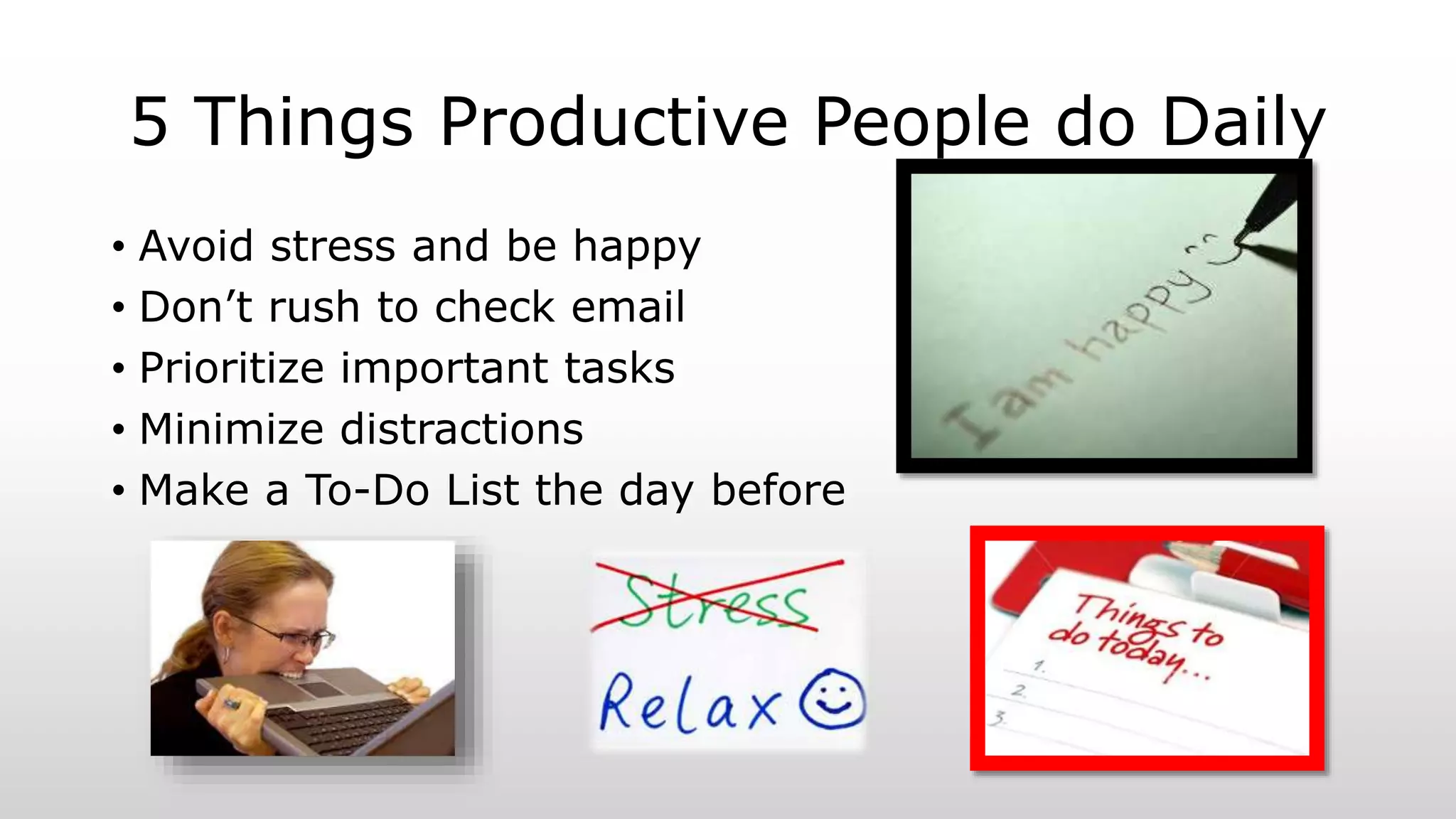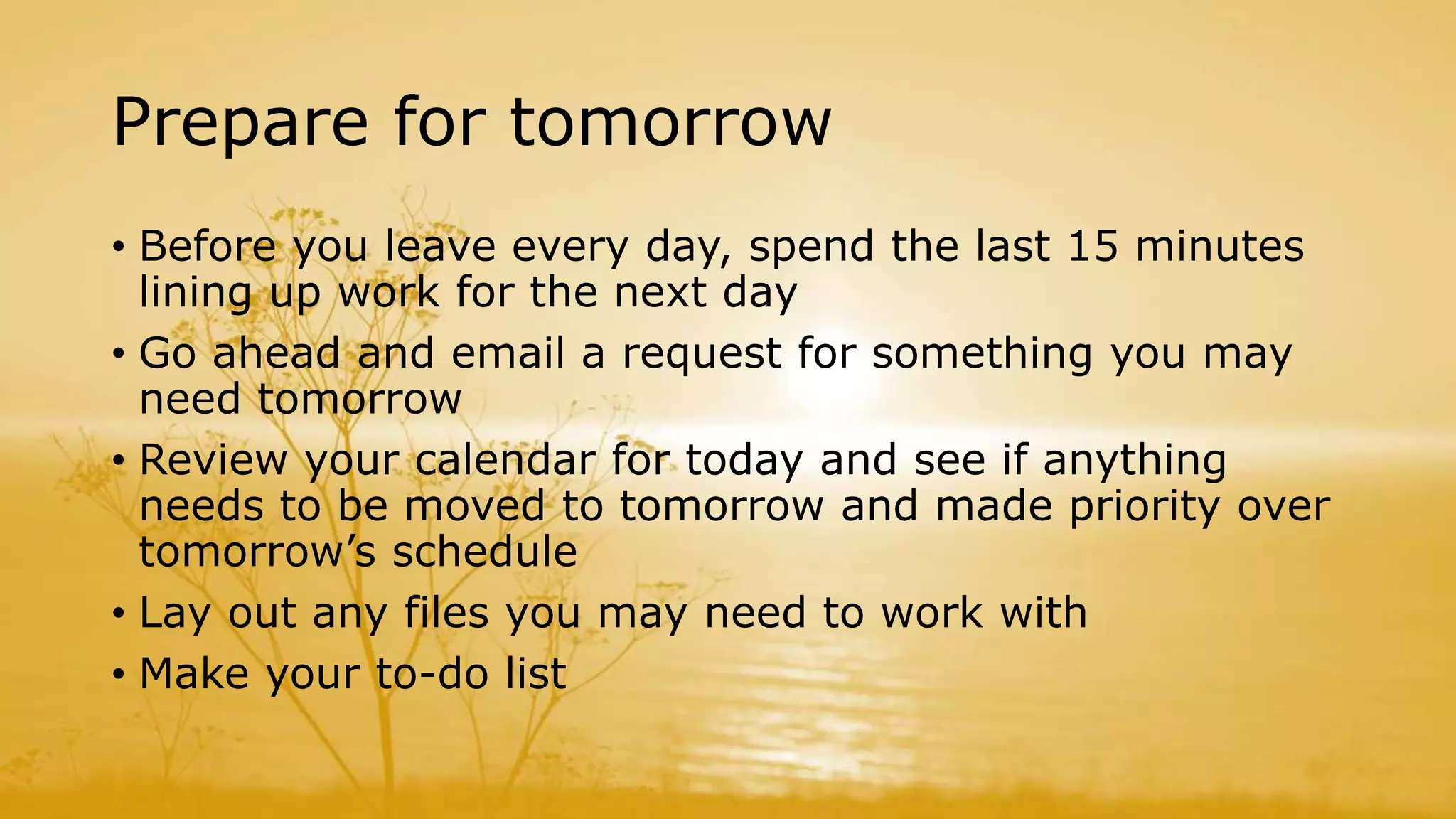This document provides tips for improving office productivity. Some key points include:
1) Prepare in advance by planning your outfit, getting enough sleep, and having a healthy breakfast at home to save time and stress before work.
2) Cut your commute time in half by shifting your workday start time earlier or later to avoid traffic.
3) Pare down what's on your desk to only what you need like a computer, phone, supplies, and inspirational photos.
4) Set up your desk to work from left to right with your inbox on the left and outbox on the right.