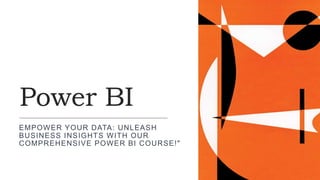
Power BI(Empower Your Data: Unleash Business Insights with Our Comprehensive Power BI Course!"
- 1. Power BI EMPOWER YOUR DATA: UNLEASH BUSINESS INSIGHTS WITH OUR COMPREHENSIVE POWER BI COURSE!"
- 2. What is Power BI Power BI Is A Powerful Business Analytics Tool By Microsoft That Allows You To Visualize Your Data And Share Insights Across Your Organization Or Embed Them In An App Or Website.
- 3. Install Power BI Desktop & GET Sample data Download and install Power BI Desktop: https://www.microsoft.com/en- us/download/details.aspx?id=58494 Sample data (optional): Download the "Retail Analysis Sample" provided by Microsoft: https://learn.microsoft.com/en- us/power-bi/create-reports/sample-datasets
- 4. Load Data into Power BI Open Power BI Desktop. Click on "Get Data" in the Home tab. Choose the appropriate data source. For this example, select "Excel" and locate your sample file.
- 5. Transform and Clean Data 1.In the "Query Editor," you can clean and transform your data. 2.Remove unnecessary columns, handle missing values, or perform any transformations needed 3.Use Power Query Editor (Transform Data) to clean and transform data: • Remove unnecessary columns. • Rename columns for clarity. • Change data types if needed. • Create calculated columns (e.g., total sales).
- 6. Build Relationships If your data has multiple tables, establish relationships between them. Click on "Model" and use the "Manage Relationships" option. •In the "Modeling" view, select "Manage Relationships." •Create a relationship between tables based on shared fields (e.g., product ID). •This enables data analysis across multiple tables.
- 7. Build Visualizations 1.Go back to the "Report" view. 2.Drag and drop fields from your dataset onto the canvas to create visualizations (e.g., bar charts, tables, maps). 3.Choose suitable visualizations: • Sales by product category: Bar chart or pie chart. • Sales trend over time: Line chart. • Top-performing salespeople: Table or stacked bar chart. • Filter and drill down for deeper insights. This Photo by Unknown Author is licensed under CC BY-SA
- 8. Format & Style: •Customize the appearance of visuals: • Change colors, fonts, and sizes. • Add titles, labels, and legends. • Use conditional formatting to highlight key data points.
- 9. Create a Dashboard 1. Click on the "New Dashboard" button on the left side. 2. Go to the "Dashboard" view. 3. Pin visualizations from the report to create an interactive dashboard. 4. Arrange and resize tiles for optimal layout. 5. Add filters and slicers for interactive exploration. This Photo by Unknown Author is licensed under CC BY
- 10. Publish to Power BI Service 1.Save your Power BI file. 2.Click on "Publish" in the Home tab and save it to your Power BI workspace.
- 11. Share and Collaborate 1.Go to the Power BI Service (https://app.powerbi.com/). 2.Find your dataset and dashboard. 3.Share with others, collaborate, and schedule data refresh if needed. 4.Publish your report and dashboard to the Power BI Service (online platform). 5.Share with colleagues for collaborative analysis and decision-making.
- 12. Features Of Power Bi •Calculated measures: Create custom calculations for deeper analysis. •Slicers & filters: Narrow down data focus for specific insights. •Conditional formatting: Highlight important trends and patterns. •Q&A: Ask natural language questions about your data