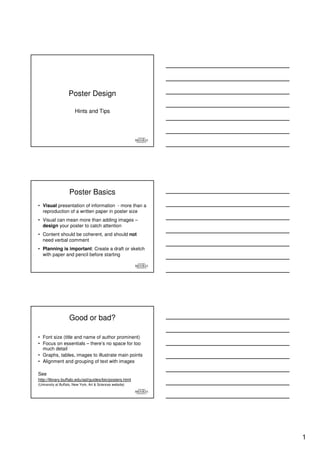
Poster Design Tips
- 1. 1 Poster Design Hints and Tips Poster Basics • Visual presentation of information - more than a reproduction of a written paper in poster size • Visual can mean more than adding images – design your poster to catch attention • Content should be coherent, and should not need verbal comment • Planning is important: Create a draft or sketch with paper and pencil before starting Good or bad? • Font size (title and name of author prominent) • Focus on essentials – there’s no space for too much detail • Graphs, tables, images to illustrate main points • Alignment and grouping of text with images See http://library.buffalo.edu/asl/guides/bio/posters.html (University at Buffalo, New York, Art & Sciences website)
- 2. 2 Available as pdf in the VLE ‘Poster Design’ Resources Poster_guidelines_MediaWorkshop Font sizing (suggestions) Titles: 86pt Subtitles: 50pt Body text: 34pt Contact details:30pt How-to Powerpoint • In PowerPoint, create your poster as a single slide. • Set the page size using File > Page Setup • For an A1 poster: 594mm × 841mm • Specify this before you start in > File > Page Setup (there may be an A1 option. You can also enter the dimensions manually in ‘Page Setup’). – PowerPoint also allows you to add guidelines to help you line up the poster elements. Use View > Grid and Guides... and tick the Display grid on screen box. How-to PowerPoint 2 Positioning text on screen: • Use the drawing toolbar to add text boxes to the screen: Resizing images on screen: • Use ‘sizing handles’ in corners to maintain proportions, or better: right click on image for ‘Format picture’
- 3. 3 Paper sizes A1 paper - 841 x 594mm 33 1/8 x 23 3/8 ins (double A3size) A2 paper - 420 x 594mm 23 3/8 x 16 ½ins A3 paper - 420 x 297mm 16 ½ x 11 ¾ ins (double A4size) A4 paper - 210 x 297mm 11 ¾ x 8 ¼ ins A5 paper - 148 x 210mm 8 ¼ x 5 7/8 ins (half A4size) A6 paper - 105 x 148mm 5 7/8 x 4 1/8 ins (half A5size) Images Resolution: important for print (150 – 300 dpi) Images downloaded from the web: Copyright issues, but also often low resolution (75 – 96 dpi) Free image editing software: Paint.NET http://www.dotpdn.com/downloads/pdn.html Sourcing Images for printing Still images: Finding and using digital media http://www.jiscdigitalmedia.ac.uk/stillimages/docs/c ategory/finding-and-using-digital-media Flickr – creative commons licence http://www.flickr.com/ Opportunity to explore other people’s poster: Poster sessions group on Flickr http://www.flickr.com/groups/368476@N21/pool/
- 4. 4 Printing at Brookes Getting started with printing at Brookes https://www2.brookes.ac.uk/services/cs/docs/getting_started/Printing.pdf Printing Charges: http://www.brookes.ac.uk/services/cs/useful_info/printing_charges.html Save as PDF before printing Save as pdf before printing (only sometimes necessary, for example file size problems): Now possible with Office 2007 without additional software Free software: PDFcreator http://www.pdfforge.org/pdfcreator Expert advise Don’t forget: your main concern is the content. However (last ressort): You can get expert (and friendly) advise regarding design and print issues at the Graphics Workshop, Gipsy Lane Campus: http://www.brookes.ac.uk/graphics/