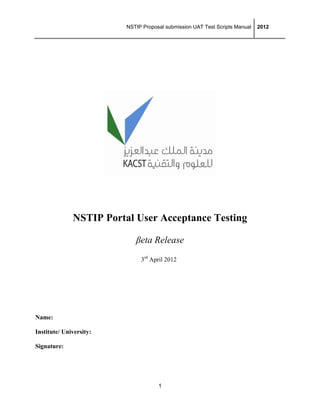
Nstip Portal User acceptance Testting 2013
- 1. NSTIP Proposal submission UAT Test Scripts Manual 2012 1 NSTIP Portal User Acceptance Testing βeta Release 3rd April 2012 Name: Institute/ University: Signature:
- 2. NSTIP Proposal submission UAT Test Scripts Manual 2012 2 Contents 1. Introduction to NSTIP Portal..................................................................................................3 2. About Beta Release...............................................................................................................4 3. Test Scripts............................................................................................................................5 3.1. Registration...................................................................................................................................5 3.2. Login.............................................................................................................................................7 3.3. Update Profile .............................................................................................................................9 3.4. Create a new proposal.................................................................................................................14 3.5. Submit a new proposal................................................................................................................18
- 3. NSTIP Proposal submission UAT Test Scripts Manual 2012 3 1. Introduction to NSTIP Portal The National Science, Technology, and Innovation Plan (NSTIP) portal provides the platform for researchers to submit their research proposals in the fields specified by the NSTIP in Saudi Arabia. It provides a common platform for researchers, STUs, and KACST to collaborate and contribute in the development of research according to the country’s National STI plan. To submit new proposal, a researcher or Principle Investigator (PI) needs to register on KACST’s portal as well as in the Saudi Researcher database. Once registered, researchers can login on to the NSTIP portal to submit and administrate new research proposals. A submitted proposal first goes for a formal review by the researcher’s STU. The STU reviewer also needs to register on to the NSTIP portal to access all proposals requiring review. STU reviewers can accept, reject, or comment on proposals by researches. Once a proposal is “Accepted”, the proposal it is sent to KACST for further review and approval. In KACST, the NSTIP team (NSTIP Reviewers and the NSTIP Secretary) reviews the proposals and sends it for a technical review by the AAAS. If any changes are required, the NSTIP Secretary notifies the STU about the required changes. All communications between KACST and the researcher or PI is done through the relevant university’s STU on the same portal. Technical reviewers assess the technical aspects of the research proposal. Based on their assessment, scores and recommendations are given to the proposal. The outcome of the technical review is communicated to KACST’s NSTIP Secretary for further action. Proposals recommended by the technical assessment are sent to a preparatory committee for review and validation before sending to Supervisory Committee for final approval. Proposals approved by Supervisory Committee are sent to Ministry of Finance for funding. In addition to the submission and review of proposals, the NSTIP portal will also provide researchers with other functionalities such as KACST NSTIP policies, submission tips, proposal submission deadline information, frequently asked questions (FAQs), and technical tips from the experts.
- 4. NSTIP Proposal submission UAT Test Scripts Manual 2012 4 2. About Beta Release A Beta release is not the final version. It is meant as a collaborative platform to allow users to participate in the development of the portal: To provide suggestions and recommendations, and to allow for the testing of the operation of the various stages of the workflow. Changes and minor errors are expected. A Beta release is useful for demonstrations and previews within an organization and to prospective customers. • Beta release versions are targeted at a limited control group of users for testing purpose. • Beta releases allow customers to suggest additional features they think should be available in the final version. • Users will be trained for testing the system and formal training manual will only be available in the final version.
- 5. 3. Tes 3. St br St Ex pr st Script 1.Registra tep-1 Type rowser and tep-2 Click xpected re resent in fig ts ation the link ( click on Lo on “Registe esult: Syst ure-2 below NSTIP Pro http://taisirs ogin. Figure er” link pres tem should w. oposal submi 5 sit.kacst.ed e 1 :Login Pag sent in NST d redirect to ssion UAT Te du.sa:7028/ ge TIP page. o NSTIPUs est Scripts Ma NSTIPWCP serRegistra anual 2012 Portal) into ation scree o the en as
- 6. Ex St Na an - E St cli St Ge xpected Resu YES tep-3 Enter ame - Arab nd Initials) a English). tep-4 Enter ck on “Reg tep-5 Syste enerated P Fig ult Met N NO r valid data ic, First Na as well as th r letters as d gister” butto em should assword is NSTIP Pro gure 2 :NSTIP Note in the requ me - Englis he optional displayed in on. notify to mailed to r oposal submi 6 UserRegistrat uired manda sh, Last Na fields (Fat n the image o research registered r ssion UAT Te tion_Screen atory fields me - Arabic her’s Name e in the inpu er on suc researcher’ est Scripts Ma (E-mail add c, Last Nam e - Arabic, F ut field prov ccessful re s e-mail id. anual 2012 dress, First me - English Father’s Na vided and t egistration t h, ame hen and
- 7. NSTIP Proposal submission UAT Test Scripts Manual 2012 7 Expected Result: The system will display “Registration done successfully”. Password should be sent to the registered e-mail address (figure 3, below). Figure 3 :REGISTRATION_SUCESS_SCREEN Expected Result Met Note YES NO 3.2.Login Step-1- Type the url link (http://taisirsit.kacst.edu.sa:7028/NSTIPWCPortal) in browser and click on the Login link. Step-2 Provide registered E-mail id, password (welcome123).
- 8. NSTIP Proposal submission UAT Test Scripts Manual 2012 8 Figure 4: Login Screen Step-3 Enter letters as displayed in the image in the input field provided then click on “Login” button. Step-4 On successful authentication, the system will take you to the “My Applications” page. Expected Result: The system should redirect to “My Applications” page as shown in fig-5.
- 9. Ex 3.3 Ste sho xpected Resu YES 3. Update ep-1 Click own in Figu Fig ult Met N NO e Profile on “Subm ure-6 and sy NSTIP Pro gure 5 :My_Ap Note it Applicati ystem will r oposal submi 9 plication Scre on” link pr redirect you ssion UAT Te een resent on “ u to the upd est Scripts Ma “My Applic date profile anual 2012 cation” pag page. e as
- 10. Ste Eng Nat Ste Ex per Is Ste p-2 Update glish, Grand tionality, an ep-3 Click o pected Re figure 6 be expected res YES ep-4 Click o F e any perso dfather’s Na d NI/IQMA on “Update” sult: Syst elow. sult met? N NO on contact NSTIP Pro Figure 6:PROF onal details ame - Arab Number an ” button. em should Note details tab oposal submi 10 FILE_UPDATE fields (Fath bic, Grandfa nd Expiratio display: “U b. ssion UAT Te E_SCREEN her’s Name ather’s Nam on Date). User details est Scripts Ma e - Arabic, F me - English updated s anual 2012 Father’s Na h, Date of B uccessfully ame - Birth, y”, as
- 11. Ste line S Ex se in ep-5 Updat e2, city, pos Step-6 Clic xpected Re lect your p Saudi Rese te any con stcode, stat F ck on the up esult: The rofile from earcher Da NSTIP Pro ntact detail te and coun Figure 7: CONT pdate butto system sh Saudi Res tabase). oposal submi 11 l field (Pho ntry) inform TACT UPDATE on, as per fi hould redire earcher da ssion UAT Te one, Mobil ation and p E SCREEN gure 7 abo ect you to atabase (if y est Scripts Ma e, Address press “Upda ove. a screen you are alr anual 2012 sline1, Add ate”. where you eady regist dress can tsred
- 12. Ex S Databas S and click S Ex ca xpected Resu YES Step-7 Prov se) and clic Step-8 If an k on “Selec Step-9 Else xpected Re n be create ult Met N NO vide the em k on “Searc y record is ct SRDB Pro Click on th esult: The s ed. NSTIP Pro Figure 8:Se Note mail address ch”. displayed ofile”. he “Create S system will oposal submi 12 lect_SRDB_S s (which is in the sear SRDB Prof redirect yo ssion UAT Te CREEN used to reg rch result ta file” button. ou to a scre est Scripts Ma gister in Sa able then se een where anual 2012 audi Resear elect the re research p rcher ecord rofile
- 13. Ex St St St St “S St St xpected Resu YES tep 1: Select tep 2: Select tep 3: Provid tep 4: Selec ub field of in tep 5: Select tep 6: Select ult Met N NO t Institute or t “University de input on “ ct “Field of I nterest” field t “Sub field o t updated CV NSTIP Pro Figure 9:Cre Note Select Univ ”, “College”, “Specializatio nterest”, bas is automatic of interest” fi V for upload oposal submi 13 eate_SRDB_S versity based scientific de on” field. sed on sele cally populat ield from dro d. ssion UAT Te SCREEN d on researc egree” from ection of Fie ted. op down. est Scripts Ma cher belongs dropdown m ld of Interes anual 2012 s to. menu. st, corresponnding
- 14. St 3. St St St be tep 7: Click o 4. Create tep-1 Click tep 11: Syste tep 2 Click elow). on “Register a new pro on the “NS Fi em redirect k on the “N NSTIP Pro r” button as s oposal STIP” link on igure 11 :MY_ to “My_Appl ew Propos oposal submi 14 shown in ab n the “My A _APPLICATION lication_Scre sal” link on ssion UAT Te bove figure Applications N_SCREEN een” as show the “My P est Scripts Ma s” page (figu wn fig-9. Proposals” p anual 2012 ure 9 below page (figur w). re 12
- 15. S “T S T St S b S S p S Step-4 Sel Technology Step-5 Ente Title - Arabic tep-6 Selec Step-7 The udget tab d Step-8 Prov Step-9 If su rovide the Step-10 Cli ect from y”, “Track”, er the pro c” fields. ct the “Proje “Proposed details are i vide keywor ubmitted p institutes’ n ck on the “S NSTIP Pro Figure 9 :MY_ the dropd and “Sub-t oposal title ect Type” fi d Total Bud nputted. rds (comma proposal is names. Oth Save” butto oposal submi 15 _PROPOSAL_ down men rack”. in the “Pro ield from th dget” will b a separated funded by herwise sel on. ssion UAT Te _SCREEN us the co oposal Tile e dropdown be provided d). y other ins ect “NO”. est Scripts Ma ontent req - English” n menu. d by the sy stitutes, sel anual 2012 quested in ” and “Prop ystem once lect “Yes”, the posal e the and
- 16. S St Ar St th S Step-11 Cl tep-12: En rabic”, and tep-13: Ad e “+” button Step-14: Pro Fig lick on “Sum nter the req ”Introducti d “Project n. ovide releva NSTIP Pro gure 10 :PROP mmary” tab quired info ion” fields. Objectives” ant informa oposal submi 16 POSAL_DETA b. rmation in ” informatio ation in the ssion UAT Te AIL_SCREEN the “Summ on in the de “Literature est Scripts Ma mary Engli esignated f Review” fie anual 2012 ish”, “Summ field by clic eld. mary cking
- 17. S S S S S S in Ex Pro Step 15: Cl Step 16: Cl Step17: Clic Step 18: Pro Step 19: Cli Step 20: Se n the “Save xpected Re oposals” pa F ick on “Sav ick on “Log ck on Sign- ovide e-ma ck on “NST elect the “M d Proposal esult: The age of the “ NSTIP Pro Figure 11 : OT ve” button. gout” button In link . il ID and pa TIP” link on y Proposal s” section. system sho “Saved Pro oposal submi 17 THER_DETAIL n, system sh assword: (w “My Applic s” page. T ould display posals” sec ssion UAT Te _SCREEN hould log o welcome123 cation” page The saved p y the saved ction as sho est Scripts Ma out. 3). e. proposal sh d proposal own in figur anual 2012 ould be loc title in your re 13 below cated r “My w.
- 18. NSTIP Proposal submission UAT Test Scripts Manual 2012 18 Figure 12 :MY_PROPOSAL_SCREEN Expected Result Met Note YES NO 3.5. Submit a new proposal. Step-1 Click on the “New Proposals” tab as displayed in Figure 15. Step-2 Select content from the dropdown menus in the “Technology”, “Track”, and “Sub-Track” fields. Step-3 Enter the “Proposal Tile - English” and “Proposal Title – Arabic” in the designated fields. Step-4 Select the “Project Type” from the dropdown menu. Step-5 The “Proposed Total Budget” is automatically generated, while the “Estimated Duration” information needs to be selected from the drop-down menu. Step-6 Provide keywords (comma separated).
- 19. NSTIP Proposal submission UAT Test Scripts Manual 2012 19 Step-7 If the submitted proposal is funded by another institute, select “Yes”, and provide institute names. Otherwise, select “NO”. Step-8 Click on the “Save” button. Expected Result: The system should display the saved data in the “Overview” screen as shown below (figure 16), and informs the user that the details in the current page have been saved successfully. Figure 13 : OVERVIEW_SCREEN Expected Result Met Note YES NO Step-9 Click on “Summary” tab. Step-10 Provide “Summary English”, “Summary Arabic”, ”Introduction” fields. Step-11: Add “Project Objective” field by clicking “+” button in the Project Objective tab. Step-12: Provide “Literature review” field in the Literature Review tab. Step 13: Click on “Save” button. Expected Result: System should display”Details in the current page has been
- 20. NSTIP Proposal submission UAT Test Scripts Manual 2012 20 saved successfully”. . Figure 14 : OTHERDETAIL_SCREEN Expected Result Met Note YES NO Step 14: Click on “HR Details” tab. Step 15: The PI’s name should automatically populate on the Senior Personnel screen. Step 16: On senior personnel section click on “+” icon to add Co-I. as shown below fig-18, researcher needs to provide researcher name(English), researcher
- 21. na bu S re S S S re ame(Arabic utton. Step 17: Se esearcher f Step 18: Sy Step 19: O Step 20: S equired”. c), Institutio earch result from the list ystem auto n other per Select “Job NSTIP Pro on and Sp t will be dis t and press Figure 15:HR matically pr rsonnel sec Category” oposal submi 21 ecialization splayed on s “Select” bu R_ADDITION_S rovide all ot tion click on from drop ssion UAT Te n of the C below, rese utton. SCREEN ther details n “+” icon to down and est Scripts Ma O-I, and c earcher nee s of Co-I fro o add other provide “N anual 2012 click on se ed to selec om SRDB. r personnel No. of reso earch ct the l. ource
- 22. S N c S S S “S S 2 Step 21: Re Note: On ertifications Step 22: On Step 22: Pro Step 23: Se Saudi Arab Step 24: Se 4 for additio Figure 16 : O epeat steps selection s need to be n Consultan ovide Name elect Locat ia”. elect “CV” on of consu NSTIP Pro OTHER_PERS s 19 to 21 fo of job ca e uploaded nt section c e, Select co tion from d and “Letter ultants if req oposal submi 22 SONNEL_ADD or addition ategory as d. click on “+” ountry, Sele drop down r of Approv quired. ssion UAT Te DITION_SCREE of other pe s “Project icon to con ect Location menu if th val” and up est Scripts Ma EN ersonnel if r Manager” nsultant. n from drop he consulta load it, rep anual 2012 equired. , Managem p down men ant’s count peat steps 2 ment nu. try is 22 to
- 23. S E s c Step 25: Cl Expected R creen as s urrent page Fig ick on “Sav Result: The shown below e have bee NSTIP Pro gure 17 :CONS ve” button. e system s w (figure 1 n saved su oposal submi 23 SULTANT_ADD should displ 9), and inf ccessfully. ssion UAT Te DITION_SCRE lay the sav forms the u est Scripts Ma EEN ved data in user that th anual 2012 the “HR De he details in etail” n the
- 24. Ex S S Ex su xpected Resu YES Step 26: Cli Step 27: Pro xpected Re ccessfully, Fig ult Met N NO ck on “Prop ovide “Rese esult: The s as shown i NSTIP Pro gure 18:HRDET Note posed work earch Meth system sho n below fig oposal submi 24 TAIL_SCREEN k” tab. hodology” fi ould confirm ure. ssion UAT Te N eld and clic m that the c est Scripts Ma ck on “SAV changes ha anual 2012 E” button. ave been saaved
- 25. Ex S S S st S S re S p xpected Resu YES Step 28: Cli Step 28: Cli Step 29: Se teps 29 for Step 30: Cli Step 31: Pr equired. Step 32: Cl hases and Figure 19 :R ult Met N NO ck on “Obje ck on “+”ico elect “Objec addition of ck on “+” ic rovide Pha ick on “+” Task “sect NSTIP Pro RESEARCH_M Note ectives and on to add a ctive name” f other obje con to add a ase names, icon to add ion. oposal submi 25 METHODOLOG Phases” s a new row o and provid ctives if req a new row o , repeat ste d a new ro ssion UAT Te GY_SCREEN ub tab. on Objective de “Approac quired. on Phase s ep31 for a ow on “Map est Scripts Ma e mapping ch for the o section. ddition of o pping betw anual 2012 section. bjective” re other phas ween object epeat ses if tives,
- 26. S th re S Ex da Ex St St Re Step 33: Se he step 33 equired. Step 34: Cli xpected Re ta in the “O xpected Resu YES tep 35: Clic tep 36: Cli esources “s elect “Objec for mappin ck on “Save esult: The Objectives a Fi ult Met N NO ck on “Task ick on “+” section. NSTIP Pro ctive name” ng all object e” button. system sh and Phases igure 20:OBJE Note k and Reso icon to add oposal submi 26 ”, “Phase n tive with co hould displa s” screen as ECTIVE_AND_ urces” tab. d a new ro ssion UAT Te name” and orrespondin ay saved o s shown in _PHASE_SCR ow on “Map est Scripts Ma provide tas ng phase an objective, p figure 21 b EEN pping betw anual 2012 sk name, re nd task nam phase, and elow. ween Tasks epeat me if task and
- 27. St cl (m m St Ex Re de tep 37: Se ick on sele months)”. R apping field tep 38: Clic xpected Re esources” s tails in the Fig lect “Task ct . Select Repeat step d if required ck on “Save esult: The screen as current pag NSTIP Pro gure 21 : ADDT name”, from “Start Mont ps 36 and d. e” button. system sh shown bel ge have bee oposal submi 27 TION_TASKRE m drop dow th” from dro 37 for ad ould displa ow (figure en saved s ssion UAT Te ESOURCE_SC wn menu, S op down m ddition of o ay the save 24), and uccessfully est Scripts Ma CREEN Select “Nam enu and pr other tasks ed data in informs the y. anual 2012 me”, ”Role” rovide “Dura s and reso the “Tasks e user that ” and ation ource and t the
- 28. Ex St St “s St St Re St Ex scr cu xpected Resu YES tep 39: Clic tep 40: Cl section. tep 41: Ent tep 42: Se epeat steps tep 43: Clic xpected Re reen as sh rrent page Figure ult Met N NO ck on “Deliv ick on “+” ter “Project elect “STP s 41 to 42 t ck on “Save esult: The s hown below have been NSTIP Pro e 22:TASKS_A Note verables” su icon to ad Expected O Goal Nam to add othe e” button. system sho w (figure 25 saved succ oposal submi 28 AND_RESOUR ub tab. dd a new Outcomes” me” and “P r project ex ould display 5), and info cessfully. ssion UAT Te RCES_SCREE row on “P ” informatio Project Obj xpected out y the saved orms the u est Scripts Ma EN Project exp n. jectives to tcomes if re d data in the ser that th anual 2012 pected outc Be Achiev equired. e “Delivera e details in come ved”. bles” n the
- 29. Ex St w St Ex inp xpected Resu YES tep 44: Clic ith provided tep 45: Clic xpected Re put. F ult Met N NO ck on “Man d input. ck on “Save esult: The NSTIP Pro Figure 23 :DE Note nagement P e” button. system wil oposal submi 29 LIVERABLES_ Plan” sub ta ll display th ssion UAT Te _SCREEN ab, downloa he Managem est Scripts Ma ad the plan ment Plan anual 2012 n verify the with the co plan orrect
- 30. Ex St St Ex Kin in t xpected Resu YES tep 46: Clic tep 47: Clic xpected Re ngdom” scr the current Fig ult Met N NO ck on “Valu ck on “Save esult: Th reen as sho page have NSTIP Pro ure 24:MANA Note e to Kingdo e” button. e system s own below e been save oposal submi 30 GEMENT_PLA om” tab. should disp (figure 26), ed successf ssion UAT Te AN_SCREEN play the sa and inform fully. est Scripts Ma aved data i ms the user anual 2012 n the “Valu r that the de ue to etails
- 31. Ex St St in St St Ex Bu in xpected Resu YES tep 48: Clic tep 49: Pro formation r tep 50: Rep tep 51: Clic xpected R udget” scre the curren Figure 25:V ult Met N NO ck on “Budg ovide the “ required. peat step 4 ck on “Save Result: The een as show t page have NSTIP Pro VALUE_TO_KIN Note get” tab. Number of 49 for all bu e” button. system sh wn below ( e been sav oposal submi 31 NGDOM_SCR Month” an dget catego hould displa figure 27), ved success ssion UAT Te REEN nd “Compen ory ay the save and inform sfully. est Scripts Ma nsation Pe ed data in ms the user anual 2012 r Month (S the “Manpo that the de SAR)” ower etails
- 32. Ex St St St St St St E M th xpected Resu YES tep 52: Clic tep 53: Clic tep 54: Sel tep 55: Pro tep 56: Rep tep 57: Clic Expected R anpower B e details in Figure 26:M ult Met N NO ck on “Non ck on “+” ico ect “Catego ovide value peat steps ck on “Save Result: Th Budget” scre n the curren NSTIP Pro MANPOWERBU Note Manpower on to add a ory” field. on “First Y 54, 55 and e” button. he system een as sho nt page hav oposal submi 32 UDGET_SCRE Budget” ta a new row o Year”, “Seco 56 for “Tra should dis own below ( e been sav ssion UAT Te EEN ab. on “Equipm ond Year” fi avel” and “O splay the (figure 29), ved success est Scripts Ma ent and Ma eld. Others” sect saved data and inform sfully. anual 2012 aterial “sect tion. a in the “ ms the user tion. Non- r that
- 33. Ex St St St Ex pr xpected Resu YES tep 58: Clic tep 59: Dow tep 60: Ver xpected R rovided by t F ult Met N NO ck on “Tota wnload the rify report o Result: The the user. NSTIP Pro igure 27: NON Note l Budget” s report. output with e download oposal submi 33 N-MANPOWER sub tab. h provided i ded report f ssion UAT Te R_SCREEN nput. field value est Scripts Ma should ma anual 2012 atch the vaalues
- 34. Ex St St St Re St St st St xpected Resu YES tep 61: Clic tep 62: Clic tep 63: En epeat steps tep 64: Clic tep 65: En eps 64 and tep 66: Clic F ult Met N NO ck on “Curr ck on “+” ico nter input i s 62 and 63 ck on “+” ico nter input o d 65 for add ck on “SAV NSTIP Pro Figure 28:TOT Note ent Resour on to add a n the “Dev 3 to add oth on to add a n “Device dition of oth VE” button. oposal submi 34 TAL_BUDGET_ rces” tab. a new row o vice name” her current a new row o name”, “Pr er request ssion UAT Te _SCREEN on “Current ”, “Departm resources on “Require rice (SAR)” ted resourc est Scripts Ma Resources ment”, and if required. ed Resource and “Notic ce if require anual 2012 s” section. “Notice” fi es” section ce” field. re d. elds. . epeat
- 35. E Re de Ex St St se re St st St Expected R esources” etails in the xpected Resu YES tep 67: Clic tep 68: Cl ection, prov epeat step 6 tep 69: Clic ep 69 for a tep 70: Clic Result: The screen as e current pa Figu ult Met N NO ck on “Docu ick on “+” vide file pat 68 for addit ck on “+” ic ddition of n ck on “Save NSTIP Pro e system s shown be age have be ure 29:CURRE Note ument and icon to ad th to upload ion of new con to add a new referen e” button. oposal submi 35 should disp low (figure een saved s ENT_RESOUR References dd a new d d it and pro supporting a new refer nces if requ ssion UAT Te play the sa 31), and successfully RCE_SCREEN s” tab. document o ovide abstra document rence on “R ired. est Scripts Ma aved data informs the y. on “suppor act details o if required. Reference” anual 2012 in the “Cu e user tha rting docum of uploaded . section, re rrent t the ment” d file, epeat
- 36. E an de Ex St St St Ex an Expected R nd Referen etails in the xpected Resu YES tep 71: Clic tep 72: Sel tep 73: Clic xpected R nd Referen Result: The ce” screen e current pa Figur ult Met N NO ck on “Unde ect “I accep ck on “Save esult: The ce” screen NSTIP Pro e system sh as shown age have be re 30:DOCUME Note ertaking” se pt” check b e” button. e system s as shown i oposal submi 36 hould displ below (figu een saved s ENT_REFERE ection. ox. hould displ in figure 33 ssion UAT Te ay the sav ure 32), and successfully NCE_SCREEN lay the sav 3 below. est Scripts Ma ved data in d informs th y”. N ved data in anual 2012 the “Docum he user tha the “Docum ment at the ment
- 37. Ex St Ex Pr de xpected Resu YES tep 74: Clic xpected R roposals” s etails in the Figure 31:U ult Met N NO ck on “Subm Result: Th screen as e current pa NSTIP Pro UNDERTAKING Note mit” button. he system shown bel age have be oposal submi 37 G_SCREEN should di ow (figure een saved s ssion UAT Te isplay the 33), and successfully est Scripts Ma saved da informs the y. anual 2012 ata in the e user that “My t the
- 38. Exxpected Resu YES Figure 32 : M ult Met N NO NSTIP Pro MY_PROPOSA Note oposal submi 38 AL_SCREEN ssion UAT Teest Scripts Maanual 2012
- 39. NSTIP Proposal submission UAT Test Scripts Manual 2012 39 Please provide the TAISIR team with your feedback and recommendations 1. Was this session useful? How would you design the session differently? 2. What did you think about the system as a whole? Is this something that will make review process easier? 3. Do you think that the system is missing anything, or can it be improved by adding any additional functionality that you may need? 4. Do you have any other suggestions that you would like us to take into consideration as we develop and refine the system? 5. Would you like to be involved in further system development?
